2011 MERCEDES-BENZ CL-Class brake fluid
[x] Cancel search: brake fluidPage 7 of 480

Ambient lightAdjusting (COMAND) .....................232
AMG menu (on-board computer) ..... 335
Anti-lock Braking System see ABS
Anti-Theft Alarm system
see ATA
Anti-theft system
ATA (Anti-Theft Alarm system) .........68
Ashtray ............................................... 389
Assistance menu (on-board
computer) .......................................... 339
ATA (Anti-Theft Alarm system) Activating/deactivating ...................68
Function ........................................... 68
Switching off the alarm ....................68
ATTENTION ASSIST ........................... 315
Activating/deactivating (on-
board computer) ............................ 340
Display message ............................ 363
Audio AUX jack .................................. 221
Audio CD/DVD or MP3 mode Switching to ................................... 205
Audio DVD
Stop function ................................. 207
Audio format
Setting (audio DVD mode) .............210
Audio menu (on-board computer) .... 334
AUTO lights see Light sensor
Automatic car wash .......................... 410
Automatic engine start Using the ECO start/stop
function ......................................... 271
Automatic engine stop
Using the ECO start/stop
function ......................................... 271
Automatic transmission
DIRECT SELECT lever .....................274
Display message ............................ 371
Driving tips .................................... 277
Emergency running mode ..............281
Kickdown ....................................... 277
Malfunction .................................... 281
Program selector button ................277
Pulling away ................................... 269
Starting .......................................... 269Autostore ........................................... 197
B
Back button ....................................... 109
Backrest Folding forward/back ......................96
Backrest (display message) ............. 372
Bag hook ............................................ 387
Bang & Olufsen sound system ......... 127
BAS (Brake Assist System) ................. 62
BAS PLUS (Brake Assist System
Plus*) .................................................... 62
Battery Charging ........................................ 428
Checking (SmartKey) .......................76
Display message ............................ 361
Important safety guidelines
(SmartKey) ....................................... 75
Jump-starting ................................. 429
Replacing (SmartKey) ......................76
Safety notes .................................. 426
Voltage (on-board computer) .........335
Belt
see Seat belts
Bird's-eye view .................................. 168
Blind see Roller sunblind
Bluetooth ®
Activating/deactivating .................133
Authorizing a device ......................134
Connecting devices .......................133
Devices .......................................... 133
External authorization ............134, 181
General information .......................132
Interface ........................................ 179
Revoking authorization ..................135
Settings ......................................... 132
Telephony .............................. 178, 179
Bluetooth ®
interface
Telephony ...................................... 178
Bluetooth ®
interface telephony
Conditions ..................................... 179
Bluetooth ®
telephone list ................. 180
Brake fluid Notes ............................................. 472
Brake fluid level ................................ 409
Brake lamp (display message) ......... 356
Index5
Page 8 of 480

Brake lampsAdaptive ........................................... 63
Brakes
ABS .................................................. 61
BAS .................................................. 62
BAS PLUS ........................................ 62
Brake fluid (notes) .........................472
Display message ............................ 351
High-performance brake system ....290
Important safety notes ..................288
Maintenance .................................. 289
Warning lamp ................................. 375
Breakdown
see Flat tire
Bulbs
High-beam spot lamp ..................... 251
Overview ........................................ 251
C
CAC (Customer Assistance Center) .........26
California
Important notice for retail
customers and lessees ....................24
Call
Accepting ...................................... 184
Connecting .................................... 184
Rejecting ....................................... 184
Calling up a malfunction
see Display messages
Calling voicemail ............................... 185
Call list Opening and selecting an entry .....192
Saving an entry in the address
book .............................................. 193
Call lists ............................................. 192
Displaying details ........................... 188
Storing an entry which has not yet
been stored ................................... 193
Call waiting ........................................ 185
Capacities see Technical data
Care
Carpets .......................................... 417
Car wash ........................................ 410
Display ........................................... 415
Gear or selector lever ....................416
Headlamps ..................................... 414
Matte finish ................................... 413
Night View Assist Plus ...................415
Notes ............................................. 410
Paint .............................................. 412
Plastic trim .................................... 415
Power washer ................................ 412
Rear view camera .......................... 414
Roof lining ...................................... 417
Seat belt ........................................ 416
Seat covers .................................... 416
Sensors ......................................... 414
Steering wheel ............................... 416
Tail pipes ....................................... 414
Trim strips ..................................... 416
Washing by hand ........................... 411
Wheels ........................................... 412
Windows ........................................ 413
Wiper blades .................................. 413
Wooden trim .................................. 416
cargo compartment
Power closing feature ......................80
Cargo tie down rings ......................... 386
Car pool lanes .................................... 154
Category Satellite radio ................................ 202
CD
Copy protection ............................. 212
Data medium ................................. 212
General information .......................212
Inserting ........................................ 204
Multisession .................................. 211
Playback options ........................... 211
Selecting a medium .......................208
Selecting a track ............................ 208
CD player/CD changer
Operation (COMAND) ....................204
Center console ..................................... 35
Central locking Activating/deactivating
(COMAND) ..................................... 233
SmartKey ......................................... 72
Changing bulbs
Headlamps ..................................... 250
Changing direction
Announcement phase ....................152
Change of direction phase .............152
Preparation phase .........................1526Index
Page 19 of 480
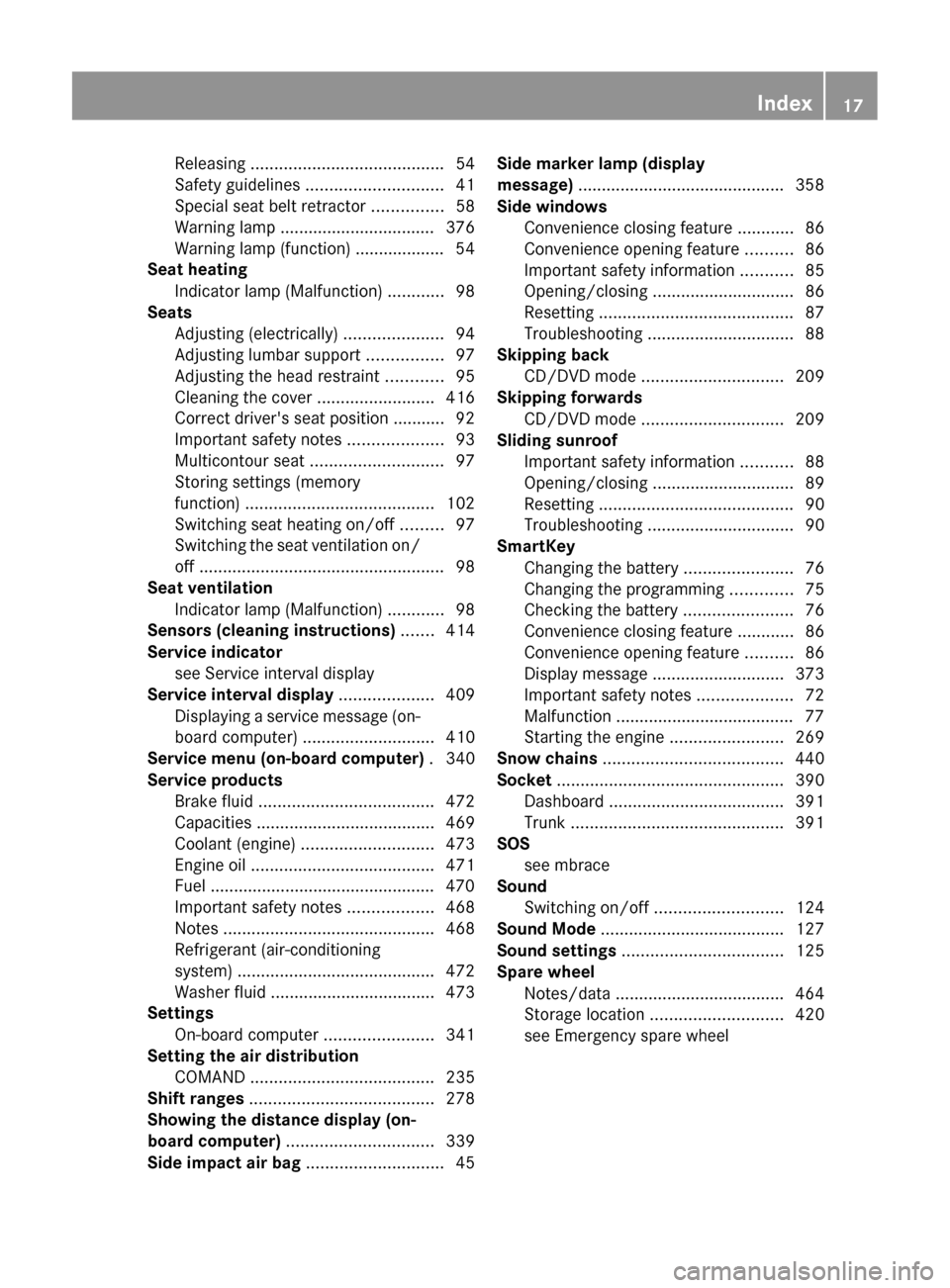
Releasing ......................................... 54
Safety guidelines ............................. 41
Special seat belt retractor ...............58
Warning lamp ................................. 376
Warning lamp (function) ................... 54
Seat heating
Indicator lamp (Malfunction) ............98
Seats
Adjusting (electrically) .....................94
Adjusting lumbar support ................97
Adjusting the head restraint ............95
Cleaning the cover .........................416
Correct driver's seat position ........... 92
Important safety notes ....................93
Multicontour seat ............................ 97
Storing settings (memory
function) ........................................ 102
Switching seat heating on/off .........97
Switching the seat ventilation on/
off .................................................... 98
Seat ventilation
Indicator lamp (Malfunction) ............98
Sensors (cleaning instructions) ....... 414
Service indicator see Service interval display
Service interval display .................... 409
Displaying a service message (on-
board computer) ............................ 410
Service menu (on-board computer) . 340
Service products Brake fluid ..................................... 472
Capacities ...................................... 469
Coolant (engine) ............................ 473
Engine oil ....................................... 471
Fuel ................................................ 470
Important safety notes ..................468
Notes ............................................. 468
Refrigerant (air-conditioning
system) .......................................... 472
Washer fluid ................................... 473
Settings
On-board computer .......................341
Setting the air distribution
COMAND ....................................... 235
Shift ranges ....................................... 278
Showing the distance display (on-
board computer) ............................... 339
Side impact air bag ............................. 45Side marker lamp (display
message) ............................................ 358
Side windows Convenience closing feature ............86
Convenience opening feature ..........86
Important safety information ...........85
Opening/closing .............................. 86
Resetting ......................................... 87
Troubleshooting ............................... 88
Skipping back
CD/DVD mode .............................. 209
Skipping forwards
CD/DVD mode .............................. 209
Sliding sunroof
Important safety information ...........88
Opening/closing .............................. 89
Resetting ......................................... 90
Troubleshooting ............................... 90
SmartKey
Changing the battery .......................76
Changing the programming .............75
Checking the battery .......................76
Convenience closing feature ............86
Convenience opening feature ..........86
Display message ............................ 373
Important safety notes ....................72
Malfunction ...................................... 77
Starting the engine ........................269
Snow chains ...................................... 440
Socket ................................................ 390
Dashboard ..................................... 391
Trunk ............................................. 391
SOS
see mbrace
Sound
Switching on/off ........................... 124
Sound Mode ....................................... 127
Sound settings .................................. 125
Spare wheel Notes/data .................................... 464
Storage location ............................ 420
see Emergency spare wheel Index17
Page 23 of 480

V
Vanity mirror Sun visor ........................................ 388
Vehicle
Data acquisition ............................... 27
Emergency unlocking .......................80
Equipment ....................................... 23
Exterior view .................................... 30
Individual settings (on-board
computer) ...................................... 341
Loading .......................................... 448
Lowering ........................................ 425
Maintenance .................................... 24
Parking up ..................................... 286
Raising ........................................... 422
Reporting problems .........................26
Towing away .................................. 430
Tow-starting ................................... 430
Transporting .................................. 433
Vehicle data
see Technical data
Vehicle dimensions ........................... 474
Vehicle identification number see VIN
Vehicle identification plate .............. 467
Vehicle level ...................................... 304
Active Body Control .......................305
Vehicle level (display message) ....... 364
Vehicle tool kit .................................. 420
Vehicle weights ................................. 474
Video (DVD) ........................................ 335
Video DVD Fast forward/rewind ...................... 225
Operation ....................................... 223
Pause function ............................... 226
Selecting ........................................ 225
Selecting a film/title ...................... 226
Selecting a scene/chapter ............226
Stop function ................................. 226
Video DVD (on-board computer) ...... 335
Video DVD mode Switching to ................................... 224
VIN ...................................................... 467
Voice Control System Settings ................................. 130, 131Volume
Adjusting ....................................... 124
Navigation announcements ...........124
Phone calls .................................... 124
W
Warning and indicator lamps ABS ................................................ 377
Brakes ........................................... 375
Check Engine ................................. 380
ESP ®
.............................................. 378
ESP ®
OFF ....................................... 379
Fuel tank ........................................ 380
Overview .......................................... 33
Reserve fuel ................................... 380
Seat belt ........................................ 376
SRS ................................................ 379
Tire pressure monitor ....................381
Warranty ............................................ 466
Waveband Switching (radio) ............................ 196
Wheel bolt tightening torque ........... 425
Wheel chock ...................................... 422
Wheels Changing/replacing .......................460
Changing a wheel .......................... 421
Checking ........................................ 438
Cleaning ......................................... 412
Mounting a wheel .......................... 424
Removing a wheel ..........................424
Storing ........................................... 461
Tightening torque ........................... 425
Wheel size/tire size .......................461
Window curtain air bag
Display message ............................ 347
Operation ......................................... 46
Windows
see Side windows
Windows (cleaning instructions) ..... 413
Windshield Defrosting ...................................... 260
Infrared reflective .......................... 400
Windshield washer fluid (display
message) ............................................ 373
Windshield washer system Adding washer fluid .......................408
Notes ............................................. 473
Index21
Page 250 of 480

the headlamp range is set automatically
depending on the distance between the
vehicle and other road users.
If you are driving at speeds above
approximately 35 mph (55 km/h) and no
other road users are detected:
the high-beam headlamps are switched on
automatically. The K indicator lamp in
the instrument cluster also lights up.
If you are driving at speeds below
approximately 30 mph (45 km/h) or other
road users are detected or the roads are
illuminated sufficiently:
the high-beam headlamps are switched off
automatically. The K indicator lamp in
the instrument cluster goes out. The _
indicator lamp in the instrument cluster
stays on.
XTo deactivate: move the combination
switch back to its normal position.
The _ indicator lamp in the instrument
cluster goes out.
High-beam flasher
XTo switch on: turn the key in the ignition
lock to position 1 or 2 or start the engine.
XPull the combination switch briefly in the
direction of arrow =.
Hazard warning lamps
The hazard warning lamps automatically
switch on if:
Ran air bag is deployed.
Rthe vehicle decelerates rapidly from a
speed of more than 45 mph (70 km/h) and
comes to a standstill.
XTo switch on the hazard warning lamps:
press button :.
All turn signals flash. If you now switch on
a turn signal using the combination switch,
only the turn signal lamp on the
corresponding side of the vehicle will flash.
XTo switch off the hazard warning
lamps: press button :.
The hazard warning lamp switches off
automatically after full brake application if the
vehicle then reaches a speed of above 6 mph
(10 km/h).
iThe hazard warning lamps still operate if
the ignition is switched off.
Headlamp cleaning system
The headlamps are cleaned automatically if
the "Wipe with washer fluid" function is
operated ten times while the lights are on and
the engine is running (Y page 251). When you
switch off the ignition, the automatic
headlamp cleaning system is reset and
counting is resumed from 0.
Cornering light function
248Exterior lightingLights and windshield wipers
Page 291 of 480
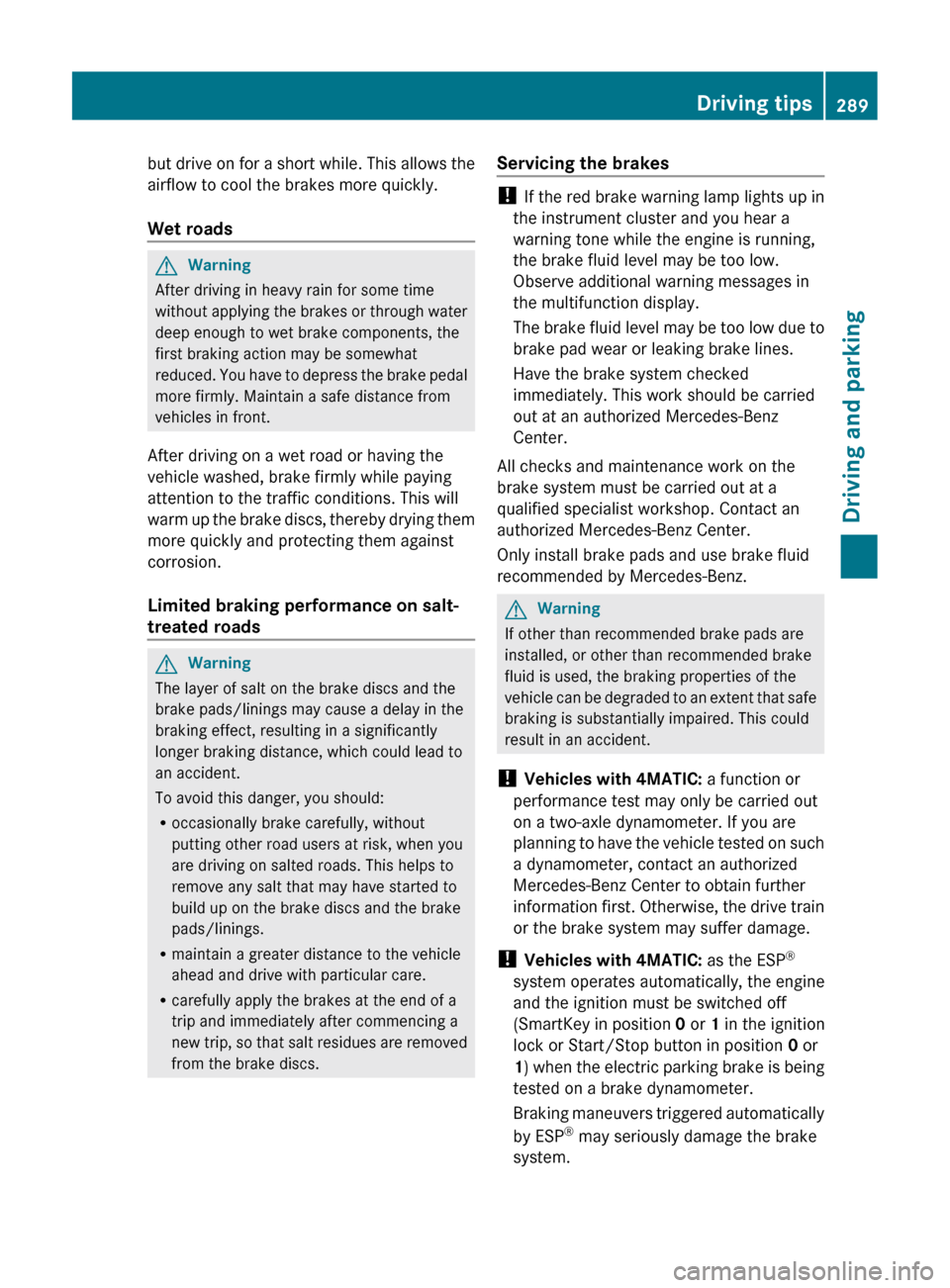
but drive on for a short while. This allows the
airflow to cool the brakes more quickly.
Wet roadsGWarning
After driving in heavy rain for some time
without applying the brakes or through water
deep enough to wet brake components, the
first braking action may be somewhat
reduced. You have to depress the brake pedal
more firmly. Maintain a safe distance from
vehicles in front.
After driving on a wet road or having the
vehicle washed, brake firmly while paying
attention to the traffic conditions. This will
warm up the brake discs, thereby drying them
more quickly and protecting them against
corrosion.
Limited braking performance on salt-
treated roads
GWarning
The layer of salt on the brake discs and the
brake pads/linings may cause a delay in the
braking effect, resulting in a significantly
longer braking distance, which could lead to
an accident.
To avoid this danger, you should:
R occasionally brake carefully, without
putting other road users at risk, when you
are driving on salted roads. This helps to
remove any salt that may have started to
build up on the brake discs and the brake
pads/linings.
R maintain a greater distance to the vehicle
ahead and drive with particular care.
R carefully apply the brakes at the end of a
trip and immediately after commencing a
new trip, so that salt residues are removed
from the brake discs.
Servicing the brakes
! If the red brake warning lamp lights up in
the instrument cluster and you hear a
warning tone while the engine is running,
the brake fluid level may be too low.
Observe additional warning messages in
the multifunction display.
The brake fluid level may be too low due to
brake pad wear or leaking brake lines.
Have the brake system checked
immediately. This work should be carried
out at an authorized Mercedes-Benz
Center.
All checks and maintenance work on the
brake system must be carried out at a
qualified specialist workshop. Contact an
authorized Mercedes-Benz Center.
Only install brake pads and use brake fluid
recommended by Mercedes-Benz.
GWarning
If other than recommended brake pads are
installed, or other than recommended brake
fluid is used, the braking properties of the
vehicle can be degraded to an extent that safe
braking is substantially impaired. This could
result in an accident.
! Vehicles with 4MATIC: a function or
performance test may only be carried out
on a two-axle dynamometer. If you are
planning to have the vehicle tested on such
a dynamometer, contact an authorized
Mercedes-Benz Center to obtain further
information first. Otherwise, the drive train
or the brake system may suffer damage.
! Vehicles with 4MATIC: as the ESP®
system operates automatically, the engine
and the ignition must be switched off
(SmartKey in position 0 or 1 in the ignition
lock or Start/Stop button in position 0 or
1 ) when the electric parking brake is being
tested on a brake dynamometer.
Braking maneuvers triggered automatically
by ESP ®
may seriously damage the brake
system.
Driving tips289Driving and parkingZ
Page 357 of 480
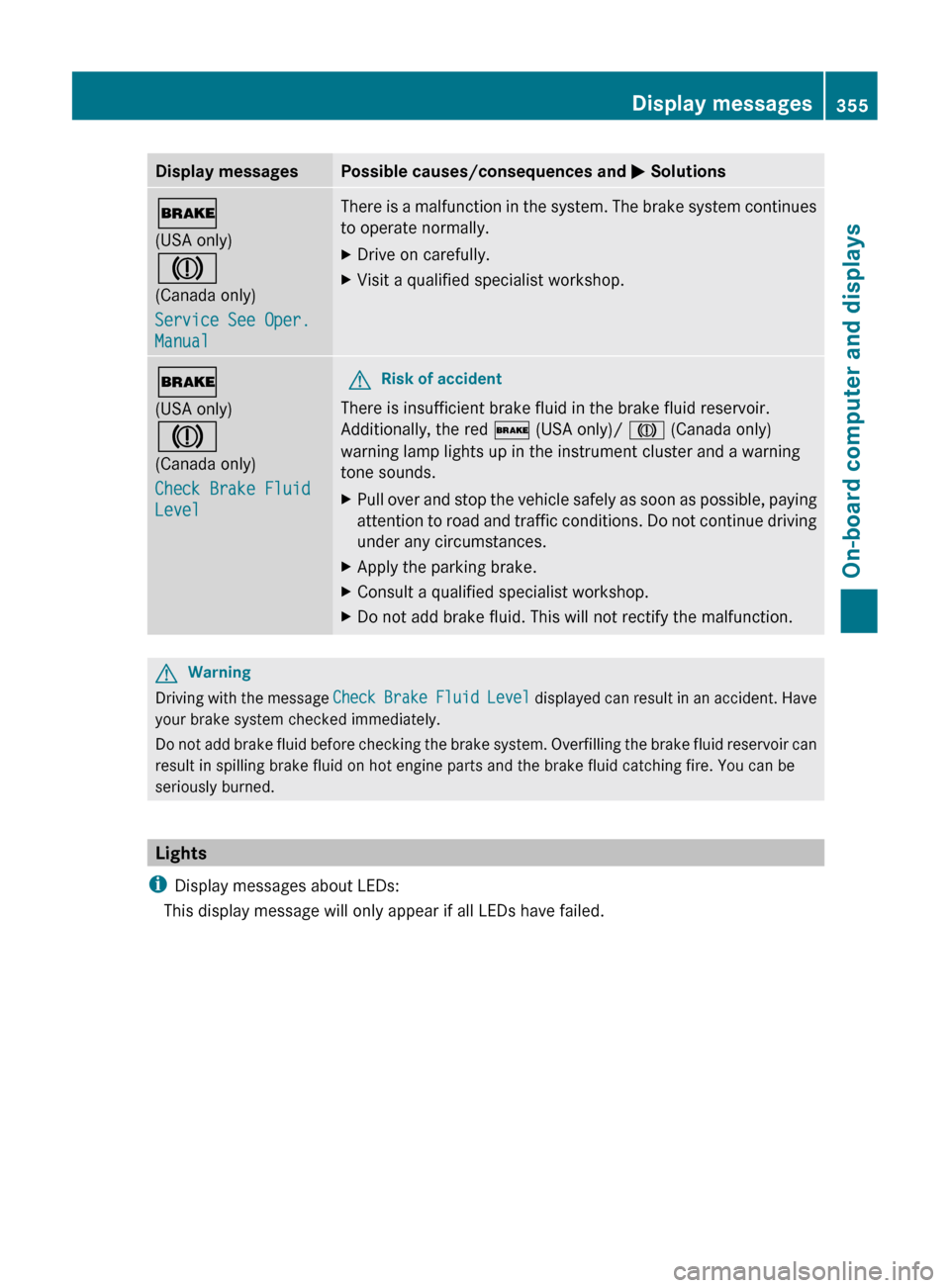
Display messagesPossible causes/consequences and M Solutions$
(USA only)
J
(Canada only)
Service See Oper.
ManualThere is a malfunction in the system. The brake system continues
to operate normally.XDrive on carefully.XVisit a qualified specialist workshop.$
(USA only)
J
(Canada only)
Check Brake Fluid
LevelGRisk of accident
There is insufficient brake fluid in the brake fluid reservoir.
Additionally, the red $ (USA only)/ J (Canada only)
warning lamp lights up in the instrument cluster and a warning
tone sounds.
XPull over and stop the vehicle safely as soon as possible, paying
attention to road and traffic conditions. Do not continue driving
under any circumstances.XApply the parking brake.XConsult a qualified specialist workshop.XDo not add brake fluid. This will not rectify the malfunction.GWarning
Driving with the message Check Brake Fluid Level displayed can result in an accident. Have
your brake system checked immediately.
Do not add brake fluid before checking the brake system. Overfilling the brake fluid reservoir can
result in spilling brake fluid on hot engine parts and the brake fluid catching fire. You can be
seriously burned.
Lights
i Display messages about LEDs:
This display message will only appear if all LEDs have failed.
Display messages355On-board computer and displaysZ
Page 377 of 480

Warning and indicator lamps in the instrument cluster
Brakes
ProblemPossible causes/consequences and M SolutionsF (USA only)
! (Canada only)
The red indicator lamp
for the electric parking
brake flashes and/or
the yellow warning
lamp for the electric
parking brake lights up.The electric parking brake is temporarily malfunctioning or
defective.XObserve the additional display messages in the multifunction
display.$ (USA only)
J (Canada only)
The red brake system
warning lamp comes on
while the engine is
running. A warning tone
also sounds.GRisk of accident
There is insufficient brake fluid in the fluid reservoir.
XPull over and stop the vehicle safely as soon as possible, paying
attention to road and traffic conditions. Do not continue driving
under any circumstances.XEngage the parking brake.XConsult a qualified specialist workshop immediately.XObserve the additional display messages in the multifunction
display.
Do not add brake fluid. This will not rectify the problem.
GWarning
Driving with the brake warning lamp illuminated can result in an accident. Have your brake system
checked immediately if the brake warning lamp stays on. Do not add brake fluid before checking
the brake system.
Overfilling the brake fluid reservoir can result in spilling brake fluid on hot engine parts and the
brake fluid catching fire. You can be seriously burned.
Warning and indicator lamps in the instrument cluster375On-board computer and displaysZ