2011 MERCEDES-BENZ CL-Class glove box
[x] Cancel search: glove boxPage 6 of 480

1, 2, 3 ...
12 V socket ........................................ 390
4ETS see ETS/4ETS
4MATIC (permanent four-wheel
drive) .................................................. 306
A
ABC see Active Body Control
ABS (Anti-lock Braking System)
Display message ............................ 350
Function/notes ................................ 61
Warning lamp ................................. 377
Active Blind Spot Assist ................... 320
Activating/deactivating (on-
board computer) ............................ 340
Display message ............................ 366
Active Body Control (ABC) ................ 305
Active Driving Assistance package . 320
Active Lane Keeping Assist .............. 323
Activating/deactivating (on-
board computer) ............................ 340
Display message ............................ 366
Active light function (display
message) ............................................ 358
Active multicontour seat ............ 97, 240
Active partition (USB devices only) Selecting ........................................ 221
Active service system
see Service interval display
ADAPTIVE BRAKE ................................. 65
Adaptive brake lamps ......................... 63
Adaptive Damping System (ADS) ..... 304
Adaptive Highbeam Assist Display message ............................ 359
Switching on/off ........................... 247
Switching on/off (on-board
computer) ...................................... 341
Additional speedometer ................... 341
Address book Calling up ....................................... 188
Connecting a call ........................... 191
Creating an entry ........................... 190
Deleting an entry ........................... 191
Importing contacts ........................187
Introduction ................................... 187
Starting route guidance .................191
Voice tag ....................................... 192
Address book entry
Adopting as a home address .........162
Address entry menu .......................... 139
Air bags Display message ............................ 348
Front air bag (driver, front
passenger) ....................................... 44
Important safety notes ....................42
Knee bag .......................................... 44
Safety guidelines ............................. 41
Side impact air bag ..........................45
Window curtain air bag ....................46
Air-conditioning system
see Climate control
Air dehumidification
Activating/deactivating with
cooling ........................................... 258
Air distribution
Setting ........................................... 259
Setting (COMAND) .........................235
Airflow
Setting ........................................... 260
AIRMATIC ........................................... 304
AIRMATIC (display message) ............ 364
Air nozzles see Air vents .................................. 262
Air pressure
see Tire pressure
Air-recirculation mode
Activating/deactivating .................261
Air vent
Stowage compartment ..................263
Air vents ............................................. 262
Glove box ....................................... 263
Important safety information .........262
Rear ............................................... 263
Setting the center air vents ...........262
Setting the side air vents ...............262
Alarm system
see ATA
Alertness Assistant
see ATTENTION ASSIST
Alternative route ............................... 1564Index
Page 13 of 480

Fuel filler flap Opening/closing ....... 282
Fuel level Calling up the range (on-board
computer) ...................................... 332
Fuel tank
Filling capacity ............................... 469
Function buttons (COMAND) ............ 109
Function restrictions Video DVD mode ........................... 224
Fuse allocation chart (vehicle tool
kit) ...................................................... 420
Fuses Dashboard fuse box .......................434
Engine emergency stop .................435
Fuse allocation chart .....................433
Fuse box in the engine
compartment ................................. 434
Fuse box in the rear compartment . 434
Notes ............................................. 433
G
Garage door opener Clearing the memory .....................400
Notes ............................................. 397
Opening/closing the garage door ..400
Programming the remote control ...398
Gear indicator (on-board
computer) .......................................... 335
Gear or selector lever (cleaning
guidelines) ......................................... 416
Genuine Mercedes-Benz parts ......... 466
Genuine wood trim and trim strips
(cleaning instructions) ...................... 416
Glove box ........................................... 384
Gracenote Media Database .............. 209
H
Hands-free microphone Switching on/off ........................... 185
harman/kardon ®
Logic 7 ®
Surround Sound system ................... 126
Hazard warning lamps ...................... 248
HD Radio™ ......................................... 199
Headlamp cleaning system .............. 248
Adding washer fluid .......................408
Notes ............................................. 473
Headlamp mode (daytime driving)
see Daytime running lamps
Headlamps
Cleaning ......................................... 414
Misting up ...................................... 249
Head restraints
Adjusting (angle) .............................. 95
Adjusting (electrically) .....................95
Adjusting (rear) ................................ 95
Heating
see Climate control
High beam flasher ............................. 248
Hill start assist .................................. 270
HOLD function ................................... 303
HOLD function (display message) ... 365
Home address ................................... 162
Entering and saving .......................142
Selecting from the destination
memory ......................................... 144
Hood
Closing ........................................... 405
Display message ............................ 372
Opening ......................................... 404
Hydroplaning ..................................... 290
I
Immobilizer .......................................... 68
Incident (traffic report) ..................... 159
Indicator and warning lamps DISTRONIC PLUS ........................... 381
Insect protection on the radiator .... 405
Instrument cluster Overview .......................................... 32
Submenu (on-board computer) ......341
Warning and indicator lamps ...........33
Interior lighting
Ambient light (COMAND) ...............232
Automatic control ..........................249
Interior lighting .............................. 232
Manual control ............................... 250
Reading lamp ................................. 249
Intermediate stop
Deleting ......................................... 147
Intermediate top
Entering ......................................... 146
Index11
Page 20 of 480

SpeedometerActivating/deactivating
additional speedometer (on-
board computer) ............................ 341
Additional speedometer (on-
board computer) ............................ 332
Setting the unit (on-board
computer) ...................................... 341
SPLITVIEW ......................................... 112
SRS (Supplemental Restraint
System) Display message ............................ 346
Introduction ..................................... 40
Warning lamp ................................. 379
Warning lamp (function) ................... 40
Standard display (on-board
computer) .......................................... 332
Starting the engine Important safety notes ..................268
State/province
Selecting ........................................ 139
Station
Selecting ........................................ 196
Storing ........................................... 197
see Radio
Station search ................................... 196
Steering (display message) .............. 373
Steering wheel Adjusting (electrically) .....................99
Buttons (on-board computer) ......... 329
Cleaning ......................................... 416
Important safety notes ....................98
Memory function (storing
settings) ........................................... 99
Steering wheel heating ....................99
Storing settings (memory
function) ........................................ 102
Steering wheel paddle shifters ........ 278
Storage options Selecting ........................................ 164
Stowage compartments
Armrest (under) ............................. 385
Glove box ....................................... 384
Rear ............................................... 385
Stowage space
Cup holders ................................... 387
Important safety information .........384Rear seat backrest ......................... 386
Rear seats (between) .....................386
Stowage well
Trunk floor (under) .........................387
Submenu (on-board computer)
Instrument cluster .........................341
Lights ............................................. 341
Standard display ............................ 332
Summer and standard time
Switching ....................................... 130
Summer opening
see Convenience opening feature
Sun visor ............................................ 388
Supplemental Restraint System see SRS
Surround sound ................................. 126
Suspension tuning ............................ 304
Active Body Control .......................306
Switching off the alarm (ATA) ............ 68
System language Setting ........................................... 135
System settings (COMAND)
Programmable button ....................109
T
Tachometer ........................................ 329
Tail lamp (display message) ............. 357
Taillight see Tail lamps
Tank content
Fuel gauge ....................................... 32
Technical data ................................... 466
CL 550 4MATIC BlueEFFICIENCY ... 474
CL 600 ........................................... 474
CL 63 AMG .................................... 474
CL 65 AMG .................................... 475
Tires/wheels ................................. 461
TELEAID
Automatic retrieval of vehicle data
(service due date) ..........................396
Call priority .................................... 395
Display message ............................ 345
Downloading destinations
(COMAND) ..................................... 395
Emergency call .............................. 392
Important safety notes ..................391
Locating a stolen vehicle ...............397
18Index
Page 46 of 480
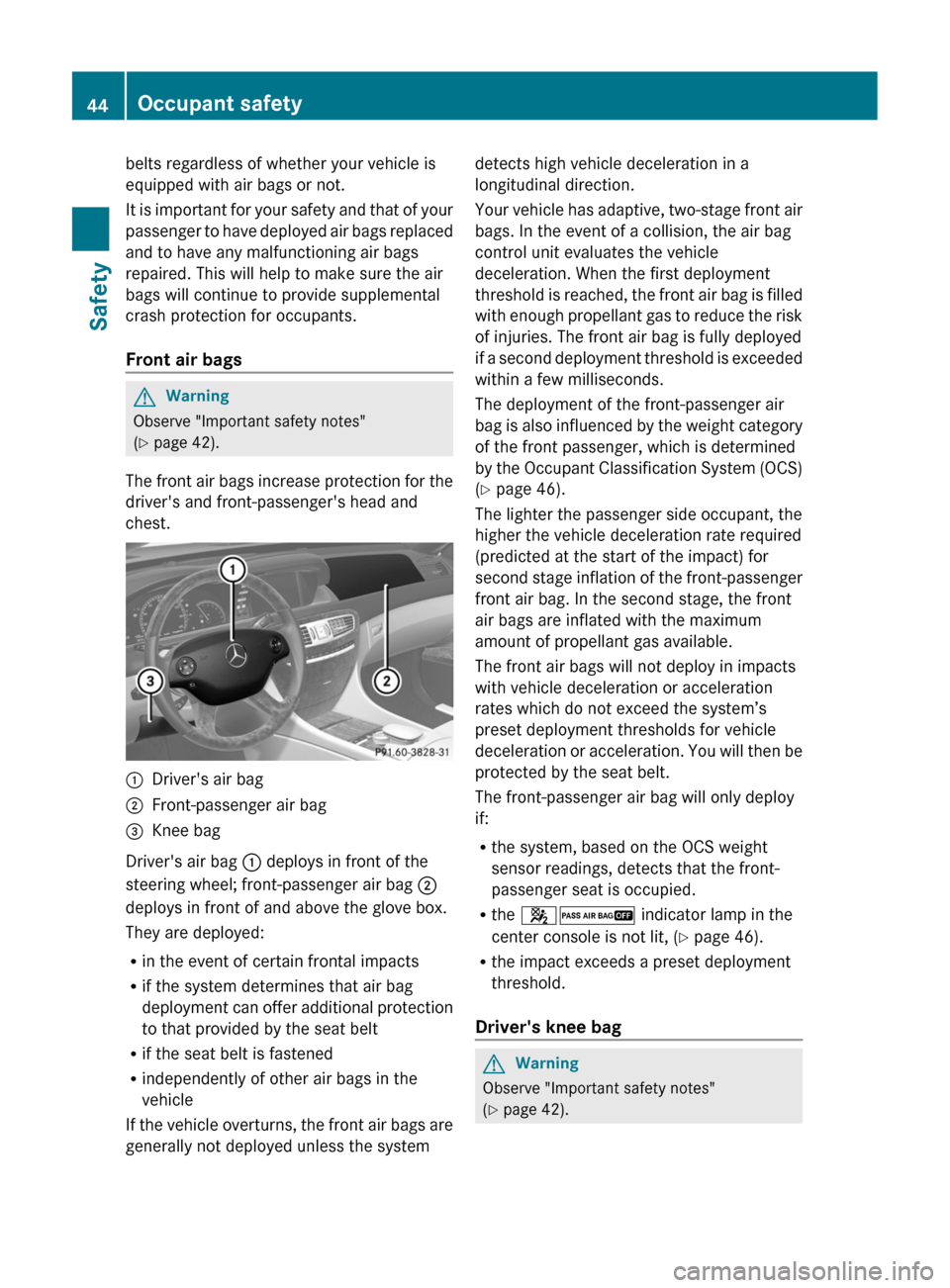
belts regardless of whether your vehicle is
equipped with air bags or not.
It is important for your safety and that of your
passenger to have deployed air bags replaced
and to have any malfunctioning air bags
repaired. This will help to make sure the air
bags will continue to provide supplemental
crash protection for occupants.
Front air bagsGWarning
Observe "Important safety notes"
( Y page 42).
The front air bags increase protection for the
driver's and front-passenger's head and
chest.
:Driver's air bag;Front-passenger air bag=Knee bag
Driver's air bag : deploys in front of the
steering wheel; front-passenger air bag ;
deploys in front of and above the glove box.
They are deployed:
R in the event of certain frontal impacts
R if the system determines that air bag
deployment can offer additional protection
to that provided by the seat belt
R if the seat belt is fastened
R independently of other air bags in the
vehicle
If the vehicle overturns, the front air bags are
generally not deployed unless the system
detects high vehicle deceleration in a
longitudinal direction.
Your vehicle has adaptive, two-stage front air
bags. In the event of a collision, the air bag
control unit evaluates the vehicle
deceleration. When the first deployment
threshold is reached, the front air bag is filled
with enough propellant gas to reduce the risk
of injuries. The front air bag is fully deployed
if a second deployment threshold is exceeded
within a few milliseconds.
The deployment of the front-passenger air
bag is also influenced by the weight category
of the front passenger, which is determined
by the Occupant Classification System (OCS)
( Y page 46).
The lighter the passenger side occupant, the
higher the vehicle deceleration rate required
(predicted at the start of the impact) for
second stage inflation of the front-passenger
front air bag. In the second stage, the front
air bags are inflated with the maximum
amount of propellant gas available.
The front air bags will not deploy in impacts
with vehicle deceleration or acceleration
rates which do not exceed the system’s
preset deployment thresholds for vehicle
deceleration or acceleration. You will then be
protected by the seat belt.
The front-passenger air bag will only deploy
if:
R the system, based on the OCS weight
sensor readings, detects that the front-
passenger seat is occupied.
R the 42 indicator lamp in the
center console is not lit, ( Y page 46).
R the impact exceeds a preset deployment
threshold.
Driver's knee bagGWarning
Observe "Important safety notes"
( Y page 42).
44Occupant safetySafety
Page 61 of 480

ISOFIX is a standardized securing system for
specially designed child restraint systems on
the rear seats. Securing rings for two LATCH-
type (ISOFIX) child restraint systems are
installed on the left and right of the rear seats.
Use the vehicle's seat belts to install child
restraint systems without the ISOFIX
securing system. Follow the manufacturer's
instructions for of child restraint systems.
Installation instruction : indicates the
installation point of securing ring 2.
XFold upholstered lining
= and the Velcro
fastener upwards.XTurn installation aid ? to a vertical
position, so that upholstered lining = does
not fold back down.XInstall the LATCH-type (ISOFIX) child
restraint system on both securing
rings ;. Comply with the manufacturer's
instructions when installing the LATCH-
type (ISOFIX) child restraint system.
Top Tether
GWarning
Observe "Important safety notes"
( Y page 56).
Top Tether provides an additional attachment
point between the "LATCH" type child seat
mount (ISOFIX) child restraint system and the
rear seat. This can further reduce the risk of
injury.
The Top Tether anchorages are located in the
rear compartment behind the head restraints.XRemove corresponding protective cap :
from the Top Tether anchorage.XPlace protective cap : in a suitable place
(e.g. in the glove box).XSlide the head restraint upwards.XRoute Top Tether belt ? under the head
restraint between both head restraint bars.XEngage Top Tether hook = of Top Tether
belt ? into Top Tether anchorage ;.
Make sure that:
R Top Tether hook = is engaged in Top
Tether anchorage ;, as illustrated.
R Top Tether belt ? is not twisted.
R Top Tether belt ? can move freely
between the rear seat backrest and the
head restraint.XInstall the LATCH-type (ISOFIX) child
restraint system with Top Tether. Always
comply with the manufacturer'sChildren in the vehicle59SafetyZ
Page 110 of 480

At a glance
COMAND operating system
Overview
FunctionPage:COMAND display112;COMAND controller and
function buttons108
=Telephone keypad110
Components of COMAND
COMAND consists of:
Rthe COMAND display/SPLITVIEW
Rthe DVD changer
Rthe COMAND controller
Rthe COMAND function buttons
Rthe telephone keypad
Rconnections in the glove box (USB,
additional USB, jack plug and iPod®
connection)
Ra remote control for the front passenger
Rcordless headphones for the front
passenger
You can use COMAND to operate the
following main functions:
Rthe navigation system
Rthe audio functions in radio, SatRadio, disc
(audio CD/DVD and MP3 mode) SD
memory card (MP3 mode), MUSIC
REGISTER mode, Media Interface mode
and audio AUX mode
Rthe telephone and the address book
Rthe video function in video DVD and video
AUX mode
Rthe system settings
You can call up the main functions:
Rusing the corresponding buttons
Rusing the main function bar in the COMAND
display
COMAND controller
You can use the COMAND controller to select
the menu items in the COMAND display.
You can call up menus and lists, scroll through
menus or lists and exit menus and lists.
108At a glanceCOMAND
Page 218 of 480

Playback options
The following options are available:
R Normal track sequence
The tracks are played in the normal order
(e.g. track 1, 2, 3, etc.).
R Medium mix
All the tracks on the medium are played in
random order.
R Random tracks (MP3 mode only)
The tracks in the currently active folder are
played in a random order.
XTo select options: switch on the MUSIC
REGISTER ( Y page 213).XSelect Music Register by sliding VÆ and
turning cVd the COMAND controller and
press W to confirm.
The options list appears. The # dot
indicates the option selected.XSelect an option and press W to confirm.
The option is switched on. All options
except Normal track sequence will be
indicated by a corresponding icon in the
display/selection window.
i The Normal track sequence option is
automatically selected when you change
the disc you are currently listening to or
when you select a different medium. If an
option is selected, it remains selected after
COMAND is switched on or off.
Media Interface mode
Connection options
Overview
You will find the connection sockets in the
glove box.
Device-specific adapter cables, included in
the Media Interface scope of delivery, are
required to connect external devices to the
Media Interface.
i Store individual parts in a safe place.
Use only genuine Mercedes-Benz
connecting cables.
You can connect the following data carriers
to COMAND via the Media Interface:
R iPod ®
R USB devices (USB sticks, USB hard drives)
i iPod ®
is a registered trademark of Apple
Inc., Cupertino, California, USA.
Supported iPod ®
variants
The following are examples of supported
iPod ®
variants:
R iPod ®
mini
R iPod ®
nano
R iPod ®
classic
R iPod ®
touch
Supported USB devices
The following USB devices are supported:
R USB sticks (flash memory)
R USB hard drives requiring a startup/
permanent current of a maximum of
800 mA (it may be necessary to connect a
separate power supply)
R certain MP3 players
i The Media Interface supports USB
storage media of "USB Device Subclass 6".
Information concerning USB Device
Subclass 6 is available from the equipment
manufacturer.
For more details and a list of supported
devices please visit http://www.mbusa-
mobile.com or call the Mercedes-Benz
Customer Assistance Center at
1-800-FOR-MERCedes (1-800-367-6372)
(US) or Customer Relations at
1-800-387-0100 (Canada).
Connecting an external device
i Do not store external devices in your
vehicle. Extreme temperatures can effect
functionality. (see the operating
instructions for the respective device).
216AudioCOMAND
Page 223 of 480

Selecting an active partition (USB mass
storage devices only)
You can select this function for USB mass
storage devices when the storage device is
partitioned. Up to four partitions (primary or
logical; FAT format) are supported.
i The Windows formatting program
supports FAT partitions of up to 32 GB as
standard.
XSelect Media Interface in the basic
display by sliding VÆ and turning cVd the
COMAND controller and press W to
confirm.XSelect Select active partition and
press W to confirm.
Playback options
The following options are available:
R Normal track sequence
Normal track sequence: You hear the
tracks in their normal order (numerical or
alphabetical).
R Random tracks:
All the tracks on the medium are played in
random order.
R Category mix or Random folder (for USB
devices if Folder has been selected)
The tracks in the currently active category
or folder, including any subfolders, are
played in random order.
i For USB devices, the random playlists
offer a maximum of 300 tracks chosen at
random.
XTo select a playback option: select
Media Interface in the basic display by
sliding VÆ and turning cVd the COMAND
controller and press W to confirm.
The options list appears. The # dot
indicates the option selected.XSelect an option and press W to confirm.Separate USB connection
In addition to the USB connection on the
Media Interface, there is another USB
connection in the glove box. This connection
can also be used to play audio files.
Electrical consumption at this connection
must not exceed a continuous current of
500 mA. If the electrical consumption is
higher, use a separate source to provide
power for the USB device (e.g.
12 V power supply).
Notes on USB devices
Data formats
The following data formats are supported:
R MP3: CBR, VBR (up to 320 kbit/s)
R wma: CBR, VBR (up to 320 kbit/s)
Notes on USB devices
R In order to keep the initialization time to a
minimum, store only music data on a USB
device.
R Approximately 10,000 tracks are
supported. Multiple folders should be used
for larger numbers of tracks.
R Do not use USB extension leads or
adapters. They can impair functionality.
R A background search of the USB device is
performed and any playlists found are
shown in a separate category in addition to
the folders. Initialization of larger USB mass
storage devices containing a high number
of files may take several minutes.
i DRM (Digital Rights Management)
protected files are not supported by the
Media Interface.
Audio AUX mode
Notes on audio AUX mode
You can connect an external audio source
(AUX) to COMAND. The socket for this is
located in the glove box.
Audio221COMANDZ