2011 MERCEDES-BENZ CL-Class spare wheel
[x] Cancel search: spare wheelPage 11 of 480

Driving safety systemBAS PLUS (Brake Assist System
PLUS) ............................................... 62
Electronic Brake-force
Distribution ...................................... 65
ESP ®
(Electronic Stability
Program) .......................................... 63
ETS/4ETS (Electronic Traction
System) ........................................... 64
Important safety information ...........61
Driving safety systems
ABS (Anti-lock Braking System) .......61
ADAPTIVE BRAKE ............................. 65
Adaptive brake lamps ......................63
BAS (Brake Assist System) ..............62
Overview .......................................... 61
PRE-SAFE ®
Brake ............................. 65
Driving systems
Active Blind Spot Assist .................320
Active Body Control .......................305
Active Driving Assistance
package ......................................... 320
Active Lane Keeping Assist ............323
AIRMATIC ...................................... 304
ATTENTION ASSIST ........................315
Cruise control ................................ 291
DISTRONIC PLUS ........................... 293
HOLD function ............................... 303
Night View Assist Plus ...................316
Parking Guidance ........................... 310
PARKTRONIC ................................. 307
Rear view camera .......................... 314
Driving tips ........................................ 277
Braking .......................................... 290
DISTRONIC PLUS ........................... 301
Downhill gradients .........................288
Driving on flooded roads ................290
Wet road surface ........................... 289
Winter ............................................ 291
DTMF tones
Sending ......................................... 187
DVD
Copy protection ............................. 212
Data medium ................................. 212
Handling ........................................ 173
Inserting ........................................ 204
Selecting a track ............................ 208DVD changer ...................................... 204
DVD menu .......................................... 227
DVD playback conditions ................. 224
DVD-Video Picture settings .............................. 223
DVD-Video Operation
Automatic picture shutoff ..............222
E
EASY-ENTRY feature ............................ 99
Activating (COMAND) ....................231
EASY-EXIT feature ............................... 99
Activating (COMAND) ....................231
Crash-responsive ........................... 100
EBD (Electronic Brake force
Distribution) Display message ............................ 351
EBD (Electronic Brake-force
Distribution) Function/notes ................................ 65
ECO function ...................................... 230
ECO start/stop function Deactivating/activating .................271
General information .......................270
Electrical fuses
see Fuses
Electronic Brake-force Distribution
see EBD
Electronic Stability Program
see ESP ®
Electronic Traction System
see ETS/4ETS
Emergency call
see mbrace
Emergency release
Trunk ............................................... 84
Vehicle ............................................. 80
Emergency running mode
Automatic transmission .................281
Emergency spare wheel
Storage location ............................ 420
Emergency tensioning device
Function ........................................... 55
Safety guidelines ............................. 41
Emissions purification
Service and warranty information ....23
Index9
Page 12 of 480

EngineIrregular running ............................ 273
Starting problems ..........................273
Starting the engine with the key ....269
Starting with KEYLESS-GO .............269
Switching off .................................. 284
Warning lamp Check Engine ..........380
Engine electronics
Malfunction .................................... 273
Engine emergency stop .................... 435
Engine number .................................. 467
Engine oil Adding ........................................... 406
Checking the oil level ..................... 405
Display message ............................ 361
Filling capacity ............................... 469
Lubricant additives ........................472
Notes about oil grades ................... 471
Temperature (on-board computer) . 335
Viscosity ........................................ 472
Entering characters
In the address and the phone
book .............................................. 122
Using the number pad ...................120
Entry
Deleting ......................................... 121
Saving ............................................ 123
ESP ®
(Electronic Stability
Program) Activating/deactivating ...................64
Activating/deactivating (on-
board computer) ............................ 339
Display message ............................ 344
ETS/4ETS ........................................ 64
Important safety information ...........63
Warning lamp ................................. 378
ETS/4ETS (Electronic Traction
System) ................................................ 64
Example: entering an address .......... 139
Example display Audio CD mode .............................. 206
Example of operation ........................ 118
Exhaust check ................................... 288
Exhaust tail pipe (cleaning
instructions) ...................................... 414
Exterior lighting see Exterior lighting Exterior mirror parking position
Adjusting (COMAND) .....................231
Exterior mirrors
Adjusting ....................................... 100
Dipping (automatic) .......................101
Folding in/out (automatically) .......101
Folding in/out (electrically) ...........101
Out of position ............................... 101
Storing settings (memory
function) ........................................ 102
Storing the parking position ..........101
Exterior view ........................................ 30
External authorization ...................... 134
Eyeglasses compartment ................. 385
F
Favorites (COMAND) ......................... 109
First-aid kit ......................................... 420
First list entry Accepting ...................................... 121
Flat tire
Changing a wheel/mounting the
spare wheel ................................... 421
MOExtended run-flat system .........425
Preparing the vehicle .....................421
Raising the vehicle .........................422
Floormat ............................................. 400
Freeway information ......................... 172
Frequency input Manual ........................................... 196
Front fog lamp (display message) ... 357
Front multicontour seat
(COMAND) .......................................... 238
Front-passenger seat Adjusting from the driver's seat .......94
Fuel
Additives ........................................ 471
Notes ............................................. 470
Premium-grade unleaded gasoline . 470
Refueling ........................................ 281
Specifications ................................ 470
Tank content/reserve fuel .............469
Troubleshooting ............................. 284
Fuel consumption
Current (on-board computer) .........332
Notes ............................................. 287
Fuel filler cap (display message) ..... 362
10Index
Page 19 of 480
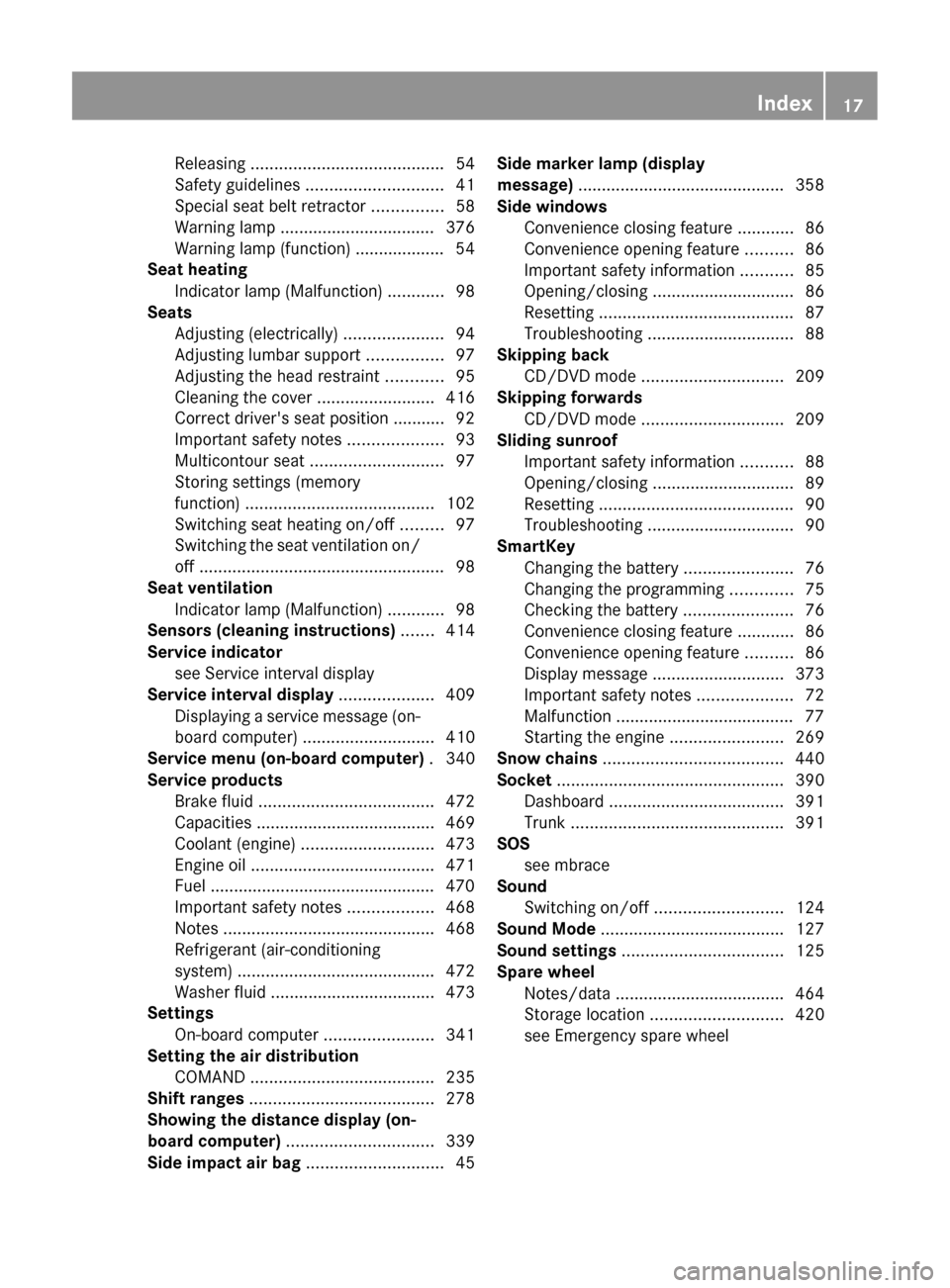
Releasing ......................................... 54
Safety guidelines ............................. 41
Special seat belt retractor ...............58
Warning lamp ................................. 376
Warning lamp (function) ................... 54
Seat heating
Indicator lamp (Malfunction) ............98
Seats
Adjusting (electrically) .....................94
Adjusting lumbar support ................97
Adjusting the head restraint ............95
Cleaning the cover .........................416
Correct driver's seat position ........... 92
Important safety notes ....................93
Multicontour seat ............................ 97
Storing settings (memory
function) ........................................ 102
Switching seat heating on/off .........97
Switching the seat ventilation on/
off .................................................... 98
Seat ventilation
Indicator lamp (Malfunction) ............98
Sensors (cleaning instructions) ....... 414
Service indicator see Service interval display
Service interval display .................... 409
Displaying a service message (on-
board computer) ............................ 410
Service menu (on-board computer) . 340
Service products Brake fluid ..................................... 472
Capacities ...................................... 469
Coolant (engine) ............................ 473
Engine oil ....................................... 471
Fuel ................................................ 470
Important safety notes ..................468
Notes ............................................. 468
Refrigerant (air-conditioning
system) .......................................... 472
Washer fluid ................................... 473
Settings
On-board computer .......................341
Setting the air distribution
COMAND ....................................... 235
Shift ranges ....................................... 278
Showing the distance display (on-
board computer) ............................... 339
Side impact air bag ............................. 45Side marker lamp (display
message) ............................................ 358
Side windows Convenience closing feature ............86
Convenience opening feature ..........86
Important safety information ...........85
Opening/closing .............................. 86
Resetting ......................................... 87
Troubleshooting ............................... 88
Skipping back
CD/DVD mode .............................. 209
Skipping forwards
CD/DVD mode .............................. 209
Sliding sunroof
Important safety information ...........88
Opening/closing .............................. 89
Resetting ......................................... 90
Troubleshooting ............................... 90
SmartKey
Changing the battery .......................76
Changing the programming .............75
Checking the battery .......................76
Convenience closing feature ............86
Convenience opening feature ..........86
Display message ............................ 373
Important safety notes ....................72
Malfunction ...................................... 77
Starting the engine ........................269
Snow chains ...................................... 440
Socket ................................................ 390
Dashboard ..................................... 391
Trunk ............................................. 391
SOS
see mbrace
Sound
Switching on/off ........................... 124
Sound Mode ....................................... 127
Sound settings .................................. 125
Spare wheel Notes/data .................................... 464
Storage location ............................ 420
see Emergency spare wheel Index17
Page 66 of 480

If ESP®
intervenes, the ÷ warning lamp
flashes in the instrument cluster.GWarning
Under no circumstances should you
deactivate ESP ®
when the ÷ ESP®
warning lamp in the instrument cluster
flashes. Proceed as follows:
R when driving off, apply as little throttle as
possible.
R while driving, ease up on the accelerator
pedal.
R adapt your speed to suit the prevailing road
and weather conditions.
failure to observe these guidelines could
cause the vehicle to skid. ESP ®
cannot
prevent accidents resulting from excessive
speed.
! Vehicles without 4MATIC: switch the
ignition off when:
R the electric parking brake is being tested
using a brake dynamometer.
R the vehicle is being towed with the front/
rear axle raised.
Application of the brakes by ESP ®
may
otherwise destroy the brake system.
! Vehicles with 4MATIC: switch off the
ignition when the electric parking brake is
being tested on a brake dynamometer.
Application of the brakes by ESP ®
may
otherwise destroy the brake system.
i Only use wheels with the recommended
tire sizes. Only then will ESP ®
function
properly.
ETS/4ETS (Electronic Traction System)
GWarning
Observe "Important safety notes"
( Y page 61).
Traction control is part of ESP ®
.
Traction control brakes the drive wheels
individually if they spin. This enables you to
pull away and accelerate on slippery surfaces,
for example if the road surface is slippery on
one side. On vehicles with 4MATIC, more
drive torque is also transferred to the wheel
or wheels with traction.
Traction control remains active if you
deactivate ESP ®
.
Activating/deactivating ESP ®GWarning!
The ESP should not be switched off during
normal driving other than in the
circumstances described below. Disabling
the system will reduce vehicle stability in
driving maneuvers.
Do not switch off the ESP when a spare wheel
is mounted.
GWarning
CL 63 AMG: ESP ®
should not be deactivated
during normal driving.
Deactivating the system results in the
following:
R no restriction to the engine torque
R loss of system-supported traction control
"ESP OFF" is designed for driving on closed
tracks when the vehicle's own oversteering
and understeering characteristics are desired
and requires an extremely qualified and
experienced driver who is able to handle
these critical driving situations.
You could lose control of your vehicle and
cause an accident.
Beware of these limits if you deactivate
ESP ®
.
Do not deactivate ESP ®
when the emergency
or spare wheel is mounted.
ESP ®
is activated automatically when the
engine is running.
64Driving safety systemsSafety
Page 313 of 480

GWarning!
The system cannot detect objects located
above the area that the sensors scan. These
objects, e.g. protruding load, overhang, or
truck tail lifts, will be ignored when computing
the parking procedure. The Parking Guidance
might therefore provide untimely steering
instructions. This could cause a collision.
Thus, do not use the Parking Guidance in such
situations.
GWarning!
Make sure no persons or animals are in the
area in which you are maneuvering. You could
otherwise injure them.
! Pay particular attention to low objects or
objects with flat surfaces, such as trailer
drawbars, posts, cross beams and curbs.
These types of objects cannot be detected
by Parking Guidance and may damage the
vehicle.
When PARKTRONIC is deactivated, Parking
Guidance is also unavailable.
Use Parking Guidance for parking spaces:
Rthat are parallel to the direction of travel
Rthat are on straight roads, not bends
Rthat are on the same level as the road, i.e.
not on the pavement, for example. Parking
Guidance may not detect flat curbs
Parking tips:
ROn narrow roads, drive as close to the
parking space as possible.
RParking spaces that are littered, overgrown
or partially occupied by trailer drawbars
might be identified incorrectly or not at all.
RSnowfall or heavy rain may lead to a parking
space being measured inaccurately.
RPay attention to the PARKTRONIC warning
messages during the parking procedure
(Y page 308).
RWhen transporting a load which protrudes
from your vehicle, you must not use Parking
Guidance.
RNever use Parking Guidance with snow
chains or an emergency spare wheel
installed.
RMake sure that the tire pressures are
always correct. This has a direct effect on
the steering instructions.
RThe way your vehicle is positioned in the
parking space after parking is dependent
on various factors. These include the
position and shape of the vehicles parked
in front and behind it and the conditions of
the location. In some cases, Parking
Guidance may guide you too far or not far
enough into a parking space. In some
cases, it may also lead you across or onto
the curb. If necessary, cancel the parking
procedure with Parking Guidance.
! If unavoidable, you should drive over
obstacles such as curbs slowly and not at
a sharp angle. Otherwise, you may damage
the wheels or tires.
Detecting a parking space
:Detected parking space on the left;Parking symbol=Detected parking space on the right
Parking Guidance is automatically activated
when you drive forwards. The system is
operational at speeds of up to approximately
22 mph (35 km/h). While in operation, the
system independently locates and measures
parking spaces on both sides of the vehicle.
At speeds below 19 mph (30 km/h), you see
white parking symbol ; in the instrument
cluster as a status indicator. Parking
Guidance only shows parking spaces on the
passenger side in the default setting. Parking
spaces on the driver's side are displayed as
Driving systems311Driving and parkingZ
Page 383 of 480

Driving systemsProblemPossible causes/consequences and M Solutions·
The red distance
warning lamp lights up
while the vehicle is in
motion. A warning tone
also sounds.GRisk of accident
A warning is issued if:
R you are approaching a vehicle in front at too great a speed
R DISTRONIC PLUS or PRE-SAFE ®
Brake has detected a stationary
obstacle in your line of travel
XBe prepared to brake immediately.XPay careful attention to the traffic situation. You may have to
brake or take evasive action.
Tires
ProblemPossible causes/consequences and M Solutionsh
USA only:
The yellow combination
low tire pressure
warning lamp/TPMS
malfunction warning
lamp is lit.
Canada only:
The yellow low tire
pressure warning lamp
for the TPMS is lit.GRisk of accident
The tire pressure monitor has detected a loss of pressure in at
least one of the tires.
XStop the vehicle without making any sudden steering or braking
maneuvers. Pay attention to the traffic conditions as you do so.XObserve the additional display messages in the multifunction
display.XCheck the tire pressure. If necessary, correct the tire pressure
( Y page 445).XIf necessary, change a wheel ( Y page 460).h
USA only:
The yellow combination
low tire pressure
warning lamp/TPMS
malfunction warning
lamp flashes for sixty
seconds and then
remains lit.The tire pressure monitor is faulty.XObserve the additional display messages in the multifunction
display.XVisit a qualified specialist workshop.GWarning
Each tire, including the spare tire (if there is one), should be inspected at least every two weeks
when they are cold and pumped to the pressure recommended by the vehicle manufacturer (see
the tire and load data label on the B-pillar on the driver's side or the tire pressure table on the
Warning and indicator lamps in the instrument cluster381On-board computer and displaysZ
Page 396 of 480
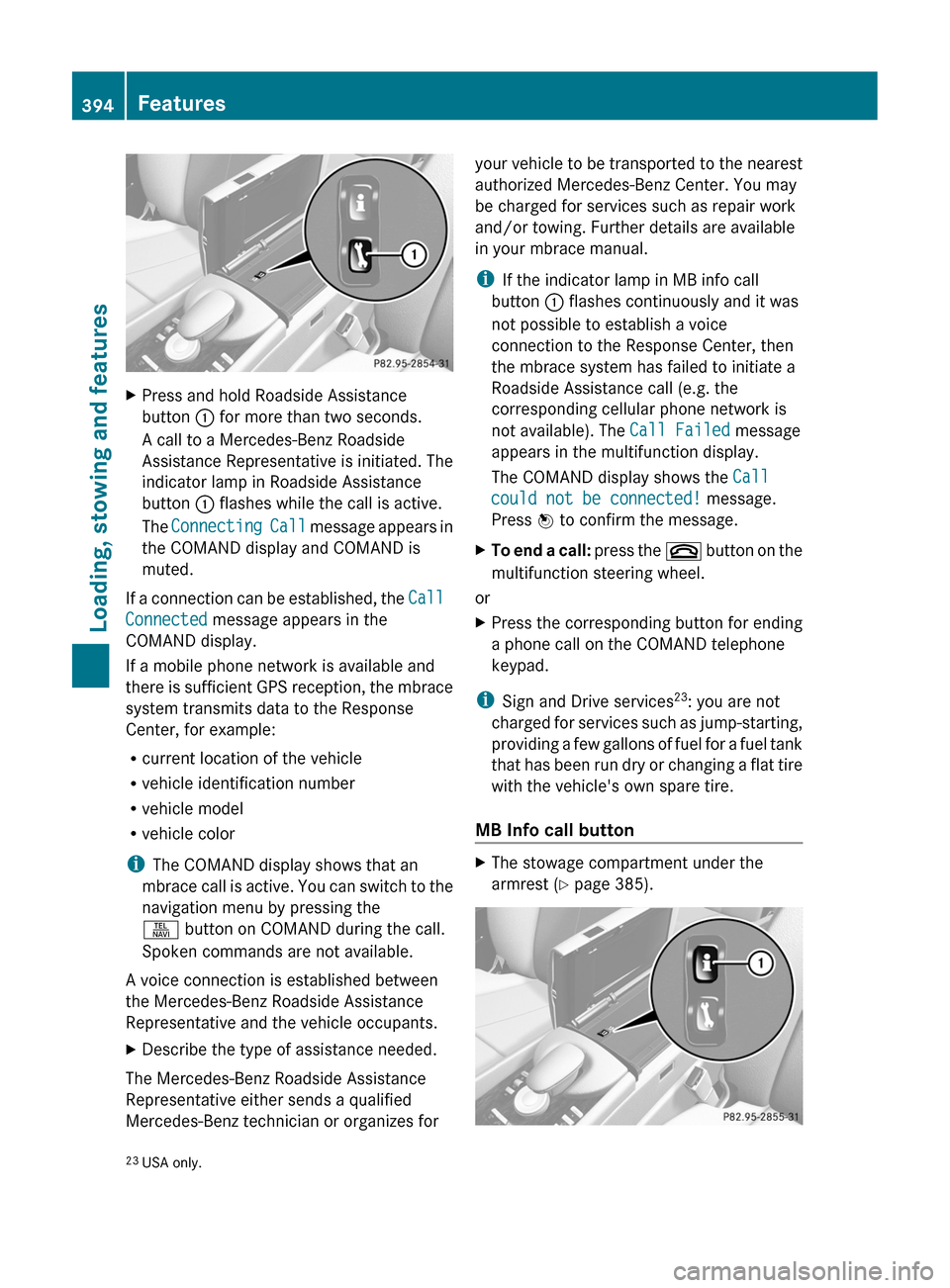
XPress and hold Roadside Assistance
button : for more than two seconds.
A call to a Mercedes-Benz Roadside
Assistance Representative is initiated. The
indicator lamp in Roadside Assistance
button : flashes while the call is active.
The Connecting Call message appears in
the COMAND display and COMAND is
muted.
If a connection can be established, the Call
Connected message appears in the
COMAND display.
If a mobile phone network is available and
there is sufficient GPS reception, the mbrace
system transmits data to the Response
Center, for example:
R current location of the vehicle
R vehicle identification number
R vehicle model
R vehicle color
i The COMAND display shows that an
mbrace call is active. You can switch to the
navigation menu by pressing the
S button on COMAND during the call.
Spoken commands are not available.
A voice connection is established between
the Mercedes-Benz Roadside Assistance
Representative and the vehicle occupants.
XDescribe the type of assistance needed.
The Mercedes-Benz Roadside Assistance
Representative either sends a qualified
Mercedes-Benz technician or organizes for
your vehicle to be transported to the nearest
authorized Mercedes-Benz Center. You may
be charged for services such as repair work
and/or towing. Further details are available
in your mbrace manual.
i If the indicator lamp in MB info call
button : flashes continuously and it was
not possible to establish a voice
connection to the Response Center, then
the mbrace system has failed to initiate a
Roadside Assistance call (e.g. the
corresponding cellular phone network is
not available). The Call Failed message
appears in the multifunction display.
The COMAND display shows the Call
could not be connected! message.
Press W to confirm the message.XTo end a call: press the ~ button on the
multifunction steering wheel.
or
XPress the corresponding button for ending
a phone call on the COMAND telephone
keypad.
i Sign and Drive services 23
: you are not
charged for services such as jump-starting,
providing a few gallons of fuel for a fuel tank
that has been run dry or changing a flat tire
with the vehicle's own spare tire.
MB Info call button
XThe stowage compartment under the
armrest ( Y page 385).23
USA only.394FeaturesLoading, stowing and features
Page 422 of 480

Vehicle equipment
i This manual describes all the standard
and optional equipment of your vehicle
which was available at the time of
purchase. Country-specific differences are
possible. Bear in mind that your vehicle
may not feature all functions described
here. This also refers to safety-related
systems and functions.
Where will I find...?
First-aid kit
XOpen the trunk lid.XRelease retainer strap :.XRemove first-aid kit ; from the parcel net.
i
Check the expiration date on the first-aid
kit at least once a year. Replace the
contents if necessary, and replace missing
contents.
Vehicle tool kit
The vehicle tool kit can be found in the
stowage well under the trunk floor.
XLift the trunk floor upwards ( Y page 387).:Folding wheel chock;Vehicle tool kit tray cover=Vehicle tool kit?Jack
"Minispare" emergency spare wheel
The "Minispare" emergency spare wheel can
be found in the stowage well under the trunk
floor.
XLift the trunk floor upwards ( Y page 387).XTurn stowage tray = counter-clockwise
and remove together with vehicle tool kit
tray ;.XRemove "Minispare" emergency spare
wheel :.
For further information on changing a wheel
and installing the spare wheel, see
( Y page 421).
420Where will I find...?Roadside Assistance