2011 MERCEDES-BENZ CL-Class hood open
[x] Cancel search: hood openPage 13 of 480

Fuel filler flap Opening/closing ....... 282
Fuel level Calling up the range (on-board
computer) ...................................... 332
Fuel tank
Filling capacity ............................... 469
Function buttons (COMAND) ............ 109
Function restrictions Video DVD mode ........................... 224
Fuse allocation chart (vehicle tool
kit) ...................................................... 420
Fuses Dashboard fuse box .......................434
Engine emergency stop .................435
Fuse allocation chart .....................433
Fuse box in the engine
compartment ................................. 434
Fuse box in the rear compartment . 434
Notes ............................................. 433
G
Garage door opener Clearing the memory .....................400
Notes ............................................. 397
Opening/closing the garage door ..400
Programming the remote control ...398
Gear indicator (on-board
computer) .......................................... 335
Gear or selector lever (cleaning
guidelines) ......................................... 416
Genuine Mercedes-Benz parts ......... 466
Genuine wood trim and trim strips
(cleaning instructions) ...................... 416
Glove box ........................................... 384
Gracenote Media Database .............. 209
H
Hands-free microphone Switching on/off ........................... 185
harman/kardon ®
Logic 7 ®
Surround Sound system ................... 126
Hazard warning lamps ...................... 248
HD Radio™ ......................................... 199
Headlamp cleaning system .............. 248
Adding washer fluid .......................408
Notes ............................................. 473
Headlamp mode (daytime driving)
see Daytime running lamps
Headlamps
Cleaning ......................................... 414
Misting up ...................................... 249
Head restraints
Adjusting (angle) .............................. 95
Adjusting (electrically) .....................95
Adjusting (rear) ................................ 95
Heating
see Climate control
High beam flasher ............................. 248
Hill start assist .................................. 270
HOLD function ................................... 303
HOLD function (display message) ... 365
Home address ................................... 162
Entering and saving .......................142
Selecting from the destination
memory ......................................... 144
Hood
Closing ........................................... 405
Display message ............................ 372
Opening ......................................... 404
Hydroplaning ..................................... 290
I
Immobilizer .......................................... 68
Incident (traffic report) ..................... 159
Indicator and warning lamps DISTRONIC PLUS ........................... 381
Insect protection on the radiator .... 405
Instrument cluster Overview .......................................... 32
Submenu (on-board computer) ......341
Warning and indicator lamps ...........33
Interior lighting
Ambient light (COMAND) ...............232
Automatic control ..........................249
Interior lighting .............................. 232
Manual control ............................... 250
Reading lamp ................................. 249
Intermediate stop
Deleting ......................................... 147
Intermediate top
Entering ......................................... 146
Index11
Page 32 of 480

Exterior viewFunctionPage:Trunk lid81Vehicle tool kit420;Lights250=Rear window defroster261?Fuel filler flap281AExterior mirrors100BSliding sunroof88CDefrosting the windshield260Cleaning the windows413FunctionPageDWindshield wipers251EOpens the hood404Engine oil405Coolant407FTowing430GTires and wheels438Flat tire42130Exterior viewAt a glance
Page 33 of 480
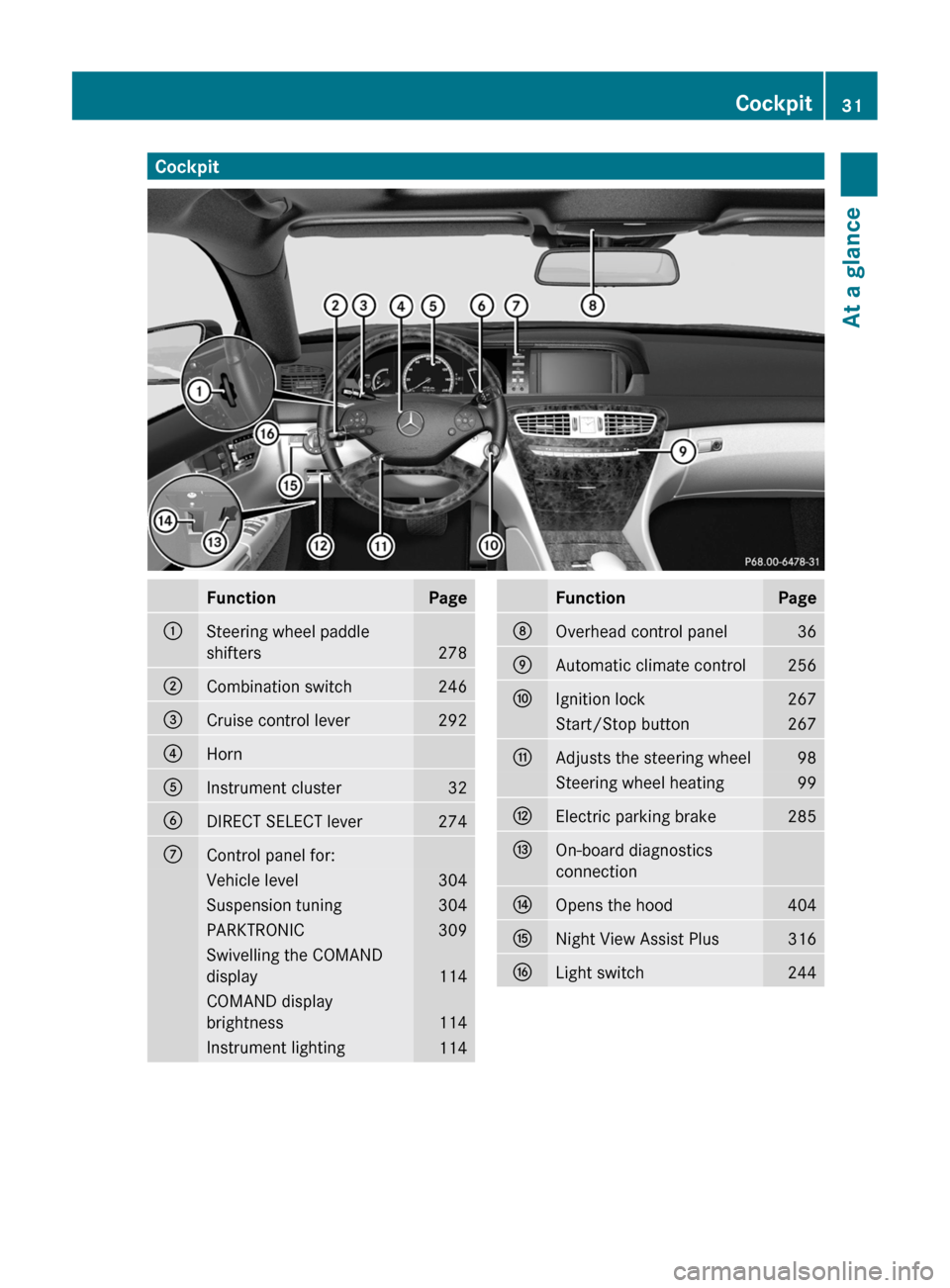
CockpitFunctionPage:Steering wheel paddle
shifters278
;Combination switch246=Cruise control lever292?HornAInstrument cluster32BDIRECT SELECT lever274CControl panel for:Vehicle level304Suspension tuning304PARKTRONIC309Swivelling the COMAND
display114
COMAND display
brightness114
Instrument lighting114FunctionPageDOverhead control panel36EAutomatic climate control256FIgnition lock267Start/Stop button267GAdjusts the steering wheel98Steering wheel heating99HElectric parking brake285IOn-board diagnostics
connection
JOpens the hood404KNight View Assist Plus316LLight switch244Cockpit31At a glance
Page 70 of 480
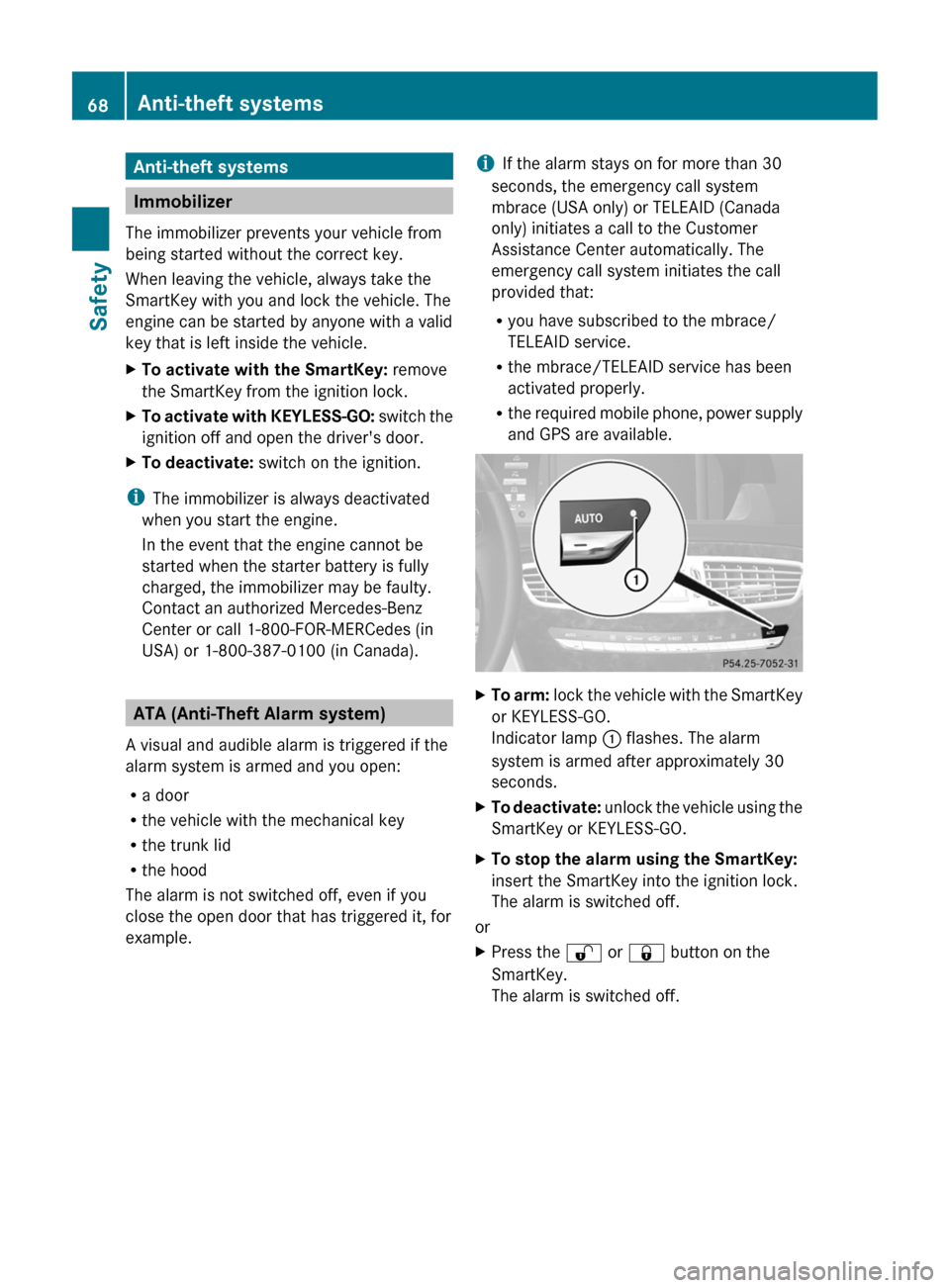
Anti-theft systems
Immobilizer
The immobilizer prevents your vehicle from
being started without the correct key.
When leaving the vehicle, always take the
SmartKey with you and lock the vehicle. The
engine can be started by anyone with a valid
key that is left inside the vehicle.
XTo activate with the SmartKey: remove
the SmartKey from the ignition lock.
XTo activate with KEYLESS-GO: switch the
ignition off and open the driver's door.
XTo deactivate: switch on the ignition.
iThe immobilizer is always deactivated
when you start the engine.
In the event that the engine cannot be
started when the starter battery is fully
charged, the immobilizer may be faulty.
Contact an authorized Mercedes-Benz
Center or call 1-800-FOR-MERCedes (in
USA) or 1-800-387-0100 (in Canada).
ATA (Anti-Theft Alarm system)
A visual and audible alarm is triggered if the
alarm system is armed and you open:
Ra door
Rthe vehicle with the mechanical key
Rthe trunk lid
Rthe hood
The alarm is not switched off, even if you
close the open door that has triggered it, for
example.
iIf the alarm stays on for more than 30
seconds, the emergency call system
mbrace (USA only) or TELEAID (Canada
only) initiates a call to the Customer
Assistance Center automatically. The
emergency call system initiates the call
provided that:
Ryou have subscribed to the mbrace/
TELEAID service.
Rthe mbrace/TELEAID service has been
activated properly.
Rthe required mobile phone, power supply
and GPS are available.
XTo arm: lock the vehicle with the SmartKey
or KEYLESS-GO.
Indicator lamp : flashes. The alarm
system is armed after approximately 30
seconds.
XTo deactivate: unlock the vehicle using the
SmartKey or KEYLESS-GO.
XTo stop the alarm using the SmartKey:
insert the SmartKey into the ignition lock.
The alarm is switched off.
or
XPress the % or & button on the
SmartKey.
The alarm is switched off.
68Anti-theft systemsSafety
Page 253 of 480

If the new bulb still does not light up, consult
a qualified specialist workshop.
Bulbs and lamps are an important aspect of
vehicle safety. You must therefore make sure
that these function correctly at all times.
Have the headlamp setting checked regularly.
Overview: changing bulbs/bulb types
You can change the following bulbs. The bulb
type can be found in the legend.
Bi-Xenon headlamps
:High-beam spot lamp: H7 55 WInfrared light (Night View Assist Plus):
H11 55 W
Changing the front bulbs
High-beam spot lamp/infrared light
(Night View Assist Plus)
XSwitch off the lights.XOpen the hood.XTurn housing cover ; counter-clockwise
and pull it out.
XTurn bulb holder : counter-clockwise and
pull it out.
XTake the bulb out of bulb holder :.XInsert the new bulb into bulb holder :.XInsert bulb holder :.XTurn bulb holder : clockwise.XAlign housing cover ; and turn it
clockwise until it engages.
Windshield wipers
Switching the windshield wipers on/
off
GWarning!
Wiper blades are components that are subject
to wear and tear. Replace the wiper blades
twice a year, preferably in the spring and fall.
Otherwise the windshield will not be wiped
properly. As a result, you may not be able to
observe surrounding traffic conditions and
could cause an accident.
! Do not operate the windshield wipers
when the windshield is dry, as this could
damage the wiper blades. Moreover, dust
that has collected on the windshield can
scratch the glass if wiping takes place when
the windshield is dry.
! If the windshield wipers leave smears on
the windscreen after the vehicle has been
washed in an automatic car wash, wax or
other residues may be the reason for this.
Clean the windshield using washer fluid
after washing the vehicle in an automatic
car wash.
Windshield wipers251Lights and windshield wipersZ
Page 254 of 480

Combination switch
1$ Windshield wipers off2Ä Intermittent wipe, low133Å Intermittent wipe, high144° Continuous wipe, slow5¯ Continuous wipe, fastBí Single wipe/ î to wipe the
windshield using washer fluid
XSwitch the ignition on.XTurn the combination switch to the
corresponding position.
! Intermittent wiping with rain sensor: due
to optical influences and the windshield
becoming dirty in dry weather conditions,
the windshield wipers may be activated
inadvertently. This could then damage the
windshield wiper blades or scratch the
windshield.
For this reason, you should always switch
off the windshield wipers in dry weather.
In the Ä or Å position, the appropriate
wiping frequency is automatically set
according to the intensity of the rain. In
the Å position, the rain sensor is more
sensitive than in the Ä position, causing
the windshield wipers to wipe more
frequently.
Replacing the wiper blades
Important safety notes
GWarning
For safety reasons, switch off the windshield
wipers and remove the key from the ignition
lock before changing the wiper blades
(vehicles with KEYLESS-GO: make sure that
the on-board electronics are in state 0).
Otherwise, the wiper motor could be switched
on suddenly and cause injury.
! To avoid damaging the wiper blades,
make sure that you touch only the wiper
arm of the wiper.
! Never open the hood if a windshield wiper
arm has been folded away from the
windshield.
Never fold a windshield wiper arm without
a wiper blade back onto the windshield.
Hold the windshield wiper arm firmly when
you change the wiper blade. If you release
the windshield wiper arm without a wiper
blade and it falls onto the windshield, the
windshield can be damaged by the force of
the impact.
Mercedes-Benz recommends that you have
the wiper blades replaced by a qualified
specialist workshop, e.g. at an authorized
Mercedes-Benz Center.
! Always position the windshield wiper
arms vertically before folding them away
from the windshield. By doing so, you will
avoid damage to the hood.
13Rain sensor set to low sensitivity.14Rain sensor set to high sensitivity.
252Windshield wipersLights and windshield wipers
Page 264 of 480

iIf you activate the "residual heat" function
at high temperatures, only the ventilation
will be activated. The blower runs at
medium speed.
XTurn the key to position 0 in the ignition
lock or remove it.
XTo switch on: press the Ì rocker
switch up or down.
The indicator lamp in the Ì rocker
switch lights up.
XTo switch off: press the Ì rocker
switch up or down.
The indicator lamp in the Ì rocker
switch goes out.
iResidual heat is deactivated
automatically:
Rafter about 30 minutes
Rwhen the ignition is switched on
Rif the battery voltage drops
Rif the coolant temperature is too low
Setting the air vents
Important safety notes
GWarning
When operating the climate control, the air
that enters the passenger compartment
through the air vents can be very hot or very
cold (depending on the set temperature). This
could cause burns or frostbite to unprotected
skin in the immediate area of the air vents.
Always keep sufficient distance between
unprotected parts of the body and the air
vents. If necessary, use the air distribution
adjustment to direct the air to air vents in the
vehicle interior that are not in the immediate
area of unprotected skin.
In order to ensure the direct flow of fresh air
through the air vents into the vehicle interior,
please observe the following notes:
Rkeep the air inlet grille on the hood free of
blockages, such as ice, snow or leaves
Rnever cover the vents or air inlet and outlet
grilles in the vehicle interior.
iFor virtually draft-free ventilation, adjust
the sliders of the air vents to the center
position.
Setting the center air vents
:Fixed center air vent;Center air vent, right=Center vent thumbwheel, right?Center vent thumbwheel, leftACenter air vent, leftXTo open/close: turn thumbwheels =
and ? up or down.
Setting the side air vents
262Setting the air ventsClimate control
Page 273 of 480

Automatic engine switch-off
The ECO start/stop function switches the
engine off automatically if the vehicle is
braked to a standstill and the brake remains
depressed with the transmission in position
D or N.
i You can still activate HOLD when the
vehicle is stationary, even if the engine has
been switched off automatically. It is then
not necessary to continue applying the
brakes during the automatic stop phase.
When you depress the accelerator pedal,
the engine starts automatically and the
braking effect of the HOLD function is
deactivated. Depress the accelerator pedal
carefully, as the engine must be started
first.
The engine is only switched off if:
R the outside temperature is within the range
which is suitable for the system.
R the engine is at normal operating
temperature.
R the set temperature for the vehicle interior
has been reached.
R the battery is sufficiently charged.
R the system detects that the windshield is
not fogged up when the air-conditioning
system is switched on.
R the hood is closed.
R no engine relevant diagnostics are active.
R the driver's door is closed and the seat belt
is fastened.
Automatic engine start
The engine is started automatically if you:
R release the brake pedal when HOLD is not
activated and the transmission is in
position D or N
R shift the transmission to position R
R depress the accelerator pedal
Rswitch off the ECO start/stop function or
switch to drive program S or M
R unfasten your seat belt or open the driver's
door
The engine is also started automatically if:
R the vehicle starts to roll.
R the brake system requires this.
R the system detects moisture on the
windshield when the air-conditioning
system is switched on.
R the temperature in the vehicle interior
deviates from the set range.
R the battery's condition of charge is too low.
Deactivating/activating the ECO start/
stop function
General notes
You can activate and deactivate the ECO
start/stop function using COMAND
( Y page 230).
i You can also use the programmable
button ( Y page 109) to activate and
deactivate the ECO start/stop function if
you have assigned this function to the
button.
Deactivating
XDeactivate the ECO start/stop function
using COMAND ( Y page 230):
The ECO symbol goes out and the Stop/
Start deactivated display message is
shown in the multifunction display.
i If drive program S or M has been selected,
the ECO start/stop function is always
deactivated.
Activating
XActivate the ECO start/stop function using
COMAND ( Y page 230).
The ECO symbol and the Stop/Start
active display message is shown in the
multifunction display.Driving271Driving and parkingZ