2011 MERCEDES-BENZ CL-Class sunroof
[x] Cancel search: sunroofPage 19 of 480
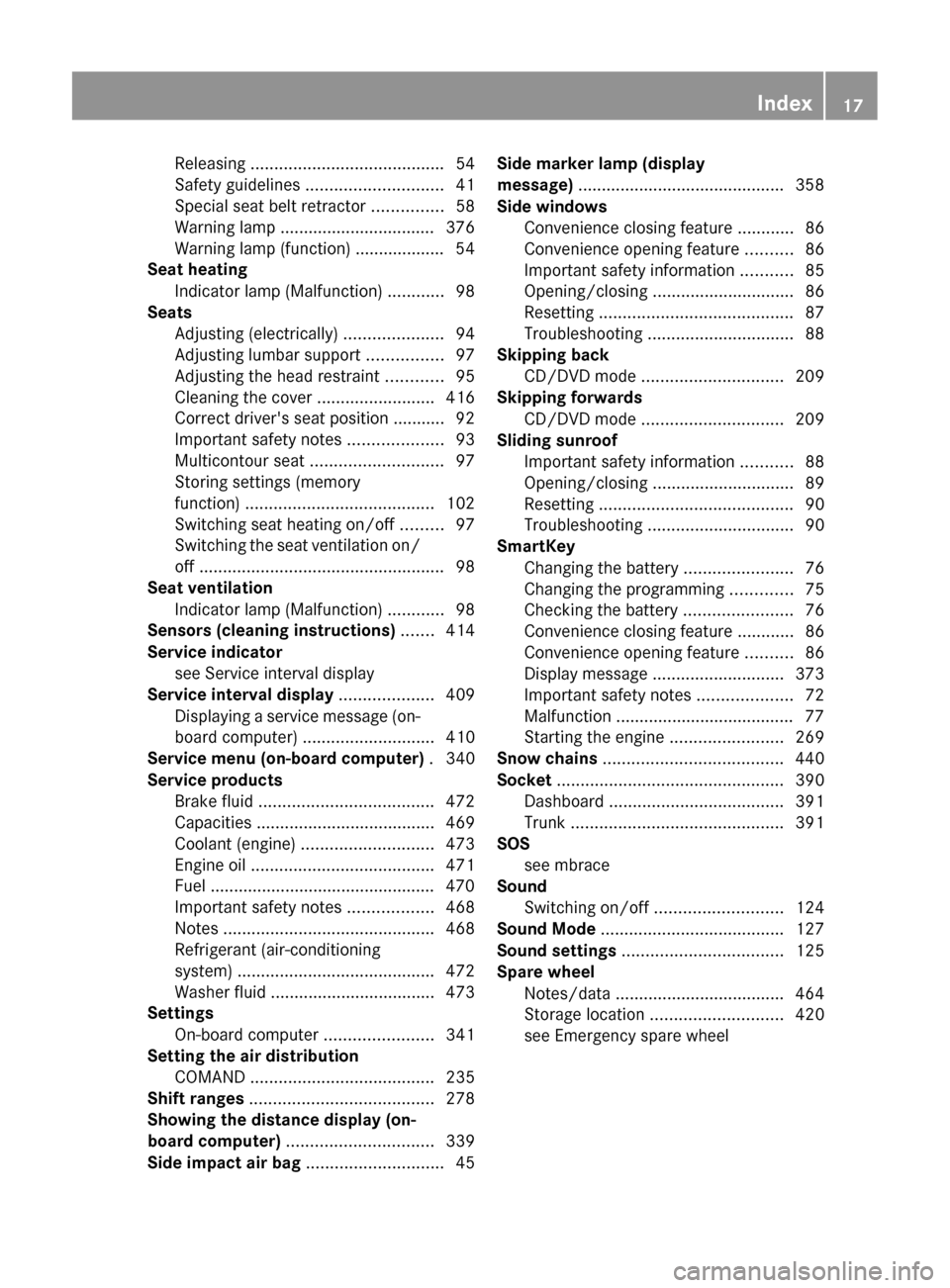
Releasing ......................................... 54
Safety guidelines ............................. 41
Special seat belt retractor ...............58
Warning lamp ................................. 376
Warning lamp (function) ................... 54
Seat heating
Indicator lamp (Malfunction) ............98
Seats
Adjusting (electrically) .....................94
Adjusting lumbar support ................97
Adjusting the head restraint ............95
Cleaning the cover .........................416
Correct driver's seat position ........... 92
Important safety notes ....................93
Multicontour seat ............................ 97
Storing settings (memory
function) ........................................ 102
Switching seat heating on/off .........97
Switching the seat ventilation on/
off .................................................... 98
Seat ventilation
Indicator lamp (Malfunction) ............98
Sensors (cleaning instructions) ....... 414
Service indicator see Service interval display
Service interval display .................... 409
Displaying a service message (on-
board computer) ............................ 410
Service menu (on-board computer) . 340
Service products Brake fluid ..................................... 472
Capacities ...................................... 469
Coolant (engine) ............................ 473
Engine oil ....................................... 471
Fuel ................................................ 470
Important safety notes ..................468
Notes ............................................. 468
Refrigerant (air-conditioning
system) .......................................... 472
Washer fluid ................................... 473
Settings
On-board computer .......................341
Setting the air distribution
COMAND ....................................... 235
Shift ranges ....................................... 278
Showing the distance display (on-
board computer) ............................... 339
Side impact air bag ............................. 45Side marker lamp (display
message) ............................................ 358
Side windows Convenience closing feature ............86
Convenience opening feature ..........86
Important safety information ...........85
Opening/closing .............................. 86
Resetting ......................................... 87
Troubleshooting ............................... 88
Skipping back
CD/DVD mode .............................. 209
Skipping forwards
CD/DVD mode .............................. 209
Sliding sunroof
Important safety information ...........88
Opening/closing .............................. 89
Resetting ......................................... 90
Troubleshooting ............................... 90
SmartKey
Changing the battery .......................76
Changing the programming .............75
Checking the battery .......................76
Convenience closing feature ............86
Convenience opening feature ..........86
Display message ............................ 373
Important safety notes ....................72
Malfunction ...................................... 77
Starting the engine ........................269
Snow chains ...................................... 440
Socket ................................................ 390
Dashboard ..................................... 391
Trunk ............................................. 391
SOS
see mbrace
Sound
Switching on/off ........................... 124
Sound Mode ....................................... 127
Sound settings .................................. 125
Spare wheel Notes/data .................................... 464
Storage location ............................ 420
see Emergency spare wheel Index17
Page 21 of 480

MB info call button ........................394
Remote vehicle locking ..................396
Roadside Assistance button ..........393
Self-test ......................................... 392
System .......................................... 391
Vehicle remote unlocking ..............396
Telephone
Accepting a call ............................. 338
Calling voicemail ............................ 185
Call waiting .................................... 185
Conference connection .................. 185
Ending an active call ......................185
Entering phone numbers ................ 184
Incoming call ................................. 184
Keypad ........................................... 110
Menu (on-board computer) ............338
Number from the phone book ........ 338
Outgoing call ................................. 184
redialing ......................................... 184
Redialing ........................................ 339
Rejecting/ending a call .................338
Sending DTMF tones ...................... 187
Single call ...................................... 185
Switching hands-free microphone
on/off ............................................ 185
Toggling ......................................... 185
Telephone basic menu
Bluetooth ®
interface ...................... 183
Telephone compartment .................. 385
Telephone number Entering ......................................... 184
Temperature
Coolant .......................................... 328
Engine oil (on-board computer) ...... 335
Outside temperature ...................... 329
Setting ........................................... 259
Setting (COMAND) .........................234
Theft deterrent locking system
Immobilizer ...................................... 68
Tilt/sliding sunroof
see Sliding sunroof
Time
Setting ........................................... 129
Time format
Setting ........................................... 130
Timer (on-board computer) .............. 336Time zone
Setting ........................................... 130
Tiredness assistant
see ATTENTION ASSIST
Tire pressure
Calling up (on-board computer) .....445
Checking manually ........................444
Display message ............................ 369
Maximum ....................................... 444
Notes ............................................. 442
Recommended ............................... 441
Tire pressure monitoring system
Function/notes ............................. 445
Restarting ...................................... 447
Warning lamp ................................. 381
Tires
Aspect ratio (definition) .................459
Average weight of the vehicle
occupants (definition) ....................458
Bar (definition) ............................... 458
Characteristics .............................. 457
Checking ........................................ 438
Definition of terms .........................457
Direction of rotation ......................461
Distribution of the vehicle
occupants (definition) ....................460
DOT, Tire Identification Number
(TIN) ............................................... 457
DOT (Department of
Transportation) (definition) ............458
Flat tire .......................................... 421
GAWR (Gross Axle Weight Rating)
(definition) ..................................... 458
GVW (Gross Vehicle Weight)
(definition) ..................................... 458
GVWR (Gross Vehicle Weight
Rating) (definition) .........................458
Increased vehicle weight due to
optional equipment (definition) ......458
Kilopascal (kPa) (definition) ...........459
Labeling (overview) ........................453
Load bearing index (definition) ......460
Load index ..................................... 456
Load index (definition) ...................459
Maximum loaded vehicle weight
(definition) ..................................... 459
Maximum load on a tire
(definition) ..................................... 459Index19
Page 32 of 480

Exterior viewFunctionPage:Trunk lid81Vehicle tool kit420;Lights250=Rear window defroster261?Fuel filler flap281AExterior mirrors100BSliding sunroof88CDefrosting the windshield260Cleaning the windows413FunctionPageDWindshield wipers251EOpens the hood404Engine oil405Coolant407FTowing430GTires and wheels438Flat tire42130Exterior viewAt a glance
Page 38 of 480

Overhead control panelFunctionPage:Eyeglasses compartment385;p Switches the left-
hand reading lamp on/off249
=v Switches the rear
interior lighting on/off250
?c Switches the front
interior lighting on/off250
A3 Opens/closes the
sliding sunroof89
BG SOS button (mbrace
system)392
C| Switches the
automatic interior lighting
control on/off249
FunctionPageDp Switches the right-
hand reading lamp on/off249
ERear-view mirrorFButtons for the garage door
opener398
GMicrophone for mbrace
(emergency call system),
telephone and Voice
Control System3
3Observe the additional operating instructions.36Overhead control panelAt a glance
Page 53 of 480

PRE-SAFE®
systemGWarning
The PRE-SAFE ®
system reduces the impact of
an accident on vehicle occupants, as long as
their seat belts have been fastened correctly.
Although your vehicle is equipped with a PRE-
SAFE ®
system, the possibility of injury in the
event of an accident cannot be ruled out. You
should therefore always drive carefully and
adapt your driving style to the prevailing road,
weather and traffic conditions.
PRE-SAFE ®
takes pre-emptive measures to
protect occupants in certain hazardous
situations.
PRE-SAFE ®
intervenes:
R in emergency braking situations, e.g. if BAS
is activated or, in vehicles with DISTRONIC
PLUS, where BAS PLUS intervenes
powerfully
R in critical driving situations, e.g. when
physical limits are exceeded and the
vehicle understeers or oversteers severely
or when having to swerve to avoid an
obstacle at a speed
PRE-SAFE ®
takes the following measures
depending on the hazardous situation
detected:
R the front-passenger seat is adjusted if it is
in an unfavorable position.
R it increases the air pressure in the side
bolsters of the seat cushion and seat
backrest of the active multicontour seats in
the front.
R if the vehicle skids, the side windows and
sliding sunroof are closed so that only a
small gap remains.
If the sliding sunroof or a side window is
obstructed when closing, the closing
procedure is stopped. The obstructed sliding
sunroof or side window then opens again
slightly.
If the hazardous situation passes without
resulting in an accident, all settings made by
PRE-SAFE ®
can be reversed. The air pressure
in the side bolsters on the active multicontour
seat is reduced again.
If the seat belts are not released:XMove the backrest back slightly, but only
when the vehicle is stationary.
The belt pretensioning is reduced and the
locking mechanism is released.GWarning
Make sure that nobody can become trapped
as you adjust the seat.
! Make sure that there are no objects in the
footwell or behind the seats when resetting
the seats. There is a risk that the seats
and/or the objects could be damaged.
Seat belts
Important safety notes
The use of infant or child restraint systems is
required by law in all 50 states, the District of
Columbia, the U.S. territories and all
Canadian provinces.
Even where this is not the case, all vehicle
occupants should have their seat belts
fastened when the vehicle is in motion.
i See "Children in the vehicle"
( Y page 56) for more information on
infants and children traveling with you in
the vehicle and restraints for infants and
children.
GWarning!
Always fasten your seat belt before driving off.
Always make sure all of your passengers are
properly restrained. You and your passengers
should always wear seat belts.
Failure to wear and properly fasten and
position your seat belt greatly increases your
risk of injuries and their likely severity in an
accident.
If you are ever in an accident, your injuries can
be considerably more severe without your
Occupant safety51SafetyZ
Page 73 of 480

Vehicle equipment ..............................72
SmartKey ............................................. 72
Doors .................................................... 78
Trunk .................................................... 81
Side windows ...................................... 85
Sliding sunroof .................................... 8871Opening and closing
Page 88 of 480

Opening and closing the side
windows
:Front left;Front right=Rear right?Rear left
The switches for all side windows are located
on the driver's door. There is also a switch on
the front-passenger door as well as on the
doors in the rear compartment on the left and
right-hand sides for the respective side
window.
iIt is not possible to operate the door
windows from the rear compartment when
the override feature is activated for the
door windows.
XTurn the SmartKey to position 1 in the
ignition lock.
XTo open: press the corresponding switch.XTo close: pull the corresponding switch.
iYou can start automatic operation when
opening and closing the front door windows
and when opening the rear door windows.
To do so, briefly press or pull the switch to
just beyond the point of resistance in the
relevant direction. You can stop automatic
operation by pressing or pulling again.
iYou can continue to operate the side
windows after you switch off the engine.
This function remains active for five
minutes or until one of the doors is opened.
Convenience opening
You can ventilate the vehicle before you start
driving. To do this, you can use the SmartKey
to simultaneously:
Ropen the side windows
Ropen the sliding sunroof
Rswitch on the seat ventilation of the driver's
seat
iThe convenience opening feature can
only be operated using the SmartKey. The
SmartKey must be close to the driver's
door handle.
XPoint the tip of the SmartKey at the driver's
door handle.
XUnlock the vehicle by pressing the %
button.
XPress and hold the % button until the
side windows and the sliding sunroof are in
the desired position.
XTo interrupt the convenience opening:
release the % button.
Convenience closing
General information
When you lock the vehicle, you can
simultaneously:
Rclose the side windows
Rclose the sliding sunroof
GWarning
When closing the door windows and the
sliding sunroof, make sure that there is no
danger of anyone being harmed by the closing
procedure.
If potential danger exists, proceed as follows:
RRelease the & button to stop the closing
procedure. To open, press and hold the
% button. To continue the closing
procedure after making sure that there is
no danger of anyone being harmed by the
86Side windowsOpening and closing
Page 89 of 480

closing procedure, press and hold the
& button.
Vehicles with KEYLESS-GO:
RRelease the sensor surface on the outside
door handle to stop the closing procedure.
RImmediately pull on the same outside door
handle and hold firmly. The door windows
and the sliding sunroof will open for as long
as the door handle is held but the door is
not opened.
Using the SmartKey
iThe SmartKey must be close to the
driver's door handle.
XPoint the tip of the SmartKey at the driver's
door handle.
XLock the vehicle by pressing the &
button.
XPress and hold the & button until the
side windows and the sliding sunroof are
fully closed.
XMake sure that all the side windows and the
sliding sunroof are closed.
XTo interrupt the convenience closing:
release the & button.
With KEYLESS-GO
The KEYLESS-GO key must be outside the
vehicle but must not be further than 3 ft (1 m)
from a door.
XClose all the doors.XTouch sensor surface : on the door
handle until the side windows and the
sliding sunroof are fully closed.
iMake sure you only touch sensor
surface :.
XMake sure that all the side windows and the
sliding sunroof are closed.
XTo interrupt convenience closing:
release sensor surface : on the door
handle.
Resetting the side windows
You must reset each side window if:
Ra front side window cannot be closed
automatically.
Ra side window opens again slightly after
being closed manually.
XClose all the doors.XTurn the SmartKey to position 1 in the
ignition lock.
XPull the corresponding switch on the door
control panel until the side window is
completely closed. (Y page 86)
XHold the switch for an additional second.
If the side window opens again slightly:
XImmediately pull the corresponding switch
on the door control panel until the side
window is completely closed (Y page 86).
XHold the switch for an additional second.XIf the corresponding side window remains
closed after the button has been released,
the side window has been reset correctly.
If this is not the case, repeat the steps
above again.
Side windows87Opening and closingZ