2011 MERCEDES-BENZ C-CLASS SALOON turn signal bulb
[x] Cancel search: turn signal bulbPage 18 of 401

(12-button multifunction steering
wheel)
............................................ 241
Activating/deactivating the Intel-
ligent Ligh tSystem ........................ 240
Activating/deactivating the inte-
rior lighting delayed switch-off
(12-button multifunction steering
wheel) ............................................ 241
Active light function .......................121
Automatic headlamp mode ............119
Cornering light function .................121
Dipped-bea mheadlamps ............... 119
Driving abroad ............................... 118
Foglamps ....................................... 119
Foglamps (extended range) ...........122
Hazard warning lamps ...................121
Headlamp flasher ........................... 121
Headlamp range ............................ 120
Ligh tswitc h................................... 118
Main-beam headlamps ................... 120
Motorway mode ............................. 122
Parking lamps ................................ 118
Rea rfoglamp ................................. 119
Switching Adaptive Highbeam
Assist on/off ................................. 240
Switching the daytime driving
lights on/off (12-button multi-
function steering wheel) ................239
Switching the daytime driving
lights on/off (4-button multifunc-
tion steering wheel) .......................226
Switching the daytime driving
lights on/off (switch) .....................119
Switching the surround lighting
on/off (12-button multifunction
steering wheel) .............................. 241
Turn signals ................................... 120
see Changing bulbs
see Interior lighting
Light sensor
Display message (12-button mul-
tifunctio nsteering wheel) ..............267
Display message (4-button multi-
function steering wheel) ................264
LIM indicator lamp
Cruise control ................................ 178
DISTRONI CPLUS ........................... 184
Variabl eSPEEDTRONIC .................181Limiting the speed
see SPEEDTRONIC
Loading guidelines ............................302
Locking see Centra llocking
Locking (doors)
Automatic ........................................ 90
Emergency locking ........................... 91
From inside (central locking but-
ton) .................................................. 90
Locking centrally
see Centra llocking
Locking verification signal (on-
board computer) ............................... 242
Luggage compartment floor opening/closing ............................ 312
stowage well, unde r....................... 312
Luggage cover ................................... 308
Luggage holder (EASY-PACK load-
securing kit) ....................................... 311
Luggage net ....................................... 304
Lumbar support Adjusting ....................................... 109
Adjusting the 4-way lumba rsup-
por t................................................ 109
Luxu ry head restraint .......................107
Luxury multifunction steering
wheel
see 12-button multifunction
steering wheel M
M+S tyres ........................................... 360
Main beam Display message (4-button multi-
function steering wheel) ................262
Main-beam headlamps
Changing bulbs .............................. 127
Display message (12-button mul-
tifunctio nsteering wheel) ..............266
Switching Adaptive Highbeam
Assist on/off ................................. 122
Switching on/off ........................... 120
Maintenance
see ASSYST PLUS service interval
display Index
15
Page 264 of 401

Display messages Possible causes/consequences and
M Solutions
6
Rear centre mal‐
function Consult
workshop G
Risk of injury
SRS has malfunctioned at the rear centre. The 6warning lamp
also lights up in the instrumen tcluster.
X Visit a qualified specialist workshop. 6
Left
windowbag mal‐
function Consult
workshop orRight
windowbag malfunc‐
tion Consult work‐
shop G
Risk of injury
There is a malfunction in the left-hand and/or right-hand window-
bag. The 6warning lamp also lights up in the instrumen tclus-
ter.
X Visit a qualified specialist workshop. Lights (4-button multifunction steering wheel)
i Display messages about LEDs:
This display message will only appear if all LEDs have failed. Displa
ymessages Possible causes/consequences and
M Solutions
b
Left corner. light
or
Right corner. light The left or right-hand cornering light is faulty.
X
Chec kwhether you are permitted to change the bulb yourself
(Y page 125).
or
X Visit a qualified specialist workshop. b
Left dipped beam
or
Right dipped-beam The left or right-hand dipped-beamh
eadlamp is faulty.
X Check whether you are permitted to change the bulb yourself
(Y page 125).
or
X Visit a qualified specialist workshop. b
Trailer left tail
lamp or
Trailer right tail lamp The left or right-hand trailer tail lamp is faulty.
X
Check whether you are permitted to change the bulb yourself.
or
X Visit a qualified specialist workshop. b
Trailer
left indic.
or
Trailer right indic. The left or right-hand trailer turn signal lamp is faulty.
X
Check whether you are permitted to change the bulb yourself.
or
X Visit a qualified specialist workshop. Display messages
261On-board computer and displays Z
Page 265 of 401

Display messages Possible causes/consequences and
M Solutions
b
Trailer brake lamp The trailer brake lamp is faulty.
X
Chec kwhether you are permitted to change the bulb yourself.
or
X Visit a qualified specialist workshop. b
Rear
left indicator
or
Rear right indi‐ cator The rear left-hand or rear right-hand turn signal is faulty.
X
Check whether you are permitted to change the bulb yourself
(Y page 125).
or
X Visit a qualified specialist workshop. b
Front left indica‐
tor or
Front right indicator The front left-hand or front right-hand turn signal is faulty.
X
Check whether you are permitted to change the bulb yourself
(Y page 125).
or
X Visit a qualified specialist workshop. b
Left
mirror indica‐
tor or
Right mir‐ ror indicator The turn signal in the left-hand or right-hand exterior mirror is
faulty.
X
Check whether you are permitted to change the bulb yourself
(Y page 125).
or
X Visit a qualified specialist workshop. b
Third brake lamp The third brake lamp is faulty.
X
Check whether you are permitted to change the bulb yourself
(Y page 125).
or
X Visit a qualified specialist workshop. b
Tail/brake lamp,
left or
Tail/brake lamp, right The left or right-hand tail lamp/brake lamp is faulty.
X
Check whether you are permitted to change the bulb yourself
(Y page 125).
or
X Visit a qualified specialist workshop. b
Left main beam
or
Right main beam The left or right-hand high beam is faulty.
X
Check whether you are permitted to change the bulb yourself
(Y page 125).
or
X Visit a qualified specialist workshop. 262
Display messagesOn-board computer and displays
Page 268 of 401
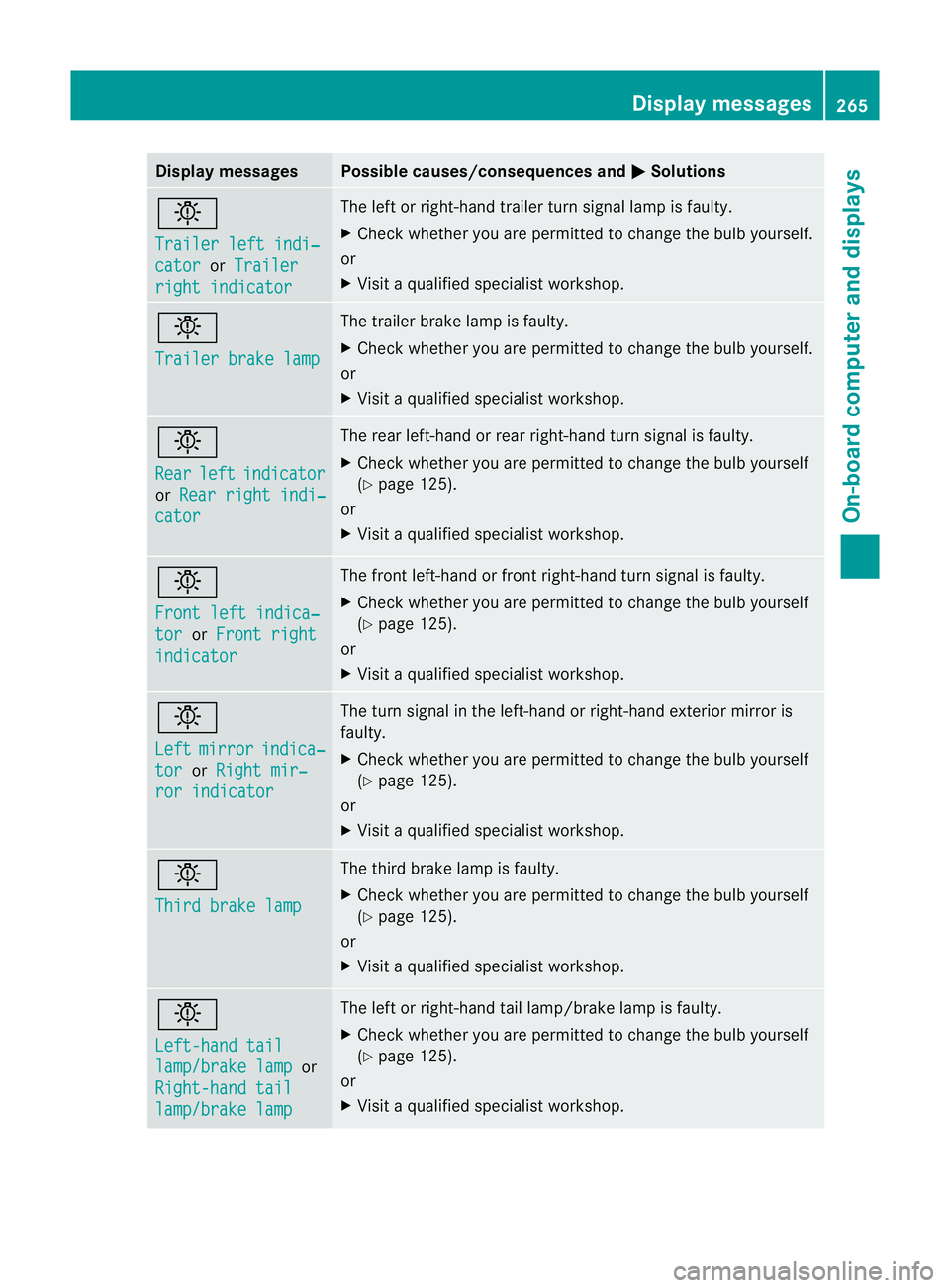
Display messages Possible causes/consequences and
M Solutions
b
Trailer left indi‐
cator or
Trailer right indicator The lef
torright-hand trailer tur nsignal lamp is faulty.
X Check whether you are permitted to change the bulb yourself.
or
X Visit a qualified specialist workshop. b
Trailer brake lamp The trailer brake lamp is faulty.
X Check whether you are permitted to change the bulb yourself.
or
X Visit a qualified specialist workshop. b
Rear
left indicator
or
Rear right indi‐ cator The rear left-hand or rear right-hand tur
nsignal is faulty.
X Check whether you are permitted to change the bulb yourself
(Y page 125).
or
X Visit a qualified specialist workshop. b
Front left indica‐
tor or
Front right indicator The front left-hand or front right-hand turn signal is faulty.
X Check whether you are permitted to change the bulb yourself
(Y page 125).
or
X Visit a qualified specialist workshop. b
Left
mirror indica‐
tor or
Right mir‐ ror indicator The turn signal in the left-hand or right-hand exterior mirror is
faulty.
X Check whether you are permitted to change the bulb yourself
(Y page 125).
or
X Visit a qualified specialist workshop. b
Third brake lamp The third brake lamp is faulty.
X
Check whether you are permitted to change the bulb yourself
(Y page 125).
or
X Visit a qualified specialist workshop. b
Left-hand tail
lamp/brake lamp or
Right-hand tail lamp/brake lamp The left or right-hand tail lamp/brake lamp is faulty.
X
Check whether you are permitted to change the bulb yourself
(Y page 125).
or
X Visit a qualified specialist workshop. Display messages
265On-board computer and displays Z