2011 MERCEDES-BENZ C-CLASS SALOON buttons
[x] Cancel search: buttonsPage 17 of 401

Instrumen
tcluster lighting
Multifunction steering wheel with
12 buttons ....................................... 37
Multifunctio nsteering wheel with
4b utton s......................................... 34
Instrument lighting
see Instrument cluster lighting
Integrated child seat
ICS padded pla ytable ...................... 65
Important safety guidelines .............63
Side hea drestraints ........................ .66
Storing, IC Spadded play table and
side head restraint s......................... 67
Intelligen tLight System
Activating/deactivatin g(12-but-
ton multifunctio nsteering wheel) ..240
Display message (12-button mul-
tifunctio nsteering wheel) ..............267
Setting the dipped-bea mhead-
lamps for driving on the right/left .240
Interior lighting ................................. 124
Automatic control system ..............124
Delayed switch-off (12-button
multifunctio nsteering wheel) ........241
Emergency lighting ........................125
Manual control ............................... 125
Overview ........................................ 124
Reading lamp ................................. 124
Interior motion sensor ........................81
ISOFIX child seat securing system ....60 J
Jack Storage location ............................ 335
Using ............................................. 343
Jump starting (engine) ......................350 K
Key Changing the battery .......................87
Checking the battery .......................87
Convenience closing feature ............97
Convenience opening feature ..........97
Display message (4-button multi-
function steering wheel) ................288
Door central locking/unlocking .......84 Emergency key element ................... 86
Loss
................................................. 88
Modifying the programming .............85
Positions (ignition lock) .................153
Problem (malfunction) .....................88
Starting the engine ........................155
KEYLESS-GO
Convenience closing ........................98
Display message (12-button mul-
tifunctio ndisplay) .......................... 289
Display message (4-button multi-
function display) ............................ 288
Locking ............................................ 85
Start/Stop button .......................... 153
Starting the engine ........................155
Unlocking ......................................... 85
Keyp ositions
Key ................................................ 153
KEYLESS GO .................................. 153
Keys
Display message (12-button mul-
tifunctio nsteering wheel) ..............289
Kickdown
Driving tips .................................... 163
Manual drive program ....................167
Kneebag ............................................... 50 L
Lamps see Warning and indicator lamps
Lane-change assistant
see Blind Spot Assist
Lane detection (automatic)
see Lane Keeping Assist
Lane Keeping Assist
Activating/deactivating .................238
Display message (12-button mul-
tifunction steering wheel) ..............275
Function/informatio n.................... 208
Lane package ..................................... 205
Lap time (RACETIMER) ......................245
Lashing eyelets ................................. 307
Lighting see Lights
Lights
Activating/deactivating the exte-
rior lighting delayed switch-off 14
Index
Page 19 of 401

Manual transmission
Engaging reverse gear. ..................161
Gea rlever ...................................... 160
Pulling away ................................... 155
Shifting to neutra l.......................... 161
Shift recommendatio n................... 161
Starting the engine ........................154
Matt finish (cleaning instructions) ..329
Memory card (audio) .........................234
Memory function ............................... 115
Mercedes-Benz Service Centre see Qualified specialist workshop
Message memory
12-button multifunction steering
wheel ............................................. 249
4-button multifunction steering
wheel ............................................. 248
Messages
see Display messages
Mirrors
see Exterior mirrors
see Rear-view mirror
see Vanity mirror
Mobile phone
Frequencies ................................... 377
Installatio n..................................... 377
Menu (on-board computer) ............235
Notes/placing in the bracket ......... 318
Transmission output (maximum) .... 377
Modifying the programming (key) .....85
MOExtended run-flat system ...........345
Motorway mode ................................ 122
MP3 Operating ...................................... .234
see Separate operating instructions
Multicontour seat .............................. 108
Multifunction display 4-button multifunction steering
wheel ............................................. 223
Permanent display (12-button
multifunctio nsteering wheel) ........239
Multi-function display
12-button multifunction steering
wheel ............................................. 228Multifunction steering wheel (12-
button)
see 12-button multifunction
steering wheel
Multifunction steering wheel (4
buttons)
see 4-button multifunction steer-
ing wheel N
Navigation Menu (on-board computer) ............232
On-board computer (12-button
multifunctio nsteering wheel) ........232
see separate operating instructions
NECK-PRO head restraints
Operation ........................................ .52
Resetting after being triggered ........52
NECK-PRO luxury head restraints
Operation ........................................ .52
Resetting after being triggered ........52
Notes on running in anew vehicle ..152 O
Occupant safety Childre ninthe vehicle ..................... 57
Important safety notes ....................46
Odometer
4-button multifunction steering
wheel ............................................. 225
see Total distance recorder
see Trip meter
Oil
see Engine oil
On-board computer
RACETIMER ................................... 245
On-board computer (12-button
multifunction steering wheel)
AMG menu ..................................... 245
Assist menu ................................... 236
Audi omenu ................................... 233
Convenience submenu ..................243
DISTRONI CPLUS ........................... 189
Important safety notes ..................222
Instrument cluster submenu ..........239
Lights submenu ............................. 23916
Index
Page 24 of 401

Speed, controlling
see Cruise control
Speed Limit Assist
Activating/deactivating the warn-
ing function .................................... 236
Displaying ...................................... 236
Display message (12-button mul-
tifunctio nsteering wheel) ..............273
Display message in the multifunc-
tion displa y.................................... 205
Important safety notes ..................204
Speedometer
Activating/deactivating the addi-
tional speedometer ........................239
Digita l............................................ 231
In the instrument cluster (12-but-
ton multifunctio nsteering wheel) ....37
In the instrument cluster (4-but-
ton multifunctio nsteering wheel) ....34
Segments ...................................... 227
Selecting the unit of measure-
ment .............................................. 239
see Instrument cluster
SPEEDTRONIC
Deactivating variabl e..................... 182
Display message (12-button mul-
tifunctio nsteering wheel) ..............278
Display message (4-button multi-
function steering wheel) ................272
Function/notes ............................. 180
Important safety notes ..................180
LIM indicator lamp .........................181
Permanent ..................................... 183
Selecting ........................................ 181
Storing the current spee d.............. 182
Variabl e......................................... 181
SPORT handling mode
Activating/deactivating (AMG
vehicles) .......................................... 76
Warning lamp ................................. 296
SRS (Supplemental Restraint Sys-
tem)
Display message (12-button mul-
tifunctio nsteering wheel) ..............260
Display message (4-button multi-
function steering wheel) ................253
Introduction ..................................... 47Warning lamp ................................. 297
Warning lamp (function) ................... 47
Starting (engine) ................................ 154
Station see Radio
Steering
Display message (12-button mul-
tifunctio nsteering wheel) ..............287
Display message (4-button multi-
function steering wheel) ................285
Steering wheel
Adjusting (electrically). ..................111
Adjusting (manually). .....................111
Buttons (12-button multifunction
steering wheel) .............................. 227
Buttons (4-button multifunction
steering wheel) .............................. 223
Cleaning ......................................... 332
Gearshift paddles ........................... 164
Important safety notes ..................110
Storing settings (memory func-
tion) ............................................... 115
Steering wheel gearshift paddles ....164
Stopwatch (RACETIMER) ................... 245
Stowage compartment Spectacles compartment ...............303
Stowage compartments
Armrest (under) ............................. 303
Centre console .............................. 303
Cuph older..................................... 314
Glove compartment .......................303
Important safety information .........302
Luggage net ................................... 304
Rea r............................................... 304
Under driver's seat/front-
passenger sea t.............................. 304
Stowage well beneath the boot
floor .................................................... 312
Summer opening see Convenience opening feature
Summer tyres .................................... 359
Sun blind Rea rside windows ......................... 315
Sun visor ............................................ 315
Supplement Restraint System see SRS (Supplemental Restraint
System) Index
21
Page 58 of 401

Fastening seat belts
Example: Saloon
X
Adjust the seat and move the backrest to
an almost vertical position (Y page 104).
X Pull the seat belt smoothly through belt
sash guide :.
X Without twisting it, guide the shoulder sec-
tion of the seat belt across the middle of
your shoulder and the lap section across
your hips.
X Engage belt tongue ;in buckle =.
Seat-belt adjustment: if necessary, the
driver's and front-passenger seat belts
automatically adjust to th eupper body
(Y page 55).
X If necessary, adjust the seat belt to the
appropriate height (Y page 55).
X If necessary, pull upwards on the shoulder
section of the seat belt to tighten the belt
across your body.
For more information about releasing the seat
belt with release button ?, see "Releasing
seat belts" (Y page 56).
Seat belt adjustment The seat-belt adjustment function adjusts the
driver's and front-passenger seat belt to the
upper body of the occupants. The belt strap is tightened slightly when:
R
you engage the belt tongue in the belt
buckle and you then turn the key to position
2in the ignition lock.
R the key is in position 2in the ignition lock
and you then engage the belt tongue in the
buckle.
The seat-belt adjustment will apply a certain
tightening force if any slack is detected
between the occupant and the seat belt. Do
not hold on to the seat belt tightly while it is
adjusting. On vehicles with a luxury multi-
function steering wheel (12 buttons), you can
switch the seat-belt adjustment on and off
using the on-board computer (Y page 244).
The seat-belt adjustment is an integral part of
the PRE-SAFE ®
convenience function. More
information about PRE-SAFE ®
can be found
in the "PRE-SAFE ®
(preventative occupant
protection)" section (Y page 51).
Belt height adjustment You can adjust the seat belt height on the
driver's seat and the front-passenger seat.
Adjust the height so that the upper part of the
seat belt is routed across the centre of your
shoulder.
X
To raise: slide the belt sash guide upwards.
The belt sash guide engages in various posi-
tions.
X To lower: press and hold belt sash guide
release :. Occupant safety
55Safety Z
Page 88 of 401

If you activate the acoustic locking confirma-
tion function, you will hear the following,
depending on the date of production of the
vehicle:
R an acoustic signal when locking
or
R one acoustic signal when unlocking and
three when locking.
The audible signal can be activated and deac-
tivated using the on-board computer
(Y page 242).
X To unlockc entrally:press the%but-
ton.
If you do not open th evehicle within approx-
imately 40 seconds of unlocking:
R the vehicle is locked again.
R the anti-thef tsystem is primed again.
X To lock centrally: press the&button. KEYLESS-GO
You can start, loc korunlock the vehicle using
KEYLESS-GO .To do this, you only need carry
the key with you. When you touch the surface
of the sensors on the vehicle's outside door
handles, KEYLESS-GO establishes a radio
connection between the vehicle and the key.
When the engine is started and whilst you are
driving, KEYLESS-GO also checks whether a
valid key is in the vehicle by periodically
establishing radio contact.
When locking or unlockin gwith KEYLESS-GO,
the distance between the key and the door
handle you wish to lock or unloc kmust not
be greater than 1 m. X
To unlock the vehicle: touch the inner
surface of the door handle.
X To lock the vehicle: touch sensor sur-
face :.
X Convenience closing feature: touch
recessed sensor surface ;for an exten-
ded period (Y page 98).
If you pull on the handle of the boot lid/tail-
gate, only the boot/luggage compartmen tof
the vehicle is unlocked. Changing the settings of the locking
system
You can change the setting of the locking
syste mins uch a way that only the driver's
door and the fuel filler flap are unlocked. This
is useful if you frequently travel on your own.
X To change the setting: press and hold
down the %and& buttons simulta-
neously for approximately six seconds until
the battery check lamp (Y page 87)
flashes twice.
i If the setting of the locking system is
changed within the signal range of the vehi-
cle, pressing the &or% buttonlocks
or unlocks the vehicle.
The key now functions as follows:
X To unlock the driver's door: press the
% button once.
X To unlock centrally: press the%but-
ton twice.
X To lock centrally: press the&button. Key
85Opening and closing Z
Page 89 of 401
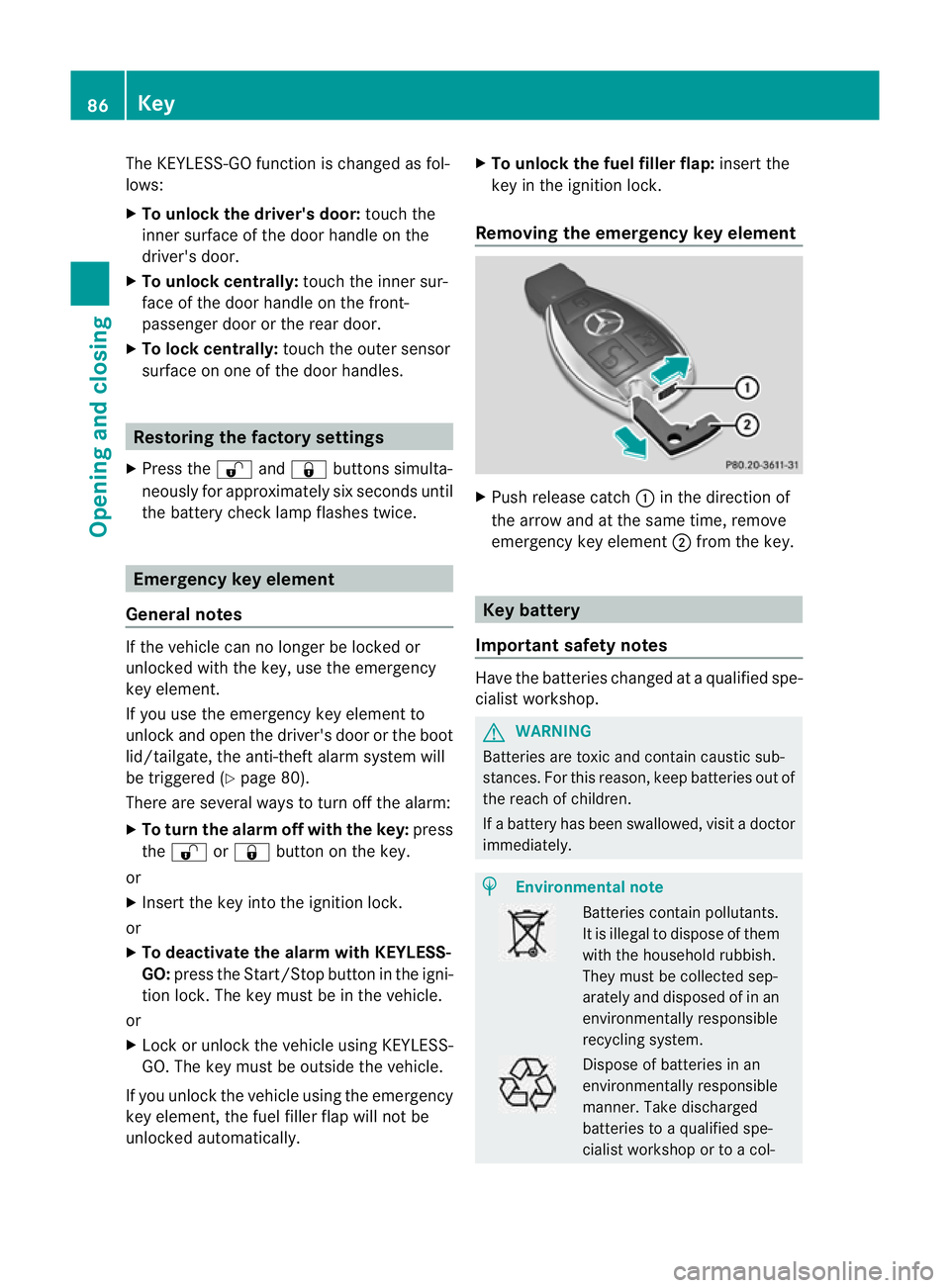
The KEYLESS-GO function is changed as fol-
lows:
X
To unlock the driver's door: touch the
inner surface of the door handle on the
driver's door.
X To unlock centrally: touch the inner sur-
face of the door handle on the front-
passenger door or the rear door.
X To lock centrally: touch the outer sensor
surface on one of the door handles. Restoring the factory settings
X Press the %and& buttons simulta-
neously for approximately six seconds until
the battery check lamp flashes twice. Emergency key element
General notes If the vehicle can no longer be locked or
unlocked with the key, use the emergency
key element.
If you use the emergenc
ykey element to
unlock and open the driver's door or the boot
lid/tailgate, the anti-thef talarm system will
be triggered (Y page 80).
There are several ways to tur noff the alarm:
X To turn the alarm off with the key: press
the % or& button on the key.
or
X Insert the key into the ignition lock.
or
X To deactivate the alarm with KEYLESS-
GO: press the Start/Stop button in the igni-
tion lock. The key must be in the vehicle.
or
X Lock or unlock the vehicle using KEYLESS-
GO. The key must be outside the vehicle.
If you unlock the vehicle using the emergency
key element, the fuel filler flap will not be
unlocked automatically. X
To unlock the fuel filler flap: insert the
key in the ignition lock.
Removing the emergency key element X
Push release catch :in the direction of
the arrow and at the same time, remove
emergency key element ;from the key. Key battery
Important safety notes Have the batteries changed at a qualified spe-
cialist workshop. G
WARNING
Batteries are toxic and contain caustic sub-
stances. For this reason, keep batteries out of
the reach of children.
If a battery has been swallowed, visi tadoctor
immediately. H
Environmental note Batteries contain pollutants.
It is illegal to dispose of them
with the household rubbish.
They must be collected sep-
arately and disposed of in an
environmentally responsible
recycling system. Dispose of batteries in an
environmentally responsible
manner. Take discharged
batteries to a qualified spe-
cialist workshop or to a col-86
KeyOpening and closing
Page 90 of 401

lection point for used batter-
ies.
Checking the battery X
Press the &or% button.
The battery is working properly if the bat-
tery check lamp :lights up briefly
If battery check lamp :does not light up
briefly during the test, the battery is dis-
charged.
X Changing the battery (Y page 87)
i If the key battery is checked within the
signal receptio nrange of the vehicle, press-
ing the &or% button locks or
unlocks the vehicle.
Changing the battery You require a CR 2025 3 V cell battery.
X Take the emergency key elemen tout of the
key (Y page 86). X
Press emergency key element ;into the
opening in the key in the direction of the
arrow until battery tray cover :opens.
When doing so, do no thold cover :shut.
X Remove battery tray cover :. X
Repeatedly tap the key against your palm
until battery =falls out.
X Insert the new battery with the positive ter-
minal facing upwards. Use a lint-free cloth
to do so.
X Make sure that the surface of the battery is
free from lint, grease and all other forms of
contamination.
X Insert the front tabs of battery tray
cover :and then press to close it.
X Insert the emergency key element into the
key.
X Check the function of all key buttons on the
vehicle. Key
87Opening and closing Z
Page 93 of 401

Unlocking and opening the doors
from the inside
For all countries except the United King-
dom: you can open a door from inside the
vehicle even if it has been locked.
Only for the United Kingdom: if the vehicle
has been locked with the key, the double lock
function is activated as standard. It is then
not possible to open the doors from inside the
vehicle. Deactivate the interior motion sensor
(Y page 81) before you lock the vehicle with
the key. The doors can then be opened from
the inside after the vehicle has been locked
from the outside with the key.
You can only open the rear doors from inside
the vehicle if they are not secured by the
child-proof locks (Y page 71).X
Pull door handle ;.
If the door is locked, locking knob :pops
up. The door is unlocked and can be
opened. Centrally locking and unlocking the
vehicle from the inside
You can centrally lock or unlock the vehicle
from the inside.
The central locking/unlocking button does
not lock or unlock the fuel filler flap.
i You cannot unlock the vehicle centrally
from the inside if the vehicle has been
locked with the key or KEYLESS-GO. i
It is only possible to lock the vehicle cen-
trally if the front-passenger door is closed. X
To unlock: press button :.
X To lock: press button ;. Automatic locking feature
The vehicle is locked automatically when the
ignition is switched on and the wheels are
turning.
You could therefore be locked out when:
R the vehicle is being pushed.
R the vehicle is being towed.
R the vehicle is being tested on a dynamom-
eter. X
To deactivate: press and hold button :
for about five seconds until a tone sounds.
X To activate: press and hold button ;for
about five seconds until a tone sounds.
i If you press one of the two buttons and
do not hear a tone, the relevan tsetting has
already been selected. 90
DoorsOpening and closing