2011 MERCEDES-BENZ C-CLASS COUPE instrument panel
[x] Cancel search: instrument panelPage 19 of 373

Multifunction steering wheel (4
buttons)
see 4-button multifunction steer-
ing wheel N
Navigation Menu (on-board computer) ............216
On-board computer (12-button
multifunctio nsteering wheel) ........216
see separate operating instructions
NECK-PRO head restraints
Operation ........................................ .50
Resetting after being triggered ........51
Notes on running in anew vehicle ..136 O
Occupant safety Childre ninthe vehicle ..................... 55
Important safety notes ....................44
Odometer
4-button multifunction steering
wheel ............................................. 209
see Total distance recorder
see Trip meter
Oil
see Engine oil
On-board computer
RACETIMER ................................... 229
On-board computer (12-button
multifunction steering wheel)
AMG menu ..................................... 229
Assist menu ................................... 220
Audi omenu ................................... 217
Convenience submenu ..................228
DISTRONI CPLUS ........................... 171
Important safety notes ..................206
Instrument cluster submenu ..........223
Lights submenu ............................. 224
Menu overview .............................. 214
Navigation menu ............................ 216
Operating ...................................... .211
Operating the vide oDVD ............... 218
Range ............................................ 215
Service menu ................................. 222
Standard display submenu ............215 Telephone menu
............................ 219
Trip menu ...................................... 215
On-board computer (12-button
multifunction steering wheel)
Displaying service messages .........305
Display messages ..........................232
Heating submenu ........................... 227
Message memory .......................... 233
Vehicle submenu ........................... 225
On-board computer (12-button
multifunction steering wheel)Set-
tings menu ......................................... 223
On-board computer (12-button
multifunction steering wheel) sub-
menu
Factory setting ............................... 228
On-board computer (4-button mul-
tifunction steering wheel)
Important safety notes ..................206
Menu overview .............................. 209
Switching daytime driving lights
on/off ............................................ 210
On-board computer (4-button mul-
tifunction steering wheel)
Displaying service messages .........305
Display messages ..........................232
Individual vehicle settings ..............207
Message memory .......................... 232
Operating ...................................... .207
Range ............................................ 210
Standard displa y............................ 209
Trip computer ................................ 210
Opening and closing the side trim
panels ................................................. 117
Operating system see On-board computer
Outside temperature
Display (12-button multifunction
steering wheel) .............................. 211
Display (4-button multifunction
steering wheel) .............................. 207
Overhead control panel ......................41 P
Pain tcode .......................................... 352
Paintwork (cleaning instructions) ...307 16
Index
Page 32 of 373

Cockpit
................................................. 30
Instrumen tcluster (4-button steer-
ing wheel) ............................................ 32
Instrument cluster (12-button
steering wheel) ................................... 35
Multifunction steering wheel .............38
Centre console .................................... 40
Overhea dcontrol panel ...................... 41
Door control panel .............................. 42 29At a glance
Page 33 of 373

Cockpit
Function Page
:
Automatic transmission:
steering wheel gearshift
paddles
148
;
Cruise control lever 162
=
Instrument cluster (4-but-
to
ns teering wheel) 207
Instrument cluster (12-but-
ton steering wheel)
211
?
Horn
A
PARKTRONIC warning dis-
play
179
B
Overhead control panel 41
C
Climate control systems 122
D
Ignitio
nlock 137
Start/Stop button 137
E
Adjusts the steering wheel
manually
101
F
Adjusts the steering wheel
electrically
101
G
Combination switch 110
H
Parking brake
159 Function Page
I
On-board diagnostics con-
nection
J
Opens the bonnet 301
K
Releases the parking brake 159
L
Light switch 108
M
Headlamp range adjust-
ment
11030
CockpitAt a glance
Page 34 of 373

Function Page
:
Overhead control panel 41
;
PARKTRONIC warning dis-
play
179
=
Cruise control lever 162
?
Instrument cluster (4-but-
to
ns teering wheel) 207
Instrument cluster (12-but-
ton steering wheel)
211
A
Horn
B
Automatic transmission:
steering wheel gearshift
paddles
148
C
Headlamp range adjust-
ment
110
D
Ligh
tswitch 108 Function Page
E
Releases the parking brake 159
F
Opens the bonnet 301
G
On-board diagnostics con-
nection
H
Ignitio
nlock 137
Start/Stop button 137
I
Adjusts the steering wheel
manually
101
J
Adjusts the steering wheel
electrically
101
K
Combination switch 110
L
Parking brake 159
M
Climate control systems 122Cockpit
31At a glance
Page 304 of 373
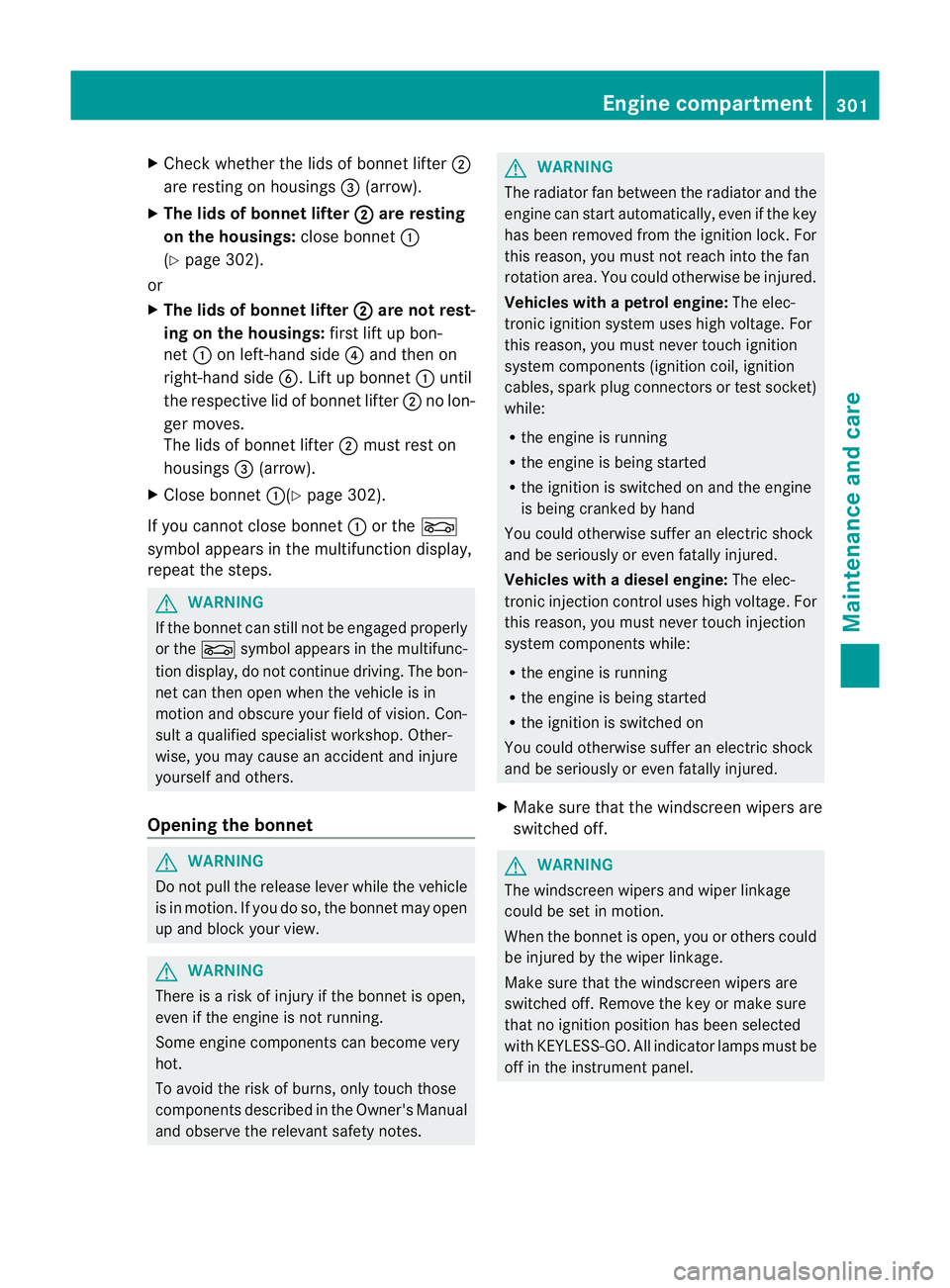
X
Chec kwhether the lids of bonnet lifter ;
are resting on housings =(arrow).
X The lids of bonnet lifter ; are resting
on the housings: close bonnet:
(Y page 302).
or
X The lids of bonnet lifter ; are not rest-
ing on the housings: first lift up bon-
net :on left-hand side ?and then on
right-hand side B. Lift up bonnet :until
the respective lid of bonnet lifter ;no lon-
ger moves.
The lids of bonnet lifter ;must rest on
housings =(arrow).
X Close bonnet :(Ypage 302).
If you cannot close bonnet :or the L
symbol appears in the multifunction display,
repeat the steps. G
WARNING
If the bonnet can still not be engaged properly
or the Lsymbol appears in the multifunc-
tion display, do not continue driving. The bon-
net can then open when the vehicle is in
motion and obscure your field of vision. Con-
sult a qualified specialist workshop. Other-
wise, you may cause an accident and injure
yourself and others.
Opening the bonnet G
WARNING
Do not pull the release lever while the vehicle
is in motion. If you do so, the bonnet may open
up and block your view. G
WARNING
There is a risk of injury if the bonnet is open,
even if the engine is not running.
Some engine components can become very
hot.
To avoid the risk of burns, only touch those
components described in the Owner's Manual
and observe the relevant safety notes. G
WARNING
The radiator fan between the radiator and the
engine can start automatically, even if the key
has been removed from the ignition lock. For
this reason, you must not reach into the fan
rotation area. You could otherwise be injured.
Vehicles with apetrol engine: The elec-
tronic ignitio nsystem uses high voltage. For
this reason, you mus tnever touch ignition
system components (ignition coil, ignition
cables, spark plug connectors or test socket)
while:
R the engine is running
R the engine is being started
R the ignition is switched on and the engine
is being cranked by hand
You could otherwise suffer an electric shock
and be seriously or even fatally injured.
Vehicles with adiesel engine: The elec-
tronic injection control uses high voltage. For
this reason, you must never touch injection
system components while:
R the engine is running
R the engine is being started
R the ignition is switched on
You could otherwise suffer an electric shock
and be seriously or even fatally injured.
X Make sure that the windscreen wipers are
switched off. G
WARNING
The windscreen wipers and wiper linkage
could be set in motion.
When the bonnet is open, you or others could
be injured by the wiper linkage.
Make sure that the windscreen wipers are
switched off. Remove the key or make sure
that no ignition position has been selected
with KEYLESS-GO. All indicator lamps must be
off in the instrument panel. Engine compartment
301Maintenance and care Z