2011 MERCEDES-BENZ C-CLASS COUPE oil temperature
[x] Cancel search: oil temperaturePage 14 of 373

ECO start/stop function
Deactivating/activatin g................. 142
General information .......................140
Electrical fuses
see Fuses
Electronic Brake force Distribution
see EBD (Electronic Brake force
Distribution)
Electronic Stability Program
see ESP ®
(Electroni cStability Program)
Electronic Traction System
see ETS (Electronic Traction System)
Emergenc ykey
Unlocking the driver's door ..............85
Emergency key element
Function/notes ................................ 80
Locking vehicle ................................ 85
Emergency release
Driver's door .................................... 85
Emergency spare wheel
Notes/data .................................... 346
Storage location ............................ 316
Emergency unlocking
Boot ................................................. 87
Vehicle ............................................. 85
Engine
ECO start/stop function ................140
Emergency starting ........................333
Engine number ............................... 353
Running irregularl y......................... 143
Starting problems ..........................143
Starting the engine with the key ....139
Starting with KEYLESS GO .............139
Stopping ........................................ 158
Warning lamp (engine diagnos-
tics) ............................................... 280
Engine electronics
Notes ............................................. 351
Problem (fault) ............................... 143
Engine oil
Additives ........................................ 356
Checking the oil level ..................... 302
Display message (12-button mul-
tifunctio nsteering wheel) ..............255
Display message (4-button multi-
function steering wheel) ................253
Filling capacity ............................... 355Notes about oil grades ................... 355
Notes on oil level/consumption
....302
Temperature (12-button multi-
function steering wheel) ................229
Topping up ..................................... 303
Viscosity ........................................ 356
Environmental protection
Note ................................................ .25
Returning an end-of-life vehicle .......25
ESP ®
(Electronic Stability Pro-
gram) AMG menu (on-board computer) ...229
Deactivating/activating (AMG
vehicles) .......................................... 69
Deactivating/activating (except
AMG vehicles) ................................ 221
Deactivating/activating (notes;
except AMG vehicles) ......................68
Display message (12-button mul-
tifunctio nsteering wheel) ..............238
Display message (4-button multi-
function steering wheel) ................234
ETS .................................................. 68
Function/notes ................................ 67
Important safety guidelines .............67
Trailer stabilisatio n.......................... 70
Warning lamp ................................. 277
ETS (Electronic Traction System) ....... 68
Exhaus ttail pipe (cleaning instruc-
tions) .................................................. 309
Exterior lighting see Lights
Exterior mirrors
Adjusting ....................................... 103
Anti-dazzle mode (automatic) ........104
Folding in/ou t(automatically) .......104
Folding in/ou t(electrically) ...........103
Folding in (12-button multifunc-
tion steering wheel) .......................228
Out of position (troubleshooting) ...104
Parking position ............................. 104
Resetting ....................................... 104
Storing settings (memory func-
tion) ............................................... 105 Index
11
Page 19 of 373

Multifunction steering wheel (4
buttons)
see 4-button multifunction steer-
ing wheel N
Navigation Menu (on-board computer) ............216
On-board computer (12-button
multifunctio nsteering wheel) ........216
see separate operating instructions
NECK-PRO head restraints
Operation ........................................ .50
Resetting after being triggered ........51
Notes on running in anew vehicle ..136 O
Occupant safety Childre ninthe vehicle ..................... 55
Important safety notes ....................44
Odometer
4-button multifunction steering
wheel ............................................. 209
see Total distance recorder
see Trip meter
Oil
see Engine oil
On-board computer
RACETIMER ................................... 229
On-board computer (12-button
multifunction steering wheel)
AMG menu ..................................... 229
Assist menu ................................... 220
Audi omenu ................................... 217
Convenience submenu ..................228
DISTRONI CPLUS ........................... 171
Important safety notes ..................206
Instrument cluster submenu ..........223
Lights submenu ............................. 224
Menu overview .............................. 214
Navigation menu ............................ 216
Operating ...................................... .211
Operating the vide oDVD ............... 218
Range ............................................ 215
Service menu ................................. 222
Standard display submenu ............215 Telephone menu
............................ 219
Trip menu ...................................... 215
On-board computer (12-button
multifunction steering wheel)
Displaying service messages .........305
Display messages ..........................232
Heating submenu ........................... 227
Message memory .......................... 233
Vehicle submenu ........................... 225
On-board computer (12-button
multifunction steering wheel)Set-
tings menu ......................................... 223
On-board computer (12-button
multifunction steering wheel) sub-
menu
Factory setting ............................... 228
On-board computer (4-button mul-
tifunction steering wheel)
Important safety notes ..................206
Menu overview .............................. 209
Switching daytime driving lights
on/off ............................................ 210
On-board computer (4-button mul-
tifunction steering wheel)
Displaying service messages .........305
Display messages ..........................232
Individual vehicle settings ..............207
Message memory .......................... 232
Operating ...................................... .207
Range ............................................ 210
Standard displa y............................ 209
Trip computer ................................ 210
Opening and closing the side trim
panels ................................................. 117
Operating system see On-board computer
Outside temperature
Display (12-button multifunction
steering wheel) .............................. 211
Display (4-button multifunction
steering wheel) .............................. 207
Overhead control panel ......................41 P
Pain tcode .......................................... 352
Paintwork (cleaning instructions) ...307 16
Index
Page 24 of 373

T
Tail lamp Display message (12-button mul-
tifunctio nsteering wheel) ..............249
Display message (4-button multi-
function steering wheel) ................245
Tank
see Fuel tank
Tank content
Displaying the range (12-button
multifunctio nsteering wheel) ........215
Displaying the range (4-button
multifunctio nsteering wheel) ........210
Fuel gauge (12-button multifunc-
tion steering wheel) .........................35
Fuel gauge (4-button multifunc-
tion steering wheel) .........................32
Technical data
C 220 CDI BlueEFFICIENCY ...........359
C 250 CDI BlueEFFICIENCY ...........360
C63A MG...................................... 359
Notes ............................................. 350
Trailer loads ................................... 362
Tyres/wheels ................................. 345
Technical Data
C180 BlueEFFICIENCY ..................357
C2 50 BlueEFFICIENCY ..................358
C3 50 BlueEFFICIENCY ..................358
Telephone
Accepting acall............................. 219
Display message (12-button mul-
tifunctio nsteering wheel) ..............269
Menu (on-board computer) ............219
Number from the phone book ....... .219
Redialling ....................................... 220
Rejecting/ending acall................. 219
Telephone compartment ................285
Temperature
Coolant (12-button multifunction
steering wheel; AMG) ..................... 229
Coolant (12-button multifunction
steering wheel) .............................. 210
Coolant (4-button multifunction
steering wheel) .............................. 206
Engine oil (12-button multifunc-
tion steering wheel) .......................229Outside temperature (12-button
multifunctio
nsteering wheel) ........211
Outside temperature (4-button
multifunctio nsteering wheel) ........207
Setting (climate control) ................125
TEMPOMAT
Function/notes ............................. 162
Through-loading feature ...................286
Timing (RACETIMER) .........................229
TIREFIT kit .......................................... 317
Top Tether ............................................ 59
Total distance recorder Displaying (12-button multifunc-
tion steering wheel) .......................215
Displaying (4-button multifunc-
tion steering wheel) .......................209
Tow-away protection ..........................73
Towing Important safety notes ..................330
With the rear axle raised ................332
Towing atrailer
Activ eBlind Spot Assist .................197
Active Lane Keeping Assist ............199
Axle load, permissible ....................363
Bulb failure indicator for LED
lamps ............................................. 203
Lights display message (12-but-
ton multifunction steering wheel) ..248
Lights display message (4-button
multifunctio nsteering wheel) ........244
Trailer tow hitch display message
(4-button multifunction steering
wheel) ............................................ 266
Towing away
Fitting the towing eye. ...................331
Removing the towing eye. ..............332
With both axles on the ground .......332
Tow-starting
Emergency engine starting ............333
Fitting the towing eye. ...................331
Important safety notes ..................330
Removing the towing eye. ..............332
Trailer coupling
see Towing atrailer
Trailer towing
7-pin connector ............................. 204
Blind Spot Assist ............................ 192
Cleaning the trailer tow hitch ......... 309 Index
21
Page 140 of 373

accelerate or brake suddenly. You will then
no tb e able to brake, declutch or accelerate
as intended. This could lead to accidents and
injury. G
WARNING
Do not change down for additional engine
braking on a slippery road surface. This could
cause the drive wheels to lose their grip and
the vehicle could skid. This could cause you
to lose control of your vehicle and cause an
accident.
! Warm up the engine quickly. Do not use
the engine's full performance until it has
reached operating temperature.
Only set the automatic transmission to the
respective drive positions when the vehicle
is stationary.
Where possible, avoid spinning the drive
wheels when pulling away on slippery
roads. Otherwise, you could damage the
drive train.
! AMG vehicles: at low engine oil tempera-
tures (below +20 †), the maximum engine
speed is restricted in order to protec tthe
engine. To protect the engine and maintain
smooth engine operation, avoid driving at
full throttle when the engine is cold. Key positions
Key g
To remove the key
1 Power supply for some consumers, such
as the windscreen wipers
2 Ignition (power supply for all consumers)
and drive position
3 To start the engine
If the key is at position 0in the ignition lock
for a longer period, it can no longer be turned
in the ignition lock. The steering is then
locked. To unlock it, remove the key and rein-
sert it into the ignition lock.
The steering wheel is locked when the key is
removed from the ignition lock.
i If the key does not belong to the vehicle
it can still be turned in the ignition lock.
However, the ignition will not be switched
on The engine cannot be started.
KEYLESS-GO General notes
Vehicles with KEYLESS-GO are equipped with
a key featuring an integrated KEYLESS-GO
function and a detachable Start/Stop button.
The Start/Stop button must be inserted into
the ignition lock and the key must be in the
vehicle.
Pressing the Start/Stop button several times
in succession corresponds to the different
key positions in the ignition lock. This is only
the case if you are not depressing the brake
pedal. Driving
137Driving and parking Z
Page 157 of 373
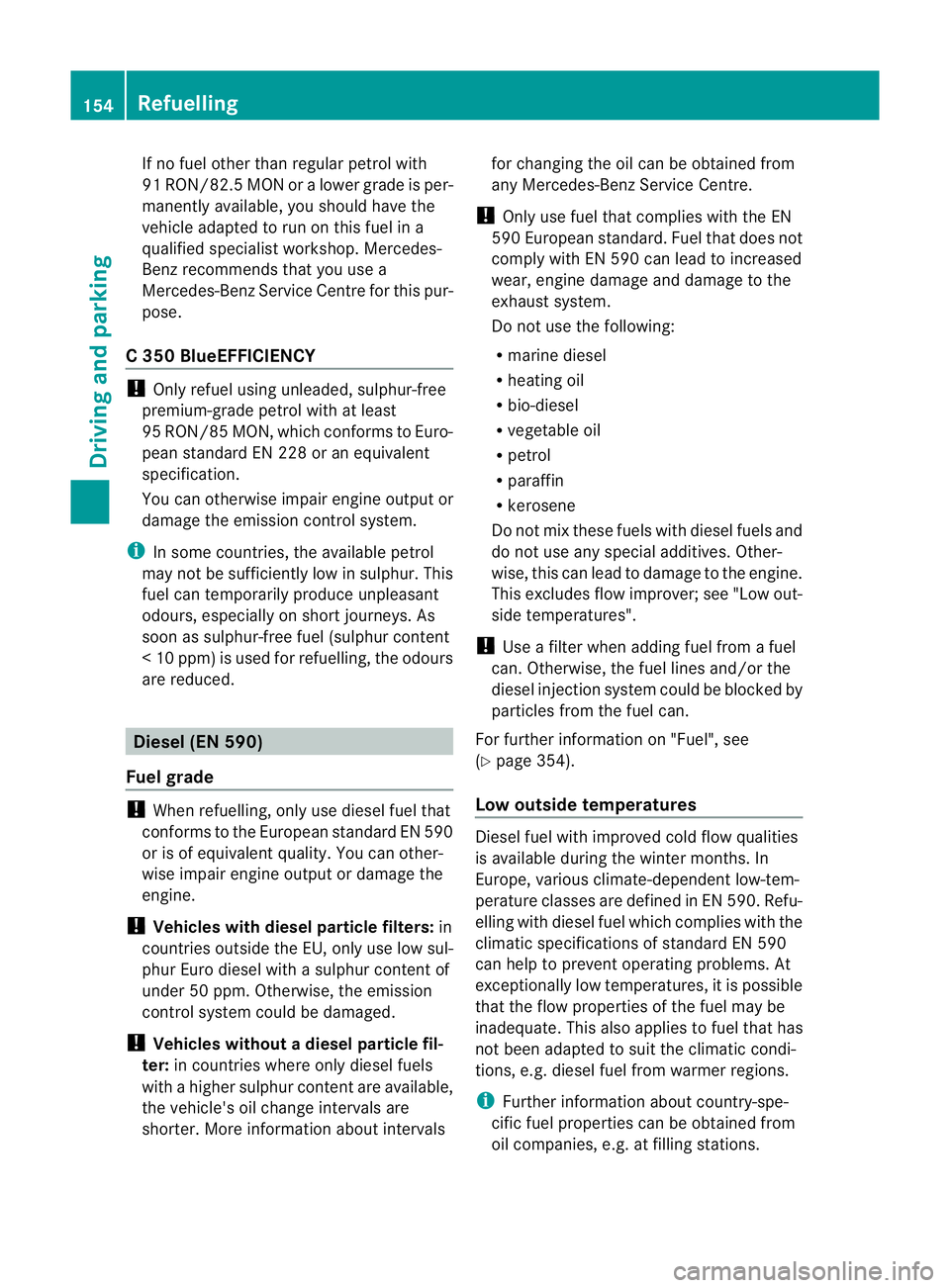
If no fuel other than regular petrol with
91 RON/82.5 MON or a lowerg
rade is per-
manently available, you should have the
vehicle adapted to run on this fuel in a
qualified specialist workshop. Mercedes-
Benz recommends that you use a
Mercedes-Benz Service Centre for this pur-
pose.
C 350 BlueEFFICIENCY !
Only refuel using unleaded, sulphur-free
premium-grade petrol with at least
95 RON/85 MON, which conforms to Euro-
pean standard EN 228 or an equivalent
specification.
You can otherwise impair engine outpu tor
damage the emission control system.
i In some countries, the available petrol
may not be sufficiently low in sulphur. This
fuel can temporarily produce unpleasant
odours, especially on short journeys. As
soon as sulphur-free fuel (sulphur content
<10p pm) is used for refuelling, the odours
are reduced. Diesel (EN 590)
Fuel grade !
When refuelling, only use diesel fuel that
conform stothe European standard EN 590
or is of equivalent quality. You can other-
wise impair engine output or damage the
engine.
! Vehicles with diesel particle filters: in
countries outside the EU, only use low sul-
phur Euro diesel with a sulphurc ontent of
under 50 ppm. Otherwise, the emission
control system could be damaged.
! Vehicles without adiesel particle fil-
ter: in countries where only diesel fuels
with a higher sulphur conten tare available,
the vehicle's oil change intervals are
shorter. More information about intervals for changing the oil can be obtained from
any Mercedes-Benz Service Centre.
! Only use fuel that complies with the EN
590 European standard .Fuel that does not
comply with EN 590 can lead to increased
wear, engine damage and damag eto the
exhaust system.
Do not use the following:
R marine diesel
R heating oil
R bio-diesel
R vegetable oil
R petrol
R paraffin
R kerosene
Do not mix these fuels with diesel fuels and
do not use any special additives. Other-
wise, this can lead to damage to the engine.
This excludes flow improver; see "Low out-
side temperatures".
! Use a filter when adding fuel from a fuel
can. Otherwise, the fuel lines and/or the
diesel injection system could be blocked by
particles from the fuel can.
For further information on "Fuel", see
(Y page 354).
Low outside temperatures Diesel fuel with improved cold flow qualities
is available during the winter months. In
Europe, various climate-dependent low-tem-
perature classes are defined in EN 590. Refu-
elling with diesel fuel which complies with the
climatic specifications of standard EN 590
can help to prevent operating problems. At
exceptionally low temperatures, it is possible
that the flow properties of the fuel may be
inadequate. This also applies to fuel that has
not been adapted to suit the climatic condi-
tions, e.g. diesel fuel from warmer regions.
i Further information about country-spe-
cific fuel properties can be obtained from
oil companies, e.g. at filling stations. 154
RefuellingDriving and parking
Page 182 of 373

Conditions for activation
RACE START can be activated when:
R the doors are closed.
R the engine is running and it has reached an
operating temperature of approximately
80 †. This is the case when the engine oil
temperature in the multifunction display
stops flashing.
R SPORT handling mode is activated.
(Y page 69)
R the steering wheel is in the straight-ahead
position.
R the vehicle is stationary and the brake
pedal is depressed (lef tfoot).
R the transmission is in position D.
Activating RACE START X
Depress the brake pedal with your left foot,
and keep it depressed.
X Turn the drive program selector clockwise
(Y page 147) until the RSlamp lights up.
The multifunction display shows the RACESTART Confirm: Paddle UP Cancel:
Paddle DOWN message.
i If the conditions for activation are no lon-
ger fulfilled, RACE START is cancelled. The
multifunction display shows the RACESTART cancelled message.
X To cancel: pull the left steering wheel shift
paddle (Y page 148).
or
X To confirm: pull the right steering wheel
shift paddle (Y page 148).
The multifunction display shows the RACESTART available Depress accelera‐
tor message.
i If you do not depress the accelerator
pedal fully within two seconds, RACE
START is cancelled. The multifunction dis-
play shows the RACE START not possi‐ ble See Owner's Manual message.X
Depress the accelerator pedal fully.
The engine speed rises to approximately
4000 rpm.
The multifunction display shows the RACE START Release brake to start mes-
sage.
i If you do not release the brake pedal
within seven seconds, RACE START is can-
celled. The multifunction display shows the
RACE START cancelled message.
X Take your foot off the brake, but keep the
accelerator pedal depressed.
The vehicle pulls away at maximum accel-
eration.
The multifunction display shows the RACE START active message.
RACE START is deactivated when the vehicle
reaches a speed of approximately 50 km/h.
Drive program S+is activated. SPORT han-
dling mode remains activated.
RACE START is deactivated immediately if
you release the accelerator pedal during
RACE START or if any of the activation condi-
tions are no longer fulfilled. The multifunction
display shows the RACE START not possi‐ ble See Owner's Manual message.
i If RACE START is used repeatedly in a
short period of time, it is only available
again after having driven the vehicle a cer-
tain distance. PARKTRONIC
Important safety notes G
WARNING
PARKTRONIC is only an aid and may not
detect all obstacles. It is not a substitute for
attentive driving.
You are always responsible for safety and
must continue to pay attention to your imme-
diate surroundings when parking and
manoeuvring. You could otherwise endanger
yourself and others. Driving systems
179Driving and parking Z
Page 232 of 373

X
Press the abutton to confirm.
The Reset all settings? message
appears.
X Press the :or9 button to select
No or
Yes .
X Press the abutton to confirm the selec-
tion.
If you select Yes , the multifunction display
shows a confirmation message. AMG menu in AMG vehicles
AMG displays X
Press =or; on the steering wheel
to select the AMG menu.
:
Digital speedometer
; Gear indicator
= Upshift indicator
? Engine oil temperature
A Coolant temperature
Upshift indicator UP =
indicates that the
engine has reached the overrevving range
when in the manual gearshift program.
Upshift indicator UP =
fades out other mes-
sages until you have shifted up.
When the engine oil temperature is below
80 †, the oil temperature is shown in blue.
Avoid driving at full engine output during this
time.
SETUP SETUP shows the drive program, the ESP
®
(Electronic Stability Program) mode and the
SPORT handling mode. X
Press =or; on the steering wheel
to select the AMG menu.
X Press the 9button repeatedly until
SETUP is displayed. :
Drive program (C/S/S+/M)
; ESP ®
mode (ON /OFF ) or SPORT handling
mode (SPORT )
RACETIMER Displaying and starting RACETIMER
You can use the RACETIMER to store lap
times.
X
Press =or; on the steering wheel
to select the AMG menu.
X Press the 9button repeatedly until the
RACETIMER is shown.
i If the RACETIMER is selected, the =
and ; buttons are inoperative. :
Lap
; RACETIMER
You can start the RACETIMER when the
engine is running or if the key is in position
2 in the ignition lock.
X To start: press the abutton to start the
RACETIMER. Displays and operation (12-button multifunction steering wheel)
229On-board computer and displays Z
Page 305 of 373

X
Pull release lever :on the bonnet.
The bonnet is released.
! Make sure that the windscreen wipers are
not folded away from the windscreen .Oth-
erwise, you could damage the windscreen
wipers or the bonnet. X
Reach into the gap, pull bonnet catch han-
dle ;up and lift the bonnet.
If you lift the bonnet by approximately
40 cm, the bonnet is opened and held open
automatically by the gas-filled strut.
Closing the bonnet G
WARNING
Make sure tha tnobody can become trapped
as you close the bonnet. X
Lower the bonnet and let it fall from a
height of approximately 20 cm.
X Check that the bonnet has engaged prop-
erly.
If the bonnet can be raised slightly, it is not
properly engaged. Open it again and close
it with a little more force. Engine oil
Notes on the oil level Depending on driving style, the vehicle con-
sumes a maximum of 0.8 l oil per 1000 km.
The oil consumption may be higher than this
when the vehicle is new or if you frequently
drive at high engine speeds.
Checking the oil level using the oil dip-
stick
Depending on the engine, the oil dipstick may
be installed at a different location.
When checking the oil level:
R park the vehicle on a level surface.
R the engine should be switched off for
approximately five minutes if the engine is
at normal operating temperature. Example: vehicles with a petrol engine302
Engine compartmentMaintenance and care