2011 MERCEDES-BENZ C-CLASS COUPE battery
[x] Cancel search: batteryPage 9 of 373

B
Bag hook ............................................ 287
Ball coupling Folding in ....................................... 202
Folding out ..................................... 201
BAS (Brake Assist System) .................66
Basic settings see Settings
BAS PLUS (Brake Assist System
PLUS) .................................................... 66
Battery (key) Checking .......................................... 81
Important safety notes ....................80
Replacing ......................................... 81
Battery (vehicle)
Charging ........................................ 328
Connecting .................................... 327
Disconnecting ................................ 327
Display message (12-button mul-
tifunctio nsteering wheel) ..............255
Display message (4-button multi-
function steering wheel) ................252
Important safety notes ..................325
Jump starting ................................. 329
Location ......................................... 326
Removing/fitting ........................... 327
Belt
see Seat belt
Belt force limiters (activation) ...........45
Belt tensioner Activation ......................................... 45
Function .......................................... .54
Blind Spo tAssist
Activating/deactivating .................222
Display message (12-button mul-
tifunctio nsteering wheel) ..............259
Notes/function .............................. 190
Trailer towing ................................. 192
see Active Blind Spot Assist
Bonnet
Active bonnet (pedestrian protec-
tion) ............................................... 300
Closing .......................................... .302
Display message (12-button mul-
tifunctio nsteering wheel) ..............268Display message (4-button multi-
function steering wheel)
................266
Opening ......................................... 301
Boot
Emergency release ..........................87
Important safety guidelines .............85
Locking separatel y........................... 87
Opening (automatically from
inside) .............................................. 87
Opening (automatically from out-
side) ................................................ .86
Boo tlid
Display message (12-button mul-
tifunction steering wheel) ..............268
Display message (4-button multi-
function steering wheel) ................266
Opening/closing .............................. 85
Opening dimensions ......................360
Boot load (maximum)
see Technical data
Brake Assist System
see BAS (Brake Assist System)
Brake fluid
Display message (12-button mul-
tifunctio nsteering wheel) ..............241
Display message (4-button multi-
function steering wheel) ................236
Notes ............................................. 356
Brake lamp
Display message (12-button mul-
tifunctio nsteering wheel) ..............249
Display message (4-button multi-
function steering wheel) ................245
Brake lamps
Adaptive .......................................... .67
Changin gbulbs .............................. 118
Brakes
ABS .................................................. 65
BAS .................................................. 66
BAS PLUS ........................................ 66
Brake fluid (notes) .........................356
Display message (12-button mul-
tifunctio nsteering wheel) ..............238
Display message (4-button multi-
function steering wheel) ................234
Driving tips .................................... 159
High-performance brake system ....161
Important safety notes ..................1596
Index
Page 16 of 373

H
Handbrake see Parking brake
Hazard warning lamps ......................111
Headlamp Cleaning system (function) ............110
Headlamps
Misting up ...................................... 113
Topping up the cleaning system ....304
see Automatic headlamp mode
Head restraints
Adjusting ......................................... 98
Adjusting (electrically). ....................99
Adjusting (manually). .......................98
see NECK-PR Ohead restraints
Heating
see Climate control
High-pressure cleaners ....................307
Hill start assist .................................. 140
HOLD function Display message (12-button mul-
tifunctio nsteering wheel) ..............257
Display message (4-button multi-
function steering wheel) ................256
Function/notes ............................. 177 I
Ignition lock see Key positions
Immobiliser .......................................... 73
Indicator and warning lamps Coolant .......................................... 280
DISTRONI CPLUS ........................... 282
Engine diagnostics .........................280
Fuel tank ........................................ 280
Overview (12-button multifunc-
tion steering wheel) .........................37
Overview (4-button multifunction
steering wheel) ................................ 34
SPORT handling mode ...................278
Indicator lamps
see Warning and indicator lamps
Indicators
see Turn signals Instrument cluster (12-button mul-
tifunction steering wheel)
Indicator and warning lamps ............37
Overview .......................................... 35
Settings ......................................... 223
Instrument cluster (4-button mul-
tifunction steering wheel) Indicator and warning lamps ............34
Overview .......................................... 32
Instrument cluster lighting
Multifunctio nsteering wheel with
12 buttons ....................................... 35
Multifunctio nsteering wheel with
4b utton s......................................... 32
Instrument lighting
see Instrument cluster lighting
Intelligen tLight System
Activating/deactivatin g(12-but-
ton multifunctio nsteering wheel) ..224
Display message (12-button mul-
tifunctio nsteering wheel) ..............250
Setting the dipped-bea mhead-
lamps for driving on the right/left .224
Interior lighting
Automatic control system ..............114
Delayed switch-off (12-button
multifunctio nsteering wheel) ........225
Emergency lighting ........................114
Manual control ............................... 114
Overview ........................................ 114
Reading lamp ................................. 114
see Interior lighting
Interior motion sensor ........................74
ISOFIX child seat securing system ....58 J
Jack Storage location ............................ 315
Using ............................................. 322
Jump starting (engine) ......................329 K
Key Changing the battery .......................81
Checking the battery .......................81
Convenience closing feature ............89 Index
13
Page 21 of 373

Radio
Selecting a station (12-button
multifunction steering wheel )........ 217
see separate operating instructions
Rain closing feature (panorama
sliding sunroof) ................................... 91
Range (fuel) Displaying (12-button multifunc-
tion steering wheel) .......................215
Displaying (4-button multifunc-
tion steering wheel) .......................210
Reading lamp ..................................... 114
Rear compartment Setting the airv ents...................... 133
Rear-compartment seat belt sta-
tus indicator ........................................ 54
Rear foglamp Display message (12-button mul-
tifunctio nsteering wheel) ..............249
Display message (4-button multi-
function steering wheel) ................246
Switching on/off ........................... 109
Rear seat (folding the backrest for-
wards/back) ...................................... 286
Rear-view mirror Anti-dazzle mode (automatic) ........104
Dipping (manual )........................... 103
Rear window heating
Problem (fault) ............................... 127
Switching on/off ........................... 126
Refuelling
Fuel gauge ....................................... 32
Important safety notes ..................152
Refuelling proces s......................... 155
see Fuel
Releasing the parking loc kman-
ually (automatic transmission) ........152
Remote control Auxiliary heating/ventilation .......... 129
Changing the batteries (auxiliary
heating) ......................................... 130
Garage door opene r....................... 294
Replacing the battery (auxiliary
heating remote control) .................... 130
Reserve (fuel tank) see Fuel Reserve fuel
Display message (12-button mul-
tifunctio nsteering wheel) ..............255
Display message (4-button multi-
function steering wheel) ................253
Warning lamp ................................. 280
Restraint system
see SRS (Supplemental Restraint
System)
Rev counter
12-button multifunction steering
wheel ............................................. 210
4-button multifunction steering
wheel ............................................. 206
Reverse gear
Engaging (automatic transmis-
sion) ............................................... 146
Engaging (manual transmission) ....145
Reversing camera
Cleaning instructions .....................309
Function/notes ............................. 186
Reversing lamp
Changing bulbs .............................. 118
Display message (12-button mul-
tifunctio nsteering wheel) ..............250
Display message (4-button multi-
function steering wheel) ................246
Roller blind
see Roller sunblind
Roller sunblind
Opening/closing .............................. 92
Panorama sliding sunroo f................ 92
Roof carrier ........................................ 288
Roof load (maximum) see Technical data
Route
see Route guidance (navigation)
Route guidance (navigation) ............216 S
Safety Childre ninthe vehicle ..................... 55
Child restraint systems ....................55
Safety systems
see Driving safety systems 18
Index
Page 26 of 373

Leaving parked up
.........................159
Locking (in an emergency) ...............85
Locking (key )................................... 78
Lowering ........................................ 324
Pulling away ................................... 139
Raising ........................................... 322
Registration ..................................... 26
Towing away .................................. 330
Tow-starting ................................... 330
Transporting .................................. 332
Unlocking (in an emergency) ...........85
Unlocking (key )................................ 78
Vehicle battery
see Battery (vehicle)
Vehicle data
see Technical data
Vehicle dimensions
see Technical data
Vehicle emergency locking ................85
Vehicle identification number see VIN
Vehicle identification plate ..............352
Vehicle tool kit .................................. 315
Vehicle weights see Technical data
Vents
see Air vents
Video (DVD) ........................................ 218
Video DVD (12-button multifunc-
tion steering wheel) ..........................218
VIN ...................................................... 352W
Warning and indicator lamps ABS ................................................ 275
Brakes ........................................... 275
Distance warning signa l................. 282
ESP ®
.............................................. 277
ESP ®
OFF ....................................... 277
LIM (cruise control) ........................ 162
LIM (DISTRONIC PLUS) ..................166
LIM (variable SPEEDTRONIC) .........174
PASSENGER AIRBAG OFF ................57
Reserve fuel ................................... 280
Seat bel t........................................ 273SRS ................................................ 279
Tyr ep ressure monitor ...................282
Warning triangle ................................ 314
Washer fluid Display message (4-button multi-
function steering wheel) ................267
see Windscreen washer system
Weight
see Technical data
Wheel bol ttightening torque ...........324
Wheel chock ...................................... 321
Wheels Changing/replacing .......................344
Changing awheel .......................... 321
Checking ........................................ 336
Cleaning ......................................... 307
Fitting awheel ............................... 323
Important safety notes ..................336
Removing awheel .......................... 323
Storing ........................................... 344
Tightening torque ........................... 324
Whee lsize/tyre size ...................... 345
Windowbag
Display message (12-button mul-
tifunctio nsteering wheel) ..............244
Display message (4-button multi-
function steering wheel) ................237
Operation ........................................ .49
Windows
Cleaning ......................................... 308
see Side windows
Windscreen
Demisting ...................................... 126
Windscreen washe rfluid
Display message (12-button mul-
tifunction steering wheel) ..............269
Windscreen washe rsystem ............. 304
Windscreen wipers Problem (malfunction) ...................120
Replacing the wiper blades ............119
Switching on/off ........................... 118
Winter operation
Important safety notes ..................337
Slippery road surfaces ...................162
Snow chains .................................. 338 Index
23
Page 82 of 373

You can also set an audible signal to confirm
that the vehicle has been locked or unlocked.
The audible signal can be activated and deac-
tivated using the on-board computer
(Y page 226).
X To unlock centrally: press the%but-
ton.
If you do not open the vehicle within approx-
imately 40 seconds of unlocking:
R the vehicle is locked again.
R the anti-theft system is primed again.
X To lock centrally: press the&button. KEYLESS-GO
You can start, lock or unloc kthe vehicle using
KEYLESS-GO. To do this, you only need carry
the key with you. When you touch the surface
of the sensors on the vehicle's outside door
handles, KEYLESS-GO establishes a radio
connection between the vehicle and the key.
When the engine is started and whilst you are
driving, KEYLESS-GO also checks whether a
valid key is in the vehicle by periodically
establishing radio contact.
When locking or unlocking with KEYLESS-GO,
the distance between the key and the door
handle you wish to lock or unlock must not
be greater than 1 m. X
To unlock the vehicle: touch the inner
surface of the door handle.
X To lock the vehicle: touch sensor sur-
face :.
X Convenience closing feature: touch
recessed sensor surface ;for an exten-
ded period (Y page 89).
If you pull on the handle of the boot lid, only
the boot of the vehicle is unlocked. Changing the settings of the locking
system
You can change the settingoft he locking
system in such a way that only the driver's
door and the fuel filler flap are unlocked. This
is useful if you frequently travel on your own.
X To change the setting: press and hold
down the %and& buttons simulta-
neously for approximately six seconds until
the battery check lamp (Y page 81)
flashes twice.
i If the setting of the locking system is
changed within the signal range of the vehi-
cle, pressing the &or% button locks
or unlocks the vehicle.
The key now functions as follows:
X To unlock the driver's door: press the
% button once.
X To unlock centrally: press the%but-
ton twice.
X To lock centrally: press the&button.
The KEYLESS-GO function is changed as fol-
lows:
X To unlock the driver's door: touch the
inner surface of the door handle on the
driver's door.
X To unlock centrally: touch the inner sur-
face of the front-passenger door handle.
X To lock centrally: touch the outer sensor
surface on one of the door handles. Key
79Opening and closing Z
Page 83 of 373

Restoring the factory settings
X Press the %and& buttons simulta-
neously for approximately six seconds until
the battery check lamp flashes twice. Emergenc
ykey element
General notes If the vehicle can no longer be locked or
unlocked with the key, use the emergency
key element.
If you use the emergency key element to
unlock and open the driver's door or the boot
lid, the anti-thef talarm system will be trig-
gered (Y page 73).
There are several ways to tur noff the alarm:
X To turn the alarm off with the key: press
the % or& button on the key.
or
X Insert the key into the ignition lock.
or
X To deactivate the alarm with KEYLESS-
GO: press the Start/Stop button in the igni-
tion lock. The key must be in the vehicle.
or
X Lock or unlock the vehicle using KEYLESS-
GO. The key must be outside the vehicle.
If you unlock the vehicle using the emergency
key element, the fuel filler flap will not be
unlocked automatically.
X To unlock the fuel filler flap: insert the
key in the ignition lock. Removing the emergency key element X
Push release catch :in the direction of
the arrow and at the same time, remove
emergency key element ;from the key. Key battery
Important safety notes It is advisable to have batteries replaced at a
qualified specialist workshop, e.g. at a
Mercedes-Benz Service Centre.
G
WARNING
Batteries are toxic and contain caustic sub-
stances. For this reason, keep batteries out of
the reach of children.
If a battery has been swallowed, visi tadoctor
immediately. H
Environmental note Batteries contain pollutants.
It is against the law to dis-
pose of them with the house-
hold rubbish. They must be
collected separately and
recycled in an environmen-
tally responsible manner. Dispose of batteries in an
environmentally responsible
manner. Take discharged
batteries to a qualified spe-
cialist workshop, e.g. a
Mercedes-Benz Service
Centre, or to a special col-80
KeyOpening and closing
Page 84 of 373
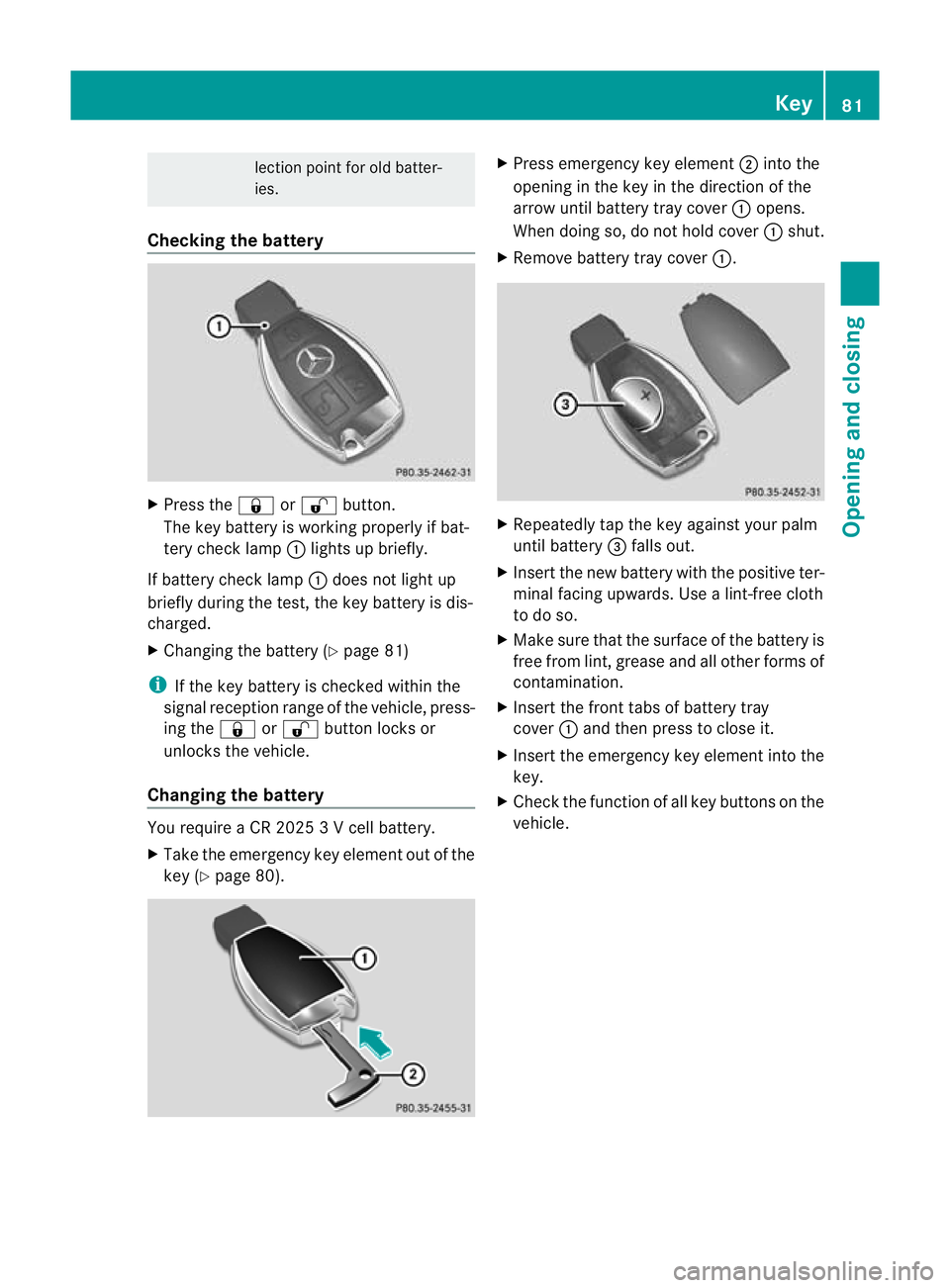
lection point for old batter-
ies.
Checking the battery X
Press the &or% button.
The key battery is working properly if bat-
tery check lamp :lights up briefly.
If battery check lamp :does not light up
briefly during the test, the key battery is dis-
charged.
X Changing the battery (Y page 81)
i If the key battery is checked within the
signal receptio nrange of the vehicle, press-
ing the &or% button locks or
unlocks the vehicle.
Changing the battery You require a CR 2025 3 V cell battery.
X Take the emergency key elemen tout of the
key (Y page 80). X
Press emergency key element ;into the
opening in the key in the direction of the
arrow until battery tray cover :opens.
When doing so, do no thold cover :shut.
X Remove battery tray cover :. X
Repeatedly tap the key against your palm
until battery =falls out.
X Insert the new battery with the positive ter-
minal facing upwards. Use a lint-free cloth
to do so.
X Make sure that the surface of the battery is
free from lint, grease and all other forms of
contamination.
X Insert the front tabs of battery tray
cover :and then press to close it.
X Insert the emergency key element into the
key.
X Check the function of all key buttons on the
vehicle. Key
81Opening and closing Z
Page 85 of 373
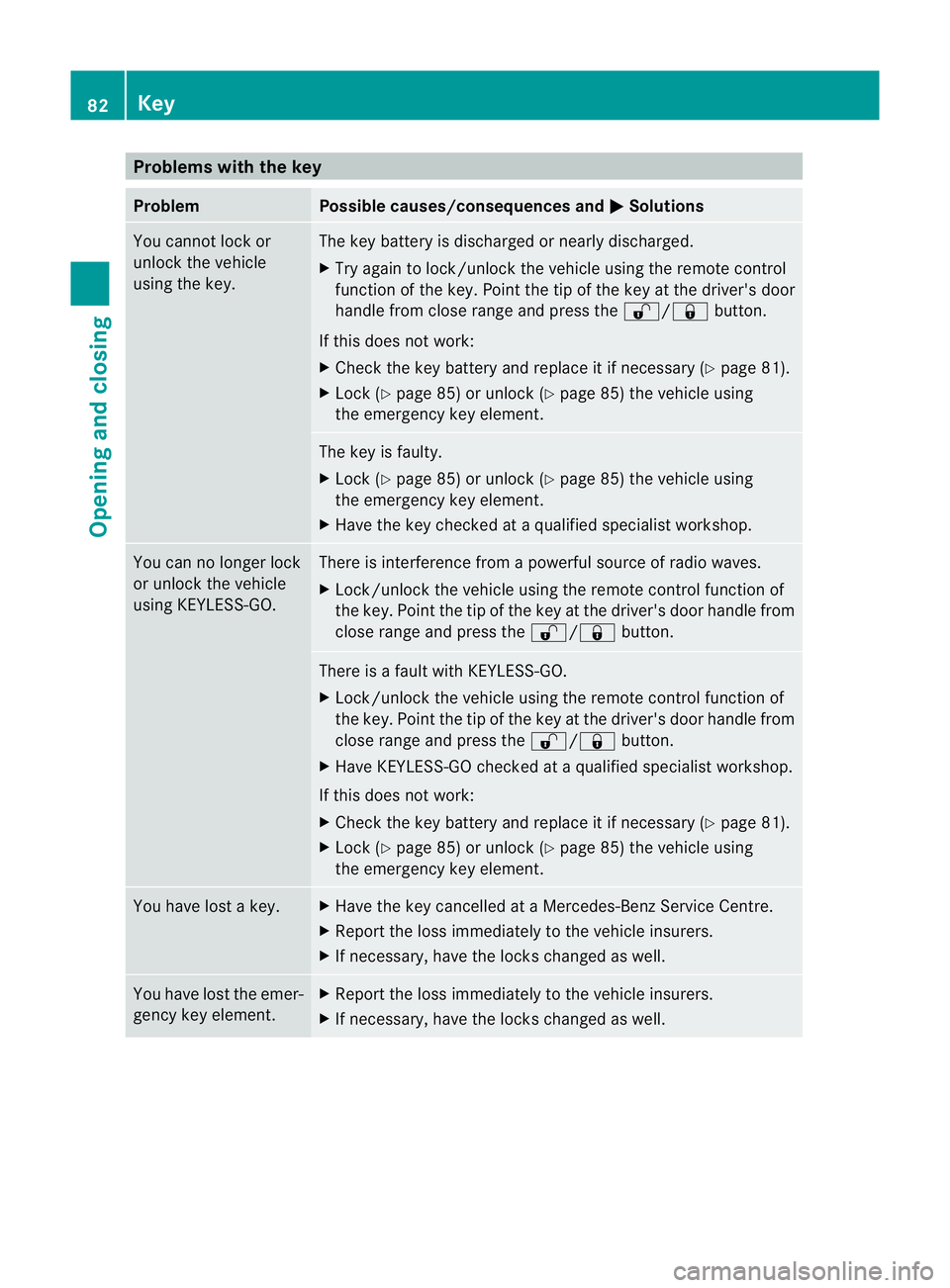
Problems with the key
Problem Possible causes/consequences and
M Solutions
You cannot lock or
unlock the vehicle
using the key. The key battery is discharged or nearly discharged.
X
Try again to lock/unlock the vehicle using the remote control
function of the key. Point the tip of the key at the driver's door
handle from close range and press the %/&button.
If this does not work:
X Check the key battery and replace it if necessary (Y page 81).
X Lock (Y page 85) or unlock (Y page 85) the vehicle using
the emergency key element. The key is faulty.
X
Lock (Y page 85) or unlock (Y page 85) the vehicle using
the emergency key element.
X Have the key checked at a qualified specialist workshop. You can no longer lock
or unlock the vehicle
using KEYLESS-GO. There is interference from a powerful source of radio waves.
X
Lock/unlock the vehicle using the remote control function of
the key. Point the tip of the key at the driver's door handle from
close range and press the %/&button. There is a fault with KEYLESS-GO.
X
Lock/unlock the vehicle using the remote control function of
the key. Point the tip of the key at the driver's door handle from
close range and press the %/&button.
X Have KEYLESS-GO checked at a qualified specialist workshop.
If this does not work:
X Check the key battery and replace it if necessary (Y page 81).
X Lock (Y page 85) or unlock (Y page 85) the vehicle using
the emergency key element. You have lost a key. X
Have the key cancelled at a Mercedes-Benz Service Centre.
X Report the loss immediately to the vehicle insurers.
X If necessary, have the locks changed as well. You have lost the emer-
gency key element. X
Report the loss immediately to the vehicle insurers.
X If necessary, have the locks changed as well. 82
KeyOpening and closing