2011 MERCEDES-BENZ C-Class light
[x] Cancel search: lightPage 148 of 190

Exam
ple of displ ay:c ateg orylist
: Dev iceiconand devic enam e
; Sele ctable categor ies
X Sele ctthecat egor y/folder byturnin g
cVd theCOMA NDcontroller andpres s
W tocon firm.
You willsee thecon tent oftheselec ted
cat egor yor selec tedfold er.
i Ifth edata needstobe read from the
con necteddevic e,thePle ase Wait...
mes sage appears .
X Ifnec essar y,repe atthis oper atingst ep
unt ilth etrack sin thes elected folder/
album appear. Ex
ample ofdisplay: currenttrac klist
: Icon fornex tfolder up
; Current category
= Track symbol
? Current track
X Select thetrac kby turn ingcVd the
COMAND controller andpress Wto
con firm.
The trackisplay ed. X
To selec tone folder higher: selectthe
U iconandconfirm with W.
i The U iconisalway sshown rightatthe
top ofthe respect ivefolder. Playing
thecontent ofacategory or
folder
X Select thecategor yor folder byturn ing
cVd theCOMAND controller.
X Press Wthe COMAND controller forlonger
than twosecon ds.
The contentofthe category orfolder
selected isplay edinaccordance withthe
play back option (Ypage 136)selected. Alphabetical
track selec tion
iPod ®
and MP3 player This
funct ionisavaila bleforalpha betically
sorted categories andfolders. Thisfunct ion
is not availa bleforalbu msorplay lists, for
example.
X Select acategory, e.g.Artists, byturning
cVd theCOMAND controller andpress
W toconfirm .
The availa bleartists appear.
X Press thecorresponding numberkeyonce
or several timestoselect thefirst letter of
the artist's name(e.g.foranartist
beginning withtheletter "C",press number
key ;three times).
You seetheavaila bleletters atthe bottom
edge ofthe displa y.
Aft eramessage, thefirst entryin the list
which matches theletter entered is
highlighted.
i Ifthere isno entr ywhich matches the
letter entered, thelast entryin the list
which matches aprevious letteris
highlighted.
i For iPods ®
and MP3 players, thequal ity
of the search results ishighly dependent on146
Media
Interface modeAudio
ZACOMAND NTG4.0BR204USAEdition A2011; 1;3,en-US
d2irenkl Version:3.0.3.6
2010-
05-31T09:21 :57+02:00-Seite 146
Page 160 of 190
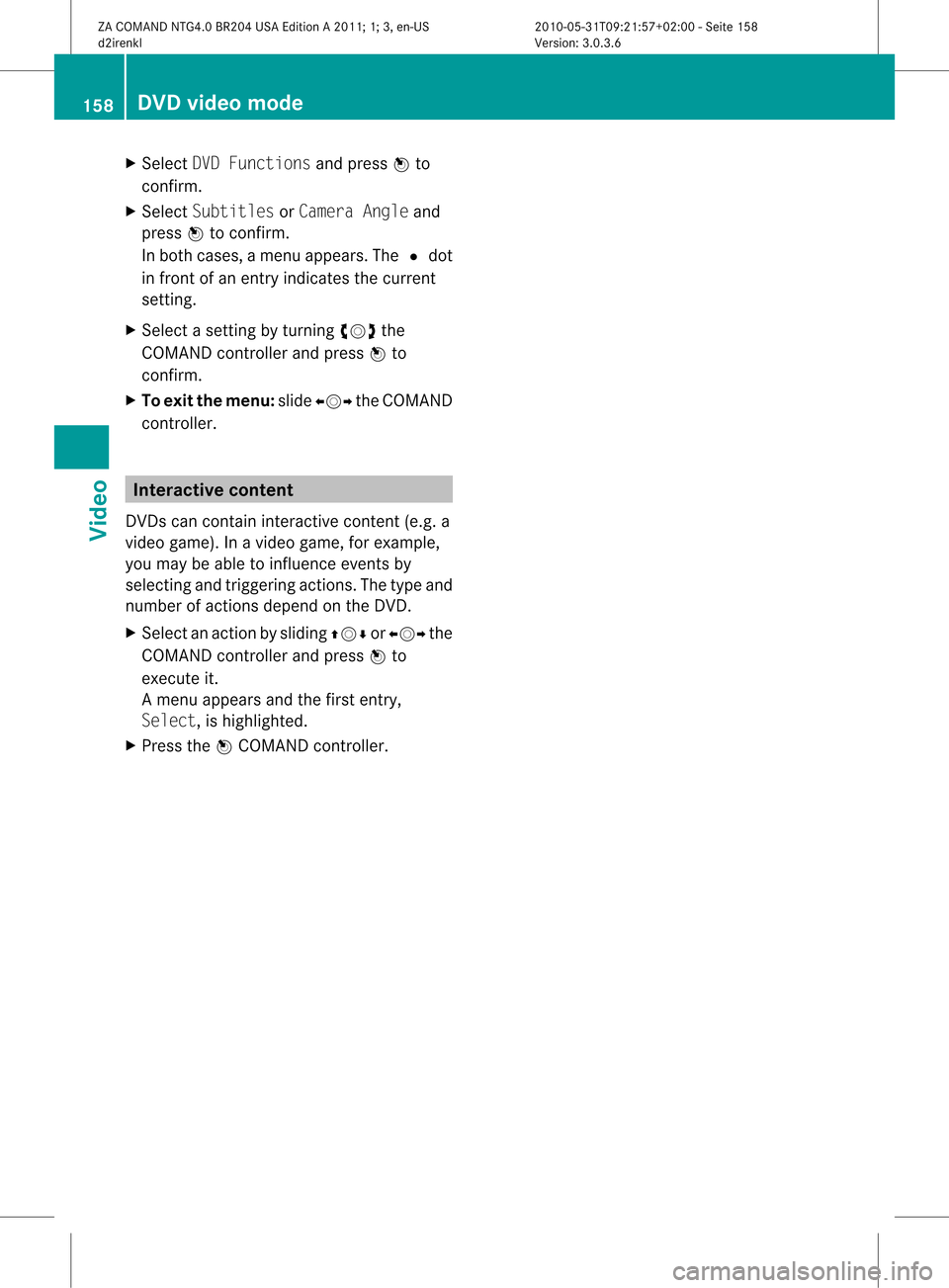
X
Sel ect DVD Functi ons andpressW to
confi rm.
X Sel ect Subtitles orCam era Angleand
pre ssW toconfi rm.
In both cases, amenu appe ars .The # dot
in front ofan entr yindicates thecurrent
settin g.
X Select asettin gby turning cVdthe
COMAND controller andpress Wto
confirm .
X To exit themenu: slideXVY theCOMAND
cont roller. Interactive
content
DVD scan cont aininteract ivecont ent(e.g. a
video game). Inavideo game, forexample,
you may beable toinfluence eventsby
selecting andtriggering actions.Thetype and
number ofactions depend onthe DVD .
X Select anaction bysliding ZVÆorXVY the
COMAND controller andpress Wto
execute it.
A menu appearsand thefirst entry,
Select, ishighlighted.
X Press theWCOMAND controller. 158
DVD
video modeVideo
ZACOMAND NTG4.0BR204USAEdition A2011; 1;3,en-US
d2irenkl Version:3.0.3.6
2010-
05-31T09:21 :57+02:00-Seite 158
Page 164 of 190

Remo
tecontrol
Ove rview :
Toswitch thescre enon/off
; Toswitch thebutton lighti ngon/off
= Toselect the scre enfor remo teope ration
? Toselect amenu ormenu itemwith arr ow
key s
A Toconfi rmthe selectio nor setti ngwith
9
B Toswitch soundon/off (onwired
hea dphone s)
C Toadjust thevolume (forw ired
headphon es)
D Toskip atrack ,fast forward/r ewind
E Toselec ta track ,direc tent ry
F Toexit amen u(back ) Selecting
ascree nfor rem oteoper ation The
remoteco ntrol allows youtooper ateone
of thetwo rear-comp artmen tsc ree ns.To do
so, you willneed toswit chtherem oteco ntrol
to theco rrespo nding scree n.
X To sele cttheleft -hand scree n:tur n
th umbwh eel=until"L REA R"is
high light edinthewin dow.
X To sele cttherig ht-hand scree n:tur n
th umbwh eel=until"REA RR" is
high light edinthewin dow.
Swit chingth escr een on/off If
th eke yis in posi tion 0or 1in theign ition
loc k(see vehicle Operator's Manual),or the
key isnot inserted, thescreens inthe rear will
switch offafter 30minutes. Beforethe
screens switchoff,they show amessage to
this effect.
You canswitch thescreens backon.
However, thiswilldischarge thestarter
battery.
X Point theremote controlatthe rear-
compartment screenwhichhasbeen
selected forremote operation.
X Press on/off button:onthe remote
cont rol.
The respective rear-compartmen tscreen
switches onoroff.
i The screen canonly beswitched onusing
the remote controlwhen theignition is
switched on.
Switching thebutton lighting on/off X
Press button ;onthe remote control.
Depending onthe previous state,the
button lighting isswitched onoroff.
i Ifyou donot use theremote controlfor
15 seconds, thebutton lighting switches
off automaticall y.162
General
informat ionRearSeatSystem
ZACOMAND NTG4.0BR204USAEdition A2011; 1;3,en-US
d2irenkl Version:3.0.3.6
2010-0
5-31T09 :21:57+02:0 0-Seite 162
Page 169 of 190

Right
-hand battery: thepos itive pole (+)
mus tface down wards .
X To close thebat terycomp artm ent :
pres sth ebat tery compar tmentlid
downwar dsunt ilit clips intoplace.
If the batt eries havebeen inserted
cor rectly, the indic atorlamp willlight up
green whentheheadphon esare switc hed
on. Ba
sic functions Using
headphones
You canusethewireless headphon es
supplied and/orup totwo setsof wired
headphon escon nected tothe correspo nding
jac kof the rear- compartmen tscr eens
(Y page 161).
In for mat ionon:
R switc hingthewireless headphon eson/ off
R adjust ingthe volume ofthe headphon es
R selec tingascr een forthe headphon es
can befoun din the Wireles sheadphon es
sect ion(Ypage 164). Using
thema inloud spea kers
This function isavailable incon junction with
COMA ND.
You canusethevehic leloudspeak ersto
list en toadisc inserted inthe rear-
com partmen tdrive. Todo so, atlea stone of
the rear-compa rtmentscreens mustbeset to
disc mode.
X To set using COMA ND:press, for
exampl e,the efunction buttontoswi tch
on anaudio mode.
X Select Audiobyslid ing ZV theCOMAND
controller andpress Wtoconfirm.
The audio menu appears.
X Select Rearbyturning cVdtheCOMAND
controller andpress Wtoconfirm. i
The headpho nes'volumesetting doesnot
affect themain loudspe akers. Adjusting
thesoun dsettings
You canselec tthe sound settingsinthe audi o
CD/DV D/MP3, videoDVDandAUX modes.
X Switch onanoperating mode(e.g.audio
CD mode) (Ypage 170).
X Select Treble orBass using
the :=; buttonsonthe remote
cont roland press the9button toconfirm .
As etting scale appears.
X Select asett ingusing the9:
button sand press the9button tocon firm. Several
users
Simult aneous useofthe rear -
compa rtment drive The
two rear-c ompartm entscreen scan be
operated almostentirely independen tlyfrom
one anoth er.However, therecan beacon flict
in some menus ifthe two screen sare used at
the same time.
If the rear-c ompartm entdrive isbeing used
for both screen ssimultaneously, selecting
cert ainmenus orsett ings onone ofthe
screen salso affect sthe other screen .
The following functionsaffect bothscreen s:
R changin gplayback options
R select ingatrac k(from thetrac klist ora
folder)
R using theplay, pause andstop functions
R fast forwarding /rewindingor scrollin g
R calling upthe DVD menu andnavigatin g
within it
R sett ingthe language, subtitlesandcamera
angle
R calling upinteract iveDVD content Ba
sic functions
167RearSeatSystem
ZACOMAND NTG4.0BR204USAEdition A2011 ;1; 3,en-U S
d2irenk lV ersion:3.0.3.6
2010
-05-31T09 :21:57+0 2:00-Seite 167 Z
Page 180 of 190

X
Opt ion2:select anymenu iteminthe DVD
menu.
X Select theGoUpmenu iteminthe menu
and press the9button tocon firm.
Going backtothe movie X
Opt ion 1:press the% backbutton on
the remot econ trol repeatedly untilyousee
the film orselect thecorr espondin gmenu
item inthe DVD menu.
X Opt ion2:select anymenu iteminthe DVD
menu andpress the9button tocon firm.
X Select theBack (tomovie) menuitemin
the menu andpress the9button to
con firm. Setting
theaudioform at
This function isnot available onallDVD s.Ifit
is available, youcan setthe audio language
or the audio format .The number ofsettin gs
is determined bythe DVD content. Itis
possible thatthesettin gsmay alsobe
accessed inthe DVD menu.
X Press the9button onthe remote control
and show themenu.
X Select DVD-Video andpress the9button
on the remote controltoconfirm .
X Select DVDFunctions andpress the9
button toconfirm .
X Select Audio Language andpress the9
button toconfirm .
Am enu appears afterashort while. The
# dot infron tof an ent ryindicat esthe
curren tlyselect edlanguage.
X Select alanguage usingthe9:
button sand press the9button tocon firm.
X To exit themenu: pressthe=
or ; button . Subtit
lesand camer aangle
These functionsare not available onallDVD s.
The number ofsubtitle languages andcamera
angles available dependsonthe contentof
the DVD. Itis po ssi ble tha tthe settin gsmay
also beaccessed inthe DVD menu.
X Press the9button onthe remote control
and show themenu.
X Select DVD-Video andpress the9button
on the remote controltoconfirm .
X Select DVDFunctions andpress the9
button toconfirm .
X Select Subtitles orCamera Angleand
press the9button toconfirm .
In both cases, amenu appearsafter afew
seconds. The#dot infront ofan entr y
indicates thecurrent setting.
X Select asettin gusing the9:
buttons andpress the9button toconfirm .
X To exit themenu: pressthe=
or ; button. Interactive
content
DVD scan also containinteract ivecont ent
(e.g. avideo game). Inavideo game, youmay
be able toinfluence eventsbyselecting and
triggering actions.Thetype andnumber of
actions depend onthe DVD .
X Select anaction usingthe
9;:= buttonsonthe
remote controland press the9button to
execute it.
A menu appearsand thefirst entry,
Select, ishighlighted.
X Press the9button. AUX
mode Introduction
You canconn ectone extern alvideo source to
each ofthe displa ysofthe Rear Seat 178
AUX
modeRear SeatSystem
ZACOMAND NTG4.0BR204USAEdition A2011; 1;3,en-US
d2irenkl Version:3.0.3.6
2010-
05-31T09:21 :57+02:00-Seite 178