2011 MERCEDES-BENZ C-Class light
[x] Cancel search: lightPage 29 of 190

X
To select as tatio n:tur ncVd orslid e
XVY theCOMAND controller wh ile the
di spl ay/se lectio nwindow isact ive. Enter
ingchar acters innaviga tion
mod e(enter ingacity)
Gener alinfor mation The
followin gparagraphs describehow to
ent erchar acters using cityinput forNEW
YORK asan exam ple.
If you want touse theaddress entrymen u
(Y page 51)toent eracit y,astr eet ora
house numbe r,for exam ple,COMAN D
prov ides eitheralist with achar acterbar
(optio n1)or aselect ionlist(option 2).
You canenterthe charac tersusing either the
charac terbar orthe number pad.Inthe
select ionlist, you select anent ryto copy itto
the address entrymen u.
Opt ion 1:city listwith character bar X
Call upthe citylist with charac terbar
(Y page 52).
The alphabetic allysort edcitylist shows the
firs tavail ableentries. Ente
ring characters usingthecharacter
bar
X Select Nby turning cVdtheCOMAND
controller andpress Wtoconfirm. :
Cha racter entered bythe userN
; Cha racters automatical lyadd edby
COMAND ANTICOKE
= List entry thatmost closel yresemb lesthe
current entrybythe user
? Toswi tch tothe sele ction list
A Todelete anentry
B Cha racters notcurrently available for
sele ction
C Cha racters currently available for
sele ction
D Currently selected chara cter
E Cha racter bar
F Tocancel anentry
G List
List Gshow sall existing citynames
begi nning withanN.List entry =most
closel yresemb lingthecurrent entrybythe
use risalwa yshighlig htedatthe top ofthe list
(NANTICOKE inthe example).
All characters currentlyenteredbythe user
are shown inblack (letter N: inthe
example). LettersaddedbyCOMAND are
shown ingray ;(ANTICOKE inthe example).
Chara cterbarEshows theletters still
avail able forselection inblack C.These can
be selected. Inthe example, theletter Ois
highlighted D.Whichcharacters remain
availa bledepends onthe characters already
entered bythe user andonthe data stored in
the digital map.Characters thatarenolonger
availa bleare shown ingray B. Operat
ingCOMAND
27Ataglance
ZACOMAND NTG4.0BR204USAEdition A2011; 1;3,en-US
d2irenkl Version:3.0.3.6
2010-
05-31T09:21 :57+02:00-Seite 27 Z
Page 30 of 190

X
Sel ect E,W, spa ce, Yin success ion,
confi rmingeach bypre ssing W. En
teri ngcha racte rsusi ng the numb er
key pad
X Pre ssnumb erkey Btwice inqu ick
su ccess iont oselect theletter N.
Once abutton hasbeen pressed, the
charact erdisplay appears atthe bottom of
the display .The first availa bleletter is
highlighted.
You seewhich characters youcan enter with
that button. Eachtimethebutton ispressed,
the next character isselected.
Example numberkeyB:
R press once=M
R press twice=N
R press three times =O
X Wait untilthecharact erdisplay goesout.
The entries matc hingyour input areshown
in the list.
X En ter E,W, space, Yusing thecorr espondin g
keys.
i Enter the space withnumber key9.
Furt herfunctions inthe listwith
chara cterbar X
To delete characters: select2by
sliding VÆandturningcVd theCOMAND
con troller andpress Wtocon firm.
or
X Press the2 button nextto the
COMAND controller. X
To delete anentry :select the2
symbol bysliding VÆandturningcVd the
COMAND controller andhold Wuntil the
ent ireent ryhas been deleted.
or
X Press the2 button nextto the
COMAND controller andhold ituntil the
ent ireent ryisdeleted.
X To switch thechara cterset:select
B andpress Wtocon firm.
X To cancel anentry :select thek icon
in the bott omleft ofthe charact erbar and
press Wtocon firm.
or
X Press thek button .
The address entrymenu appears.
X To accept thefirst listentry :press and
hold theCOMAND controller Wuntil the
address entrymenu appears.
The accept edlist entryappears.
Calling upthe listasaselection list Sele
ctthedesir edcityfrom theselec tionlist .
If the reare sever alent ries foracit yor if
sever alcit ies ofthe same name arestored,
the n¬ ishighligh tedinthe char acterbar.
X Press theWCOMA NDcontroller.
It is also possible toswitc hthe listofcit ies to
the selec tionlistatany timedurin gchar acter
input .
X Slide theCOMA NDcontroller W
repeat edlyuntilthe citylist appears asa
selec tionlist.
or
X Selec t¬ inthe char acterbar byturnin g
cVd theCOMA NDcontroller andpress
W tocon firm . 28
Oper
ating COMANDAtaglance
ZACOMA NDNTG4. 0BR20 4USA EditionA201 1;1;3,en- US
d2ir enklV ersion:3.0.3.6
2010
-05-31T09 :21:57+0 2:00-Seite 28
Page 31 of 190

Opt
ion 2:city listasselection list COMAND
eithershows theselect ionlist
automatic allyoryou can callupthe select ion
list from thelistwith charact erbar.
The example showstheselect ionlistafter the
city NEW YORK hasbeen entered. Theentryis
highlighted automatically. X
Confirm NEWYORK bypressing W
COMAND controller.
The address entrymenu appears. Youcan
now enterastr eet, forexample. i
You willfind furth erinfor mation inthe
"Dest ination entry" sect ion(Ypage 51). Entering
character sin the address
and thephone book
Introd uction The
following sectiondescribes howtoent er
charact ersinthe phone book(Ypage 106)
and theaddress book(Ypage 113)when
creat inganew entry. Creat
inganew entr yint he phone book X
Ca llup the inpu tmenu with data fields
(Y page 108). Phone
book:inputmenu withdata fields
: Select eddata fieldwithcursor
; Character bar
Creat inganew entry inthe address
book X
Call upthe input menu withdata fields
(Y page 113). Input
menu withdata fields
: Select eddata fieldwithcursor
; Character bar
Entering character s The
example describes howtoent erthe
surname Schulz. Opera
tingCOMAND
29Ataglance
ZACOMAND NTG4.0BR204USAEdition A2011 ;1; 3,en-U S
d2irenk lV ersion:3.0.3.6
2010
-05-31T09 :21:57+0 2:00-Seite 29 Z
Page 40 of 190

Vehi
cle equi pmen t
i TheseOpe rating Instru ctionsdescri beall
sta nda rdand optio nal equipme ntava ilab le
for your veh icleat the time ofpurcha se.
Pl ea se note thatyour vehicle maynotbe
equipped withallfeatures described. Display
settings Setting
thebrightness
The brightn essdetect edbythe COMAND
light sensor affectsthe sett ingoptions forthis
funct ion.
X Press theSbutton .
X Select Settings byturnin gcVd the
COMAND controller andpress Wto
conf irm.
X Select Display andpress Wtoconf irm.
X Select Brightness andpress Wto
conf irm. :
The needle pointstothe current setting
X Adjust thebrightn essbyturnin gcVd the
COMAND controller andpress Wto
conf irm. Display
design
Your COMAND displayfeatures optimized
designs foroperation duringdaytime and
nightt imehours. Youcancustomiz ethe
design tosuit your personal preferenc esby manually
selecting dayornight design oropt
for anautomatic setting.
X Press theSbutton .
X Select Settings byturnin gcVd the
COMAND controller andpress Wto
conf irm.
X Select Display andpress Wtoconf irm.
X Select DayMode, Night Modeor
Automatic byturnin gcVd theCOMAND
cont roller andpress Wtoconf irm.
The äicon indicates thecurrent setting. Design Explanat
ion Day
Mode The
display isset
permanent lyto day
design. Night
Mode The
display isset
permanent lyto night
design. Automatic The
display design
changes, depending on
the vehicle instrument
cluster illumination. i
When theAutomatic settingisselected,
COMAND evaluatesthereadings fromthe
automatic vehiclelightsensor and
switches betweenthedisplay designs
automatically. Time
settings General
information
If COMAND isequipped withanavigation
system andhasGPS reception ,COMAND
automatically setsthetime anddate. Youcan
also adjust thetime yourself in30- minute
increm ents,but thedate cannotbe changed.
i Ifyou setthe time in30- minute
increm ents,any time zonesett ings and
sett ings forchanging betweensummerand
standard timearelost (Ypage 39). 38
Tim
esettingsSystem settings
ZACOMAND NTG4.0BR204USAEdition A2011; 1;3,en-US
d2irenk lV ersion:3.0.3.6
2010
-05-31T09 :21:57+0 2:00-Seite 38
Page 41 of 190

i
The following navigation systemfunctions
require thetime, timezoneand summer/
standard timetobe set correc tlyinorder
to work properly:
R route guidance onroutes withtime-
dependent trafficguidance
R calculation ofexpect edtime ofarrival Setting
thetime
X Press theSbutton .
X Select Settings byturnin gcVd the
COMAND controller andpress Wto
conf irm.
X Select Timebyturnin gcVd theCOMAND
cont roller andpress Wtoconf irm.
X Select SetTime andpress Wtoconf irm. :
Toset the time
; Current date(setautomatically by
COMAND )
X Set thetime byturnin gcVd theCOMAND
cont roller andpress Wtoconf irm. Setting
thetime/da teform at
X Press theSbutton .
X Select Settings byturnin gcVd the
COMAND controller andpress Wto
conf irm.
X Select Timebyturnin gcVd theCOMAND
cont roller andpress Wtoconf irm. X
Select Format andpress Wtoconf irm.
The #symbols showthecurren tsett ings. Abbreviat
ion Meaning
DD/MM/Y
YYY Day/Mon
th/Year
(date format ) HH/MM Hours/
Minutes
(time format ) You
cansetthe 24-hour orthe AM/ PM
format . X
Set theformat byturn ingcVd the
COMAND controller andpress Wto
con firm. Sett
ingthe timezone andswitching
between summerand stand ardtime
X Press theSbutton .
X Select Setting sby turn ingcVd the
COMAND controller andpress Wto
con firm.
X Select Timebyturn ingcVd theCOMAND
con troller andpress Wtocon firm.
X Select TimeZoneandpress Wtocon firm.
At ime zonelist appears. The#dot
indic ates thecurr entsetting.
X Selec tthe time zone andpress Wto
confirm .
X To switch automaticchangeover on/
off: select Auto. Daylight Saving
Time OnorAuto. Daylight Saving
Time Offbyturning cVdtheCOMAND
cont roller andpress Wtoconfirm .
The #dot indicates thecurrent setting. Read-a
loudsettings Setting
theread- aloud speed
X Press theSbutton. Read-
aloud settings
39Systemsettings
ZACOMAND NTG4.0BR204USAEdition A2011; 1;3,en-US
d2irenkl Version:3.0.3.6
2010-
05-31T09:21 :57+02:00-Seite 39
Page 46 of 190
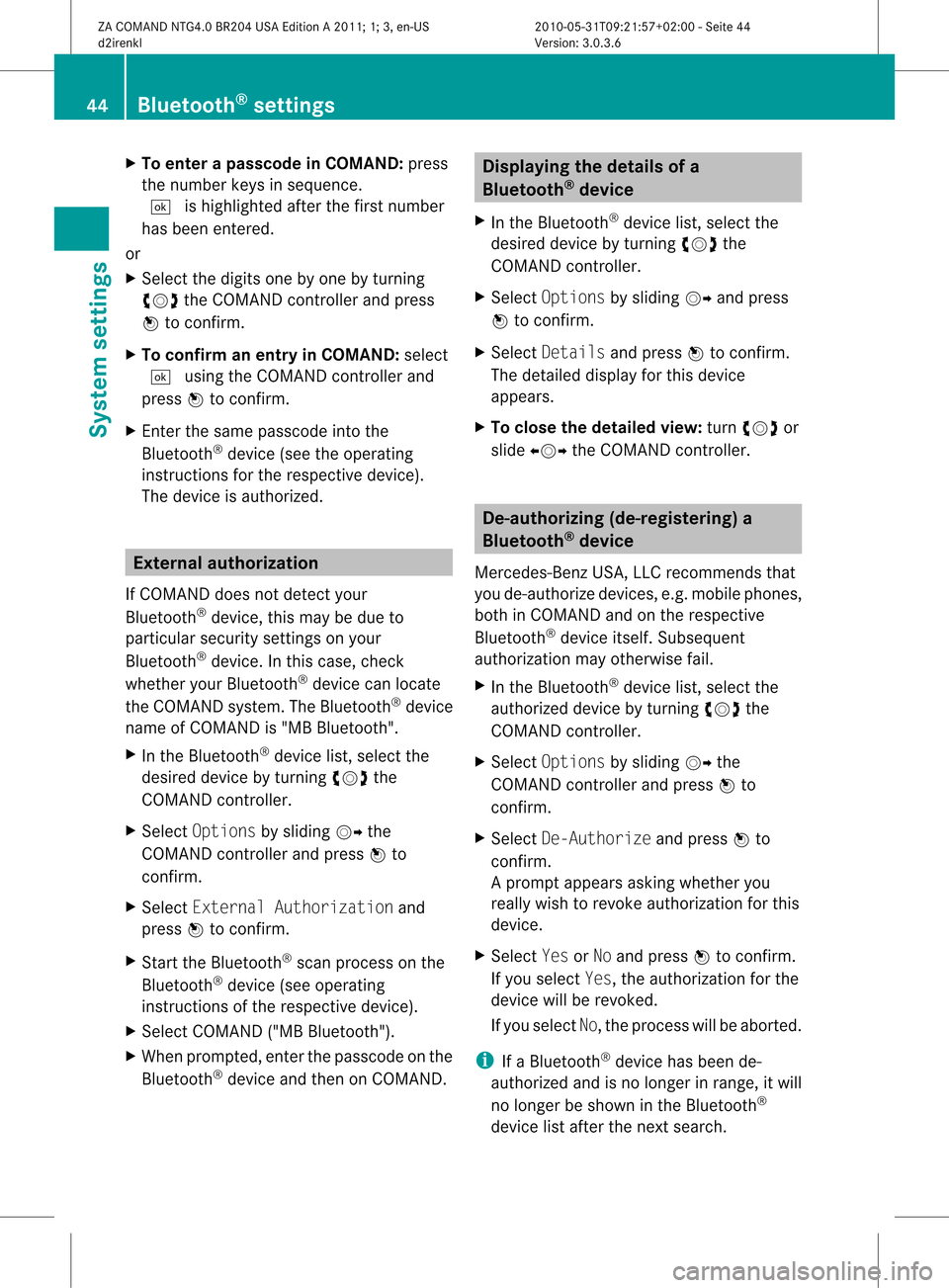
X
To enter apassc odeinCOMA ND:press
the numbe rkeys insequence.
¬ ishighlighted afterthefirst number
has been entered.
or
X Select thedigits onebyone byturn ing
cVd theCOMAND controller andpress
W tocon firm.
X To confirm anentry inCOMAND: select
¬ using theCOMAND controller and
press Wtocon firm.
X En ter the same passcode intothe
Bluetoot h®
device (seetheoperatin g
inst ruct ions forthe respect ivedevice).
The device isauthoriz ed. Externa
laut horiz ation
If COMAND doesnotdetec tyour
Bluetoot h®
device, thismay bedue to
particular securitysett ings onyour
Bluetoot h®
device. Inthis case, check
whether yourBluetoot h®
device canlocate
the COMAND system.TheBluetoot h®
device
name ofCOMAND is"MB Bluetoot h".
X In the Bluetoot h®
device list,select the
desired devicebyturn ingcVd the
COMAND controller.
X Select Options bysliding VYthe
COMAND controller andpress Wto
con firm.
X Select Externa lAuthori zationand
press Wtocon firm.
X Start the Bluetoot h®
scan process onthe
Bluetoot h®
device (seeoperatin g
inst ruct ions ofthe respect ivedevice).
X Select COMAND ("MBBluetoot h").
X When prompt ed,enterthe passcode onthe
Bluetoot h®
device andthen onCOMAND . Displaying
thedeta ilsofa
Bluet ooth®
device
X In the Bluetoot h®
device list,select the
desired devicebyturn ingcVd the
COMAND controller.
X Select Options bysliding VYandpress
W tocon firm.
X Select Details andpress Wtocon firm.
The detailed displayforthis device
appears.
X To close thedeta iledview: turncVd or
slide XVY theCOMAND controller. De-aut
horizing(de-r egistering) a
Bluet ooth®
device
Mercedes- BenzUSA ,LLC recom mends that
you de-author izedevices, e.g.mobile phones,
both inCOMAND andonthe respect ive
Bluetoot h®
device itself.Subsequent
authoriz ationmayother wisefail.
X In the Bluetoot h®
device list,select the
authoriz eddevice byturn ingcVd the
COMAND controller.
X Select Options bysliding VYthe
COMAND controller andpress Wto
con firm.
X Select De-Auth orizeandpress Wto
con firm.
Ap rompt appears asking whethe ryou
really wishtorevoke authorization forthis
device.
X Select YesorNo and press Wtoconf irm.
If you select Yes,theauthorization forthe
device willberevoked.
If you select No,the process willbeaborted.
i IfaBluetooth ®
device hasbeen de-
authorized andisno longer inrange, itwill
no longer beshown inthe Bluetooth ®
device listafter thenext search. 44
Bluetooth ®
settingsSystem settings
ZACOMAND NTG4.0BR204USAEdition A2011; 1;3,en-US
d2irenk lV ersion:3.0.3.6
2010
-05-31T09 :21:57+0 2:00-Seite 44
Page 50 of 190

Vehi
cle equi pmen t
i TheseOpe rating Instru ctionsdescri beall
sta nda rdand optio nal equipme ntava ilab le
for your veh icleat the time ofpurcha se.
Pl ea se note thatyour vehicle maynotbe
equipped withallfeatures described. Introdu
ction Safety
notes G
War
ning
For safety reasons, onlyenter adestination
when thevehicle isstation ary.When the
vehicle isin motion ,ap assen gershoul dent er
th edest ination.Stud yma nua land select
rou tebefor edri vin g.
Bea rin mi nd tha tat asp ee dof jus t30 mph
(a pp roxi mately50 km/h) ,yo ur veh icleis
cove ringadi sta nce of44 feet(appro ximately
14 m)ever ysec ond.
COMA NDcalc ulate sth erout etothe
destination withouttakingaccount ofthe
following:
R Traffic lights
R Stop andright- of-way-signs
R Lane merging
R Parking orstopping prohibited areas
R Other roadandtraffic rulesandregulations
R Narrow bridges G
War
ning
COMAND maygiveincorr ectnavigation
commands ifthe data inthe digital mapdoes
not correspon dwith theactual road/traff ic
situation. Digitalmapsdonot cover allareas
nor allroutes withinanarea. Forexample, if
the traffic routing hasbeen changed orthe
direction ofaone-way roadhasbeen
reversed.
For this reason, youmust alway sobserve
applicable roadandtraffic rulesand
regulations duringyourjourney. Roadand
traffic rulesandregulations alwayshave priority
overthenavigation commands
generated bythe system. G
War
ning
Navigation announcementsare inten dedto
direct youwhile driving without diverting your
atten tionfrom theroad anddriving.
Please alwaysuse this feature instead of
consultin gthe map display fordirection s.
Consulting thesymbols ormap display for
direction smay cause youtodivert your
atten tionfrom driving andincrease yourrisk
of an accident . General
notes
Operat ionalreadiness ofthe navigation
system The
navigation systemmustdetermin ethe
position ofthe vehicle beforefirstuseor
whenever operational statusisrestor ed.
Therefore, youmay have todrive forawhile
before precise routeguidance ispossible.
GPS reception Amon
gother things, correctfunct ioning of
the navigation systemdepends onGPS
reception .Inc ertain situation s,GPS
recept ionmay beimpaired, theremay be
int erferen ceorther emay beno recept ionat
all, e.g. intunn elsorparkin ggarages.
Input restriction On
vehicles forcert aincount ries,thereis a
rest riction onent ering data.
The restriction isactive above avehicle speed
of about 3mph.The restriction isdeactiv ated
as soon asthe vehicle speeddropsbelow
about 2mph.
When therest riction isactiv e,cert ainentries
cann otbe made. Thiswillbeindicat edbythe
fact that certainmenu itemsaregrayed out
and cann otbe select ed. 48
Intr
oduct ionNavigat ion
ZACOMAND NTG4.0BR204USAEditionA2011 ;1; 3,en- US
d2iren kl Version:3.0 .3.6
2010
-05-31T09: 21:57+0 2:00-Seite 48
Page 68 of 190

on
the map varies according tothe icon.
You canselect theicons thatCOMAND will
display (Ypage 86).
If there arepoints ofinter est,youwillsee
a message tothis effect .
i You also seethis message ifyou have
selected themenu itemNoSymbols under
"Map display "(Y page 86).
X To confirm themessage: pressWthe
COMAND controller. Point
ofinterest onthe map
: Infor mation aboutthehighlighted pointof
inter est
; Highlighted pointofinter est
X To select apoint ofint erest :selec t
Nex tor Pre viousand pres sW tocon firm.
X To show details fortheselecti on:selec t
Det ailsand pres sW tocon firm.
X To sta rtrou tecalcu lation: selec tSta rt
and pres sW tocon firm.
Ap rompt appears asking whethe rthe point
of interest shouldbeused asthe
destination.
X Select YesorNo and press Wtoconfirm .
If you select Yes,route guidancestarts.
If you select No,you can choose anew point
of interest . Route
guidance General
notes G
Warning
COMAND calculates theroute tothe
destination withouttakingintoaccount the
following, forexample:
R Traffic lights
R Stop andright-of- waysigns
R Lane merging
R Parking orstopping prohibited areas
R Other roadandtraffic rulesandregulations
R Narrow bridges
COMAND maygiveincorrec tnavigation
commands ifthe data inthe digital mapdoes
not correspond withtheactual road/traffic
situation. Forexample, ifthe traffic routing
has been changed orthe direction ofaone-
way road hasbeen reversed.
For this reason, youmust alwaysobserve
appli cable roadandtraffic rulesand
regulations duringyourjourney. Roadand
traffic rulesandregulations alwayshave
priority overthenavigation commands
generated bythe system.
Route guidancebegins oncearoute hasbeen
calculated (Ypage 54).
COMAND guidesyoutoyour destination by
means ofnavigation commandsinthe form
of audib lenavigation announcementsand
route guidance displays.
The route guidance displayscan only beseen
if the display isswitched tonavigation mode.
If you donot follow thenavigation
announc ementsor ifyou leave thecalculated
route, COMAND automatically calculatesa
new route tothe destination .
If the digital mapcontains thecorrespon ding
inform ation,thefollowing applies:
R when selecting aroute, COMAND triesto
avoid roads thatonly have limited access, 66
Rout
eguidanceNa vigation
ZACOMAND NTG4.0BR204USAEdition A2011; 1;3,en-US
d2irenk lV ersion:3.0.3.6
2010
-05-31T09 :21:57+0 2:00-Seite 66