2011 MERCEDES-BENZ C-Class ESP
[x] Cancel search: ESPPage 107 of 190

Connect
ingacall toan entry onacall
lis to rinthe COMAND phonebook X
Call upacall listand select anent ry
(Y page 109).
or
X Call upthe COMAND phonebookand
select anent ry(Y page 106).
X To connect acall: press Wthe COM AND
controll eror the Kbutton. Func
tionsavail able during acall
Ove rview Tel
epho neoper ationwithasing lecall
: Perso nyou are calling
; Icon foractive telephone connection
= Toswitch hands-fr eemicrophon eon/of f
? Tosend DTMF tones(not possible withall
mobile phones)
A Name ofthe mobile phoneconnected
B Toend acall
Switching thehands- freemicroph one
on/off This
funct ionisalso availa bleduring anactive
phone call.
X Call upthe basic telephone menu
(Y page 103). X
To switch off:select MicOffandpress
W toconf irm.
If the microphon eis switched off,the
display showstheQsymbol andtheThe
microphone isoff message appearsfor
a short period.
X To switch on:select MicOnand press
W toconf irm.
The Qsymbol goesout.Youwillbriefly see
the The microphone isonmessage.
Ending anactive call X
Select ¢inthe telephone basicmenu and
press Wtoconf irm.
or
X Press theIbutton onCOMAND orthe
~ button onthe multifunct ionsteerin g
wheel.
Call waiting The
"call waiting" functionmust besupported
by the network provider andbeenabled.
If you aremaking asingle calland youget
another phonecall,thephone number ofthe
waiting callisenter edinthe call list. Atone
also sounds.
DTMF tonetransmission This
funct ionisnot supported byallmobile
phones.
Ans wering machines orother devices canbe
cont rolled byDTMF tones, e.g. forremote
query functions.
X Ifyou would liketolisten tothe messages
on your answering machine,forexample,
select thecorrespon dingnumber.
X To transmit individual characters: once
a conn ection hasbeen established tothe
answer phone,selectthedesired Using
thetelephone
105Telephone
ZACOMAND NTG4.0BR204USAEdition A2011; 1;3,en-US
d2irenk lV ersion:3.0.3.6
2010
-05-31T09 :21:57+0 2:00-Seite 105 Z
Page 111 of 190
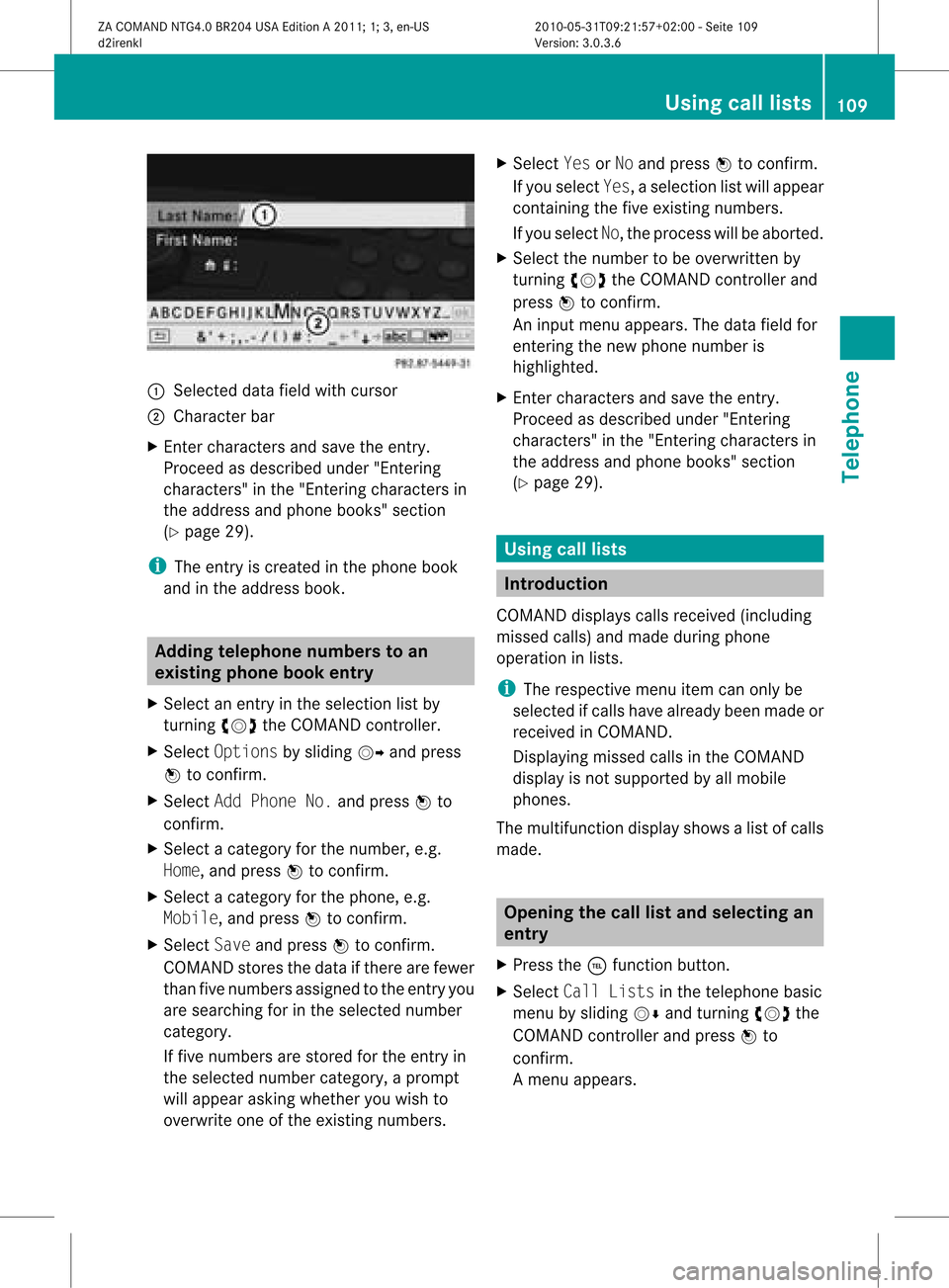
:
Selected data fieldwith curs or
; Chara cter bar
X Enter characte rsand save the entry .
Pro cee das descri bedund er"Ente ring
cha racte rs"inthe "Enter ingcharacte rsin
the addre ssand phoneboo ks" secti on
(Y page 29).
i The entry iscrea tedinthe phoneboo k
and inthe addre ssboo k. Addi
ngtelepho nenumb erstoan
ex istin gphon ebo ok entry
X Sel ect anentry inthe selecti onlist by
turni ngcVd theCOMAND controller.
X Sel ect Optionsby sliding VY andpress
W toconfi rm.
X Sel ect Add PhoneNo. andpressW to
confi rm.
X Sel ect acate goryfor the numb er,e.g.
Hom e,and pressW toconfi rm.
X Sel ect acate goryfor the phone,e.g.
Mob ile,and pressW toconfi rm.
X Sel ect Saveand pressW toconfi rm.
CO MAND storesthe data ifthere arefewer
tha nfive numb ersassign edtothe entryyou
are searc hingforinthe selec tednumb er
cat egory.
If five numb ersare stored forthe entryin
the selec tednumb ercat egory, aprom pt
will appear askingwhet heryou wish to
over writeone ofthe exis tingnumb ers. X
Selec tYes orNo and press Wtocon firm .
If you selec tYes, aselec tionlistwill appear
con tain ingthe five existingnumb ers.
If you selec tNo, the proc esswillbeabort ed.
X Selec tthe numb erto be over written by
tur nin gcVd theCOMA NDcontroller and
press Wtocon firm .
An input menuappears. Thedata fieldfor
ent erin gthe new phon enumb eris
highligh ted.
X En ter char acters and save theentry.
Proc eedasdesc ribed under "Entering
char acters" inthe "Entering char acters in
the address andphon ebook s"sect ion
(Y page 29). Using
calllists Intr
odu ction
COMA NDdisplays callsreceived (including
misse dcalls) andmade duringphone
operation inlists.
i The respective menuitemcanonly be
selected ifcalls have already beenmade or
received inCOMAND.
Displayi ngmissed callsinthe COMAND
displa yis not supported byallmobile
phones.
The multifunction displayshows alist ofcalls
made. Opening
thecall listand selec tingan
entry
X Press the÷funct ionbutton.
X Select CallLists inthe telephone basic
menu bysliding VÆandturning cVdthe
COMAND controller andpress Wto
confirm .
Am enu appears. Using
calllists
109Telephone
ZACOMAND NTG4.0BR204USAEdition A2011 ;1; 3,en-U S
d2irenk lV ersion:3.0.3.6
2010
-05-31T09 :21:57+0 2:00-Seite 109 Z
Page 116 of 190

Disp
laying detailsab out anaddress
book entry
Selec ting anent ry X
Se arc hfo ran addr essbooken try and turn
cVd theCOM ANDc ont roller toselect itin
the selection list(Ypage 112).
or
X Select anaddress bookentryby browsing
(Y page 112).
X In both cases, pressW.
The detailed viewappears. Detailed
displayforhome details
: Togo back tothe previous menu
; Select eddata field
= 6 icon forhome details
? Tocall upoptions
A \icon forbusiness details
X Select thedata fieldbyturnin gcVd the
COMAND controller andpress Wto
conf irm.
X To close thedetailed view:select Back
and press Wtoconf irm.
Showing thedetails ofan add ress book
entry X
Select Options bysliding VYthe
COMAND controller andpress Wto
conf irm.
X Select Details andpress Wtoconf irm.
The display isshown infull. X
To close thedetailed display:pressthe
k button . Changing
anadd ress book entry
Changing anentry X
Option 1:search foranaddress bookentry
and turn cVd theCOMAND controller to
select itin the selection list(Ypage 112).
X Select Options bysliding VYthe
COMAND controller andpress Wto
conf irm.
X Select Change Entryandpress Wto
conf irm. X
Option 2:call upthe detailed viewforan
address bookentry(Y page 114).
X Select Options bysliding VYthe
COMAND controller andpress Wto
conf irm.
X Select Change Entryandpress Wto
conf irm.
Irrespect iveofthe option chosen, theinput
menu containing datafields appears.
X Proceed asdescribed under"Entering
charact ers"inthe "Ent ering charact ersin
the address andphone books" section
(Y page 29). 114
Using
theaddress bookTelephone
ZACOMAND NTG4.0BR204USAEdition A2011; 1;3,en-US
d2irenk lV ersion:3.0.3.6
2010
-05-31T09 :21:57+0 2:00-Seite 114
Page 117 of 190

Cha
nging thecat egor yof atele phone
num berdata field X
Dis play thedet ailed viewforanaddre ss
book entry (Y page 114)and highlight the
te lepho nenum berdatafiel d.
X Sel ect Optionsby slidin gVY the
COMA NDcontroll erand pres sW to
co nfirm .
X Sel ect Change Categoryand pres sW to
co nfirm .
X Sel ect anum bercategor y,e.g .Hom e.
X Sel ect ate lepho necat egor y,e.g .Mob ile
Pho ne.
X Ifdesir ed,selec tPre ferred andpres sW
to confirm .
De pen dingon theprev ious status ,swit ch
th eopt ion onO oroff ª.T hephone
number isdispla yedasthe first number in
the phone bookandcanbediale d
immediately.
X Select Saveandpress Wtoconfirm .
The new category isstored. Calling
anumber storedinan entry
Conditions The
mobile phonemustbeconn ected viathe
Bluetooth ®
interfac e.
Option 1 X
Call upthe detailed viewofan address book
entr y(Y page 114).
X Select thephone number datafieldby
turning cVdtheCOMAND controller and
press Wtoconfirm .
The callismade. Thedispla yswitc hes to
tel ephon emode . Opt
ion 2 X
Dis play thedet ailed viewforanaddres s
book entry.
X Sele ctthephon enum berdata fieldby
tur nin gcVd theCOMA NDcontroller .
X Sele ctOpt ionsby slidin gVY the
COMA NDcontroller andpres sW to
con firm.
X Sele ctCal land pres sW tocon firm.
The callismade. St
artin grou teguid ance toan entr y
Not es This
function isavailable assoon asyou have
st ored adest inationinthed estin ation
memory (Ypage 80).COMAND alsosaves
destin ations inthe address booktogether
with allthe data required forroute guidance.
Opt ion 1 X
Searc hfor anaddress bookentry
(Y page 112)with the ¤icon andselec tit
from thelist.
X Displ aythe detai ledview foranadd ress
book entry (Ypag e114).
X Select theaddress data fieldb ytur ning
cVd theCOMA NDcontro ller and press
W toconfirm .
Op tion 2 X
Se arc hfo ran addr essbooken try
(Y page 112)wit hthe ¤ icon andselect it
from thelist.
X Select Options bysliding VYthe
COMAND controller andpress Wto
confirm .
X Select Navigate andpress Wtoconfirm .
If the address dataiscomplete andit
matches thedigital map,route guidance
starts irrespective ofthe option chosen. Using
theaddress book
115Telephone
ZACOMAND NTG4.0BR204USAEdition A2011; 1;3,en-US
d2irenkl Version:3.0.3.6
2010-
05-31T09:21 :57+02:00-Seite 115 Z
Page 118 of 190
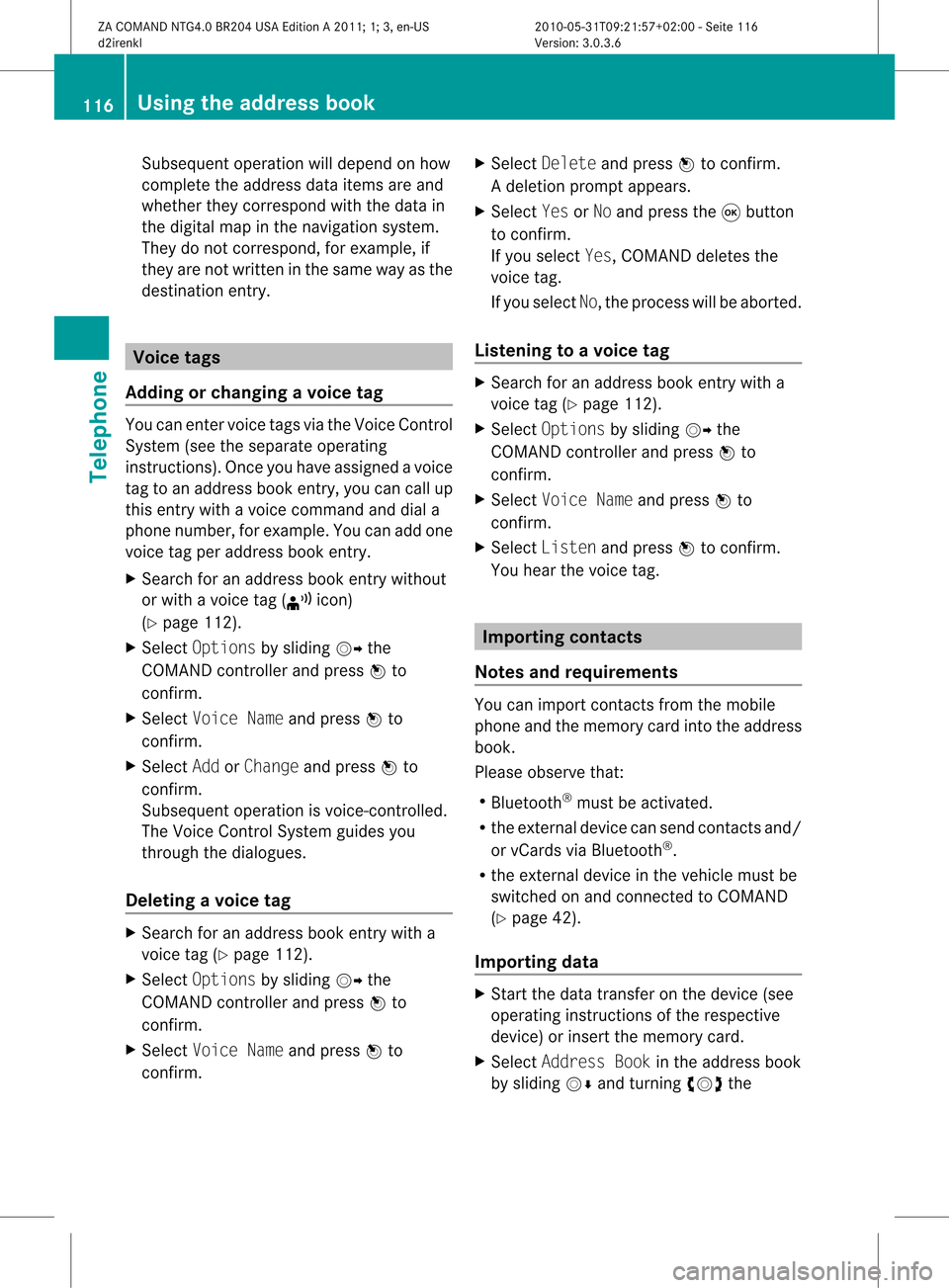
Sub
sequent ope rationwillde pend onhow
comp lete the addre ssdata items are and
wh ethe rthey correspond withthedata in
the digital mapinthe navigation system.
They donot correspond, forexample, if
they arenot written inthe same wayasthe
destination entry. Voice
tags
Adding orchanging avoice tag You
canentervoic etag svia theVoic eCont rol
Syst em(see thesepar ateoper ating
ins truct ions).Onceyou have assign edavoic e
tag toan addre ssbook entry,you can callup
th is ent rywith avoic ecom man dand diala
phon enum ber,forexam ple.You canadd one
voic etag per addre ssbook entry.
X Sear chfor anaddre ssbook entrywith out
or with avoic etag (¦ icon)
(Y page 112).
X Sele ctOpt ionsby slidin gVY the
COMA NDcontroller andpres sW to
con firm.
X Sele ctVoi ceNam eand pres sW to
con firm.
X Sele ctAdd orCha nge andpres sW to
con firm.
Subs equen toperation isvoice- controlled.
The Voice ControlSyst emguides you
thr ough thedialogues.
Deleting avoice tag X
Sear chfor anaddre ssbook entrywith a
voic etag (Ypage 112).
X Sele ctOpt ionsby slidin gVY the
COMA NDcontroller andpres sW to
con firm.
X Sele ctVoi ceNam eand pres sW to
con firm. X
Sele ctDel ete andpres sW tocon firm.
Ad eletion prompt appears.
X Select YesorNo and press the9button
to con firm.
If you select Yes,COMAND deletesthe
voice tag.
If you select No,the process willbeaborted.
Listening toav oice tag X
Sear chfor anaddre ssbook entrywith a
voic etag (Ypage 112).
X Sele ctOpt ionsby slidin gVY the
COMA NDcontroller andpres sW to
con firm.
X Sele ctVoi ceNameand pres sW to
con firm.
X Sele ctLis ten andpres sW tocon firm.
You hear thevoic etag . Imp
orting conta cts
Not esand requiremen ts You
canimpo rtcon tactsfrom themobil e
phon eand themem orycardint oth eaddre ss
book .
Please observethat:
R Bluet ooth®
must beact ivat ed.
R theext ern aldevic ecan sendcon tactsand/
or vCard svia Bluet ooth®
.
R theext ern aldevic ein theveh icle must be
swit chedon and connectedto COMA ND
(Y page 42).
Imp orting data X
Start thedata trans feronthedevic e(see
oper atingins truct ionsof theres pec tive
devic e)or ins ert themem orycard.
X Sele ctAdd ressBoo kin theaddre ssbook
by slidin gVÆ andturnin gcVd the 116
Using
thead dress bookTelep hone
ZACOMA NDNTG4 .0BR2 04USA EditionA 201 1;1;3,en- US
d2ir enklV ersion:3.0.3.6
2010
-05-31T09 :21:57+0 2:00-Seite 116
Page 123 of 190

Switching
wavebands
Option 1 You
canswitch theradio between theFM, AM
and WBwaveband.
X Press theófunct ionbutton repeatedly
until thedesired waveband isselected.
i Repea tedlypressing thisfunct ionbutton
switches betweentheFM, AMand WB
wavebands inthat order andthen calls up
SatRadio mode.Pressing thebutton again
takes youback toFM radio mode.
Option 2 X
Select FM,AMorWB inthe radio display by
sliding VÆandturnin gcVd theCOMAND
cont roller andpress Wtoconf irm.
You willhear thelast station onthe
selected waveband. Selec
tingastatio n
Se lecti ng stati onsusi ng the stati on
se arc hfuncti on X
Press theE orF button.
or
X Turn cVd orslide XVY theCOMAND
controlle rwhile thedispla y/selection
window inthe radio displa yis active.
Stat ionsearch scansupordown andstops
at the next station found.
Selec tingstations viathe stat ion
presets X
Quick setting: pressanumber key,e.g.
H.
X To selec tdirect lywithin thesta tion
pr esets: selectPresetsbysliding VÆand turn
ingcVd theCOMAN Dcon troller and
press Wtocon firm .
or
X Press Wthe COMAN Dcont roller when the
display /select ionwindow isactive.
The station presetmenuappears. The#
dot indicates underwhich preset the
current lyselected stationisstored.
X Select astation byturnin gcVd andpress
W toconf irmorpress anumber key,e.g.
H.
Tuning instat ions byentering the
frequ encymanu ally X
Option 1:press theõbutton .
X Option 2:select Radio inthe radio display
by sliding VÆandturnin gcVd the
COMAND controller andpress Wto
conf irm.
X Select Enter Frequency andpress Wto
conf irm.
Irrespect iveofthe option used,aninput
menu willappear.
X En ter afrequency usingthenumber keys.
COMAND tunesinto the frequency
enter ed. Waveband Frequency
AM
(MF) 530
–1700 kHz FM
(VHF) 87.
7–107. 9Mhz WB
(Weather Band) Weather
report
chann els i
You canonly enter current lypermitt ed
numbers.
i Ifyou enter afrequency inthe FMorAM
wavebands whichisoutside thefrequency
range, COMAND tunesinto the next lower
frequency. Rad
iomode
121Audio
ZACOMAND NTG4.0BR204USAEdition A2011; 1;3,en-US
d2irenk lV ersion:3.0.3.6
2010
-05-31T09 :21:57+0 2:00-Seite 121
Page 124 of 190

Storing
astatio n
Sto ringstati onsmanua lly The
reareten presetsavailabl efor the FMand
AM waveb and s.
X Qui cksav e:pre ssand holdanum berk ey,
e.g. H,until youhear aton e.
The stationisstor ed.
X To store direct lyin the stat ionpresets:
press Wthe COMAND controller whenthe
<0004000900130010000C0001001A002200130005000C0005000300140009000F
000EV windowinthe radio
display isactive.
or
X Select Presets bysliding VÆandturning
cVd theCOMAND controller andpress
W tocon firm.
In both cases, thestationpreset sappear.
The #dot indicat esunder which preset
the curren tlyselect edstat ionisstor ed. Ex
ample display: stationpresets
X Select apreset byturn ingcVd the
COMAND controller andpress andhold
W until youhear aton e.
The stationisstor edunder thepreset .
Stor ingstat ions automat ically This
function automatic allystoresstat ions
with adequate reception.Thesearch startsat
the lowest frequenc y.Ifstat ions arefound,
COMAND storesthem startingatmemory
slot 1.Storing iscomplet ewhen thehighest
frequenc yhas been reached orwhen 10
stat ions have been found. Stations stored manually
inthe preset memory willbelost. It
is possible thatCOMAND doesnotfillall
memory slotswhen storing.
X Opt ion1:press Wthe COMAND controller
when the<0004000900130010000C0001001A002200130005000C0005000300140009000F
000EV windowis
active.
The stationpreset menuappears.
X Opt ion 2:select Presets bysliding VÆ
and turningcVd theCOMAND controller
and press Wtocon firm.
The stationpreset menuappears.
X Irrespec tiveofthe option ,select
Autosto reand press Wtocon firm.
In both cases, COMAND searchesfor
stat ions thatcanbereceived. Youwillsee
a message tothis effec t.The available
stat ions areautomatic allystoredinthe
preset position s.
X To cancel storing: selectCancel and
press Wtocon firm. Weat
herBand
Switching to X
Press theófunc tion button repeatedly
until theWeather Bandisswitch edon.
or
X Select WBbysliding VÆandturningcVd
the COMAND controller andpress Wto
con firm. :
Display window withchann elsett ings
; Current lyreceived channel 122
Rad
iomod eAudio
ZACOMAND NTG4.0BR204USAEdition A2011 ;1; 3,en-U S
d2irenk lV ersion:3.0.3.6
2010
-05-31T09 :21:57+0 2:00-Seite 122
Page 128 of 190

Ente
ringcha nnel numbersdir ectly
Opt ion 1
X Pres sth eõ butt on.
An inputmen uappear s.
Opt ion 2
X Sele ctSat Radiointhesubme nubar by
tur nin gcVd theCOMA NDcontroller and
pres sW tocon firm.
X Sele ctEnt erCha nneland pres sW to
con firm.
An inputmen uappear s.
X To ent erac hanne l:irresp ective ofthe
optio n,press thecorresp ondingnumber
keys onthe control paneloneafter the
other.
COMAND setsthesele cted channel.
i You canonly selectcurrently permitted
dig its.
Sel ecting achann elfrom theSatRadio
chann ellist
X Select SatRadio inthe submenu barby
turning cVdtheCOMAND controllerand
press Wtoconfirm.
X Select Channel Listandpress Wto
confirm.
The channel lista ppears.
X Select achann elby turn ingcVd the
COMAND controller and press Wto
con firm. Memor
yfunct ions Stor
ingchannels
i There areten preset savailable.
X Press Wthe COMAND controller when the
display/select ionwindow isactiv e.
or
X Select Preset sin the submenu barby
turn ingcVd theCOMAND controller and
press Wtocon firm.
In both cases, thechann elpreset sappear.
The Rdot infron tof apreset position
indicat esthat thecurren tlyselect ed
chann elisstor edther e. Channel
presets
X Select apreset byturn ingcVd the
COMAND controller and press andhold
W until youhear aton e.
or
X Press andhold anumber button,e.g. 4,
until youhear aton e.
The chann elisstor edunder thepreset .
Selecting achanne lfrom thepreset list
X To call upthe chann ellist:sele ct
Preset sby turning cVdtheCOMAND
controlle rand pre ssW toconfi rm.
The channel preset list appe ars.
X To setac hanne l:sele ctaprese tby
tur ning cVd theCOMAND controllerand
pre ssW toconf irm.
or
X Pre ssanum berk ey, e.g. 4. 126
Sat
Rad ioAudio
ZACOMAND NTG4.0BR204USAEdition A2011 ;1; 3,en-U S
d2irenk lV ersion:3.0.3.6
2010
-05-31T09 :21:57+0 2:00-Seite 126