2011 MERCEDES-BENZ C-Class ESP
[x] Cancel search: ESPPage 46 of 190
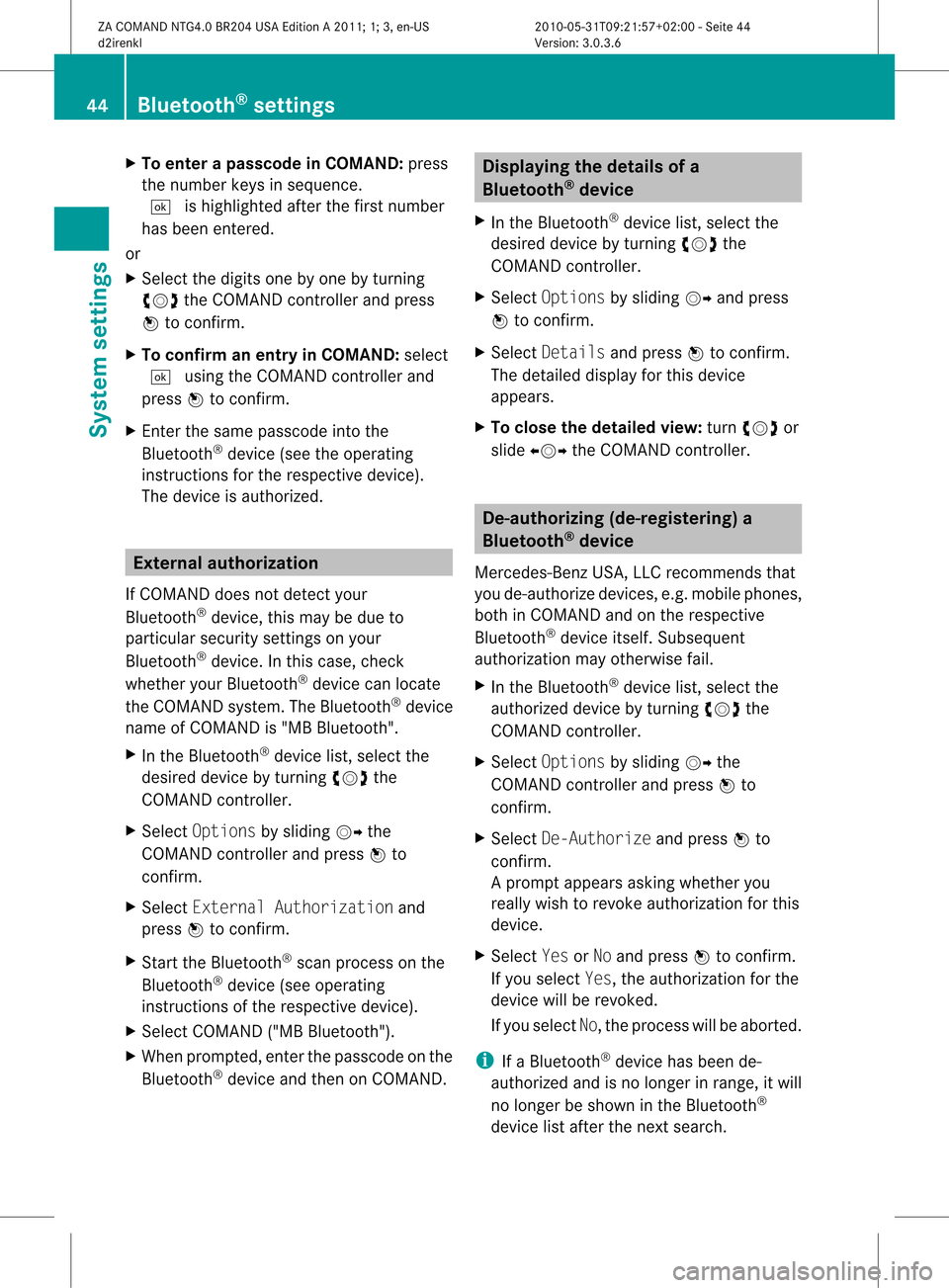
X
To enter apassc odeinCOMA ND:press
the numbe rkeys insequence.
¬ ishighlighted afterthefirst number
has been entered.
or
X Select thedigits onebyone byturn ing
cVd theCOMAND controller andpress
W tocon firm.
X To confirm anentry inCOMAND: select
¬ using theCOMAND controller and
press Wtocon firm.
X En ter the same passcode intothe
Bluetoot h®
device (seetheoperatin g
inst ruct ions forthe respect ivedevice).
The device isauthoriz ed. Externa
laut horiz ation
If COMAND doesnotdetec tyour
Bluetoot h®
device, thismay bedue to
particular securitysett ings onyour
Bluetoot h®
device. Inthis case, check
whether yourBluetoot h®
device canlocate
the COMAND system.TheBluetoot h®
device
name ofCOMAND is"MB Bluetoot h".
X In the Bluetoot h®
device list,select the
desired devicebyturn ingcVd the
COMAND controller.
X Select Options bysliding VYthe
COMAND controller andpress Wto
con firm.
X Select Externa lAuthori zationand
press Wtocon firm.
X Start the Bluetoot h®
scan process onthe
Bluetoot h®
device (seeoperatin g
inst ruct ions ofthe respect ivedevice).
X Select COMAND ("MBBluetoot h").
X When prompt ed,enterthe passcode onthe
Bluetoot h®
device andthen onCOMAND . Displaying
thedeta ilsofa
Bluet ooth®
device
X In the Bluetoot h®
device list,select the
desired devicebyturn ingcVd the
COMAND controller.
X Select Options bysliding VYandpress
W tocon firm.
X Select Details andpress Wtocon firm.
The detailed displayforthis device
appears.
X To close thedeta iledview: turncVd or
slide XVY theCOMAND controller. De-aut
horizing(de-r egistering) a
Bluet ooth®
device
Mercedes- BenzUSA ,LLC recom mends that
you de-author izedevices, e.g.mobile phones,
both inCOMAND andonthe respect ive
Bluetoot h®
device itself.Subsequent
authoriz ationmayother wisefail.
X In the Bluetoot h®
device list,select the
authoriz eddevice byturn ingcVd the
COMAND controller.
X Select Options bysliding VYthe
COMAND controller andpress Wto
con firm.
X Select De-Auth orizeandpress Wto
con firm.
Ap rompt appears asking whethe ryou
really wishtorevoke authorization forthis
device.
X Select YesorNo and press Wtoconf irm.
If you select Yes,theauthorization forthe
device willberevoked.
If you select No,the process willbeaborted.
i IfaBluetooth ®
device hasbeen de-
authorized andisno longer inrange, itwill
no longer beshown inthe Bluetooth ®
device listafter thenext search. 44
Bluetooth ®
settingsSystem settings
ZACOMAND NTG4.0BR204USAEdition A2011; 1;3,en-US
d2irenk lV ersion:3.0.3.6
2010
-05-31T09 :21:57+0 2:00-Seite 44
Page 50 of 190

Vehi
cle equi pmen t
i TheseOpe rating Instru ctionsdescri beall
sta nda rdand optio nal equipme ntava ilab le
for your veh icleat the time ofpurcha se.
Pl ea se note thatyour vehicle maynotbe
equipped withallfeatures described. Introdu
ction Safety
notes G
War
ning
For safety reasons, onlyenter adestination
when thevehicle isstation ary.When the
vehicle isin motion ,ap assen gershoul dent er
th edest ination.Stud yma nua land select
rou tebefor edri vin g.
Bea rin mi nd tha tat asp ee dof jus t30 mph
(a pp roxi mately50 km/h) ,yo ur veh icleis
cove ringadi sta nce of44 feet(appro ximately
14 m)ever ysec ond.
COMA NDcalc ulate sth erout etothe
destination withouttakingaccount ofthe
following:
R Traffic lights
R Stop andright- of-way-signs
R Lane merging
R Parking orstopping prohibited areas
R Other roadandtraffic rulesandregulations
R Narrow bridges G
War
ning
COMAND maygiveincorr ectnavigation
commands ifthe data inthe digital mapdoes
not correspon dwith theactual road/traff ic
situation. Digitalmapsdonot cover allareas
nor allroutes withinanarea. Forexample, if
the traffic routing hasbeen changed orthe
direction ofaone-way roadhasbeen
reversed.
For this reason, youmust alway sobserve
applicable roadandtraffic rulesand
regulations duringyourjourney. Roadand
traffic rulesandregulations alwayshave priority
overthenavigation commands
generated bythe system. G
War
ning
Navigation announcementsare inten dedto
direct youwhile driving without diverting your
atten tionfrom theroad anddriving.
Please alwaysuse this feature instead of
consultin gthe map display fordirection s.
Consulting thesymbols ormap display for
direction smay cause youtodivert your
atten tionfrom driving andincrease yourrisk
of an accident . General
notes
Operat ionalreadiness ofthe navigation
system The
navigation systemmustdetermin ethe
position ofthe vehicle beforefirstuseor
whenever operational statusisrestor ed.
Therefore, youmay have todrive forawhile
before precise routeguidance ispossible.
GPS reception Amon
gother things, correctfunct ioning of
the navigation systemdepends onGPS
reception .Inc ertain situation s,GPS
recept ionmay beimpaired, theremay be
int erferen ceorther emay beno recept ionat
all, e.g. intunn elsorparkin ggarages.
Input restriction On
vehicles forcert aincount ries,thereis a
rest riction onent ering data.
The restriction isactive above avehicle speed
of about 3mph.The restriction isdeactiv ated
as soon asthe vehicle speeddropsbelow
about 2mph.
When therest riction isactiv e,cert ainentries
cann otbe made. Thiswillbeindicat edbythe
fact that certainmenu itemsaregrayed out
and cann otbe select ed. 48
Intr
oduct ionNavigat ion
ZACOMAND NTG4.0BR204USAEditionA2011 ;1; 3,en- US
d2iren kl Version:3.0 .3.6
2010
-05-31T09: 21:57+0 2:00-Seite 48
Page 54 of 190

Dep
endingonthe sequ ence inwh ich you
ente rthe address andonthe data status of
the digital map,some menu itemsmaynotbe
availa bleatall ormay notyetbeavaila ble.
For example: afteryouhave entered the
state/prov ince,theNo., Center,
Intersection, SaveandStart menuitems
are not yetavaila ble;theZIP menu itemisnot
availa bleifthe digital mapdoes notcont ain
ZIP codes.
Selec tingastate/ province X
Sel ect State/Pro vin the addre ssentry
menu byturning cVd theCOMAND
contro ller and pressW toconfi rm.
Am enu with theavailable listsappears:
R Last States/ Provinces
R States (U.S.A. )
R Provinc es(Canada )
X To select alist :turn cVd theCOMAN D
con troller andpress Wtocon firm .
The listofselect edstat es/pr ovinces
appears.
X To select astate/ province :tur ncVd the
CO MAND controller and pressW to
confi rm.
The addre ssentry menu appe arsag ain. The
sta te/p rovince selecte dha snow been
ente red.
En teri ngthe city X
Sel ect Cityin the addre ssentry menu by
tur ning cVd theCOMAND controller and
pre ssW toconfi rm.
Yo uwi llsee thecity list either with the
cha racter bar(option 1)or as aselection
list (option 2).
Option 1:city listwith chara cterbar
X En ter NEW YORK. Instruction sfor enter ing
charact erscan befound inthe "Ent ering
charact ersinnavigation mode(enteringa
city)" section (Ypage 27). Option
2:city listasselection list List
ofcities
X Select anentr yby turnin gcVd the
COMAND controller.
X Irrespect iveofthe option, pressWto
conf irmyour selection.
The address entrymenu reappears. The
city hasnow been entered.
Entering astr eet name X
Select Street inthe address entrymenu
by turnin gcVd andsliding ZVÆthe
COMAND controller andpress Wto
conf irm.
You willsee thestreet listeither withthe
charact erbar (option 1)or as aselection
list (option 2).
Option 1:street listwith chara cterbar
X En ter BROADWAY .Inst ruction sfor enter ing
charact ersusing cityinput asan example
can befound inthe "Ent ering charact ersin
navigation mode(enterin gac ity)" section
(Y page 27). 52
Enter
ingdest inationsNavigat ion
ZACOMA NDNTG4. 0BR20 4USA EditionA201 1;1;3,en- US
d2ir enklV ersion:3.0.3.6
2010
-05-31T09 :21:57+0 2:00-Seite 52
Page 55 of 190

Opt
ion 2:str eet listasselection list List
ofstreet names
X Select astr eet byturn ingcVd the
COMAND controller andpress Wto
con firm.
If an ent ryfeatures theGicon, itcann ot
be uniquely assigned andaselect ionlist
will open, allowing youtoselect thedesired
ent ry. X
Select anent ryby turn ingcVd the
COMAND controller. X
Irrespec tiveofthe option ,press Wto
con firm your select ion.
The address entrymenu reappears. The
str eet has now been entered.
Entering thehouse number It
is not possible toent erahouse number until
a str eet has been entered.
X Select No.inthe address entrymenu by
turn ingcVd andsliding ZVÆthe
COMAND controller andpress Wto
con firm.
You willsee thehouse number listeither
with thecharact erbar (option 1)or as a
select ionlist(option 2).
Opt ion 1:house number listwith
chara cterbar
X En ter 4and 0.Inst ruct ions forentering
charact ersusing cityinput asan example
can befound inthe "Ent ering charact ersin
navigation mode(entering acity)" section
(Y page 27). Opt
ion 2:house numberlistasselection
list Enter
ingdest inations
53Navigat ion
ZACOMA NDNTG4. 0BR20 4USA EditionA201 1;1;3,en- US
d2ir enklV ersion:3.0.3.6
2010
-05-31T09 :21:57+0 2:00-Seite 53 Z
Page 56 of 190

Hous
enumb erlist
X Sele ctan entry byturning cVdthe
COM AND controll er.
X Irresp ective ofthe option,pres sW to
confirm your sel ection.
The addres sentry menu reappe ars. The
hou senumb erhas now beenentere d.
Starti ngroute calcula tion Yo
ucan now have CO MAND calcul ate the
rou teto the addre ssente redorsave the
ad dre ssfirst, e.g.asyour home address (My
address) (Ypage 54). Address
entrymenu withdestination address
: Destinat ionaddress
; Start ingroute calcula tion
X In the address entrymenu, confirm Start
by pressing W.
If no other routehasbeen calcula ted,route
calcula tionstarts immediately (Option1).If
another routehasalrea dybeen calcula ted
(route guidanceisactive), aprompt
appea rs(option 2). Option
1–n orou teguid ance active: route
calc ulatio nstarts. Wh ile rou tecal culatio nis
in progr ess,anarrow willindic atethe
direc tiontoyour destination. Below this,you
will see amess age,e.g.Calc ulatingFast
Rout e....
Onc ethe rout ehas been calculated, route
guidanc ebegin s.Ifthe vehic leistravelin gon
a non -digit izedroad, thesyst emdisplays the
linear distanceto the dest ination, the
direc tionofthe dest inationand theOff
Mapp edRoad message.Inthis case, the
display willbegrayed out.
Opt ion 2–rou teguid ance isalr ead y
act ive: ifrout eguidanc eis already active, a
prom ptwill appear askingwhet heryou wish
to ter min ate the curr entlyact ive rout e
guidanc e.
X Selec tYes orNo and press Wtocon firm .
If you selec tYes, COMA NDwill stop rout e
guidanc eand start rout ecalc ulation forthe
new destination.
If you selec tNo, COMA NDwill continue
with theactive rout eguidanc e.
i Route calculation takesacer tain amoun t
of tim e.The timedepen dson the distance
fro mt hedestination, forexample.
COMAND calculates theroute using the
digital mapdata.
The calculated routemaydiffer fromthe
ideal route, e.g.due toroadwork or
incomplete mapdata. Please alsoobserve
the notes about thedigital map
(Y page 92).
Entering andsaving yourhome address You
caneither enteryourhome address for
the first time (option 1)or edit apreviously
stored homeaddress (option2).
X Option 1:enter theaddress, e.g.acity,
street andhouse number (Ypage 52).
X Once youhave entered theaddress, select
Save inthe address entrymenu byturning 54
Entering
destinationsNavigation
ZACOMAND NTG4.0BR204USAEdition A2011; 1;3,en-US
d2irenkl Version:3.0.3.6
2010-
05-31T09:21 :57+02:00-Seite 54
Page 57 of 190

cVd
andslidingZVÆ theCOMAND
cont roller andpress Wtoconfirm.
X Select Saveas"My Address" andpress
W toconfirm.
COMAND storesyourhome address asMy
Address inthe destination memory.
X Option 2:proceed asdescribed under
"Option 1".
Ap rompt appears asking whethe rthe
current homeaddress shouldbe
overwritten .
X Select Yesandpress Wtoconfirm .
If you select Yes,theSaving Procedure
Successful messageappears.
Entering aZIPcode En
terin gaZIP code will delet eapre viously
en tered city.
X Se lec tZIP intheaddr essentry men uby
tur nin gcVd andslidingZVÆ the
COMA NDcontrol ler and pressW to
co nfirm .
You willsee theZIP code list either withth e
ch arac terb ar(opt ion1)or as aselec tion
list (opt ion2).
Opt ion 1:ZIP code listwith character bar
X En tera ZIP code. Inst ruc tions for enterin g
ch arac ters usin gcit yinp utas an example
can befoun din the"En terin gch arac ters in
nav igat ionmod e(en terin gac ity)" section
(Y page 27). :
Digit sent ered bythe user
; Digit sautom atically added bythe syst em
= List entrymost closelyresem blingthe
char acters entered sofar
? Toswitc hto the listwitho utthe char acter
bar
A Todelet ethe entireent ry,press andhold;
to delet ethe last char acter, press briefly
B Available characters
C Selec tedchar acter
D Unav ailable characters
E Charact erbar
F Tocan celanent ry
G List
Opt ion 2:ZIP code listasselection list ZIP
code list
X Selec tthe desired ZIPcode byturning
cVd theCOMAND controller.
X Irrespect iveofthe option, pressWto
confirm yourselection.
If COMAND isable toassign theZIPcode
unambiguou slytoaspecific address, the Entering
destinations
55Navigation
ZACOMAND NTG4.0BR204USAEdition A2011; 1;3,en-US
d2irenkl Version:3.0.3.6
2010-
05-31T09:21 :57+02:00-Seite 55 Z
Page 58 of 190

addre
ssentrymen uappear sagain .The ZIP
code appea rsinplace ofthe city's name.
If COMAND cannotassigntheZIPcode
unambiguou slytoaspecific address, the
address entrymenu alsoappea rsagain.
The ZIPcode isautomatically entered.You
can now enter thestreet foramore precise
location. Onlystreets inthe area covered
by the entered ZIPcode areavaila ble.
X Start route calculation (Ypage 54).
Entering acenter En
terin gacen terw ill,for exam ple,delet ea
prev iously entered street .
X Selec tCent er(cen ter)in the address entry
men uby turnin gcVd andslidin gZVÆ the
COMA NDcontroller andpress Wto
con firm .
You willsee thecenterlist eith erwith the
char acterbar (opt ion1)or as aselec tion
list (opt ion2).
Opt ion 1:center listwith characterbar
X En ter acen ter.In st ruct ions forenterin g
char acters using cityinput asan exam ple
can befoun din the "Entering char acters in
navig ation mode (enteringac ity)" section
(Y page 27). Opt
ion 2:center listasselection list X
Selec ta cen terbyturnin gcVd the
COMA NDcontroller.
X Irr espec tiveof the option, press Wto
con firm your selec tion.
The address entrymen ureappear s.The
cen terselec tedhas been entered.
X Start rout ecalc ulation (Ypage 54).
Enter inganinter section name En
ter ing anintersec tionwilldelet ea
prev iously entered house number.
X Selec tInte rsection (intersec tion)in the
address entrymen uby turnin gcVd and
slidin gZVÆ theCOMA NDcontroller and
press Wtocon firm .
You willsee theintersec tionlisteith erwith
the char acterbar (opt ion1)or as a
selec tionlist(opt ion2).
Opt ion 1:inter section listwith character
bar
X En ter anintersec tion.In st ruct ions for
ent erin gchar acters using cityinput asan
exam plecan befoun din the "Entering
char acters innavig ation mode (enteringa
cit y)" sect ion(Ypage 27). 56
Enter
ingdest inationsNavigat ion
ZACOMA NDNTG4. 0BR20 4USA EditionA201 1;1;3,en- US
d2ir enklV ersion:3.0.3.6
2010
-05-31T09 :21:57+0 2:00-Seite 56
Page 59 of 190

:
List entry mostclosel yresembl ingthe
characters enteredsofar
; List
= Cha racter bar
Option 2:intersec tionlistassele ction list X
Select anintersection byturning cVdthe
COMAND controller.
X Irrespective ofthe option, pressWto
confirm yourselection .
The address entrymenu reappears. The
int ersect ionselect edhas been entered.
X Start route calculation (Ypage 54). Selecting
adesti nation from the
dest inationmem ory(e.g. Myaddress)
Intr odu ction The
dest inationmem oryalways contain san
ent rynam ed"My addre ss".You may wish to
assign yourhomeaddre sstothis ent ry,for
exam ple(Ypage 54),and selec tit for rout e guidan
ce.This entryalways appears atthe
to pof thelist inthedest inationmem ory.
X To switch onnav igat ionmod e:pres sth e
g function butt on.
X To show themen u:pres sW theCOMA ND
con troller .
X Sele ctDes tinationinthenav igat ion
syst emmen ubar byturnin gcVd the
COMA NDcontroller andpres sW to
con firm.
X Sele ctFro mMem ory andpres sW to
con firm.
You willsee thedest inationmem orylist
eit her with thechar acterbar (opt ion1)or
as aselec tionlist (op tion 2).
Op tion 1:dest inationmem orylistwith
cha racter bar X
En teradestinat ion,e.g. "My address".
Ins truc tionsfor entering charac tersusing
cit yinput asan example canbefound inthe
"Ent ering charac tersinnavigat ionmode
(ent ering acit y)" sect ion(Ypage 27). :
Character entered bythe user
; Character sautomatic allyadded bythe
system
= List entrymost closely resemblin gthe
charac tersentered sofar
? Toswitc hto the select ionlist
A Todelete anent ry
B Character snot curren tlyavailable for
select ion Entering
destinations
57Navigat ion
ZACOMAND NTG4.0BR204USAEditionA2011 ;1; 3,en- US
d2iren kl Version:3.0 .3.6
2010
-05-31T09: 21:57+0 2:00-Seite 57 Z