2011 MERCEDES-BENZ C-Class navigation system
[x] Cancel search: navigation systemPage 12 of 190
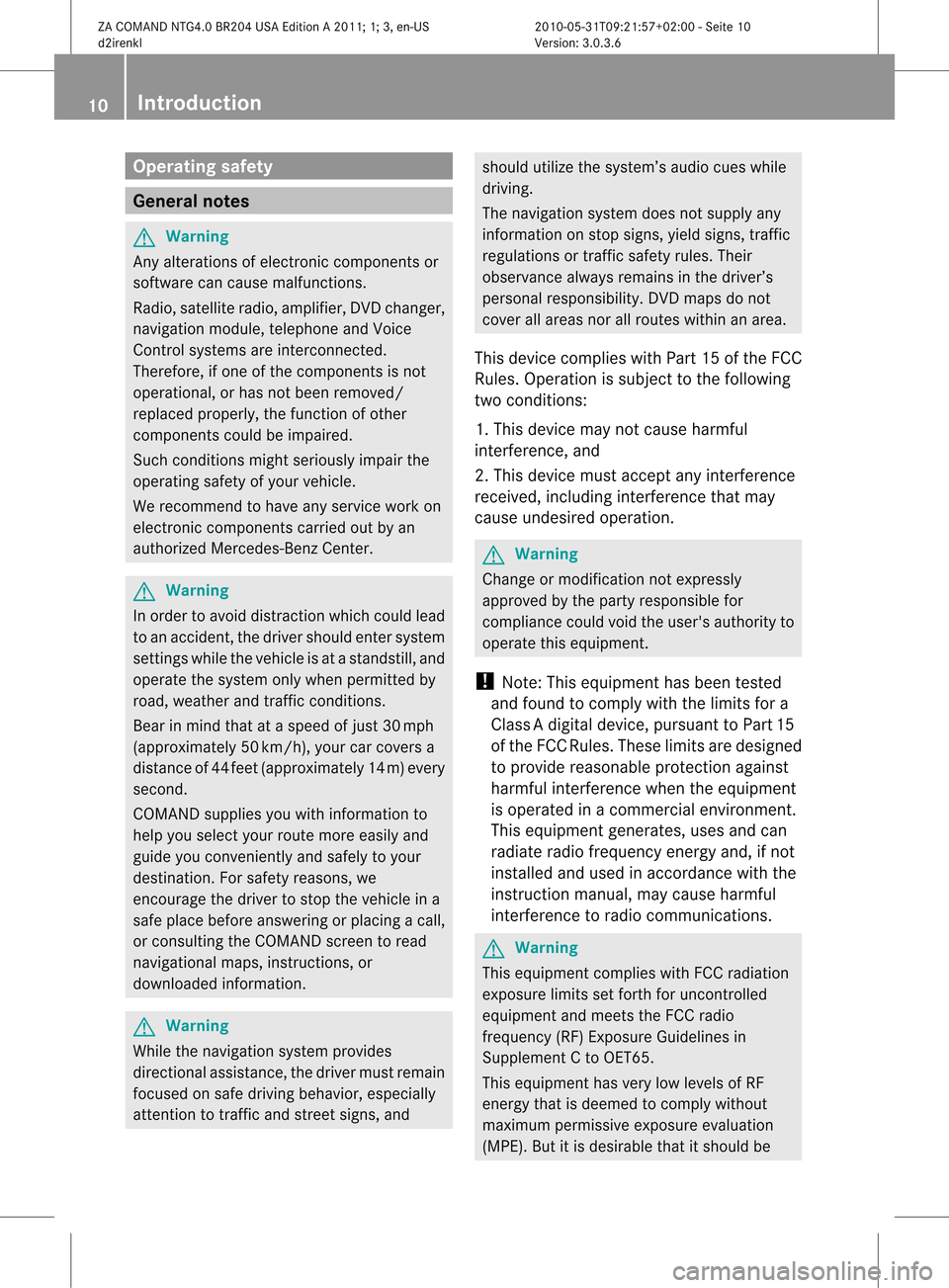
Opera
tingsafet y General
notes G
War
ning
An yalteration sof electr oniccompon entsor
soft ware cancause malfunct ions.
Radio, satellite radio,amplifier, DVDchanger ,
navigation module,telephon eand Voice
Contr olsystems areinter connect ed.
Therefor e,ifone ofthe compon entsis not
operation al,orhas notbeen removed/
replaced properly, thefunc tion ofother
compon entscould beimpaired.
Such conditions mightseriously impairthe
operatin gsafety ofyour vehicle.
We recom mendtohave anyservic ework on
electr oniccompon entscarried outbyan
authoriz edMercedes- BenzCenter . G
War
ning
In order toavoid distrac tionwhich couldlead
to an acciden t,the driver should entersystem
sett ings while thevehicle isat astan dstill, and
operate thesystem onlywhen permitt edby
road, weather andtrafficcon ditions .
Bear inmind thatataspeed ofjust 30mph
(approximat ely50km/ h),your carcover sa
distanc eof 44 feet (approximat ely14m) every
secon d.
COMAND suppliesyouwith information to
help youselect yourroute moreeasily and
guide youconvenien tlyand safely toyour
destin ation. Forsafety reasons, we
enco urage thedriver tostop thevehicle ina
safe place before answering orplacing acall,
or con sulting theCOMAND screentoread
navigation almaps, instruct ions, or
downloaded information . G
War
ning
While thenavigation systemprovides
direct ionalassistanc e,the driver mustremain
focused onsafe driving behavior, especially
atten tiontotraff icand streetsigns, and should
utilizethesystem’s audiocueswhile
driving.
The navigation systemdoesnotsupply any
infor mation onstop signs, yieldsigns, traffic
regulations ortraff icsafety rules.Their
observan cealway sremains inthe driver’s
personal responsibility.DVDmaps donot
cover allareas norallroutes withinanarea.
This device complies withPart15ofthe FCC
Rules. Operation issubject tothe following
two conditions :
1. This device maynotcause harmful
int erferen ce,and
2. This device mustaccept anyinterferen ce
received, includinginterferen cethat may
cause undesired operation. G
War
ning
Change ormodificat ionnot express ly
approved bythe party respons iblefor
complianc ecould voidtheuser's authorit yto
operate thisequipment.
! Note: Thisequipment hasbeen tested
and found tocomply withthelimits fora
Class Adigital device,pursuan ttoPart 15
of the FCC Rules. Theselimitsaredesigned
to provide reasonable protectionagainst
harmful interference whentheequipment
is operated inacommer cialenviron ment.
This equipment generates,usesandcan
radiate radiofrequency energyand,ifnot
installed andused inaccordanc ewith the
instr uction manual, maycause harmful
inter ferenc eto radio communic ations. G
War
ning
This equipment complieswithFCCradiation
exposure limitssetforth foruncon trolled
equipment andmeets theFCC radio
frequency (RF)Exposure Guidelinesin
Supplement Cto OET65 .
This equipment hasvery lowlevels ofRF
energy thatisdeemed tocomply without
maximum permissive exposureevaluation
(MPE). Butitis desirable thatitshould be 10
Introdu
ction ZA
COMAND NTG4.0BR204USAEdition A2011; 1;3,en-US
d2irenk lV ersion:3.0.3.6
2010
-05-31T09 :21:57+0 2:00-Seite 10
Page 20 of 190

COMAN
Ddis pla y
Disp layover view The
COMA NDdispl aysho wsthefun ction curren tlyselec teda nd itsassoci atedmenu s.The
CO MAND displ ayisdivid ed into severalar ea s.
The radio displ ayissho wninthe exampl e. :
Statu sba r
; Tocallup the audio menu
= Mainfunctio nbar
? Display/s electionw indow
A Radio menubar
St atus bar:shows thetimeand thecurr entsettings for radio andtelephon eoperat ion.
The main navigation,audio andtelep honefunc tionsfeat ure additio nalmen us.The followin g
table liststhe available menuitems .
Ma infunctio nba r= allo ws youto cal lup the desired mainfunctio n.
In the exampl e,the Aud ioma infunctio nisset toradio mode anddispla y/selection
window ?isactive.
Radi omenu barAallo wsyou tooperate theradio function s.
Menu overview The
table liststhemenus available after calling upthe main navigation, audio,telephone, video
or system function inthe main function bar. 18
COMAND
operating systemAtaglanc e
ZACOMAND NTG4.0BR204USAEdition A2011; 1;3,en-US
d2irenkl Version:3.0.3.6
2010-0
5-31T09 :21:57+02:0 0-Seite 18
Page 24 of 190

X
To confi rm your selecti on:pre ssbutton
a.
X To confi rm the mes sage:pre ssthe
a or% button. Men
usand submen us
The num bero fm enus depends onthe vehicle
equipment. Menu Functions
andsubmenu s Navigation
system Navigation
systemdisplays Audio Select
sa stat ion
Operates theDVD changer ,
memory card,MUSIC
REGISTE R,Media Interface
Operates videoDVD Telephone Ac
cept s/rej ectsa call
Makes/ endsacall
Select sa phone bookentry
Redials Nav
igation system menu
Rout eguida nceinactive The
display showstheroad onwhich the
vehicle iscurren tlytravelin g,provided the
digital mapcontains it.
Rout eguida nceactive The
display shows:
R the distanc eto the destin ation
R the distanc eto the nextchange ofdirection
R current street
R the travel direction arrow If
achange ofdirection isimminent ,the
displa yshows:
R the road youwillbeturning onto
R the distance tothe next change ofdirection
and adistance graphic
R aright orleft-t urnarrow
Lane recommen dationsarealso shown inthe
displa y,provided thedigital mapcontains the
necessary data.During achange ofdirection,
the number oflanes mayincrease. Lane
recommen dationsareshown inthe displa yas
a line with anarrow. Audio
menu
Adjust ingthe volume X
Press theW orX button.
Setting thestat ion/c hannel X
Switch onCOMAND (Ypage 31).
X Switch onFM /AM radio (Ypage 120)or
SatRadio (Ypage 124).
X In the multifunction display,select the
audi omenu usingthe= or; button.
X To selec tthe next/ previo usstation /
chann elfrom thememory: brieflypress
the : or9 button.
X To selectthe next/ previo usstation /
chann el:press andhold the: or
9 button.
Operating theDVD chang er/memo ry
card/MUS ICREGI STER/Me dia
Inte rface X
Switch onCOMAND (Ypag e31).
X Switch onDisc, Memory
Card (Ypag e131), MUSIC
REGISTE R(Y pag e139) orMedia
Int. (Ypag e143).
X In the multifunction display, sele ctthe
au dio menu using the = or; button. 22
Multifunc
tionsteering wheelAtaglan ce
ZACOMAND NTG4.0BR204USAEdition A2011; 1;3,en-US
d2ire nkl Version:3.0.3.6
<003000230024002300250023002000250035002400490023002C002D00300024
002D00200034003300230030002D00230023V
-Seite 22
Page 26 of 190

X
Several phonenumbers exist:pressthe
6 ora button todisplay allthe
phone numbers forthe selected entry.
X Press the: or9 button toselect the
phone number youwant.
X Press the6 ora button tomake the
call.
The Connecting Callmessage andthe
number dialedappea rint he multifunction
displa y.The name alsoappea rsifit is
stored inthe phone book.Thephone
number dialedis stored inthe Calls
Dialed calllist(Ypage 109).
The phone bookentryappea rsinthe
multifunction displaywhen thecall is
conn ected.
i Ifyou press the: or9 button for
longer thanasecond, theon-board
computer showsthenames inrapid scroll.
Rapi dscroll speeds upafter fourseconds.
It stops whenyourelease thebutton again
or the end ofthe listisreached.
i Ifyou donot want tomake acall, youcan
close thephone bookbypressing the
~ button.
Redialing COMAND
savesthelast phone numbers or
names dialed.
X In the multifunction display,select the
phone menuusingthe= or;
button.
The Phone Readymessage appearsinthe
multifunction display.
X Press the6 button todispla ythe list
with thelast numbers ornames dialed.
X Press the: or9 button toselect a
phone number orname.
X Press the6 ora button tomake the
call. Operat
ingCOMAND Selec
tingamainfunc tion
Ini tial situatio n You
wouldlike toswi tch from navigation
mode (addre ssentry menu) tothe system
settings, forexamp le.
X To switch onnavi gatio nmode: pressthe
g function button.
X To show themenu: pressW the COM AND
controll er.
X Sele ctDesti nationby sliding VÆand
turning cVdtheCOM AND controll erand
pres sW toconfirm.
X Sele ctAddre ssEntry andpres sW to
confirm.
The address entry menu appears. Addres
sentry menu
: Mai nfunc tion bar
X Sli de theCOMA NDcontrol ler ZV and
swit chtomain function bar :.
X Se lec tSys tem inthemain function bar by
tur nin gcVd theCOMA NDcontrol ler and
pre ssW toconfirm .
The systemmen uappear s. 24
Op
era ting COMAN DAtaglan ce
ZACOMA NDNTG4 .0BR2 04USAEd ition A20 11;1; 3,en-US
d2i ren kl Version :3. 0.3.6
20
10-05-31 T09 :21:57 +02:00 -Sei te24
Page 33 of 190

X
To chang ethe langua geofthe
ch arac terbar: select B andpressW
to confi rm.
X Sel ect the langu ageby turning cVd the
CO MAND controller and pressW to
confi rm.
X To repo sitio nthe curso rwithintheda ta
field: select 2or3 and press Wto
con firm . :
Cursor (reposit ioned)
; 2 and 3icon toreposit ionthe curs or
X Delet ethe charac ter/en try( Ypage 28). Basic
functionsofCOMAND Switching
COMANDon/off
X Press theqcon trolkn ob.
The cover foldsopen andtheCOMAND
display extends. Awarning mes sage
appear s.COMA NDcalls uptheprev iously
selec tedmen u.
i Ifyou switchoff COMA ND,playbac kof
the curre ntaudio or vide os ource willalso
be switched off. Mut
ing
Switching anaudio andvideo source
on/off X
Press theBbutton onCOMAND oron the
multifunct ionsteerin gwheel.
The sound fromtherespect iveaudio or
video source isswitched onormuted.
i When thesound isoff, thesystem
display sthe , symbol inthe status line.
When youchange theaudio orvideo
source, oradjust thevolume, thesound
automatically switchesonagain.
i You willstill hear traffic announc ements
and navigation systemannounc ements,
even ifthe sound ismuted.
Switching offnavigation
announcements completely X
Navigat ionannouncements: pressthe
B button duringtheannounc ement.
Switching navigation announcements
back on X
Press theBbutton again.
i The navigation announcementsare
swi tched onaga inifyou start anew route
gui dance orifCOMAND isswi tched offand
on with theqcontrol knob. Adjusting
thevolume
Adjusting thevolume forthe audio or
video source X
Turn theqcontrol knob.
or
X Press theW orX button onthe
multi function steeringwheel.
The volumeofthe currently selected audio
or vide osource changes. Basic
functio nsofCOMA ND
31Ataglan ce
ZACOMAND NTG4.0BR204USAEdition A2011; 1;3,en-US
d2irenkl Version:3.0.3.6
<003000230024002300250023002000250035002400490023002C002D00300024
002D00200034003300230030002D00230023V
-Seite 31 Z
Page 40 of 190

Vehi
cle equi pmen t
i TheseOpe rating Instru ctionsdescri beall
sta nda rdand optio nal equipme ntava ilab le
for your veh icleat the time ofpurcha se.
Pl ea se note thatyour vehicle maynotbe
equipped withallfeatures described. Display
settings Setting
thebrightness
The brightn essdetect edbythe COMAND
light sensor affectsthe sett ingoptions forthis
funct ion.
X Press theSbutton .
X Select Settings byturnin gcVd the
COMAND controller andpress Wto
conf irm.
X Select Display andpress Wtoconf irm.
X Select Brightness andpress Wto
conf irm. :
The needle pointstothe current setting
X Adjust thebrightn essbyturnin gcVd the
COMAND controller andpress Wto
conf irm. Display
design
Your COMAND displayfeatures optimized
designs foroperation duringdaytime and
nightt imehours. Youcancustomiz ethe
design tosuit your personal preferenc esby manually
selecting dayornight design oropt
for anautomatic setting.
X Press theSbutton .
X Select Settings byturnin gcVd the
COMAND controller andpress Wto
conf irm.
X Select Display andpress Wtoconf irm.
X Select DayMode, Night Modeor
Automatic byturnin gcVd theCOMAND
cont roller andpress Wtoconf irm.
The äicon indicates thecurrent setting. Design Explanat
ion Day
Mode The
display isset
permanent lyto day
design. Night
Mode The
display isset
permanent lyto night
design. Automatic The
display design
changes, depending on
the vehicle instrument
cluster illumination. i
When theAutomatic settingisselected,
COMAND evaluatesthereadings fromthe
automatic vehiclelightsensor and
switches betweenthedisplay designs
automatically. Time
settings General
information
If COMAND isequipped withanavigation
system andhasGPS reception ,COMAND
automatically setsthetime anddate. Youcan
also adjust thetime yourself in30- minute
increm ents,but thedate cannotbe changed.
i Ifyou setthe time in30- minute
increm ents,any time zonesett ings and
sett ings forchanging betweensummerand
standard timearelost (Ypage 39). 38
Tim
esettingsSystem settings
ZACOMAND NTG4.0BR204USAEdition A2011; 1;3,en-US
d2irenk lV ersion:3.0.3.6
2010
-05-31T09 :21:57+0 2:00-Seite 38
Page 41 of 190

i
The following navigation systemfunctions
require thetime, timezoneand summer/
standard timetobe set correc tlyinorder
to work properly:
R route guidance onroutes withtime-
dependent trafficguidance
R calculation ofexpect edtime ofarrival Setting
thetime
X Press theSbutton .
X Select Settings byturnin gcVd the
COMAND controller andpress Wto
conf irm.
X Select Timebyturnin gcVd theCOMAND
cont roller andpress Wtoconf irm.
X Select SetTime andpress Wtoconf irm. :
Toset the time
; Current date(setautomatically by
COMAND )
X Set thetime byturnin gcVd theCOMAND
cont roller andpress Wtoconf irm. Setting
thetime/da teform at
X Press theSbutton .
X Select Settings byturnin gcVd the
COMAND controller andpress Wto
conf irm.
X Select Timebyturnin gcVd theCOMAND
cont roller andpress Wtoconf irm. X
Select Format andpress Wtoconf irm.
The #symbols showthecurren tsett ings. Abbreviat
ion Meaning
DD/MM/Y
YYY Day/Mon
th/Year
(date format ) HH/MM Hours/
Minutes
(time format ) You
cansetthe 24-hour orthe AM/ PM
format . X
Set theformat byturn ingcVd the
COMAND controller andpress Wto
con firm. Sett
ingthe timezone andswitching
between summerand stand ardtime
X Press theSbutton .
X Select Setting sby turn ingcVd the
COMAND controller andpress Wto
con firm.
X Select Timebyturn ingcVd theCOMAND
con troller andpress Wtocon firm.
X Select TimeZoneandpress Wtocon firm.
At ime zonelist appears. The#dot
indic ates thecurr entsetting.
X Selec tthe time zone andpress Wto
confirm .
X To switch automaticchangeover on/
off: select Auto. Daylight Saving
Time OnorAuto. Daylight Saving
Time Offbyturning cVdtheCOMAND
cont roller andpress Wtoconfirm .
The #dot indicates thecurrent setting. Read-a
loudsettings Setting
theread- aloud speed
X Press theSbutton. Read-
aloud settings
39Systemsettings
ZACOMAND NTG4.0BR204USAEdition A2011; 1;3,en-US
d2irenkl Version:3.0.3.6
2010-
05-31T09:21 :57+02:00-Seite 39
Page 42 of 190

X
Sel ect Settingsbyturni ngcVd the
CO MAND controllera nd pre ssW to
confi rm.
X Sel ect TextRea der Speedand pressW
to confi rm.
Al ist appears. The#dot indic ates the
curr entsetting.
X Selec ta set tingby turnin gcVd the
COMA NDcontroller andpress Wto
con firm . Voice
ControlSyst emsett ings Activa
ting/d eactivating thehelp
window
In additio ntothe audib leinstr uctions, the
help window willshow youother inform ation
during voicecontroloperation andthe
individuali zationprocess.
X Press theSbutton .
X Select Settings byturnin gcVd the
COMAND controller andpress Wto
conf irm.
X Select Linguatronic andpress Wto
conf irm.
X Select HelpWindow andpress Wto
conf irm.
You have switched thehelp window on
O oroff ª. Individualiza
tion
Introdu ction You
canusetheindividuali zationfunctionto
fine tune theVoice Control System toyour
voice andtherefor eimprove voice
recogn ition.However, thiswillaffect the
system's abilitytorecogn izethe voices of
other users. Forthis reason thisfunct ioncan
be switched off(Ypage 41).
<001E000E0004000900160009000400150001000C0009001C000100140009000F
000EV consistsof two parts and
lasts about fiveminutes. Itinvolves training
the system usingacert ainnumber of
numerical sequences andvoice comman ds.
Star ting new individualiza tion It
is only possible tostart individuali zation
when thevehicle isstation ary.Before
start ing,switch offalldevices orfunct ions
which couldinterfere,such asthe radio orthe
navigation system.Afterstart ingthe session,
the system guidesyouthrough thetrainin g
with spoken instructions.
X Press theSbutton .
X Select Settings byturnin gcVd the
COMAND controller andpress Wto
conf irm.
X Select Linguatronic andpress Wto
conf irm.
X Select Start NewIndividualiz ation
and press Wtoconf irm.
You seeand hear aprompt askingwhether
you would likefurther informat ion.
X Select YesorNo and press Wtoconf irm.
If you select No,the first part of
individuali zationbegins. Youhear aprompt
asking whether youwould liketotrain the
system innumbers orinvoice comman ds.
Aft erselecting Yes,youseeaninformat ion
display andhear informat ionregarding the
individuali zationprocess. Thefirst part of
individuali zationthenbegins automatically. 40
Voice
Control System settingsSystem settings
ZACOMAND NTG4.0BR204USAEdition A2011; 1;3,en-US
d2irenk lV ersion:3.0.3.6
2010
-05-31T09 :21:57+0 2:00-Seite 40