2011 Lancia Ypsilon light
[x] Cancel search: lightPage 266 of 299

❒never use chemical products (e.g. antistatic or
thinner spray cans) for cleaning as they could
damage the surface of the CDs;
❒after listening to them place CDs back in their
cases to avoid them being damaged;
❒do not expose CDs to direct sunlight, high
temperatures or moisture for long periods;
❒do not stick labels on the surface of the CD and
do not write on the recorded surface using pens
or pencils;
❒Never use CDs that are very scratched, cracked,
distorted, etc. Their use could cause damage the
player or make it malfunction;
❒to achieve the best quality audio reproduction
we recommend the use of original CD media.
Correct operation is not guaranteed when CD-
R/RW media are used that were not correctly
burnt and/or with a maximum capacity above
650 Mb;
❒do not use commercially available protective
sheets for CDs or discs with stabilisers as they
could get stuck in the internal mechanism and
damage the disc;❒if a copy-protected CD is used, it may take a few
seconds before the system starts to play it. The
CD player cannot be guaranteed to play all
protected discs. The presence of copy protection
is often indicated in small letters or may be
difficult to read on the cover of the CD; it may
say something like, for example, "COPY
CONTROL", "COPY PROTECTED", "THIS
CD CANNOT BE PLAYED ON A PC/MAC" or
may be identified through the use of symbols,
such as, for example:
❒The CD player is able to read most of the
compression systems currently on the market
(e.g.:LAME, BLADE, XING, FRAUNHOFER)
but as these systems are continually evolving,
playback of all compression formats is not
guaranteed.
264
SOUND-SYSTEM
Page 277 of 299

The condition of the function (on or off) is shown
on the display for a few seconds by the wording
“Loudness On” or “Loudness off”.
EQ FUNCTION
(equaliser activation/deactivation)
(excluding versions with 360° HI-FI MUSIC
system)
The built-in equaliser can be
activated/deactivated. When the equaliser function
is off, the audio settings can only be changed by
adjusting the “Bass” and “Treble” settings,
whereas when the function is on, the acoustic
curves can be adjusted. To turn off the equaliser,
select the "EQ OFF" function using the
or
buttons.
To turn the equaliser on, use the
or
buttons to
select one of the adjustments:
❒"FM/AM/CD...EQ User" (adjustment of 7
equaliser bands that can be changed by the
user);
❒"Classic" (equaliser preset for optimal classical
music sound);
❒"Rock" (equaliser preset for optimal rock and
pop music sound);
❒"Jazz" (equaliser preset for optimal jazz music
sound).
When one of the equaliser settings is activated the
letters "EQ" light up.USER EQ SETTINGS FUNCTION
(equaliser settings only if the USER setting is
selected)
(excluding versions with 360° HI-FI MUSIC
system)
To set a customised equaliser adjustment, set to
"User" using the
or
buttons and press the
MENU button.
A 7-bar graph appears on the display, in which
each bar represents a frequency.
Select the bar to adjust using the
or
buttons;
the selected bar will start to flash and it can be
adjusted using the
or
buttons.
To store the setting, press the
button again. The
display will show the source activated at the time
followed by the word "User". If the mode is, for
example, FM, then the display will show "FM EQ
User".
MENU
Menu button functions
Press the Menu function briefly to activate the
MENU function. The display will show the first
menu item that can be adjusted (AF) ("AF
Switching On" on the display).
Use the
or
buttons to scroll the menu
functions. To change the setting of the function
selected use the
or
buttons.
The current status of the function selected will be
shown on the display.
275
SOUND-SYSTEM
Page 278 of 299

The functions managed by the Menu are:
❒AF SWITCHING (ON/OFF);
❒TRAFFIC INFORMATION (ON/OFF);
❒REGIONAL MODE regional programmes
(ON/OFF);
❒MP3 DISPLAY (CD MP3 display settings);
❒SPEED VOLUME (speed dependent automatic
volume adjustment) (excluding versions with
360° HI-FI MUSIC system);
❒RADIO ON VOLUME (radio volume maximum
limit activation/deactivation);
❒SPEECH VOLUME (excluding versions with
360° HI-FI MUSIC system) (telephone volume
adjustment).
❒AUX OFFSET (alignment of the portable device
volume to the one of the other sources);
❒RADIO OFF (switching-off mode);
❒SYSTEM RESET Press the Menu button again
to exit the Menu function.
Note
The AF SWITCHING, TRAFFIC INFORMATION
and REGIONAL MODE adjustments are only
possible on FM.AF SWITCHING function
(alternative frequency search)
The radio can operate in two different modes in
the RDS system:
❒"AF Switching On": search for alternative
frequencies activated (the letters "AF" appear
on the display);
❒"AF Switching Off": search for alternative
frequencies not activated.
Proceed as follows to activate/deactivate the
function:
❒press the MENU button and select “AF
Switching On”;
❒press the
or
buttons to activate/deactivate
the function.
With the function activated, the radio
automatically tunes into the station with the
strongest signal broadcasting the same
programme. While driving, the same station can
be continuously listened to without having to
change the frequency when you change zones.
Obviously, it must be possible to receive the station
that you are listening to, in the area you are
driving through.
If the AF function is activated, "AF" will light up
in the display.
276
SOUND-SYSTEM
Page 279 of 299

If the AF function has been activated and the
radio is not able to receive the tuned station, the
radio activates the automatic search, during which
"FM Search" appears on the display (only for top
of the range radios).
With the AF function deactivated, the remaining
RDS functions, such as the display of the station
name, still remain active.
The AF function can only be activated on FM
bands.
TRAFFIC INFORMATION function
(traffic information)
Some stations on the FM band (FM1, FM2 and
FMA) can broadcast information about traffic
conditions.
In this case the text "TA" appears on the display.
Proceed as follows to activate/deactivate the TA
function:
❒press the MENU button briefly and select
“Traffic info”;
❒press the
or
buttons to activate/deactivate
the function.
❒If the TA function has been activated, the icon
“TA” lights up on the display.Note
If the TA function is activated with an audio
source other than Tuner (Radio) (CD, MP3,
telephone or Mute/Pause), the radio can carry out
an automatic search and therefore it is possible,
when reactivating the Tuner (Radio) source, that
the frequency tuned into is different from the one
previously set.
With the TA function, it is possible to:
❒search only for RDS stations that broadcast in
FM and are enabled to broadcast traffic
information;
❒receive traffic information even when the CD
player is in operation;
❒receive traffic information at a minimum preset
volume even with the radio volume off.
Note
In some countries there are radio stations that,
even with the TP function activated, do not
transmit traffic information (the icon "TP"
appears on the display).
If the radio is tuned to a station in the AM band,
when TA is activated it will tune to the last
selected station in the FM1 band.
The volume at which the traffic news is
transmitted depends on the listening volume:
❒listening volume below 5: traffic news volume 5
(fixed value);
277
SOUND-SYSTEM
Page 284 of 299

Code Card
This document certifies ownership of the car radio.
The Code Card shows the radio model, serial
number and secret code.
Note
Keep this Code Card in a safe place so that you
can give the information to the relevant authorities
if the car radio is stolen.
RADIO (TUNER)INTRODUCTION
When the radio is switched on, the last function
selected before it was switched off is activated:
Radio, CD, CD MP3 or Media Player (only with
Blue&Me™) or AUX (only withBlue&Me™, for
versions/markets, where provided).
To select the Radio function when another audio
source is being listened to, briefly press the FM AS
or AM buttons depending on the desired band.
Once the Radio mode has been activated, the
display will show the name (RDS stations only)
and the frequency of the selected radio station, the
frequency band selected (e.g. FM1) and the
preselect button number (e.g. P1).
FREQUENCY BAND SELECTION
With the Radio mode active, press the FM AS or
AM button briefly and repeatedly to select the
desired reception band.
Each time the button is pressed the following
bands are selected cyclically:
❒By pressing the FM AS button: “FM1”, “FM2”
or “FMA”;
❒By pressing the AM button: “MW1, MW2”.
Each band is highlighted by the name in the
display. The last station selected on the respective
frequency band will be tuned into.
282
SOUND-SYSTEM
Page 293 of 299

Index
ABS (system) ....................... 79
ABS system .......................... 79
Airbag ................................ 125
– Deactivation of
passenger side front
airbag and side bag ........ 127
– side bag .......................... 127
– side ................................ 127
– window bag .................... 128
Airbags
– front ............................... 125
Air cleaner .......................... 209
Ashtray ................................ 62
ASR system .......................... 81
ASR (system) ....................... 81
Automatic climate control
– controls............................ 39
– maintenance .................... 46Battery (charge) ................. 192
Battery................................ 210
– advice for extending
lifetime ........................... 210
– replacement.................... 210Body versions...................... 222
Bodywork
– bodywork codes.............. 222
– maintenance ................... 216
– protection from
atmospheric agents ......... 216
– warranty ........................ 216
Bonnet ................................. 74
Brake Assist system .............. 82
Brake Assist (system) ........... 82
Brakes
– brake fluid level ............. 208
– specifications .................. 225
bulb replacement......... 175-176
Bulb replacement
– external lights................. 172
– interior lights.................. 178
Bulbs
– bulbs (replacement) ....... 168
– general instructions ........ 168
– types of bulbs ................. 170
Car dimensions................... 233
Carrying children safely ...... 117
– Carrying children safely . 117
– child seats ...................... 124– Setup for "Isofix" child
seat ................................ 122
Central air diffusers ............. 35
Changing a wheel ............... 157
Checking levels .... 204-205-206
Child seats (compliance
for use) ............................. 121
CITY function ...................... 88
Cleaning and maintenance
– bodywork ....................... 216
– car interior ..................... 218
– engine compartment ....... 217
– front headlights .............. 217
– Leather parts.................. 219
– Leather seats .................. 218
– Plastic and coated parts.. 218
– seats ............................... 218
– windows ......................... 217
Climate control .................... 35
– Passenger compartment
air diffusers ..................... 36
Climatic comfort .................. 36
Clutch................................. 224
CO
2emissions..................... 242
CODE Card.......................... 24
Conditions of use ................ 138
291GETTING TO
KNOW YOUR CAR
SAFETY
STARTING AND
DRIVING
WARNING LIGHTS
AND MESSAGES
IN AN EMERGENCY
SERVICING AND
MAINTENANCE
TECHNICAL
SPECIFICATIONSINDEX
Page 294 of 299

Control panel and
instruments ........................ 6
Controls .......................... 59-68
Cruise control....................... 54D
ashboard........................... 5
Daytime Running Lights
(DRL)
– "Daytime Running
Lights" ............................ 47
Diesel filter ......................... 209
Dipped beam headlights
– bulb replacement............ 173
– control ............................. 47
Dipped headlights
– bulb replacement............ 173
– control ............................. 47
Direction indicators
– bulb replacement............ 174
– control ............................. 49
Display................................. 9
– Control buttons................ 11
Doors ................................... 65
– Door lock/unlock ............. 65
DPF (Diesel Particulate
Filter) ............................... 108
DPF filter ........................... 108Driving style ....................... 137
D.R.L. (Daytime Running
Lights) ............................... 47
Dualdrive (electric power
steering) ............................. 88
Dualdrive electric power
steering .............................. 88
Dualdrive (electric power
steering) ............................. 88
Dusk sensor.......................... 48
Electric windows ................. 68
Engine codes....................... 222
Engine compartment
– checking fluid levels ....... 203
– opening/closing ............... 74
– washing .......................... 217
Engine coolant
temperature indicator ......... 8
Engine
– Engine cooling system
fluid level ....................... 207
– identification codes......... 222
– marking ......................... 221
– technical data ................. 223
Engine oil
– consumption................... 207
– level check...................... 207– specifications .................. 238
Environment protection ...... 108
EOBD system ....................... 88
EOBD (system) .................... 88
ESC system .......................... 80
ESC (system) ....................... 80
External courtesy lights ........ 50
External lights...................... 47
Extinguisher......................... 63
Fitting "Universal" child
seat ................................... 118
Fix&Go Automatic Kit ........ 163
Fluids and lubricants
(specifications) .................. 238
Fog lights............................ 175
Follow me home (device) ..... 49
Front roof light
– bulb replacement............ 178
– control ............................. 56
Fuel level gauge ................... 8
Fuel reserve ........................ 236
Fuel savings ........................ 136
Fuse boxes (location) .......... 183
Fuses
– Dashboard fuse box ........ 185
292
GETTING TO KNOW
YOUR CAR
SAFETY
STARTING AND
DRIVING
WARNING LIGHTS
AND MESSAGES
IN AN EMERGENCY
SERVICING AND
MAINTENANCE
TECHNICAL
SPECIFICATIONS
INDEX
Page 295 of 299
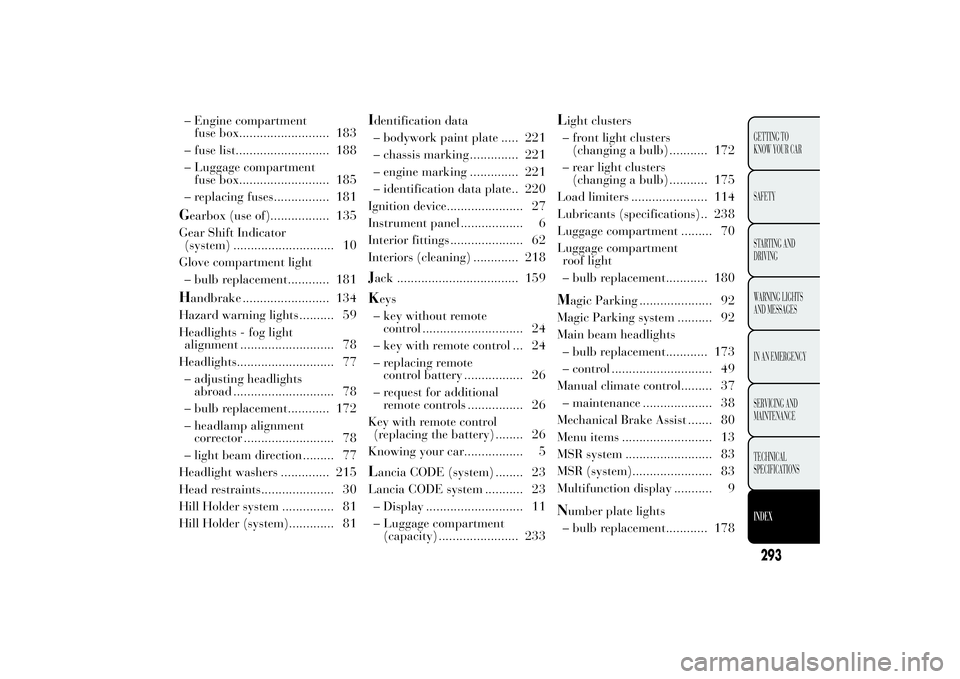
– Engine compartment
fuse box.......................... 183
– fuse list........................... 188
– Luggage compartment
fuse box.......................... 185
– replacing fuses................ 181Gearbox (use of)................. 135
Gear Shift Indicator
(system) ............................. 10
Glove compartment light
– bulb replacement............ 181H
andbrake ......................... 134
Hazard warning lights .......... 59
Headlights - fog light
alignment ........................... 78
Headlights............................ 77
– adjusting headlights
abroad ............................. 78
– bulb replacement............ 172
– headlamp alignment
corrector .......................... 78
– light beam direction ......... 77
Headlight washers .............. 215
Head restraints..................... 30
Hill Holder system ............... 81
Hill Holder (system)............. 81
Identification data
– bodywork paint plate ..... 221
– chassis marking .............. 221
– engine marking .............. 221
– identification data plate.. 220
Ignition device...................... 27
Instrument panel .................. 6
Interior fittings ..................... 62
Interiors (cleaning) ............. 218Jack ................................... 159K
eys
– key without remote
control ............................. 24
– key with remote control ... 24
– replacing remote
control battery ................. 26
– request for additional
remote controls ................ 26
Key with remote control
(replacing the battery) ........ 26
Knowing your car................. 5
Lancia CODE (system) ........ 23
Lancia CODE system ........... 23
– Display ............................ 11
– Luggage compartment
(capacity) ....................... 233
Light clusters
– front light clusters
(changing a bulb) ........... 172
– rear light clusters
(changing a bulb) ........... 175
Load limiters ...................... 114
Lubricants (specifications).. 238
Luggage compartment ......... 70
Luggage compartment
roof light
– bulb replacement............ 180M
agic Parking ..................... 92
Magic Parking system .......... 92
Main beam headlights
– bulb replacement............ 173
– control ............................. 49
Manual climate control......... 37
– maintenance .................... 38
Mechanical Brake Assist ....... 80
Menu items .......................... 13
MSR system ......................... 83
MSR (system)....................... 83
Multifunction display ........... 9
Number plate lights
– bulb replacement............ 178
293GETTING TO
KNOW YOUR CAR
SAFETY
STARTING AND
DRIVING
WARNING LIGHTS
AND MESSAGES
IN AN EMERGENCY
SERVICING AND
MAINTENANCE
TECHNICAL
SPECIFICATIONSINDEX