2011 INFINITI QX56 ECU
[x] Cancel search: ECUPage 5297 of 5598
![INFINITI QX56 2011 Factory Service Manual
TRANSMISSION ASSEMBLYTM-209
< UNIT REMOVAL AND INSTALLATION > [7AT: RE7R01B]
C
EF
G H
I
J
K L
M A
B
TM
N
O P
12. Remove crankshaft position sensor (POS) from A/T assembly. Refer to EM-106, "Exploded INFINITI QX56 2011 Factory Service Manual
TRANSMISSION ASSEMBLYTM-209
< UNIT REMOVAL AND INSTALLATION > [7AT: RE7R01B]
C
EF
G H
I
J
K L
M A
B
TM
N
O P
12. Remove crankshaft position sensor (POS) from A/T assembly. Refer to EM-106, "Exploded](/manual-img/42/57033/w960_57033-5296.png)
TRANSMISSION ASSEMBLYTM-209
< UNIT REMOVAL AND INSTALLATION > [7AT: RE7R01B]
C
EF
G H
I
J
K L
M A
B
TM
N
O P
12. Remove crankshaft position sensor (POS) from A/T assembly. Refer to EM-106, "Exploded View".
CAUTION:
Never subject it to impact by dropping or hitting it.
Never disassemble.
Never allow metal filings, etc. to get on the sensor's front edge magnetic area.
Never place in an area affected by magnetism.
13. Remove rear plate cover. Refer to EM-54, "
Exploded View".
14. Turn crankshaft, and remove the four tightening bolts for drive plate and torque converter. CAUTION:
When turning the crankshaft, turn it clock wise as viewed from the front of the engine.
15. Remove A/T fluid cooler tube A and D. Refer to TM-202, "
Exploded View".
NOTE:
Cap or plug openings to prevent fluid from spilling.
16. Support transfer assembly with a transmission jack.
17. Remove bolts fixing A/T assembly to engine with a power tool.
18. Disconnect connectors from A/T assembly and transfer assembly.
19. Remove harness and brackets from A/T assembly and transfer assembly.
20. Remove A/T assembly with transfer assembly from the vehicle. CAUTION:
Secure torque converter to prevent it from dropping.
Secure A/T assembly to a transmission jack.
21. Remove air breather hoses and bracket. Refer to TM-200, "
4WD
: Exploded View" (for A/T) and DLN-121, "Removal and Installa-
tion" (for transfer).
22. Remove manual lever from A/T assembly. Refer to TM-178,
"Exploded View".
23. Remove transfer assembly from A/T assembly with power tool. Refer to DLN-121, "
Removal and Installation".
NOTE:
Cap or plug opening to prevent fluid from spilling.
INSTALLATION
Note the following, and Install in the reverse order of removal.
Check fitting of dowel pin ( ).
When installing A/T assembly to the engine, be sure to check dimension “A” to ensure it is within the reference value limit.
SCIA2203E
JSDIA1597ZZ
B: Scale
C : Straightedge
Dimension “A” : Refer to TM-297, "Torque Convert-
er".
JPDIA0042ZZ
Revision: 2010 May2011 QX56
Page 5334 of 5598
![INFINITI QX56 2011 Factory Service Manual
TM-246
< UNIT DISASSEMBLY AND ASSEMBLY >[7AT: RE7R01B]
TRANSMISSION ASSEMBLY
13. Set the clutch spring compressor (SST: KV31102400) on
reverse brake spring retainer and install snap ring (fixing spri INFINITI QX56 2011 Factory Service Manual
TM-246
< UNIT DISASSEMBLY AND ASSEMBLY >[7AT: RE7R01B]
TRANSMISSION ASSEMBLY
13. Set the clutch spring compressor (SST: KV31102400) on
reverse brake spring retainer and install snap ring (fixing spri](/manual-img/42/57033/w960_57033-5333.png)
TM-246
< UNIT DISASSEMBLY AND ASSEMBLY >[7AT: RE7R01B]
TRANSMISSION ASSEMBLY
13. Set the clutch spring compressor (SST: KV31102400) on
reverse brake spring retainer and install snap ring (fixing spring
retainer) in transmission case while compressing return spring.
CAUTION:
Securely assemble them using a flat-bladed screwdriverso that snap ring te nsion is slightly weak.
Be careful not to damage snap ring.
14. Install reverse brake drive plates, driven plates, dish plates and retaining plate in transmission case.
CAUTION:
Check order of plates.
15. Assemble N-spring.
16. Install reverse brake retaining plate in transmission case.
SCIA6700E
1: Snap ring
2 : Retaining plate
3 : Drive plate (eight pieces)
4 : Driven plate (eight pieces)
5: Dish plate
6: Dish plate
JSDIA1858ZZ
SCIA5249E
Revision: 2010 May2011 QX56
Page 5344 of 5598
![INFINITI QX56 2011 Factory Service Manual
TM-256
< UNIT DISASSEMBLY AND ASSEMBLY >[7AT: RE7R01B]
TRANSMISSION ASSEMBLY
40. Install input clutch assembly (with front carrier assembly and
rear internal gear) (1) to transmission case.
CAUTION:
INFINITI QX56 2011 Factory Service Manual
TM-256
< UNIT DISASSEMBLY AND ASSEMBLY >[7AT: RE7R01B]
TRANSMISSION ASSEMBLY
40. Install input clutch assembly (with front carrier assembly and
rear internal gear) (1) to transmission case.
CAUTION:](/manual-img/42/57033/w960_57033-5343.png)
TM-256
< UNIT DISASSEMBLY AND ASSEMBLY >[7AT: RE7R01B]
TRANSMISSION ASSEMBLY
40. Install input clutch assembly (with front carrier assembly and
rear internal gear) (1) to transmission case.
CAUTION:
Check that the needle bearing (2) is securely positioned. If
the needle bearing position is misaligned, adjust it to the
specified position.
41. Install 1st one-way clutch (1) to front brake hub (with under drive carrier) (2).
42. Check operation of 1st one-way clutch.
a. Hold 1st one-way clutch.
b. Check front brake hub for correct locking and unlocking direc- tions.
CAUTION:
If not shown in figure, check installati on direction of 1st one-way clutch.
43. Install under drive carrier (with 1st one-way clutch) (1) to trans- mission case.
JSDIA1714ZZ
: Unlocked
: Locked
JSDIA1713ZZ
JSDIA1715ZZ
Revision: 2010 May2011 QX56
Page 5353 of 5598
![INFINITI QX56 2011 Factory Service Manual
TRANSMISSION ASSEMBLYTM-265
< UNIT DISASSEMBLY AND ASSEMBLY > [7AT: RE7R01B]
C
EF
G H
I
J
K L
M A
B
TM
N
O P
Make sure that input speed sen sor securely installs input
speed sensor holes (A).
Ha INFINITI QX56 2011 Factory Service Manual
TRANSMISSION ASSEMBLYTM-265
< UNIT DISASSEMBLY AND ASSEMBLY > [7AT: RE7R01B]
C
EF
G H
I
J
K L
M A
B
TM
N
O P
Make sure that input speed sen sor securely installs input
speed sensor holes (A).
Ha](/manual-img/42/57033/w960_57033-5352.png)
TRANSMISSION ASSEMBLYTM-265
< UNIT DISASSEMBLY AND ASSEMBLY > [7AT: RE7R01B]
C
EF
G H
I
J
K L
M A
B
TM
N
O P
Make sure that input speed sen sor securely installs input
speed sensor holes (A).
Hang down output speed sensor harness toward outside
so as not to disturb installa tion of the control valve &
TCM.
Adjust A/T assembly harness connector of the control
valve & TCM to terminal ho le of transmission case.
Assemble it so that manual valve cutout is engaged with manual plate projection.
64. Install bolts and clip (1) to the control valve & TCM. Tighten bolt (E) to the specified torque before tightening the other than bolts.
*: Reamer bolt
65. Connect output speed sensor connector (A).
66. Engage output speed sensor harness with terminal clips ( ).
JPDIA1106ZZ
SCIA5035E
: Front
Bolt symbol Length mm (in) Number of bolts A 43 (1.69) 3
B 40 (1.57) 2
C 54 (2.13) 6
D 50 (1.97) 2
E* 50 (1.97) 1
JPDIA1105ZZ
JPDIA1104ZZ
Revision: 2010 May2011 QX56
Page 5397 of 5598

DUCT AND GRILLEVTL-11
< REMOVAL AND INSTALLATION >
C
DE
F
G H
J
K L
M A
B
VTL
N
O P
2. Remove front defroster nozzle. Refer to VTL-11, "FRONT DEFROSTER NOZZLE : Removal and Installa-
tion".
3. Remove fixing screws, and then remove upper ventilator duct.
INSTALLATION
Install in the reverse order of removal.
FRONT DEFROSTER NOZZLE
FRONT DEFROSTER NOZZLE : Removal and InstallationINFOID:0000000006276293
REMOVAL
1. Remove instrument panel assembly. Refer to VTL-8, "Exploded View".
2. Remove fixing screws, and then remove front defroster nozzle.
INSTALLATION
Install in the reverse order of removal.
SIDE DEFROSTER NOZZLE
SIDE DEFROSTER NOZZLE : Removal and InstallationINFOID:0000000006276294
REMOVAL
1. Remove instrument panel assembly. Refer to IP-14, "Removal and Installation".
2. Remove fixing screw, and then remove side defroster nozzle.
INSTALLATION
Install in the reverse order of removal.
FLOOR DUCT 1
FLOOR DUCT 1 : Removal and InstallationINFOID:0000000006276295
REMOVAL
1. Remove center console assembly. Refer to IP-25, "Removal and Installation".
2. Remove floor duct 1.
INSTALLATION
Install in the reverse order of removal.
FLOOR DUCT 2
FLOOR DUCT 2 : Removal and InstallationINFOID:0000000006276296
REMOVAL
1. Pull up front of front floor carpet of securing work space. Refer to INT-25, "FRONT FLOOR CARPET :
Removal and Installation".
2. Remove fixing clip, and then remove floor duct 2.
INSTALLATION
Install in the reverse order of removal.
FLOOR DUCT 3
FLOOR DUCT 3 : Removal and InstallationINFOID:0000000006276297
REMOVAL
1. Pull up front of front floor carpet of securing work space. Refer to INT-25, "FRONT FLOOR CARPET :
Removal and Installation".
2. Remove mounting bolt, and then remove floor duct 1.
INSTALLATION
Revision: 2010 May2011 QX56
Page 5405 of 5598
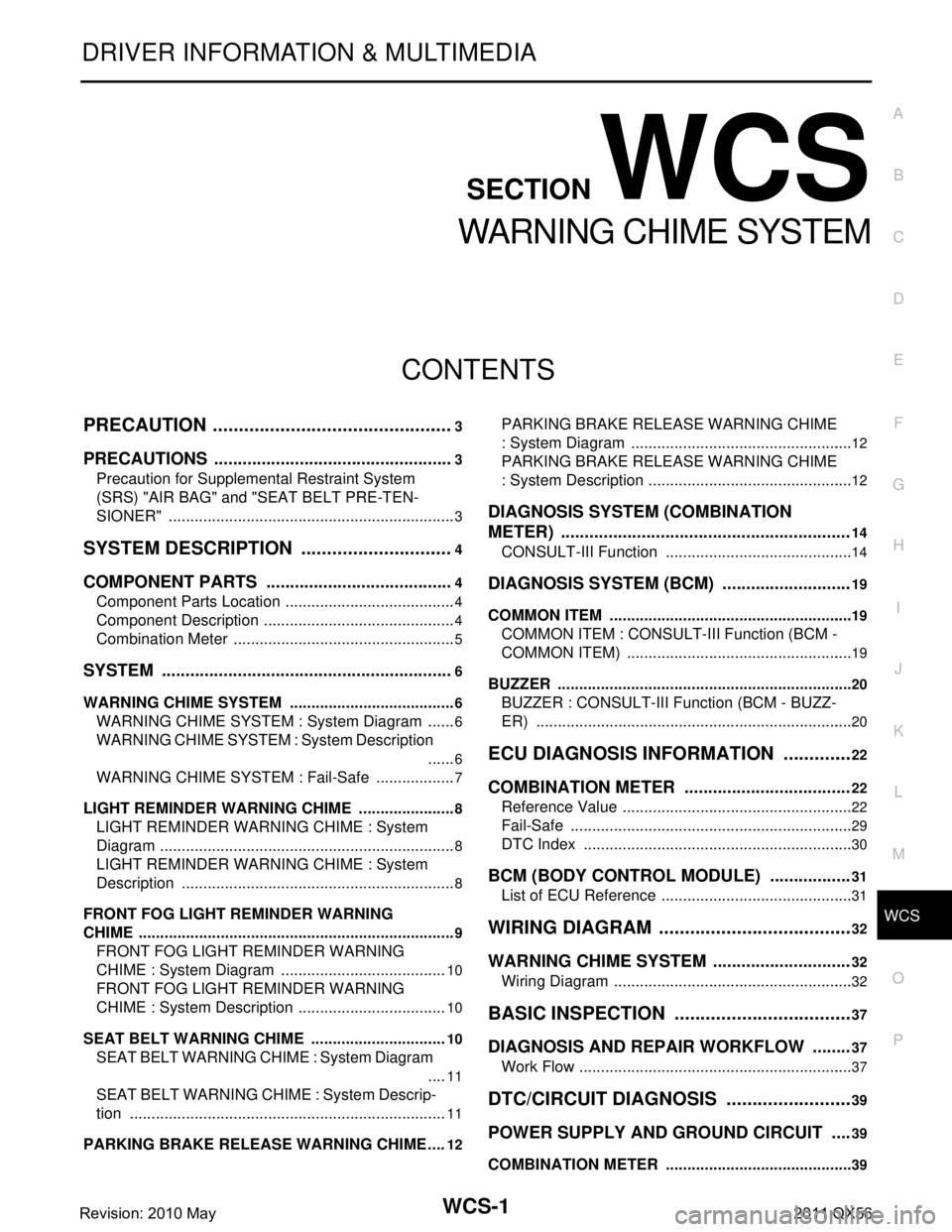
WCS
WCS-1
DRIVER INFORMATION & MULTIMEDIA
C
DE
F
G H
I
J
K L
M B
SECTION WCS
A
O P
CONTENTS
WARNING CHIME SYSTEM
PRECAUTION ................ ...............................3
PRECAUTIONS .............................................. .....3
Precaution for Supplemental Restraint System
(SRS) "AIR BAG" and "SEAT BELT PRE-TEN-
SIONER" ............................................................. ......
3
SYSTEM DESCRIPTION ..............................4
COMPONENT PARTS ................................... .....4
Component Parts Location .................................. ......4
Component Description .............................................4
Combination Meter ....................................................5
SYSTEM ..............................................................6
WARNING CHIME SYSTEM .......................................6
WARNING CHIME SYSTEM : System Diagram . ......6
WARNING CHIME SYSTEM : System Description
......
6
WARNING CHIME SYSTEM : Fail-Safe ...................7
LIGHT REMINDER WARNING CHIME ................. ......8
LIGHT REMINDER WARNING CHIME : System
Diagram .....................................................................
8
LIGHT REMINDER WARNING CHIME : System
Description ................................................................
8
FRONT FOG LIGHT REMINDER WARNING
CHIME .................................................................... ......
9
FRONT FOG LIGHT REMINDER WARNING
CHIME : System Diagram .......................................
10
FRONT FOG LIGHT REMINDER WARNING
CHIME : System Description ...................................
10
SEAT BELT WARNING CHIME ............................ ....10
SEAT BELT WARNING CHIME : System Diagram
....
11
SEAT BELT WARNING CHIME : System Descrip-
tion ...................................................................... ....
11
PARKING BRAKE RELEASE WARNING CHIME ....12
PARKING BRAKE RELEASE WARNING CHIME
: System Diagram ................................................ ....
12
PARKING BRAKE RELEASE WARNING CHIME
: System Description ................................................
12
DIAGNOSIS SYSTEM (COMBINATION
METER) .............................................................
14
CONSULT-III Function ............................................14
DIAGNOSIS SYSTEM (BCM) ...........................19
COMMON ITEM ..................................................... ....19
COMMON ITEM : CONSULT-III Function (BCM -
COMMON ITEM) .....................................................
19
BUZZER ................................................................. ....20
BUZZER : CONSULT-III Function (BCM - BUZZ-
ER) ..........................................................................
20
ECU DIAGNOSIS INFORMATION ..............22
COMBINATION METER ...................................22
Reference Value .................................................. ....22
Fail-Safe ..................................................................29
DTC Index ...............................................................30
BCM (BODY CONTROL MODULE) .................31
List of ECU Reference .............................................31
WIRING DIAGRAM ......................................32
WARNING CHIME SYSTEM .............................32
Wiring Diagram .................................................... ....32
BASIC INSPECTION ...................................37
DIAGNOSIS AND REPAIR WORKFLOW ........37
Work Flow ............................................................ ....37
DTC/CIRCUIT DIAGNOSIS .........................39
POWER SUPPLY AND GROUND CIRCUIT ....39
COMBINATION METER ........................................ ....39
Revision: 2010 May2011 QX56
Page 5423 of 5598
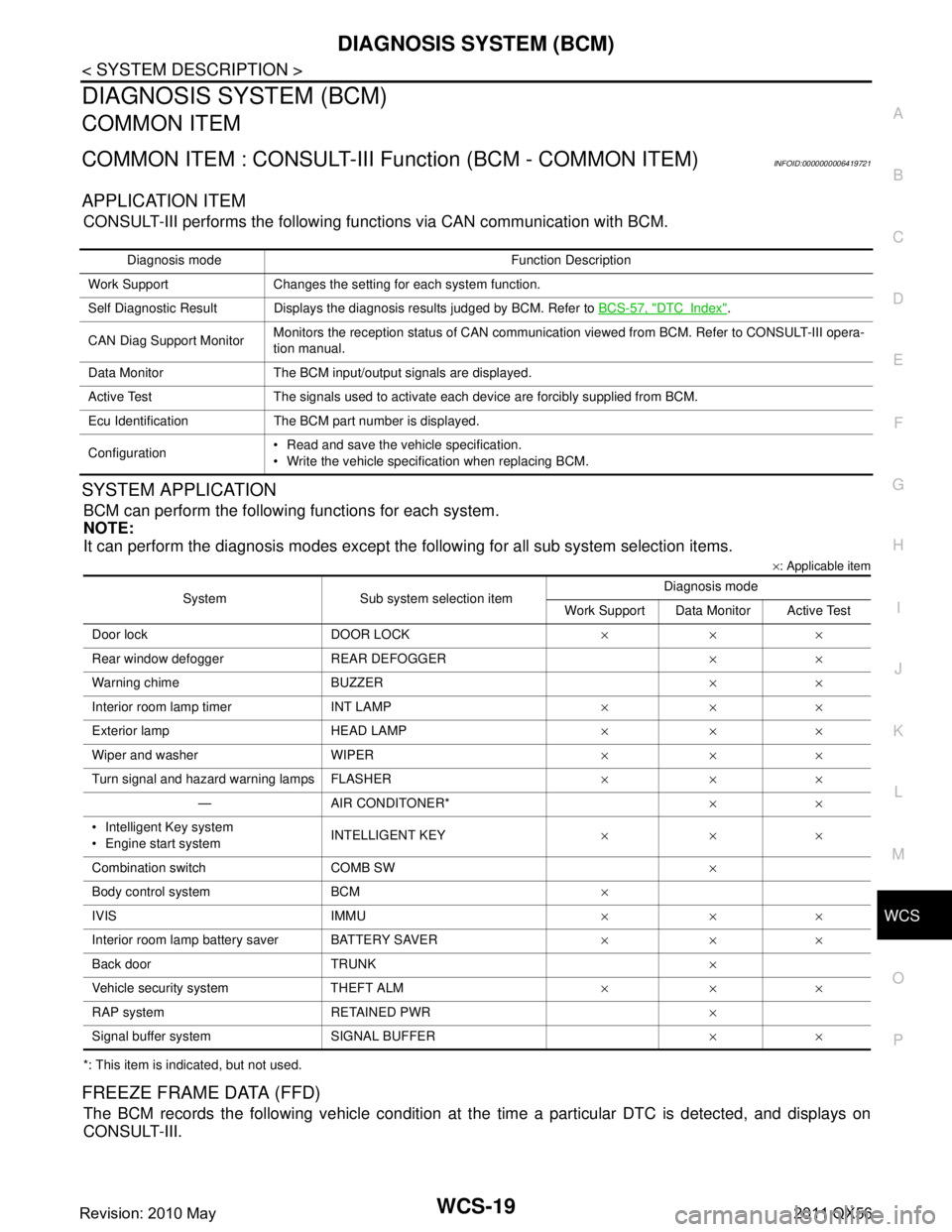
WCS
DIAGNOSIS SYSTEM (BCM)WCS-19
< SYSTEM DESCRIPTION >
C
DE
F
G H
I
J
K L
M B A
O P
DIAGNOSIS SYSTEM (BCM)
COMMON ITEM
COMMON ITEM : CONSULT-III Fu nction (BCM - COMMON ITEM)INFOID:0000000006419721
APPLICATION ITEM
CONSULT-III performs the following functions via CAN communication with BCM.
SYSTEM APPLICATION
BCM can perform the following functions for each system.
NOTE:
It can perform the diagnosis modes except the following for all sub system selection items.
×: Applicable item
*: This item is indicated, but not used.
FREEZE FRAME DATA (FFD)
The BCM records the following vehicle condition at the time a particular DTC is detected, and displays on
CONSULT-III.
Diagnosis mode Function Description
Work Support Changes the setting for each system function.
Self Diagnostic Result Displays the diagnosis results judged by BCM. Refer to BCS-57, "
DTCIndex".
CAN Diag Support Monitor Monitors the reception status of CAN communication viewed from BCM. Refer to CONSULT-III opera-
tion manual.
Data Monitor The BCM input/output signals are displayed.
Active Test The signals used to activate each device are forcibly supplied from BCM.
Ecu Identification The BCM part number is displayed.
Configuration Read and save the vehicle specification.
Write the vehicle specification when replacing BCM.
System Sub system selection item Diagnosis mode
Work Support Data Monitor Active Test
Door lock DOOR LOCK ×××
Rear window defo gger REAR DEFOGGER ××
Warning chime BUZZER ××
Interior room lamp timer INT LAMP ×××
Exterior lamp HEAD LAMP ×××
Wiper and washer WIPER ×××
Turn signal and hazard warning lamps FLASHER ×××
— AIR CONDITONER* ××
Intelligent Key system
Engine start system INTELLIGENT KEY
×××
Combination switch COMB SW ×
Body control system BCM ×
IVIS IMMU ×××
Interior room lamp battery saver BATTERY SAVER ×××
Back door TRUNK ×
Vehicle security system THEFT ALM ×××
RAP system RETAINED PWR ×
Signal buffer system SIGNAL BUFFER ××
Revision: 2010 May2011 QX56
Page 5426 of 5598
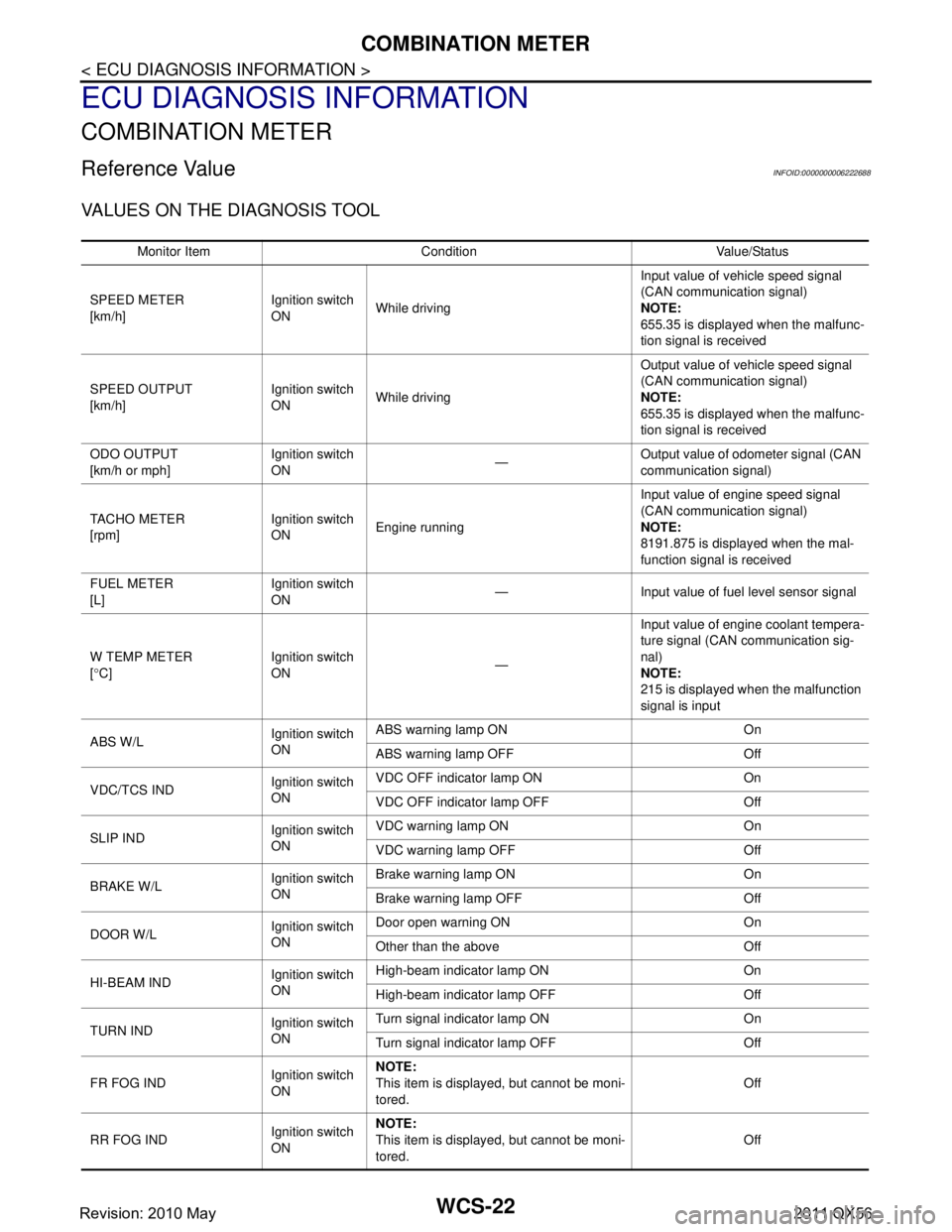
WCS-22
< ECU DIAGNOSIS INFORMATION >
COMBINATION METER
ECU DIAGNOSIS INFORMATION
COMBINATION METER
Reference ValueINFOID:0000000006222688
VALUES ON THE DIAGNOSIS TOOL
Monitor Item Condition Value/Status
SPEED METER
[km/h] Ignition switch
ON
While driving Input value of vehicle speed signal
(CAN communication signal)
NOTE:
655.35 is displayed when the malfunc-
tion signal is received
SPEED OUTPUT
[km/h] Ignition switch
ON
While driving Output value of vehicle speed signal
(CAN communication signal)
NOTE:
655.35 is displayed when the malfunc-
tion signal is received
ODO OUTPUT
[km/h or mph] Ignition switch
ON
—Output value of odometer signal (CAN
communication signal)
TACHO METER
[rpm] Ignition switch
ON
Engine running Input value of engine speed signal
(CAN communication signal)
NOTE:
8191.875 is displayed when the mal-
function signal is received
FUEL METER
[L] Ignition switch
ON
— Input value of fuel level sensor signal
W TEMP METER
[ ° C] Ignition switch
ON
—Input value of engine coolant tempera-
ture signal (CAN communication sig-
nal)
NOTE:
215 is displayed when the malfunction
signal is input
ABS W/L Ignition switch
ONABS warning lamp ON On
ABS warning lamp OFF Off
VDC/TCS IND Ignition switch
ONVDC OFF indicator lamp ON On
VDC OFF indicator lamp OFF Off
SLIP IND Ignition switch
ONVDC warning lamp ON On
VDC warning lamp OFF Off
BRAKE W/L Ignition switch
ONBrake warning lamp ON On
Brake warning lamp OFF Off
DOOR W/L Ignition switch
ONDoor open warning ON On
Other than the above Off
HI-BEAM IND Ignition switch
ONHigh-beam indicator lamp ON On
High-beam indicator lamp OFF Off
TURN IND Ignition switch
ONTurn signal indicator lamp ON On
Turn signal indicator lamp OFF Off
FR FOG IND Ignition switch
ONNOTE:
This item is displayed, but cannot be moni-
tored.
Off
RR FOG IND Ignition switch
ONNOTE:
This item is displayed, but cannot be moni-
tored.
Off
Revision: 2010 May2011 QX56