2011 INFINITI QX56 warning
[x] Cancel search: warningPage 3834 of 5598
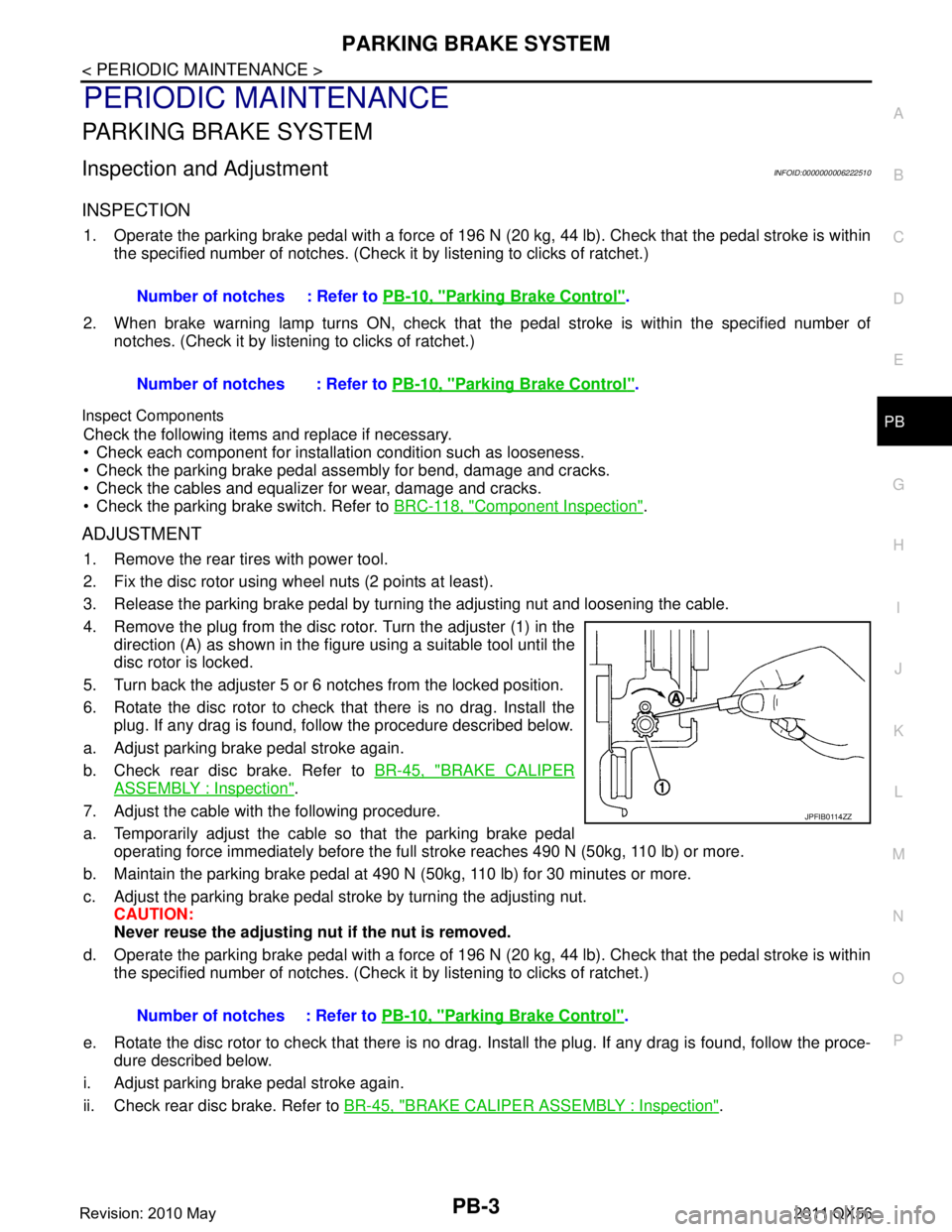
PARKING BRAKE SYSTEMPB-3
< PERIODIC MAINTENANCE >
C
DE
G H
I
J
K L
M A
B
PB
N
O P
PERIODIC MAINTENANCE
PARKING BRAKE SYSTEM
Inspection and AdjustmentINFOID:0000000006222510
INSPECTION
1. Operate the parking brake pedal with a force of 196 N ( 20 kg, 44 lb). Check that the pedal stroke is within
the specified number of notches. (Check it by listening to clicks of ratchet.)
2. When brake warning lamp turns ON, check that the pedal stroke is within the specified number of
notches. (Check it by listening to clicks of ratchet.)
Inspect Components
Check the following items and replace if necessary.
• Check each component for installation condition such as looseness.
Check the parking brake pedal assembly for bend, damage and cracks.
Check the cables and equalizer for wear, damage and cracks.
Check the parking brake switch. Refer to BRC-118, "
Component Inspection".
ADJUSTMENT
1. Remove the rear tires with power tool.
2. Fix the disc rotor using wheel nuts (2 points at least).
3. Release the parking brake pedal by turning the adjusting nut and loosening the cable.
4. Remove the plug from the disc rotor. Turn the adjuster (1) in the
direction (A) as shown in the figure using a suitable tool until the
disc rotor is locked.
5. Turn back the adjuster 5 or 6 notches from the locked position.
6. Rotate the disc rotor to check that there is no drag. Install the plug. If any drag is found, follow the procedure described below.
a. Adjust parking brake pedal stroke again.
b. Check rear disc brake. Refer to BR-45, "
BRAKE CALIPER
ASSEMBLY : Inspection".
7. Adjust the cable with the following procedure.
a. Temporarily adjust the cable so that the parking brake pedal operating force immediately before the full stroke reaches 490 N (50kg, 110 lb) or more.
b. Maintain the parking brake pedal at 490 N (50kg, 110 lb) for 30 minutes or more.
c. Adjust the parking brake pedal st roke by turning the adjusting nut.
CAUTION:
Never reuse the adjusting nu t if the nut is removed.
d. Operate the parking brake pedal with a force of 196 N ( 20 kg, 44 lb). Check that the pedal stroke is within
the specified number of notches. (Check it by listening to clicks of ratchet.)
e. Rotate the disc rotor to check that there is no drag. Install the plug. If any drag is found, follow the proce-
dure described below.
i. Adjust parking brake pedal stroke again.
ii. Check rear disc brake. Refer to BR-45, "
BRAKE CALIPER ASSEMBLY : Inspection".
Number of notches : Refer to
PB-10, "
Parking Brake Control".
Number of notches : Refer to PB-10, "
Parking Brake Control".
Number of notches : Refer to PB-10, "
Parking Brake Control".
JPFIB0114ZZ
Revision: 2010 May2011 QX56
Page 3838 of 5598

PARKING BRAKE SHOEPB-7
< REMOVAL AND INSTALLATION >
C
DE
G H
I
J
K L
M A
B
PB
N
O P
PARKING BRAKE SHOE
Exploded ViewINFOID:0000000006222515
Removal and InstallationINFOID:0000000006222516
REMOVAL
WARNING:
Clean any dust from the parking brake shoes an d back plates with a vacuum dust collector. Never
blow with compressed air.
1. Remove rear tires with power tool.
2. Remove disc rotor. Refer to RAX-7, "
Removal and Installation".
3. Remove anti-rattle pins, retainers, anti-rattle springs, return spring and adjuster spring. CAUTION:
Never drop the removed parts.
4. Remove parking brake shoes, adjuster assembly, and toggle lever. CAUTION:
Never drop the removed parts.
5. For the removal of back plate, refer to RAX-7, "
Removal and Installation".
6. Perform inspection after removal. Refer to PB-8, "
Inspection and Adjustment".
INSTALLATION
Note the following, install in the reverse order of removal.
Apply PBC (Poly Butyl Cuprysil) grease or silicone- based grease to the back plate and brake shoe. Refer to
PB-7, "
Exploded View".
1. Back plate 2. Parking brake shoe 3. Toggle lever
4. Return spring 5. Anti-rattle spring 6. Retainer
7. Anti-rattle pin 8. Adjuster spring 9. Adjuster
: Apply PBC (Poly Butyl Cuprysil) grease or silicone-based grease.
JPFIB0116ZZ
Revision: 2010 May2011 QX56
Page 3841 of 5598
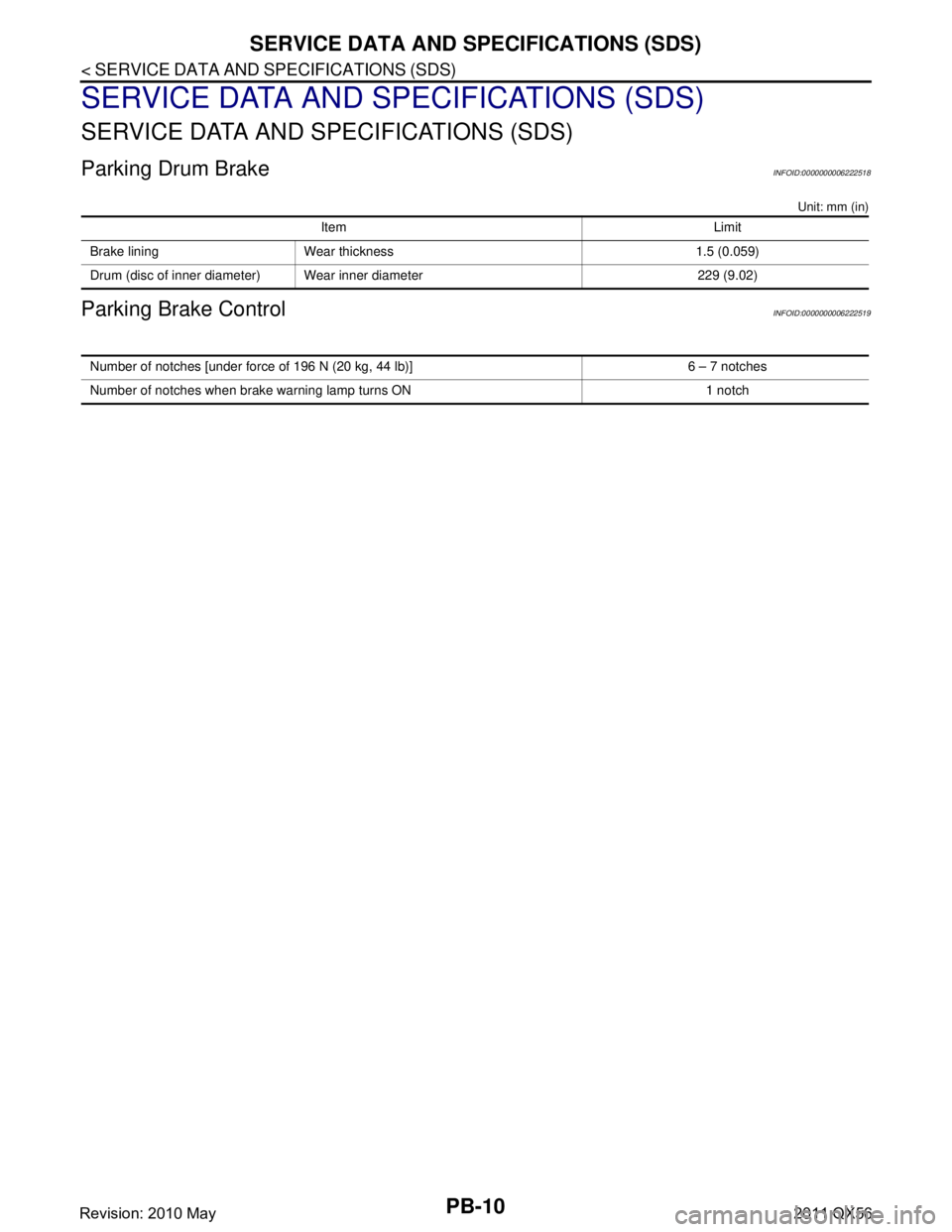
PB-10
< SERVICE DATA AND SPECIFICATIONS (SDS)
SERVICE DATA AND SPECIFICATIONS (SDS)
SERVICE DATA AND SPECIFICATIONS (SDS)
SERVICE DATA AND SPECIFICATIONS (SDS)
Parking Drum BrakeINFOID:0000000006222518
Unit: mm (in)
Parking Brake ControlINFOID:0000000006222519
Item Limit
Brake lining Wear thickness 1.5 (0.059)
Drum (disc of inner diameter) Wear inner diameter 229 (9.02)
Number of notches [under force of 196 N (20 kg, 44 lb)] 6 – 7 notches
Number of notches when brake warning lamp turns ON 1 notch
Revision: 2010 May2011 QX56
Page 3844 of 5598
![INFINITI QX56 2011 Factory Service Manual
PCS
PRECAUTIONSPCS-3
< PRECAUTION > [IPDM E/R]
C
D
E
F
G H
I
J
K L
B A
O P
N
PRECAUTION
PRECAUTIONS
Precaution for Supplemental
Restraint System (SRS) "AIR BAG" and "SEAT BELT
PRE-TENSIONER"
INFOID INFINITI QX56 2011 Factory Service Manual
PCS
PRECAUTIONSPCS-3
< PRECAUTION > [IPDM E/R]
C
D
E
F
G H
I
J
K L
B A
O P
N
PRECAUTION
PRECAUTIONS
Precaution for Supplemental
Restraint System (SRS) "AIR BAG" and "SEAT BELT
PRE-TENSIONER"
INFOID](/manual-img/42/57033/w960_57033-3843.png)
PCS
PRECAUTIONSPCS-3
< PRECAUTION > [IPDM E/R]
C
D
E
F
G H
I
J
K L
B A
O P
N
PRECAUTION
PRECAUTIONS
Precaution for Supplemental
Restraint System (SRS) "AIR BAG" and "SEAT BELT
PRE-TENSIONER"
INFOID:0000000006220159
The Supplemental Restraint System such as “A IR BAG” and “SEAT BELT PRE-TENSIONER”, used along
with a front seat belt, helps to reduce the risk or severi ty of injury to the driver and front passenger for certain
types of collision. This system includes seat belt switch inputs and dual stage front air bag modules. The SRS
system uses the seat belt switches to determine the front air bag deployment, and may only deploy one front
air bag, depending on the severity of a collision and whether the front occupants are belted or unbelted.
Information necessary to service the system safely is included in the “SRS AIR BAG” and “SEAT BELT” of this
Service Manual.
WARNING:
• To avoid rendering the SRS inoper ative, which could increase the risk of personal injury or death in
the event of a collision that would result in air ba g inflation, all maintenance must be performed by
an authorized NISSAN/INFINITI dealer.
Improper maintenance, including in correct removal and installation of the SRS, can lead to personal
injury caused by unintentional act ivation of the system. For removal of Spiral Cable and Air Bag
Module, see the “SRS AIR BAG”.
Do not use electrical test equipm ent on any circuit related to the SRS unless instructed to in this
Service Manual. SRS wiring harnesses can be identi fied by yellow and/or orange harnesses or har-
ness connectors.
PRECAUTIONS WHEN USING POWER TOOLS (AIR OR ELECTRIC) AND HAMMERS
WARNING:
When working near the Air Bag Diagnosis Sensor Unit or other Air Bag System sensors with the
ignition ON or engine running, DO NOT use air or electric power tools or strike near the sensor(s)
with a hammer. Heavy vibration could activate the sensor(s) and deploy the air bag(s), possibly
causing serious injury.
When using air or electric power tools or hammers , always switch the ignition OFF, disconnect the
battery, and wait at least 3 minutes before performing any service.
Revision: 2010 May2011 QX56
Page 3847 of 5598
![INFINITI QX56 2011 Factory Service Manual
PCS-6
< SYSTEM DESCRIPTION >[IPDM E/R]
SYSTEM
NOTE:
BCM controls the starter relay.
RELAY CONTROL SYSTEM : Fail-SafeINFOID:0000000006220163
CAN COMMUNICATION CONTROL
When CAN communication with ECM a INFINITI QX56 2011 Factory Service Manual
PCS-6
< SYSTEM DESCRIPTION >[IPDM E/R]
SYSTEM
NOTE:
BCM controls the starter relay.
RELAY CONTROL SYSTEM : Fail-SafeINFOID:0000000006220163
CAN COMMUNICATION CONTROL
When CAN communication with ECM a](/manual-img/42/57033/w960_57033-3846.png)
PCS-6
< SYSTEM DESCRIPTION >[IPDM E/R]
SYSTEM
NOTE:
BCM controls the starter relay.
RELAY CONTROL SYSTEM : Fail-SafeINFOID:0000000006220163
CAN COMMUNICATION CONTROL
When CAN communication with ECM and BCM is impossible,
IPDM E/R performs fail-safe control. After CAN
communication recovers normally, it also returns to normal control.
If No CAN Communication Is Available With ECM
If No CAN Communication Is Available With BCM
Control relay Input/output Transmi t unit Control part Reference page
Headlamp low relay
Headlamp high relay Low beam request signal
High beam request signal
BCM (CAN)
Headlamp (LO)
Headlamp (HI) EXL-10
Front fog lamp relay Front fog light request signal BCM (CAN) Front fog lamp
EXL-20
Tail lamp relay Position light request signal BCM (CAN) Parking lamp
License plate
lamp
Tail lamp
Side marker lamp EXL-18
Illuminations
INL-6
Front wiper relay
Front wiper high relayFront wiper request signal BCM (CAN)
Front wiper motorWW-7Front wiper stop position sig-
nal Front wiper motor
Rear window defogger
relay Rear window defogger control
signal
BCM (CAN)
Rear window defog-
ger
DEF-6
Horn relay
Theft warning horn
relay Theft warning horn request
signal
Horn reminder signal BCM (CAN)
Horn (high)
Horn (low) SEC-17
Starter relayNOTE
Starter control relayStarter control rela
y signal BCM (CAN)
Starter motorSEC-10
,
SEC-10Steering lock unit condition
signal Steering lock unit
Starter relay control signal TCM
Steering lock relay Steering lock relay signal BCM (CAN)
Steering lock unitSEC-10
Steering lock unit condition
signal Steering lock unit
A/T shift selector (detention
switch) signal A/T shift selector
(detention switch)
A/C relay A/C compressor request sig-
nal ECM (CAN)
A/C compressor
(Magnet clutch) HAC-17
Headlamp washer relay
Headlamp washer request
signal BCM (CAN)Headlamp washer
pump WW-13
Ignition relay
Ignition relay-2
Ignition relay-3Ignition switch ON signal BCM (CAN)
Each control unit,
sensor, actuator and
relay (ignition power
supply)PCS-29Vehicle speed signal
Combination meter
(CAN)
Push-button ignition switch
signal Push-button ignition
switch
Control part Fail-safe operation
Cooling fan Transmits the pulse duty signal (PWM signal) 100% when the ignition switch is turned ON.
Transmits the pulse duty signal (PWM signal) 0% when the ignition switch is turned OFF.
A/C compressor A/C relay OFF
Alternator Transmits the power generation command signal (PWM signal) 0%
Revision: 2010 May2011 QX56
Page 3849 of 5598
![INFINITI QX56 2011 Factory Service Manual
PCS-8
< SYSTEM DESCRIPTION >[IPDM E/R]
SYSTEM
POWER CONTROL SYSTEM : System Diagram
INFOID:0000000006220164
POWER CONTROL SYSTEM : System DescriptionINFOID:0000000006220165
COOLING FAN CONTROL
IPDM INFINITI QX56 2011 Factory Service Manual
PCS-8
< SYSTEM DESCRIPTION >[IPDM E/R]
SYSTEM
POWER CONTROL SYSTEM : System Diagram
INFOID:0000000006220164
POWER CONTROL SYSTEM : System DescriptionINFOID:0000000006220165
COOLING FAN CONTROL
IPDM](/manual-img/42/57033/w960_57033-3848.png)
PCS-8
< SYSTEM DESCRIPTION >[IPDM E/R]
SYSTEM
POWER CONTROL SYSTEM : System Diagram
INFOID:0000000006220164
POWER CONTROL SYSTEM : System DescriptionINFOID:0000000006220165
COOLING FAN CONTROL
IPDM E/R outputs cooling fan control signal (PWM signal ) to the electrically-controlled cooling fan coupling
according to the status of the cooling fan speed request signal received from ECM via CAN communication.
Refer to EC-41, "
COOLING FAN CONTROL : System Diagram".
ALTERNATOR CONTROL
IPDM E/R outputs power generation command signal (PWM signal ) to the alternator according to the status of
the power generation command value signal received from ECM via CAN communication. Refer to CHG-7,
"POWER GENERATION VOLTAGE VARIABLE CONTROL SYSTEM : System Diagram".
SIGNAL BUFFER SYSTEM
SIGNAL BUFFER SYSTEM : System DiagramINFOID:0000000006220166
SIGNAL BUFFER SYSTEM : System DescriptionINFOID:0000000006220167
IPDM E/R reads the status of the oil pressure switch and transmits the oil pressure switch signal to BCM via
CAN communication. Refer to MWI-15, "
OIL PRESSURE WARNING LAMP : System Diagram".
IPDM E/R reads the status of the hood switch and tr ansmits the hood switch signal to BCM via CAN commu-
nication. Refer to SEC-17, "
VEHICLE SECURITY SYSTEM : System Diagram".
IPDM E/R receives the rear window defogger control signal from BCM via CAN communication and trans- mits it to ECM and AV control unit via CAN communication. Refer to DEF-6, "
System Diagram".
POWER CONSUMPTION CONTROL SYSTEM
JMMIA0491GB
JPMIA0952GB
Revision: 2010 May2011 QX56
Page 3851 of 5598
![INFINITI QX56 2011 Factory Service Manual
PCS-10
< SYSTEM DESCRIPTION >[IPDM E/R]
DIAGNOSIS SYSTEM (IPDM E/R)
DIAGNOSIS SYSTEM (IPDM E/R)
Diagnosis DescriptionINFOID:0000000006220170
AUTO ACTIVE TEST
Description
In auto active test, the IPDM INFINITI QX56 2011 Factory Service Manual
PCS-10
< SYSTEM DESCRIPTION >[IPDM E/R]
DIAGNOSIS SYSTEM (IPDM E/R)
DIAGNOSIS SYSTEM (IPDM E/R)
Diagnosis DescriptionINFOID:0000000006220170
AUTO ACTIVE TEST
Description
In auto active test, the IPDM](/manual-img/42/57033/w960_57033-3850.png)
PCS-10
< SYSTEM DESCRIPTION >[IPDM E/R]
DIAGNOSIS SYSTEM (IPDM E/R)
DIAGNOSIS SYSTEM (IPDM E/R)
Diagnosis DescriptionINFOID:0000000006220170
AUTO ACTIVE TEST
Description
In auto active test, the IPDM E/R sends a drive si
gnal to the following systems to check their operation.
Oil pressure warning lamp
Rear window defogger
Front wiper (LO, HI)
Parking lamp
License plate lamp
Tail lamp
Side marker lamp
Front fog lamp
Headlamp (LO, HI)
A/C compressor (magnet clutch)
Operation Procedure
CAUTION:
Never perform auto active test in the following conditions.
Engine is running.
CONSULT-III is connected.
1. Close the hood and lift the wiper arms from the windshield. (Prevent windshield damage due to wiper
operation)
NOTE:
When auto active test is performed with hood opened, sprinkle water on windshield beforehand.
2. Turn the ignition switch OFF.
3. Turn the ignition switch ON, and within 20 seconds, pr ess the driver door switch 10 times. Then turn the
ignition switch OFF.
CAUTION:
Close passenger door.
4. Turn the ignition switch ON within 10 seconds. Af ter that the horn sounds once and the auto active test
starts.
CAUTION:
Engine starts when igniti on switch is turned ON while brake pedal is depressed.
5. The oil pressure warning lamp starts blinking when the auto active test starts.
6. After a series of the following operations is repeated 3 times, auto active test is completed.
NOTE:
When auto active test has to be cancelled halfway through test, turn the ignition switch OFF.
When auto active test is not activated, door swit ch may be the cause. Check door switch. Refer to DLK-117,
"ComponentFunctionCheck".
Inspection in Auto Active Test
When auto active test is actuated, the following operation sequence is repeated 3 times.
Operation
sequence Inspection location Operation
1 Oil pressure warning lamp Blinks continuously during operation of auto active test
2 Rear window defogger 10 seconds
3 Front wiper LO for 5 seconds → HI for 5 seconds
4 Parking lamp
License plate lamp
Tail lamp
Side marker lamp
Front fog lamp 10 seconds
Revision: 2010 May2011 QX56
Page 3853 of 5598
![INFINITI QX56 2011 Factory Service Manual
PCS-12
< SYSTEM DESCRIPTION >[IPDM E/R]
DIAGNOSIS SYSTEM (IPDM E/R)
CONSULT-III Function (IPDM E/R)
INFOID:0000000006220171
APPLICATION ITEM
CONSULT-III performs the following functions via CAN commu INFINITI QX56 2011 Factory Service Manual
PCS-12
< SYSTEM DESCRIPTION >[IPDM E/R]
DIAGNOSIS SYSTEM (IPDM E/R)
CONSULT-III Function (IPDM E/R)
INFOID:0000000006220171
APPLICATION ITEM
CONSULT-III performs the following functions via CAN commu](/manual-img/42/57033/w960_57033-3852.png)
PCS-12
< SYSTEM DESCRIPTION >[IPDM E/R]
DIAGNOSIS SYSTEM (IPDM E/R)
CONSULT-III Function (IPDM E/R)
INFOID:0000000006220171
APPLICATION ITEM
CONSULT-III performs the following functions via CAN communication with IPDM E/R.
SELF DIAGNOSTIC RESULT
Refer to PCS-22, "DTCIndex".
DATA MONITOR
Monitor item
Oil pressure warning lamp does not operate Perform auto active test.
Does the oil pressure warning
lamp blink?YES
Harness or connector be-
tween IPDM E/R and oil
pressure switch
Oil pressure switch
IPDM E/R
NO CAN communication signal
between IPDM E/R and
BCM
CAN communication signal
between BCM and combi-
nation meter
Combination meter
Symptom Inspection contents Possible cause
Diagnosis mode Description
Ecu Identification Allows confirmation of IPDM E/R part number.
Self Diagnostic Result Displays the diagnosis results judged by IPDM E/R.
Data Monitor Displays the real-time input/output data from IPDM E/R input/output data.
Active Test IPDM E/R can provide a drive signal to electronic components to check their operations.
CAN Diag Support Monitor The results of transmit/receive diagnosis of CAN communication can be read.
Monitor Item [Unit] MAIN SIG-
NALS Description
RAD FAN REQ
[1/2/3/4] ×Displays the value of the cooling fan speed request signal received from ECM via
CAN communication.
AC COMP REQ
[Off/On] ×Displays the status of the A/C compressor request signal received from ECM via
CAN communication.
TA I L & C L R R E Q
[Off/On] ×
Displays the status of the position light request signal received from BCM via CAN
communication.
HL LO REQ
[Off/On] ×Displays the status of the low beam request signal received from BCM via CAN
communication.
HL HI REQ
[Off/On] ×Displays the status of the high beam request signal received from BCM via CAN
communication.
FR FOG REQ
[Off/On] ×Displays the status of the front fog light request signal received from BCM via
CAN communication.
FR WIP REQ
[Stop/1LOW/Low/Hi] ×
Displays the status of the front wiper request signal received from BCM via CAN
communication.
WIP AUTO STOP
[STOP P/ACT P] ×
Displays the status of the front wiper auto stop signal judged by IPDM E/R.
WIP PROT
[Off/BLOCK] ×
Displays the status of the front wiper fail-safe operation judged by IPDM E/R.
IGN RLY1 -REQ
[Off/On] Displays the status of the ignition switch ON signal received from BCM via CAN
communication.
IGN RLY
[Off/On] ×
Displays the status of the ignition relay judged by IPDM E/R.
Revision: 2010 May2011 QX56