Page 4568 of 5598
FRONT SEATSE-109
< REMOVAL AND INSTALLATION >
C
DE
F
G H
I
K L
M A
B
SE
N
O P
DRIVER SEAT
JMJIA4285GB
1. Headrest display escutcheon 2. Headrest display 3. Headrest trim
4. Headrest pad and frame 5. Headrest holder (free) 6. Headrest holder (locked)
7. Seatback silencer 8. Seatback trim 9. Seatback pad
10. Foot welcome lamp 11. Seat belt buckle pre-tensioner 12. Anchor bolt
13. Seat cushion inner finisher inside (rear) 14. Seat cushion inner finisher inside
(front) 15. Seat cushion inner finisher
Revision: 2010 May2011 QX56
Page 4569 of 5598
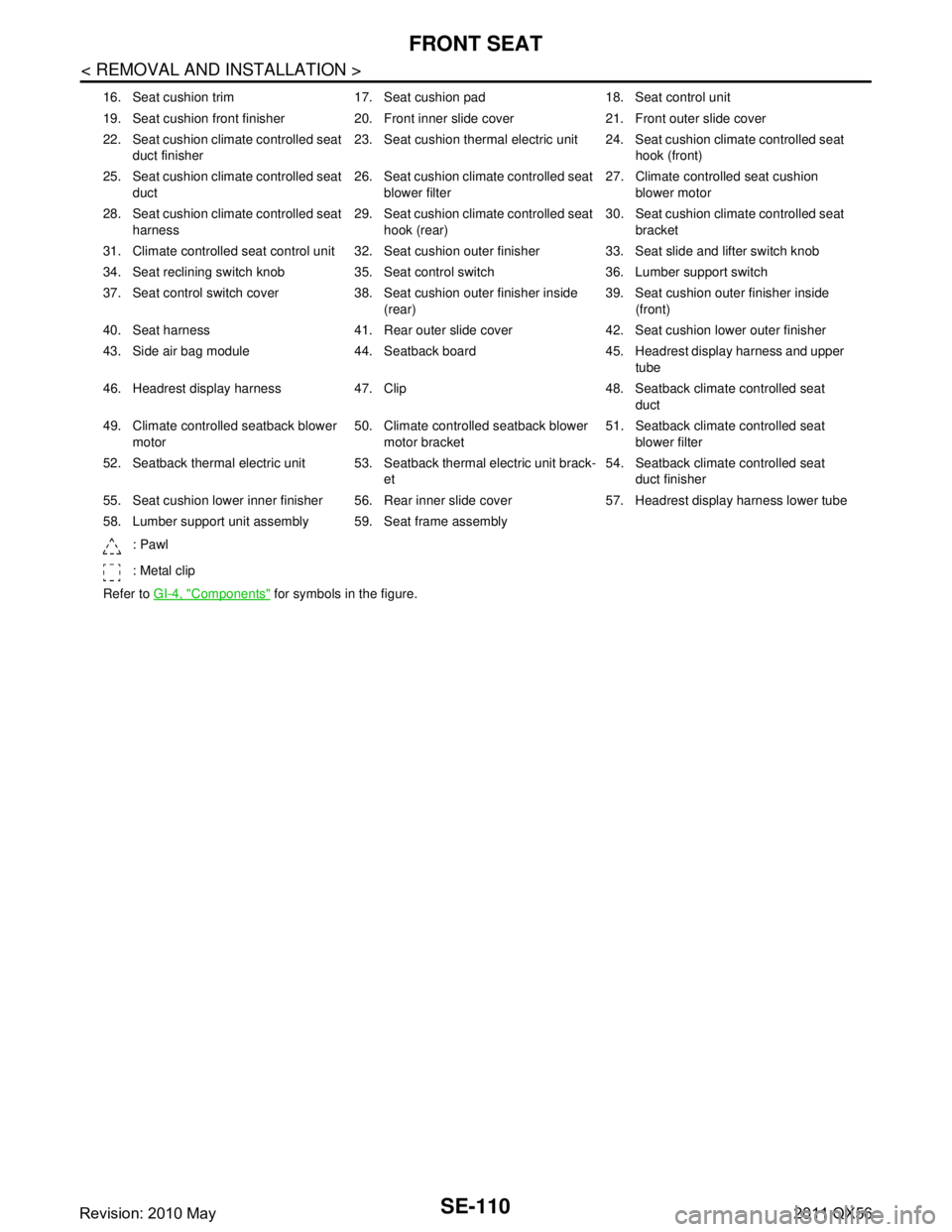
SE-110
< REMOVAL AND INSTALLATION >
FRONT SEAT
16. Seat cushion trim 17. Seat cushion pad 18. Seat control unit
19. Seat cushion front finisher 20. Front inner slide cover 21. Front outer slide cover
22. Seat cushion climate controlled seat duct finisher 23. Seat cushion thermal electric unit 24. Seat cushion climate controlled seat
hook (front)
25. Seat cushion climate controlled seat duct 26. Seat cushion climate controlled seat
blower filter 27. Climate controlled seat cushion
blower motor
28. Seat cushion climate controlled seat harness 29. Seat cushion climate controlled seat
hook (rear) 30. Seat cushion climate controlled seat
bracket
31. Climate controlled seat control unit 32. Seat cushion outer finisher 33. Seat slide and lifter switch knob
34. Seat reclining switch knob 35. Seat control switch 36. Lumber support switch
37. Seat control switch cover 38. Seat cushion outer finisher inside (rear)39. Seat cushion outer finisher inside
(front)
40. Seat harness 41. Rear outer slide cover 42. Seat cushion lower outer finisher
43. Side air bag module 44. Seatback board 45. Headrest display harness and upper tube
46. Headrest display harness 47. Clip 48. Seatback climate controlled seat duct
49. Climate controlled seatback blower motor 50. Climate controlled seatback blower
motor bracket 51. Seatback climate controlled seat
blower filter
52. Seatback thermal electric unit 53. Seatback thermal electric unit brack- et54. Seatback climate controlled seat
duct finisher
55. Seat cushion lower inner finisher 56. Rear inner slide cover 57. Headrest display harness lower tube
58. Lumber support unit assembly 59. Seat frame assembly
: Pawl
: Metal clip
Refer to GI-4, "
Components" for symbols in the figure.
Revision: 2010 May2011 QX56
Page 4570 of 5598
FRONT SEATSE-111
< REMOVAL AND INSTALLATION >
C
DE
F
G H
I
K L
M A
B
SE
N
O P
PASSENGER SEAT
JMJIA4579GB
1. Headrest display 2. Headrest display escutcheon 3. Headrest trim
4. Headrest pad and frame 5. Headrest holder (locked) 6. Headrest holder (free)
7. Clip 8. Headrest display harness and upper tube9. Headrest display harness
10. Seatback board 11. Side air bag module 12. Seatback climate controlled seat duct
Revision: 2010 May2011 QX56
Page 4571 of 5598
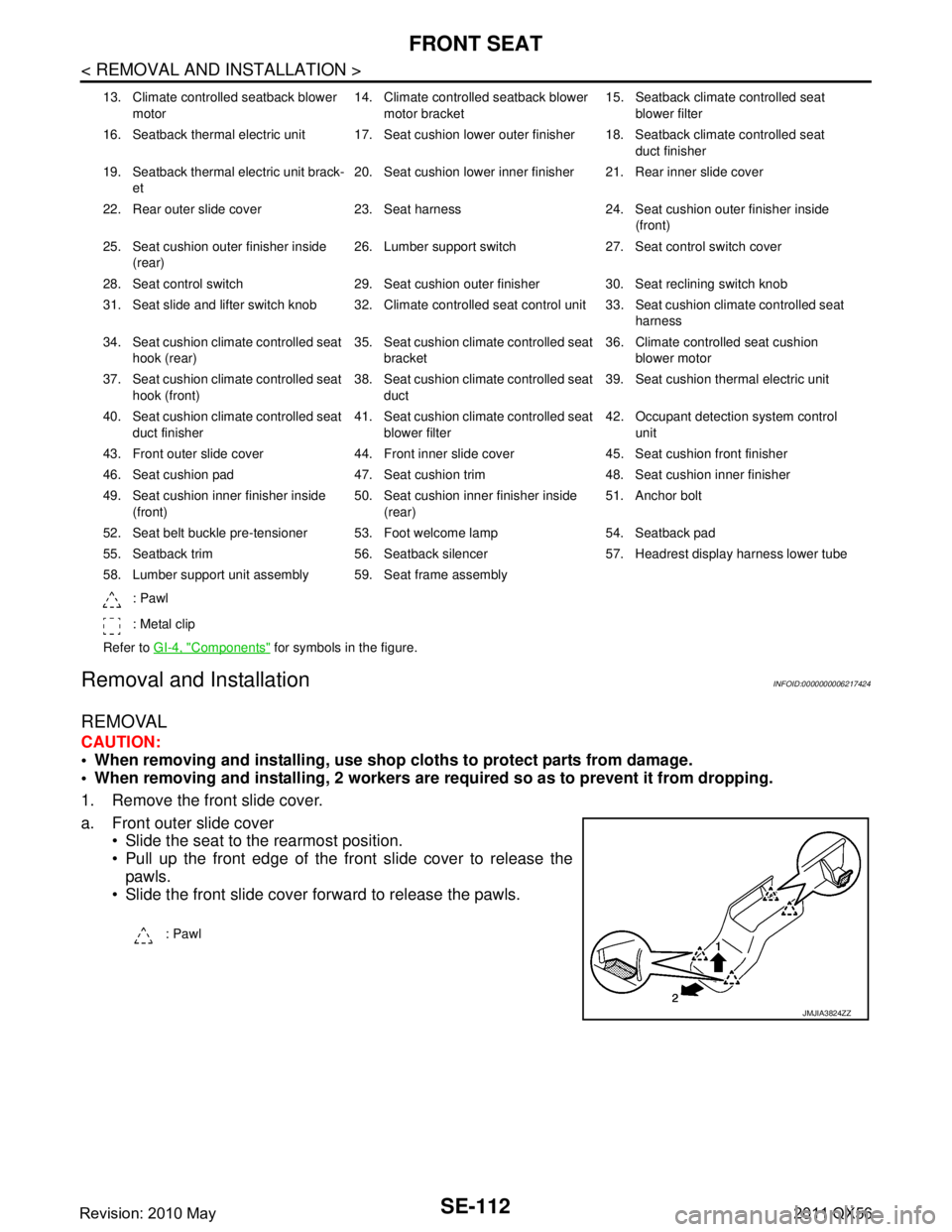
SE-112
< REMOVAL AND INSTALLATION >
FRONT SEAT
Removal and Installation
INFOID:0000000006217424
REMOVAL
CAUTION:
When removing and installing, use shop cloths to protect parts from damage.
When removing and installing, 2 workers are required so as to prevent it from dropping.
1. Remove the front slide cover.
a. Front outer slide cover Slide the seat to the rearmost position.
Pull up the front edge of the front slide cover to release the
pawls.
Slide the front slide cover forward to release the pawls.
13. Climate controlled seatback blower
motor 14. Climate controlled seatback blower
motor bracket 15. Seatback climate controlled seat
blower filter
16. Seatback thermal electric unit 17. Seat cushion lower outer finisher 18. Seatback climate controlled seat duct finisher
19. Seatback thermal electric unit brack- et 20. Seat cushion lower inner finisher 21. Rear inner slide cover
22. Rear outer slide cover 23. Seat harness 24. Seat cushion outer finisher inside (front)
25. Seat cushion outer finisher inside (rear) 26. Lumber support switch 27. Seat control switch cover
28. Seat control switch 29. Seat cushion outer finisher 30. Seat reclining switch knob
31. Seat slide and lifter switch knob 32. Climate controlled seat control unit 33. Seat cushion climate controlled seat harness
34. Seat cushion climate controlled seat hook (rear) 35. Seat cushion climate controlled seat
bracket 36. Climate controlled seat cushion
blower motor
37. Seat cushion climate controlled seat hook (front) 38. Seat cushion climate controlled seat
duct 39. Seat cushion thermal electric unit
40. Seat cushion climate controlled seat duct finisher 41. Seat cushion climate controlled seat
blower filter 42. Occupant detection system control
unit
43. Front outer slide cover 44. Front inner slide cover 45. Seat cushion front finisher
46. Seat cushion pad 47. Seat cushion trim 48. Seat cushion inner finisher
49. Seat cushion inner finisher inside (front) 50. Seat cushion inner finisher inside
(rear) 51. Anchor bolt
52. Seat belt buckle pre-tensioner 53. Foot welcome lamp 54. Seatback pad
55. Seatback trim 56. Seatback silencer 57. Headrest display harness lower tube
58. Lumber support unit assembly 59. Seat frame assembly : Pawl
: Metal clip
Refer to GI-4, "
Components" for symbols in the figure.
: Pawl
JMJIA3824ZZ
Revision: 2010 May2011 QX56
Page 4573 of 5598
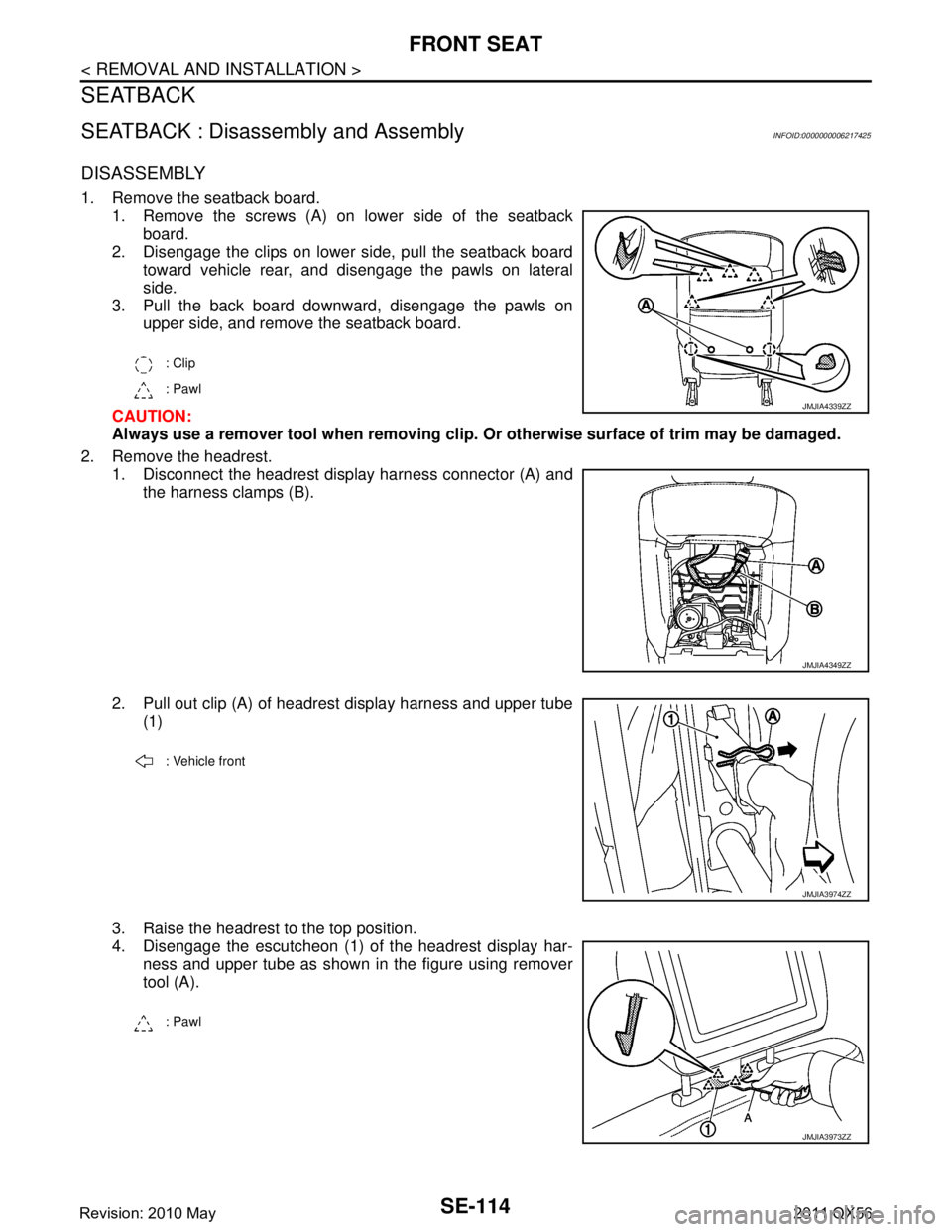
SE-114
< REMOVAL AND INSTALLATION >
FRONT SEAT
SEATBACK
SEATBACK : Disassembly and AssemblyINFOID:0000000006217425
DISASSEMBLY
1. Remove the seatback board.1. Remove the screws (A) on lower side of the seatbackboard.
2. Disengage the clips on lower side, pull the seatback board toward vehicle rear, and disengage the pawls on lateral
side.
3. Pull the back board downward, disengage the pawls on upper side, and remove the seatback board.
CAUTION:
Always use a remover tool when removing clip. Or otherwise surface of trim may be damaged.
2. Remove the headrest. 1. Disconnect the headrest display harness connector (A) and
the harness clamps (B).
2. Pull out clip (A) of headrest display harness and upper tube (1)
3. Raise the headrest to the top position.
4. Disengage the escutcheon (1) of the headrest display har- ness and upper tube as shown in the figure using remover
tool (A).
: Clip
: Pawl
JMJIA4339ZZ
JMJIA4349ZZ
: Vehicle front
JMJIA3974ZZ
: Pawl
JMJIA3973ZZ
Revision: 2010 May2011 QX56
Page 4574 of 5598
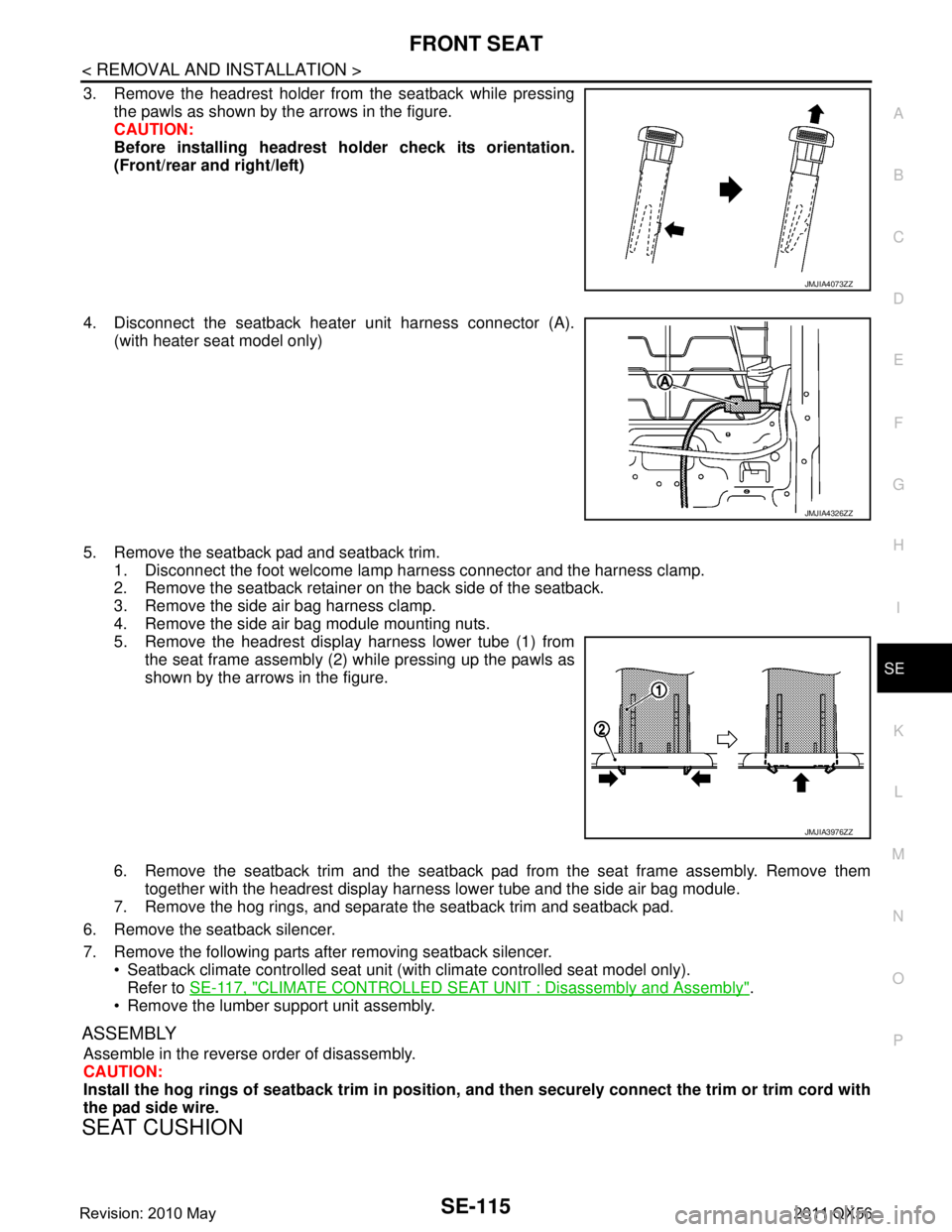
FRONT SEATSE-115
< REMOVAL AND INSTALLATION >
C
DE
F
G H
I
K L
M A
B
SE
N
O P
3. Remove the headrest holder from the seatback while pressing the pawls as shown by the arrows in the figure.
CAUTION:
Before installing headrest holder check its orientation.
(Front/rear and right/left)
4. Disconnect the seatback heater unit harness connector (A). (with heater seat model only)
5. Remove the seatback pad and seatback trim. 1. Disconnect the foot welcome lamp harness connector and the harness clamp.
2. Remove the seatback retainer on the back side of the seatback.
3. Remove the side air bag harness clamp.
4. Remove the side air bag module mounting nuts.
5. Remove the headrest display harness lower tube (1) from
the seat frame assembly (2) while pressing up the pawls as
shown by the arrows in the figure.
6. Remove the seatback trim and the seatback pad from the seat frame assembly. Remove them
together with the headrest display harness lower tube and the side air bag module.
7. Remove the hog rings, and separate the seatback trim and seatback pad.
6. Remove the seatback silencer.
7. Remove the following parts after removing seatback silencer. Seatback climate controlled seat unit (wit h climate controlled seat model only).
Refer to SE-117, "
CLIMATE CONTROLLED SEAT UNIT : Disassembly and Assembly".
Remove the lumber support unit assembly.
ASSEMBLY
Assemble in the reverse order of disassembly.
CAUTION:
Install the hog rings of seatback trim in position, and then securely connect the trim or trim cord with
the pad side wire.
SEAT CUSHION
JMJIA4073ZZ
JMJIA4326ZZ
JMJIA3976ZZ
Revision: 2010 May2011 QX56
Page 4576 of 5598
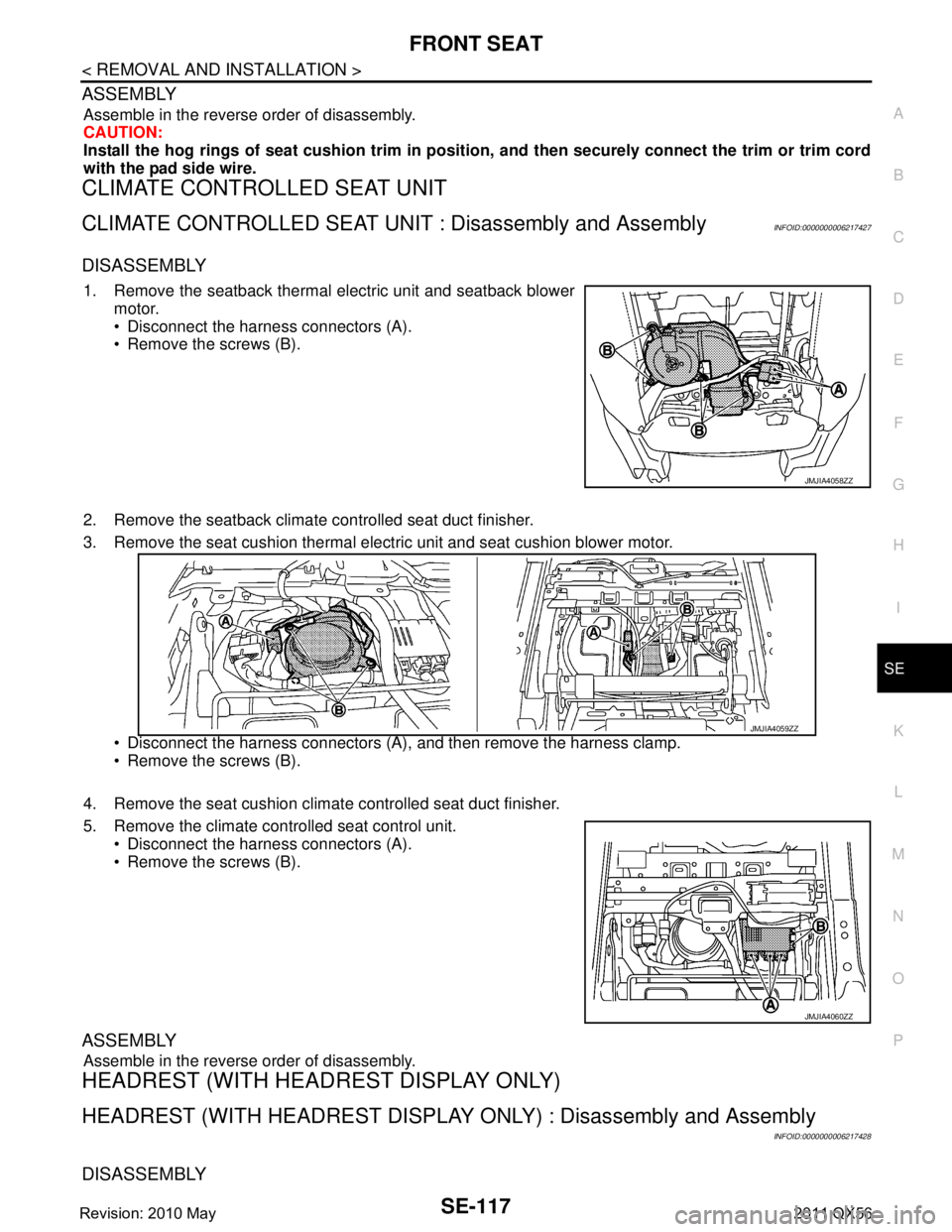
FRONT SEATSE-117
< REMOVAL AND INSTALLATION >
C
DE
F
G H
I
K L
M A
B
SE
N
O P
ASSEMBLY
Assemble in the reverse order of disassembly.
CAUTION:
Install the hog rings of seat cushion trim in positi on, and then securely connect the trim or trim cord
with the pad side wire.
CLIMATE CONTROLLED SEAT UNIT
CLIMATE CONTROLLED SEAT UNI T : Disassembly and AssemblyINFOID:0000000006217427
DISASSEMBLY
1. Remove the seatback thermal electric unit and seatback blower
motor.
Disconnect the harness connectors (A).
Remove the screws (B).
2. Remove the seatback climate controlled seat duct finisher.
3. Remove the seat cushion thermal electric unit and seat cushion blower motor.
Disconnect the harness connectors (A), and then remove the harness clamp.
Remove the screws (B).
4. Remove the seat cushion climat e controlled seat duct finisher.
5. Remove the climate controlled seat control unit. Disconnect the harness connectors (A).
Remove the screws (B).
ASSEMBLY
Assemble in the reverse order of disassembly.
HEADREST (WITH HEAD REST DISPLAY ONLY)
HEADREST (WITH HEADREST DISPLAY ONLY) : Disassembly and Assembly
INFOID:0000000006217428
DISASSEMBLY
JMJIA4058ZZ
JMJIA4059ZZ
JMJIA4060ZZ
Revision: 2010 May2011 QX56
Page 4577 of 5598
SE-118
< REMOVAL AND INSTALLATION >
FRONT SEAT
CAUTION:
Never strongly press panel surface of display (glass area).
Never strongly press or pull out the movable part of display.
1. Remove the headrest trim retainer (A).
2. Remove the headrest display harness and upper tube fixingscrews (A), and then remove headrest display unit mounting
bolts (B).
3. Remove the headrest display escutcheon and headrest display. 1. Insert a remover tool (A) between lower side of headrest
display escutcheon (1) and headrest trim (2) and pull out
lower side of escutcheon.
2. Pull out headrest display escutcheon (1) to the position that pawl is visible and disengage pawl.
3. Pull out lower side of headrest display escutcheon from headrest. CAUTION:
Be careful not to damage pawls on upper side headrest display escutcheon since pawl are not
fixed yet.
JMJIA4069ZZ
JMJIA4070ZZ
JMJIA4071ZZ
: Pawl
JMJIA4232ZZ
Revision: 2010 May2011 QX56