2011 INFINITI QX56 brake
[x] Cancel search: brakePage 3900 of 5598
![INFINITI QX56 2011 Factory Service Manual
PCS
B2615 BLOWER RELAY CIRCUITPCS-59
< DTC/CIRCUIT DIAGNOSIS > [POWER DISTRIBUTION SYSTEM]
C
D
E
F
G H
I
J
K L
B A
O P
N
B2615 BLOWER RELAY CIRCUIT
DTC LogicINFOID:0000000006220206
DTC DETECTION LOGI INFINITI QX56 2011 Factory Service Manual
PCS
B2615 BLOWER RELAY CIRCUITPCS-59
< DTC/CIRCUIT DIAGNOSIS > [POWER DISTRIBUTION SYSTEM]
C
D
E
F
G H
I
J
K L
B A
O P
N
B2615 BLOWER RELAY CIRCUIT
DTC LogicINFOID:0000000006220206
DTC DETECTION LOGI](/manual-img/42/57033/w960_57033-3899.png)
PCS
B2615 BLOWER RELAY CIRCUITPCS-59
< DTC/CIRCUIT DIAGNOSIS > [POWER DISTRIBUTION SYSTEM]
C
D
E
F
G H
I
J
K L
B A
O P
N
B2615 BLOWER RELAY CIRCUIT
DTC LogicINFOID:0000000006220206
DTC DETECTION LOGIC
DTC CONFIRMATION PROCEDURE
1.PERFORM DTC CONFIRMATION PROCEDURE
1. Turn ignition switch ON under the following conditions, and wait for 1 second or more.
- Selector lever is in the P position
- Do not depress brake pedal
2. Check “Self-diagnosis result” of BCM with CONSULT-III.
Is DTC detected?
YES >> Go to PCS-59, "Diagnosis Procedure".
NO >> INSPECTION END
Diagnosis ProcedureINFOID:0000000006220207
1.CHECK BLOWER RELAY POWER SUPPLY
1. Turn ignition switch OFF.
2. Disconnect blower relay.
3. Check voltage between blower relay harness connector and ground.
Is the inspection result normal?
YES >> GO TO 3.
NO >> GO TO 2.
2.CHECK BLOWER RELAY POWER SUPPLY CIRCUIT
1. Turn ignition switch OFF.
2. Disconnect BCM connector.
3. Check continuity between blower relay harness connector and BCM harness connector.
4. Check continuity between blower relay harness connector and ground.
Is the inspection result normal?
DTC No. Trouble diagnosis
name DTC detecting condition Possible cause
B2615 BCM BCM detects a difference of signal for 1 second or
more between the following items.
Blower relay ON/OFF request
Blower relay feedback Harness or connectors
(Blower relay circuit is open or
shorted)
BCM
Blower relay
(+)
(–) Condition Voltage (V)
(Approx.)
Blower relay
Te r m i n a l
1 Ground Ignition switch OFF or ACC 0
ON 12
Blower relay BCM Continuity
Terminal Connector Terminal
1 M71 106 Existed
Blower relay GroundContinuity
Te r m i n a l
1 Not existed
Revision: 2010 May2011 QX56
Page 3902 of 5598
![INFINITI QX56 2011 Factory Service Manual
PCS
B2616 IGNITION RELAY CIRCUITPCS-61
< DTC/CIRCUIT DIAGNOSIS > [POWER DISTRIBUTION SYSTEM]
C
D
E
F
G H
I
J
K L
B A
O P
N
B2616 IGNITION RELAY CIRCUIT
DTC LogicINFOID:0000000006220209
DTC DETECTION INFINITI QX56 2011 Factory Service Manual
PCS
B2616 IGNITION RELAY CIRCUITPCS-61
< DTC/CIRCUIT DIAGNOSIS > [POWER DISTRIBUTION SYSTEM]
C
D
E
F
G H
I
J
K L
B A
O P
N
B2616 IGNITION RELAY CIRCUIT
DTC LogicINFOID:0000000006220209
DTC DETECTION](/manual-img/42/57033/w960_57033-3901.png)
PCS
B2616 IGNITION RELAY CIRCUITPCS-61
< DTC/CIRCUIT DIAGNOSIS > [POWER DISTRIBUTION SYSTEM]
C
D
E
F
G H
I
J
K L
B A
O P
N
B2616 IGNITION RELAY CIRCUIT
DTC LogicINFOID:0000000006220209
DTC DETECTION LOGIC
DTC CONFIRMATION PROCEDURE
1.PERFORM DTC CONFIRMATION PROCEDURE
1. Turn ignition switch ON under the following conditions, and wait for 1 second or more.
- Selector lever is in the P position
- Do not depress brake pedal
2. Check “Self-diagnosis result” of BCM with CONSULT-III.
Is DTC detected?
YES >> Go to PCS-61, "Diagnosis Procedure".
NO >> INSPECTION END
Diagnosis ProcedureINFOID:0000000006220210
1.CHECK IGNITION RELAY-1 POWER SUPPLY
1. Turn ignition switch OFF.
2. Disconnect ignition relay-1.
3. Check voltage between ignition relay-1 harness connector and ground.
Is the inspection result normal?
YES >> GO TO 3.
NO >> GO TO 2.
2.CHECK IGNITION RELAY-1 POWER SUPPLY CIRCUIT
1. Turn ignition switch OFF.
2. Disconnect BCM connector.
3. Check continuity between ignition relay-1 harness connector and BCM harness connector.
4. Check continuity between ignition relay-1 harness connector and ground.
Is the inspection result normal?
DTC No. Trouble diagnosis
name DTC detecting condition Possible cause
B2616 BCM An immediate operation of ignition relay-1 is re-
quested by BCM, but there is no response for more
than 1 second Harness or connectors
(Ignition relay-1 circuit is open or
shorted)
BCM
Ignition relay-1
(+)
(–) Condition Voltage (V)
(Approx.)
Ignition relay-1
Te r m i n a l
2 Ground Ignition switch OFF or ACC 0
ON 12
Ignition relay-1 BCM Continuity
Terminal Connector Terminal
2 M71 99 Existed
Ignition relay-1 GroundContinuity
Te r m i n a l
2 Not existed
Revision: 2010 May2011 QX56
Page 3904 of 5598
![INFINITI QX56 2011 Factory Service Manual
PCS
B2618 BCMPCS-63
< DTC/CIRCUIT DIAGNOSIS > [POWER DISTRIBUTION SYSTEM]
C
D
E
F
G H
I
J
K L
B A
O P
N
B2618 BCM
DTC LogicINFOID:0000000006220212
DTC DETECTION LOGIC
NOTE:
If DTC B2618 is displaye INFINITI QX56 2011 Factory Service Manual
PCS
B2618 BCMPCS-63
< DTC/CIRCUIT DIAGNOSIS > [POWER DISTRIBUTION SYSTEM]
C
D
E
F
G H
I
J
K L
B A
O P
N
B2618 BCM
DTC LogicINFOID:0000000006220212
DTC DETECTION LOGIC
NOTE:
If DTC B2618 is displaye](/manual-img/42/57033/w960_57033-3903.png)
PCS
B2618 BCMPCS-63
< DTC/CIRCUIT DIAGNOSIS > [POWER DISTRIBUTION SYSTEM]
C
D
E
F
G H
I
J
K L
B A
O P
N
B2618 BCM
DTC LogicINFOID:0000000006220212
DTC DETECTION LOGIC
NOTE:
If DTC B2618 is displayed with DTC U1000, first per
form the trouble diagnosis for DTC U1000. Refer to
BCS-70, "
DTC Logic".
If DTC B2618 is displayed with DTC U1010, first per form the trouble diagnosis for DTC U1010. Refer to
BCS-71, "
DTC Logic".
DTC CONFIRMATION PROCEDURE
1.PERFORM DTC CONFIRMATION PROCEDURE
1. Turn ignition switch ON under the following conditions, and wait for 1 second or more.
- Selector lever is in the P or N position
- Do not depress brake pedal
2. Check “Self-diagnosis result” of BCM with CONSULT-III.
Is DTC detected?
YES >> Go to PCS-63, "Diagnosis Procedure".
NO >> INSPECTION END
Diagnosis ProcedureINFOID:0000000006220213
1.INSPECTION START
1. Turn ignition switch ON.
2. Select “Self-diagnosis resu lt” of BCM with CONSULT-III.
3. Touch “ERASE”.
4. Perform DTC Confirmation Procedure. See PCS-63, "
DTC Logic".
Is the 1st trip DTC B2618 displayed again?
YES >> Replace BCM. Refer to BCS-81, "Removal and Installation"
NO >> INSPECTION END
DTC No.Trouble diagnosis
name DTC detecting condition Possible cause
B2618 BCM An immediate operation of ignition relay (IPDM E/R) is re-
quested by BCM, but there is no response for more than
1 second BCM
Revision: 2010 May2011 QX56
Page 3905 of 5598
![INFINITI QX56 2011 Factory Service Manual
PCS-64
< DTC/CIRCUIT DIAGNOSIS >[POWER DISTRIBUTION SYSTEM]
B261A PUSH-BUTTON IGNITION SWITCH
B261A PUSH-BUTTON IGNITION SWITCH
DTC LogicINFOID:0000000006220214
DTC DETECTION LOGIC
NOTE:
If DTC B26 INFINITI QX56 2011 Factory Service Manual
PCS-64
< DTC/CIRCUIT DIAGNOSIS >[POWER DISTRIBUTION SYSTEM]
B261A PUSH-BUTTON IGNITION SWITCH
B261A PUSH-BUTTON IGNITION SWITCH
DTC LogicINFOID:0000000006220214
DTC DETECTION LOGIC
NOTE:
If DTC B26](/manual-img/42/57033/w960_57033-3904.png)
PCS-64
< DTC/CIRCUIT DIAGNOSIS >[POWER DISTRIBUTION SYSTEM]
B261A PUSH-BUTTON IGNITION SWITCH
B261A PUSH-BUTTON IGNITION SWITCH
DTC LogicINFOID:0000000006220214
DTC DETECTION LOGIC
NOTE:
If DTC B261A is displayed with DTC U1000, first
perform the trouble diagnosis for DTC U1000. Refer to
BCS-70, "
DTC Logic".
If DTC B261A is displayed with DTC U1010, first perform the trouble diagnosis for DTC U1010. Refer to
BCS-71, "
DTC Logic".
DTC CONFIRMATION PROCEDURE
1.PERFORM DTC CONFIRMATION PROCEDURE
1. Press the push-button ignition switch under the fo llowing conditions, and wait for 1 second or more.
- Selector lever is in the P or N position
- Do not depress brake pedal
2. Check “Self-diagnosis result” of BCM with CONSULT-III.
Is DTC detected?
YES >> Go to PCS-64, "Diagnosis Procedure".
NO >> INSPECTION END
Diagnosis ProcedureINFOID:0000000006220215
1.CHECK IGNITION SWITCH OUTPUT SIGNAL (PUSH-BUTTON IGNITION SWITCH)
1. Disconnect push-button ignition swit ch connector and IPDM E/R connector.
2. Check voltage between push-button ignition switch harness connector and ground.
Is the inspection result normal?
YES >> GO TO 3.
NO >> GO TO 2.
2.CHECK PUSH-BUTTON IGNITION SWITCH CIRCUIT (BCM)
1. Disconnect BCM connector.
2. Check continuity between BCM harness connector and push-button ignition switch harness connector.
3. Check continuity between push-button ignition switch harness connector and ground.
DTC No.Trouble diagnosis
name DTC detecting condition Possible cause
B261A PUSH-BTN IGN SW BCM detects a difference of signal for 1 second or
more between the following items.
Push-button ignition switch signal
Push-button ignition switch status signal (CAN) Harness or connectors
(Push-button ignition switch circuit
is open or shorted.)
BCM
IPDM E/R
(+)
(–)Voltage (V)
(Approx.)
Push-button ignition switch
Connector Terminal M101 4 Ground 12
BCM Push-button ignition switch Continuity
Connector Terminal Connector Terminal
M71 100 M101 4 Existed
Push-button ignition switch GroundContinuity
Connector Terminal
M101 4 Not existed
Revision: 2010 May2011 QX56
Page 3907 of 5598
![INFINITI QX56 2011 Factory Service Manual
PCS-66
< DTC/CIRCUIT DIAGNOSIS >[POWER DISTRIBUTION SYSTEM]
B26F1 IGNITION RELAY
B26F1 IGNITION RELAY
DTC LogicINFOID:0000000006220216
DTC DETECTION LOGIC
DTC CONFIRMATION PROCEDURE
1.PERFORM DTC CON INFINITI QX56 2011 Factory Service Manual
PCS-66
< DTC/CIRCUIT DIAGNOSIS >[POWER DISTRIBUTION SYSTEM]
B26F1 IGNITION RELAY
B26F1 IGNITION RELAY
DTC LogicINFOID:0000000006220216
DTC DETECTION LOGIC
DTC CONFIRMATION PROCEDURE
1.PERFORM DTC CON](/manual-img/42/57033/w960_57033-3906.png)
PCS-66
< DTC/CIRCUIT DIAGNOSIS >[POWER DISTRIBUTION SYSTEM]
B26F1 IGNITION RELAY
B26F1 IGNITION RELAY
DTC LogicINFOID:0000000006220216
DTC DETECTION LOGIC
DTC CONFIRMATION PROCEDURE
1.PERFORM DTC CONFIRMATION PROCEDURE
1. Turn ignition switch ON under the following conditions, and wait for 2 seconds or more.
- Selector lever is in the P or N position
- Do not depress brake pedal
2. Check “Self-diagnosis result” of BCM with CONSULT-III.
Is DTC detected?
YES >> Go to PCS-66, "Diagnosis Procedure".
NO >> INSPECTION END
Diagnosis ProcedureINFOID:0000000006220217
1.CHECK IPDM E/R SELF-DIAGNOSTIC RESULT
1. Turn ignition switch ON.
2. Erase the DTC of IPDM E/R.
3. Turn ignition switch OFF.
4. Turn ignition switch ON and check the DTC again.
Is DTC detected?
YES >> Repair or replace the malfunctioning part. Refer to PCS-22, "DTCIndex".
NO >> GO TO 2.
2.CHECK IGNITION RELAY (IPDM E/R) CONTROL SIGNAL
Check voltage between BCM harness connector and ground.
Is the inspection result normal?
YES >> GO TO 3.
NO >> Replace BCM. Refer to BCS-81, "
Removal and Installation".
3.CHECK IGNITION RELAY (IPDM E/ R) CONTROL SIGNAL CIRCUIT
1. Turn ignition switch OFF.
2. Disconnect BCM and IPDM connectors.
3. Check continuity between BCM harness connector and IPDM E/R harness connector.
Is the inspection result normal?
YES >> Replace IPDM E/R.
DTC No. Trouble diagnosis
name DTC detecting condition Possible cause
B26F1 IGN RELAY OFF BCM transmits the ignition relay control signal
(ON: 0 V) or ignition switch ON signal (ON)
(CAN), but does not receives ignition switch
ON signal (ON) (CAN) from IPDM E/R. Harness or connectors
(Ignition relay ci rcuit is open)
BCM
IPDM E/R
(+)
(–) Condition Voltage (V)
(Approx.)
BCM
Connector Terminal M71 98 Ground Ignition switch ON 0
BCM IPDM E/R Continuity
Connector Terminal Connector Terminal
M71 98 E17 68 Existed
Revision: 2010 May2011 QX56
Page 3909 of 5598
![INFINITI QX56 2011 Factory Service Manual
PCS-68
< DTC/CIRCUIT DIAGNOSIS >[POWER DISTRIBUTION SYSTEM]
B26F2 IGNITION RELAY
B26F2 IGNITION RELAY
DTC LogicINFOID:0000000006220218
DTC DETECTION LOGIC
DTC CONFIRMATION PROCEDURE
1.PERFORM DTC CON INFINITI QX56 2011 Factory Service Manual
PCS-68
< DTC/CIRCUIT DIAGNOSIS >[POWER DISTRIBUTION SYSTEM]
B26F2 IGNITION RELAY
B26F2 IGNITION RELAY
DTC LogicINFOID:0000000006220218
DTC DETECTION LOGIC
DTC CONFIRMATION PROCEDURE
1.PERFORM DTC CON](/manual-img/42/57033/w960_57033-3908.png)
PCS-68
< DTC/CIRCUIT DIAGNOSIS >[POWER DISTRIBUTION SYSTEM]
B26F2 IGNITION RELAY
B26F2 IGNITION RELAY
DTC LogicINFOID:0000000006220218
DTC DETECTION LOGIC
DTC CONFIRMATION PROCEDURE
1.PERFORM DTC CONFIRMATION PROCEDURE
1. Turn ignition switch ON under the following conditions, and wait for 2 seconds or more.
- Selector lever is in the P or N position
- Do not depress brake pedal
2. Check “Self-diagnosis result” of BCM with CONSULT-III.
Is DTC detected?
YES >> Go to PCS-68, "Diagnosis Procedure".
NO >> INSPECTION END
Diagnosis ProcedureINFOID:0000000006220219
1.CHECK IPDM E/R SELF-DIAGNOSTIC RESULT
1. Turn ignition switch ON.
2. Erase the DTC of IPDM E/R.
3. Turn ignition switch OFF.
4. Turn ignition switch ON and check the DTC again.
Is DTC detected?
YES >> Repair or replace the malfunctioning part. Refer to PCS-22, "DTCIndex".
NO >> GO TO 2.
2.CHECK IGNITION RELAY (IPDM E/R) CONTROL SIGNAL
1. Turn ignition switch OFF.
2. Check voltage between IPDM E/R harness connector and ground.
Is the inspection result normal?
YES >> Replace IPDM E/R.
NO >> GO TO 3.
3.CHECK IGNITION RELAY (IPDM E/R) CONTROL SIGNAL CIRCUIT - 1
1. Disconnect BCM and IPDM E/R connectors.
2. Check continuity between IP DM E/R harness connector and ground.
Is the inspection result normal?
YES >> GO TO 4.
DTC No. Trouble diagnosis
name DTC detecting condition Possible cause
B26F2 IGN RELAY ON BCM transmits the ignition relay control signal
(OFF: 12 V) or ignition switch ON signal (OFF)
(CAN), but does not receives ignition switch
ON signal (OFF) (CAN) from IPDM E/R. Harness or connectors
(Ignition relay ci rcuit is short)
BCM
IPDM E/R
(+)
(–) Condition Voltage (V)
(Approx.)
IPDM E/R
Connector Terminal E17 68 Ground Ignition switch OFF or ACC 12
IPDM E/R GroundContinuity
Connector Terminal
E17 68 Not existed
Revision: 2010 May2011 QX56
Page 3911 of 5598
![INFINITI QX56 2011 Factory Service Manual
PCS-70
< DTC/CIRCUIT DIAGNOSIS >[POWER DISTRIBUTION SYSTEM]
B26F6 BCM
B26F6 BCM
DTC LogicINFOID:0000000006220220
DTC DETECTION LOGIC
NOTE:
If DTC B26F6 is displayed with DTC U1000, first perform th INFINITI QX56 2011 Factory Service Manual
PCS-70
< DTC/CIRCUIT DIAGNOSIS >[POWER DISTRIBUTION SYSTEM]
B26F6 BCM
B26F6 BCM
DTC LogicINFOID:0000000006220220
DTC DETECTION LOGIC
NOTE:
If DTC B26F6 is displayed with DTC U1000, first perform th](/manual-img/42/57033/w960_57033-3910.png)
PCS-70
< DTC/CIRCUIT DIAGNOSIS >[POWER DISTRIBUTION SYSTEM]
B26F6 BCM
B26F6 BCM
DTC LogicINFOID:0000000006220220
DTC DETECTION LOGIC
NOTE:
If DTC B26F6 is displayed with DTC U1000, first perform the trouble diagnosis for DTC U1000. Refer to
BCS-70, "
DTC Logic".
If DTC B26F6 is displayed with DTC U1010, first perform the trouble diagnosis for DTC U1010. Refer to BCS-71, "
DTC Logic".
DTC CONFIRMATION PROCEDURE
1.PERFORM DTC CONFIRMATION PROCEDURE
1. Turn ignition switch ON under the following conditions, and wait for 1 second or more.
- Selector lever is in the P or N position
- Do not depress brake pedal
2. Check “Self-diagnosis result” of BCM with CONSULT-III.
Is DTC detected?
YES >> Go to PCS-70, "Diagnosis Procedure".
NO >> INSPECTION END
Diagnosis ProcedureINFOID:0000000006220221
1.INSPECTION START
1. Turn ignition switch ON.
2. Select “Self-diagnosis result” of BCM with CONSULT-III.
3. Touch “ERASE”.
4. Perform DTC Confirmation Procedure. See PCS-70, "
DTC Logic".
Is DTC detected?
YES >> Replace BCM. Refer to BCS-81, "Removal and Installation"
NO >> INSPECTION END
DTC No.Trouble diagnosis
name DTC detecting condition Possible cause
B26F6 BCM Ignition relay ON signal is not transmitted from IPDM E/
R when BCM turns ignition relay ON. BCM
Revision: 2010 May2011 QX56
Page 4090 of 5598
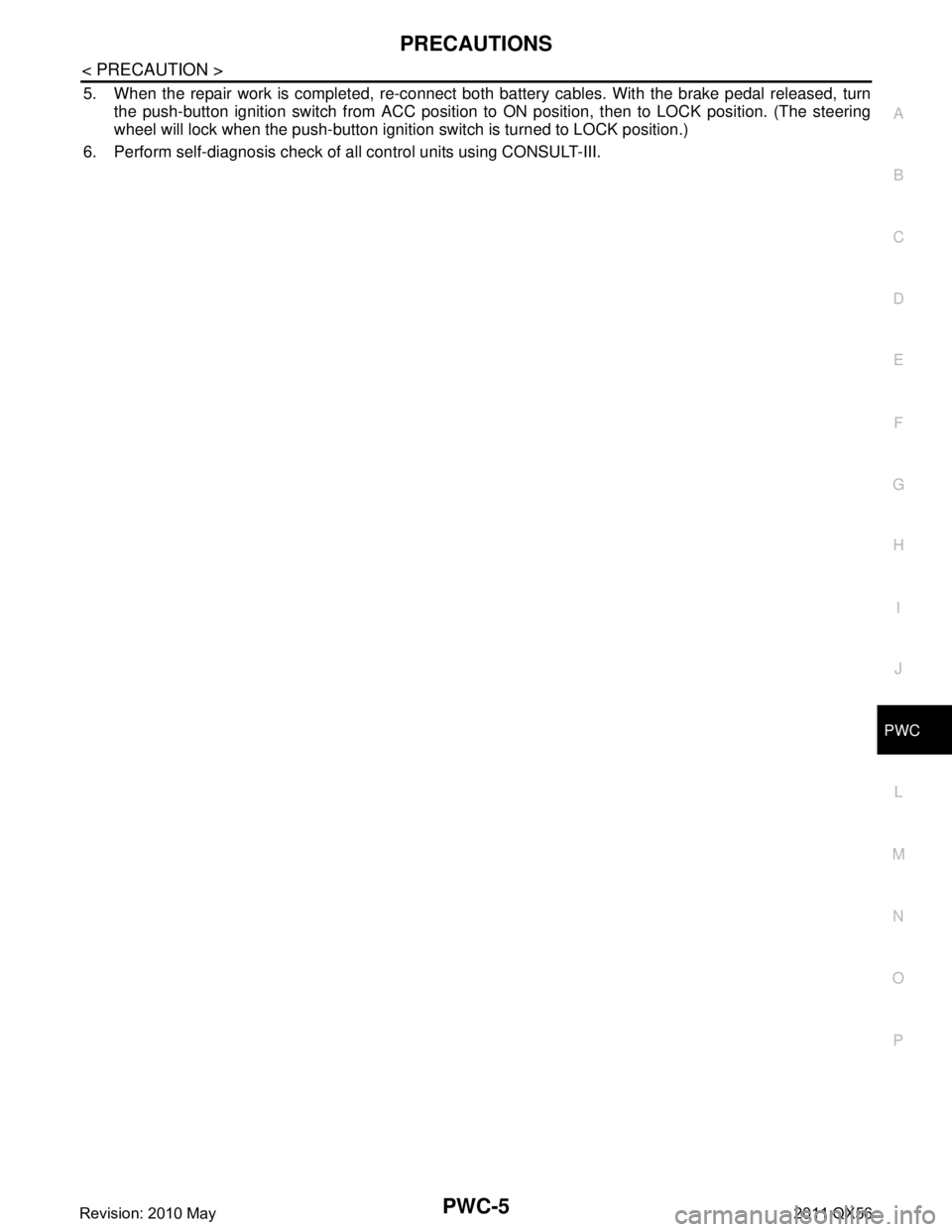
PRECAUTIONSPWC-5
< PRECAUTION >
C
DE
F
G H
I
J
L
M A
B
PWC
N
O P
5. When the repair work is completed, re-connect both battery cables. With the brake pedal released, turn
the push-button ignition switch from ACC position to ON position, then to LOCK position. (The steering
wheel will lock when the push-button ignition switch is turned to LOCK position.)
6. Perform self-diagnosis check of a ll control units using CONSULT-III.
Revision: 2010 May2011 QX56