2011 INFINITI QX56 service
[x] Cancel search: servicePage 3832 of 5598
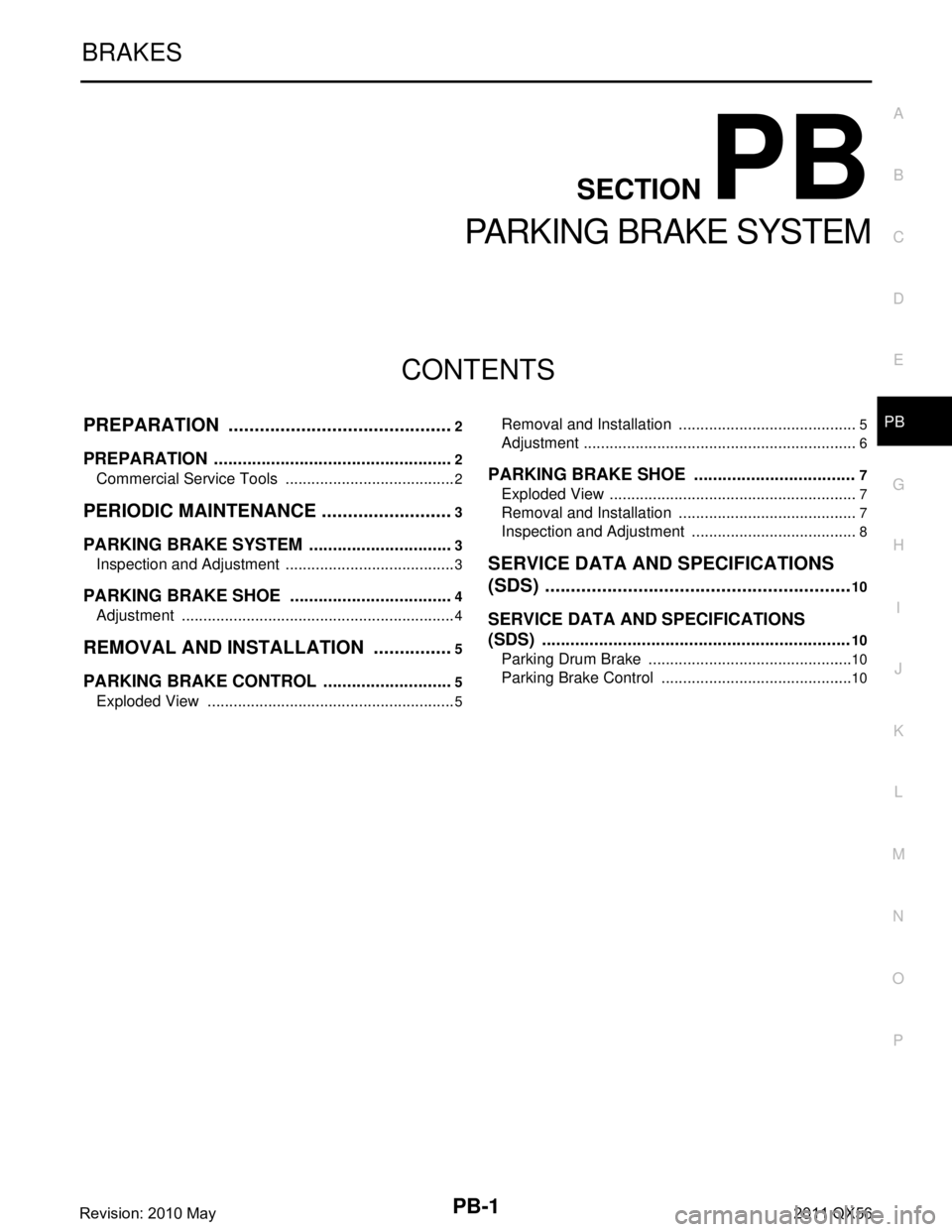
PB-1
BRAKES
C
DE
G H
I
J
K L
M
SECTION PB
A
B
PB
N
O P
CONTENTS
PARKING BRAKE SYSTEM
PREPARATION ............. ...............................2
PREPARATION .............................................. .....2
Commercial Service Tools .................................. ......2
PERIODIC MAINTENANCE ..........................3
PARKING BRAKE SYSTEM .......................... .....3
Inspection and Adjustment .................................. ......3
PARKING BRAKE SHOE ...................................4
Adjustment .......................................................... ......4
REMOVAL AND INSTALLATION ................5
PARKING BRAKE CONTROL ....................... .....5
Exploded View .................................................... ......5
Removal and Installation ..................................... .....5
Adjustment ................................................................6
PARKING BRAKE SHOE ..................................7
Exploded View ..........................................................7
Removal and Installation ..........................................7
Inspection and Adjustment .......................................8
SERVICE DATA AND SPECIFICATIONS
(SDS) ............... .............................................
10
SERVICE DATA AND SPECIFICATIONS
(SDS) .................................................................
10
Parking Drum Brake ............................................ ....10
Parking Brake Control .............................................10
Revision: 2010 May2011 QX56
Page 3833 of 5598
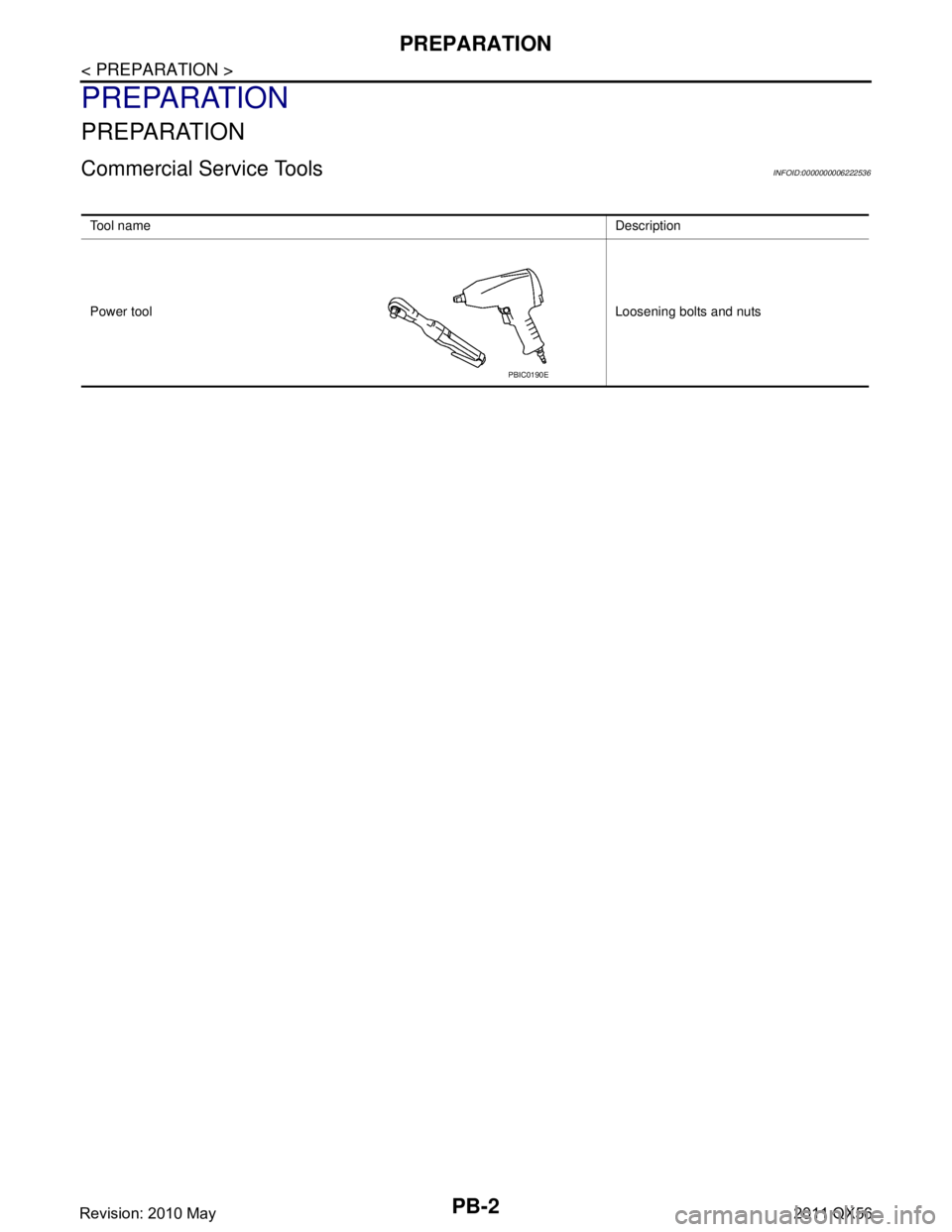
PB-2
< PREPARATION >
PREPARATION
PREPARATION
PREPARATION
Commercial Service ToolsINFOID:0000000006222536
Tool nameDescription
Power tool Loosening bolts and nuts
PBIC0190E
Revision: 2010 May2011 QX56
Page 3841 of 5598
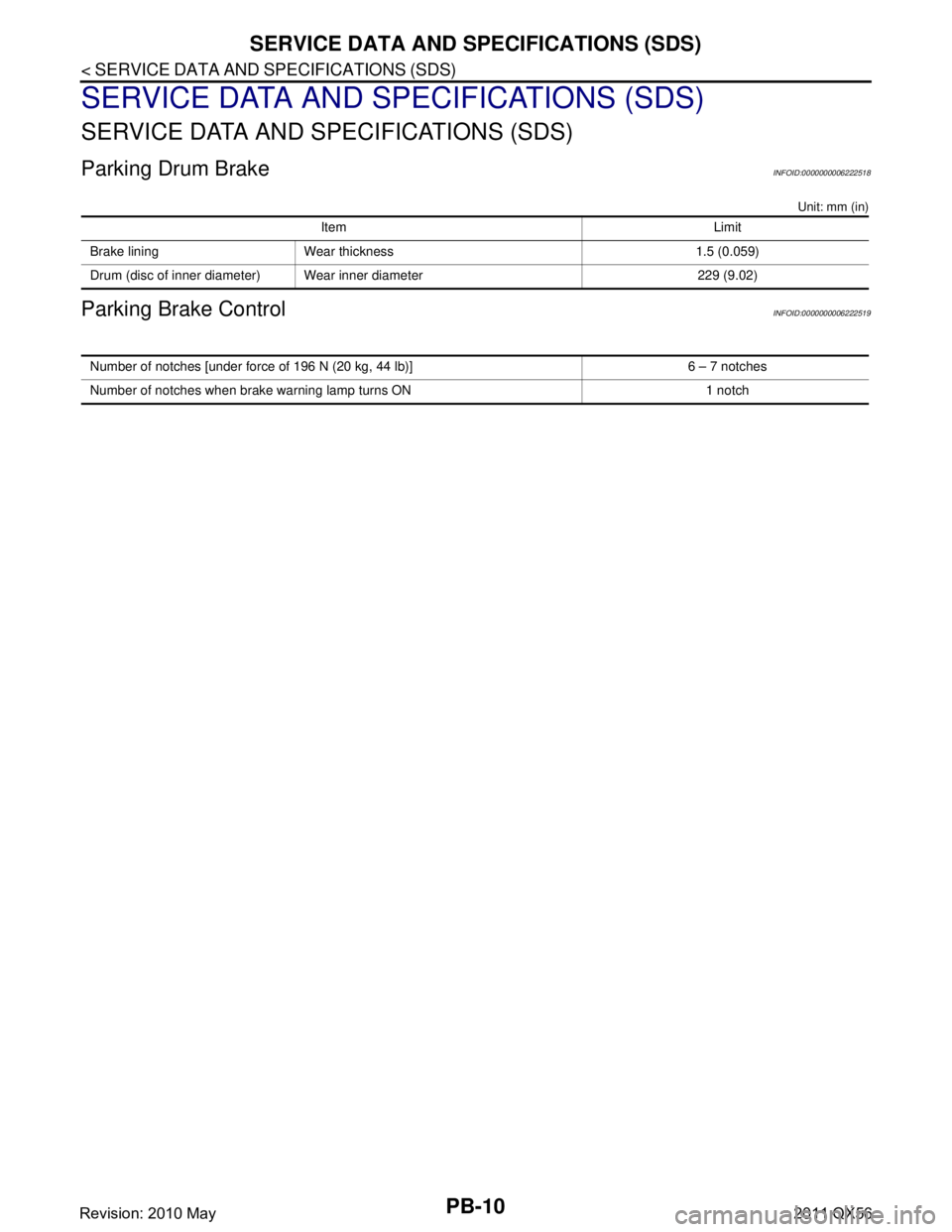
PB-10
< SERVICE DATA AND SPECIFICATIONS (SDS)
SERVICE DATA AND SPECIFICATIONS (SDS)
SERVICE DATA AND SPECIFICATIONS (SDS)
SERVICE DATA AND SPECIFICATIONS (SDS)
Parking Drum BrakeINFOID:0000000006222518
Unit: mm (in)
Parking Brake ControlINFOID:0000000006222519
Item Limit
Brake lining Wear thickness 1.5 (0.059)
Drum (disc of inner diameter) Wear inner diameter 229 (9.02)
Number of notches [under force of 196 N (20 kg, 44 lb)] 6 – 7 notches
Number of notches when brake warning lamp turns ON 1 notch
Revision: 2010 May2011 QX56
Page 3844 of 5598
![INFINITI QX56 2011 Factory Service Manual
PCS
PRECAUTIONSPCS-3
< PRECAUTION > [IPDM E/R]
C
D
E
F
G H
I
J
K L
B A
O P
N
PRECAUTION
PRECAUTIONS
Precaution for Supplemental
Restraint System (SRS) "AIR BAG" and "SEAT BELT
PRE-TENSIONER"
INFOID INFINITI QX56 2011 Factory Service Manual
PCS
PRECAUTIONSPCS-3
< PRECAUTION > [IPDM E/R]
C
D
E
F
G H
I
J
K L
B A
O P
N
PRECAUTION
PRECAUTIONS
Precaution for Supplemental
Restraint System (SRS) "AIR BAG" and "SEAT BELT
PRE-TENSIONER"
INFOID](/manual-img/42/57033/w960_57033-3843.png)
PCS
PRECAUTIONSPCS-3
< PRECAUTION > [IPDM E/R]
C
D
E
F
G H
I
J
K L
B A
O P
N
PRECAUTION
PRECAUTIONS
Precaution for Supplemental
Restraint System (SRS) "AIR BAG" and "SEAT BELT
PRE-TENSIONER"
INFOID:0000000006220159
The Supplemental Restraint System such as “A IR BAG” and “SEAT BELT PRE-TENSIONER”, used along
with a front seat belt, helps to reduce the risk or severi ty of injury to the driver and front passenger for certain
types of collision. This system includes seat belt switch inputs and dual stage front air bag modules. The SRS
system uses the seat belt switches to determine the front air bag deployment, and may only deploy one front
air bag, depending on the severity of a collision and whether the front occupants are belted or unbelted.
Information necessary to service the system safely is included in the “SRS AIR BAG” and “SEAT BELT” of this
Service Manual.
WARNING:
• To avoid rendering the SRS inoper ative, which could increase the risk of personal injury or death in
the event of a collision that would result in air ba g inflation, all maintenance must be performed by
an authorized NISSAN/INFINITI dealer.
Improper maintenance, including in correct removal and installation of the SRS, can lead to personal
injury caused by unintentional act ivation of the system. For removal of Spiral Cable and Air Bag
Module, see the “SRS AIR BAG”.
Do not use electrical test equipm ent on any circuit related to the SRS unless instructed to in this
Service Manual. SRS wiring harnesses can be identi fied by yellow and/or orange harnesses or har-
ness connectors.
PRECAUTIONS WHEN USING POWER TOOLS (AIR OR ELECTRIC) AND HAMMERS
WARNING:
When working near the Air Bag Diagnosis Sensor Unit or other Air Bag System sensors with the
ignition ON or engine running, DO NOT use air or electric power tools or strike near the sensor(s)
with a hammer. Heavy vibration could activate the sensor(s) and deploy the air bag(s), possibly
causing serious injury.
When using air or electric power tools or hammers , always switch the ignition OFF, disconnect the
battery, and wait at least 3 minutes before performing any service.
Revision: 2010 May2011 QX56
Page 3873 of 5598
![INFINITI QX56 2011 Factory Service Manual
PCS-32
< REMOVAL AND INSTALLATION >[IPDM E/R]
IPDM E/R
REMOVAL AND INSTALLATION
IPDM E/R
Removal and InstallationINFOID:0000000006220186
CAUTION:
IPDM E/R integrated relays are not serviceable pa
rts INFINITI QX56 2011 Factory Service Manual
PCS-32
< REMOVAL AND INSTALLATION >[IPDM E/R]
IPDM E/R
REMOVAL AND INSTALLATION
IPDM E/R
Removal and InstallationINFOID:0000000006220186
CAUTION:
IPDM E/R integrated relays are not serviceable pa
rts](/manual-img/42/57033/w960_57033-3872.png)
PCS-32
< REMOVAL AND INSTALLATION >[IPDM E/R]
IPDM E/R
REMOVAL AND INSTALLATION
IPDM E/R
Removal and InstallationINFOID:0000000006220186
CAUTION:
IPDM E/R integrated relays are not serviceable pa
rts, and must not be removed from the unit.
REMOVAL
1. Disconnect the battery cable from the negative terminal.
2. Remove the IPDM E/R cover A.
3. Remove the IPDM E/R (1) while pressing the pawls (A).
4. Disconnect the harness connector and then remove the IPDM E/R.
INSTALLATION
Install in the reverse order of removal.
JMMIA0331ZZ
Revision: 2010 May2011 QX56
Page 3874 of 5598
![INFINITI QX56 2011 Factory Service Manual
PCS
PRECAUTIONSPCS-33
< PRECAUTION > [POWER DISTRIBUTION SYSTEM]
C
D
E
F
G H
I
J
K L
B A
O P
N
PRECAUTION
PRECAUTIONS
Precaution for Supplemental
Restraint System (SRS) "AIR BAG" and "SEAT BELT
PRE INFINITI QX56 2011 Factory Service Manual
PCS
PRECAUTIONSPCS-33
< PRECAUTION > [POWER DISTRIBUTION SYSTEM]
C
D
E
F
G H
I
J
K L
B A
O P
N
PRECAUTION
PRECAUTIONS
Precaution for Supplemental
Restraint System (SRS) "AIR BAG" and "SEAT BELT
PRE](/manual-img/42/57033/w960_57033-3873.png)
PCS
PRECAUTIONSPCS-33
< PRECAUTION > [POWER DISTRIBUTION SYSTEM]
C
D
E
F
G H
I
J
K L
B A
O P
N
PRECAUTION
PRECAUTIONS
Precaution for Supplemental
Restraint System (SRS) "AIR BAG" and "SEAT BELT
PRE-TENSIONER"
INFOID:0000000006220187
The Supplemental Restraint System such as “A IR BAG” and “SEAT BELT PRE-TENSIONER”, used along
with a front seat belt, helps to reduce the risk or severi ty of injury to the driver and front passenger for certain
types of collision. This system includes seat belt switch inputs and dual stage front air bag modules. The SRS
system uses the seat belt switches to determine the front air bag deployment, and may only deploy one front
air bag, depending on the severity of a collision and whether the front occupants are belted or unbelted.
Information necessary to service the system safely is included in the “SRS AIR BAG” and “SEAT BELT” of this
Service Manual.
WARNING:
To avoid rendering the SRS inoper ative, which could increase the risk of personal injury or death in
the event of a collision that would result in air ba g inflation, all maintenance must be performed by
an authorized NISSAN/INFINITI dealer.
Improper maintenance, including in correct removal and installation of the SRS, can lead to personal
injury caused by unintentional act ivation of the system. For removal of Spiral Cable and Air Bag
Module, see the “SRS AIR BAG”.
Do not use electrical test equipm ent on any circuit related to the SRS unless instructed to in this
Service Manual. SRS wiring harnesses can be identi fied by yellow and/or orange harnesses or har-
ness connectors.
PRECAUTIONS WHEN USING POWER TOOLS (AIR OR ELECTRIC) AND HAMMERS
WARNING:
When working near the Air Bag Diagnosis Sensor Unit or other Air Bag System sensors with the
ignition ON or engine running, DO NOT use air or electric power tools or strike near the sensor(s)
with a hammer. Heavy vibration could activate the sensor(s) and deploy the air bag(s), possibly
causing serious injury.
When using air or electric power tools or hammers , always switch the ignition OFF, disconnect the
battery, and wait at least 3 minutes before performing any service.
Precaution Necessary for Steering Wh eel Rotation after Battery Disconnect
INFOID:0000000006220188
NOTE:
Before removing and installing any control units, first tu rn the push-button ignition switch to the LOCK posi-
tion, then disconnect both battery cables.
After finishing work, confirm that all control unit connectors are connected properly, then re-connect both
battery cables.
Always use CONSULT-III to perform self-diagnosis as a part of each function inspection after finishing work.
If a DTC is detected, perform trouble diagnos is according to self-diagnosis results.
For vehicle with steering lock unit, if the battery is disconnected or discharged, the steering wheel will lock and
cannot be turned.
If turning the steering wheel is required with the batte ry disconnected or discharged, follow the operation pro-
cedure below before starting the repair operation.
OPERATION PROCEDURE
1. Connect both battery cables. NOTE:
Supply power using jumper cables if battery is discharged.
2. Turn the push-button ignition switch to ACC position. (At this time, the steering lock will be released.)
3. Disconnect both battery cables. The steering lock wil l remain released with both battery cables discon-
nected and the steering wheel can be turned.
4. Perform the necessary repair operation.
Revision: 2010 May2011 QX56
Page 3895 of 5598
![INFINITI QX56 2011 Factory Service Manual
PCS-54
< BASIC INSPECTION >[POWER DISTRIBUTION SYSTEM]
DIAGNOSIS AND REPAIR WORK FLOW
1.GET INFORMATION ABOUT SYMPTOM
Get detailed information from the customer about the symptom (the condition and INFINITI QX56 2011 Factory Service Manual
PCS-54
< BASIC INSPECTION >[POWER DISTRIBUTION SYSTEM]
DIAGNOSIS AND REPAIR WORK FLOW
1.GET INFORMATION ABOUT SYMPTOM
Get detailed information from the customer about the symptom (the condition and](/manual-img/42/57033/w960_57033-3894.png)
PCS-54
< BASIC INSPECTION >[POWER DISTRIBUTION SYSTEM]
DIAGNOSIS AND REPAIR WORK FLOW
1.GET INFORMATION ABOUT SYMPTOM
Get detailed information from the customer about the symptom (the condition and the environment when the
incident/malfunction occurs).
>> GO TO 2.
2.CHECK DTC
1. Check DTC for BCM and IPDM E/R.
2. Perform the following procedure if DTC is displayed.
- Record DTC and freeze frame data (Pri nt them out with CONSULT-III.)
- Erase DTC.
- Study the relationship between the cause detected by DTC and the symptom described by the customer.
3. Check related service bulletins for information.
Are any symptoms described and any DTC detected?
Symptom is described, DTC is displayed>>GO TO 3.
Symptom is described, DTC is not displayed>>GO TO 4.
Symptom is not described, DTC is displayed>>GO TO 5.
3.CONFIRM THE SYMPTOM
Confirm the symptom described by the customer.
Connect CONSULT-III to the vehicle in the “DATA MO NITOR” mode and check real time diagnosis results.
Verify relation between the symptom and the condition when the symptom is detected.
>> GO TO 5.
4.CONFIRM THE SYMPTOM
Confirm the symptom described by the customer.
Connect CONSULT-III to the vehicle in the “DATA MO NITOR ” mode and check real time diagnosis results.
Verify relation between the symptom and the condition when the symptom is detected.
>> GO TO 6.
5.PERFORM DTC CONFIRMATION PROCEDURE
Perform DTC Confirmation Procedure for the display ed DTC, and then check that DTC is detected again.
At this time, always connect CONSULT-III to the vehicle, and check diagnostic results in real time.
If two or more DTCs are detected, refer to BCS-56, "
DTCInspectionPriorityChart", and determine trouble
diagnosis order.
NOTE:
Perform Component Function Check if DTC Confirmati on Procedure is not included in Service Manual. This
simplified check procedure is an effective alternativ e, although DTC cannot be detected during this check.
If the result of Component Function Check is NG, it is the same as the detection of DTC by DTC Confirmation
Procedure.
Is DTC detected?
YES >> GO TO 7.
NO >> Refer to GI-40, "
Intermittent Incident".
6.DETECT MALFUNCTIONING SYSTEM BY SYMPTOM DIAGNOSIS
Detect malfunctioning system according to SYMPTOM DIAGNOSIS based on the confirmed symptom in step
4, and determine the trouble diagnosis order based on possible causes and symptom.
>> GO TO 7.
7.DETECT MALFUNCTIONING PART BY DIAGNOSTIC PROCEDURE
Inspect according to Diagnostic Procedure of the system.
NOTE:
The Diagnostic Procedure described based on open circuit inspection. A short circuit inspection is also
required for the circuit check in the Diagnostic Procedure.
Revision: 2010 May2011 QX56
Page 3920 of 5598
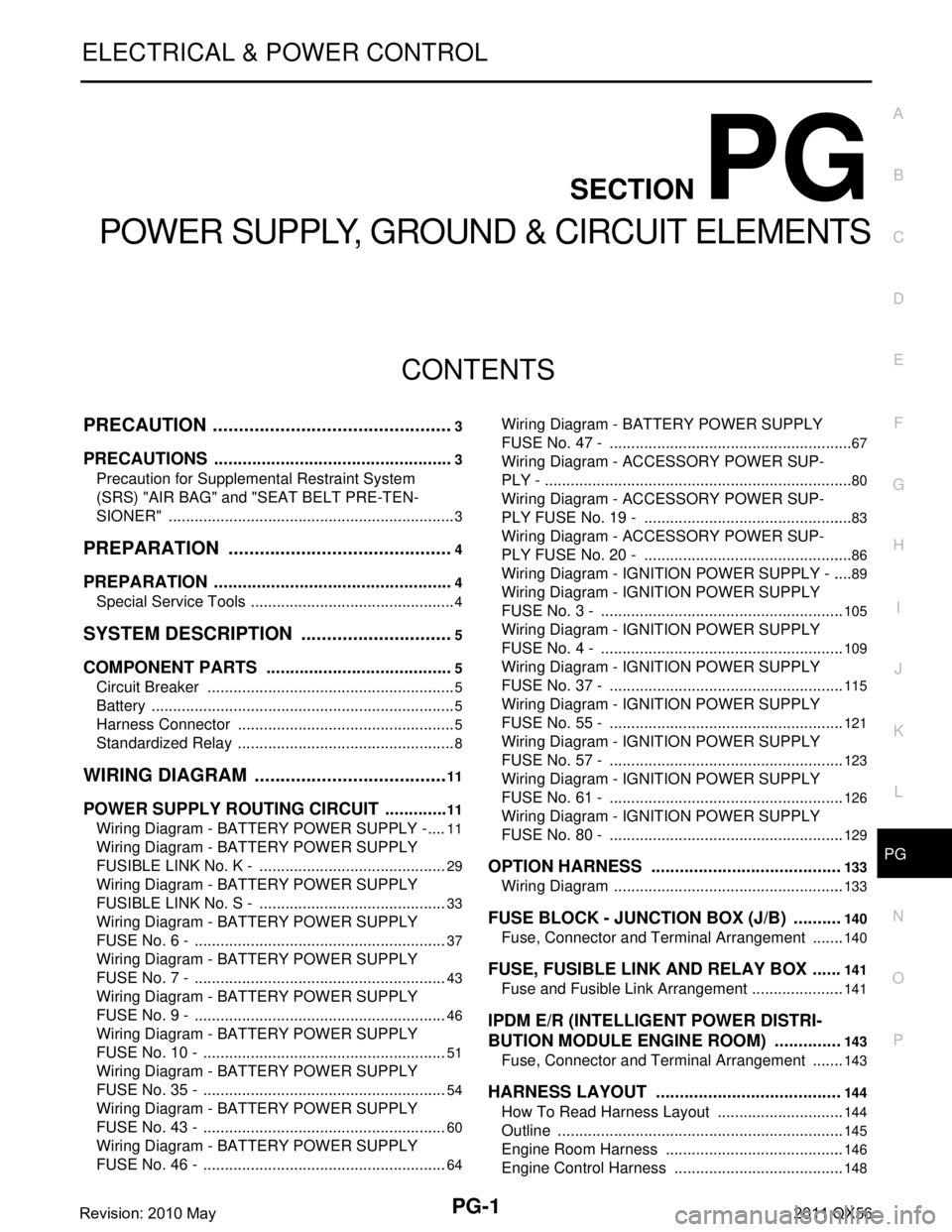
PG
PG-1
ELECTRICAL & POWER CONTROL
C
DE
F
G H
I
J
K L
B
SECTION PG
A
O P
N
CONTENTS
POWER SUPPLY, GROUND & CIRCUIT ELEMENTS
PRECAUTION ................
...............................3
PRECAUTIONS .............................................. .....3
Precaution for Supplemental Restraint System
(SRS) "AIR BAG" and "SEAT BELT PRE-TEN-
SIONER" ............................................................. ......
3
PREPARATION ............................................4
PREPARATION .............................................. .....4
Special Service Tools .......................................... ......4
SYSTEM DESCRIPTION ..............................5
COMPONENT PARTS ................................... .....5
Circuit Breaker .................................................... ......5
Battery .......................................................................5
Harness Connector ...................................................5
Standardized Relay ...................................................8
WIRING DIAGRAM ......................................11
POWER SUPPLY ROUTING CIRCUIT .......... ....11
Wiring Diagram - BATTERY POWER SUPPLY - ....11
Wiring Diagram - BATTERY POWER SUPPLY
FUSIBLE LINK No. K - ........................................ ....
29
Wiring Diagram - BATTERY POWER SUPPLY
FUSIBLE LINK No. S - ............................................
33
Wiring Diagram - BATTERY POWER SUPPLY
FUSE No. 6 - ...........................................................
37
Wiring Diagram - BATTERY POWER SUPPLY
FUSE No. 7 - ...........................................................
43
Wiring Diagram - BATTERY POWER SUPPLY
FUSE No. 9 - ...........................................................
46
Wiring Diagram - BATTERY POWER SUPPLY
FUSE No. 10 - .........................................................
51
Wiring Diagram - BATTERY POWER SUPPLY
FUSE No. 35 - .........................................................
54
Wiring Diagram - BATTERY POWER SUPPLY
FUSE No. 43 - .........................................................
60
Wiring Diagram - BATTERY POWER SUPPLY
FUSE No. 46 - .........................................................
64
Wiring Diagram - BATTERY POWER SUPPLY
FUSE No. 47 - ..................................................... ....
67
Wiring Diagram - ACCESSORY POWER SUP-
PLY - ........................................................................
80
Wiring Diagram - ACCESSORY POWER SUP-
PLY FUSE No. 19 - .................................................
83
Wiring Diagram - ACCESSORY POWER SUP-
PLY FUSE No. 20 - .................................................
86
Wiring Diagram - IGNITION POWER SUPPLY - . ....89
Wiring Diagram - IGNITION POWER SUPPLY
FUSE No. 3 - ....................................................... ..
105
Wiring Diagram - IGNITION POWER SUPPLY
FUSE No. 4 - ....................................................... ..
109
Wiring Diagram - IGNITION POWER SUPPLY
FUSE No. 37 - ..................................................... ..
115
Wiring Diagram - IGNITION POWER SUPPLY
FUSE No. 55 - ..................................................... ..
121
Wiring Diagram - IGNITION POWER SUPPLY
FUSE No. 57 - ..................................................... ..
123
Wiring Diagram - IGNITION POWER SUPPLY
FUSE No. 61 - ..................................................... ..
126
Wiring Diagram - IGNITION POWER SUPPLY
FUSE No. 80 - ..................................................... ..
129
OPTION HARNESS ........................................133
Wiring Diagram .................................................... ..133
FUSE BLOCK - JUNCTION BOX (J/B) ..........140
Fuse, Connector and Terminal Arrangement ........140
FUSE, FUSIBLE LINK AND RELAY BOX ......141
Fuse and Fusible Link Arrangement ......................141
IPDM E/R (INTELLIGENT POWER DISTRI-
BUTION MODULE ENGINE ROOM) ..............
143
Fuse, Connector and Terminal Arrangement ........143
HARNESS LAYOUT .......................................144
How To Read Harness Layout ............................ ..144
Outline ...................................................................145
Engine Room Harness ..........................................146
Engine Control Harness ........................................148
Revision: 2010 May2011 QX56