2011 INFINITI QX56 fog light
[x] Cancel search: fog lightPage 1175 of 5598
![INFINITI QX56 2011 Factory Service Manual
DAS-210
< SYMPTOM DIAGNOSIS >[DCA]
NORMAL OPERATING CONDITION
NORMAL OPERATING CONDITION
DescriptionINFOID:0000000006223665
PRECAUTIONS FOR DISTANCE CONTROL ASSIST (DCA) SYSTEM
If the vehicle ahead INFINITI QX56 2011 Factory Service Manual
DAS-210
< SYMPTOM DIAGNOSIS >[DCA]
NORMAL OPERATING CONDITION
NORMAL OPERATING CONDITION
DescriptionINFOID:0000000006223665
PRECAUTIONS FOR DISTANCE CONTROL ASSIST (DCA) SYSTEM
If the vehicle ahead](/manual-img/42/57033/w960_57033-1174.png)
DAS-210
< SYMPTOM DIAGNOSIS >[DCA]
NORMAL OPERATING CONDITION
NORMAL OPERATING CONDITION
DescriptionINFOID:0000000006223665
PRECAUTIONS FOR DISTANCE CONTROL ASSIST (DCA) SYSTEM
If the vehicle ahead comes to a stop, the vehicle deceler
ates to a standstill within the limitations of the sys-
tem. The system will cancel once it judges that the vehi cle has come to a standstill with a warning chime. To
prevent the vehicle from moving, t he driver must depress the brake pedal.
The DCA system will not apply brake control while the driver is depressing the accelerator pedal.
This system is only an aid to assist the driver and is not a collision warning or avoidance device. It is the
driver's responsibility to stay alert, drive safe ly and be in control of the vehicle at all times.
This system will not adapt automatically to road condi tions. Do not use the system on roads with sharp
curves, or on icy roads, in heavy rain or in fog.
The distance sensor will not detect under most conditions.
- Stationary and slow moving vehicles
- Pedestrians or objects in the roadway
- Oncoming vehicles in the same lane
- Motorcycles traveling offset in the travel lane
As there is a performance limit to the distance contro l function, never rely solely on the DCA system. This
system does not correct careless, inat tentive or absent-minded driving, or overcome poor visibility in rain,
fog, or other bad weather. Decelerate the vehi cle speed by depressing the brake pedal, depending on the
distance to the vehicle ahead and the surrounding circumstances in order to maintain a safe distance
between vehicles.
The system may not detect the vehicle in front of own v ehicle in certain road or weather conditions. To avoid
accidents, never use the DCA system under the following conditions.
- On roads with sharp curves
- On slippery road surfaces such as on ice or snow, etc.
- On off-road surfaces such as on sand or rock, etc.
- During bad weather (rain, fog, snow, etc.)
- When strong light (for example, at sunrise or sunset) is directly shining on the front of the vehicle
- When rain, snow or dirt adhere to the system sensor
- On steep downhill roads (frequent braking may result in overheating the brakes)
- On repeated uphill and downhill roads
- When towing a trailer or other vehicle
In some road or traffic conditions, a vehicle or objec t can unexpectedly come into the sensor detection zone
and cause automatic braking. Driver may need to control the distance from other vehicles using the acceler-
ator pedal. Always stay alert and avoid using the DCA system when it is not recommended in this section.
The following are some conditions in which the sensor cannot detect the signals.
- When the reflector of the vehicle ahead is positioned high on the vehicle (trailer, etc.)
- When the reflector on the vehicle ahead is missing, damaged or covered
- When the reflector of the vehicle ahead is covered with dirt, snow and road spray
- When the snow or road spray from traveling vehicles reduces the sensor's visibility
- When dense exhaust or other smoke (black smoke) fr om vehicles reduces the sensor's visibility
- When excessively heavy baggage is loaded in the rear seat or the luggage room of own vehicle
The DCA system is designed to autom atically check the sensor's operation. When the sensor is covered
with dirt or is obstructed, the system will automatically be canceled. If the sensor is covered with ice, a trans-
parent or translucent vinyl bag, etc., the DCA syste m may not detect them. In these instances, the DCA sys-
tem may not be able to decelerate the vehicle properly. Be sure to check and clean the sensor regularly.
The DCA system is designed to help assist the driver to maintain a following distance from the vehicle
ahead. The system will decelerate as necessary and if the vehicle ahead comes to a stop, the vehicle decel-
erates to standstill. However, the DCA system can only apply up to 25% of the vehicles total braking power.
If a vehicle moves into the traveling lane ahead or if a vehicle traveling ahead rapidly decelerates, the dis-
tance between vehicles may become closer because t he DCA system cannot decelerate the vehicle quickly
enough. If this occurs, the DCA system will sound a warn ing chime and blink the system display to notify the
driver to take necessary action.
The DCA system does not control vehicle speed or warn when driver approach stationary and slow moving
vehicles. Driver must pay attention to vehicle operat ion to maintain proper distance from vehicles ahead.
Revision: 2010 May2011 QX56
Page 1188 of 5598
![INFINITI QX56 2011 Factory Service Manual
DAS
HANDLING PRECAUTIONDAS-223
< SYSTEM DESCRIPTION > [FCW]
C
D
E
F
G H
I
J
K L
M B
N P A
HANDLING PRECAUTION
Precautions for Forward Collision WarningINFOID:0000000006223678
FORWARD COLLISION WARNIN INFINITI QX56 2011 Factory Service Manual
DAS
HANDLING PRECAUTIONDAS-223
< SYSTEM DESCRIPTION > [FCW]
C
D
E
F
G H
I
J
K L
M B
N P A
HANDLING PRECAUTION
Precautions for Forward Collision WarningINFOID:0000000006223678
FORWARD COLLISION WARNIN](/manual-img/42/57033/w960_57033-1187.png)
DAS
HANDLING PRECAUTIONDAS-223
< SYSTEM DESCRIPTION > [FCW]
C
D
E
F
G H
I
J
K L
M B
N P A
HANDLING PRECAUTION
Precautions for Forward Collision WarningINFOID:0000000006223678
FORWARD COLLISION WARNING (FCW)
FCW system is intended to warn the driver before a collis ion but will not avoid a collision. It is the drive's
responsibility to stay alert, drive safely and be in control of the vehicle at all times.
As there is a performance limit, the FCW system ma y not provide a warning in certain conditions.
The FCW system will not detect the following objects.
- Pedestrians, animals, or obstacles in the roadway.
- Oncoming vehicles in the same lane
FCW system will not detect under the following conditions.
- When the sensor gets dirty, it is impossibl e to detect the distance from the vehicle ahead.
- When driving into a strong light (i.e. sunlight)
The sensor generally detects signals returned from t he reflectors on a vehicle ahead. Therefore, the FCW
system may not warn properly under the following conditions:
- When the reflectors of the vehicle ahead are positioned high or close to each other (including a small vehicle such as motorcycles).
- When the sensor gets dirty or it is impossible to detect the distance to the vehicle ahead.
- When the reflectors on the vehicle ahead is missing, damaged or covered.
- When the reflector of the vehicle ahead is covered with dirt, snow or road spray.
- When visibility is low (such as rain, fog, snow, etc.).
- When snow or road spray from traveling vehicles are splashed.
- When dense exhaust or other smoke (black smoke) from vehicles reduces the visibility of the sensor.
- When excessively heavy baggage is loaded in the rear seat or the luggage room of own vehicle.
- When abruptly accelerating or decelerating.
- On steep downhill or roads with sharp curves.
- When there is a highly reflective object near the vehicle ahead.
i.e.) very close to other vehicle, signboard, etc.
- When own vehicle are towing a trailer.
Depending on certain road conditions (curved, beginning of a curve), vehicle conditions (steering position,
vehicle position), or preceding vehicle's conditions (pos ition in lane, etc.), the FCW system may not function
properly. The FCW system may detect highly reflective obj ects such as reflectors, signs, white markers, and
other stationary objects on the road or near the traveling lane, and provide unnecessary warning.
The FCW system may not function in offset conditions.
The FCW system may not function when the dist ance to the vehicle ahead is extremely close.
The FCW system is designed to automat ically check the sensor's functionality. If the sensor is covered with
ice, a transparent or translucent pl astic bag, etc., the system may not detect them. In these instances the
FCW system may not be able to warn properly. Be sure to check and clean the sensor regularly.
Excessive noise will interfere with the warning chime sound, and the chime may not be heard.
A sudden appearance of the vehicle in front (i.e.: w hen a vehicle abruptly cuts in) may not be detected and
the system may not warn soon enough.
The FCW system will be canceled automatically with a chime sound and the IBA OFF indicator light will illu-
minate under the following conditions:
- When the sensor window is dirty
- When the FCW system malfunctions
Revision: 2010 May2011 QX56
Page 1235 of 5598
![INFINITI QX56 2011 Factory Service Manual
DAS-270
< SYMPTOM DIAGNOSIS >[FCW]
NORMAL OPERATING CONDITION
NORMAL OPERATING CONDITION
DescriptionINFOID:0000000006223695
PRECAUTIONS FOR FORWARD COLLISION WARNING (FCW)
FCW system is intended to INFINITI QX56 2011 Factory Service Manual
DAS-270
< SYMPTOM DIAGNOSIS >[FCW]
NORMAL OPERATING CONDITION
NORMAL OPERATING CONDITION
DescriptionINFOID:0000000006223695
PRECAUTIONS FOR FORWARD COLLISION WARNING (FCW)
FCW system is intended to](/manual-img/42/57033/w960_57033-1234.png)
DAS-270
< SYMPTOM DIAGNOSIS >[FCW]
NORMAL OPERATING CONDITION
NORMAL OPERATING CONDITION
DescriptionINFOID:0000000006223695
PRECAUTIONS FOR FORWARD COLLISION WARNING (FCW)
FCW system is intended to warn the driver before a col
lision but will not avoid a collision. It is the drive's
responsibility to stay alert, drive safely and be in control of the vehicle at all times.
As there is a performance limit, the FCW system may not provide a warning in certain conditions.
The FCW system will not detect the following objects.
- Pedestrians, animals, or obstacles in the roadway.
- Oncoming vehicles in the same lane
FCW system will not detect under the following conditions.
- When the sensor gets dirty, it is impossibl e to detect the distance from the vehicle ahead.
- When driving into a strong light (i.e. sunlight)
The sensor generally detects signals returned from t he reflectors on a vehicle ahead. Therefore, the FCW
system may not warn properly under the following conditions:
- When the reflectors of the vehicle ahead are positioned hi gh or close to each other (including a small vehicle
such as motorcycles).
- When the sensor gets dirty or it is impossible to detect the distance to the vehicle ahead.
- When the reflectors on the vehicle ahead is missing, damaged or covered.
- When the reflector of the vehicle ahead is covered with dirt, snow or road spray.
- When visibility is low (such as rain, fog, snow, etc.).
- When snow or road spray from traveling vehicles are splashed.
- When dense exhaust or other smoke (black smoke) from vehicles reduces the visibility of the sensor.
- When excessively heavy baggage is loaded in the rear seat or the trunk room of own vehicle.
- When abruptly accelerating or decelerating.
- On steep downhill or roads with sharp curves.
- When there is a highly reflective object near the vehicle ahead. i.e.) very close to other vehicle, signboard, etc.
- When own vehicle are towing a trailer.
Depending on certain road conditions (curved, beginning of a curve), vehicle conditions (steering position,
vehicle position), or preceding vehicl e's conditions (position in lane, etc.), the FCW system may not function
properly. The FCW system may detect highly reflective obj ects such as reflectors, signs, white markers, and
other stationary objects on the road or near the traveling lane, and provide unnecessary warning.
The FCW system may not function in offset conditions.
The FCW system may not functi on when the distance to the vehicle ahead is extremely close.
The FCW system is designed to automatically check the s ensor's functionality. If the sensor is covered with
ice, a transparent or translucent plastic bag, etc., the system may not detect them. In these instances the
FCW system may not be able to warn properly. Be sure to check and clean the sensor regularly.
Excessive noise will interfere with the warning chime sound, and the chime may not be heard.
A sudden appearance of the vehicle in front (i.e.: w hen a vehicle abruptly cuts in) may not be detected and
the system may not warn soon enough.
The FCW system will be canceled autom atically with a chime sound and the IBA OFF indicator light will illu-
minate under the following conditions:
- When the sensor window is dirty
- When the FCW system malfunctions
Revision: 2010 May2011 QX56
Page 1253 of 5598
![INFINITI QX56 2011 Factory Service Manual
DAS-288
< SYSTEM DESCRIPTION >[LDW & LDP]
HANDLING PRECAUTION
HANDLING PRECAUTION
Precautions for Lane Departure Wa
rning/Lane Departure PreventionINFOID:0000000006223714
LANE CAMERA UNIT HANDLING
To INFINITI QX56 2011 Factory Service Manual
DAS-288
< SYSTEM DESCRIPTION >[LDW & LDP]
HANDLING PRECAUTION
HANDLING PRECAUTION
Precautions for Lane Departure Wa
rning/Lane Departure PreventionINFOID:0000000006223714
LANE CAMERA UNIT HANDLING
To](/manual-img/42/57033/w960_57033-1252.png)
DAS-288
< SYSTEM DESCRIPTION >[LDW & LDP]
HANDLING PRECAUTION
HANDLING PRECAUTION
Precautions for Lane Departure Wa
rning/Lane Departure PreventionINFOID:0000000006223714
LANE CAMERA UNIT HANDLING
To keep the proper operation of the LDW/LDP systems and prevent a system malfunction, be sure to observe
the following:
Always keep the windshield clean.
Do not attach a sticker (including transparent materi al) or install an accessory near the lane camera unit.
Do not place reflective materials, such as white paper or a mirror, on the instrument panel. The reflection of
sunlight may adversely affect the lane camera unit capability of detecting the lane markers.
Do not strike or damage the areas around the lane camera unit.
Do not touch the camera lens.
Do not remove the screw located on the lane camera unit.
LANE DEPARTURE WARNING (LDW)
LDW system is only a warning device to inform the dr iver of a potential unintended lane departure. It will not
steer the vehicle or prevent loss of cont rol. It is the driver’s responsibility to stay alert, drive safely, keep the
vehicle in the traveling lane, and be in control of the vehicle at all times.
LDW system will not operate at speeds below approximat ely 70 km/h (45 MPH) or if it cannot detect lane
markers.
Excessive noise will interfere with the warning chime sound, and the chime may not be heard.
LDW system may not function properly under the following conditions:
- On roads where there are multiple parallel lane marker s; lane markers that are faded or not painted clearly;
yellow painted lane markers; non-standard lane markers; or lane markers covered with water, dirt or snow,
etc.
- On roads where the discontinued lane markers are still detectable.
- On roads where there are sharp curves.
- On roads where there are sharply c ontrasting objects, such as shadows, snow, water, wheel ruts, seams or
lines remaining after road repairs. (The LDW syst em could detect these items as lane markers.)
- On roads where the traveling lane merges or separates.
- When the vehicle's traveling direction does not align with the lane marker.
- When traveling close to other vehicle in front of the vehicle, which obstructs the lane camera unit detection
range.
- When rain, snow or dirt adheres to the wi ndshield in front of the lane camera unit.
- When the headlights are not bright due to dirt on the lens or if the aiming is not adjusted properly.
- When strong light enters the lane camera uni t. (For example, the light directly shines on the front of the vehi-
cle at sunrise or sunset.)
- When a sudden change in brightness occurs. (For exampl e, when the vehicle enters or exits a tunnel or
under a bridge.)
LANE DEPARTURE PREVENTION (LDP)
LDP system will not steer the vehicle or prevent loss of control. It is the driver’s responsibility to stay alert,
drive safely, keep the vehicle in the traveling lane, and be in control of vehicle at all times.
LDP system is primarily intended for use on well-dev eloped freeways or highways. It may not detect the lane
markers in certain roads, weather or driving conditions.
Using the LDP system under some conditions of road, lane marker or weather, or when driver change lanes
without using the turn signal could lead to an unexpect ed system operation. In such conditions, driver needs
to correct the vehicle's direction with dr iver's steering operation to avoid accidents.
When the LDP system is operating, avoid excessive or sudden steering maneuvers. Otherwise, driver could
lose control of the vehicle.
The LDP system will not operate at speeds below approxim ately 70 km/h (45 MPH) or if it cannot detect lane
markers.
The LDP system may not function properly under the following conditions, and do not use the LDP system:
- During bad weather (rain, fog, snow, wind, etc.).
- When driving on slippery roads, such as on ice or snow, etc.
- When driving off-road such as on sand or rock, etc.
- When driving on winding or uneven roads.
- When there is a lane closure due to road repairs.
- When driving in a makeshift lane.
- When driving on roads where the lane width is too narrow.
Revision: 2010 May2011 QX56
Page 1366 of 5598
![INFINITI QX56 2011 Factory Service Manual
DAS
NORMAL OPERATING CONDITIONDAS-401
< SYMPTOM DIAGNOSIS > [LDW & LDP]
C
D
E
F
G H
I
J
K L
M B
N P A
NORMAL OPERATING CONDITION
DescriptionINFOID:0000000006223842
PRECAUTIONS FOR LANE DEPARTURE WARN INFINITI QX56 2011 Factory Service Manual
DAS
NORMAL OPERATING CONDITIONDAS-401
< SYMPTOM DIAGNOSIS > [LDW & LDP]
C
D
E
F
G H
I
J
K L
M B
N P A
NORMAL OPERATING CONDITION
DescriptionINFOID:0000000006223842
PRECAUTIONS FOR LANE DEPARTURE WARN](/manual-img/42/57033/w960_57033-1365.png)
DAS
NORMAL OPERATING CONDITIONDAS-401
< SYMPTOM DIAGNOSIS > [LDW & LDP]
C
D
E
F
G H
I
J
K L
M B
N P A
NORMAL OPERATING CONDITION
DescriptionINFOID:0000000006223842
PRECAUTIONS FOR LANE DEPARTURE WARNING (LDW)
LDW system is only a warning devic e to inform the driver of a potential unintended lane departure. It will not
steer the vehicle or prevent loss of c ontrol. It is the driver’s responsibility to stay alert, drive safely, keep the
vehicle in the traveling lane, and be in control of the vehicle at all times.
LDW system will not operate at s peeds below approximately 70 km/h (45 MPH) or if it cannot detect lane
markers.
Excessive noise will interfere with the warning chime sound, and the chime may not be heard.
LDW system may not function properly under the following conditions:
- On roads where there are multiple parallel lane marker s; lane markers that are faded or not painted clearly;
yellow painted lane markers; non-standard lane markers; or lane markers covered with water, dirt or snow,
etc.
- On roads where the discontinued lane markers are still detectable.
- On roads where there are sharp curves.
- On roads where there are sharply contrasting objects, such as shadows, snow, water, wheel ruts, seams or
lines remaining after road repairs. (The LDW syst em could detect these items as lane markers.)
- On roads where the traveling lane merges or separates.
- When the vehicle's traveling direction does not align with the lane marker.
- When traveling close to other vehicle in front of the vehicle, which obstructs the lane camera unit detection
range.
- When rain, snow or dirt adheres to the windshield in front of the lane camera unit.
- When the headlights are not bright due to dirt on the lens or if the aiming is not adjusted properly.
- When strong light enters the lane camera unit. (For example, the light directly shines on the front of the vehi-
cle at sunrise or sunset.)
- When a sudden change in brightness occurs. (For exampl e, when the vehicle enters or exits a tunnel or
under a bridge.)
PRECAUTIONS FOR LANE DEPARTURE PREVENTION (LDP)
LDP system will not steer the vehicle or prevent loss of control. It is the driver’s responsibility to stay alert,
drive safely, keep the vehicle in the traveling lane, and be in control of vehicle at all times.
LDP system is primarily intended for use on well-devel oped freeways or highways. It may not detect the lane
markers in certain roads, weather or driving conditions.
Using the LDP system under some conditions of road, lane marker or weather, or when driver change lanes
without using the turn signal could lead to an unexpect ed system operation. In such conditions, driver needs
to correct the vehicle's direction with dr iver's steering operation to avoid accidents.
When the LDP system is operating, avoid excessive or sudden steering maneuvers. Otherwise, driver could
lose control of the vehicle.
The LDP system will not operate at speeds below approximat ely 70 km/h (45 MPH) or if it cannot detect lane
markers.
The LDP system may not function properly under the following conditions, and do not use the LDP system:
- During bad weather (rain, fog, snow, wind, etc.).
- When driving on slippery roads, such as on ice or snow, etc.
- When driving on winding or uneven roads.
- When there is a lane closure due to road repairs.
- When driving in a makeshift lane.
- When driving on roads where the lane width is too narrow.
- When driving with a tire that is not within normal tire c onditions (for example, tire wear, low tire pressure,
installation of spare tire, tire chains, non-standard wheels).
- When the vehicle is equipped with non-origi nal brake parts or suspension parts.
Excessive noise will interfere with the warning chime sound, and the chime may not be heard.
The functions of the LDP system (warning and brake control assist) may or may not operate properly under
the following conditions:
- On roads where there are multiple parallel lane marker s; lane markers that are faded or not painted clearly;
yellow painted lane markers; non-standard lane markers or lane markers covered with water, dirt or snow,
etc.
- On roads where discontinued lane markers are still detectable.
- On roads where there are sharp curves.
Revision: 2010 May2011 QX56
Page 1504 of 5598
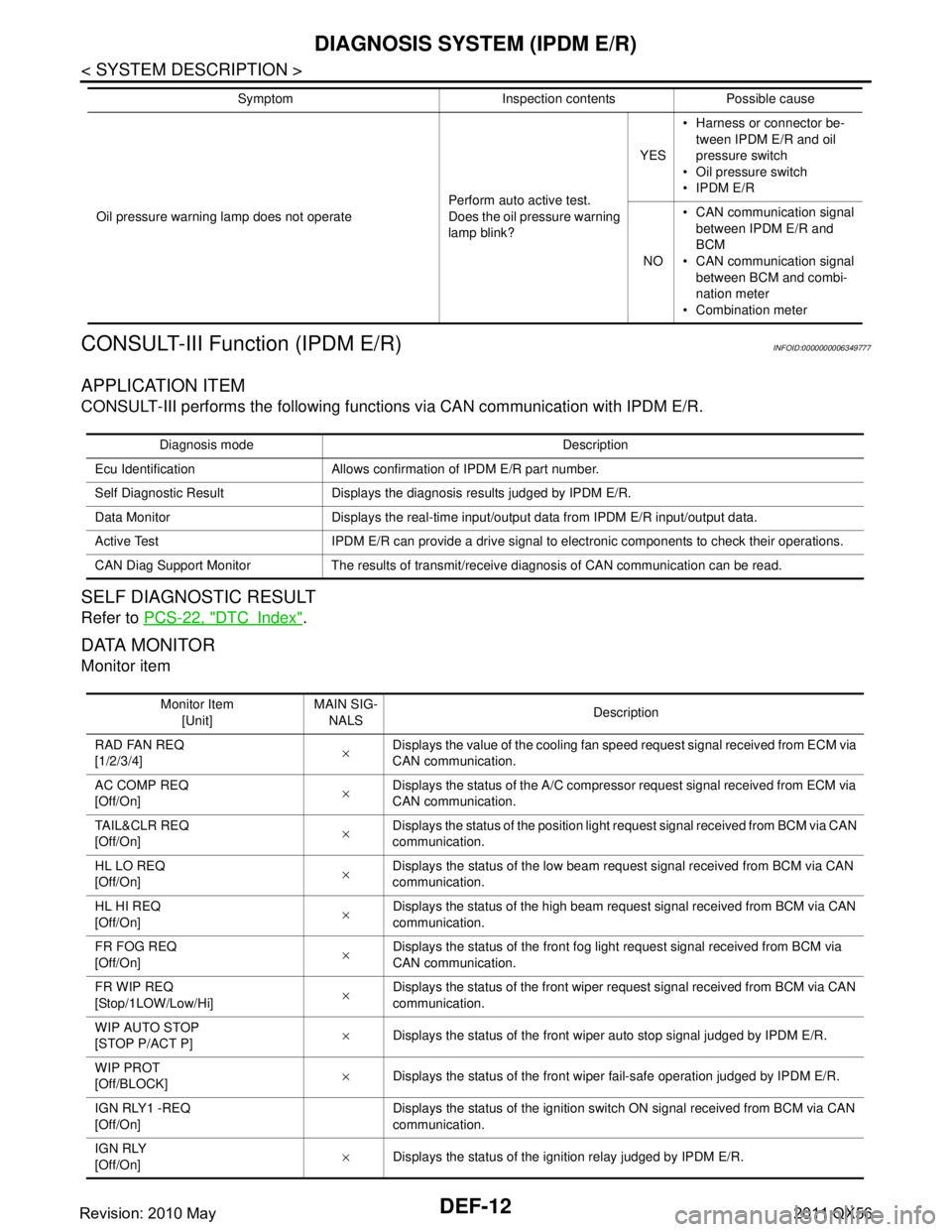
DEF-12
< SYSTEM DESCRIPTION >
DIAGNOSIS SYSTEM (IPDM E/R)
CONSULT-III Function (IPDM E/R)
INFOID:0000000006349777
APPLICATION ITEM
CONSULT-III performs the following functions via CAN communication with IPDM E/R.
SELF DIAGNOSTIC RESULT
Refer to PCS-22, "DTCIndex".
DATA MONITOR
Monitor item
Oil pressure warning lamp does not operate Perform auto active test.
Does the oil pressure warning
lamp blink?YES
Harness or connector be-
tween IPDM E/R and oil
pressure switch
Oil pressure switch
IPDM E/R
NO CAN communication signal
between IPDM E/R and
BCM
CAN communication signal
between BCM and combi-
nation meter
Combination meter
Symptom Inspection contents Possible cause
Diagnosis mode Description
Ecu Identification Allows confirmation of IPDM E/R part number.
Self Diagnostic Result Displays the diagnosis results judged by IPDM E/R.
Data Monitor Displays the real-time input/output data from IPDM E/R input/output data.
Active Test IPDM E/R can provide a drive signal to electronic components to check their operations.
CAN Diag Support Monitor The results of transmit/receive diagnosis of CAN communication can be read.
Monitor Item [Unit] MAIN SIG-
NALS Description
RAD FAN REQ
[1/2/3/4] ×Displays the value of the cooling fan speed request signal received from ECM via
CAN communication.
AC COMP REQ
[Off/On] ×Displays the status of the A/C compressor request signal received from ECM via
CAN communication.
TA I L & C L R R E Q
[Off/On] ×
Displays the status of the position light request signal received from BCM via CAN
communication.
HL LO REQ
[Off/On] ×Displays the status of the low beam request signal received from BCM via CAN
communication.
HL HI REQ
[Off/On] ×Displays the status of the high beam request signal received from BCM via CAN
communication.
FR FOG REQ
[Off/On] ×Displays the status of the front fog light request signal received from BCM via
CAN communication.
FR WIP REQ
[Stop/1LOW/Low/Hi] ×
Displays the status of the front wiper request signal received from BCM via CAN
communication.
WIP AUTO STOP
[STOP P/ACT P] ×
Displays the status of the front wiper auto stop signal judged by IPDM E/R.
WIP PROT
[Off/BLOCK] ×
Displays the status of the front wiper fail-safe operation judged by IPDM E/R.
IGN RLY1 -REQ
[Off/On] Displays the status of the ignition switch ON signal received from BCM via CAN
communication.
IGN RLY
[Off/On] ×
Displays the status of the ignition relay judged by IPDM E/R.
Revision: 2010 May2011 QX56
Page 2091 of 5598
![INFINITI QX56 2011 Factory Service Manual
DIAGNOSIS SYSTEM (ECM)EC-67
< SYSTEM DESCRIPTION > [VK56VD]
C
D
E
F
G H
I
J
K L
M A
EC
NP
OLOAD SIGNAL ON/OFF
Indicates [ON/OFF] condition from the electrical
load signal.
ON: Rear window defogger INFINITI QX56 2011 Factory Service Manual
DIAGNOSIS SYSTEM (ECM)EC-67
< SYSTEM DESCRIPTION > [VK56VD]
C
D
E
F
G H
I
J
K L
M A
EC
NP
OLOAD SIGNAL ON/OFF
Indicates [ON/OFF] condition from the electrical
load signal.
ON: Rear window defogger](/manual-img/42/57033/w960_57033-2090.png)
DIAGNOSIS SYSTEM (ECM)EC-67
< SYSTEM DESCRIPTION > [VK56VD]
C
D
E
F
G H
I
J
K L
M A
EC
NP
OLOAD SIGNAL ON/OFF
Indicates [ON/OFF] condition from the electrical
load signal.
ON: Rear window defogger switch is ON and/or
lighting switch is in 2nd position.
OFF: Both rear window defogger switch and light-
ing switch are OFF.
IGNITION SW ON/OFF Indicates [ON/OFF] condition from ignition switch
signal.
HEATER FAN SW ON/OFF Indicates [ON/OFF] condition from the blower fan
ON signal.
BRAKE SW ON/OFF Indicates [ON/OFF] condition from the stop lamp
switch signal.
IGN TIMING BTDC Indicates the ignition timing computed by ECM ac-
cording to the input signals. When the engine is stopped,
a certain value is indicated.
COMBUSTION — These items are displayed but are not applicable to
this model.
CAL/LD VALUE % “Calculated load value” indicates the value of the
current air flow divided by peak air flow.
MASS AIRFLOW g/s Indicates the mass air flow computed by ECM ac-
cording to the signal voltage of the mass air flow
sensor.
PURG VOL C/V % Indicates the EVAP canister purge volume control
solenoid valve control value computed by the ECM
according to the input signals.
The opening becomes larger as the value increas-
es.
INT/V SOL (B1)
% The control value of the intake valve timing control
solenoid valve (determined by ECM according to
the input signals) is indicated.
The advance angle becomes larger as the value increases.
INT/V SOL (B2)
AIR COND RLY ON/OFF
The air conditioner relay control condition (deter-
mined by ECM according to the input signals) is in-
dicated.
VENT CONT/V ON/OFF The control condition of the EVAP canister vent
control valve (determined by ECM according to the
input signals) is indicated.
ON: Closed
OFF: Open
THRTL RELAY ON/OFF Indicates the throttle co
ntrol motor relay control
condition determined by the ECM according to the
input signals.
A/F S1 HTR (B1)
% Air fuel ratio (A/F) sensor 1 heater control value
computed by ECM according to the input signals.
The current flow to the heater becomes larger as the value increases.
A/F S1 HTR (B2)
HO2S2 HTR (B1)
ON/OFF Indicates [ON/OFF] condition of heated oxygen
sensor 2 heater determined by ECM according to
the input signals.
HO2S2 HTR (B2)
ALT DUTY SIG ON/OFF The control condition of the power generation volt-
age variable control (determined by ECM accord-
ing to the input signals) is indicated.
ON: Power generation voltage variable control is
active.
OFF: Power generation voltage variable control is
inactive.
I/P PULLY SPD rpm Indicates the engine speed computed from the in-
put speed sensor signal.
Monitored item Unit Description Remarks
Revision: 2010 May2011 QX56
Page 2097 of 5598
![INFINITI QX56 2011 Factory Service Manual
ECM
EC-73
< ECU DIAGNOSIS INFORMATION > [VK56VD]
C
D
E
F
G H
I
J
K L
M A
EC
NP
O
TP SEN 1-B1
Ignition switch: ON
(Engine stopped)
Selector lever: D position Accelerator pedal: Fully released More INFINITI QX56 2011 Factory Service Manual
ECM
EC-73
< ECU DIAGNOSIS INFORMATION > [VK56VD]
C
D
E
F
G H
I
J
K L
M A
EC
NP
O
TP SEN 1-B1
Ignition switch: ON
(Engine stopped)
Selector lever: D position Accelerator pedal: Fully released More](/manual-img/42/57033/w960_57033-2096.png)
ECM
EC-73
< ECU DIAGNOSIS INFORMATION > [VK56VD]
C
D
E
F
G H
I
J
K L
M A
EC
NP
O
TP SEN 1-B1
Ignition switch: ON
(Engine stopped)
Selector lever: D position Accelerator pedal: Fully released More than 0.36 V
Accelerator pedal: Fully depressed Less than 4.75 V
TP SEN 2-B1*
1 Ignition switch: ON (Engine stopped)
Selector lever: D position Accelerator pedal: Fully released More than 0.36 V
Accelerator pedal: Fully depressed Less than 4.75 V
FUEL T/TMP SE Ignition switch: ON Indicates fuel tank tempera-
ture
EVAP SYS PRES Ignition switch: ON Approx. 1.8 - 4.8 V
FUEL LEVEL SE Ignition switch: ON Depending on fuel level of
fuel tank
START SIGNAL Ignition switch: ON → START → ON OFF → ON → OFF
CLSD THL POS Ignition switch: ON
(Engine stopped) Accelerator pedal: Fully released ON
Accelerator pedal: Slightly depressed OFF
AIR COND SIG Engine: After warming up, idle
the engine Air conditioner switch: OFF OFF
Air conditioner switch: ON
(Compressor operates.)
ON
PW/ST SIGNAL Engine: After warming up, idle
the engine Steering wheel: Not being turned OFF
Steering wheel: Being turned ON
LOAD SIGNAL Ignition switch: ON Rear window defogger switch: ON
and/or
Lighting switch: 2nd position
ON
Rear window defogger switch and lighting
switch: OFF OFF
IGNITION SW Ignition switch: ON → OFF → ON ON → OFF → ON
HEATER FAN SW Engine: After warming up, idle
the engine Heater fan switch: ON ON
Heater fan switch: OFF OFF
BRAKE SW Ignition switch: ON Brake pedal: Fully released OFF
Brake pedal: Slightly depressed ON
IGN TIMING Engine: After warming up
Selector lever: P or N position
A/C switch: OFF
No load Idle 1 - 4
°BTDC
2,000 rpm 25 - 45 °BTDC
COMBUSTION — These items are displayed
but are not applicable to this
model.
CAL/LD VALUE Engine: After warming up
Selector lever: P or N position
A/C switch: OFF
No load Idle 5 - 35%
2,500 rpm 5 - 35%
MASS AIRFLOW Engine: After warming up
Selector lever: P or N position
A/C switch: OFF
No load Idle 2.0 - 6.0 g/s
2,500 rpm 7.0 - 20.0 g/s
PURG VOL C/V Engine: After warming up
Selector lever: P or N position
A/C switch: OFF
No load Idle
(Accelerator pedal: Not depressed even
slightly, after engine starting.)
0%
2,000 rpm 5%
INT/V SOL (B1) Engine: After warming up
Selector lever: P or N position
A/C switch: OFF
No load Idle 0 - 2%
2,000 rpm Approx. 0 - 50%
Monitor Item Condition Values/Status
Revision: 2010 May2011 QX56