2011 INFINITI QX56 stop start
[x] Cancel search: stop startPage 4631 of 5598
![INFINITI QX56 2011 Factory Service Manual
SEC-24
< SYSTEM DESCRIPTION >[WITH INTELLIGENT KEY SYSTEM]
DIAGNOSIS SYSTEM (BCM)
SELF-DIAG RESULT
Refer to
BCS-57, "DTCIndex".
DATA MONITOR
PW DOWN SET Unlock button pressing time on Intelligent Ke INFINITI QX56 2011 Factory Service Manual
SEC-24
< SYSTEM DESCRIPTION >[WITH INTELLIGENT KEY SYSTEM]
DIAGNOSIS SYSTEM (BCM)
SELF-DIAG RESULT
Refer to
BCS-57, "DTCIndex".
DATA MONITOR
PW DOWN SET Unlock button pressing time on Intelligent Ke](/manual-img/42/57033/w960_57033-4630.png)
SEC-24
< SYSTEM DESCRIPTION >[WITH INTELLIGENT KEY SYSTEM]
DIAGNOSIS SYSTEM (BCM)
SELF-DIAG RESULT
Refer to
BCS-57, "DTCIndex".
DATA MONITOR
PW DOWN SET Unlock button pressing time on Intelligent Key button can be selected from the following with
this mode
MODE 1: 3 sec
MODE 2: Non-operation
MODE 3: 5 sec
WELCOME LIGHT SELECT Welcome light function mode can be selected from the following with this mode
Puddle/Outside Handle
Room lamp
Head & Tail Lamps (this item is displayed, but cannot be used)
Heart Beat
WELCOME LIGHT OP SET Welcome light function mode can be changed to operation with this mode
On: Operate
Off: Non-operation
Monitor item Description
Monitor Item Condition
REQ SW -DR Indicates [On/Off] condition of door request switch (driver side)
REQ SW -AS Indicates [On/Off] condition of door request switch (passenger side)
REQ SW -BD/TR Indicates [On/Off] condition of back door request switch
PUSH SW Indicates [On/Off] condition of push-button ignition switch
CLUTCH SW NOTE:
This item is displayed, but cannot be monitored
BRAKE SW 1 Indicates [On/Off]* condition of stop lamp switch power supply
BRAKE SW 2 Indicates [On/Off] condition of stop lamp switch
DETE/CANCL SW Indicates [On/Off] condition of P position
SFT PN/N SW Indicates [On/Off] condition of P or N position
S/L -LOCK Indicates [On/Off] condition of steering lock unit (LOCK)
S/L -UNLOCK Indicates [On/Off] condition of steering lock unit (UNLOCK)
S/L RELAY -F/B Indicates [On/Off] condition of steering lock relay
UNLK SEN -DR Indicates [On/Off] condition of driver door UNLOCK status
PUSH SW -IPDM Indicates [On/Off] condition of push-button ignition switch
IGN RLY1 -F/B Indicates [On/Off] condition of ignition relay 1
DETE SW -IPDM Indicates [On/Off] condition of P position
SFT PN -IPDM Indicates [On/Off] condition of P or N position
SFT P -MET Indicates [On/Off] condition of P position
SFT N -MET Indicates [On/Off] condition of N position
ENGINE STATE Indicates [Stop/Stall/Crank/Run] condition of engine states
S/L LOCK-IPDM Indicates [On/Off] condition of steering lock unit (LOCK)
S/L UNLK-IPDM Indicates [On/Off] condition of steering lock unit (UNLOCK)
S/L RELAY-REQ Indicates [On/Off] condition of steering lock relay
VEH SPEED 1 Display the vehicle speed signal received from combination meter by numerical value [Km/h]
VEH SPEED 2 Display the vehi cle speed signal received from ABS or VDC or TCM by numerical value [Km/h]
DOOR STAT-DR Indicates [LOCK/READY/UNLK] condition of unlock sensor
DOOR STAT-AS Indicates [LOCK/READY/UNLK] condition of passenger side door status
ID OK FLAG Indicates [Set/Reset] condition of key ID
PRMT ENG STRT Indicates [Set/Reset] condition of engine start possibility
Revision: 2010 May2011 QX56
Page 4635 of 5598
![INFINITI QX56 2011 Factory Service Manual
SEC-28
< SYSTEM DESCRIPTION >[WITH INTELLIGENT KEY SYSTEM]
DIAGNOSIS SYSTEM (IPDM E/R)
DIAGNOSIS SYSTEM (IPDM E/R)
CONSULT-III Function (IPDM E/R)INFOID:0000000006365348
APPLICATION ITEM
CONSULT-III INFINITI QX56 2011 Factory Service Manual
SEC-28
< SYSTEM DESCRIPTION >[WITH INTELLIGENT KEY SYSTEM]
DIAGNOSIS SYSTEM (IPDM E/R)
DIAGNOSIS SYSTEM (IPDM E/R)
CONSULT-III Function (IPDM E/R)INFOID:0000000006365348
APPLICATION ITEM
CONSULT-III](/manual-img/42/57033/w960_57033-4634.png)
SEC-28
< SYSTEM DESCRIPTION >[WITH INTELLIGENT KEY SYSTEM]
DIAGNOSIS SYSTEM (IPDM E/R)
DIAGNOSIS SYSTEM (IPDM E/R)
CONSULT-III Function (IPDM E/R)INFOID:0000000006365348
APPLICATION ITEM
CONSULT-III performs the following functions via CAN communication with IPDM E/R.
SELF DIAGNOSTIC RESULT
Refer to
PCS-22, "DTCIndex".
DATA MONITOR
Monitor item
Diagnosis mode Description
Ecu Identification Allows confirmation of IPDM E/R part number.
Self Diagnostic Result Displays the diagnosis results judged by IPDM E/R.
Data Monitor Displays the real-time input/output data from IPDM E/R input/output data.
Active Test IPDM E/R can provide a drive signal to electronic components to check their operations.
CAN Diag Support Monitor The results of transmit/receive diagnosis of CAN communication can be read.
Monitor Item [Unit] MAIN SIG-
NALS Description
RAD FAN REQ
[1/2/3/4] ×
Displays the value of the cooling fan speed request signal received from ECM via
CAN communication.
AC COMP REQ
[Off/On] ×Displays the status of the A/C compressor request signal received from ECM via
CAN communication.
TA I L & C L R R E Q
[Off/On] ×Displays the status of the position light request signal received from BCM via CAN
communication.
HL LO REQ
[Off/On] ×
Displays the status of the low beam request signal received from BCM via CAN
communication.
HL HI REQ
[Off/On] ×Displays the status of the high beam request signal received from BCM via CAN
communication.
FR FOG REQ
[Off/On] ×Displays the status of the front fog light request signal received from BCM via
CAN communication.
FR WIP REQ
[Stop/1LOW/Low/Hi] ×
Displays the status of the front wiper request signal received from BCM via CAN
communication.
WIP AUTO STOP
[STOP P/ACT P] ×
Displays the status of the front wiper auto stop signal judged by IPDM E/R.
WIP PROT
[Off/BLOCK] ×
Displays the status of the front wiper fail-safe operation judged by IPDM E/R.
IGN RLY1 -REQ
[Off/On] Displays the status of the ignition switch ON signal received from BCM via CAN
communication.
IGN RLY
[Off/On] ×
Displays the status of the ignition relay judged by IPDM E/R.
PUSH SW
[Off/On] Displays the status of the push-button ignition switch judged by IPDM E/R.
INTER/NP SW
[Off/On] Displays the status of the shift position judged by IPDM E/R.
ST RLY CONT
[Off/On] Displays the status of the starter relay status signal received from BCM via CAN
communication.
IHBT RLY -REQ
[Off/On] Displays the status of the starter control relay signal received from BCM via CAN
communication.
ST/INHI RLY
[Off/ ST ON/INHI ON/UNKWN] Displays the status of the starter relay and starter control relay judged by IPDM
E/R.
Revision: 2010 May2011 QX56
Page 4725 of 5598
![INFINITI QX56 2011 Factory Service Manual
SEC-118
< DTC/CIRCUIT DIAGNOSIS >[WITH INTELLIGENT KEY SYSTEM]
B26F9 CRANKING REQUEST CIRCUIT
B26F9 CRANKING REQUEST CIRCUIT
DTC LogicINFOID:0000000006226276
DTC DETECTION LOGIC
NOTE:
DTC B26F9 can INFINITI QX56 2011 Factory Service Manual
SEC-118
< DTC/CIRCUIT DIAGNOSIS >[WITH INTELLIGENT KEY SYSTEM]
B26F9 CRANKING REQUEST CIRCUIT
B26F9 CRANKING REQUEST CIRCUIT
DTC LogicINFOID:0000000006226276
DTC DETECTION LOGIC
NOTE:
DTC B26F9 can](/manual-img/42/57033/w960_57033-4724.png)
SEC-118
< DTC/CIRCUIT DIAGNOSIS >[WITH INTELLIGENT KEY SYSTEM]
B26F9 CRANKING REQUEST CIRCUIT
B26F9 CRANKING REQUEST CIRCUIT
DTC LogicINFOID:0000000006226276
DTC DETECTION LOGIC
NOTE:
DTC B26F9 can be detected even though the rela
ted circuit is not used in this vehicle.
If DTC B26F9 is displayed with DTC U1000, first perform the trouble diagnosis for DTC U1000. Refer to BCS-70, "
DTC Logic".
If DTC B26F9 is displayed with DTC U1010, first perform the trouble diagnosis for DTC U1010. Refer to
BCS-71, "
DTC Logic".
DTC CONFIRMATION PROCEDURE
1.PERFORM DTC CONFIRMATION
1. Start engine and wait 2 seconds or more at idle speed.
2. Drive vehicle for 2 seconds or more.
3. Check DTC in “Self Diagnostic Result ” mode of “BCM” using CONSULT-III.
Is DTC detected?
YES >> Go to SEC-118, "Diagnosis Procedure".
NO >> INSPECTION END
Diagnosis ProcedureINFOID:0000000006226277
1.CHECK CRANKING REQUEST SIGNAL
1. Turn ignition switch ON.
2. Check voltage between BCM harness connector and ground under the following conditions.
Is the inspection result normal?
YES >> GO TO 3.
NO >> GO TO 2.
2.CHECK CRANKING REQUEST SIGNAL CIRCUIT
1. Turn ignition switch OFF.
2. Disconnect BCM connector.
3. Disconnect ECM connector.
4. Check continuity between BCM harness connector and ECM harness connector.
DTC No. Trouble diagnosis name DTC detecting condition Possible cause
B26F9 CRANK REQ CIR SHORT BCM detects that the status of the following
signals does not match.
Cranking request signal from ECM
Starter control relay control signal from
ECM (CAN) Harness or connectors
(Can communication line is open or
shorted.)
Harness or connectors (Cranking request signal circuit is open
or shorted.)
ECM
BCM
(+)
(–) Condition Voltage (V)
(Approx.)
BCM
Connector Terminal
M69 64 Ground Ignition switch ON Engine: Stopped
Selector lever position: P
0
Engine: Stopped
Selector lever position: Other than P 12
Engine running 12
Revision: 2010 May2011 QX56
Page 4727 of 5598
![INFINITI QX56 2011 Factory Service Manual
SEC-120
< DTC/CIRCUIT DIAGNOSIS >[WITH INTELLIGENT KEY SYSTEM]
B26FA CRANKING REQUEST CIRCUIT
B26FA CRANKING REQUEST CIRCUIT
DTC LogicINFOID:0000000006226278
DTC DETECTION LOGIC
NOTE:
DTC B26FA can INFINITI QX56 2011 Factory Service Manual
SEC-120
< DTC/CIRCUIT DIAGNOSIS >[WITH INTELLIGENT KEY SYSTEM]
B26FA CRANKING REQUEST CIRCUIT
B26FA CRANKING REQUEST CIRCUIT
DTC LogicINFOID:0000000006226278
DTC DETECTION LOGIC
NOTE:
DTC B26FA can](/manual-img/42/57033/w960_57033-4726.png)
SEC-120
< DTC/CIRCUIT DIAGNOSIS >[WITH INTELLIGENT KEY SYSTEM]
B26FA CRANKING REQUEST CIRCUIT
B26FA CRANKING REQUEST CIRCUIT
DTC LogicINFOID:0000000006226278
DTC DETECTION LOGIC
NOTE:
DTC B26FA can be detected even though the related circuit is not used in this vehicle.
If DTC B26FA is displayed with DTC U1000, first
perform the trouble diagnosis for DTC U1000. Refer to
BCS-70, "
DTC Logic".
If DTC B26FA is displayed with DTC U1010, first perform the trouble diagnosis for DTC U1010. Refer to
BCS-71, "
DTC Logic".
DTC CONFIRMATION PROCEDURE
1.PERFORM DTC CONFIRMATION
1. Start engine and wait 2 seconds or more at idle speed.
2. Drive vehicle for 2 seconds or more.
3. Check DTC in “Self Diagnostic Result ” mode of “BCM” using CONSULT-III.
Is DTC detected?
YES >> Go to SEC-120, "Diagnosis Procedure".
NO >> INSPECTION END
Diagnosis ProcedureINFOID:0000000006226279
1.CHECK CRANKING REQUEST SIGNAL
1. Turn ignition switch ON.
2. Check voltage between BCM harness connector and ground under the following conditions.
Is the inspection result normal?
YES >> GO TO 3.
NO >> GO TO 2.
2.CHECK CRANKING REQUEST SIGNAL CIRCUIT
1. Turn ignition switch OFF.
2. Disconnect BCM connector.
3. Disconnect ECM connector.
4. Check continuity between BCM harness connector and ECM harness connector.
DTC No. Trouble diagnosis name DTC detecting condition Possible cause
B26FA CRANK REQ CIR OPEN BCM detects that the status of the following
signals does not match.
Cranking request signal from ECM
Starter control relay
control signal from
ECM (CAN) Harness or connectors
(Can communication line is open or
shorted.)
Harness or connectors (Cranking request signal circuit is open
or shorted.)
BCM
ECM
(+)
(–) Condition Voltage (V)
(Approx.)
BCM
Connector Terminal
M69 64 Ground Ignition switch ON Engine: Stopped
Selector lever position: P
0
Engine: Stopped
Selector lever position: Other than P 12
Engine running 12
Revision: 2010 May2011 QX56
Page 4730 of 5598
![INFINITI QX56 2011 Factory Service Manual
B209F CRANKING REQUEST CIRCUITSEC-123
< DTC/CIRCUIT DIAGNOSIS > [WITH INTELLIGENT KEY SYSTEM]
C
D
E
F
G H
I
J
L
M A
B
SEC
N
O P
B209F CRANKING REQUEST CIRCUIT
DTC LogicINFOID:0000000006226282
DTC DET INFINITI QX56 2011 Factory Service Manual
B209F CRANKING REQUEST CIRCUITSEC-123
< DTC/CIRCUIT DIAGNOSIS > [WITH INTELLIGENT KEY SYSTEM]
C
D
E
F
G H
I
J
L
M A
B
SEC
N
O P
B209F CRANKING REQUEST CIRCUIT
DTC LogicINFOID:0000000006226282
DTC DET](/manual-img/42/57033/w960_57033-4729.png)
B209F CRANKING REQUEST CIRCUITSEC-123
< DTC/CIRCUIT DIAGNOSIS > [WITH INTELLIGENT KEY SYSTEM]
C
D
E
F
G H
I
J
L
M A
B
SEC
N
O P
B209F CRANKING REQUEST CIRCUIT
DTC LogicINFOID:0000000006226282
DTC DETECTION LOGIC
NOTE:
DTC B209F can be detected even though the rela ted circuit is not used in this vehicle.
If DTC B209F is displayed with DTC U1000, first perform the trouble diagnosis for DTC U1000. Refer to
PCS-28, "
DTC Logic".
DTC CONFIRMATION PROCEDURE
1.PERFORM DTC CONFIRMATION PROCEDURE
1. Start engine and wait 1 second or more at idle speed.
2. Drive vehicle for 1 second or more.
3. Check DTC in “Self Diagnostic Result” mode of “IPDM E/R” using CONSULT-III.
Is DTC detected?
YES >> Refer to SEC-123, "Diagnosis Procedure".
NO >> INSPECTION END
Diagnosis ProcedureINFOID:0000000006226283
1.CHECK CRANKING REQUEST SIGNAL
1. Turn ignition switch ON.
2. Check voltage between IPDM E/R harness connector and ground under the following conditions.
Is the inspection result normal?
YES >> GO TO 3.
NO >> GO TO 2.
2.CHECK CRANKING REQUEST SIGNAL CIRCUIT
1. Turn ignition switch OFF.
2. Disconnect IPDM E/R connector.
3. Disconnect ECM connector.
4. Check continuity between IPDM E/R harness connector and ECM harness connector.
DTC No. Trouble diagnosis name DTC detecting condition Possible cause
B209F CRANK REQ CIR OPEN When the following items do not match, a
malfunction is detected.
Cranking request signal from ECM
Starter contro
l relay control signal from
ECM (CAN) Harness or connectors
(CAN communication line is open or
shorted.)
Harness or connectors
(Cranking request signal circuit is open
or shorted.)
IPDM E/R
ECM
(+)
(–) Condition Voltage (V)
(Approx.)
IPDM E/R
Connector Terminal
E13 23 Ground Ignition switch ON Engine: Stopped
Selector lever position: P
0
Engine: Stopped
Selector lever position: Other than P 12
Engine running 12
Revision: 2010 May2011 QX56
Page 4732 of 5598
![INFINITI QX56 2011 Factory Service Manual
B20A0 CRANKING REQUEST CIRCUITSEC-125
< DTC/CIRCUIT DIAGNOSIS > [WITH INTELLIGENT KEY SYSTEM]
C
D
E
F
G H
I
J
L
M A
B
SEC
N
O P
B20A0 CRANKING REQUEST CIRCUIT
DTC LogicINFOID:0000000006226284
DTC DET INFINITI QX56 2011 Factory Service Manual
B20A0 CRANKING REQUEST CIRCUITSEC-125
< DTC/CIRCUIT DIAGNOSIS > [WITH INTELLIGENT KEY SYSTEM]
C
D
E
F
G H
I
J
L
M A
B
SEC
N
O P
B20A0 CRANKING REQUEST CIRCUIT
DTC LogicINFOID:0000000006226284
DTC DET](/manual-img/42/57033/w960_57033-4731.png)
B20A0 CRANKING REQUEST CIRCUITSEC-125
< DTC/CIRCUIT DIAGNOSIS > [WITH INTELLIGENT KEY SYSTEM]
C
D
E
F
G H
I
J
L
M A
B
SEC
N
O P
B20A0 CRANKING REQUEST CIRCUIT
DTC LogicINFOID:0000000006226284
DTC DETECTION LOGIC
NOTE:
DTC B20A0 can be detected although the related circuit is not used in this vehicle.
If DTC B20A0 is displayed with DTC U1000, first perform the trouble diagnosis for DTC U1000. Refer to
PCS-28, "
DTC Logic".
DTC CONFIRMATION PROCEDURE
1.PERFORM DTC CONFIRMATION PROCEDURE
1. Start engine and wait 1 second or more at idle speed.
2. Drive vehicle for 1 second or more.
3. Check DTC in “Self Diagnostic Result” mode of “IPDM E/R” using CONSULT-III.
Is DTC detected?
YES >> Refer to SEC-125, "Diagnosis Procedure".
NO >> INSPECTION END
Diagnosis ProcedureINFOID:0000000006226285
1.CHECK CRANKING REQUEST SIGNAL
1. Turn ignition switch ON.
2. Check voltage between IPDM E/R harness connector and ground under the following conditions.
Is the inspection result normal?
YES >> GO TO 3.
NO >> GO TO 2.
2.CHECK CRANKING REQUEST SIGNAL CIRCUIT
1. Turn ignition switch OFF.
2. Disconnect IPDM E/R connector.
3. Disconnect ECM connector.
4. Check continuity between IPDM E/R harness connector and ECM harness connector.
DTC No. Trouble diagnosis name DTC detecting condition Possible cause
B20A0 CRANK REQ CIR SHORT When the following items do not match, a
malfunction is detected.
Cranking request signal from ECM
Starter control relay
control signal from
ECM (CAN) Harness or connectors
(CAN communication line is open or
shorted.)
Harness or connectors
(Cranking request signal circuit is open or
shorted.)
IPDM E/R
ECM
(+)
(–) Condition Voltage (V)
(Approx.)
IPDM E/R
Connector Terminal
E13 23 Ground Ignition switch ON Engine: Stopped
Selector lever position: P
0
Engine: Stopped
Selector lever position: Other than P 12
Engine running 12
Revision: 2010 May2011 QX56
Page 5017 of 5598
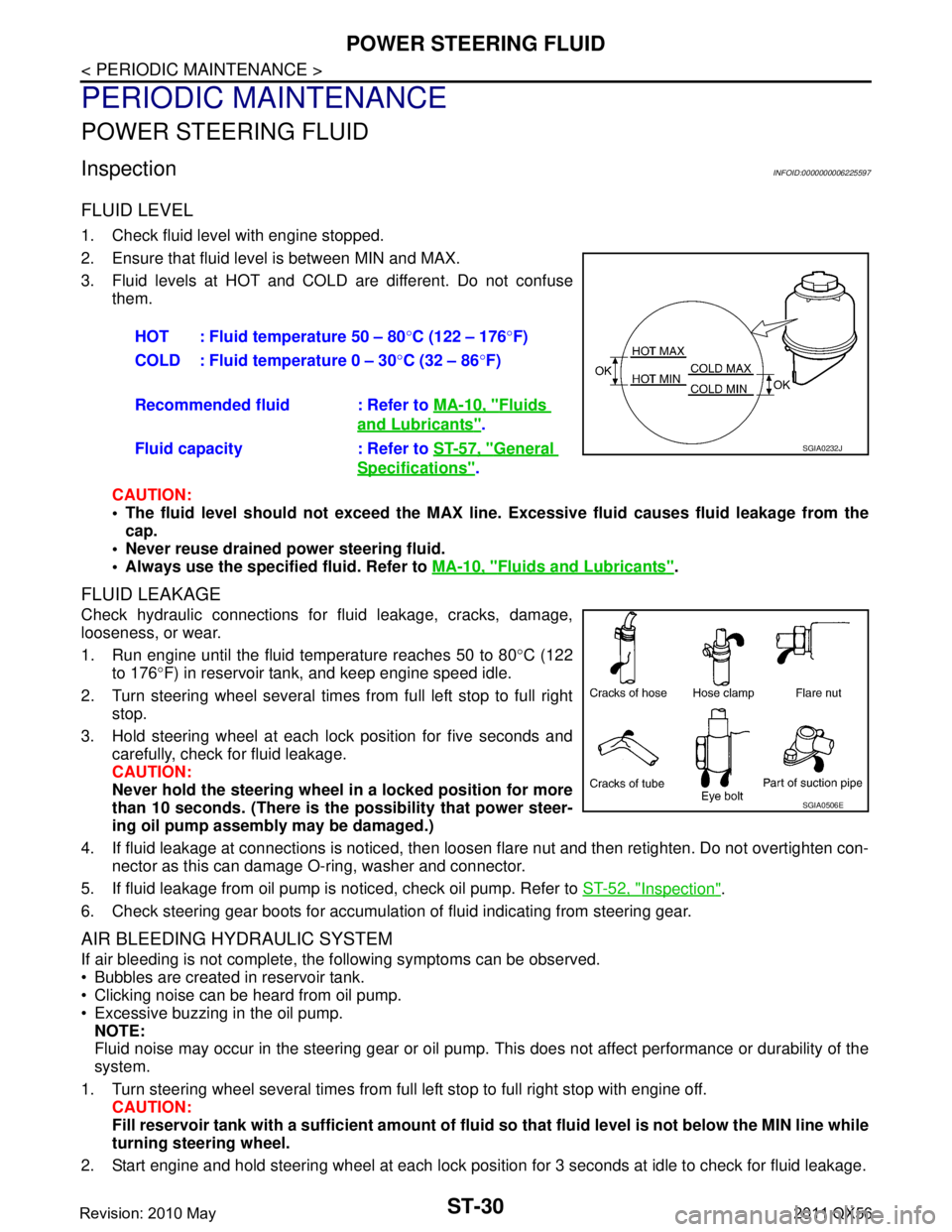
ST-30
< PERIODIC MAINTENANCE >
POWER STEERING FLUID
PERIODIC MAINTENANCE
POWER STEERING FLUID
InspectionINFOID:0000000006225597
FLUID LEVEL
1. Check fluid level with engine stopped.
2. Ensure that fluid level is between MIN and MAX.
3. Fluid levels at HOT and COLD are different. Do not confuse
them.
CAUTION:
The fluid level should not exceed the MAX line. Excessive flui d causes fluid leakage from the
cap.
Never reuse drained power steering fluid.
Always use the specified fluid. Refer to MA-10, "
Fluids and Lubricants".
FLUID LEAKAGE
Check hydraulic connections for fluid leakage, cracks, damage,
looseness, or wear.
1. Run engine until the fluid temperature reaches 50 to 80 °C (122
to 176 °F) in reservoir tank, and keep engine speed idle.
2. Turn steering wheel several times from full left stop to full right stop.
3. Hold steering wheel at each lock position for five seconds and carefully, check for fluid leakage.
CAUTION:
Never hold the steering wheel in a locked position for more
than 10 seconds. (There is the possibility that power steer-
ing oil pump assembly may be damaged.)
4. If fluid leakage at connections is noticed, then loos en flare nut and then retighten. Do not overtighten con-
nector as this can damage O-ring, washer and connector.
5. If fluid leakage from oil pump is noticed, check oil pump. Refer to ST-52, "
Inspection".
6. Check steering gear boots for accumulation of fluid indicating from steering gear.
AIR BLEEDING HYDRAULIC SYSTEM
If air bleeding is not complete, the following symptoms can be observed.
Bubbles are created in reservoir tank.
Clicking noise can be heard from oil pump.
Excessive buzzing in the oil pump. NOTE:
Fluid noise may occur in the steering gear or oil pump. This does not affect performance or durability of the
system.
1. Turn steering wheel several times from full left stop to full right stop with engine off. CAUTION:
Fill reservoir tank with a sufficien t amount of fluid so that fluid level is not below the MIN line while
turning steering wheel.
2. Start engine and hold steering wheel at each lock position for 3 seconds at idle to check for fluid leakage.
HOT : Fluid temperature 50 – 80
°C (122 – 176 °F)
COLD : Fluid temperature 0 – 30 °C (32 – 86 °F)
Recommended fluid : Refer to MA-10, "
Fluids
and Lubricants".
Fluid capacity : Refer to ST-57, "
General
Specifications".
SGIA0232J
SGIA0506E
Revision: 2010 May2011 QX56
Page 5086 of 5598
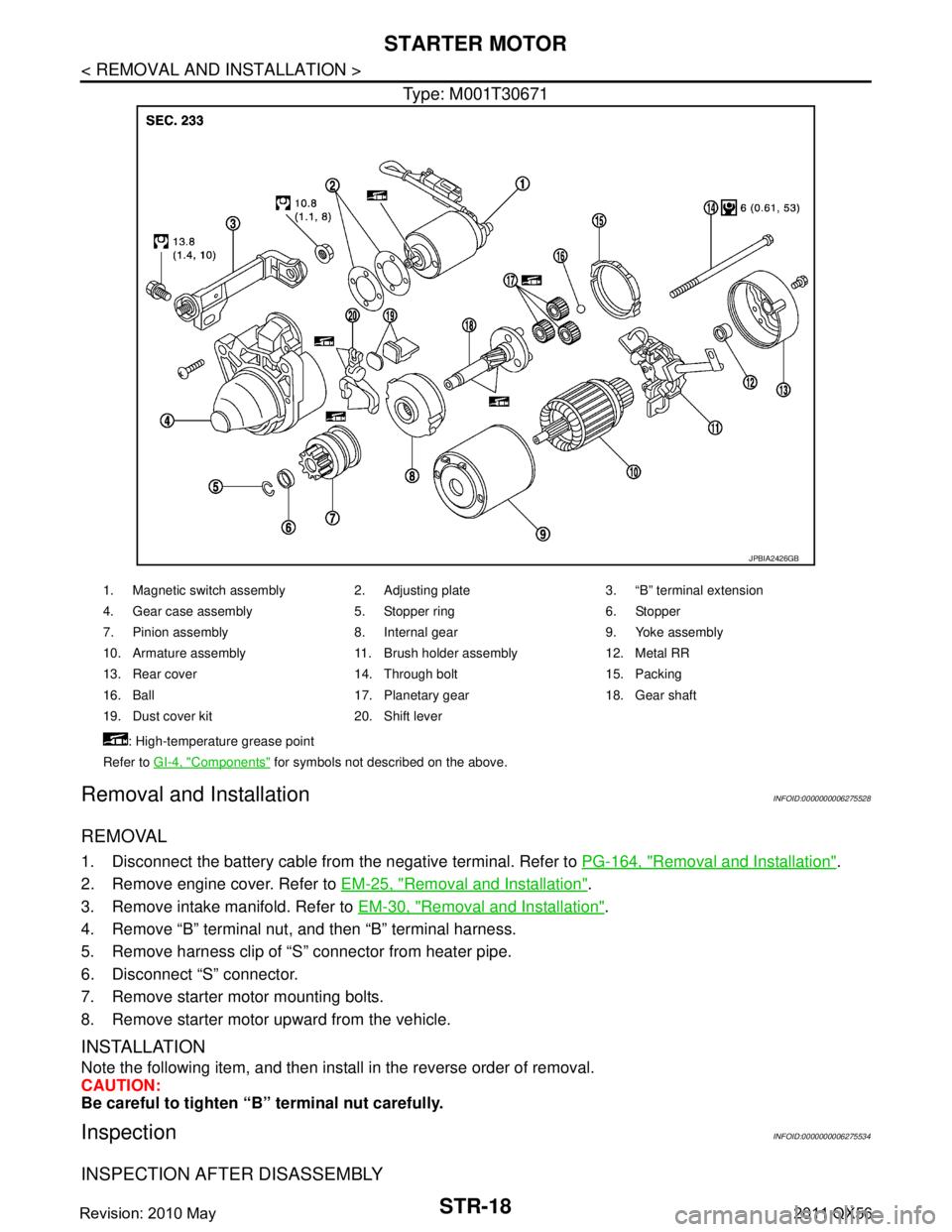
STR-18
< REMOVAL AND INSTALLATION >
STARTER MOTOR
Type: M001T30671
Removal and InstallationINFOID:0000000006275528
REMOVAL
1. Disconnect the battery cable from the negative terminal. Refer to PG-164, "Removal and Installation".
2. Remove engine cover. Refer to EM-25, "
Removal and Installation".
3. Remove intake manifold. Refer to EM-30, "
Removal and Installation".
4. Remove “B” terminal nut, and then “B” terminal harness.
5. Remove harness clip of “S ” connector from heater pipe.
6. Disconnect “S” connector.
7. Remove starter motor mounting bolts.
8. Remove starter motor upward from the vehicle.
INSTALLATION
Note the following item, and then install in the reverse order of removal.
CAUTION:
Be careful to tighten “B” terminal nut carefully.
InspectionINFOID:0000000006275534
INSPECTION AFTER DISASSEMBLY
JPBIA2426GB
1. Magnetic switch assembly 2. Adjusting plate 3. “B” terminal extension
4. Gear case assembly 5. Stopper ring 6. Stopper
7. Pinion assembly 8. Internal gear 9. Yoke assembly
10. Armature assembly 11. Brush holder assembly 12. Metal RR
13. Rear cover 14. Through bolt 15. Packing
16. Ball 17. Planetary gear 18. Gear shaft
19. Dust cover kit 20. Shift lever
: High-temperature grease point
Refer to GI-4, "
Components" for symbols not described on the above.
Revision: 2010 May2011 QX56