2011 INFINITI QX56 headlamp
[x] Cancel search: headlampPage 416 of 5598

BCS-28
< SYSTEM DESCRIPTION >
DIAGNOSIS SYSTEM (BCM)
BCM
BCM : CONSULT-III Function (BCM - BCM)INFOID:0000000006274811
WORK SUPPORT
IMMU
IMMU : CONSULT-III Function (BCM - IMMU)INFOID:0000000006376458
DATA MONITOR
ACTIVE TEST
TURN SIGNAL R
[Off/On]Displays the status of
the TURN RH switch in combination switch ju dged by BCM with the combination switch
reading function.
TURN SIGNAL L
[Off/On] Displays the status of
the TURN LH switch in combin ation switch judged by BCM with th e combination switch
reading function.
TAIL LAMP SW
[Off/On] Displays the status of the TAIL LAMP switch in combination switch judged by BCM with the combination
switch reading function.
HI BEAM SW
[Off/On] Displays the status of the HI BEAM switch in combination switch judged by BCM with the combination switch
reading function.
HEAD LAMP SW 1
[Off/On] Displays the status of the HEADLAMP 1 switch in combination switch judged by BCM with the combination
switch reading function.
HEAD LAMP SW 2
[Off/On] Displays the status of the HEADLAMP 2 switch in combination switch judged by BCM with the combination
switch reading function.
PASSING SW
[Off/On] Displays the status of the PASSING sw
itch in combination switch judged by BCM with the combination switch
reading function.
AUTO LIGHT SW
[Off/On] Displays the status of the AUTO LIGHT switch in combination switch judged by BCM with the combination
switch reading function.
FR FOG SW
[Off/On] Displays the status of the FR FOG switch in combination switch judged by BCM with the combination switch
reading function.
RR FOG SW
[Off/On] NOTE:
The item is indicated, but not monitored.
Monitor item [
UNIT] Description
Item Description
RESET SETTING VALUE Return a value set wi th Work Support of each system to a default value in factory shipment.
Monitor item Content
CONFRM ID ALL
Indicates [YET] at all time.
Switches to [DONE] when a registered Intelligent Key backside is contacted to push-button ignition
switch.
CONFIRM ID4
CONFIRM ID3
CONFIRM ID2
CONFIRM ID1
NOT REGISTERED
Indicates [ID OK] when key ID that is registered is received or is not yet received.
Indicates [ID NG] when key ID that is not registered is received.
TP 4
Indicates the number of IDs that are registered.
TP 3
TP 2
TP 1
PUSH SW Indicates [ON/OFF] condition of push-button ignition switch.
Revision: 2010 May2011 QX56
Page 419 of 5598

BCS
DIAGNOSIS SYSTEM (BCM)BCS-31
< SYSTEM DESCRIPTION >
C
DE
F
G H
I
J
K L
B A
O P
N
WORK SUPPORT
ACTIVE TEST
RETAIND PWR
RETAIND PWR : CONSULT-III F
unction (BCM - RETAINED PWR)INFOID:0000000006376459
Data monitor
SIGNAL BUFFER
SIGNAL BUFFER : CONSULT-III F unction (BCM - SIGNAL BUFFER)INFOID:0000000006274818
DATA MONITOR
DOOR SW-RL Indicates [ON/OFF] condition of rear door switch LH.
DOOR SW-BK Indicates [ON/OFF] condition of back door switch.
CDL LOCK SW Indicates [ON/OFF] condition of lock signal from door lock/unlock switch LH and RH.
CDL UNLOCK SW Indicates [ON/OFF] condition of unlock signal from door lock/unlock switch LH and RH.
KEY CYL LK-SW Indicates [ON/OFF] condition of lock signal from door key cylinder.
KEY CYL UN-SW Indicates [ON/OFF] condition of unlock signal from door key cylinder.
TR/BD OPEN SW Indicates [ON/OFF] condition of back door opener switch.
TRNK/HAT MNTR NOTE:
This item is displayed, but cannot be monitored.
RKE-LOCK Indicates [ON/OFF] condition of LOCK signal from Intelligent Key.
RKE-UNLOCK Indicates [ON/OFF] condition of UNLOCK signal from Intelligent Key.
RKE-TR/BD NOTE:
This item is displayed, but cannot be monitored.
Monitored Item Description
Service Item Description
SECURITY ALARM SET This mode is able to confirm and change security alarm ON-OFF setting.
THEFT ALM TRG The switch which triggered vehicle security alarm is recorded.
This mode is able to confirm and erase the record of vehicle security alarm.
The trigger data can be erased by touching “CLEAR” on CONSULT-III screen.
Test Item Description
THEFT IND This test is able to check security indicator lamp operation. Security indicator lamp is turned on
when “ON” on CONSULT-III screen is touched.
VEHICLE SECURITY HORN This test is able to check horn operation. Horn is activated for 0.5 seconds after “ON” on CONSULT-
III screen is touched.
HEADLAMP(HI) This test is able to check headlamp operation. Headlamps are activated for 0.5 seconds after “ON”
on CONSULT-III screen is touched.
FLASHER This test is able to check hazard warning lamp operation. Hazard warning lamps are activated after
“ON” on CONSULT-III screen is touched.
Monitor Item Description
DOOR SW-DR Indicates [ON/OFF] condition of driver side door switch.
DOOR SW-AS Indicates [ON/OFF] condition of passenger side door switch.
Monitor item [UNIT] Description
PUSH SW
[Off/On] Displays the status of the push-button ignition switch (push switch) judged by BCM.
Revision: 2010 May2011 QX56
Page 648 of 5598
![INFINITI QX56 2011 Factory Service Manual
BRAKE PEDAL VIBRATION OR OPERATION SOUND OCCURS
BRC-131
< SYMPTOM DIAGNOSIS > [WITH VDC]
C
D
E
G H
I
J
K L
M A
B
BRC
N
O P
BRAKE PEDAL VIBRATION OR OPERATION SOUND OCCURS
DescriptionINFOID:000000000 INFINITI QX56 2011 Factory Service Manual
BRAKE PEDAL VIBRATION OR OPERATION SOUND OCCURS
BRC-131
< SYMPTOM DIAGNOSIS > [WITH VDC]
C
D
E
G H
I
J
K L
M A
B
BRC
N
O P
BRAKE PEDAL VIBRATION OR OPERATION SOUND OCCURS
DescriptionINFOID:000000000](/manual-img/42/57033/w960_57033-647.png)
BRAKE PEDAL VIBRATION OR OPERATION SOUND OCCURS
BRC-131
< SYMPTOM DIAGNOSIS > [WITH VDC]
C
D
E
G H
I
J
K L
M A
B
BRC
N
O P
BRAKE PEDAL VIBRATION OR OPERATION SOUND OCCURS
DescriptionINFOID:0000000006222665
Brake pedal vibrates and motor sound from ABS actuat or and electric unit (control unit) occurs, when the
engine starts.
Brake pedal vibrates during braking.
CAUTION:
Vibration may be felt during brake pedal is lightly de pressed (just placing a foot on it) in the following
conditions. This is normal.
When shifting gears
When driving on slippery road
During cornering at high speed
When passing over bumps or grooves [Approx. 50 mm (1.97 in) or more]
When pulling away just after starting engine [at approx. 10 km/h (6.2 MPH) or higher]
Diagnosis ProcedureINFOID:0000000006222666
1.CHECK SYMPTON 1
Depress the brake pedal 10 times or more with the engine stopped and decrease the accumulator pressure to
check that there are pedal vibrations when the engine is started.
Do vibrations occur?
YES >> GO TO 2.
NO >> Check brake pedal. Refer to BR-21, "
Inspection and Adjustment".
2.CHECK SYMPTON 2
Depress the brake pedal 10 times or more with the engine stopped and decrease the accumulator pressure to
check that motor noise from ABS actuator and electr ic unit (control unit) occurs when the engine starts.
Does the operation sound occur?
YES >> GO TO 3.
NO >> Perform self-diagnosis for “ABS” with CONSULT-III.
3.CHECK SYMPTON 3
Check symptoms when electrical component (headlamps, etc.) switches are operated.
Does the symptom occur?
YES >> Check that radio (including wiring), antenna and antenna lead-in wires are not located near ABS actuator and electric unit (control unit). Move them if they are located near ABS actuator and elec-
tric unit (control unit).
NO >> Normal
Revision: 2010 May2011 QX56
Page 807 of 5598
![INFINITI QX56 2011 Factory Service Manual
CCS-72
< BASIC INSPECTION >[ICC]
LASER BEAM AIMING ADJUSTMENT
LASER BEAM AIMING ADJUSTMENT
DescriptionINFOID:0000000006224293
OUTLINE OF LASER BEAM AIMING ADJUSTMENT
Always adjust the laser beam aimi INFINITI QX56 2011 Factory Service Manual
CCS-72
< BASIC INSPECTION >[ICC]
LASER BEAM AIMING ADJUSTMENT
LASER BEAM AIMING ADJUSTMENT
DescriptionINFOID:0000000006224293
OUTLINE OF LASER BEAM AIMING ADJUSTMENT
Always adjust the laser beam aimi](/manual-img/42/57033/w960_57033-806.png)
CCS-72
< BASIC INSPECTION >[ICC]
LASER BEAM AIMING ADJUSTMENT
LASER BEAM AIMING ADJUSTMENT
DescriptionINFOID:0000000006224293
OUTLINE OF LASER BEAM AIMING ADJUSTMENT
Always adjust the laser beam aiming after removing and installing or replacing the ICC sensor.
CAUTION:
The system does not operate normally
unless the laser beam aiming adjustment is performed. Always
perform it.
1. Set the ICC target board [SST: KV99110100 (J-45718)] to the correct position in front of the vehicle.
2. Set the laser beam aiming mode (“LASER BEAM AD JUST” on “Work support”) with CONSULT-III, and
then perform the adjustment according to the displa y. (Manually turn the up-down direction adjusting
screw for vertical adjustment. ICC sensor adjusts the automatic aiming for the horizontal direction.)
CAUTIONARY POINT FOR LASER BEAM AIMING ADJUSTMENT
CAUTION:
For laser beam aiming adjustment, choose a level location where a view can be obtained without any
obstruction as far as 12 m (39 ft) or more in the forward direction.
Adjust laser beam aiming for 5 second s or more after starting engine.
Adjust the laser beam aiming with CONSULT-III. (The laser beam aiming cannot be adjusted without
CONSULT-III.)
Never enter the vehicle during laser beam aiming adjustment.
Never look directly into the laser beam sour ce (ICC sensor body window) during laser beam aiming
adjustment.
Laser beam aiming adjustment is performed at idle. At this time, turn the headlamps OFF.
Work Procedure (Preparation)INFOID:0000000006224294
1.ADVANCE PREPARATION FOR LASER BEAM AIMING ADJUSTMENT
1. Adjust all tire pressure to the specified value.
2. Empty the vehicle. (Remove any luggage from the passenger compartment, luggage room, etc.)
3. Shift the selector lever to “P” pos ition, and release the parking brake.
4. Fully fill the fuel tank, and then check that t he coolant and oils are filled up to correct level.
5. Clean off the ICC sensor body window with a soft cloth.
>> Go to CCS-72, "
Work Procedure (Setting The ICC Tar-
get Board)".
Work Procedure (Setting The ICC Target Board)INFOID:0000000006224295
DESCRIPTION
Accurate adjustment of the laser beam requires t hat the ICC target board be accurately positioned.
CAUTION:
If the laser beam is adjusted with the ICC target board in the incorrect position, the ICC system does
not function normally.
1.ICC TARGET BOARD HEIGHT ADJUSTMENT
1 : ICC sensor
JSOIA0372ZZ
Revision: 2010 May2011 QX56
Page 1502 of 5598
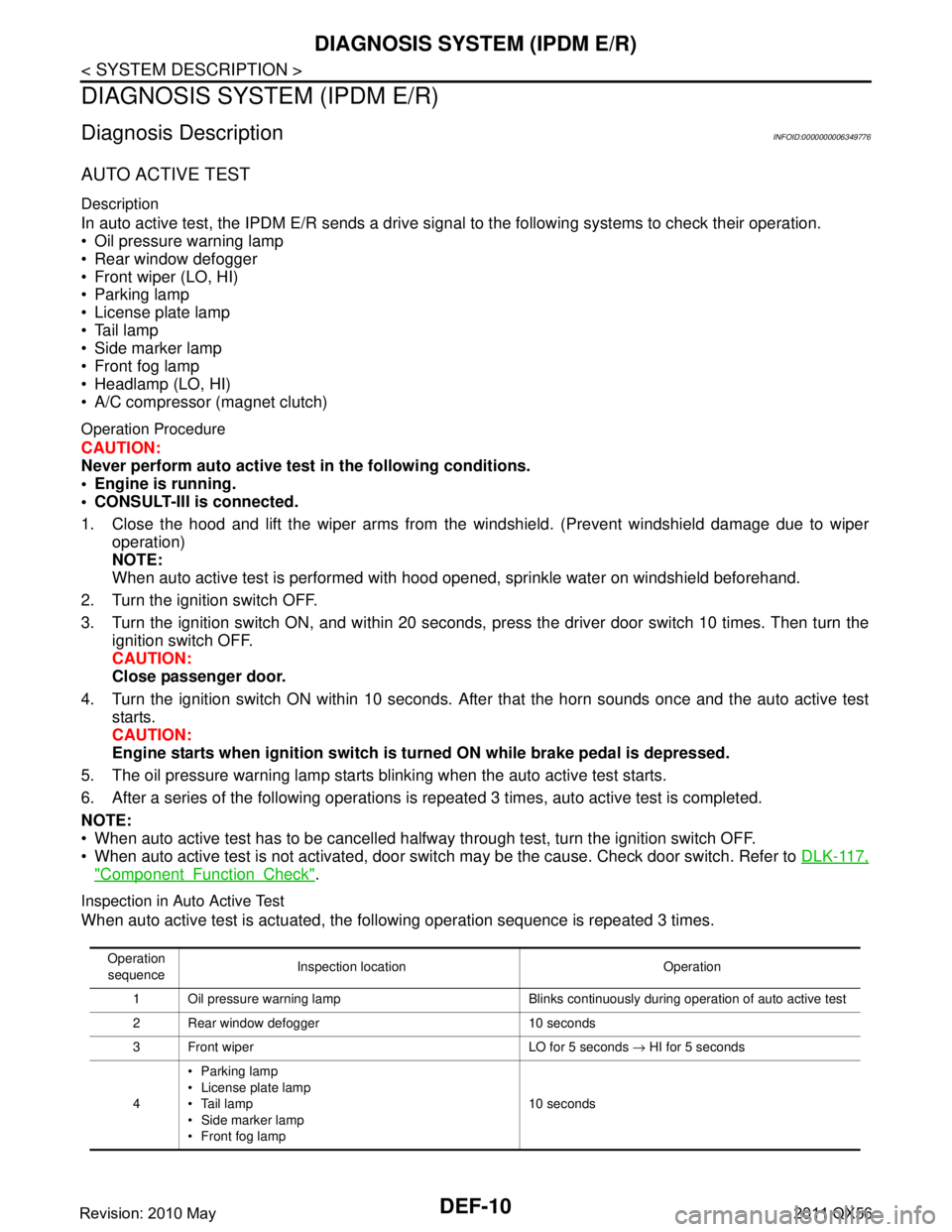
DEF-10
< SYSTEM DESCRIPTION >
DIAGNOSIS SYSTEM (IPDM E/R)
DIAGNOSIS SYSTEM (IPDM E/R)
Diagnosis DescriptionINFOID:0000000006349776
AUTO ACTIVE TEST
Description
In auto active test, the IPDM E/R sends a drive signal to the following systems to check their operation.
Oil pressure warning lamp
Rear window defogger
Front wiper (LO, HI)
Parking lamp
License plate lamp
Tail lamp
Side marker lamp
Front fog lamp
Headlamp (LO, HI)
A/C compressor (magnet clutch)
Operation Procedure
CAUTION:
Never perform auto active test in the following conditions.
Engine is running.
CONSULT-III is connected.
1. Close the hood and lift the wiper arms from the windshield. (Prevent windshield damage due to wiper
operation)
NOTE:
When auto active test is performed with hood opened, sprinkle water on windshield beforehand.
2. Turn the ignition switch OFF.
3. Turn the ignition switch ON, and within 20 seconds, pr ess the driver door switch 10 times. Then turn the
ignition switch OFF.
CAUTION:
Close passenger door.
4. Turn the ignition switch ON within 10 seconds. Af ter that the horn sounds once and the auto active test
starts.
CAUTION:
Engine starts when igniti on switch is turned ON while brake pedal is depressed.
5. The oil pressure warning lamp starts blinking when the auto active test starts.
6. After a series of the following operations is repeated 3 times, auto active test is completed.
NOTE:
When auto active test has to be cancelled halfway through test, turn the ignition switch OFF.
When auto active test is not activated, door swit ch may be the cause. Check door switch. Refer to DLK-117,
"ComponentFunctionCheck".
Inspection in Auto Active Test
When auto active test is actuated, the following operation sequence is repeated 3 times.
Operation
sequence Inspection location Operation
1 Oil pressure warning lamp Blinks continuously during operation of auto active test
2 Rear window defogger 10 seconds
3 Front wiper LO for 5 seconds → HI for 5 seconds
4 Parking lamp
License plate lamp
Tail lamp
Side marker lamp
Front fog lamp 10 seconds
Revision: 2010 May2011 QX56
Page 1503 of 5598
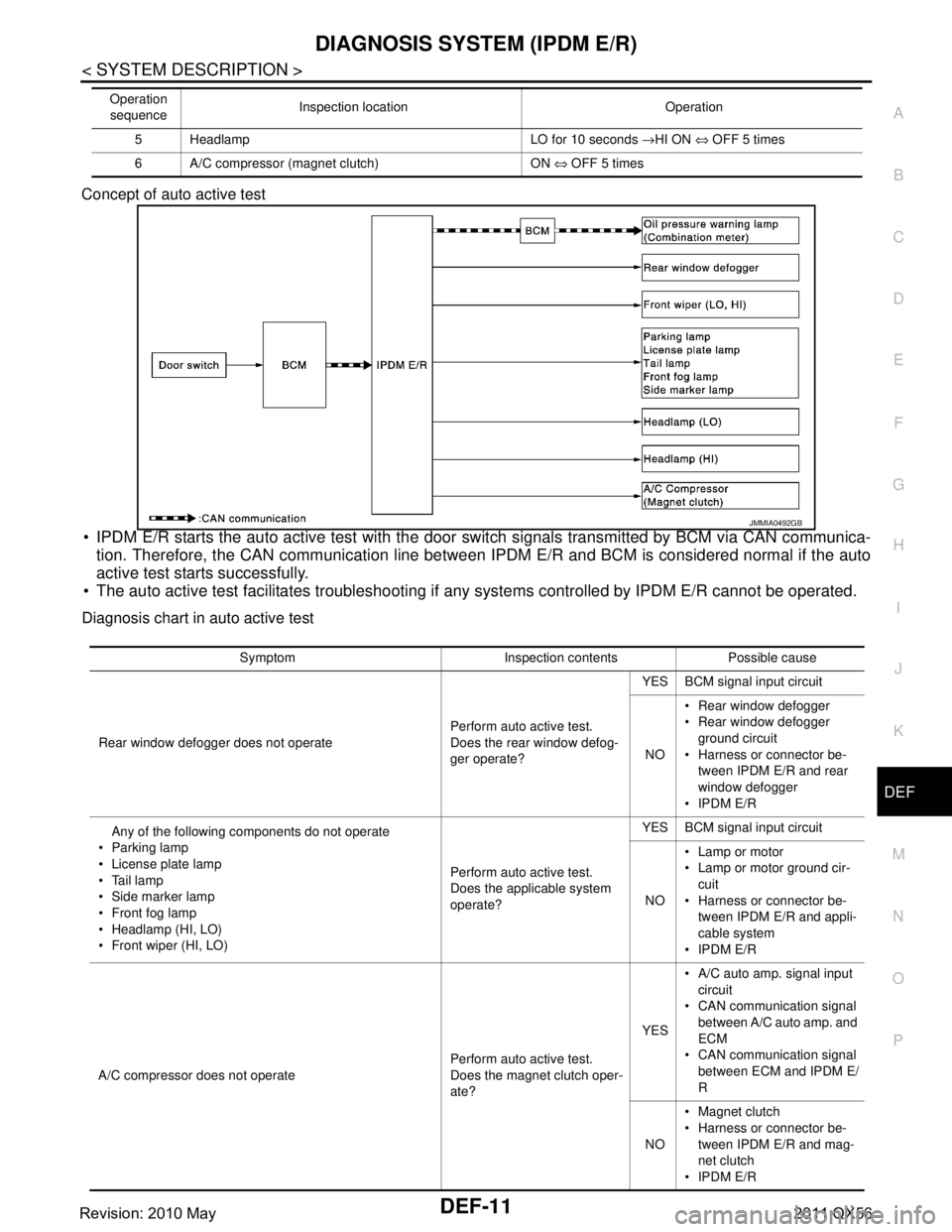
DIAGNOSIS SYSTEM (IPDM E/R)DEF-11
< SYSTEM DESCRIPTION >
C
DE
F
G H
I
J
K
M A
B
DEF
N
O P
Concept of auto active test
IPDM E/R starts the auto active test with the door
switch signals transmitted by BCM via CAN communica-
tion. Therefore, the CAN communication line between IPDM E/R and BCM is considered normal if the auto
active test starts successfully.
The auto active test facilitates troubleshooting if any systems controlled by IPDM E/R cannot be operated.
Diagnosis chart in auto active test
5 Headlamp LO for 10 seconds →HI ON ⇔ OFF 5 times
6 A/C compressor (magnet clutch) ON ⇔ OFF 5 times
Operation
sequence Inspection location Operation
JMMIA0492GB
Symptom Inspection contents Possible cause
Rear window defogger does not operate Perform auto active test.
Does the rear window defog-
ger operate?YES BCM signal input circuit
NO Rear window defogger
Rear window defogger
ground circuit
Harness or connector be- tween IPDM E/R and rear
window defogger
IPDM E/R
Any of the following components do not operate
Parking lamp
License plate lamp
Tail lamp
Side marker lamp
Front fog lamp
Headlamp (HI, LO)
Front wiper (HI, LO) Perform auto active test.
Does the applicable system
operate?YES BCM signal input circuit
NO Lamp or motor
Lamp or motor ground cir-
cuit
Harness or connector be- tween IPDM E/R and appli-
cable system
IPDM E/R
A/C compressor does not operate Perform auto active test.
Does the magnet clutch oper-
ate?YES
A/C auto amp. signal input
circuit
CAN communication signal
between A/C auto amp. and
ECM
CAN communication signal
between ECM and IPDM E/
R
NO Magnet clutch
Harness or connector be-
tween IPDM E/R and mag-
net clutch
IPDM E/R
Revision: 2010 May2011 QX56
Page 1505 of 5598
![INFINITI QX56 2011 Factory Service Manual
DIAGNOSIS SYSTEM (IPDM E/R)DEF-13
< SYSTEM DESCRIPTION >
C
DE
F
G H
I
J
K
M A
B
DEF
N
O P
ACTIVE TEST
Te s t i t e m
PUSH SW
[Off/On] Displays the status of the push-button ignition switch judged by INFINITI QX56 2011 Factory Service Manual
DIAGNOSIS SYSTEM (IPDM E/R)DEF-13
< SYSTEM DESCRIPTION >
C
DE
F
G H
I
J
K
M A
B
DEF
N
O P
ACTIVE TEST
Te s t i t e m
PUSH SW
[Off/On] Displays the status of the push-button ignition switch judged by](/manual-img/42/57033/w960_57033-1504.png)
DIAGNOSIS SYSTEM (IPDM E/R)DEF-13
< SYSTEM DESCRIPTION >
C
DE
F
G H
I
J
K
M A
B
DEF
N
O P
ACTIVE TEST
Te s t i t e m
PUSH SW
[Off/On] Displays the status of the push-button ignition switch judged by IPDM E/R.
INTER/NP SW
[Off/On] Displays the status of the shift position judged by IPDM E/R.
ST RLY CONT
[Off/On] Displays the status of the starter relay status signal received from BCM via CAN
communication.
IHBT RLY -REQ
[Off/On] Displays the status of the starter control relay signal received from BCM via CAN
communication.
ST/INHI RLY
[Off/ ST ON/INHI ON/UNKWN] Displays the status of the starter relay and starter control relay judged by IPDM
E/R.
DETENT SW
[Off/On] Displays the status of the A/T shift selector (detention switch) judged by IPDM E/
R.
S/L RLY -REQ
[Off/On] Displays the status of the steering lock relay signal received from BCM via CAN
communication.
S/L STATE
[LOCK/UNLK/UNKWN] Displays the status of the steering lock judged by IPDM E/R.
OIL P SW
[Open/Close] Displays the status of the oil pressure switch judged by IPDM E/R.
HOOD SW
[Off/On] Displays the status of the hood switch judged by IPDM E/R.
HL WASHER REQ
[Off/On] Displays the status of the headlamp washer request signal received from BCM via
CAN communication.
THFT HRN REQ
[Off/On] Displays the status of the theft warning horn request signal received from BCM
via CAN communication.
HORN CHIRP
[Off/On] Displays the status of the horn reminder signal received from BCM via CAN com-
munication.
Monitor Item
[Unit] MAIN SIG-
NALS Description
Test item Operation Description
CORNERING LAMP LH
NOTE:
This item is indicated, but cannot be tested.
RH
HORN On Operates horn relay for 20 ms.
REAR DEFOGGER Off OFF
On Operates the rear window defogger relay.
FRONT WIPER Off OFF
Lo Operates the front wiper relay.
Hi Operates the front wiper relay and front wiper high relay.
MOTOR FAN* 1OFF
2 Transmits 50% pulse duty signal (PWM signal) to the cooling fan control module.
3 Transmits 75% pulse duty signal (PWM signal) to the cooling fan control module.
4
Transmits 100% pulse duty signal (PWM signal) to the cooling fan control mod-
ule.
HEAD LAMP WASHER On Operates the headlamp washer relay for 1 second.
Revision: 2010 May2011 QX56
Page 1506 of 5598
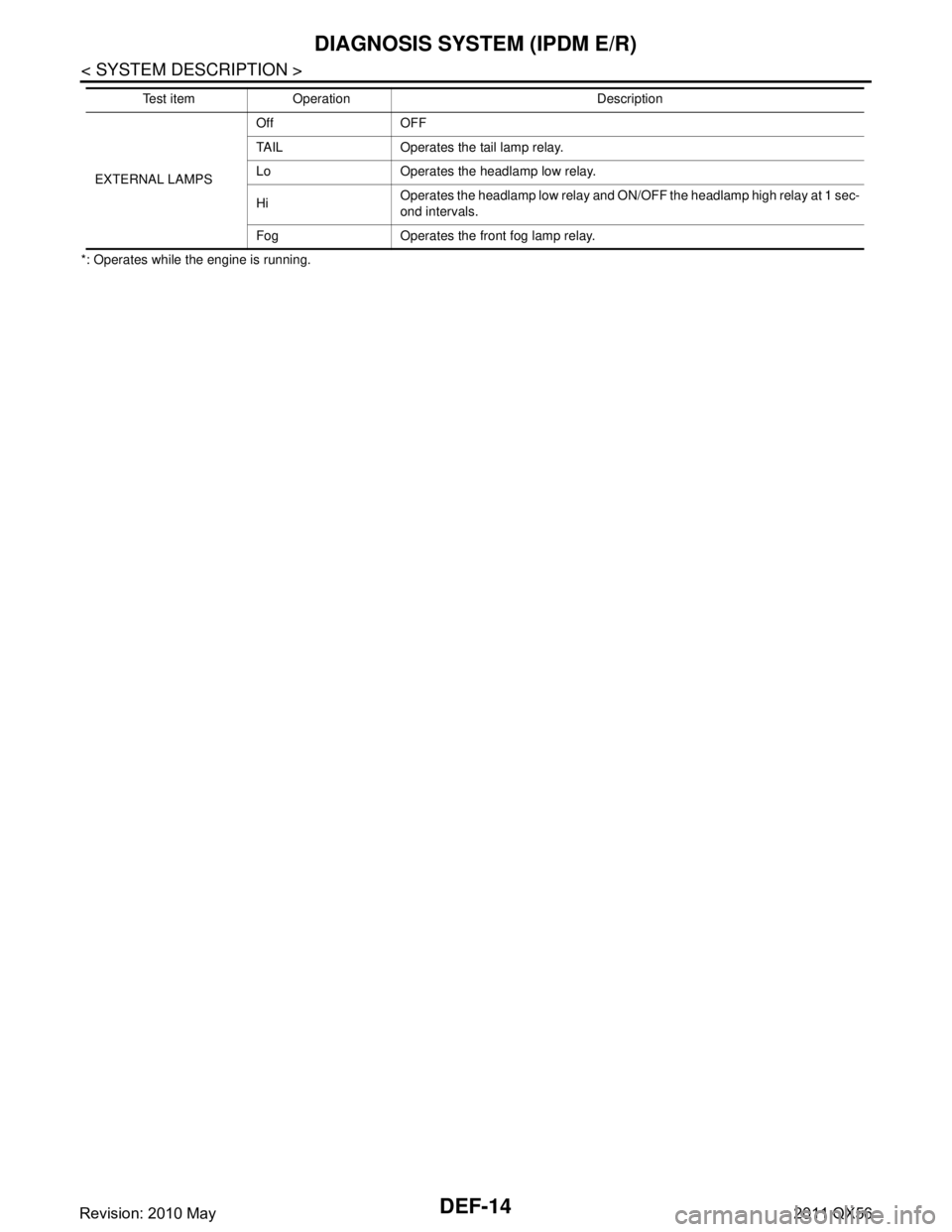
DEF-14
< SYSTEM DESCRIPTION >
DIAGNOSIS SYSTEM (IPDM E/R)
*: Operates while the engine is running.EXTERNAL LAMPS
Off OFF
TAIL Operates the tail lamp relay.
Lo Operates the headlamp low relay.
Hi
Operates the headlamp low relay and ON/OFF the headlamp high relay at 1 sec-
ond intervals.
Fog Operates the front fog lamp relay.
Test item Operation Description
Revision: 2010 May2011 QX56