Page 67 of 5598
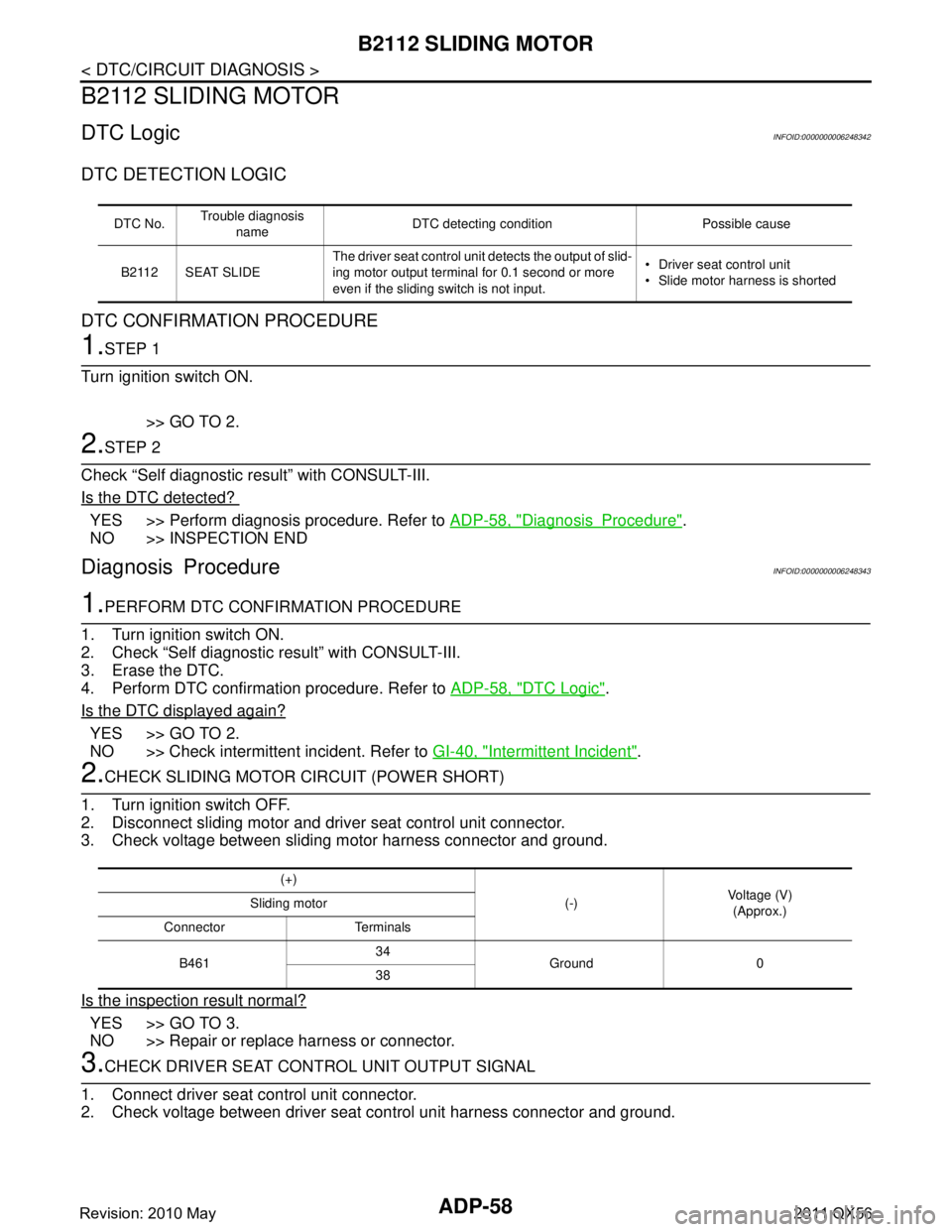
ADP-58
< DTC/CIRCUIT DIAGNOSIS >
B2112 SLIDING MOTOR
B2112 SLIDING MOTOR
DTC LogicINFOID:0000000006248342
DTC DETECTION LOGIC
DTC CONFIRMATION PROCEDURE
1.STEP 1
Turn ignition switch ON.
>> GO TO 2.
2.STEP 2
Check “Self diagnostic result” with CONSULT-III.
Is the DTC detected?
YES >> Perform diagnosis procedure. Refer to ADP-58, "DiagnosisProcedure".
NO >> INSPECTION END
Diagnosis ProcedureINFOID:0000000006248343
1.PERFORM DTC CONFIRMATION PROCEDURE
1. Turn ignition switch ON.
2. Check “Self diagnostic result” with CONSULT-III.
3. Erase the DTC.
4. Perform DTC confirmation procedure. Refer to ADP-58, "
DTC Logic".
Is the DTC displayed again?
YES >> GO TO 2.
NO >> Check intermittent incident. Refer to GI-40, "
Intermittent Incident".
2.CHECK SLIDING MOTOR CIRCUIT (POWER SHORT)
1. Turn ignition switch OFF.
2. Disconnect sliding motor and driver seat control unit connector.
3. Check voltage between sliding motor harness connector and ground.
Is the inspection result normal?
YES >> GO TO 3.
NO >> Repair or replace harness or connector.
3.CHECK DRIVER SEAT CONTROL UNIT OUTPUT SIGNAL
1. Connect driver seat control unit connector.
2. Check voltage between driver seat control unit harness connector and ground.
DTC No. Trouble diagnosis
name DTC detecting condition Possible cause
B2112 SEAT SLIDE The driver seat control unit detects the output of slid-
ing motor output terminal for 0.1 second or more
even if the sliding switch is not input. Driver seat control unit
Slide motor harness is shorted
(+)
(-)Voltage (V)
(Approx.)
Sliding motor
Connector Terminals
B461 34
Ground 0
38
Revision: 2010 May2011 QX56
Page 69 of 5598

ADP-60
< DTC/CIRCUIT DIAGNOSIS >
B2113 RECLINING MOTOR
B2113 RECLINING MOTOR
DTC LogicINFOID:0000000006248344
DTC DETECTION LOGIC
DTC CONFIRMATION PROCEDURE
1.STEP 1
Turn ignition switch ON.
>> GO TO 2.
2.STEP 2
Check “Self diagnostic result” with CONSULT-III.
Is the DTC detected?
YES >> Perform diagnosis procedure. Refer to ADP-60, "DiagnosisProcedure".
NO >> INSPECTION END
Diagnosis ProcedureINFOID:0000000006248345
1.PERFORM DTC CONFIRMATION PROCEDURE
1. Turn ignition switch ON.
2. Check “Self diagnostic result” with CONSULT-III.
3. Erase the DTC.
4. Perform DTC confirmation procedure. Refer to ADP-60, "
DTC Logic".
Is the DTC displayed again?
YES >> GO TO 2.
NO >> Check intermittent incident. Refer to GI-40, "
Intermittent Incident".
2.CHECK RECLINING MOTOR CIRCUIT (POWER SHORT)
1. Turn ignition switch OFF.
2. Disconnect reclining motor and driver seat control unit connector.
3. Check voltage between reclining motor harness connector and ground.
Is the inspection result normal?
YES >> GO TO 3.
NO >> Repair or replace harness or connector.
3.CHECK DRIVER SEAT CONTROL UNIT OUTPUT SIGNAL
1. Connect driver seat control unit connector.
2. Check voltage between driver seat control unit harness connector and ground.
DTC No. Trouble diagnosis
name DTC detecting condition Possible cause
B2113 SEAT RECLINING The driver seat control unit detects the output of re-
clining motor output terminal for 0.1 second or more
even if the reclining switch is not input. Driver seat control unit
Reclining motor harness is short-
ed
(+)
(-)Voltage (V)
(Approx.)
Reclining motor
Connector Terminals
B454 35
Ground 0
39
Revision: 2010 May2011 QX56
Page 71 of 5598

ADP-62
< DTC/CIRCUIT DIAGNOSIS >
B2116 TILT MOTOR
B2116 TILT MOTOR
DTC LogicINFOID:0000000006248346
DTC DETECTION LOGIC
DTC CONFIRMATION PROCEDURE
1.STEP 1
Turn ignition switch ON.
>> GO TO 2.
2.STEP 2
Check “Self diagnostic result” with CONSULT-III.
Is the DTC detected?
YES >> Perform diagnosis procedure. Refer to ADP-62, "DiagnosisProcedure".
NO >> INSPECTION END
Diagnosis ProcedureINFOID:0000000006248347
1.PERFORM DTC CONFIRMATION PROCEDURE
1. Turn ignition switch ON.
2. Check “Self diagnostic result” with CONSULT-III.
3. Erase the DTC.
4. Perform DTC confirmation procedure. Refer to ADP-62, "
DTC Logic".
Is the DTC displayed again?
YES >> GO TO 2.
NO >> Check intermittent incident. Refer to GI-40, "
Intermittent Incident".
2.CHECK TILT MOTOR CIRCUIT (POWER SHORT)
1. Turn ignition switch OFF.
2. Disconnect automatic drive positioner control unit and tilt motor connector.
3. Check voltage between tilt motor harness connector and ground.
Is the inspection result normal?
YES >> GO TO 3.
NO >> Repair or replace harness or connector.
3.CHECK AUTOMATIC DRIVER POSITION ER CONROL UNIT OUTPUT SIGNAL
1. Connect automatic drive positioner control unit connector.
2. Check voltage between automatic drive posit ioner control unit harness connector and ground.
DTC No.Trouble diagnosis
name DTC detecting condition Possible cause
B2116 STEERING TILT The automatic drive positioner control unit detects
the output of tilt motor output terminal for 0.1 second
or more even if the tilt switch is not input. Automatic drive positioner con-
trol unit
Tilt motor harn ess is shorted
(+)
(-)Voltage (V)
(Approx.)
Tilt motor
Connector Terminals
M116 1
Ground 0
2
Revision: 2010 May2011 QX56
Page 79 of 5598
ADP-70
< DTC/CIRCUIT DIAGNOSIS >
SLIDING SWITCH
NO >> Repair or replace harness or connector.
3.CHECK SLIDING SWITCH
Refer to ADP-70, "
Component Inspection".
Is the inspection result normal?
YES >> GO TO 4.
NO >> Replace power seat switch.
4.CHECK INTERMITTENT INCIDENT
Refer to GI-40, "
Intermittent Incident".
>> INSPECTION END
Component InspectionINFOID:0000000006248359
1.CHECK SLIDING SWITCH
1. Turn ignition switch OFF.
2. Disconnect power seat switch (sliding switch) connector.
3. Check continuity between power seat switch (sliding switch) terminals.
Is the inspection result normal?
YES >> INSPECTION END
NO >> Replace power seat switch.
Power seat switch (Sliding switch) Condition Continuity
Terminal
8 43Sliding switch (backward)
Operate Existed
Release Not existed
24 Sliding switch (forward) Operate Existed
Release Not existed
Revision: 2010 May2011 QX56
Page 81 of 5598
ADP-72
< DTC/CIRCUIT DIAGNOSIS >
RECLINING SWITCH
NO >> Repair or replace harness or connector.
3.CHECK RECLINING SWITCH
Refer to ADP-72, "
Component Inspection".
Is the inspection result normal?
YES >> GO TO 4.
NO >> Replace power seat switch.
4.CHECK INTERMITTENT INCIDENT
Refer to GI-40, "
Intermittent Incident".
>> INSPECTION END
Component InspectionINFOID:0000000006248362
1.CHECK RECLINING SWITCH
1. Turn ignition switch OFF.
2. Disconnect power seat switch (reclining switch) connector.
3. Check continuity between power seat switch (reclining switch) terminals.
Is the inspection result normal?
YES >> INSPECTION END
NO >> Replace power seat switch.
Power seat switch (Reclining switch) Condition Continuity
Te r m i n a l
9 43Reclining switch (backward)
Operate Existed
Release Not existed
25 Reclining switch (forward) Operate Existed
Release Not existed
Revision: 2010 May2011 QX56
Page 83 of 5598
ADP-74
< DTC/CIRCUIT DIAGNOSIS >
LIFTING SWITCH (FRONT)
NO >> Repair or replace harness or connector.
3.CHECK LIFTING SWITCH (FRONT)
Refer to ADP-74, "
Component Inspection".
Is the inspection result normal?
YES >> GO TO 4.
NO >> Replace power seat switch.
4.CHECK INTERMITTENT INCIDENT
Refer to GI-40, "
Intermittent Incident".
>> INSPECTION END
Component InspectionINFOID:0000000006248365
1.CHECK LIFTING SWITCH (FRONT)
1. Turn ignition switch OFF.
2. Disconnect power seat switch (lifting switch front) connector.
3. Check continuity between power seat switch (lifting switch front) terminals.
Is the inspection result normal?
YES >> INSPECTION END
NO >> Replace power seat switch.
Power seat switch (lifting switch front) Condition Continuity
Te r m i n a l
10 43Lifting switch front (down)
Operate Existed
Release Not existed
26 Lifting switch front (up) Operate Existed
Release Not existed
Revision: 2010 May2011 QX56
Page 85 of 5598
ADP-76
< DTC/CIRCUIT DIAGNOSIS >
LIFTING SWITCH (REAR)
NO >> Repair or replace harness or connector.
3.CHECK LIFTING SWITCH (REAR)
Refer to ADP-76, "
Component Inspection".
Is the inspection result normal?
YES >> GO TO 4.
NO >> Replace power seat switch.
4.CHECK INTERMITTENT INCIDENT
Refer to GI-40, "
Intermittent Incident".
>> INSPECTION END
Component InspectionINFOID:0000000006248368
1.CHECK LIFTING SWITCH (REAR)
1. Turn ignition switch OFF.
2. Disconnect power seat switch (lifting switch rear) connector.
3. Check continuity between power seat switch (lifting switch rear) terminals.
Is the inspection result normal?
YES >> INSPECTION END
NO >> Replace power seat switch.
Power seat switch (lifting switch rear) Condition Continuity
Te r m i n a l
11 43Lifting switch rear (down)
Operate Existed
Release Not existed
27 Lifting switch rear (up) Operate Existed
Release Not existed
Revision: 2010 May2011 QX56
Page 87 of 5598
ADP-78
< DTC/CIRCUIT DIAGNOSIS >
TILT SWITCH
NO >> Repair or replace harness or connector.
3.CHECK TILT SWITCH
Refer to ADP-78, "
Component Inspection".
Is the inspection result normal?
YES >> GO TO 4.
NO >> Replace tilt & telescopic switch.
4.CHECK INTERMITTENT INCIDENT
Refer to GI-40, "
Intermittent Incident".
>> INSPECTION END
Component InspectionINFOID:0000000006248371
1.CHECK TILT SWITCH
1. Turn ignition switch OFF.
2. Disconnect tilt & telescopic switch connector.
3. Check continuity between tilt & telescopic switch terminals.
Is the inspection result normal?
YES >> INSPECTION END
NO >> Replace tilt & telescopic switch.
Tilt switch Condition Continuity
Te r m i n a l
2 1Tilt switch (upward)
Operate Existed
Release Not existed
3 Tilt switch (downward) Operate Existed
Release Not existed
Revision: 2010 May2011 QX56