2011 INFINITI QX56 service
[x] Cancel search: servicePage 1305 of 5598
![INFINITI QX56 2011 Factory Service Manual
DAS-340
< BASIC INSPECTION >[LDW & LDP]
CAMERA AIMING ADJUSTMENT
CAMERA AIMING ADJUSTMENT
DescriptionINFOID:0000000006223734
Always adjust the camera aiming after removing
and installing or replacin INFINITI QX56 2011 Factory Service Manual
DAS-340
< BASIC INSPECTION >[LDW & LDP]
CAMERA AIMING ADJUSTMENT
CAMERA AIMING ADJUSTMENT
DescriptionINFOID:0000000006223734
Always adjust the camera aiming after removing
and installing or replacin](/manual-img/42/57033/w960_57033-1304.png)
DAS-340
< BASIC INSPECTION >[LDW & LDP]
CAMERA AIMING ADJUSTMENT
CAMERA AIMING ADJUSTMENT
DescriptionINFOID:0000000006223734
Always adjust the camera aiming after removing
and installing or replacing the lane camera unit.
CAUTION:
Place the vehicle on level ground when th e camera aiming adjustment is operated.
Follow the CONSULT-III when performing the came ra aiming. (Camera aiming adjustment cannot be
operated without CONSULT-III.)
Work Procedure (Preparation)INFOID:0000000006223735
1.PERFORM SELF-DIAGNOSIS
Perform self-diagnosis of ADAS control unit and lane camera unit.
Is any DTC detected?
Except “C1B01”>>Perform diagnosis on the detected DTC and repair or replace the applicable item. Refer to
DAS-310, "
DTC Index" (ICC/ADAS) or DAS-316, "DTC Index" (LANE CAMERA).
“C1B01” or no DTC>>GO TO 2.
2.PREPARATION BEFORE CAMERA AIMING ADJUSTMENT
1. Perform pre-inspection for diagnosis. Refer to DAS-335, "
Inspection Procedure".
2. Adjust the tire pressure to the specified pressure value.
3. Maintain no-load in vehicle.
4. Check if coolant and engine oil are filled up to correct level and fuel tank is full.
5. Shift the selector lever to “P” position and release the parking brake.
6. Clean the windshield.
7. Completely clear off the instrument panel.
>> GO TO 3.
3. PREPARATION OF AIMING ADJUSTMENT JIG
Prepare the aiming adjustment jig according to the following procedure and the figure.
1. Print out the target mark attached in this service manual. Refer to DAS-343, "
Work Procedure (Target
Mark Sample)".
2. Stick a printed target mark on the board with a scotch tape or a piece of double-sided tape.
NOTE:
Use the board that peripheral area of the ta rget is monochrome such as a white-board.
Notice that the cross of the target is horizontal and vertical.
JPOIA0011ZZ
Revision: 2010 May2011 QX56
Page 1307 of 5598
![INFINITI QX56 2011 Factory Service Manual
DAS-342
< BASIC INSPECTION >[LDW & LDP]
CAMERA AIMING ADJUSTMENT
3. Mark point “E” on the line “LH” at the
positions 3850 mm (151.57 in) from point “A”.
4. Draw line “RH” passing thr INFINITI QX56 2011 Factory Service Manual
DAS-342
< BASIC INSPECTION >[LDW & LDP]
CAMERA AIMING ADJUSTMENT
3. Mark point “E” on the line “LH” at the
positions 3850 mm (151.57 in) from point “A”.
4. Draw line “RH” passing thr](/manual-img/42/57033/w960_57033-1306.png)
DAS-342
< BASIC INSPECTION >[LDW & LDP]
CAMERA AIMING ADJUSTMENT
3. Mark point “E” on the line “LH” at the
positions 3850 mm (151.57 in) from point “A”.
4. Draw line “RH” passing through points “C” and “D” on the right side of vehicle in the same way as step 2. NOTE:
Approximately 4 m (13.12 ft) or more from the front end of vehicle.
5. Mark point “F” on the line “RH” at the positions 3850 mm (151.57 in) from point “C”.
6. Draw line “FW” passing through the points “E” and “F” on the front side of vehicle.
7. Mark point “X” at the center of point “E” and “F” on the line “FW”.
CAUTION:
Make sure that “E” to “X” is equal to “F” to “X”.
8. Position the center of the ri ght target to point of “X”.
>> Go to DAS-342, "
Work Procedure (Camera Aiming
Adjustment)".
Work Procedure (Camera Aiming Adjustment)INFOID:0000000006223737
CAUTION:
Perform the adjustment under unloaded vehicle condition.
1.CHECK VEHICLE HEIGHT
Measure the wheelarch height. Calculate “Dh”.
NOTE:
“Dh” may be calculated as a minus value.
>> GO TO 2.
2.CAMERA AIMING ADJUSTMENT
CAUTION:
Operate CONSULT-III outside the vehic le, and close all the doors. (To retain vehicle attitude appropri-
ately)
1. Select “Work Support” on “L ANE CAMERA” with CONSULT-III.
2. Select “AUTO AIM”.
3. Confirm the following items;
- The target should be accurately placed.
- The vehicle should be stopped.
4. Select “Start” to perform camera aiming. CAUTION:
Never select “Start” when the target is not accurately placed.
Wait 5 seconds or more after selecting “Start”.
5. Input “Dh”, and then select “Start”.
CAUTION:
Never change “Ht” and “Dt”.
6. Confirm the displayed item.
- “Normally Completed”: Select “Completion”.
- “SUSPENSION”, “X AIMING NG Y”, “ABNORMALL Y COMPLETED”: Perform the following services.
JPOIA0173GB
Dh [mm] = (Hfl + Hfr) ÷ 2 − 903
where, Hfl: Front left wheelarch height [mm]
Hfr: Front right wh eelarch height [mm]
JSOIA0361ZZ
Revision: 2010 May2011 QX56
Page 1308 of 5598
![INFINITI QX56 2011 Factory Service Manual
DAS
CAMERA AIMING ADJUSTMENTDAS-343
< BASIC INSPECTION > [LDW & LDP]
C
D
E
F
G H
I
J
K L
M B
N P A
NOTE:
Replace camera unit if “00H Routine not activated” or “10H Writing error” are repeate INFINITI QX56 2011 Factory Service Manual
DAS
CAMERA AIMING ADJUSTMENTDAS-343
< BASIC INSPECTION > [LDW & LDP]
C
D
E
F
G H
I
J
K L
M B
N P A
NOTE:
Replace camera unit if “00H Routine not activated” or “10H Writing error” are repeate](/manual-img/42/57033/w960_57033-1307.png)
DAS
CAMERA AIMING ADJUSTMENTDAS-343
< BASIC INSPECTION > [LDW & LDP]
C
D
E
F
G H
I
J
K L
M B
N P A
NOTE:
Replace camera unit if “00H Routine not activated” or “10H Writing error” are repeatedly indicated during the
above two services are performed.
7. Confirm that “Normally Completed” is displayed and then select “End” to close the aiming adjustment pro-
cedure.
>> GO TO 3.
3.PERFORM SELF-DIAGNOSIS
Perform self-diagnosis of lane camera unit with CONSULT-III.
Is any DTC detected?
YES >> Perform diagnosis on the detected DTC and repa ir or replace the applicable item. Refer to DAS-
316, "DTC Index".
NO >> GO TO 4.
4.ACTION TEST
Test the LDW/LDP system operation by action test. Refer to DAS-336, "
Description".
>> WORK END
Work Procedure (Target Mark Sample)INFOID:0000000006223738
NOTE:
Displayed item Possible cause Service procedure
SUSPENSION —
Temporary malfunction in internal processing of the lane
camera unit. Go back to Step 1
00H Routine not ac-
tivated Lane camera unit malfunction.
Position the target appro-
priately again. Perform
the aiming again. Refer
to
DAS-341, "
Work Pro-
cedure (Target Setting)"10H Writing error Temporary malfunction in internal processing of the
lane camera unit.
Lane camera unit malfunction.
X AIMING NG Y
(X: 0 - 7, Y: 1 - 8) — A target is not-yet-placed.
(The lane camera unit cannot detect a target.)
The position of the lane camera unit is not correct.
Inappropriate work environment.
Inappropriate vehicle condition. Position the target appro-
priately again. Perform
the aiming again. Refer
to
DAS-340, "
Work Pro-
cedure (Preparation)".
ABNORMALLY COM-
PLETED
—
Revision: 2010 May2011 QX56
Page 1372 of 5598
![INFINITI QX56 2011 Factory Service Manual
DAS
PRECAUTIONSDAS-407
< PRECAUTION > [BSW]
C
D
E
F
G H
I
J
K L
M B
N P A
PRECAUTION
PRECAUTIONS
Precaution for Supplemental Restraint System (SRS) "AIR BAG" and "SEAT BELT
PRE-TENSIONER"
INFOID:00 INFINITI QX56 2011 Factory Service Manual
DAS
PRECAUTIONSDAS-407
< PRECAUTION > [BSW]
C
D
E
F
G H
I
J
K L
M B
N P A
PRECAUTION
PRECAUTIONS
Precaution for Supplemental Restraint System (SRS) "AIR BAG" and "SEAT BELT
PRE-TENSIONER"
INFOID:00](/manual-img/42/57033/w960_57033-1371.png)
DAS
PRECAUTIONSDAS-407
< PRECAUTION > [BSW]
C
D
E
F
G H
I
J
K L
M B
N P A
PRECAUTION
PRECAUTIONS
Precaution for Supplemental Restraint System (SRS) "AIR BAG" and "SEAT BELT
PRE-TENSIONER"
INFOID:0000000006223847
The Supplemental Restraint System such as “A IR BAG” and “SEAT BELT PRE-TENSIONER”, used along
with a front seat belt, helps to reduce the risk or severi ty of injury to the driver and front passenger for certain
types of collision. This system includes seat belt switch inputs and dual stage front air bag modules. The SRS
system uses the seat belt switches to determine the front air bag deployment, and may only deploy one front
air bag, depending on the severity of a collision and whether the front occupants are belted or unbelted.
Information necessary to service the system safely is included in the “SRS AIR BAG” and “SEAT BELT” of this
Service Manual.
WARNING:
To avoid rendering the SRS inoper ative, which could increase the risk of personal injury or death in
the event of a collision that would result in air ba g inflation, all maintenance must be performed by
an authorized NISSAN/INFINITI dealer.
Improper maintenance, including in correct removal and installation of the SRS, can lead to personal
injury caused by unintentional act ivation of the system. For removal of Spiral Cable and Air Bag
Module, see the “SRS AIR BAG”.
Do not use electrical test equipm ent on any circuit related to the SRS unless instructed to in this
Service Manual. SRS wiring harnesses can be identi fied by yellow and/or orange harnesses or har-
ness connectors.
PRECAUTIONS WHEN USING POWER TOOLS (AIR OR ELECTRIC) AND HAMMERS
WARNING:
When working near the Air Bag Diagnosis Sensor Unit or other Air Bag System sensors with the
ignition ON or engine running, DO NOT use air or electric power tools or strike near the sensor(s)
with a hammer. Heavy vibration could activate the sensor(s) and deploy the air bag(s), possibly
causing serious injury.
When using air or electric power tools or hammers , always switch the ignition OFF, disconnect the
battery, and wait at least 3 minutes before performing any service.
Precaution for BSW System ServiceINFOID:0000000006223848
WARNING:
Be careful of traffic conditions and safety aro und the vehicle when performing road test.
CAUTION:
Never perform the active test while driving.
Never change BSW initial state ON ⇒ OFF without the consent of the customer.
TO KEEP THE BSW SYSTEM OPERATING PROPERLY, BE SURE TO OBSERVE THE FOLLOW-
ING ITEMS:
System Maintenance
The two side radar for the BSW system are located near the rear bumper.
Always keep the area near the side radar clean.
Do not attach stickers (including transparent material ), install accessories or apply additional paint near the
side radar.
Do not strike or damage the area around the side radar.
Revision: 2010 May2011 QX56
Page 1432 of 5598
![INFINITI QX56 2011 Factory Service Manual
DAS
ADDITIONAL SERVICE WHEN REPLACING SIDE RADARDAS-467
< BASIC INSPECTION > [BSW]
C
D
E
F
G H
I
J
K L
M B
N P A
ADDITIONAL SERVICE WHEN REPLACING SIDE RADAR
DescriptionINFOID:0000000006223876
Aft INFINITI QX56 2011 Factory Service Manual
DAS
ADDITIONAL SERVICE WHEN REPLACING SIDE RADARDAS-467
< BASIC INSPECTION > [BSW]
C
D
E
F
G H
I
J
K L
M B
N P A
ADDITIONAL SERVICE WHEN REPLACING SIDE RADAR
DescriptionINFOID:0000000006223876
Aft](/manual-img/42/57033/w960_57033-1431.png)
DAS
ADDITIONAL SERVICE WHEN REPLACING SIDE RADARDAS-467
< BASIC INSPECTION > [BSW]
C
D
E
F
G H
I
J
K L
M B
N P A
ADDITIONAL SERVICE WHEN REPLACING SIDE RADAR
DescriptionINFOID:0000000006223876
After replacing the side radar, activate (normal usage mode) it in work support mode with CONSLUT-III.
If both side radars are not brought into the norma l usage mode, BSW does not operate and the BSW warn-
ing lamp blinks.
Work ProcedureINFOID:0000000006223877
1.ACTIVATE OPERATION
1. Select “WORK SUPPORT” item “ACTIVATE OPERAT ION” of SIDE RADAR (LEFT, RIGHT) with CON-
SULT-III.
2. Select “Activate”.
3. Check that “DATA MONITOR” item “ACTIVATE OPE” is changed to “On”.
4. Turn ignition switch OFF.
>> GO TO 2.
2.PERFORM SELF-DIAGNOSIS
1. Turn ignition switch ON.
2. Perform the self-diagnosis of side radar with CONSULT-III. Check if any DTC is detected.
Is any DTC detected?
YES >> Perform the trouble diagnosis for the detected DTC. Refer to DAS-447, "DTC Index".
NO >> GO TO 3.
3.BSW WARNING LAMP CHECK
1. Perform the BSW system action test. Refer to DAS-468, "
Description".
2. Check that BSW system operates normally.
>> WORK END
Revision: 2010 May2011 QX56
Page 1433 of 5598
![INFINITI QX56 2011 Factory Service Manual
DAS-468
< BASIC INSPECTION >[BSW]
ACTION TEST
ACTION TEST
DescriptionINFOID:0000000006223878
Always perform the BSW system action test to check
that the system operates normally after replacing the
INFINITI QX56 2011 Factory Service Manual
DAS-468
< BASIC INSPECTION >[BSW]
ACTION TEST
ACTION TEST
DescriptionINFOID:0000000006223878
Always perform the BSW system action test to check
that the system operates normally after replacing the](/manual-img/42/57033/w960_57033-1432.png)
DAS-468
< BASIC INSPECTION >[BSW]
ACTION TEST
ACTION TEST
DescriptionINFOID:0000000006223878
Always perform the BSW system action test to check
that the system operates normally after replacing the
side radar LH/RH, or repairing any BSW system malfunction.
WARNING:
Be careful of traffic conditions and safety ar ound the vehicle when performing road test.
CAUTION:
Fully understand the following it ems well before the road test;
Precautions: Refer to DAS-407, "
Precaution for BSW System Service".
System description: Refer to DAS-410, "
System Description".
Normal operating condition: Refer to DAS-522, "
Description".
Work ProcedureINFOID:0000000006223879
WARNING:
Be careful of traffic conditions and safety ar ound the vehicle when performing road test.
CAUTION:
Fully understand the following it ems well before the road test;
Precautions: Refer to DAS-407, "
Precaution for BSW System Service".
System description: Refer to DAS-410, "
System Description".
Normal operating condition: Refer to DAS-522, "
Description".
1.BSW SYSTEM ACTION TEST
1. Drive the vehicle.
2. Turn warning systems switch ON (w arning systems ON indicator is ON).
3. Check BSW operation according to the following table.
Vehicle condition/ Driver's operation Action
Warning
systems ON indicator Vehicle speed
(Approx.)
[km/h (MPH)] Turn signal
condition Status of ve-
hicle detec- tion within detection
area Indication on the
BSW indicator Buzzer
OFF — — — OFF OFF
ON Less than ap-
prox.
29 (18) —— OFF OFF
Approx. 32 (20)
or more —
Ve h i c l e i s
absent OFF OFF
OFF Ve h i c l e i s
detected ON OFF
ON
(vehicle de-
tected direc- tion) Before turn
signal oper-
ates
Ve h i c l e i s detected Blink Short continuous beep
Ve h i c l e i s
detected af- ter turn sig-
nal operates Blink
OFF
JSOIA0251GBJSOIA0252GB
JSOIA0251GB
Revision: 2010 May2011 QX56
Page 1495 of 5598
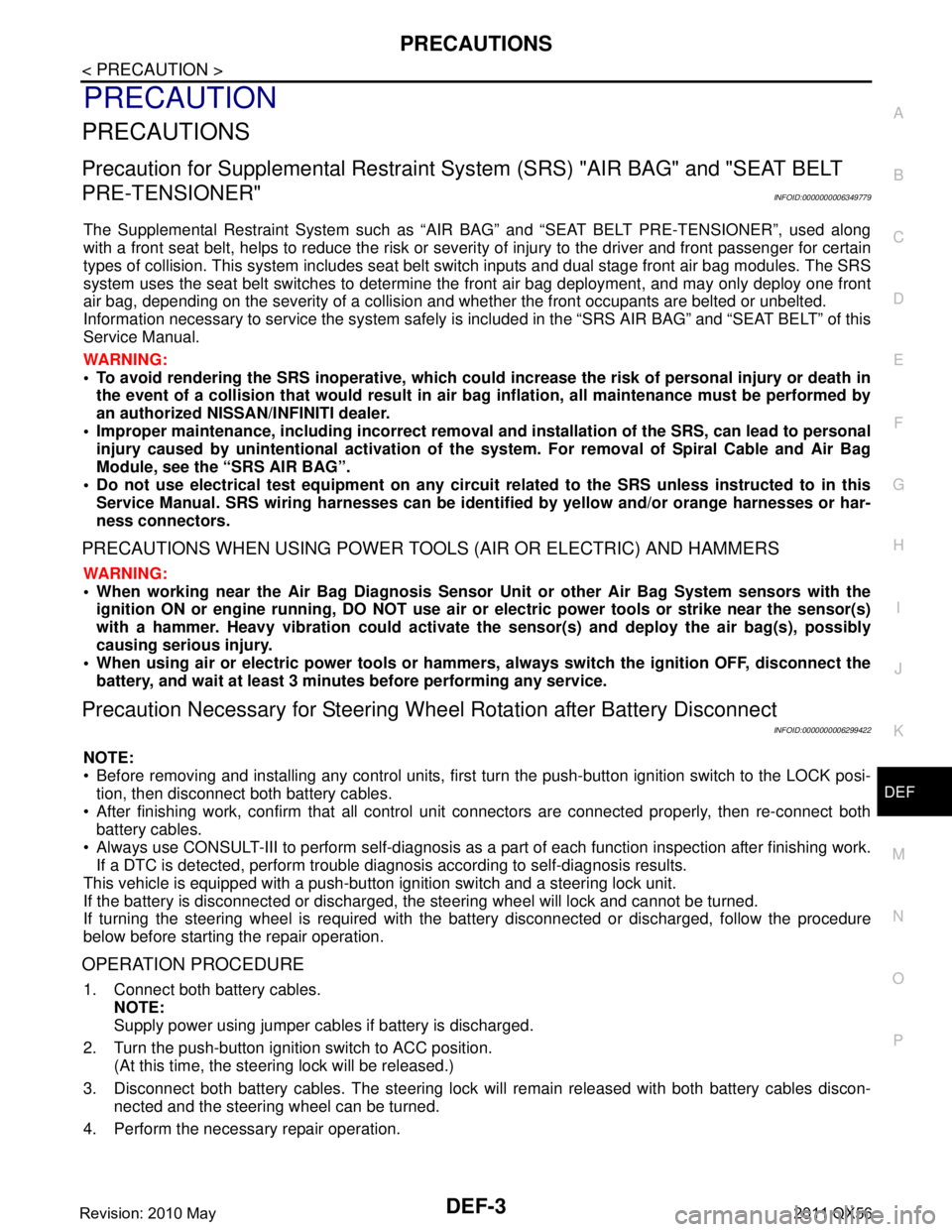
PRECAUTIONSDEF-3
< PRECAUTION >
C
DE
F
G H
I
J
K
M A
B
DEF
N
O P
PRECAUTION
PRECAUTIONS
Precaution for Supplemental Restraint System (SRS) "AIR BAG" and "SEAT BELT
PRE-TENSIONER"
INFOID:0000000006349779
The Supplemental Restraint System such as “A IR BAG” and “SEAT BELT PRE-TENSIONER”, used along
with a front seat belt, helps to reduce the risk or severi ty of injury to the driver and front passenger for certain
types of collision. This system includes seat belt switch inputs and dual stage front air bag modules. The SRS
system uses the seat belt switches to determine the front air bag deployment, and may only deploy one front
air bag, depending on the severity of a collision and whether the front occupants are belted or unbelted.
Information necessary to service the system safely is included in the “SRS AIR BAG” and “SEAT BELT” of this
Service Manual.
WARNING:
• To avoid rendering the SRS inoper ative, which could increase the risk of personal injury or death in
the event of a collision that would result in air ba g inflation, all maintenance must be performed by
an authorized NISSAN/INFINITI dealer.
Improper maintenance, including in correct removal and installation of the SRS, can lead to personal
injury caused by unintentional act ivation of the system. For removal of Spiral Cable and Air Bag
Module, see the “SRS AIR BAG”.
Do not use electrical test equipm ent on any circuit related to the SRS unless instructed to in this
Service Manual. SRS wiring harnesses can be identi fied by yellow and/or orange harnesses or har-
ness connectors.
PRECAUTIONS WHEN USING POWER TOOLS (AIR OR ELECTRIC) AND HAMMERS
WARNING:
When working near the Air Bag Diagnosis Sensor Unit or other Air Bag System sensors with the
ignition ON or engine running, DO NOT use air or electric power tools or strike near the sensor(s)
with a hammer. Heavy vibration could activate the sensor(s) and deploy the air bag(s), possibly
causing serious injury.
When using air or electric power tools or hammers , always switch the ignition OFF, disconnect the
battery, and wait at least 3 minutes before performing any service.
Precaution Necessary for Steering Wh eel Rotation after Battery Disconnect
INFOID:0000000006299422
NOTE:
Before removing and installing any control units, first tu rn the push-button ignition switch to the LOCK posi-
tion, then disconnect both battery cables.
After finishing work, confirm that all control unit connectors are connected properly, then re-connect both
battery cables.
Always use CONSULT-III to perform self-diagnosis as a part of each function inspection after finishing work.
If a DTC is detected, perform trouble diagnos is according to self-diagnosis results.
This vehicle is equipped with a push-button ignition switch and a steering lock unit.
If the battery is disconnect ed or discharged, the steering wheel will lock and cannot be turned.
If turning the steering wheel is required with the battery disconnected or discharged, follow the procedure
below before starting the repair operation.
OPERATION PROCEDURE
1. Connect both battery cables. NOTE:
Supply power using jumper cables if battery is discharged.
2. Turn the push-button ignition switch to ACC position. (At this time, the steering lock will be released.)
3. Disconnect both battery cables. The steering lock wil l remain released with both battery cables discon-
nected and the steering wheel can be turned.
4. Perform the necessary repair operation.
Revision: 2010 May2011 QX56
Page 1537 of 5598
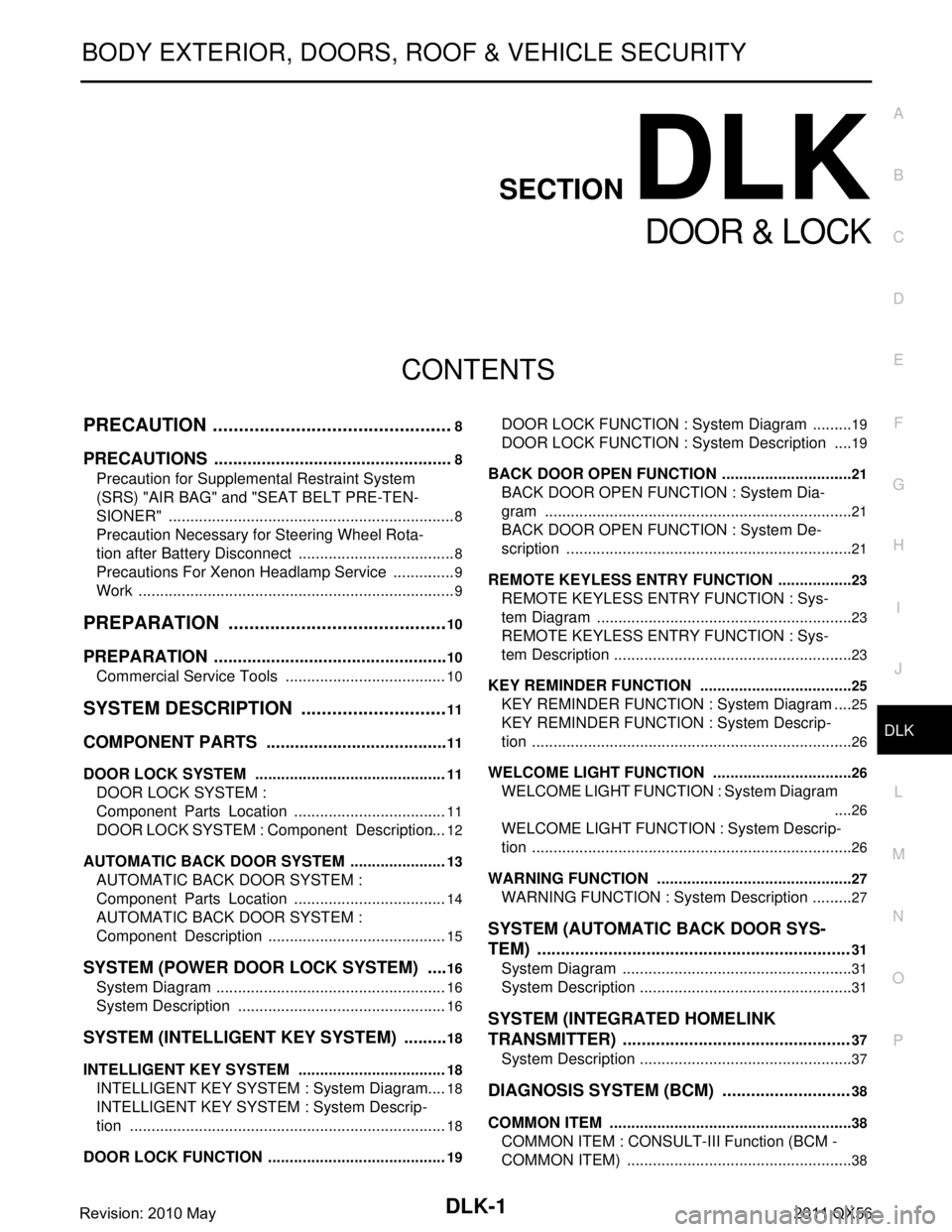
DLK-1
BODY EXTERIOR, DOORS, ROOF & VEHICLE SECURITY
C
D
E
F
G H
I
J
L
M
SECTION DLK
A
B
DLK
N
O P
CONTENTS
DOOR & LOCK
PRECAUTION ................ ...............................8
PRECAUTIONS .............................................. .....8
Precaution for Supplemental Restraint System
(SRS) "AIR BAG" and "SEAT BELT PRE-TEN-
SIONER" ............................................................. ......
8
Precaution Necessary for Steering Wheel Rota-
tion after Battery Disconnect .....................................
8
Precautions For Xenon Headlamp Service ...............9
Work ..........................................................................9
PREPARATION ...........................................10
PREPARATION .............................................. ....10
Commercial Service Tools .................................. ....10
SYSTEM DESCRIPTION .............................11
COMPONENT PARTS ................................... ....11
DOOR LOCK SYSTEM .............................................11
DOOR LOCK SYSTEM :
Component Parts Location ................................ ....
11
DOOR LOCK SYSTEM : Component Description ....12
AUTOMATIC BACK DOOR SYSTEM .......................13
AUTOMATIC BACK DOOR SYSTEM :
Component Parts Location ................................ ....
14
AUTOMATIC BACK DOOR SYSTEM :
Component Description ..........................................
15
SYSTEM (POWER DOOR LOCK SYSTEM) .....16
System Diagram .................................................. ....16
System Description .................................................16
SYSTEM (INTELLIGENT KEY SYSTEM) ..........18
INTELLIGENT KEY SYSTEM ...................................18
INTELLIGENT KEY SYSTEM : System Diagram ....18
INTELLIGENT KEY SYSTEM : System Descrip-
tion ..........................................................................
18
DOOR LOCK FUNCTION ...................................... ....19
DOOR LOCK FUNCTION : System Diagram ..........19
DOOR LOCK FUNCTION : System Description .....19
BACK DOOR OPEN FUNCTION ........................... ....21
BACK DOOR OPEN FUNCTION : System Dia-
gram ........................................................................
21
BACK DOOR OPEN FUNCTION : System De-
scription ...................................................................
21
REMOTE KEYLESS ENTRY FUNCTION ..................23
REMOTE KEYLESS ENTRY FUNCTION : Sys-
tem Diagram ........................................................ ....
23
REMOTE KEYLESS ENTRY FUNCTION : Sys-
tem Description ........................................................
23
KEY REMINDER FUNCTION ................................ ....25
KEY REMINDER FUNCTION : System Diagram ....25
KEY REMINDER FUNCTION : System Descrip-
tion ...........................................................................
26
WELCOME LIGHT FUNCTION ............................. ....26
WELCOME LIGHT FUNCTION : System Diagram
....
26
WELCOME LIGHT FUNCTION : System Descrip-
tion ...........................................................................
26
WARNING FUNCTION .......................................... ....27
WARNING FUNCTION : System Description ..........27
SYSTEM (AUTOMATIC BACK DOOR SYS-
TEM) ..................................................................
31
System Diagram .................................................. ....31
System Description ..................................................31
SYSTEM (INTEGRATED HOMELINK
TRANSMITTER) ................................................
37
System Description .............................................. ....37
DIAGNOSIS SYSTEM (BCM) ...........................38
COMMON ITEM ..................................................... ....38
COMMON ITEM : CONSULT-III Function (BCM -
COMMON ITEM) .....................................................
38
Revision: 2010 May2011 QX56