2011 INFINITI QX56 belt
[x] Cancel search: beltPage 3352 of 5598
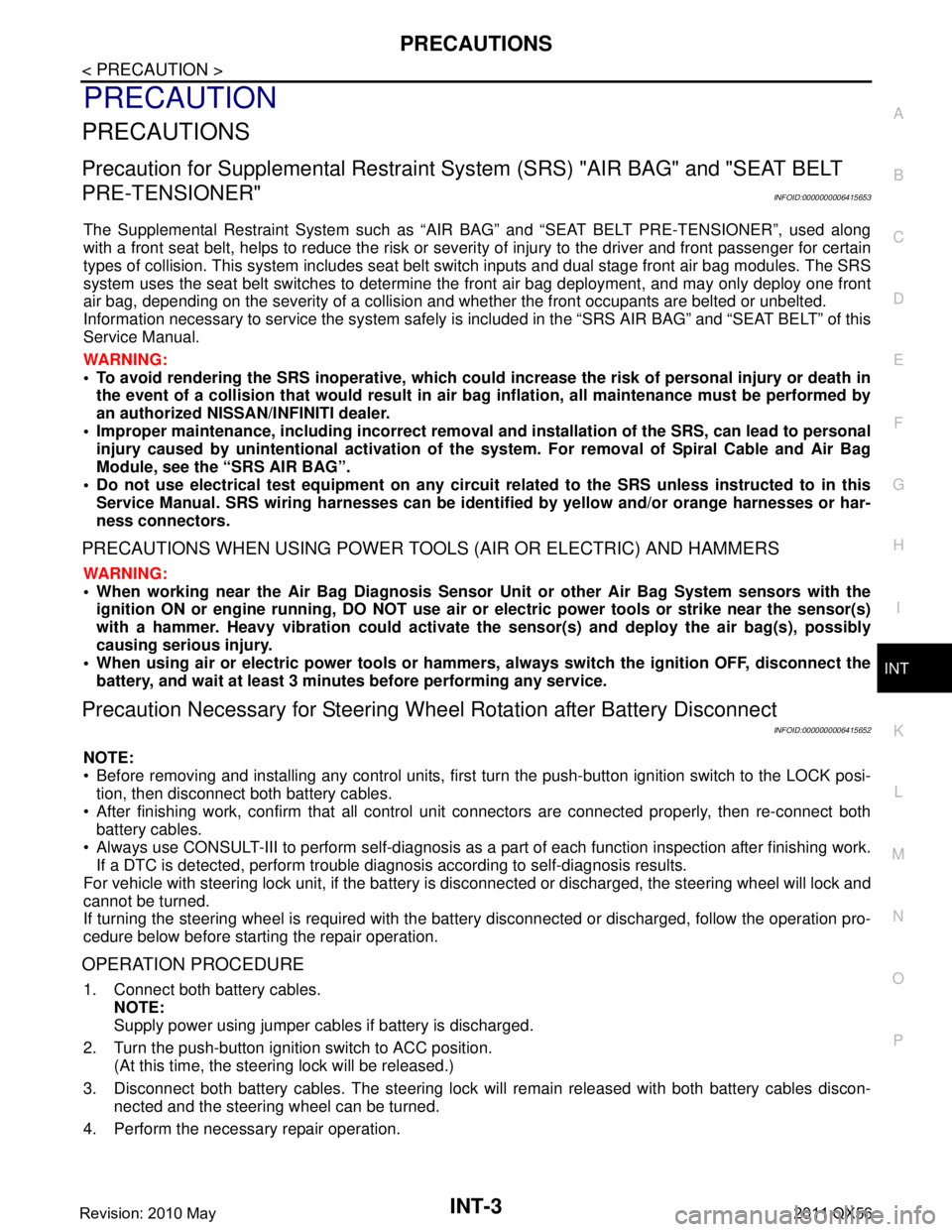
PRECAUTIONSINT-3
< PRECAUTION >
C
DE
F
G H
I
K L
M A
B
INT
N
O P
PRECAUTION
PRECAUTIONS
Precaution for Supplemental Restraint System (SRS) "AIR BAG" and "SEAT BELT
PRE-TENSIONER"
INFOID:0000000006415653
The Supplemental Restraint System such as “A IR BAG” and “SEAT BELT PRE-TENSIONER”, used along
with a front seat belt, helps to reduce the risk or severi ty of injury to the driver and front passenger for certain
types of collision. This system includes seat belt switch inputs and dual stage front air bag modules. The SRS
system uses the seat belt switches to determine the front air bag deployment, and may only deploy one front
air bag, depending on the severity of a collision and whether the front occupants are belted or unbelted.
Information necessary to service the system safely is included in the “SRS AIR BAG” and “SEAT BELT” of this
Service Manual.
WARNING:
• To avoid rendering the SRS inoper ative, which could increase the risk of personal injury or death in
the event of a collision that would result in air ba g inflation, all maintenance must be performed by
an authorized NISSAN/INFINITI dealer.
Improper maintenance, including in correct removal and installation of the SRS, can lead to personal
injury caused by unintentional act ivation of the system. For removal of Spiral Cable and Air Bag
Module, see the “SRS AIR BAG”.
Do not use electrical test equipm ent on any circuit related to the SRS unless instructed to in this
Service Manual. SRS wiring harnesses can be identi fied by yellow and/or orange harnesses or har-
ness connectors.
PRECAUTIONS WHEN USING POWER TOOLS (AIR OR ELECTRIC) AND HAMMERS
WARNING:
When working near the Air Bag Diagnosis Sensor Unit or other Air Bag System sensors with the
ignition ON or engine running, DO NOT use air or electric power tools or strike near the sensor(s)
with a hammer. Heavy vibration could activate the sensor(s) and deploy the air bag(s), possibly
causing serious injury.
When using air or electric power tools or hammers , always switch the ignition OFF, disconnect the
battery, and wait at least 3 minutes before performing any service.
Precaution Necessary for Steering Wh eel Rotation after Battery Disconnect
INFOID:0000000006415652
NOTE:
Before removing and installing any control units, first tu rn the push-button ignition switch to the LOCK posi-
tion, then disconnect both battery cables.
After finishing work, confirm that all control unit connectors are connected properly, then re-connect both
battery cables.
Always use CONSULT-III to perform self-diagnosis as a part of each function inspection after finishing work.
If a DTC is detected, perform trouble diagnos is according to self-diagnosis results.
For vehicle with steering lock unit, if the battery is disconnected or discharged, the steering wheel will lock and
cannot be turned.
If turning the steering wheel is required with the batte ry disconnected or discharged, follow the operation pro-
cedure below before starting the repair operation.
OPERATION PROCEDURE
1. Connect both battery cables. NOTE:
Supply power using jumper cables if battery is discharged.
2. Turn the push-button ignition switch to ACC position. (At this time, the steering lock will be released.)
3. Disconnect both battery cables. The steering lock wil l remain released with both battery cables discon-
nected and the steering wheel can be turned.
4. Perform the necessary repair operation.
Revision: 2010 May2011 QX56
Page 3371 of 5598
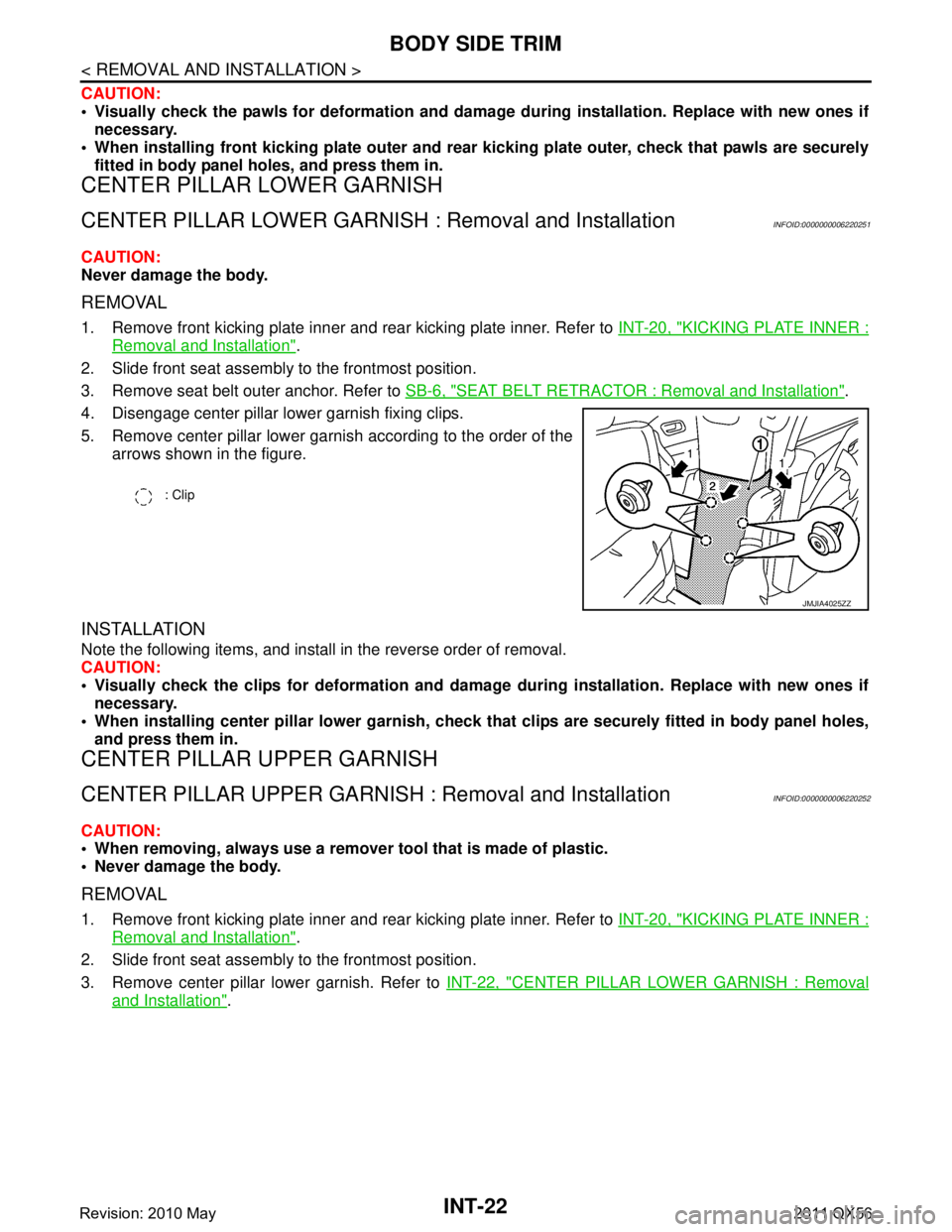
INT-22
< REMOVAL AND INSTALLATION >
BODY SIDE TRIM
CAUTION:
Visually check the pawls for deformation and damage during installation. Replace with new ones if
necessary.
When installing front kicking pl ate outer and rear kicking plate outer, check that pawls are securely
fitted in body panel ho les, and press them in.
CENTER PILLAR LOWER GARNISH
CENTER PILLAR LOWER GARNISH : Removal and InstallationINFOID:0000000006220251
CAUTION:
Never damage the body.
REMOVAL
1. Remove front kicking plate inner and rear kicking plate inner. Refer to INT-20, "KICKING PLATE INNER :
Removal and Installation".
2. Slide front seat assembly to the frontmost position.
3. Remove seat belt outer anchor. Refer to SB-6, "
SEAT BELT RETRACTOR : Removal and Installation".
4. Disengage center pillar lower garnish fixing clips.
5. Remove center pillar lower garnish according to the order of the arrows shown in the figure.
INSTALLATION
Note the following items, and install in the reverse order of removal.
CAUTION:
Visually check the clips for deformation and dama ge during installation. Replace with new ones if
necessary.
When installing center pillar lowe r garnish, check that clips are secu rely fitted in body panel holes,
and press them in.
CENTER PILLAR UPPER GARNISH
CENTER PILLAR UPPER GARNISH : Removal and InstallationINFOID:0000000006220252
CAUTION:
When removing, always use a remover tool that is made of plastic.
Never damage the body.
REMOVAL
1. Remove front kicking plate inner and rear kicking plate inner. Refer to INT-20, "KICKING PLATE INNER :
Removal and Installation".
2. Slide front seat assembly to the frontmost position.
3. Remove center pillar lower garnish. Refer to INT-22, "
CENTER PILLAR LOWER GARNISH : Removal
and Installation".
: Clip
JMJIA4025ZZ
Revision: 2010 May2011 QX56
Page 3385 of 5598
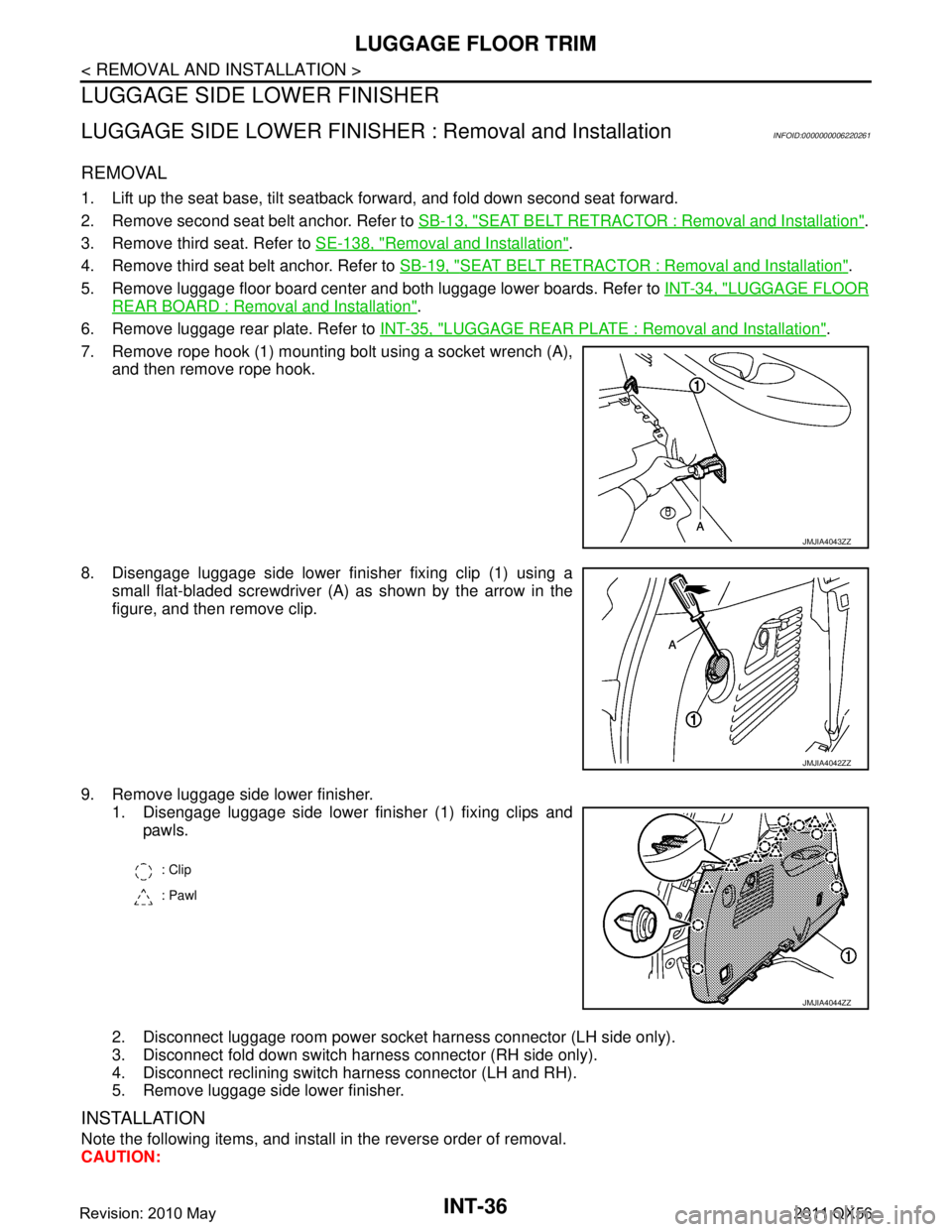
INT-36
< REMOVAL AND INSTALLATION >
LUGGAGE FLOOR TRIM
LUGGAGE SIDE LOWER FINISHER
LUGGAGE SIDE LOWER FINISHER : Removal and InstallationINFOID:0000000006220261
REMOVAL
1. Lift up the seat base, tilt seatback fo rward, and fold down second seat forward.
2. Remove second seat belt anchor. Refer to SB-13, "
SEAT BELT RETRACTOR : Removal and Installation".
3. Remove third seat. Refer to SE-138, "
Removal and Installation".
4. Remove third seat belt anchor. Refer to SB-19, "
SEAT BELT RETRACTOR : Removal and Installation".
5. Remove luggage floor board center and both luggage lower boards. Refer to INT-34, "
LUGGAGE FLOOR
REAR BOARD : Removal and Installation".
6. Remove luggage rear plate. Refer to INT-35, "
LUGGAGE REAR PLATE : Removal and Installation".
7. Remove rope hook (1) mounting bolt using a socket wrench (A), and then remove rope hook.
8. Disengage luggage side lower finisher fixing clip (1) using a small flat-bladed screwdriver (A) as shown by the arrow in the
figure, and then remove clip.
9. Remove luggage side lower finisher. 1. Disengage luggage side lower finisher (1) fixing clips andpawls.
2. Disconnect luggage room power socket harness connector (LH side only).
3. Disconnect fold down switch harness connector (RH side only).
4. Disconnect reclining switch harness connector (LH and RH).
5. Remove luggage side lower finisher.
INSTALLATION
Note the following items, and install in the reverse order of removal.
CAUTION:
JMJIA4043ZZ
JMJIA4042ZZ
: Clip
: Pawl
JMJIA4044ZZ
Revision: 2010 May2011 QX56
Page 3391 of 5598
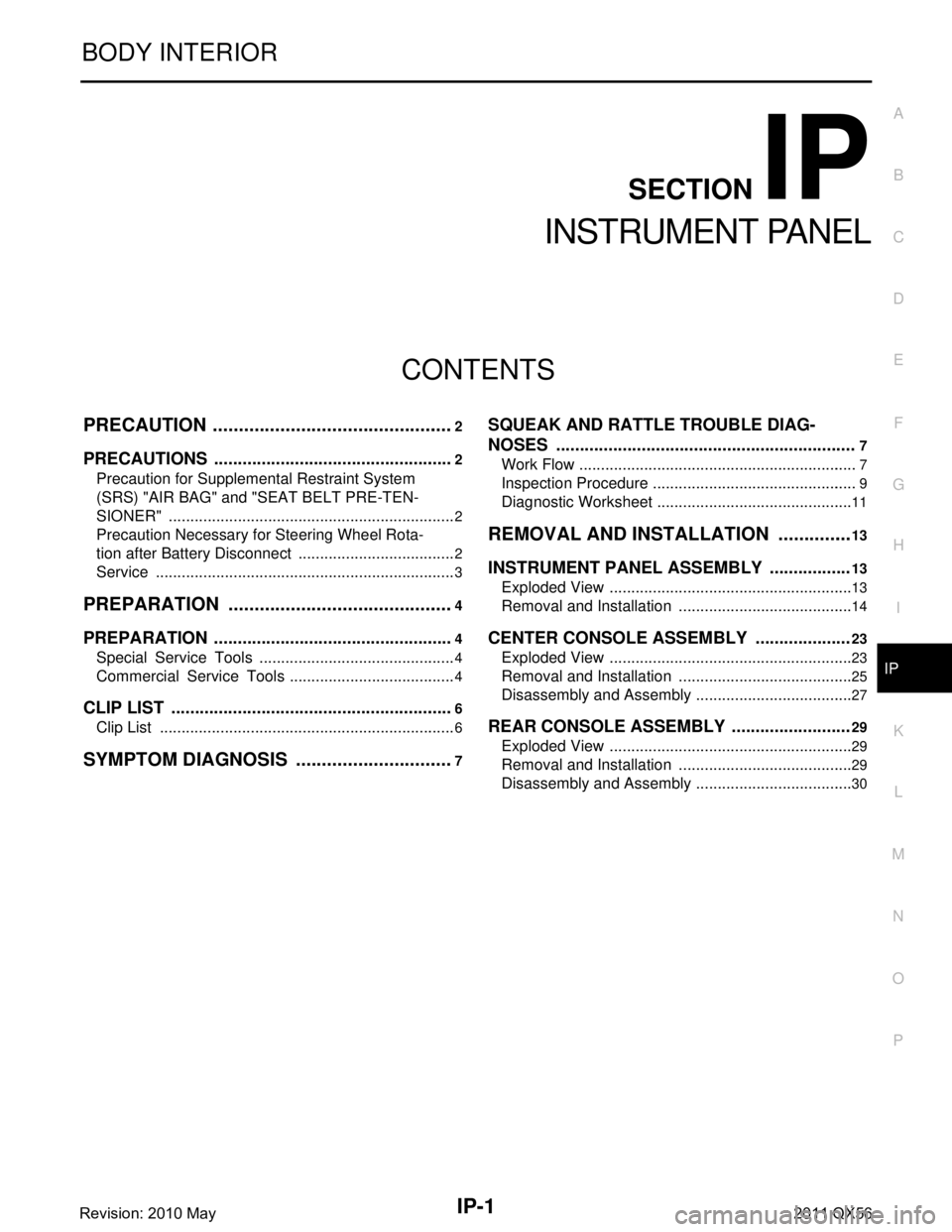
IP-1
BODY INTERIOR
C
DE
F
G H
I
K L
M
SECTION IP
A
B
IP
N
O P
CONTENTS
INSTRUMENT PANEL
PRECAUTION ................ ...............................2
PRECAUTIONS .............................................. .....2
Precaution for Supplemental Restraint System
(SRS) "AIR BAG" and "SEAT BELT PRE-TEN-
SIONER" ............................................................. ......
2
Precaution Necessary for Steering Wheel Rota-
tion after Battery Disconnect .....................................
2
Service ......................................................................3
PREPARATION ............................................4
PREPARATION .............................................. .....4
Special Service Tools ........................................ ......4
Commercial Service Tools .......................................4
CLIP LIST ............................................................6
Clip List ............................................................... ......6
SYMPTOM DIAGNOSIS ...............................7
SQUEAK AND RATTLE TROUBLE DIAG-
NOSES ...............................................................
7
Work Flow ............................................................ .....7
Inspection Procedure ................................................9
Diagnostic Worksheet ..............................................11
REMOVAL AND INSTALLATION ...............13
INSTRUMENT PANEL ASSEMBLY .................13
Exploded View ..................................................... ....13
Removal and Installation .........................................14
CENTER CONSOLE ASSEMBLY ....................23
Exploded View .........................................................23
Removal and Installation .........................................25
Disassembly and Assembly .....................................27
REAR CONSOLE ASSEMBLY .........................29
Exploded View .........................................................29
Removal and Installation .........................................29
Disassembly and Assembly .....................................30
Revision: 2010 May2011 QX56
Page 3392 of 5598
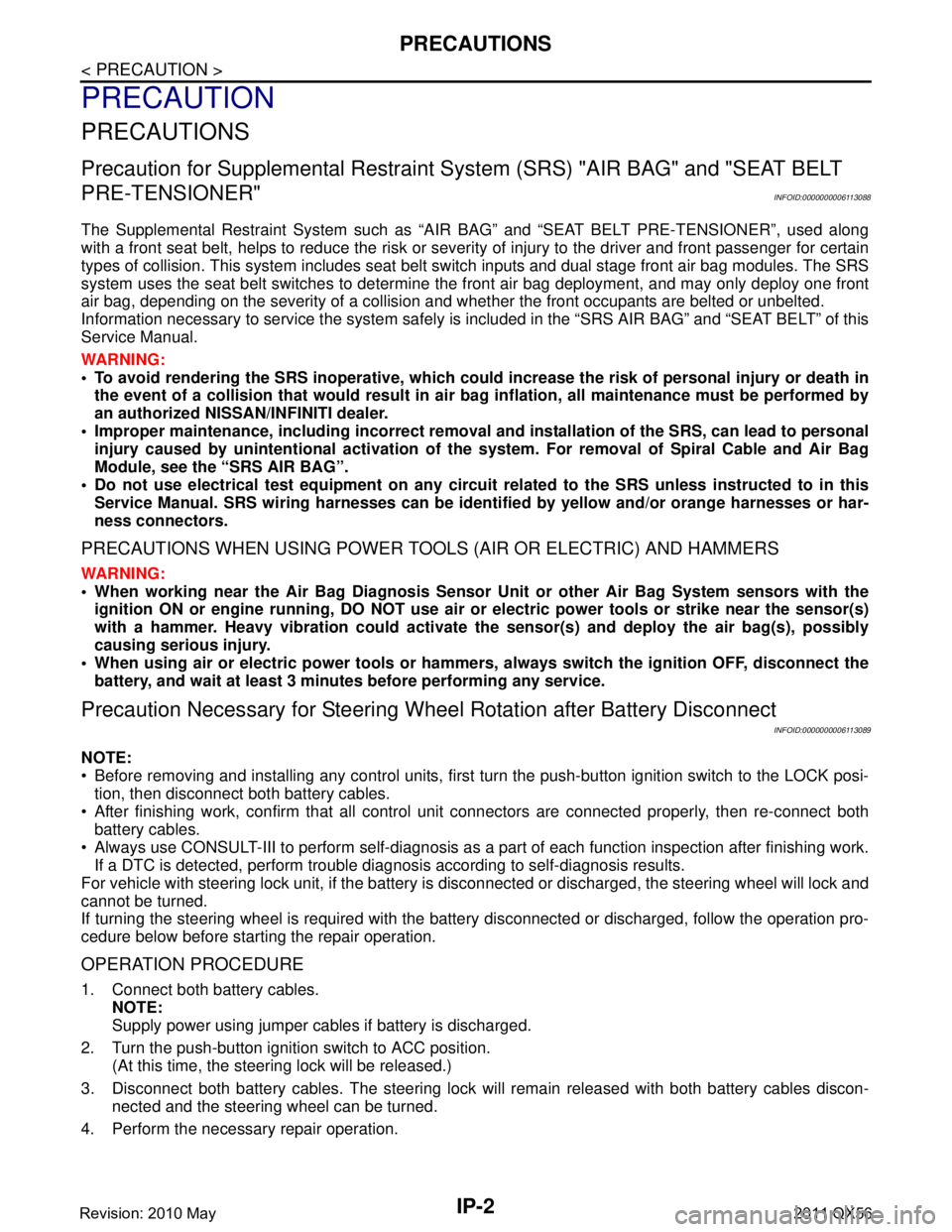
IP-2
< PRECAUTION >
PRECAUTIONS
PRECAUTION
PRECAUTIONS
Precaution for Supplemental Restraint System (SRS) "AIR BAG" and "SEAT BELT
PRE-TENSIONER"
INFOID:0000000006113088
The Supplemental Restraint System such as “A IR BAG” and “SEAT BELT PRE-TENSIONER”, used along
with a front seat belt, helps to reduce the risk or severi ty of injury to the driver and front passenger for certain
types of collision. This system includes seat belt switch inputs and dual stage front air bag modules. The SRS
system uses the seat belt switches to determine the front air bag deployment, and may only deploy one front
air bag, depending on the severity of a collision and w hether the front occupants are belted or unbelted.
Information necessary to service the system safely is included in the “SRS AIR BAG” and “SEAT BELT” of this
Service Manual.
WARNING:
• To avoid rendering the SRS inopera tive, which could increase the risk of personal injury or death in
the event of a collision that would result in air bag inflation, all maintenance must be performed by
an authorized NISS AN/INFINITI dealer.
Improper maintenance, including in correct removal and installation of the SRS, can lead to personal
injury caused by unintent ional activation of the system. For re moval of Spiral Cable and Air Bag
Module, see the “SRS AIR BAG”.
Do not use electrical test equipmen t on any circuit related to the SRS unless instructed to in this
Service Manual. SRS wiring harnesses can be identi fied by yellow and/or orange harnesses or har-
ness connectors.
PRECAUTIONS WHEN USING POWER TOOLS (AIR OR ELECTRIC) AND HAMMERS
WARNING:
When working near the Air Bag Diagnosis Sensor Unit or other Air Bag System sensors with the ignition ON or engine running, DO NOT use air or electric power tools or strike near the sensor(s)
with a hammer. Heavy vibration could activate the sensor(s) and deploy the air bag(s), possibly
causing serious injury.
When using air or electric power tools or hammers , always switch the ignition OFF, disconnect the
battery, and wait at least 3 minu tes before performing any service.
Precaution Necessary for Steering W heel Rotation after Battery Disconnect
INFOID:0000000006113089
NOTE:
Before removing and installing any control units, first tu rn the push-button ignition switch to the LOCK posi-
tion, then disconnect bot h battery cables.
After finishing work, confirm that all control unit connectors are connected properly, then re-connect both
battery cables.
Always use CONSULT-III to perform self-diagnosis as a part of each function inspection after finishing work.
If a DTC is detected, perform trouble diagnos is according to self-diagnosis results.
For vehicle with steering lock unit, if the battery is disconnected or discharged, the steering wheel will lock and
cannot be turned.
If turning the steering wheel is required with the bat tery disconnected or discharged, follow the operation pro-
cedure below before starting the repair operation.
OPERATION PROCEDURE
1. Connect both battery cables. NOTE:
Supply power using jumper cables if battery is discharged.
2. Turn the push-button ignition switch to ACC position. (At this time, the steering lock will be released.)
3. Disconnect both battery cables. The steering lock wi ll remain released with both battery cables discon-
nected and the steering wheel can be turned.
4. Perform the necessary repair operation.
Revision: 2010 May2011 QX56
Page 3421 of 5598
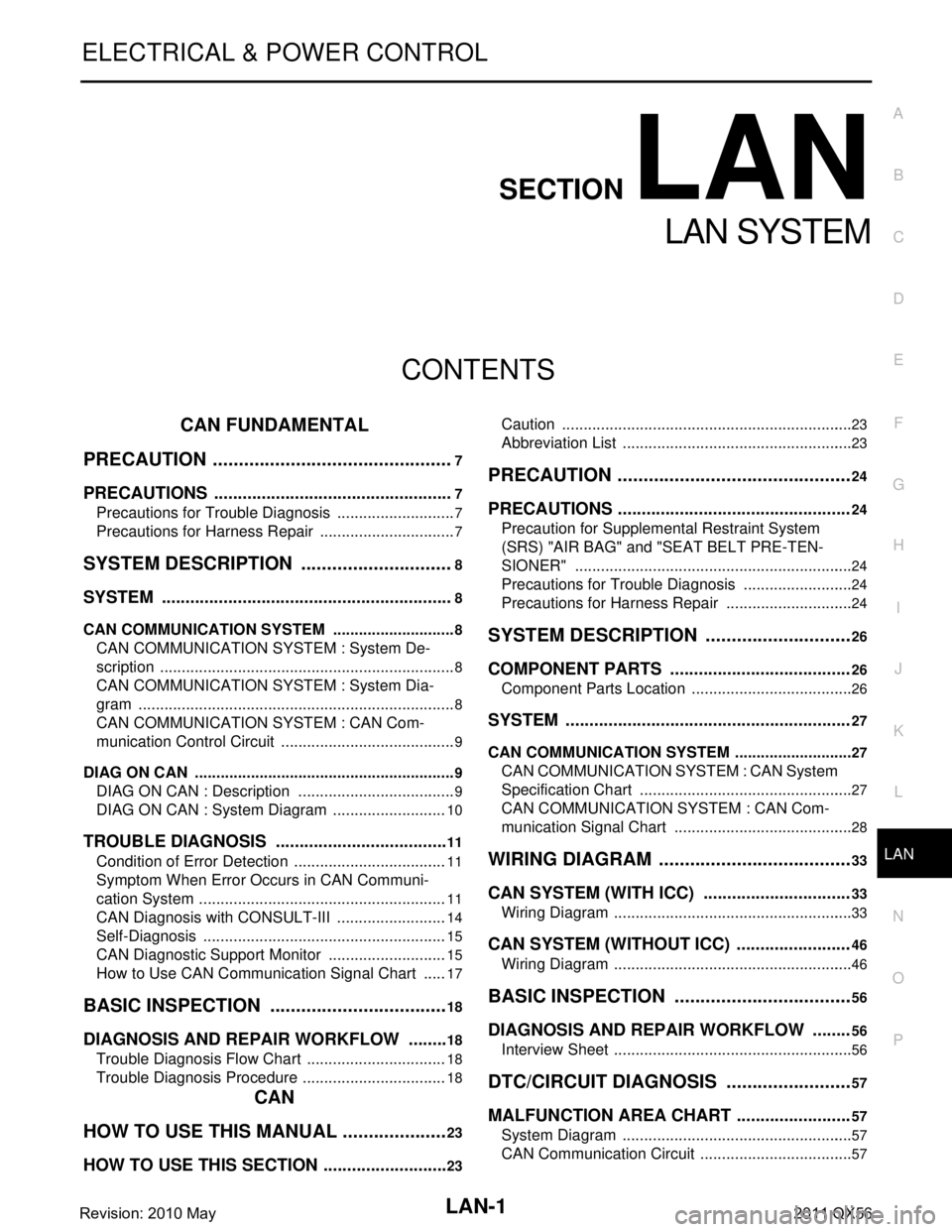
LAN
LAN-1
ELECTRICAL & POWER CONTROL
C
DE
F
G H
I
J
K L
B
SECTION LAN
A
O P
N
CONTENTS
LAN SYSTEM
CAN FUNDAMENTAL
PRECAUTION ................ ...............................
7
PRECAUTIONS .............................................. .....7
Precautions for Trouble Diagnosis ...................... ......7
Precautions for Harness Repair ................................7
SYSTEM DESCRIPTION ..............................8
SYSTEM ......................................................... .....8
CAN COMMUNICATION SYSTEM .............................8
CAN COMMUNICATION SYSTEM : System De-
scription ............................................................... ......
8
CAN COMMUNICATION SYSTEM : System Dia-
gram ..........................................................................
8
CAN COMMUNICATION SYSTEM : CAN Com-
munication Control Circuit .........................................
9
DIAG ON CAN ....................................................... ......9
DIAG ON CAN : Description .....................................9
DIAG ON CAN : System Diagram ...........................10
TROUBLE DIAGNOSIS .....................................11
Condition of Error Detection ................................ ....11
Symptom When Error Occurs in CAN Communi-
cation System ...................................................... ....
11
CAN Diagnosis with CONSULT-III ..........................14
Self-Diagnosis .........................................................15
CAN Diagnostic Support Monitor ............................15
How to Use CAN Communication Signal Chart ......17
BASIC INSPECTION ...................................18
DIAGNOSIS AND REPAIR WORKFLOW ..... ....18
Trouble Diagnosis Flow Chart ............................. ....18
Trouble Diagnosis Procedure ..................................18
CAN
HOW TO USE THIS MANU AL .....................
23
HOW TO USE THIS SECTION ....................... ....23
Caution ................................................................ ....23
Abbreviation List ......................................................23
PRECAUTION ..............................................24
PRECAUTIONS .................................................24
Precaution for Supplemental Restraint System
(SRS) "AIR BAG" and "SEAT BELT PRE-TEN-
SIONER" ............................................................. ....
24
Precautions for Trouble Diagnosis ..........................24
Precautions for Harness Repair ..............................24
SYSTEM DESCRIPTION .............................26
COMPONENT PARTS ......................................26
Component Parts Location .................................. ....26
SYSTEM ............................................................27
CAN COMMUNICATION SYSTEM ........................ ....27
CAN COMMUNICATION SYSTEM : CAN System
Specification Chart .............................................. ....
27
CAN COMMUNICATION SYSTEM : CAN Com-
munication Signal Chart ..........................................
28
WIRING DIAGRAM ......................................33
CAN SYSTEM (WITH ICC) ...............................33
Wiring Diagram .................................................... ....33
CAN SYSTEM (WITHOUT ICC) ........................46
Wiring Diagram ........................................................46
BASIC INSPECTION ...................................56
DIAGNOSIS AND REPAIR WORKFLOW ........56
Interview Sheet .................................................... ....56
DTC/CIRCUIT DIAGNOSIS .........................57
MALFUNCTION AREA CHART ........................57
System Diagram .................................................. ....57
CAN Communication Circuit ....................................57
Revision: 2010 May2011 QX56
Page 3423 of 5598
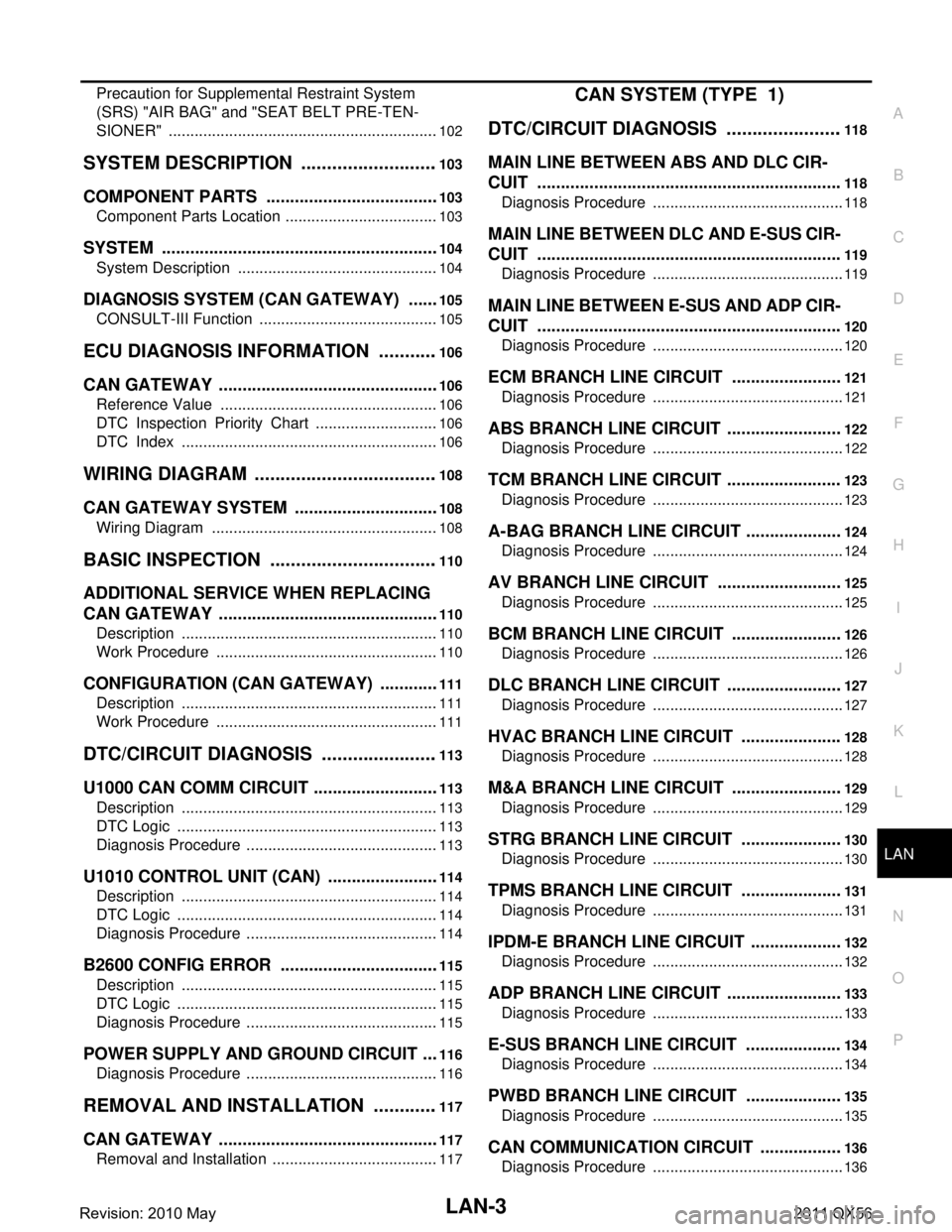
LAN
LAN-3
C
DE
F
G H
I
J
K L
B
A
O P
N
Precaution for Supplemental Restraint System
(SRS) "AIR BAG" and "SEAT BELT PRE-TEN-
SIONER" .............................................................
..
102
SYSTEM DESCRIPTION ...........................103
COMPONENT PARTS ................................... ..103
Component Parts Location .................................. ..103
SYSTEM ...........................................................104
System Description ............................................. ..104
DIAGNOSIS SYSTEM (CAN GATEWAY) .......105
CONSULT-III Function ........................................ ..105
ECU DIAGNOSIS INFORMATION ............106
CAN GATEWAY ............................................. ..106
Reference Value ................................................. ..106
DTC Inspection Priority Chart .............................106
DTC Index ............................................................106
WIRING DIAGRAM ....................................108
CAN GATEWAY SYSTEM ............................. ..108
Wiring Diagram ................................................... ..108
BASIC INSPECTION .................................110
ADDITIONAL SERVICE WHEN REPLACING
CAN GATEWAY ............................................. ..
110
Description .......................................................... ..110
Work Procedure ....................................................110
CONFIGURATION (CAN GATEWAY) .............111
Description .......................................................... ..111
Work Procedure ....................................................111
DTC/CIRCUIT DIAGNOSIS .......................113
U1000 CAN COMM CIRCUIT ......................... ..113
Description .......................................................... ..113
DTC Logic .............................................................113
Diagnosis Procedure .............................................113
U1010 CONTROL UNIT (CAN) ........................114
Description .......................................................... ..114
DTC Logic .............................................................114
Diagnosis Procedure .............................................114
B2600 CONFIG ERROR ..................................115
Description .......................................................... ..115
DTC Logic .............................................................115
Diagnosis Procedure .............................................115
POWER SUPPLY AND GROUND CIRCUIT ....116
Diagnosis Procedure ........................................... ..116
REMOVAL AND INSTALLATION .............117
CAN GATEWAY ............................................. ..117
Removal and Installation ..................................... ..117
CAN SYSTEM (TYPE 1)
DTC/CIRCUIT DIAGNOSIS .......................
118
MAIN LINE BETWEEN ABS AND DLC CIR-
CUIT ................................................................
118
Diagnosis Procedure ........................................... ..118
MAIN LINE BETWEEN DLC AND E-SUS CIR-
CUIT ................................................................
119
Diagnosis Procedure .............................................119
MAIN LINE BETWEEN E-SUS AND ADP CIR-
CUIT ................................................................
120
Diagnosis Procedure .............................................120
ECM BRANCH LINE CIRCUIT .......................121
Diagnosis Procedure .............................................121
ABS BRANCH LINE CIRCUIT ........................122
Diagnosis Procedure .............................................122
TCM BRANCH LINE CIRCUIT ........................123
Diagnosis Procedure .............................................123
A-BAG BRANCH LINE CIRCUIT ....................124
Diagnosis Procedure .............................................124
AV BRANCH LINE CIRCUIT ..........................125
Diagnosis Procedure .............................................125
BCM BRANCH LINE CIRCUIT .......................126
Diagnosis Procedure .............................................126
DLC BRANCH LINE CIRCUIT ........................127
Diagnosis Procedure .............................................127
HVAC BRANCH LINE CIRCUIT .....................128
Diagnosis Procedure .............................................128
M&A BRANCH LINE CIRCUIT .......................129
Diagnosis Procedure .............................................129
STRG BRANCH LINE CIRCUIT .....................130
Diagnosis Procedure .............................................130
TPMS BRANCH LINE CIRCUIT .....................131
Diagnosis Procedure .............................................131
IPDM-E BRANCH LINE CIRCUIT ...................132
Diagnosis Procedure .............................................132
ADP BRANCH LINE CIRCUIT ........................133
Diagnosis Procedure .............................................133
E-SUS BRANCH LINE CIRCUIT ....................134
Diagnosis Procedure .............................................134
PWBD BRANCH LINE CIRCUIT ....................135
Diagnosis Procedure .............................................135
CAN COMMUNICATION CIRCUIT .................136
Diagnosis Procedure .............................................136
Revision: 2010 May2011 QX56
Page 3443 of 5598
![INFINITI QX56 2011 Factory Service Manual
LAN
HOW TO USE THIS SECTIONLAN-23
< HOW TO USE THIS MANUAL > [CAN]
C
D
E
F
G H
I
J
K L
B A
O P
N
HOW TO USE THIS MANUAL
HOW TO USE THIS SECTION
CautionINFOID:0000000006220525
This section describes INFINITI QX56 2011 Factory Service Manual
LAN
HOW TO USE THIS SECTIONLAN-23
< HOW TO USE THIS MANUAL > [CAN]
C
D
E
F
G H
I
J
K L
B A
O P
N
HOW TO USE THIS MANUAL
HOW TO USE THIS SECTION
CautionINFOID:0000000006220525
This section describes](/manual-img/42/57033/w960_57033-3442.png)
LAN
HOW TO USE THIS SECTIONLAN-23
< HOW TO USE THIS MANUAL > [CAN]
C
D
E
F
G H
I
J
K L
B A
O P
N
HOW TO USE THIS MANUAL
HOW TO USE THIS SECTION
CautionINFOID:0000000006220525
This section describes information peculiar to a vehicle and inspection procedures.
For trouble diagnosis procedure, refer to
LAN-18, "
Trouble Diagnosis Procedure".
Abbreviation ListINFOID:0000000006220526
Unit name abbreviations in CONSULT-III CAN diagnosis and in this section are as per the following list.
Abbreviation Unit name
4WD Transfer control unit
A-BAG Air bag diagnosis sensor unit ABS ABS actuator and electric unit (control unit)
ADP Driver seat control unit AFS AFS control unitAPA Accelerator pedal actuator AV AV control unit
BCM BCM
CGW CAN gateway DLC Data link connector
E-SUS Air levelizer control module ECM ECM
HVAC A/C auto amp. ICC ADAS control unit
IPDM-E IPDM E/R LANE Lane camera unit
LASER ICC sensor M&A Combination meter
PSB Pre-crash seat belt control unit (driver side)
PWBD Automatic back door control module
RDR-L Side radar LH
RDR-R Side radar RH STRG Steering angle sensor TCM TCM
TPMS Low tire pressure warning control unit
Revision: 2010 May2011 QX56