2011 INFINITI QX56 display
[x] Cancel search: displayPage 4983 of 5598
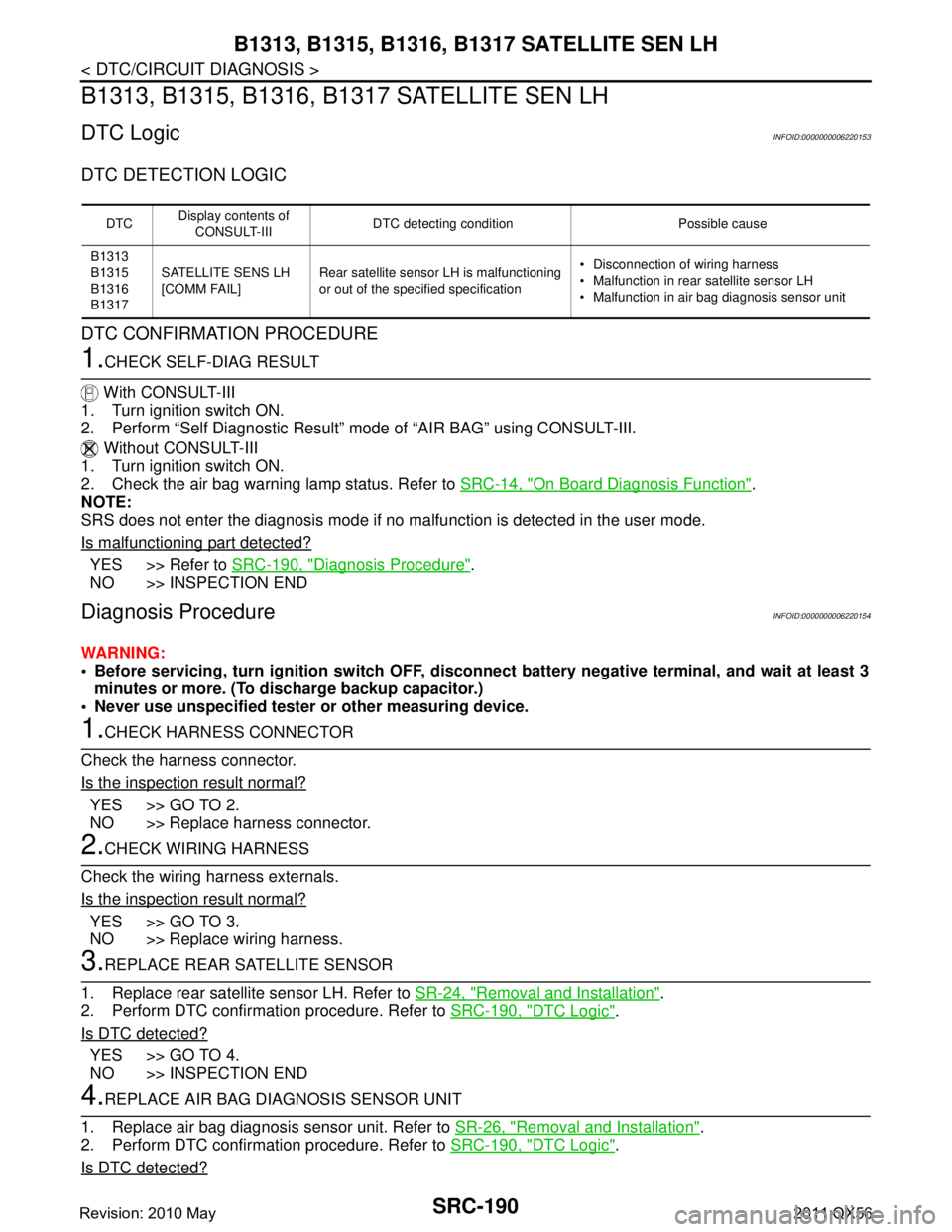
SRC-190
< DTC/CIRCUIT DIAGNOSIS >
B1313, B1315, B1316, B1317 SATELLITE SEN LH
B1313, B1315, B1316, B1317 SATELLITE SEN LH
DTC LogicINFOID:0000000006220153
DTC DETECTION LOGIC
DTC CONFIRMATION PROCEDURE
1.CHECK SELF-DIAG RESULT
With CONSULT-III
1. Turn ignition switch ON.
2. Perform “Self Diagnostic Result” mode of “AIR BAG” using CONSULT-III.
Without CONSULT-III
1. Turn ignition switch ON.
2. Check the air bag warning lamp status. Refer to SRC-14, "
On Board Diagnosis Function".
NOTE:
SRS does not enter the diagnosis mode if no malfunction is detected in the user mode.
Is malfunctioning part detected?
YES >> Refer to SRC-190, "Diagnosis Procedure".
NO >> INSPECTION END
Diagnosis ProcedureINFOID:0000000006220154
WARNING:
Before servicing, turn ignition sw itch OFF, disconnect battery negative terminal, and wait at least 3
minutes or more. (To discharge backup capacitor.)
Never use unspecified tester or other measuring device.
1.CHECK HARNESS CONNECTOR
Check the harness connector.
Is the inspection result normal?
YES >> GO TO 2.
NO >> Replace harness connector.
2.CHECK WIRING HARNESS
Check the wiring harness externals.
Is the inspection result normal?
YES >> GO TO 3.
NO >> Replace wiring harness.
3.REPLACE REAR SATELLITE SENSOR
1. Replace rear satellite sensor LH. Refer to SR-24, "
Removal and Installation".
2. Perform DTC confirmation procedure. Refer to SRC-190, "
DTC Logic".
Is DTC detected?
YES >> GO TO 4.
NO >> INSPECTION END
4.REPLACE AIR BAG DIAGNOSIS SENSOR UNIT
1. Replace air bag diagnosis sensor unit. Refer to SR-26, "
Removal and Installation".
2. Perform DTC confirmation procedure. Refer to SRC-190, "
DTC Logic".
Is DTC detected?
DTC Display contents of
CONSULT-III DTC detecting condition Possible cause
B1313
B1315
B1316
B1317 SATELLITE SENS LH
[COMM FAIL]
Rear satellite sensor LH is malfunctioning
or out of the specified specification Disconnection of wiring harness
Malfunction in rear satellite sensor LH
Malfunction in air bag diagnosis sensor unit
Revision: 2010 May2011 QX56
Page 4985 of 5598
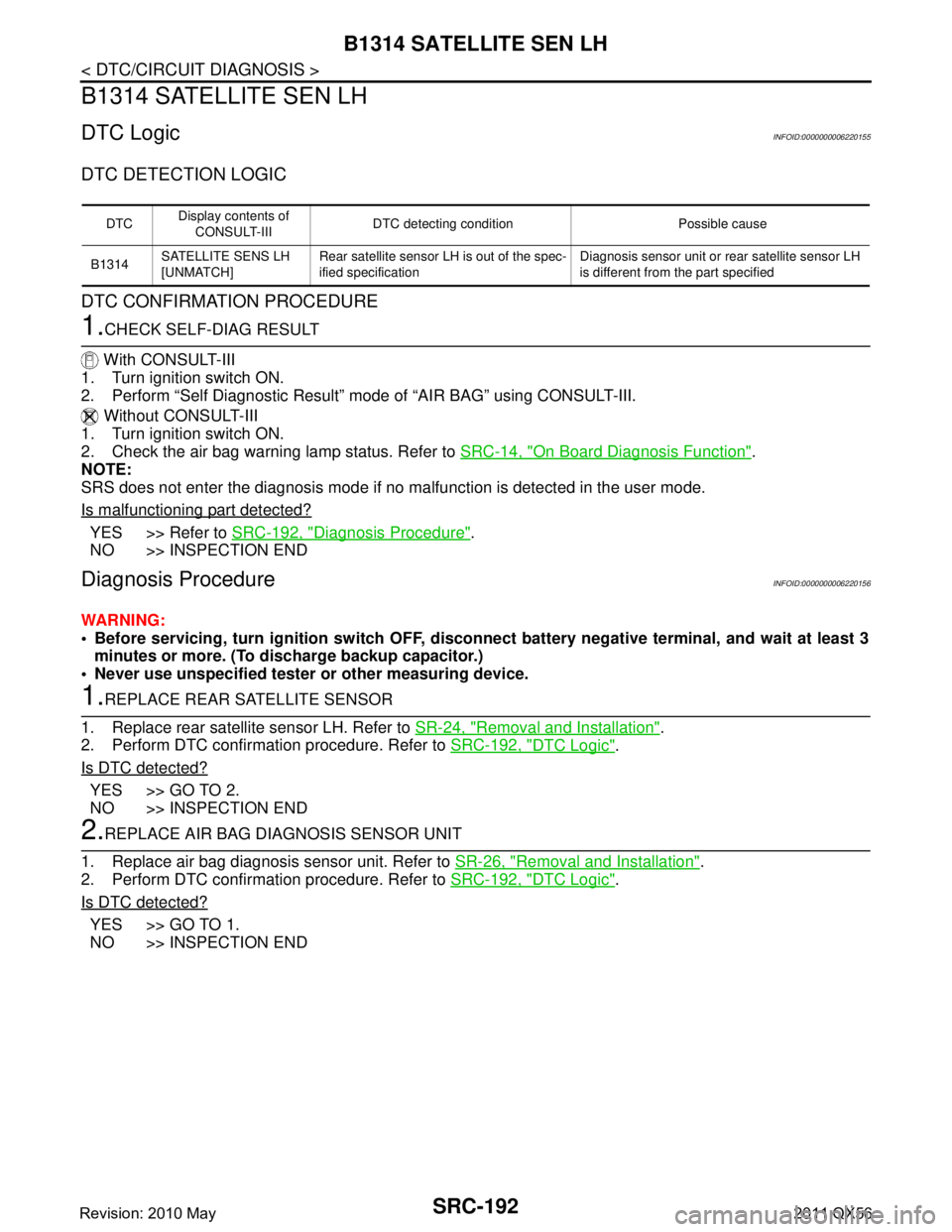
SRC-192
< DTC/CIRCUIT DIAGNOSIS >
B1314 SATELLITE SEN LH
B1314 SATELLITE SEN LH
DTC LogicINFOID:0000000006220155
DTC DETECTION LOGIC
DTC CONFIRMATION PROCEDURE
1.CHECK SELF-DIAG RESULT
With CONSULT-III
1. Turn ignition switch ON.
2. Perform “Self Diagnostic Result” mode of “AIR BAG” using CONSULT-III.
Without CONSULT-III
1. Turn ignition switch ON.
2. Check the air bag warning lamp status. Refer to SRC-14, "
On Board Diagnosis Function".
NOTE:
SRS does not enter the diagnosis mode if no malfunction is detected in the user mode.
Is malfunctioning part detected?
YES >> Refer to SRC-192, "Diagnosis Procedure".
NO >> INSPECTION END
Diagnosis ProcedureINFOID:0000000006220156
WARNING:
Before servicing, turn ignition sw itch OFF, disconnect battery negative terminal, and wait at least 3
minutes or more. (To discharge backup capacitor.)
Never use unspecified tester or other measuring device.
1.REPLACE REAR SATELLITE SENSOR
1. Replace rear satellite sensor LH. Refer to SR-24, "
Removal and Installation".
2. Perform DTC confirmation procedure. Refer to SRC-192, "
DTC Logic".
Is DTC detected?
YES >> GO TO 2.
NO >> INSPECTION END
2.REPLACE AIR BAG DIAGNOSIS SENSOR UNIT
1. Replace air bag diagnosis sensor unit. Refer to SR-26, "
Removal and Installation".
2. Perform DTC confirmation procedure. Refer to SRC-192, "
DTC Logic".
Is DTC detected?
YES >> GO TO 1.
NO >> INSPECTION END
DTC Display contents of
CONSULT-III DTC detecting condition Possible cause
B1314 SATELLITE SENS LH
[UNMATCH] Rear satellite sensor LH is out of the spec-
ified specification Diagnosis sensor unit or rear satellite sensor LH
is different from the part specified
Revision: 2010 May2011 QX56
Page 5094 of 5598
![INFINITI QX56 2011 Factory Service Manual
TM-6
< PRECAUTION >[7AT: RE7R01B]
PRECAUTIONS
PRECAUTION
PRECAUTIONS
Precaution for Supplemental Restraint S
ystem (SRS) "AIR BAG" and "SEAT BELT
PRE-TENSIONER"
INFOID:0000000006226734
The Supplemen INFINITI QX56 2011 Factory Service Manual
TM-6
< PRECAUTION >[7AT: RE7R01B]
PRECAUTIONS
PRECAUTION
PRECAUTIONS
Precaution for Supplemental Restraint S
ystem (SRS) "AIR BAG" and "SEAT BELT
PRE-TENSIONER"
INFOID:0000000006226734
The Supplemen](/manual-img/42/57033/w960_57033-5093.png)
TM-6
< PRECAUTION >[7AT: RE7R01B]
PRECAUTIONS
PRECAUTION
PRECAUTIONS
Precaution for Supplemental Restraint S
ystem (SRS) "AIR BAG" and "SEAT BELT
PRE-TENSIONER"
INFOID:0000000006226734
The Supplemental Restraint System such as “A IR BAG” and “SEAT BELT PRE-TENSIONER”, used along
with a front seat belt, helps to reduce the risk or severi ty of injury to the driver and front passenger for certain
types of collision. This system includes seat belt switch inputs and dual stage front air bag modules. The SRS
system uses the seat belt switches to determine the front air bag deployment, and may only deploy one front
air bag, depending on the severity of a collision and w hether the front occupants are belted or unbelted.
Information necessary to service the system safely is included in the “SRS AIR BAG” and “SEAT BELT” of this
Service Manual.
WARNING:
• To avoid rendering the SRS inopera tive, which could increase the risk of personal injury or death in
the event of a collision that would result in air bag inflation, all maintenance must be performed by
an authorized NISS AN/INFINITI dealer.
Improper maintenance, including in correct removal and installation of the SRS, can lead to personal
injury caused by unintent ional activation of the system. For re moval of Spiral Cable and Air Bag
Module, see the “SRS AIR BAG”.
Do not use electrical test equipmen t on any circuit related to the SRS unless instructed to in this
Service Manual. SRS wiring harnesses can be identi fied by yellow and/or orange harnesses or har-
ness connectors.
PRECAUTIONS WHEN USING POWER TOOLS (AIR OR ELECTRIC) AND HAMMERS
WARNING:
When working near the Air Bag Diagnosis Sensor Unit or other Air Bag System sensors with the ignition ON or engine running, DO NOT use air or electric power tools or strike near the sensor(s)
with a hammer. Heavy vibration could activate the sensor(s) and deploy the air bag(s), possibly
causing serious injury.
When using air or electric power tools or hammers , always switch the ignition OFF, disconnect the
battery, and wait at least 3 minu tes before performing any service.
General PrecautionsINFOID:0000000006226735
Turn ignition switch OFF an d disconnect the battery cable
from the negative terminal before connecting or disconnect-
ing the A/T assembly connector. Because battery voltage is
applied to TCM even if igniti on switch is turned OFF.
Perform “DTC (Diagnostic Trouble Code) CONFIRMATION
PROCEDURE” after performing each TROUBLE DIAGNOSIS.
If the repair is completed DTC should not be displayed in the
“DTC CONFIRMATION PROCEDURE”.
Always use the specified brand of ATF. Refer to MA-10, "
Fluids
and Lubricants".
Use lint-free paper not cloth rags during work.
Dispose of the waste oil using the methods prescribed by law, ordi-
nance, etc. after replacing the ATF.
Before proceeding with disassembly, thoroughly clean the outside of the transmission. It is important to prevent the internal parts from
becoming contaminated by dirt or other foreign matter.
SEF289H
SEF217U
Revision: 2010 May2011 QX56
Page 5098 of 5598
![INFINITI QX56 2011 Factory Service Manual
TM-10
< SYSTEM DESCRIPTION >[7AT: RE7R01B]
COMPONENT PARTS
SYSTEM DESCRIPTION
COMPONENT PARTS
A/T CONTROL SYSTEM
A/T CONTROL SYSTEM : Co
mponent Parts LocationINFOID:0000000006226738
1. Yaw rate/side INFINITI QX56 2011 Factory Service Manual
TM-10
< SYSTEM DESCRIPTION >[7AT: RE7R01B]
COMPONENT PARTS
SYSTEM DESCRIPTION
COMPONENT PARTS
A/T CONTROL SYSTEM
A/T CONTROL SYSTEM : Co
mponent Parts LocationINFOID:0000000006226738
1. Yaw rate/side](/manual-img/42/57033/w960_57033-5097.png)
TM-10
< SYSTEM DESCRIPTION >[7AT: RE7R01B]
COMPONENT PARTS
SYSTEM DESCRIPTION
COMPONENT PARTS
A/T CONTROL SYSTEM
A/T CONTROL SYSTEM : Co
mponent Parts LocationINFOID:0000000006226738
1. Yaw rate/side/decel G sensor
Refer to BRC-10, "
Component Parts
Location". 2.
Tow mode switch
*13. IPDM E/R
Refer to PCS-4, "
Component Parts
Location".
4. ECM Refer to EC-16, "
Component Parts
Location". 5. ABS actuator and electric unit (con-
trol unit)
Refer to BRC-10, "Component Parts
Location". 6. Accelerator pedal position sensor
Refer to EC-16, "
Component Parts
Location".
7. Stop lamp switch Refer to BRC-10, "
Component Parts
Location". 8. BCM
Refer to BCS-4, "
BODY CONTROL
SYSTEM : Component Parts Loca-
tion". 9. Combination meter
Refer to MWI-6, "
METER SYSTEM :
Component Parts Location".
10. Shift position indicator (In the information display in the
combination meter) 11. A/T CHECK indicator lamp
(On the combination meter) 12. Tow mode indicator lamp
13. Selector lever position indicator 14. Manual mode switch 15. A/T assembly connector
16. Output speed sensor
*217.Control valve & TCM*3
A. Center console B. A/T shift selector assembly C. A/T assembly
*1 : Tow mode switch is integrated in to SNOW MODE/TOW MODE/VDC OFF switch assembly (2WD models) or 4WD switch
assembly (4WD models).
*2 : Output speed sensor is installed in A/T assembly.
*3 : Control valve & TCM is installed in A/T assembly.
JSDIA1773GB
Revision: 2010 May2011 QX56
Page 5149 of 5598
![INFINITI QX56 2011 Factory Service Manual
DIAGNOSIS SYSTEM (TCM)TM-61
< SYSTEM DESCRIPTION > [7AT: RE7R01B]
C
EF
G H
I
J
K L
M A
B
TM
N
O P
DIAGNOSIS SYSTEM (TCM)
CONSULT-III Function (TRANSMISSION)INFOID:0000000006226781
CONSULT-III APPLICA INFINITI QX56 2011 Factory Service Manual
DIAGNOSIS SYSTEM (TCM)TM-61
< SYSTEM DESCRIPTION > [7AT: RE7R01B]
C
EF
G H
I
J
K L
M A
B
TM
N
O P
DIAGNOSIS SYSTEM (TCM)
CONSULT-III Function (TRANSMISSION)INFOID:0000000006226781
CONSULT-III APPLICA](/manual-img/42/57033/w960_57033-5148.png)
DIAGNOSIS SYSTEM (TCM)TM-61
< SYSTEM DESCRIPTION > [7AT: RE7R01B]
C
EF
G H
I
J
K L
M A
B
TM
N
O P
DIAGNOSIS SYSTEM (TCM)
CONSULT-III Function (TRANSMISSION)INFOID:0000000006226781
CONSULT-III APPLICATION ITEMS
*: Although “Function Test” and “Special Function” are selectable, do not use its.
WORK SUPPORT
SELF DIAGNOSTIC RESULTS
Refer to TM-78, "DTC Index".
IGN Counter
The IGN counter is indicated in Fr eeze frame data (FFD) and indicates the number of times that the ignition
switch is turned ON after returning to the normal state from DTC.
CAN malfunction
- The number is 0 when a malfunction is detected now.
- The number increases like 1 → 2 → 3...38 → 39 after returning to the normal condition whenever ignition
switch OFF → ON.
- The number is fixed to 39 until the self-di agnosis results are erased if it is over 39.
Other than CAN malfunction
- The number is 0 when a malfunction is detected now.
- The number increases like 1 → 2 → 3...254 → 255 after returning to the normal condition whenever ignition
switch OFF → ON.
- The number is fixed to255 until the self-diagno sis results are erased if it is over 255.
DATA MONITOR
X: Standard, —: Not applicable, : Option
Diagnostic test mode Function
Work Support This mode enables a technician to adjust some devices faster and more accurately.
Self Diagnostic Results Retrieve DTC from ECU and display diagnostic items.
Data Monitor Monitor the input/output signal of the control unit in real time.
CAN Diagnosis This mode displays a network diagnosis result about CAN by a diagram.
CAN Diagnostic Support
Monitor It monitors the status of CAN communication.
DTC & SRT confirmation The status of system monitoring tests and the self-diagnosis status/result can be confirmed.
ECU Identification Display the ECU identification number (part number etc.) of the selected system.
Function Test* This mode can show results of self-diagnosis of ECU with either “OK” or “NG”. For engine, more prac-
tical tests regarding sensors/switches and/or actuators are available.
Special Function* Other results or histories, etc. that are recorded in ECU are displayed.
Item name Description
G SENSOR CALIBRATION Calibrates G sensor.
Monitored item (Unit) Monitor Item Selection
Remarks
ECU IN-
PUT SIG- NALS MAIN SIG-
NALS SELEC-
TION
FROM
ITEM
VHCL/S SE-A/T (km/h or mph) X X Displays the vehicle speed calculated by the
TCM from the output shaft revolution.
ESTM VSP SIG (km/h or mph) X — Displays the vehicle speed signal received via
CAN communication.
OUTPUT REV (rpm) X X Displays the output speed calculated from the
pulse signal of output speed sensor.
Revision: 2010 May2011 QX56
Page 5150 of 5598
![INFINITI QX56 2011 Factory Service Manual
TM-62
< SYSTEM DESCRIPTION >[7AT: RE7R01B]
DIAGNOSIS SYSTEM (TCM)
INPUT SPEED (rpm) X X Displays the input speed calculated from front
sun gear revolution and front carrier revolution.
F SUN GR REV INFINITI QX56 2011 Factory Service Manual
TM-62
< SYSTEM DESCRIPTION >[7AT: RE7R01B]
DIAGNOSIS SYSTEM (TCM)
INPUT SPEED (rpm) X X Displays the input speed calculated from front
sun gear revolution and front carrier revolution.
F SUN GR REV](/manual-img/42/57033/w960_57033-5149.png)
TM-62
< SYSTEM DESCRIPTION >[7AT: RE7R01B]
DIAGNOSIS SYSTEM (TCM)
INPUT SPEED (rpm) X X Displays the input speed calculated from front
sun gear revolution and front carrier revolution.
F SUN GR REV (rpm) — — Displays the front sun gear revolution calculat-
ed from the pulse signal of input speed sensor
1.
F CARR GR REV (rpm) — — Displays the front carrier gear revolution calcu-
lated from the pulse signal of input speed sen-
sor 2.
ENGINE SPEED (rpm) X X Displays the engine speed received via CAN
communication.
TC SLIP SPEED (rpm) — X Displays the revolution difference between in-
put speed and engine speed.
ACCELE POSI (0.0/8) X — Displays the accelerator position estimated val-
ue received via CAN communication.
THROTTLE POSI (0.0/8) X X Displays the throttle position received via CAN
communication.
ATF TEMP 1 ( °C or °F) X X Displays the ATF temperature of oil pan calcu-
lated from the signal voltage of A/T fluid tem-
perature sensor.
ATF TEMP 2 ( °C or °F) X X Displays the ATF temperature estimated value
of torque converter outlet calculated from the
signal voltage of A/T fluid temperature sensor.
ATF TEMP SE 1 (V) — — Displays the signal voltage of A/T fluid temper-
ature sensor.
BATTERY VOLT (V) X — Displays the power supply voltage of TCM.
LINE PRES SOL (A) — X Displays the command current from TCM to the
line pressure solenoid.
TCC SOLENOID (A) — X Displays the command current from TCM to the
torque converter clutch solenoid.
L/B SOLENOID (A) — X Displays the command current from TCM to the
low brake solenoid.
FR/B SOLENOID (A) — X Displays the command current from TCM to the
front brake solenoid.
HLR/C SOL (A) — X Displays the command current from TCM to the
high and low reverse clutch solenoid.
I/C SOLENOID (A) — X Displays the command current from TCM to the
input clutch solenoid.
D/C SOLENOID (A) — X Displays the command current from TCM to the
direct clutch solenoid.
2346/B SOL (A) — X Displays the command current from TCM to the
2346 brake solenoid.
L/P SOL MON (A) — — Monitors the command current from TCM to the
line pressure solenoid, and displays the moni-
tor value.
TCC SOL MON (A) — — Monitors the command current from TCM to the
torque converter clutch solenoid, and displays
the monitor value.
L/B SOL MON (A) — — Monitors the command current from TCM to the
low brake solenoid, and displays the monitor
value.
Monitored item (Unit)
Monitor Item Selection
Remarks
ECU IN-
PUT SIG- NALS MAIN SIG-
NALS SELEC-
TION
FROM ITEM
Revision: 2010 May2011 QX56
Page 5151 of 5598
![INFINITI QX56 2011 Factory Service Manual
DIAGNOSIS SYSTEM (TCM)TM-63
< SYSTEM DESCRIPTION > [7AT: RE7R01B]
C
EF
G H
I
J
K L
M A
B
TM
N
O P
FR/B SOL MON (A) — — Monitors the command current from TCM to the
front brake solenoid, and disp INFINITI QX56 2011 Factory Service Manual
DIAGNOSIS SYSTEM (TCM)TM-63
< SYSTEM DESCRIPTION > [7AT: RE7R01B]
C
EF
G H
I
J
K L
M A
B
TM
N
O P
FR/B SOL MON (A) — — Monitors the command current from TCM to the
front brake solenoid, and disp](/manual-img/42/57033/w960_57033-5150.png)
DIAGNOSIS SYSTEM (TCM)TM-63
< SYSTEM DESCRIPTION > [7AT: RE7R01B]
C
EF
G H
I
J
K L
M A
B
TM
N
O P
FR/B SOL MON (A) — — Monitors the command current from TCM to the
front brake solenoid, and displays the monitor
value.
HLR/C SOL MON (A) — — Monitors the command current from TCM to the
high and low reverse clutch solenoid, and dis-
plays the monitor value.
I/C SOL MON (A) — — Monitors the command current from TCM to the
input clutch solenoid, and displays the monitor
value.
D/C SOL MON (A) — — Monitors the command current from TCM to the
direct clutch solenoid, and displays the monitor
value.
2346/B SOL MON (A) — — Monitors the command current from TCM to the
2346 brake solenoid, and displays the monitor
value.
GEAR RATIO — X Displays the gear ratio calculated from input
speed and output speed.
ENGINE TORQUE (Nm) — — Displays the engine torque estimated value re-
ceived via CAN communication.
ENG TORQUE D (Nm) — — Displays the engine torque estimated value re-
flected the requested torque of each control unit
received via CAN communication.
INPUT TRQ S (Nm) — — Displays the input torque using for the oil pres-
sure calculation process of shift change control.
INPUT TRQ L/P (Nm) — — Displays the input torque using for the oil pres-
sure calculation process of line pressure con-
trol.
TRGT PRES L/P (kPa, kg/cm
2 or psi)—— Displays the target oil pressure value of torque
converter clutch solenoid valve calculated by
the oil pressure calculation process of lock-up
control.
TRGT PRES TCC (kPa, kg/cm
2 or psi)—— Displays the target oil pressure value of torque
converter clutch solenoid valve calculated by
the oil pressure calculation process of shift
change control.
TRGT PRES L/B (kPa, kg/cm
2 or psi)—— Displays the target oil pressure value of low
brake solenoid valve calculated by the oil pres-
sure calculation process of shift change control.
TRGT PRE FR/B (kPa, kg/cm
2 or psi)—— Displays the target oil pressure value of front
brake solenoid valve calculated by the oil pres-
sure calculation process of shift change control.
TRG PRE HLR/C (kPa, kg/cm
2 or psi)—— Displays the target oil pressure value of high
and low reverse clutch solenoid valve calculat-
ed by the oil pressure calculation process of
shift change control.
TRGT PRES I/C (kPa, kg/cm
2 or psi)—— Displays the target oil pressure value of input
clutch solenoid valve calculated by the oil pres-
sure calculation process of shift change control.
TRGT PRES D/C (kPa, kg/cm
2 or psi)—— Displays the target oil pressure value of direct
clutch solenoid valve calculated by the oil pres-
sure calculation process of shift change control.
Monitored item (Unit)
Monitor Item Selection
Remarks
ECU IN-
PUT SIG- NALS MAIN SIG-
NALS SELEC-
TION
FROM ITEM
Revision: 2010 May2011 QX56
Page 5152 of 5598
![INFINITI QX56 2011 Factory Service Manual
TM-64
< SYSTEM DESCRIPTION >[7AT: RE7R01B]
DIAGNOSIS SYSTEM (TCM)
TRG PRE 2346/B
(kPa, kg/cm2 or psi)—— Displays the target oil pressure value of 2346
brake solenoid valve calculated by the oil INFINITI QX56 2011 Factory Service Manual
TM-64
< SYSTEM DESCRIPTION >[7AT: RE7R01B]
DIAGNOSIS SYSTEM (TCM)
TRG PRE 2346/B
(kPa, kg/cm2 or psi)—— Displays the target oil pressure value of 2346
brake solenoid valve calculated by the oil](/manual-img/42/57033/w960_57033-5151.png)
TM-64
< SYSTEM DESCRIPTION >[7AT: RE7R01B]
DIAGNOSIS SYSTEM (TCM)
TRG PRE 2346/B
(kPa, kg/cm2 or psi)—— Displays the target oil pressure value of 2346
brake solenoid valve calculated by the oil pres-
sure calculation process of shift change control.
SHIFT PATTERN — — Displays the gear change data using the shift
pattern control.
VEHICLE SPEED (km/h or mph) — — Displays the vehicle speed for control using the
control of TCM.
G SEN SLOPE (%) X — Displays the inclination angle calculated by the
G sensor signal received via CAN communica-
tion.
RANGE SW 4 (ON/OFF) X — Displays the operation status of transmission
range switch 4.
RANGE SW 3 (ON/OFF) X — Displays the operation status of transmission
range switch 3.
RANGE SW 2 (ON/OFF) X — Displays the operation status of transmission
range switch 2.
RANGE SW 1 (ON/OFF) X — Displays the operation status of transmission
range switch 1.
SFT DWN ST SW (ON/OFF) X — Displays the operation status of paddle
shifter (down switch).
Not mounted but displayed.
SFT UP ST SW (ON/OFF) X — Displays the operation status of paddle
shifter (up switch).
Not mounted but displayed.
DOWN SW LEVER (ON/OFF) X — Displays the operation status of selector lever
(down switch).
UP SW LEVER (ON/OFF) X — Displays the operation status of selector lever
(up switch).
NON M-MODE SW (ON/OFF) X — Displays whether the selector lever is in any po-
sition other than manual shift gate position.
MANU MODE SW (ON/OFF) X — Displays whether the selector lever is in the
manual shift gate position.
TOW MODE SW (ON/OFF) — — Displays the reception status of tow mode
switch signal received via CAN communication.
DS RANGE (ON/OFF) — — Displays whether it is the DS mode.
Not mounted but displayed.
1 POSITION SW (ON/OFF) X — Displays the reception status of 1 position
switch signal received via CAN communica-
tion.
Not mounted but displayed.
OD CONT SW (ON/OFF) X — Displays the reception status of overdrive
control switch signal received via CAN com-
munication.
Not mounted but displayed.
BRAKESW (ON/OFF) X — Displays the reception status of stop lamp
switch signal received via CAN communication.
POWERSHIFT SW (ON/OFF) X — Displays the reception status of POWER
mode signal received via CAN communica-
tion.
Not mounted but displayed.
Monitored item (Unit)
Monitor Item Selection
Remarks
ECU IN-
PUT SIG- NALS MAIN SIG-
NALS SELEC-
TION
FROM ITEM
Revision: 2010 May2011 QX56