Page 92 of 427

This shows the accumulated
traveling time since you last reset it.
When you turn the ignition switch to
the ON (II) position, ELAPSED
TIME is reset.
This shows your vehicle’s average
f uel economy in mpg (U.S. models)
or liter/100 km (Canadian models)
since you last reset Trip A or Trip B.
This shows the estimated distance
you can travel on the fuel remaining
in the f uel tank. This distance is
estimated f rom the f uel economy
you received over the last several
miles (U.S.) or kilometers (Canada),
so it will vary with changes in speed,
traf f ic, etc.
This shows the average speed you
are traveling in miles per hour (mph)
forU.S.modelsorkilometersper
hour (km/h) f or Canadian models.
Along with the trip meter, the trip
computer calculates these values:
Average Fuel Economy
Range
Average Vehicle Speed
Elapsed Time
Instantaneous f uel economy
This shows your instant f uel
economy.
EL A PSED T IME A /B
AVERAGE FUEL A/B
RANGE
AVERAGE SPEED A/B INST A NT FUEL MPG (U.S.
models)/INST A NT FUEL L /100 km
(Canadian models)
Mult i-Inf ormat ion Display
88
Main MenuTable of ContentsTable of Contents
Page 109 of 427
Locks all doors when the shif t lever ismoved out of the Park (P) position.
Pushandholdthefrontof the
master door lock switch on the
driver’s door until you hear a click
(af ter about 5 seconds).
Release the switch, and within 5
seconds, turn the ignition switch
to the LOCK (0) position.
Make sure the shif t lever is in the
Park (P) position.
Turn the ignition switch to the ON
(II) position, and open the driver’s
door. Make sure the shif t lever is in the
Park (P) position.
Turn the ignition switch to the ON
(II) position, and make sure to
close the driver’s door.
1. 2.
1.2. 3. 4.
CONT INUED
Door L ocks
T o t urn of f t he A ut o Door L ock
modes: To program the Park Lock mode:
Inst rument s and Cont rols
105
Main MenuTable of ContentsTable of Contents
Page 110 of 427
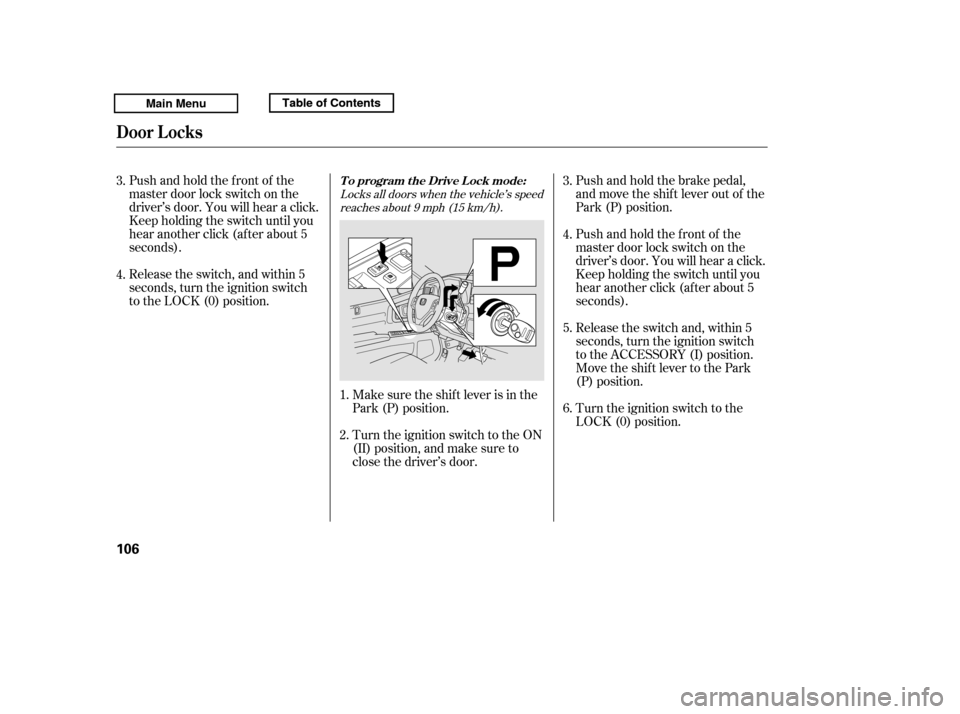
Push and hold the brake pedal,
and move the shif t lever out of the
Park (P) position.
Release the switch and, within 5
seconds, turn the ignition switch
to the ACCESSORY (I) position.
Move the shift lever to the Park
(P) position.
Pushandholdthefrontof the
master door lock switch on the
driver’s door. You will hear a click.
Keep holding the switch until you
hear another click (after about 5
seconds).
Release the switch, and within 5
seconds, turn the ignition switch
to the LOCK (0) position.
Pushandholdthefrontof the
master door lock switch on the
driver’s door. You will hear a click.
Keep holding the switch until you
hear another click (after about 5
seconds).
Turn the ignition switch to the
LOCK (0) position.
Make sure the shif t lever is in the
Park (P) position.
Turn the ignition switch to the ON
(II) position, and make sure to
close the driver’s door.
1. 2. 3. 5.
4. 6.
3. 4.
Locks all doors when the vehicle’s speed
reaches about 9 mph (15 km/h).
T o program t he Drive L ock mode:
Door L ocks
106
Main MenuTable of ContentsTable of Contents
Page 111 of 427
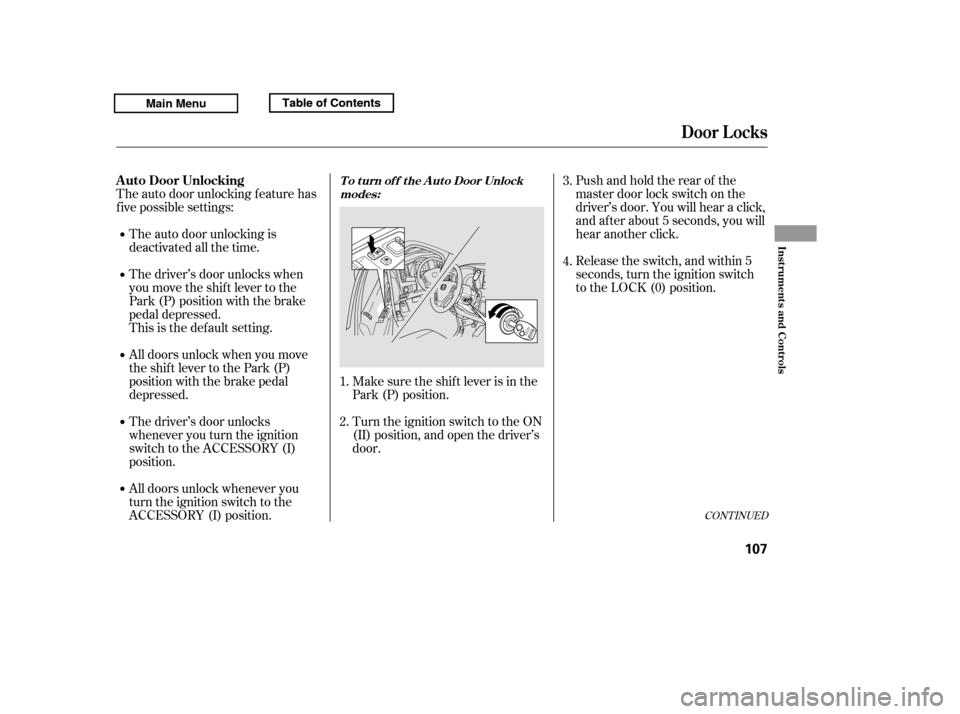
CONT INUED
Pushandholdtherearof the
master door lock switch on the
driver’s door. You will hear a click,
and after about 5 seconds, you will
hear another click.
The auto door unlocking f eature has
f ive possible settings:
The driver’s door unlocks when
you move the shif t lever to the
Park (P) position with the brake
pedal depressed.
The auto door unlocking is
deactivated all the time.
Release the switch, and within 5
seconds, turn the ignition switch
to the LOCK (0) position.
Make sure the shif t lever is in the
Park (P) position.
Turn the ignition switch to the ON
(II) position, and open the driver’s
door.
All doors unlock whenever you
turn the ignition switch to the
ACCESSORY (I) position.
The driver’s door unlocks
whenever you turn the ignition
switch to the ACCESSORY (I)
position.
All doors unlock when you move
the shif t lever to the Park (P)
position with the brake pedal
depressed.
This is the def ault setting.
1. 2. 3. 4.T o t urn of f t he A ut o Door Unlock
modes:
Door L ocks
A uto Door Unlocking
Inst rument s and Cont rols
107
Main MenuTable of ContentsTable of Contents
Page 112 of 427
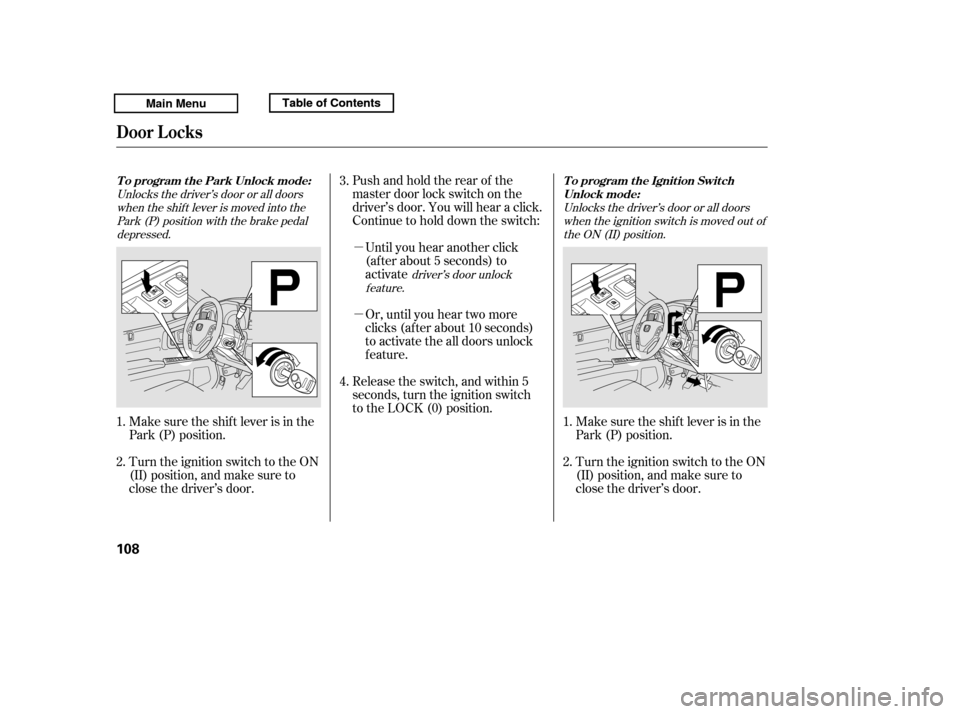
�µ �µ
Pushandholdtherearof the
master door lock switch on the
driver’s door. You will hear a click.
Continue to hold down the switch:
Or, until you hear two more
clicks (af ter about 10 seconds)
to activate the all doors unlock
feature.
Release the switch, and within 5
seconds, turn the ignition switch
to the LOCK (0) position. Until you hear another click
(af ter about 5 seconds) to
activate
Make sure the shif t lever is in the
Park (P) position.
Turn the ignition switch to the ON
(II) position, and make sure to
close the driver’s door.
Turn the ignition switch to the ON
(II) position, and make sure to
close the driver’s door.
Make sure the shif t lever is in the
Park (P) position.
1. 2. 4.
3.
1.2.
Unlocks the driver’s door or all doorswhen the shif t lever is moved into thePark (P) position with the brake pedal
depressed.
driver’s door unlock
feature. Unlocks the driver’s door or all doors
when the ignition switch is moved out of
the ON (II) position.
Door L ocks
To program the Park Unlock mode: To program the Ignition Switch
Unlock mode:
108
Main MenuTable of ContentsTable of Contents
Page 113 of 427
�µ �µOr, until you hear two more
clicks (af ter about 10 seconds)
to activate the all doors unlock
feature.
Until you hear another click
(af ter about 5 seconds) to
activate the driver’s door unlock
feature.
Pushandholdtherearof the
master door lock switch on the
driver’s door. You will hear a click.
Continue to hold the switch:
Release the switch and, within 5
seconds, turn the ignition switch
to the ACCESSORY (I) position.
Move the shift lever to the Park
(P) position.
Turn the ignition switch to the
LOCK (0) position.If your vehicle’s battery is removed
or goes dead, the auto door lock/
unlock setting is reset to the
deactivated mode.
Push and hold the brake pedal,
then move the shift lever out of
the Park (P) position.
5.
4. 6.
3.
Door L ocks
Inst rument s and Cont rols
109
Main MenuTable of ContentsTable of Contents
Page 114 of 427
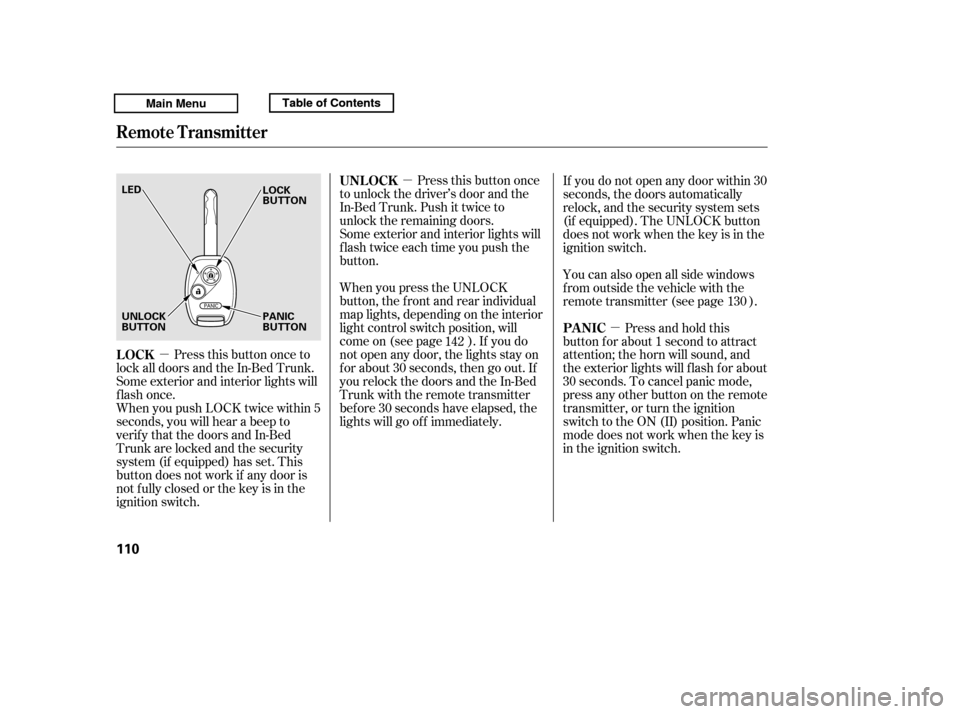
�µ
�µ �µ
Press this button once
to unlock the driver’s door and the
In-Bed Trunk. Push it twice to
unlock the remaining doors.
Some exterior and interior lights will
f lash twice each time you push the
button.
When you press the UNLOCK
button, the f ront and rear individual
map lights, depending on the interior
light control switch position, will
come on (see page ). If you do
not open any door, the lights stay on
f or about 30 seconds, then go out. If
you relock the doors and the In-Bed
Trunk with the remote transmitter
bef ore 30 seconds have elapsed, the
lights will go of f immediately.
Press this button once to
lock all doors and the In-Bed Trunk.
Some exterior and interior lights will
flash once.
When you push LOCK twice within 5
seconds, you will hear a beep to
verify that the doors and In-Bed
Trunk are locked and the security
system (if equipped) has set. This
button does not work if any door is
not f ully closed or the key is in the
ignition switch. Press and hold this
button for about 1 second to attract
attention; the horn will sound, and
the exterior lights will f lash f or about
30 seconds. To cancel panic mode,
press any other button on the remote
transmitter, or turn the ignition
switch to the ON (II) position. Panic
mode does not work when the key is
in the ignition switch.
If you do not open any door within 30
seconds, the doors automatically
relock, and the security system sets
(if equipped). The UNLOCK button
does not work when the key is in the
ignition switch.
You can also open all side windows
f rom outside the vehicle with the
remote transmitter (see page ).
142 130
UNL OCK
LOCK PA NIC
Remote Transmitter
110
LED UNLOCK
BUTTON
PANIC
BUTTON
LOCK
BUTTON
Main MenuTable of ContentsTable of Contents
Page 149 of 427

The heating and air conditioning
system in your vehicle provides a
comf ortable driving environment in
all weather conditions.
The standard audio system has
many f eatures. This section
describes those f eatures and how to
use them.
Your vehicle has an anti-theft audio
system that requires a code number
to enable it.
The security system helps to dis-
courage vandalism and thef t of your
vehicle.
Theclimatecontrolsystemandthe
audio system have a voice control
feature. Refer to the navigation
system manual f or more inf ormation..............
Vents, Heating, and A/C . 146
...............
Climate Control System . 152
..........
Playing the AM/FM Radio . 159
............
AM/FM Radio Reception . 165
................
Playing the XM
Radio . 167
...................................
Playing CDs . 173
.......................................
CD Player . 175
CD Changer
(Models without navigation
..................................
system) . 181
CD Changer
(Models with navigation ..................................
system) . 189
....................
Protecting Your CDs . 198
CD Player/Changer Error
...................................
Messages . 202
................
Remote Audio Controls . 203
......................
Auxiliary Input Jack . 205
.................
Radio Thef t Protection . 206
..........................
Setting the Clock . 207
............................
Security System . 208
...............................
Cruise Control . 210
.........................................
Compass . 213
HomeLink
Universal
................................
Transceiver . 217
........
HandsFreeLink. 221 ...
Rearview Camera and Monitor . 246Bluetooth
On RTS, RTL models, and Canadian
EX-L models
On models with navigation system
Features
Features
145
Main Menu