Page 76 of 427

If it comes on while driving, it
indicates that one or more of your
vehicle’s tires are signif icantly low
on pressure.
This indicator normally comes on f or
a f ew seconds when you turn the
ignition switch to the ON (II)
position.
If this happens, pull to the side of the
road when it is saf e, check which tire
has lost the pressure on the tire
pressure monitor, and determine the
cause. If it is because of a f lat tire,
replace the flat tire with the compact
spare (see page ), and have the
f lat tire repaired as soon as possible.
If two or more tires are underinf lated,
call a prof essional towing service
(see page ). Ref er to page
f or more inf ormation. This indicator normally comes on f or
a f ew seconds when you turn the
ignition switch to the ON (II)
position.
This indicator has two f unctions:
Check the tire pressure monitor
on the multi-information display
and determine the cause (see page ).
You will also see a ‘‘CHECK TIRE
PRESSURE’’ message on the
multi-inf ormation display (see
page ).
If it comes on while driving, it
indicates that one or more of your
vehicle’s tires are signif icantly low
on pressure.
1.
383
278
28291
361
On models without navigation system
On models with navigation system
Low Tire Pressure
IndicatorLow Tire Pressure/
TPMS Indicator
Instrument Panel Indicators
72
Main MenuTable of ContentsTable of Contents
Page 77 of 427

If this indicator comes on and stays
on at any other time, or if it does not
come on when you turn the ignition
switch to the ON (II) position, there
is a problem with the TPMS. With
this indicator on, the low tire
pressure indicator and the tire
pressure monitor will not come on
when a tire loses pressure. Take the
vehicle to your dealer to have the
system checked.
This indicator normally comes on f or
a f ew seconds when you turn the
ignition switch to the ON (II)
position.
If this happens, pull to the side of the
road when it is saf e, check which tire
has lost pressure on the multi-
inf ormation display, and determine
the cause. If it is because of a flat tire,
have the flat tire repaired as soon as
possible. If two or more tires are
underinf lated, call a prof essional
towing service. For more
inf ormation, see page . If this indicator begins to f lash,
there is a problem with the tire
pressure monitoring system
(TPMS). You will also see a
‘‘CHECK TPMS SYSTEM’’
message on the multi-inf ormation
display. The indicator continues to
f lash f or a while (approximately 1
minute), then stays on. If this
happens, have your dealer check
the system as soon as possible.
For more inf ormation, see page
.
2.
383 284
On models without navigation system
Tire Pressure Monitoring
System (T PMS) Indicator
Instrument Panel Indicators
Inst rument s and Cont rols
73
Main MenuTable of ContentsTable of Contents
Page 81 of 427
With the ignition switch in the ON
(II) position, the inf ormation display
changesasshownonthenextpage
each time you press the SELECT
button or TRIP/RESET button.
When you turn the ignition switch to
the ON (II) position, your last
selection display.
The inf ormation display shows the
odometer, trip meter, engine oil lif e,
outside temperature (if equipped),
instant f uel economy, average f uel
economy, range (estimated distance),
and maintenance item code(s).
For inf ormation about the multi-
inf ormation display, see page .
82
CONT INUED
On models without navigation system On models with navigation system
Gauges
Inf ormation Display
Inst rument s and Cont rols
77
TRIP/RESET BUTTONSELECT BUTTON
Main MenuTable of ContentsTable of Contents
Page 82 of 427
Gauges
78
U.S. model is shown.
INFORMATION DISPLAY
OUTSIDE TEMPERATURE INDICATOR
ODOMETER
ODOMETER
RANGE ENGINE OIL LIFE
TRIP METER A TRIP METER B
RANGE
TRIP METER B
TRIP METER A TRIP METER A
AVERAGE FUEL
ECONOMY A AVERAGE FUEL
ECONOMY B
INSTANT FUEL
ECONOMY INSTANT FUEL
ECONOMY TRIP/RESET button
SELECT button
TRIP METER B
Main MenuTable of ContentsTable of Contents
Page 83 of 427
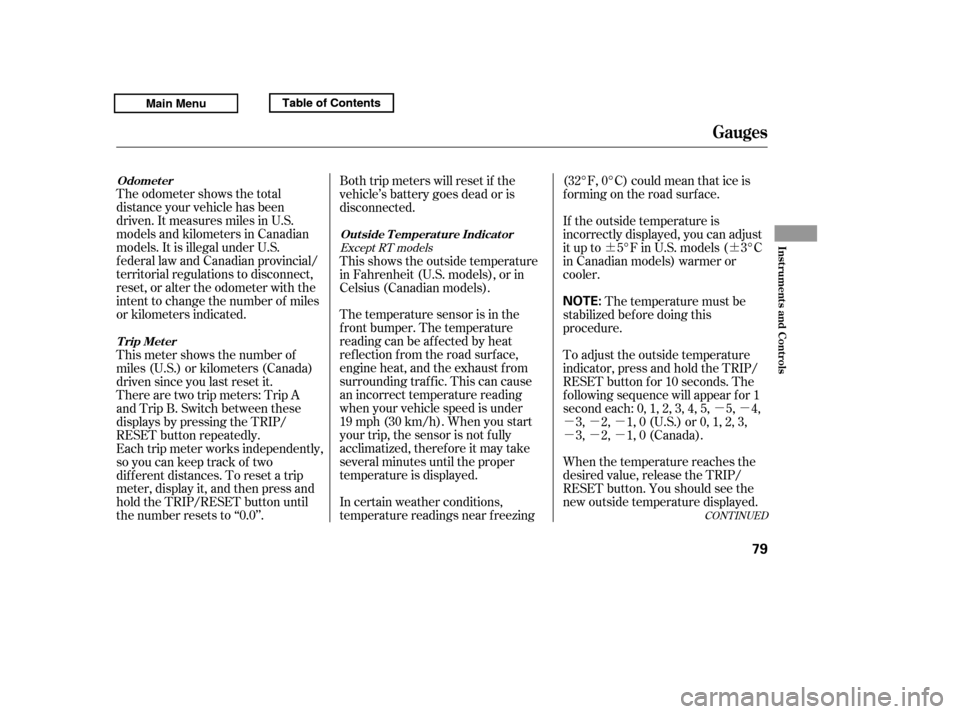
�¶�¶�µ�µ
�µ�µ�µ �µ�µ�µ
The odometer shows the total
distance your vehicle has been
driven. It measures miles in U.S.
models and kilometers in Canadian
models. It is illegal under U.S.
federal law and Canadian provincial/
territorial regulations to disconnect,
reset, or alter the odometer with the
intent to change the number of miles
or kilometers indicated.
Both trip meters will reset if the
vehicle’s battery goes dead or is
disconnected.
In certain weather conditions,
temperature readings near f reezing(32°F, 0°C) could mean that ice is
f orming on the road surf ace.
The temperature sensor is in the
f ront bumper. The temperature
reading can be affected by heat
ref lection f rom the road surf ace,
engine heat, and the exhaust f rom
surrounding traf f ic. This can cause
an incorrect temperature reading
when your vehicle speed is under
19 mph (30 km/h). When you start
your trip, the sensor is not f ully
acclimatized, theref ore it may take
several minutes until the proper
temperature is displayed.
This shows the outside temperature
in Fahrenheit (U.S. models), or in
Celsius (Canadian models).
If the outside temperature is
incorrectly displayed, you can adjust
it up to 5°F in U.S. models ( 3°C
in Canadian models) warmer or
cooler.
The temperature must be
stabilized bef ore doing this
procedure.
To adjust the outside temperature
indicator, press and hold the TRIP/
RESET button f or 10 seconds. The
f ollowing sequence will appear f or 1
secondeach:0,1,2,3,4,5, 5, 4, 3, 2, 1, 0 (U.S.) or 0, 1, 2, 3,
3, 2, 1, 0 (Canada).
When the temperature reaches the
desired value, release the TRIP/
RESET button. You should see the
new outside temperature displayed.
Each trip meter works independently,
so you can keep track of two
dif f erent distances. To reset a trip
meter, display it, and then press and
hold the TRIP/RESET button until
the number resets to ‘‘0.0’’.
There are two trip meters: Trip A
and Trip B. Switch between these
displays by pressing the TRIP/
RESET button repeatedly.
This meter shows the number of
miles (U.S.) or kilometers (Canada)
driven since you last reset it.
CONT INUED
Except RT models
Odomet er
Out side T emperat ure Indicat or
Trip Meter
Gauges
Inst rument s and Cont rols
79
NOTE:
Main MenuTable of ContentsTable of Contents
Page 84 of 427

This display shows the estimated
distance you can travel on the fuel
remaining in the tank.
This distance is estimated f rom the
f uel economy you have achieved
over the last f ew miles (kilometers),
so it will vary with changes in speed,
traffic condition, etc.
This display shows the instant f uel
economy you are getting.
It shows the number of mpg (U.S.)
or l/100 km (Canada).
When either of the trip meters (trip
A or B) is displayed, your vehicle’s
average f uel economy since you last
resetthattripmetercanbeshown
on the inf ormation display (mpg on
U.S. models and l/100 km on
Canadian models). This number is
updated once per 10 seconds. To see
the average f uel economy, press and
release the TRIP/RESET button
repeatedly.
The average f uel economy will be
reset when you reset the trip meter,
or if the vehicle’s battery goes dead
or is disconnected.
This indicator is displayed as the
system message on the multi-
inf ormation display (see page ).
The appropriate tire indicator will
come on along with the low tire
pressure indicator if a tire is
signif icantly underinf lated or has
suddenly lost pressure. See
for what to
do if this indicator comes on.
282
On models with navigation system
Gauges
Range (Estimated Distance)
T ire Pressure Monitor
A verage Fuel Economy
Inst ant Fuel Economy
Low
Tire Pressure Indicator
80
TIRE PRESSURE MONITOR
Main MenuTable of ContentsTable of Contents
Page 89 of 427

�¶�¶�µ�µ
�µ�µ�µ �µ�µ�µ
If the outside temperature is
incorrectly displayed, you can adjust
it up to 5°F in U.S. models ( 3°C
in Canadian models) warmer or
cooler.
The temperature must be
stabilized bef ore doing this
procedure.
To adjust the outside temperature
indicator, press and hold the SEL/
RESET button f or 10 seconds. The
f ollowing sequence will appear f or 1
secondeach:0,1,2,3,4,5, 5, 4, 3, 2, 1, 0 (U.S.) or 0, 1, 2, 3,
3, 2, 1, 0 (Canada).
When the temperature reaches the
desired value, release the SEL/
RESET button. You should see the
new outside temperature displayed.
The temperature sensor is in the
f ront bumper. The temperature
reading can be affected by heat
ref lection f rom the road surf ace,
engine heat, and the exhaust f rom
surrounding traf f ic. This can cause
an incorrect temperature reading
when your vehicle speed is under
19 mph (30 km/h). When you start
your trip, the sensor is not f ully
acclimatized, theref ore it may take
several minutes until the proper
temperature is displayed.
In certain weather conditions,
temperature readings near f reezing
(32°F, 0°C) could mean that ice is
f orming on the road surf ace.
This shows the outside temperature
in Fahrenheit (U.S. models), or in
Celsius (Canadian models).
Outside Temperature
Mult i-Inf ormat ion Display
Inst rument s and Cont rols
85
NOTE:
OUTSIDE TEMPERATURE
U.S. model is shown.
Main MenuTable of ContentsTable of Contents
Page 91 of 427
�Û�Ý
To use the system, your cell phone
and the HFL system must be linked.
Not all cell phones are compatible
with this system. Ref er to pagefor instructions on how to link
your cell phone to HFL and how to
receive or make phone calls, or visit
the handsf reelink.com website. In
Canada, visit , or call 1-
(888) 9-HONDA-9. 221
www.honda.ca
CONT INUED
Mult i-Inf ormat ion Display
Trip Computer
Inst rument s and Cont rols
87
Average Fuel Economy/Range
Average Vehicle Speed/Elapsed Time SEL/RESET button
INFO ( / ) button
U.S. model is shown. Instantaneous Fuel Economy
Main MenuTable of ContentsTable of Contents