Page 258 of 722
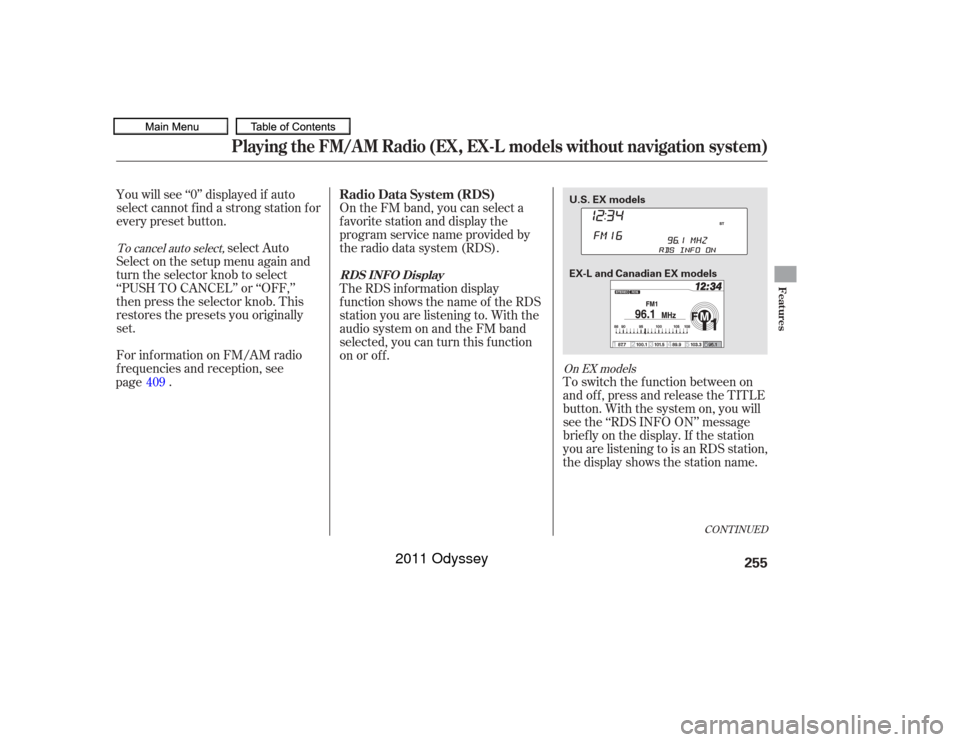
On the FM band, you can select a
favorite station and display the
program service name provided by
the radio data system (RDS).
You will see ‘‘0’’ displayed if auto
select cannot f ind a strong station f or
every preset button.
select Auto
Select on the setup menu again and
turn the selector knob to select
‘‘PUSH TO CANCEL’’ or ‘‘OFF,’’
then press the selector knob. This
restores the presets you originally
set.
For inf ormation on FM/AM radio
f requencies and reception, see . The RDS inf ormation display
f unction shows the name of the RDS
station you are listening to. With the
audio system on and the FM band
selected, you can turn this f unction
on or of f .
To switch the function between on
and off, press and release the TITLE
button. With the system on, you will
see the ‘‘RDS INFO ON’’ message
briefly on the display. If the station
you are listening to is an RDS station,
the display shows the station name.
To cancel auto select,
On EX models
CONT INUED
Radio Data System (RDS)RDS INFO Display
Playing the FM/AM Radio (EX, EX-L models without navigation system)
Features
255
U.S. EX models
EX-L and Canadian EX models
10/07/17 10:08:32 31TK8600_260
page409
2011 Odyssey
Page 263 of 722
Playing the XM
Radio (EX-L model without navigation system)
Wit hout rear ent ert ainment syst emWit h rear ent ert ainment syst em260
RETURN
BUTTONSCAN
BUTTON
SKIP BAR TITLE
BUTTON
SCAN
BUTTON
SKIP BAR
RETURN
BUTTON TITLE
BUTTON PRESET BUTTONS
XM BUTTON
POWER/
VOLUME
KNOB
SETUP
BUTTON CATEGORY
BAR PRESET BUTTONS
XM BUTTON
SELECTOR KNOB SELECTOR KNOBCATEGORY
BAR
POWER/
VOLUME
KNOB
SETUP
BUTTON
10/07/17 10:09:15 31TK8600_265
2011 Odyssey
Page 266 of 722
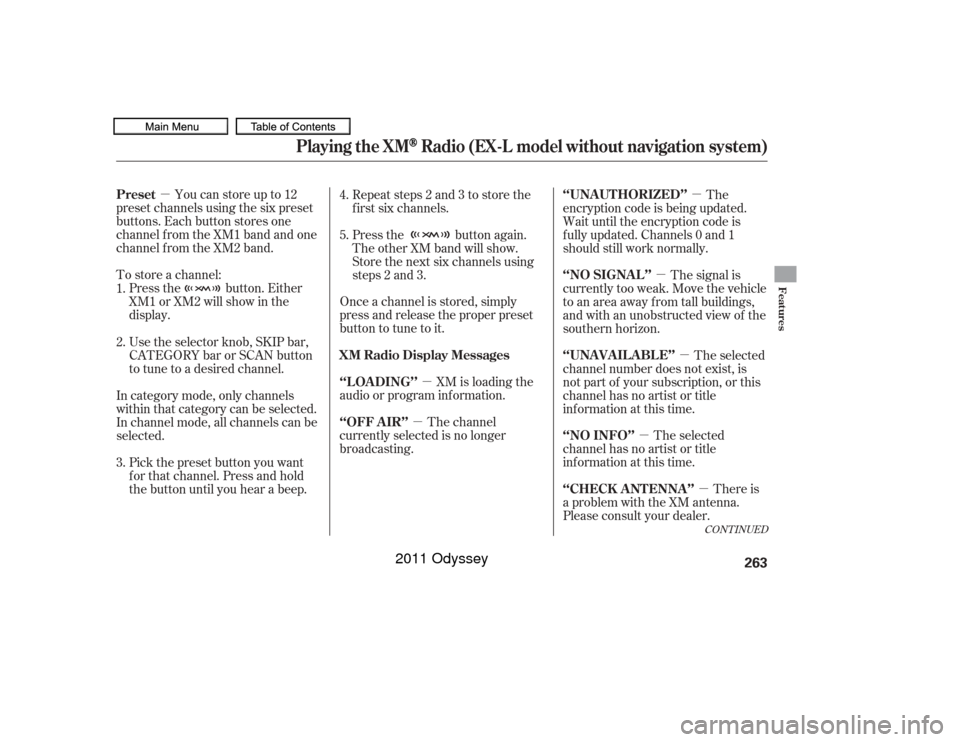
�µ�µ
�µ
�µ
�µ �µ
�µ
�µ
Youcanstoreupto12
preset channels using the six preset
buttons. Each button stores one
channel f rom the XM1 band and one
channel f rom the XM2 band.
To store a channel: Press the button. Either
XM1 or XM2 will show in the
display. Repeat steps 2 and 3 to store the
f irst six channels.
Once a channel is stored, simply
press and release the proper preset
button to tune to it. Press the button again.
The other XM band will show.
Store the next six channels using
steps 2 and 3.
The signal is
currently too weak. Move the vehicle
to an area away from tall buildings,
and with an unobstructed view of the
southern horizon.
The selected
channel has no artist or title
inf ormation at this time.
XM is loading the
audio or program inf ormation.
The channel
currently selected is no longer
broadcasting. The
encryption code is being updated.
Wait until the encryption code is
f ully updated. Channels 0 and 1
should still work normally.
There is
a problem with the XM antenna.
Please consult your dealer.
Use the selector knob, SKIP bar,
CATEGORYbarorSCANbutton
to tune to a desired channel.
The selected
channel number does not exist, is
not part of your subscription, or this
channel has no artist or title
inf ormation at this time.
In category mode, only channels
within that category can be selected.
In channel mode, all channels can be
selected.
Pick the preset button you want
f or that channel. Press and hold
the button until you hear a beep.
3. 4.
5.
2. 1.
CONT INUED
Preset
XM Radio Display Messages ‘‘NO SIGNA L ’’
‘‘NO INFO’’
‘‘L OA DING’’
‘‘OFF A IR’’ ‘‘UNA UT HORIZED’’
‘‘CHECK A NT ENNA ’’ ‘‘UNA VA IL A BL E’’
Playing the XM
Radio (EX-L model without navigation system)
Features
263
10/07/17 10:09:41 31TK8600_268
2011 Odyssey
Page 292 of 722

�µEach time you press and
releasethe sideof theSKIPbar,
the system skips forward to the
beginning of the next track. Press
and release the side of the bar
to skip backward to the beginning of
the current track. Press it again to
skip to the beginning of the previous
track. Use the SKIP bar while an iPod is
playing to select passages and
change f iles.
To move rapidly within playing track,
press and hold either side ( or ) of the SKIP bar.
If the iPod indicator does not appear
in the audio display, check the
connections, and try to reconnect the
iPod a f ew times.
If the audio system still does not
recognize the iPod, the iPod may
need to be reset. Follow the
instructions that came with your
iPod, or you can f ind reset
instructions online at
The current f ile number and total of
the selected playable f iles are on the
display. It also shows the artist,
album and track (file) names on the
display.
Turning the selector knob to the
right or lef t also changes a f ile.You can also select a file from any
list on the iPod menu: playlists,
artists, albums, songs, genres,
composers and podcasts by using the
selector knob. Push the selector
knob to switch the display to an iPod
menu, then turn the selector knob to
select a desired list. Press the
selector knob to set your selection.
If a f ile on your iPod has an album
art, it will be shown in the display.
www.apple.com/
itunes/
CONT INUED
T o Change or Select FilesSK IP
Playing an iPod
(Models without navigation system)
Features
289
10/07/17 10:13:12 31TK8600_294
2011 Odyssey
Page 316 of 722
When you select the trip computer,
the display shows the instant f uel
economy, average f uel economy,
distance (trip meter), average speed,
elapsed time, and range.
For inf ormation on instant f uel
economy, average f uel economy,
distance (trip meter) and range, see
page .This shows the average speed you
are traveling in miles per hour (mph)
forU.S.modelsorkilometersper
hour (km/h) f or Canadian models.
This shows the accumulated
traveling time since you last reset it.
You can reset the Trip Computer,
see page .
You can select one of the f our types
of screen by pressing the Display
button, then turning and pressing
the selector knob.
When you select ‘‘Audio Display,’’
the screen shows you the audio
inf ormation currently selected.
314
78
Average Speed
Elapsed Time
CONT INUED
T rip Comput er
A udio Display
Display Setup
Display Button
Features
313
DISPLAY BUTTON
SELECTOR
KNOB
10/07/17 10:16:01 31TK8600_318
2011 Odyssey
Page 317 of 722
Trip Computer ResetYou can reset all data on the Trip
Computer. To reset the trip
computer, press the SETUP button
to display the setup menu. Turn the
selector knob to Trip Computer
Reset, and press the selector knob.
Select Trip A or Trip B by turning
the selector knob, then press the
selector knob. A conf irmation
message will appear. Select ‘‘Yes’’
and press the selector knob to
completely reset.When you select ‘‘Wallpaper,’’ the
display changes to your f avorite
screen. The minimum display
inf ormation also appear on the upper
part of the screen. See page f or
how to set up the wallpaper.
When you select ‘‘Minimum Display,’’
you will see only the compass, audio
status, and clock on the upper part of
the display.
309
Wallpaper Minimum Display
Display Setup314
10/07/17 10:16:07 31TK8600_319
2011 Odyssey
Page 322 of 722
Playing the FM/A M Radio (Models with navigation system)
Features
Wit hout rear ent ert ainment syst emWit h rear ent ert ainment syst em
319
CENTER DISPLAY
INTERFACE DIAL
AUDIO
BUTTON POWER/
VOLUME
KNOB AM
BUTTON FM
BUTTON
AM/FM
BUTTON
POWER/
VOLUME
KNOB
AUDIO
BUTTONTUNE/SOUND
KNOBPRESET
BUTTONS
SCAN
BUTTON
PRESET
BUTTONS
TUNE/SOUND
KNOB
SCAN
BUTTON
INTERFACE DIALAUDIO SCREEN
10/07/17 10:16:44 31TK8600_324
2011 Odyssey
Page 323 of 722
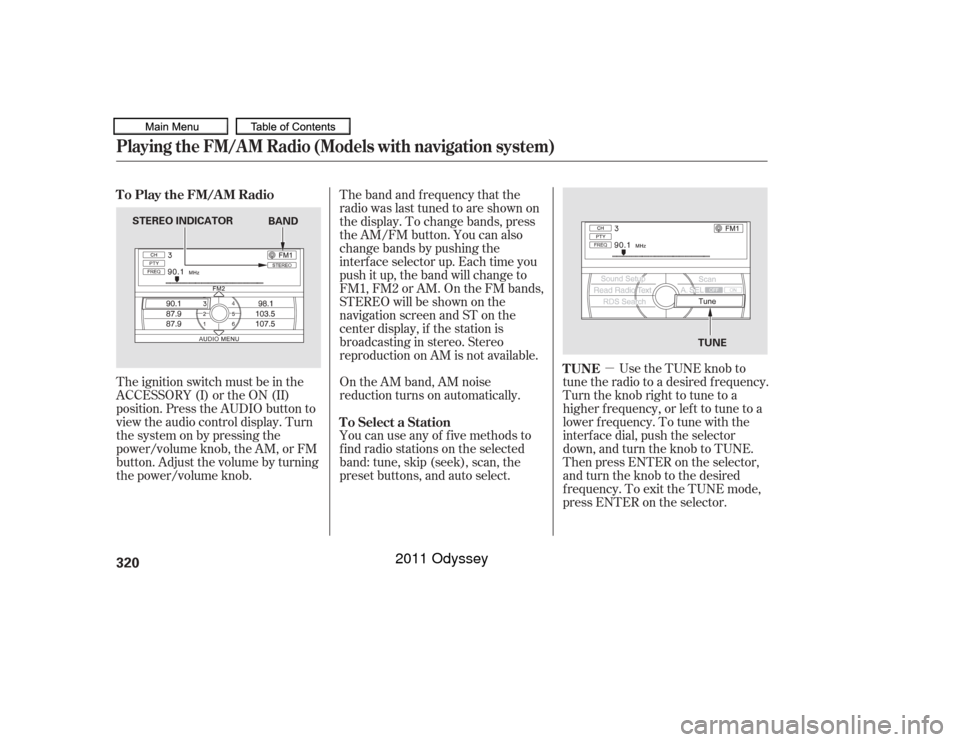
�µUse the TUNE knob to
tune the radio to a desired frequency.
Turn the knob right to tune to a
higher f requency, or lef t to tune to a
lower f requency. To tune with the
interf ace dial, push the selector
down, and turn the knob to TUNE.
Then press ENTER on the selector,
andturntheknobtothedesired
f requency. To exit the TUNE mode,
press ENTER on the selector.
The ignition switch must be in the
ACCESSORY (I) or the ON (II)
position. Press the AUDIO button to
view the audio control display. Turn
the system on by pressing the
power/volume knob, the AM, or FM
button. Adjust the volume by turning
the power/volume knob.
On the AM band, AM noise
reduction turns on automatically.
You can use any of f ive methods to
f ind radio stations on the selected
band: tune, skip (seek), scan, the
preset buttons, and auto select. The band and f requency that the
radio was last tuned to are shown on
the display. To change bands, press
the AM/FM button. You can also
change bands by pushing the
interf ace selector up. Each time you
push it up, the band will change to
FM1, FM2 or AM. On the FM bands,
STEREO will be shown on the
navigation screen and ST on the
center display, if the station is
broadcasting in stereo. Stereo
reproduction on AM is not available.
TUNE
To Play the FM/AM Radio
To Select a Station
Playing the FM/A M Radio (Models with navigation system)320
STEREO INDICATOR TUNE
BAND
10/07/17 10:16:53 31TK8600_325
2011 Odyssey