Page 348 of 722
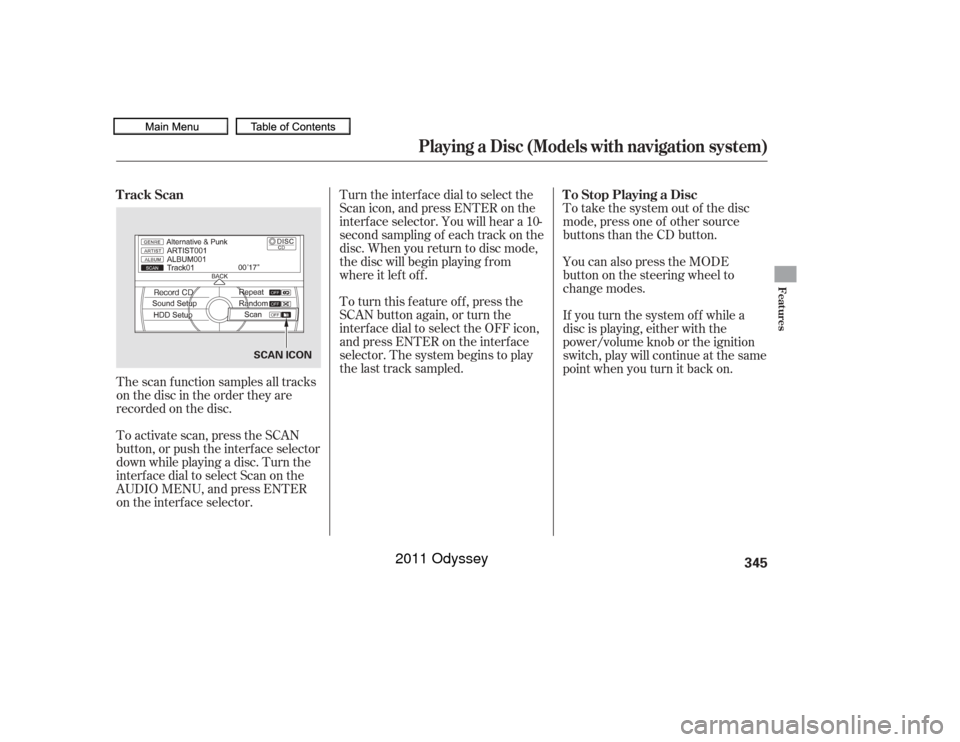
The scan f unction samples all tracks
on the disc in the order they are
recordedonthedisc.
To activate scan, press the SCAN
button, or push the interf ace selector
down while playing a disc. Turn the
interf ace dial to select Scan on the
AUDIO MENU, and press ENTER
on the interf ace selector.Turn the interface dial to select the
Scan icon, and press ENTER on the
interf ace selector. You will hear a 10-
second sampling of each track on the
disc. When you return to disc mode,
the disc will begin playing f rom
where it lef t of f .
To turn this feature off, press the
SCAN button again, or turn the
interf ace dial to select the OFF icon,
andpressENTERontheinterface
selector. The system begins to play
the last track sampled.
To take the system out of the disc
mode, press one of other source
buttons than the CD button.
You can also press the MODE
buttononthesteeringwheelto
change modes.
If you turn the system of f while a
disc is playing, either with the
power/volume knob or the ignition
switch, play will continue at the same
point when you turn it back on.
Track Scan
To Stop Playing a Disc
Playing a Disc (Models with navigation system)
Features
345
SCAN ICON
10/07/17 10:20:03 31TK8600_350
2011 Odyssey
Page 349 of 722
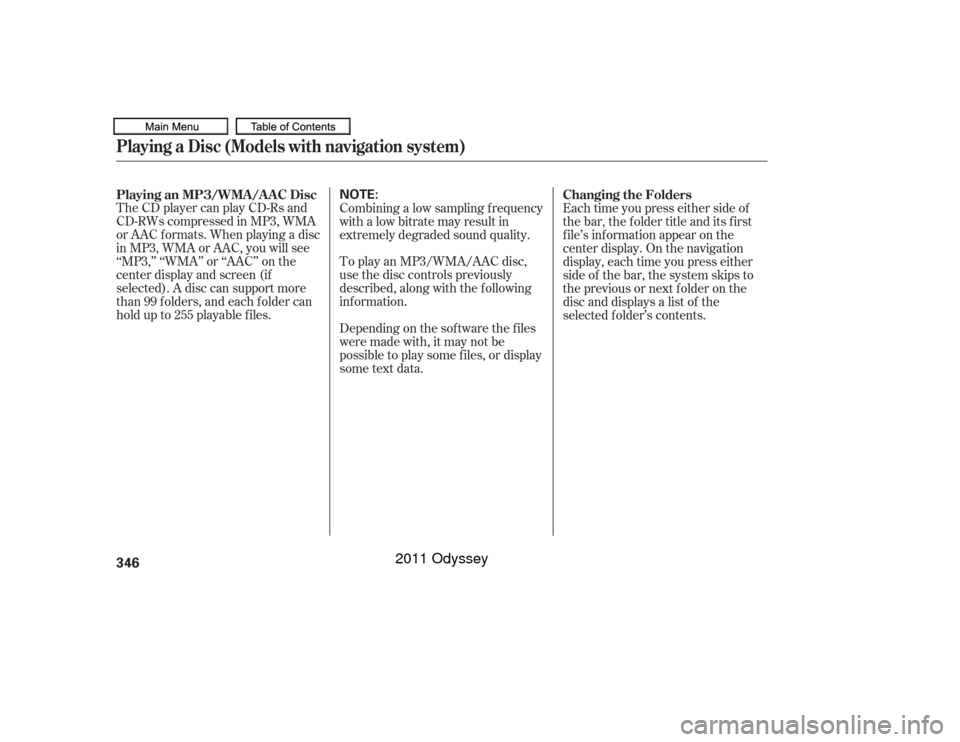
The CD player can play CD-Rs and
CD-RWs compressed in MP3, WMA
or AAC f ormats. When playing a disc
in MP3, WMA or AAC, you will see
‘‘MP3,’’ ‘‘WMA’’ or ‘‘AAC’’ on the
center display and screen (if
selected). A disc can support more
than 99 folders, and each folder can
hold up to 255 playable f iles.To play an MP3/WMA/AAC disc,
use the disc controls previously
described, along with the f ollowing
inf ormation. Combining a low sampling f requency
with a low bitrate may result in
extremely degraded sound quality.
Depending on the sof tware the f iles
were made with, it may not be
possible to play some f iles, or display
some text data. Each time you press either side of
the bar, the folder title and its first
f ile’s inf ormation appear on the
center display. On the navigation
display, each time you press either
side of the bar, the system skips to
the previous or next f older on the
disc and displays a list of the
selected f older’s contents.
Playing an MP3/WMA /A A C Disc
Changing the FoldersPlaying a Disc (Models with navigation system)346
NOTE:
10/07/17 10:20:09 31TK8600_351
2011 Odyssey
Page 350 of 722
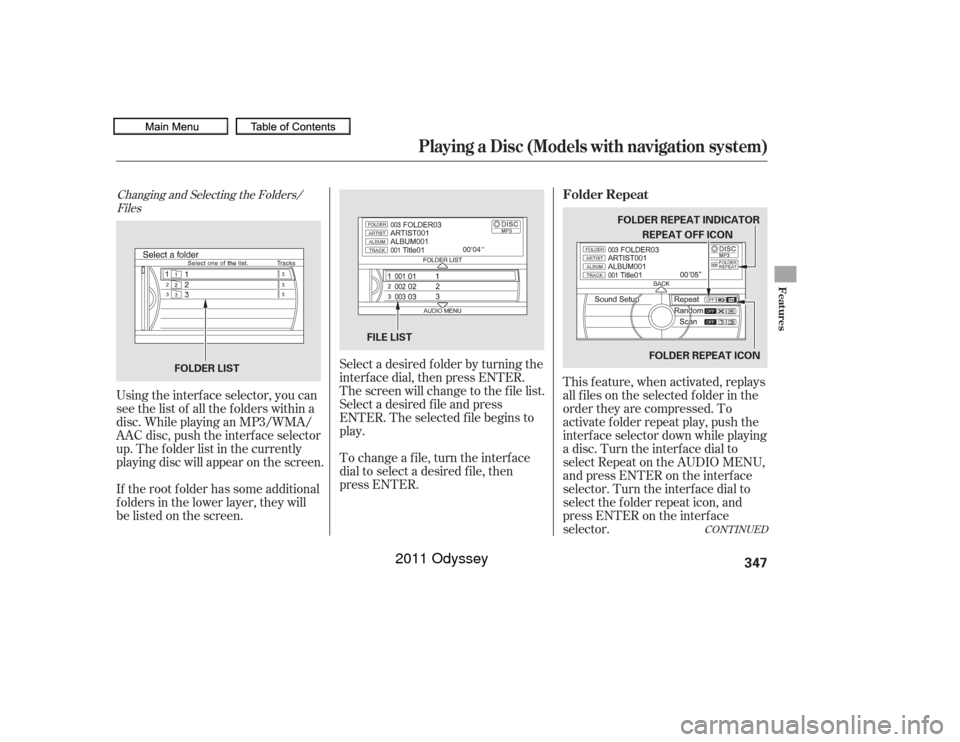
Changing and Selecting the Folders/FilesUsing the interf ace selector, you can
see the list of all the f olders within a
disc. While playing an MP3/WMA/
AAC disc, push the interf ace selector
up. The f older list in the currently
playing disc will appear on the screen.
If the root f older has some additional
f olders in the lower layer, they will
belistedonthescreen. Select a desired f older by turning the
interf ace dial, then press ENTER.
The screen will change to the f ile list.
Select a desired f ile and press
ENTER. The selected f ile begins to
play.
To change a f ile, turn the interf ace
dial to select a desired f ile, then
press ENTER.
This f eature, when activated, replays
all f iles on the selected f older in the
order they are compressed. To
activate f older repeat play, push the
interf ace selector down while playing
a disc. Turn the interf ace dial to
select Repeat on the AUDIO MENU,
andpressENTERontheinterface
selector. Turn the interf ace dial to
select the f older repeat icon, and
press ENTER on the interf ace
selector.
CONT INUED
Folder Repeat
Playing a Disc (Models with navigation system)
Features
347
FOLDER LIST FOLDER REPEAT INDICATOR
FOLDER REPEAT ICON
REPEAT OFF ICON
FILE LIST
10/07/17 10:20:19 31TK8600_352
2011 Odyssey
Page 351 of 722
To turn this feature off, turn the
interf ace dial to select the OFF icon,
andpressENTERontheinterface
selector.This f eature, when activated, plays
all f iles in the current f older in
random order. To activate f older
random play, push the interf ace
selector down while playing a disc.
Turn the interf ace dial to select
Random on the AUDIO MENU, and
press ENTER on the interf ace
selector. Turn the interf ace dial to
select the f older random icon, and
press ENTER on the interf ace
selector. To turn this feature off, turn the
interf ace dial to select OFF icon, and
press ENTER on the interf ace
selector.
Folder RandomPlaying a Disc (Models with navigation system)348
FOLDER RANDOM INDICATOR
FOLDER RANDOM ICON
10/07/17 10:20:25 31TK8600_353
2011 Odyssey
Page 352 of 722
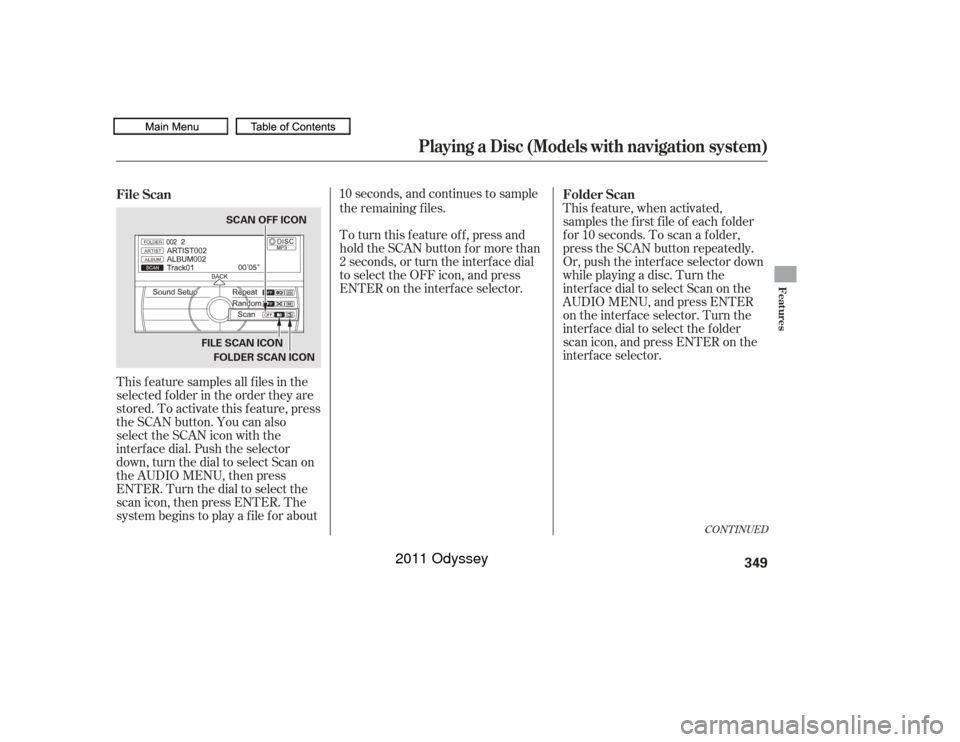
This feature samples all files in the
selectedfolderintheordertheyare
stored. To activate this f eature, press
the SCAN button. You can also
select the SCAN icon with the
interf ace dial. Push the selector
down, turn the dial to select Scan on
the AUDIO MENU, then press
ENTER. Turn the dial to select the
scan icon, then press ENTER. The
system begins to play a f ile f or about10 seconds, and continues to sample
the remaining f iles.
To turn this feature off, press and
hold the SCAN button for more than
2 seconds, or turn the interf ace dial
to select the OFF icon, and press
ENTER on the interf ace selector. This feature, when activated,
samples the f irst f ile of each f older
f or 10 seconds. To scan a f older,
press the SCAN button repeatedly.
Or, push the interf ace selector down
while playing a disc. Turn the
interf ace dial to select Scan on the
AUDIO MENU, and press ENTER
on the interf ace selector. Turn the
interf ace dial to select the f older
scan icon, and press ENTER on the
interf ace selector.
CONT INUED
Folder Scan
File Scan
Playing a Disc (Models with navigation system)
Features
349
SCAN OFF ICON
FOLDER SCAN ICON
FILE SCAN ICON
10/07/17 10:20:32 31TK8600_354
2011 Odyssey
Page 353 of 722
The system plays the f irst f ile in the
f irst f older f or about 10 seconds. If
you do nothing, the system will then
play the f irst f iles in the next f olders
for 10 seconds. After playing the first
file in the last folder, the system
plays normally.To remove the disc, press the eject
( ) button.
If you do not remove the disc f rom
the slot, the system will reload the
disc af ter 10 seconds. The disc starts
playing automatically. For inf ormation on how to handle
and protect discs, see page .
To turn this feature off, press the
SCAN button again, or turn the
interf ace dial to select the OFF icon,
andpressENTERontheinterface
selector. The system begins to play
the last track sampled.
Each time you press and release the
SCAN button, the mode changes
from file scan to folder scan, then to
normal play. 352
Removing a Disc f rom the Player Protecting DiscsPlaying a Disc (Models with navigation system)350NOTE:
10/07/17 10:20:39 31TK8600_355
2011 Odyssey
Page 354 of 722
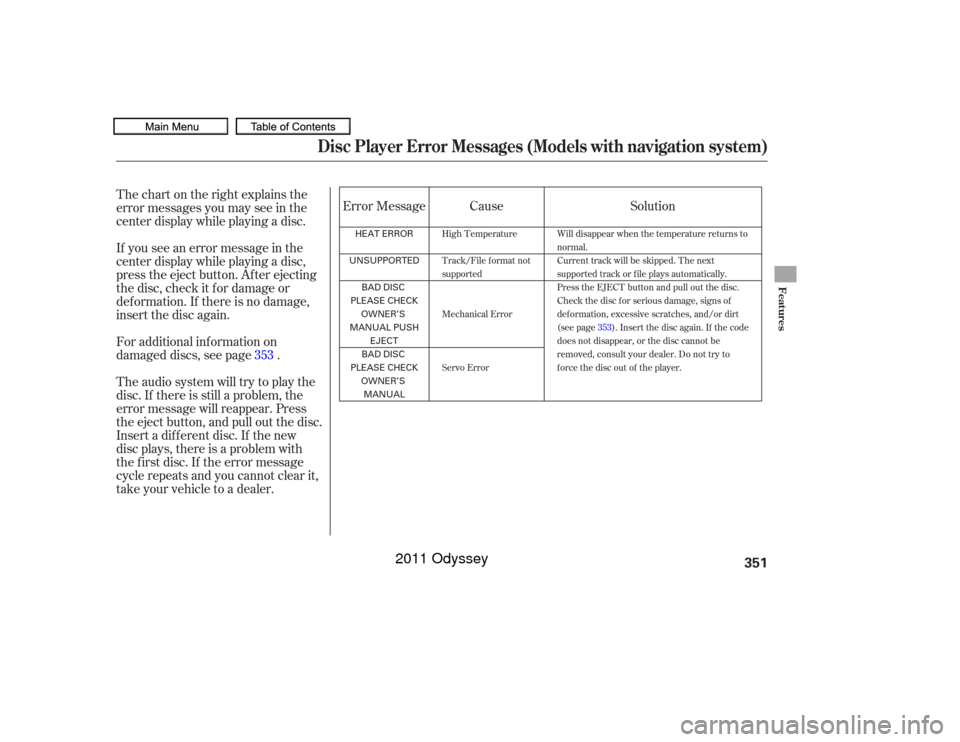
Thechartontherightexplainsthe
error messages you may see in the
center display while playing a disc.
If you see an error message in the
center display while playing a disc,
press the eject button. Af ter ejecting
the disc, check it f or damage or
deformation. If there is no damage,
insert the disc again.
Insert a dif f erent disc. If the new
disc plays, there is a problem with
the f irst disc. If the error message
cycle repeats and you cannot clear it,
take your vehicle to a dealer. Theaudiosystemwilltrytoplaythe
disc. If there is still a problem, the
error message will reappear. Press
the eject button, and pull out the disc. For additional information on
damaged discs, see page .Error Message Cause
Solution
353
High Temperature
Track/File format not
supported
Mechanical Error
Servo Error Will disappear when the temperature returns to
normal.
Current track will be skipped. The next
supported track or file plays automatically.
Press the EJECT button and pull out the disc.
Check the disc for serious damage, signs of
deformation, excessive scratches, and/or dirt
(see page
353). Insert the disc again. If the code
does not disappear, or the disc cannot be
removed, consult your dealer. Do not try to
force the disc out of the player.
Disc Player Error Messages (Models with navigation system)
Features
351
HEAT ERROR
UNSUPPORTED BAD DISC
PLEASE CHECK OWNER’S
MANUAL PUSH EJECT
BAD DISC
PLEASE CHECK OWNER’S
MANUAL
10/07/17 10:20:46 31TK8600_356
2011 Odyssey
Page 358 of 722
CONT INUED
Playing Hard Disc Drive (HDD) Audio (Models with navigation system)
Features
Wit hout rear ent ert ainment syst emWit h rear ent ert ainment syst em
355
AUDIO
BUTTON POWER/
VOLUME
KNOB POWER/
VOLUME
KNOB
AUDIO
BUTTON
TITLE
BUTTON
CATEGORY
BARTITLE
BUTTON
CATEGORY
BAR
HDD
BUTTON
SKIP BAR SKIP BARHDD
BUTTON
SCAN
BUTTON SCAN
BUTTON
AUDIO SCREEN
CENTER DISPLAY
INTERFACE
DIAL INTERFACE
DIAL
DISC
SLOT
DISC
SLOT
10/07/17 10:21:25 31TK8600_360
2011 Odyssey