Page 489 of 722

Your vehicle has a parking sensor
system. The system lets you know
theapproximatedistancebetween
your vehicle and most obstacles
while you are parking. When the
system is on and your vehicle is
nearinganobstacle,youwillheara
beeping and see parking sensor
indicators on the multi-information
display or the instrument panel,
depending on models.To activate the system, push the
switch on the dashboard with the
ignition in the ON (II) position. The
indicator in the switch comes on
when the system is on. To turn the
system of f , push the switch again. All obstacles may not always be
sensed. Even when the system is on,
youshouldlookforobstaclesnear
your vehicle to make sure it is safe to
park.
The system has two front corner
sensors, two rear corner sensors,
and two rear center sensors.
The rear center sensors work when
the shif t lever is in reverse (R), and
the vehicle speed is less than 5 mph
(8 km/h).
The corner sensors work only when
the shif t lever is in any position other
than P and the vehicle speed is less
than 5 mph (8 km/h).On Touring models and Canadian EX-L
modelsParking Sensor System486
PARKING SENSOR SYSTEM SWITCH
10/07/19 15:58:31 31TK8600_491
2011 Odyssey
Page 495 of 722

The parking sensor system must be
turned of f bef ore beginning this
procedure.When you shif t to reverse (R), the
LED indicator in the switch will blink
as a reminder that the rear sensors
are disabled.
Press and hold the parking sensor
system switch and then turn the
ignition switch to the ON (II)
position.
Keep pressing the switch f or 10
seconds. The LED indicator in the
switch will f lash. To return to the original setting,
repeat the procedure. A beeper will
sound 3 times to conf irm that the
rear sensors are now enabled.
Press the switch again and the
LED indicator will turn off. A
beeper will sound twice to conf irm
that the rear sensors are now
disabled.
1.
2.
3.
Canadian Owners:
This device complies with IndustryCanada Standard RSS-210. Operation issubject to the f ollowing two conditions:(1) this device may not causeinterf erence, and (2) this device mustaccept any interf erence that may causeundesired operation of the device.
This ISM device complies with CanadianICES-001.
Parking Sensor SystemTo turn of f all rear sensors492
10/07/17 10:40:23 31TK8600_497
2011 Odyssey
Page 496 of 722
Whenever you shif t to reverse (R)
with the ignition switch in the ON
(II) position, the rearview is shown
on the display.The camera display has parking
guidelines that indicate distance
f rom your vehicle.
The parking sensor indicators are
automatically displayed on the audio
screen when an obstacle is detected. 1st Line
2nd Line
3rd Line
4th Line
20 in (0.5 m)
39 in (1 m)
79 in (2 m)
118 in (3 m)
CONT INUED
On Canadian EX and EX-L without
navigation system
Canadian EX-L models
Rearview Camera and Monitor
Features
493
4th Line 3rd Line 2nd Line 1st Line
SCREEN DISPLAY
ACTUAL DISTANCE
10/07/17 10:40:30 31TK8600_498
2011 Odyssey
Page 501 of 722
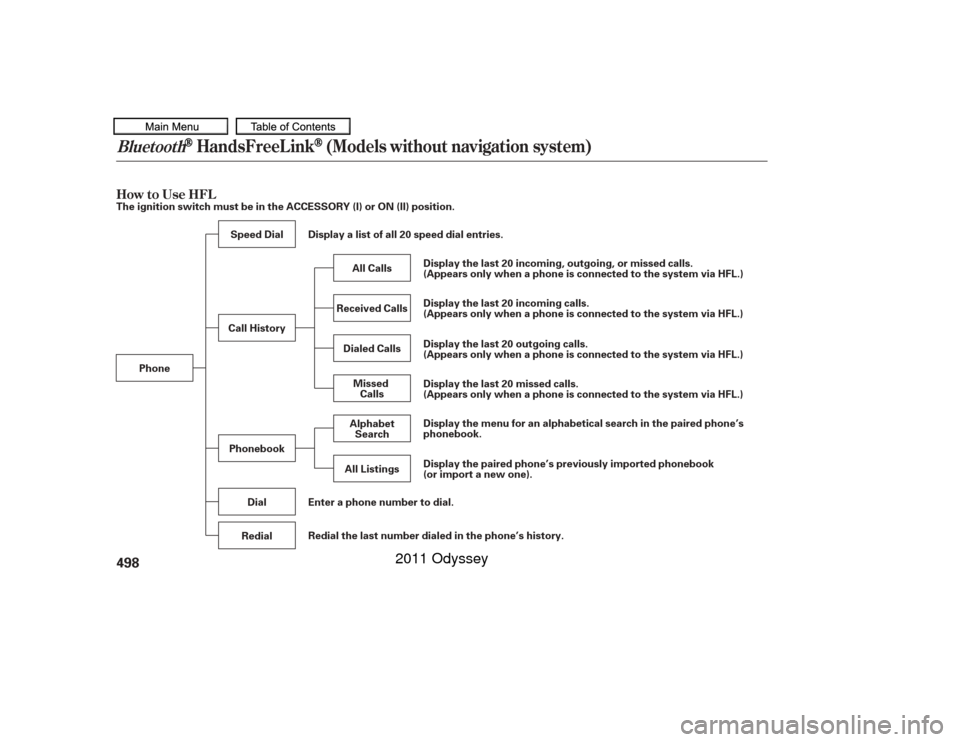
How to Use HFLBluetooth
HandsFreeL ink
(Models without navigation system)
498The ignition switch must be in the ACCESSORY (I) or ON (II) position.Phone Display a list of all 20 speed dial entries.
Enter a phone number to dial.
Speed Dial
Phonebook Dial
Redial Display the last 20 incoming, outgoing, or missed calls.
(Appears only when a phone is connected to the system via HFL.)
Display the last 20 incoming calls.
(Appears only when a phone is connected to the system via HFL.)
Display the last 20 outgoing calls.
(Appears only when a phone is connected to the system via HFL.)
Display the last 20 missed calls.
(Appears only when a phone is connected to the system via HFL.)
Display the menu for an alphabetical search in the paired phone’s
phonebook.
Display the paired phone’s previously imported phonebook
(or import a new one).
All Calls
Dialed Calls MissedCalls
Alphabet Search
Received Calls
All Listings
Call History
Redial the last number dialed in the phone’s history.
10/07/17 10:41:09 31TK8600_503
2011 Odyssey
Page 510 of 722
If you get into the vehicle while you
are on the phone, the call can be
automatically transferred to HFL
with the ignition switch in the
ACCESSORY (I) or ON (II) position.YoucanchoosewhentheHFL
system automatically answers
incoming calls.
This operation clears the security
codes, paired phones, all stored voice
tags, all speed dial entries, and all
imported phonebook data.
Select ‘‘Auto Transf er’’ f rom the
Phone Setup screen.
Push the selector knob to turn it
on or of f . The def ault setting is On. Select ‘‘System Clear’’ f rom the
Phone Setup screen.
Select ‘‘Yes’’ f rom the
conf irmation screen.
Select ‘‘Auto Answer’’ f rom the
Phone Setup screen.
Select ‘‘Of f ,’’ ‘‘2 seconds,’’ ‘‘5
seconds,’’ or ‘‘10 seconds.’’ The
def ault setting is Of f .
1.
2. 1.
2.
1.
2.
CONT INUED
A ut omat ic T ransf erring
A ut omat ic A nsweringT o clear t he syst em
Bluetooth
HandsFreeL ink
(Models without navigation system)
Features
507
10/07/17 10:42:22 31TK8600_512
2011 Odyssey
Page 522 of 722

CONT INUED
How to Use HFL
Bluetooth
HandsFreeL ink
(Models with navigation system)
Features
519
The ignition switch must be in the ACCESSORY (I) or ON (II) position.Display the paired phone’s previously imported phonebook (or import a new one).
Enter a phone number to dial.
Phone
Phonebook
Dial Display the last 20 incoming, outgoing, or missed calls.
(Appears only when a phone is connected to the system via HFL.)
Display the last 20 incoming calls.
(Appears only when a phone is connected to the system via HFL.) Display the last 20 outgoing calls.
(Appears only when a phone is connected to the system via HFL.)
Display the last 20 missed calls.
(Appears only when a phone is connected to the system via HFL.)
All
Dial
Receive Missed
Call History
More
Speed Dial Displays a list of all 20 speed dial entries. The first 4 speed dial numbers are shown on the
Phone screen.
Voice commands can be used for all above options.
Press and release the Talk button each time you give a command.
10/07/17 10:44:14 31TK8600_524
2011 Odyssey
Page 531 of 722
Select ‘‘Phone Name/PIN’’ f rom
the Phone Setup screen.
Select ‘‘PIN.’’
Enter a 4-digit PIN, re-enter it, and
select ‘‘OK.’’If you get into the vehicle while you
are on the phone, the call can be
automatically transferred to HFL
with the ignition switch in the
ACCESSORY (I) or ON (II) position.
Select ‘‘Auto Transf er’’ f rom the
Phone Setup screen.
Select ‘‘OFF’’ or ‘‘ON.’’
When you set a PIN f or a phone, you
will be asked to enter the PIN every
time you select the phone on the
Phone screen.
If you select ‘‘DO NOT USE PIN,’’
bef ore entering any number, the
phone will not have a PIN.
If the phone is already PIN-protected,
you need to enter the current PIN
bef ore creating a new one.
1.
2.
2. 1.
3.
To create a PIN f or each phone:
A ut omat ic T ransf erringBluetooth
HandsFreeL ink
(Models with navigation system)
528
10/07/17 10:45:26 31TK8600_533
2011 Odyssey
Page 562 of 722
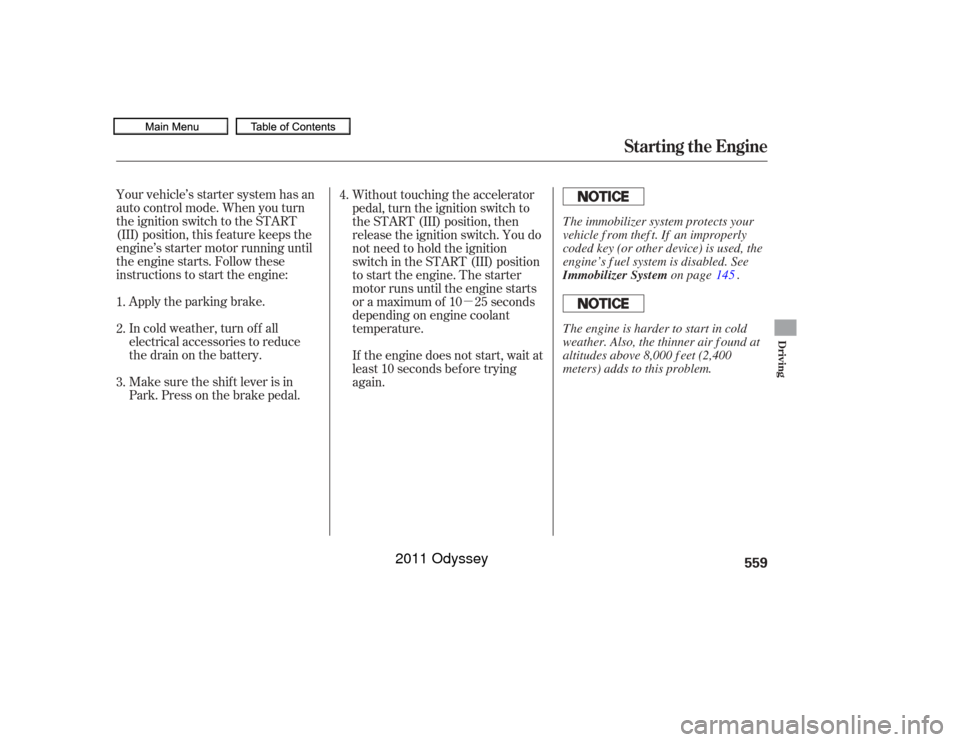
�µ
Apply the parking brake.
In cold weather, turn of f all
electrical accessories to reduce
the drain on the battery.
Make sure the shif t lever is in
Park. Press on the brake pedal.
Your vehicle’s starter system has an
auto control mode. When you turn
the ignition switch to the START
(III) position, this f eature keeps the
engine’s starter motor running until
the engine starts. Follow these
instructions to start the engine:
Without touching the accelerator
pedal, turn the ignition switch to
the START (III) position, then
release the ignition switch. You do
not need to hold the ignition
switch in the START (III) position
to start the engine. The starter
motor runs until the engine starts
or a maximum of 10 25 seconds
depending on engine coolant
temperature.
If the engine does not start, wait at
least 10 seconds bef ore trying
again.
1.
2.
3. 4.
Starting the Engine
Driving
559
Immobilizer System
The engine is harder to start in cold
weather. Also, the thinner air f ound at
altitudes above 8,000 f eet (2,400
meters) adds to this problem. T he immobilizer system protects your
vehicle f rom thef t. If an improperly
coded key (or other device) is used, the
engine’s f uel system is disabled. See
on page .145
10/07/17 10:49:46 31TK8600_564
2011 Odyssey