Page 5 of 356

Your Vehicle at a Glance(main controls)....................................................................................................................3
Driver and Passenger Safety (seat belts, SRS, and child protection) ...........................................................................5
Instruments and Controls(indicators, gauges, dashboard, steering wheel, and other convenience items)
..............57
Features(heating and cooling, audio, steering wheel, security, and cruise control) ................................................109
Before Driving(fuel, vehicle break-in, and cargo loading) .......................................................................................199
Driving(engine and transmission operation) ...........................................................................................................215
Maintenance(minder, fluid checking, minor services, and vehicle storage) ...........................................................245
Taking Care of the Unexpected(flat tire, jump starting, overheating, and fuses) ...................................................285
Technical Information(vehicle specifications, tires, and emissions controls)
........................................................317
Warranty and Customer Relations (U.S. and Canada only) (warranty and contact information)........................333
Index ..............................................................................................................................................................................
I
INDEX
Service Information Summary(fluid capacities and tire pressures) ............................................................... last page
Contents
1
2011 Fit Online Reference Owner's Manual
Page 6 of 356
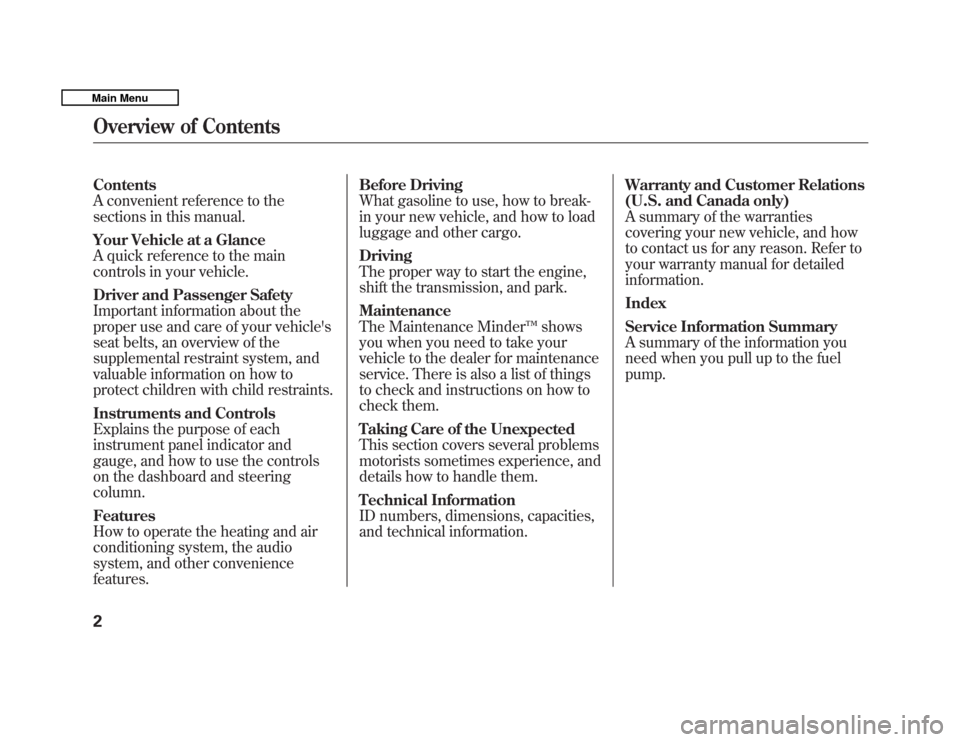
Contents
A convenient reference to the
sections in this manual.
Your Vehicle at a Glance
A quick reference to the main
controls in your vehicle.
Driver and Passenger Safety
Important information about the
proper use and care of your vehicle's
seat belts, an overview of the
supplemental restraint system, and
valuable information on how to
protect children with child restraints.
Instruments and Controls
Explains the purpose of each
instrument panel indicator and
gauge, and how to use the controls
on the dashboard and steeringcolumn. Features
How to operate the heating and air
conditioning system, the audio
system, and other conveniencefeatures.Before Driving
What gasoline to use, how to break-
in your new vehicle, and how to load
luggage and other cargo. Driving
The proper way to start the engine,
shift the transmission, and park. Maintenance
The Maintenance Minder
™shows
you when you need to take your
vehicle to the dealer for maintenance
service. There is also a list of things
to check and instructions on how to
check them.
Taking Care of the Unexpected
This section covers several problems
motorists sometimes experience, and
details how to handle them.
Technical Information
ID numbers, dimensions, capacities,
and technical information. Warranty and Customer Relations
(U.S. and Canada only)
A summary of the warranties
covering your new vehicle, and how
to contact us for any reason. Refer to
your warranty manual for detailedinformation. Index
Service Information Summary
A summary of the information you
need when you pull up to the fuelpump.
Overview of Contents
2
Main Menu
Page 7 of 356
�: If equipped
Vehicle with navigation system is shown.DRIVER'S FRONT AIRBAG
(P. 9, 24)
MIRROR CONTROLS
(P. 102)
DOOR LOCK TAB
(P. 81)
POWER DOOR LOCK
MASTER SWITCH
�
(P. 82)
POWER WINDOW SWITCHES
(P. 100)
HOOD RELEASE
HANDLE
(P. 203)
INSTRUMENT PANEL
INDICATOR (P. 60)
GAUGES (P. 68)
AUDIO SYSTEM
(P. 115, 143)
PASSENGER'S FRONT
AIRBAG
(P. 9, 24)
USB ADAPTER CABLE
�
(P. 130, 137, 172, 179)
HEATING/COOLING
CONTROLS
�
(P. 110)
PARKING BRAKE
(P. 103) AUTOMATIC TRANSMISSION (P. 221)
MANUAL TRANSMISSION (P. 219)NAVIGATION SYSTEM
�
CONTINUED
Your Vehicle at a Glance
3
Your Vehicle at a Glance
Main Menu
Page 8 of 356
�1: To use the horn, press the center pad of the steering wheel.
� 2: If equipped.
� 3: Only on vehicles equipped with navigation system. Refer to the navigation system manual.
Vehicle with navigation system is shown.
PADDLE SHIFTER (DOWNSHIFT)
�
2
(P. 226)
HEADLIGHTS/
TURN SIGNAL/
FOG LIGHTS
� 2
(P. 74)
REMOTE AUDIO
CONTROL BUTTONS
�2
(P. 190)
NAVIGATION
SYSTEM VOICE
CONTROL BUTTONS
�3
VEHICLE STABILITY
ASSIST (VSA)
SYSTEM OFF SWITCH
�2
(P. 236)
STEERING WHEEL ADJUSTMENTS
(P. 77) CRUISE CONTROL BUTTONS�
2
(P. 195)
HORN
�
1PADDLE SHIFTER(UPSHIFT)� 2
(P. 226)
INSTRUMENT PANEL
BRIGHTNESS (P. 76)
HAZARD WARNING BUTTON
(P. 76)
WINDSHIELD WIPERS/WASHERS
(P. 73)
PASSENGER AIRBAG OFF INDICATOR
(P. 31)
REAR WINDOW DEFOGGER/
HEATED MIRROR BUTTON
�
2
(P. 76/102)
AUXILIARY INPUT JACK
(P. 191)
ACCESSORY POWER SOCKET
(P. 106)
Your Vehicle at a Glance
4
Main Menu
Page 62 of 356
�: If equipped
MIRROR CONTROLS
(P. 102)
POWER DOOR
LOCK MASTER SWITCH
�
(P. 82)
HOOD RELEASE HANDLE
(P. 203)
POWER WINDOWSWITCHES
(P. 100)
PARKING BRAKE (P. 103)AUTOMATIC TRANSMISSION
(P. 221)
MANUAL TRANSMISSION
(P. 219)HEATING/COOLING CONTROLS
�
(P. 110)
AUDIO SYSTEM (P. 115, 143)
INSTRUMENT PANEL INDICATORS (P. 60)
GAUGES (P. 68)
DOOR LOCK TAB
(P. 81)
Vehicle with navigation system is shown. USB ADAPTER CABLE
�
(P. 130, 137, 172, 179)
NAVIGATION SYSTEM
�
Control Locations
58
Main MenuTable of Contents
Page 76 of 356
�1: To use the horn, press the center pad of the steering wheel.
� 2: If equipped.
� 3: Only on vehicles equipped with navigation system. Refer to the navigation system manual.
PADDLE SHIFTER
(DOWNSHIFT)�2
(P. 226)
HEADLIGHTS/
TURN SIGNAL/
FOG LIGHTS
� 2
(P. 74)
NAVIGATION SYSTEM
VOICE CONTROL BUTTONS
�3
STEERING WHEELADJUSTMENTS
(P. 77) CRUISE CONTROL BUTTONS�
2
(P. 195) AUXILIARY INPUT JACK
(P. 191)
ACCESSORY POWER SOCKET
(P. 106)
PASSENGER AIRBAG OFF INDICATOR
(P. 31)
REAR WINDOW DEFOGGER/
HEATED MIRROR BUTTON
�
2
(P. 76/102)
WINDSHIELD WIPERS/WASHERS
(P. 73)
HAZARD WARNING BUTTON
(P. 76)
PADDLE SHIFTER(UPSHIFT)
�
2
(P. 226)
INSTRUMENT PANEL
BRIGHTNESS
(P. 76)
REMOTE AUDIO CONTROL BUTTONS
� 2
(P. 190)
VEHICLE STABILITY
ASSIST (VSA) SYSTEM
OFF SWITCH
�2
(P. 236)
Vehicle with navigation system is shown. HORN
�
1
Controls Near the Steering Wheel
72
Main MenuTable of Contents
Page 84 of 356
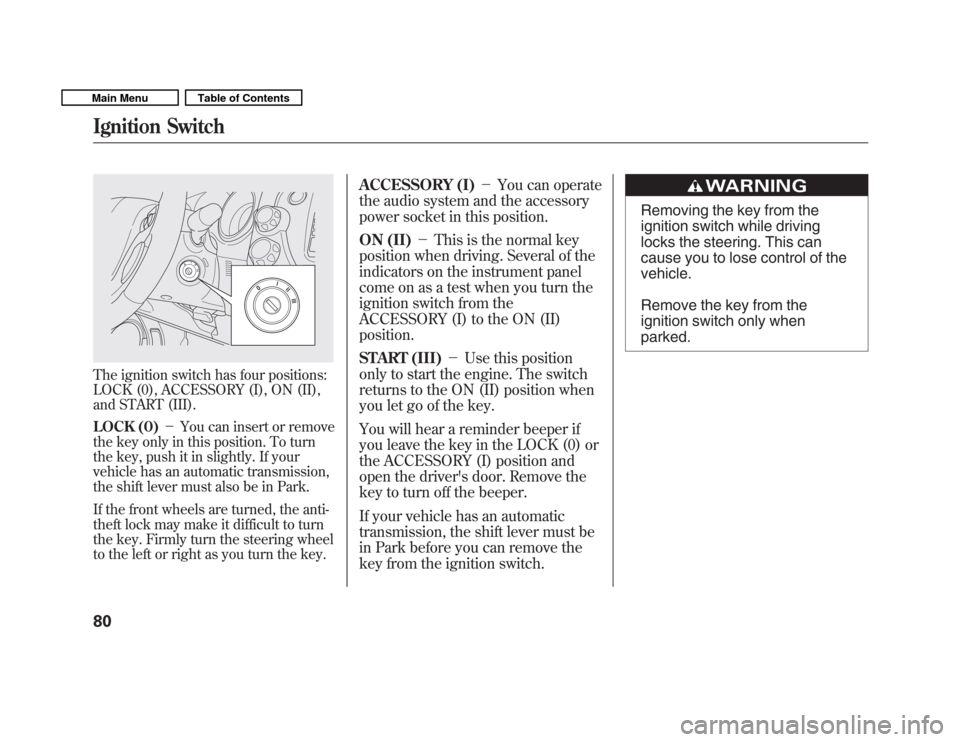
The ignition switch has four positions:
LOCK (0), ACCESSORY (I), ON (II),
and START (III).
LOCK (0)�You can insert or remove
the key only in this position. To turn
the key, push it in slightly. If your
vehicle has an automatic transmission,
the shift lever must also be in Park.
If the front wheels are turned, the anti-
theft lock may make it difficult to turn
the key. Firmly turn the steering wheel
to the left or right as you turn the key. ACCESSORY (I)
�You can operate
the audio system and the accessory
power socket in this position.
ON (II) �This is the normal key
position when driving. Several of the
indicators on the instrument panel
come on as a test when you turn the
ignition switch from the
ACCESSORY (I) to the ON (II)position.
START (III) �Use this position
only to start the engine. The switch
returns to the ON (II) position when
you let go of the key.
You will hear a reminder beeper if
you leave the key in the LOCK (0) or
the ACCESSORY (I) position and
open the driver's door. Remove the
key to turn off the beeper.
If your vehicle has an automatic
transmission, the shift lever must be
in Park before you can remove the
key from the ignition switch.
Removing the key from the
ignition switch while driving
locks the steering. This can
cause you to lose control of thevehicle.
Remove the key from the
ignition switch only whenparked.
Ignition Switch
80
Main MenuTable of Contents
Page 113 of 356
The heating and air conditioning
system in your vehicle provides a
comfortable driving environment in
all weather conditions.
The standard audio system has many
features. This section describes
those features and how to use them.
Your vehicle has an anti-theft audio
system that requires a code number
to enable it.
The security system helps to
discourage vandalism and theft of
your vehicle.
Vents, Heating, and A/C.............110
Playing the FM/AM Radio
(Models without navigationsystem) ............................... 115Playing a Disc (Models without
navigation system) ..................
122
Disc Player Error Messages (Models without navigation
system) ............................... 128
Playing an iPod