2011 HONDA CR-Z service
[x] Cancel search: servicePage 2 of 333
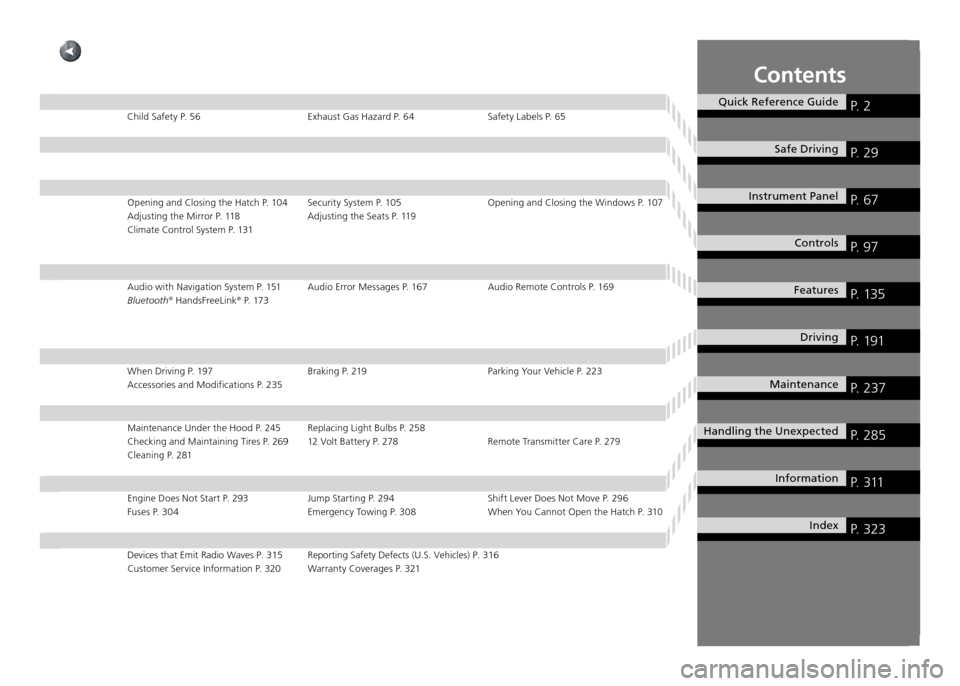
Contents
Quick Reference GuideP. 2
Safe DrivingP. 29
Instrument Panel P. 67
ControlsP. 97
FeaturesP. 135
DrivingP. 191
MaintenanceP. 237
Handling the UnexpectedP. 285
InformationP. 311
IndexP. 323
Child Safety P. 56 Exhaust Gas Hazard P. 64 Safety Labels P. 65Opening and Closing the Hatch P. 104 Security System P. 105 Opening and Clos ing the Windows P. 107
Adjusting the Mirror P. 118 Adjusting the Seats P. 119
Climate Control System P. 131
Audio with Navigation System P. 151 Audio Error Messages P. 167 Audio Rem ote Controls P. 169
Bluetooth ®
HandsFreeLink ®
P. 173
When Driving P. 197 Braking P. 219 Parking Your Vehicle P. 223 Accessories and Modifications P. 235
Maintenance Under the Hood P. 245 Replacing Light Bulbs P. 258
Checking and Maintaining Tires P. 269 12 Volt Battery P. 278 Remote Trans mitter Care P. 279
Cleaning P. 281
Engine Does Not Start P. 293 Jump Starting P. 294 Shift Lever Does Not Move P. 296 Fuses P. 304 Emergency Towing P. 308 When You Cannot Open the Hatch P. 310
Devices that Emit Radio Waves P. 315 Reporting Safety Defects (U.S. Vehicles) P. 316
Customer Service Information P. 320 Warranty Coverages P. 321
Page 24 of 333

Quick Reference Guide
23
Handling the Unexpected
P. 2 8 5
Flat Tire P. 2 8 7
Park in a safe location and replace the flat
●
tire with the compact spare tire located under the cargo area. Engine Won't Start
P. 2 9 3
If the 12 volt battery is dead, jump start it
●
using a booster battery. Overheating
P. 2 9 7
Park in a safe location. If there is no steam
●
coming out, open the hood, and let the engine cool down.
Indicators Come On P. 2 9 9
Identify the indicator and consult the
●
owner's manual. Blown Fuse
P. 3 0 4
Check for a blown fuse if an electrical
●
device does not operate. Emergency Towing
P. 3 0 8
Call a professional towing service if you
●
need to tow your vehicle.
Main Menu
Page 27 of 333

Quick Reference Guide
26
California Proposition 65 Warning
WARNING: This product contains or emits chemicals
known to the state of California to cause cancer and birth
defects or other reproductive harm.
Event Data Recorders
This vehicle is equipped with one or more devices
commonly referred to as event data recorders. These
devices record front seat belt use, front passenger
seat occupancy, airbag deployment data, and the
failure of any airbag system component. This data
belongs to the vehicle owner and may not be accessed
by anyone else except as legally required or with the
permission of the vehicle owner.
Service Diagnostic Recorders
This vehicle is equipped with service-related devices that
record information about powertrain performance. The
data can be used to verify emissions law requirements and/or help technicians diagnose and solve service
problems. It may also be combined with data from other
sources for research purposes, but it remains conidential.
California Perchlorate Contamination Prevention Act
The airbags, seat belt tensioners, and CR type batteries
in this vehicle may contain perchlorate materials - special
handling may apply. See www.dtsc.ca.gov/hazardouswaste/
perchlorate/ As you read this manual, you will find information that is
preceded by a
symbol. This information is intended to
help you avoid damage to your vehicle, other property, or the
environment.
Main Menu
Page 56 of 333

Safe Driving
55
Airbags
Airbag Care
Airbag Care You do not need to perform any maintenance to your airbag system. However, you should have your vehicle inspected by a dealer in the following situations:
When the Airbags Have Deployed
■
If an airbag has inflated, the control unit and other related parts must be replaced. Similarly, once an automatic seat belt tensioner has been activated, it must be replaced.
When the Vehicle Has Been in a Moderate to Severe Collision
■
Even if the airbags did not inflate, have your dealer inspect the following: the driver’s seat position sensor, the passenger’s weight sensors, seat belt tensioners, and each seat belt that was worn during the crash.
Do Not Remove or Modify a Seat Without Consulting a Dealer
■
This would likely disable the driver’s seat position sensor or the passenger’s weight sensors. If it is necessary to remove or modify a seat to accommodate a person with disabilities, contact a Honda dealer, or for US vehicles, American Honda Automobile Customer Service at 800-999-1009 and for Canadian vehicles, Honda Canada Customer Relations at 866-946-6329.
Main MenuTable of Contents
Page 79 of 333

78
Instrument Panel
Indicators Multi-Information Display Warning and Information Messages
Multi-Information Display Warning and Information Messages The following messages appear only on the multi-information display. Press the
(information) button to see the message again
with the system message indicator on.
Message Condition Explanation
Appears when the fuel fill cap is loose or is not
•
installed.
Tighten the Fuel Fill Cap P.301
Appears if there is a problem with the DRL system.
•
Daytime Running Lights P.112
Canadian models only Appears when washer fluid gets low.
• Refilling washer fluid.
•
Refilling Window Washer Fluid P.257
Appears when the scheduled maintenance is due
•
soon. Consequently, “SERVICE DUE NOW” and “SERVICE
•
PAST DUE” follow.
Maintenance Minder ™
P.241
Appears when you open the driver’s door while the
•
ignition key is in ACCESSORY
I. Turn the ignition switch to LOCK
•
0, then
remove the key.
Main MenuTable of Contents
Page 233 of 333

232
Driving
Refueling How to Refuel
How to Refuel
How to Refuel
WARNING
Gasoline is highly flammable and explosive. You can be burned or seriously injured when handling fuel.Stop the engine, and keep heat,
•
sparks, and flame away.Handle fuel only outdoors.
•
Wipe up spills immediately.
•
1. Stop your vehicle with the service station pump on the left side of the vehicle in the rear. Turn off the engine.
2.
Press the area indicated by the arrow to
3.
release the fuel fill door. You will hear a click.
4. Remove the fuel fill cap slowly. If you hear a release of air, wait until this stops, then turn the knob slowly to open the fuel fill cap.Fuel Fill Door
PushPush
Cap
Main MenuTable of Contents
Page 238 of 333

Maintenance
This chapter discusses basic maintenance.
237
Before Performing Maintenance
Inspection and Maintenance ................... 238
Safety When Performing Maintenance ... 239Parts and Fluids Used in Maintenance
Service .................................................. 240
Maintenance Minder ™
............................ 241
Maintenance Under the Hood Maintenance Items Under the Hood ....... 245
Opening the Hood ................................. 246
Recommended Engine Oil ...................... 247
Oil Check ............................................... 248
Adding Engine Oil .................................. 249
Changing the Engine Oil and Oil Filter .... 250 Engine Coolant ...................................... 252
Transmission Fluid .................................. 254
Brake/Clutch Fluid .................................. 256
Refilling Window Washer Fluid ............... 257
Replacing Light Bulbs ............................. 258
Checking and Maintaining Wiper Blades Checking Wiper Blades ........................... 266
Changing the Front Wiper Blade Rubber 266
Changing the Rear Wiper Blade Rubber .. 268
Checking and Maintaining Tires Checking Tires ........................................ 269
Tire and Loading Information Label ........ 270
Tire Labeling ........................................... 270 DOT Tire Quality Grading (U.S. Vehicles)
.272
Wear Indicators ...................................... 274
Tire Service Life ...................................... 274
Tire and Wheel Replacement .................. 275
Tire Rotation .......................................... 276
Winter Tires ............................................ 277
12 Volt Battery ........................................ 278
Remote Transmitter Care ....................... 279
Replacing the Battery ............................. 279
Climate Control System Maintenance ... 280
Cleaning ................................................... 281
Interior Care ........................................... 281
Exterior Care .......................................... 283
Main Menu
Page 239 of 333

238
Maintenance
Before Performing Maintenance
Inspection and Maintenance
For your safety, perform all listed inspections and maintenance to keep your vehicle
in good condition. If you become aware of any abnormality (noise, smell, insufficient brake fluid, oil residue on the ground, etc.), have your vehicle inspected by a dealer. (Note, however, that service at a dealer is not mandatory to keep your warranties in effect.) Refer to the separate maintenance booklet for detailed maintenance and inspection information.Types of Inspection and Maintenance
■
Daily Inspections
■
Perform inspections before long distance trips, when washing the vehicle, or when refueling.
Periodic Inspections
■
Check the automatic transmission fluid level monthly.
•
Automatic Transmission Fluid P.254
Check the brake fluid level monthly.
•
Brake/Clutch Fluid P.256
Check the tire pressure monthly. Examine the tread for wear and foreign objects.
•
Checking and Maintaining Tires P.269
Check the operation of the headlights, parking lights, taillights, high-mount
•
brake light, and license plate lights monthly.
Replacing Light Bulbs P.258
Check the condition of the wiper blades at least every six months.
•
Checking and Maintaining Wiper Blades P.266
Inspection and Maintenance
U.S. models only Maintenance, replacement, or repair of emissions control devices and systems may be done by any automotive repair establishment or individual using parts that are "certiied" to EPA standards. According to state and federal regulations, failure to perform maintenance on the items marked with # will not void your emissions warranties. However, all maintenance services should be performed in accordance with the intervals indicated by the multi-information display.
Maintenance Service Items P. 2 4 3
If you want to perform complex maintenance tasks that require more skills and tools, purchase the service manual.
Authorized Manuals P. 3 1 9
If you want to perform maintenance yourself, make sure that you have the necessary tools and skills irst.After performing maintenance, complete the records in the separate maintenance booklet.
Main MenuTable of Contents