2011 HONDA CR-Z door button
[x] Cancel search: door buttonPage 22 of 333
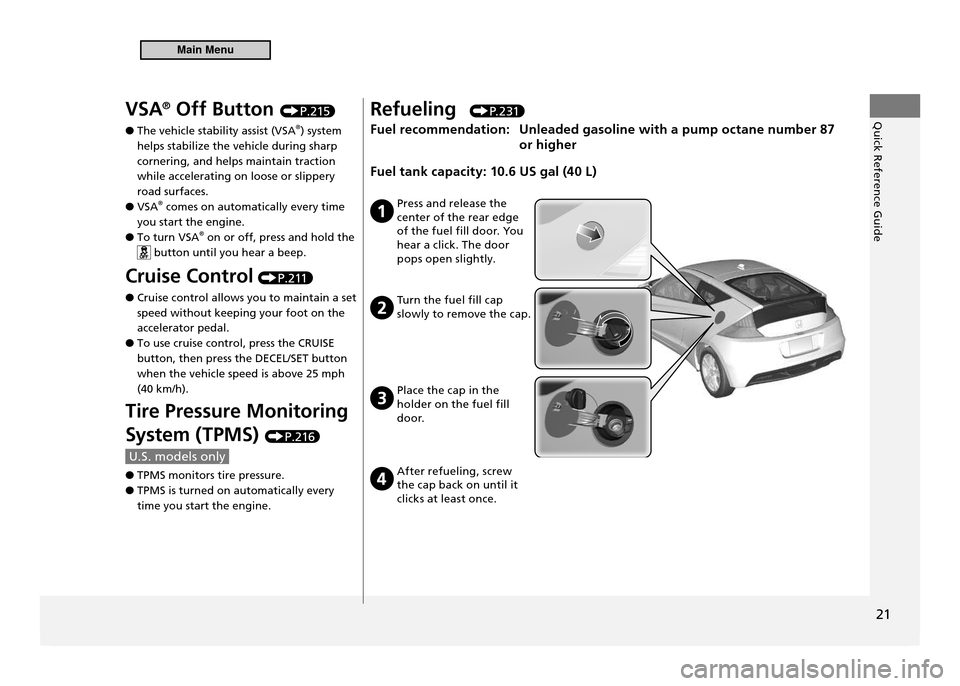
Quick Reference Guide
21
VSA®
Off Button P.215
The vehicle stability assist (VSA
● ®
) system
helps stabilize the vehicle during sharp cornering, and helps maintain traction while accelerating on loose or slippery road surfaces.VSA
● ®
comes on automatically every time
you start the engine.To turn VSA
● ®
on or off, press and hold the
button until you hear a beep.
Cruise Control
P.2 11
Cruise control allows you to maintain a set
●
speed without keeping your foot on the accelerator pedal.To use cruise control, press the CRUISE
●
button, then press the DECEL/SET button when the vehicle speed is above 25 mph (40 km/h).
Tire Pressure Monitoring
System (TPMS)
P.
216
U.S. models only
TPMS monitors tire pressure.
●
TPMS is turned on automatically every
●
time you start the engine. Refueling
P. 2 3 1
Fuel recommendation: Unleaded gasoline with a pump octane number 87
or higher
Fuel tank capacity: 10.6 US gal (40 L)
Press and release the center of the rear edge
of the fuel fill door. You
hear a click. The door
pops open slightly.
Turn the fuel fill cap slowly to remove the cap.
Place the cap in the holder on the fuel fill
d o o r.
After refueling, screw the cap back on until it
clicks at least once.
Main Menu
Page 39 of 333

Safe Driving
38
Seat Belts Fastening a Seat Belt 3. Position the lap part of the belt as low as possible across your hips, then pull up on the shoulder part of the belt so the lap part fits snugly. This lets your strong pelvic bones take the force of a crash and reduces the chance of internal injuries. If necessary, pull up on the belt again to
4.
remove any slack, then check that the belt rests across the center of your chest and over your shoulder. This spreads the forces of a crash over the strongest bones in your upper body.
Fastening a Seat Belt
To release the belt, push the red PRESS button then guide the belt by hand until it has retracted completely. When exiting the vehicle, be sure the belt is out of the way and will not get closed in the door.
WARNING
Improperly positioning the seat belts can cause serious injury or death in a crash. Make sure all seat belts are properly positioned before driving.Lap belt as low as possible
Main MenuTable of Contents
Page 76 of 333

75
Instrument Panel
Indicators
IndicatorName On/Blinking Explanation Message
Lights On Indicator Comes on whenever the light
•
switch is on, or in AUTO when the exterior lights are on. If you remove the key from the
•
ignition switch while the light is on, a chime sounds when the driver’s door is opened.
—
Fog Light Indicator * Comes on when the fog lights are
•
on. ——
Turn Signal IndicatorsThe turn signal indicators blink
•
when you operate the turn signal lever.If you press the hazard warning
•
button, both indicators and all turn signals blink at the same time. Does not blink or blinks rapidly
• -
A turn signal light bulb has blown. Change the bulb immediately. Replacing Light Bulbs P.262, 263—
Immobilizer System IndicatorComes on briefly when you turn
•
the ignition switch to ON
II, then
goes off. Comes on if the immobilizer
•
system cannot recognize the key information. Blinks
• - You cannot start the engine.
Turn the ignition switch to LOCK
0, pull the key out, and then insert
the key and turn it to ON
II again.
Repeatedly blinks
• - The system may
be malfunctioning. Have the vehicle checked by a dealer.Do not attempt to alter this system
•
or add other devices to it. Electrical problems can occur.
—
*Not available on all models
Main MenuTable of Contents
Page 79 of 333

78
Instrument Panel
Indicators Multi-Information Display Warning and Information Messages
Multi-Information Display Warning and Information Messages The following messages appear only on the multi-information display. Press the
(information) button to see the message again
with the system message indicator on.
Message Condition Explanation
Appears when the fuel fill cap is loose or is not
•
installed.
Tighten the Fuel Fill Cap P.301
Appears if there is a problem with the DRL system.
•
Daytime Running Lights P.112
Canadian models only Appears when washer fluid gets low.
• Refilling washer fluid.
•
Refilling Window Washer Fluid P.257
Appears when the scheduled maintenance is due
•
soon. Consequently, “SERVICE DUE NOW” and “SERVICE
•
PAST DUE” follow.
Maintenance Minder ™
P.241
Appears when you open the driver’s door while the
•
ignition key is in ACCESSORY
I. Turn the ignition switch to LOCK
•
0, then
remove the key.
Main MenuTable of Contents
Page 92 of 333

91
Instrument Panel
Gauges and Multi-Information Display Multi-Information Display
Customizing Flow
■
METE R SETUP
AU TO DOOR LOCK
INTERIOR LIGHT DIMMING TIME
AU TO LIGHT SENSITIVIT Y
*
LA NG UAGE SELE CTION
AD JUST OU TSIDE TE MP . DI SPLA Y
TRIP A RESE T with REFUEL
ELAP SED TIME RESE T
HOLD ECON MODE
METER COLOR CHANG E
DISPLAY KM/MILES
LIGHTING SETUP
DOOR SE TUP
EXIT
SEL/RESE T
SEL/RESE T
SEL/RESE T
SEL/RESE T
SEL/RESE T
SEL/RESE T
Pres s the button .
CHG SE TTING
DE FAUL T AL L
EX IT
CUSTOMIZE SETTINGS
DOOR LOCK MODE
KE YLESS LOCK ACKNOWL EDGMEN T
SE CURI TY RELO CK TIME R
AU
TO DOOR UN LOCK
*Not available on all models
Main MenuTable of Contents
Page 98 of 333

Controls
This chapter explains how to operate the various controls necessary for driving.
97
Setting the Clock
....................................... 98
Locking and Unlocking the Doors Key Types and Functions .......................... 99 Locking/Unlocking the Doors from
the Outside ........................................... 100Locking/Unlocking the Doors from
the Inside .............................................. 102
Auto Door Lock/Unlock .......................... 103
Opening and Closing the Hatch ............. 104
Security System ....................................... 105
Immobilizer System ................................ 105
Security Alarm System ............................ 105
Opening and Closing the Windows ....... 107Operating the Switches Around the Steering Wheel
Ignition Switch ....................................... 109
Turn Signals ........................................... 110
Light Switches ........................................ 110Fog Lights * ............................................ 112
Daytime Running Lights .......................... 112
Wipers and Washers ............................... 113
Brightness Control .................................. 115Rear Defogger/Heated Door Mirror *
Button ................................................... 116
Adjusting the Steering Wheel ................. 117 Adjusting the Mirror
Interior Rearview Mirror .......................... 118
Door Mirrors .......................................... 118
Adjusting the Seats Adjusting the Seat Position ..................... 119
Interior Lights/Interior Convenience Items Interior Lights ......................................... 123
Interior Convenience Items ..................... 125
Climate Control System Using Automatic Climate Control ........... 131
Automatic Climate Control Sensors ........ 133
* Not available on all models
Main Menu
Page 101 of 333

100
Controls
Locking and Unlocking the Doors Locking/Unlocking the Doors from Outside
Locking/Unlocking the Doors from the Outside
Using the Remote Transmitter
■
■ Locking the Vehicle
Press the LOCK button. Once:
Some exterior lights will flash, all the
doors and hatch will lock, and the security system sets.
Twice (within five seconds after the first push):
A beeper sounds and verifies the security system is set.
Unlocking the Vehicle
■
Press the UNLOCK button. Once:
Some exterior lights will flash twice, and
the driver’s door unlocks.
Twice:
The passenger’s door and the hatch unlock.
Panic Mode
■
If you press the panic button for approximately one second, the following will occur:
The horn sounds.
•
Some exterior lights flash for about 30 seconds.
•
Canceling Panic Mode
■
Press any button on the remote transmitter, or turn the ignition switch to ON
II.
Using the Remote Transmitter
Open the door or the hatch within 30 seconds. If you do not open a door or the hatch within 30 seconds of unlocking the vehicle with the remote transmitter, the doors and the hatch will automatically relock. If the light control switch is in the door activated position, the interior lights come on when you press the UNLOCK button.No doors opened: The lights fade out after 30 seconds.Doors relocked with the remote: The lights go off immediately.
Interior Lights P.12 3
The remote transmitter uses low-power signals, so the operating range may vary depending on the surroundings. The remote transmitter will not work when the key is in the ignition switch. The remote will not lock the vehicle when a door or the hatch is open. If the distance at which it works varies, the battery is probably low.If the LED does not come on when you press a button, the battery is dead.
Replacing the Battery P. 2 7 9
Lock Button
Panic Button
Unlock Button LED
Main MenuTable of Contents
Page 117 of 333

116
Controls
Operating the Switches Around the Steering Wheel Rear Defogger/Heated Door Mirror Button
Rear Defogger/Heated Door Mirror* Button
Rear Defogger/Heated Door Mirror Button
NOTICE When cleaning the inside of the rear window, be careful not to damage the heating wires.It is critical to wipe the window from side to side along the defogger heating wires. This system consumes a lot of power, so turn it off when the window has been defogged.Also, do not use the system for a long period when the engine is idling. This may weaken the 12 volt battery, making it dificult to start the engine.
Press the rear defogger and heated door mirror button to defog the rear window and mirrors when the ignition switch is in ON II.
The rear defogger and heated door mirrors automatically switch off after 10–30 minutes depending on the outside temperature. However, if the outside temperature is 32°F (0°C) or below, they do not automatically switch off.
* Not available on all models
Main MenuTable of Contents