2011 GMC ACADIA lock
[x] Cancel search: lockPage 402 of 478

Black plate (74,1)GMC Acadia/Acadia Denali Owner Manual - 2011
10-74 Vehicle Care
Removing the Flat Tire and
Installing the Spare Tire
1. Do a safety check beforeproceeding. See If a Tire Goes
Flat on page 10‑61 for more
information.
2. If the vehicle has a wheel cover, loosen the plastic nut caps with
the wheel wrench. They will
not come off. Then, using the
flat end of the wheel wrench,
pry along the edge of the cover
until it comes off. Be careful; the
edges may be sharp. Do not try
to remove the cover with your
bare hands.
Store the wheel cover securely
in the rear of the vehicle until
you have the flat tire repaired
or replaced.
If the vehicle has aluminum
wheels, remove the wheel nut
caps using the wheel wrench.
3. Loosen the wheel nuts —but do
not remove them —using the
lug wrench. For wheels with a
wheel lock key, use the wheel
lock key between the lock nut
and lug wrench. The key is
supplied in the front passenger
door pocket.
Notice: If this vehicle has wheel
locks and an impact wrench is
used to remove the wheel nuts,
the lock nut or wheel lock key
could be damaged. Do not use
an impact wrench to remove the
wheel nuts if this vehicle has
wheel locks.
4. To identify the appropriate
jacking location, find the
triangle (A) about 12 inches
(30.5 cm) from the front tire
or (B) about 10.5 inches (27 cm)
from the rear tire.
The triangle is located near each
wheel on the vehicle's exterior.
Page 403 of 478
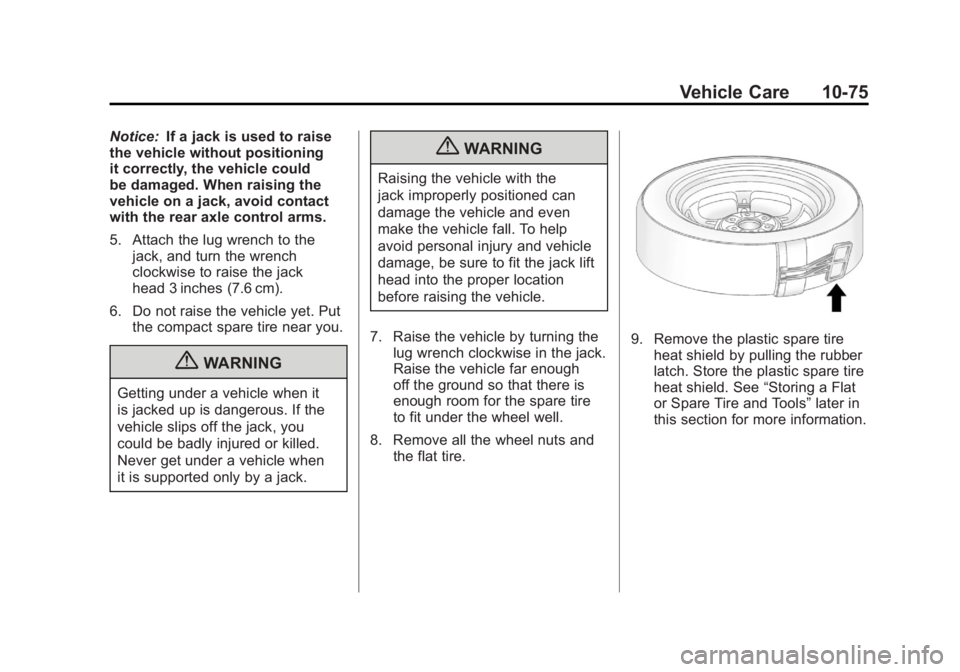
Black plate (75,1)GMC Acadia/Acadia Denali Owner Manual - 2011
Vehicle Care 10-75
Notice:If a jack is used to raise
the vehicle without positioning
it correctly, the vehicle could
be damaged. When raising the
vehicle on a jack, avoid contact
with the rear axle control arms.
5. Attach the lug wrench to the
jack, and turn the wrench
clockwise to raise the jack
head 3 inches (7.6 cm).
6. Do not raise the vehicle yet. Put the compact spare tire near you.
{WARNING
Getting under a vehicle when it
is jacked up is dangerous. If the
vehicle slips off the jack, you
could be badly injured or killed.
Never get under a vehicle when
it is supported only by a jack.
{WARNING
Raising the vehicle with the
jack improperly positioned can
damage the vehicle and even
make the vehicle fall. To help
avoid personal injury and vehicle
damage, be sure to fit the jack lift
head into the proper location
before raising the vehicle.
7. Raise the vehicle by turning the lug wrench clockwise in the jack.
Raise the vehicle far enough
off the ground so that there is
enough room for the spare tire
to fit under the wheel well.
8. Remove all the wheel nuts and the flat tire.
9. Remove the plastic spare tire
heat shield by pulling the rubber
latch. Store the plastic spare tire
heat shield. See “Storing a Flat
or Spare Tire and Tools” later in
this section for more information.
Page 404 of 478

Black plate (76,1)GMC Acadia/Acadia Denali Owner Manual - 2011
10-76 Vehicle Care
{WARNING
Rust or dirt on a wheel, or on the
parts to which it is fastened, can
make wheel nuts become loose
after time. The wheel could come
off and cause an accident. When
changing a wheel, remove any
rust or dirt from places where the
wheel attaches to the vehicle.
In an emergency, use a cloth or
a paper towel to do this; but be
sure to use a scraper or wire
brush later, if needed, to get all
the rust or dirt off. SeeIf a Tire
Goes Flat on page 10‑61.
{WARNING
Never use oil or grease on bolts
or nuts because the nuts might
come loose. The vehicle's wheel
could fall off, causing a crash. 10. Remove any rust or dirt from
the wheel bolts, mounting
surfaces, and spare wheel.
11. Place the spare tire on the wheel mounting surface.
12. Put the nuts on by hand by turning them clockwise until
the wheel is held against the
mounting surface. Make sure
the rounded end is toward the
wheel.
13. Lower the vehicle by attaching the lug wrench to the jack
and turning the wrench
counterclockwise. Lower
the jack completely.
{WARNING
Wheel nuts that are improperly or
incorrectly tightened can cause
the wheels to become loose or
come off. The wheel nuts should
be tightened with a torque wrench
(Continued)
WARNING (Continued)
to the proper torque specification
after replacing. Follow the torque
specification supplied by the
aftermarket manufacturer when
using accessory locking wheel
nuts. SeeCapacities and
Specifications on page 12‑2
for original equipment wheel
nut torque specifications.
Notice: Improperly tightened
wheel nuts can lead to brake
pulsation and rotor damage.
To avoid expensive brake repairs,
evenly tighten the wheel nuts
in the proper sequence and to
the proper torque specification.
See Capacities and Specifications
on page 12‑2 for the wheel nut
torque specification.
Page 408 of 478
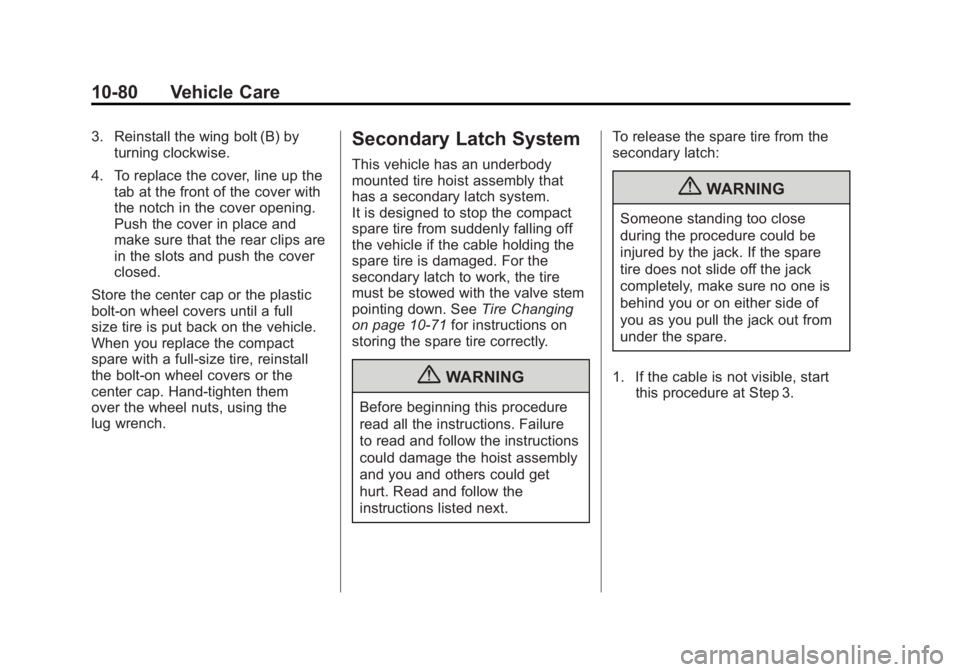
Black plate (80,1)GMC Acadia/Acadia Denali Owner Manual - 2011
10-80 Vehicle Care
3. Reinstall the wing bolt (B) byturning clockwise.
4. To replace the cover, line up the tab at the front of the cover with
the notch in the cover opening.
Push the cover in place and
make sure that the rear clips are
in the slots and push the cover
closed.
Store the center cap or the plastic
bolt‐on wheel covers until a full
size tire is put back on the vehicle.
When you replace the compact
spare with a full‐size tire, reinstall
the bolt‐on wheel covers or the
center cap. Hand‐tighten them
over the wheel nuts, using the
lug wrench.Secondary Latch System
This vehicle has an underbody
mounted tire hoist assembly that
has a secondary latch system.
It is designed to stop the compact
spare tire from suddenly falling off
the vehicle if the cable holding the
spare tire is damaged. For the
secondary latch to work, the tire
must be stowed with the valve stem
pointing down. See Tire Changing
on page 10‑71 for instructions on
storing the spare tire correctly.
{WARNING
Before beginning this procedure
read all the instructions. Failure
to read and follow the instructions
could damage the hoist assembly
and you and others could get
hurt. Read and follow the
instructions listed next. To release the spare tire from the
secondary latch:
{WARNING
Someone standing too close
during the procedure could be
injured by the jack. If the spare
tire does not slide off the jack
completely, make sure no one is
behind you or on either side of
you as you pull the jack out from
under the spare.
1. If the cable is not visible, start this procedure at Step 3.
Page 409 of 478
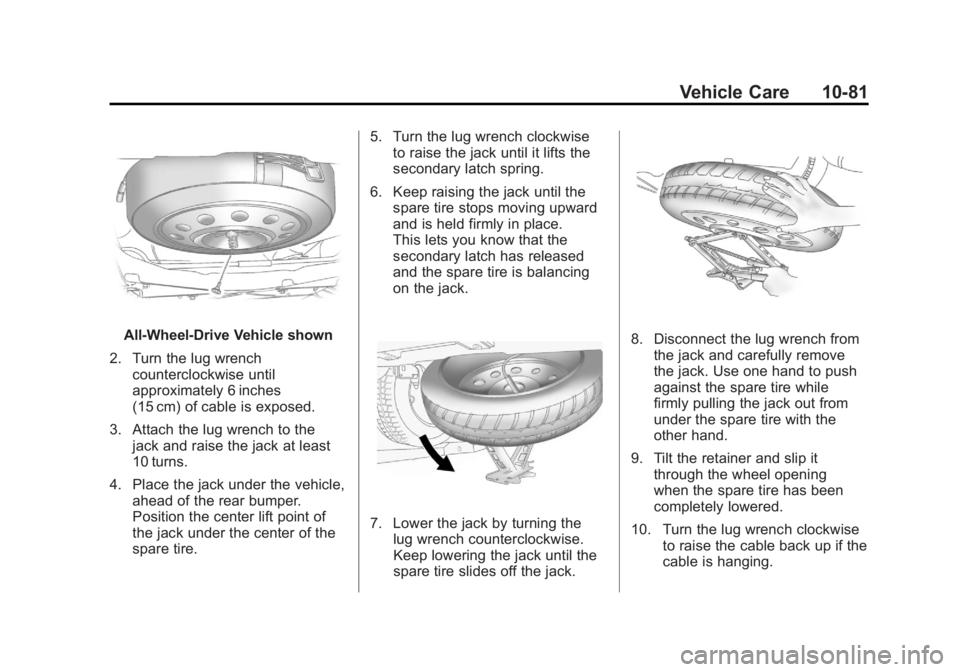
Black plate (81,1)GMC Acadia/Acadia Denali Owner Manual - 2011
Vehicle Care 10-81
All‐Wheel‐Drive Vehicle shown
2. Turn the lug wrench counterclockwise until
approximately 6 inches
(15 cm) of cable is exposed.
3. Attach the lug wrench to the jack and raise the jack at least
10 turns.
4. Place the jack under the vehicle, ahead of the rear bumper.
Position the center lift point of
the jack under the center of the
spare tire. 5. Turn the lug wrench clockwise
to raise the jack until it lifts the
secondary latch spring.
6. Keep raising the jack until the spare tire stops moving upward
and is held firmly in place.
This lets you know that the
secondary latch has released
and the spare tire is balancing
on the jack.
7. Lower the jack by turning thelug wrench counterclockwise.
Keep lowering the jack until the
spare tire slides off the jack.
8. Disconnect the lug wrench from
the jack and carefully remove
the jack. Use one hand to push
against the spare tire while
firmly pulling the jack out from
under the spare tire with the
other hand.
9. Tilt the retainer and slip it through the wheel opening
when the spare tire has been
completely lowered.
10. Turn the lug wrench clockwise to raise the cable back up if the
cable is hanging.
Page 416 of 478

Black plate (88,1)GMC Acadia/Acadia Denali Owner Manual - 2011
10-88 Vehicle Care
Dinghy Towing
If the vehicle is front-wheel‐drive, it
can be dinghy towed from the front.
These vehicles may also be towed
by putting the front wheels on a
dolly. See“Dolly Towing” later in
this section.
If the vehicle is all‐wheel‐drive, it
can be dinghy towed from the front.
These vehicles can also be towed
by placing them on a platform
trailer with all four wheels off of the
ground. These vehicles cannot be
towed using a dolly. For vehicles being dinghy towed,
the vehicle should be run at the
beginning of each day and at each
RV fuel stop for about five minutes.
This will ensure proper lubrication of
transmission components. Re-install
the fuse to start the vehicle.
To tow the vehicle from the front
with all four wheels on the ground:
1. Position the vehicle to be
towed, shift the transmission to
P (Park), and turn the ignition
to LOCK/OFF.
2. Secure the vehicle to the towing vehicle.
3. Set the parking brake.
4. Turn the ignition to ACC/ACCESSORY.
5. Shift the transmission to N (Neutral). 6. To prevent the battery from
draining while the vehicle is
being towed, remove the 15 amp
ECM fuse and the 50 amp
BATT1 fuse from the underhood
fuse block and store in a
safe location. See Engine
Compartment Fuse Block on
page 10‑33.
7. Release the parking brake.
Notice: If the vehicle is
towed without performing
each of the steps listed under
“Dinghy Towing,” the automatic
transmission could be damaged.
Be sure to follow all steps of the
dinghy towing procedure prior to
and after towing the vehicle.
Notice: If 105 km/h (65 mph)
is exceeded while towing the
vehicle, it could be damaged.
Never exceed 105 km/h (65 mph)
while towing the vehicle.
Page 417 of 478

Black plate (89,1)GMC Acadia/Acadia Denali Owner Manual - 2011
Vehicle Care 10-89
Once the destination is reached:
1. Set the parking brake.
2. Reinstall the fuses in theunderhood fuse block.
3. Shift the transmission to P (Park), turn the ignition to
LOCK/OFF and remove the
key from the ignition.
4. Disconnect the vehicle from the towing vehicle.
Notice: Do not tow a vehicle
with the front drive wheels on
the ground if one of the front tires
is a compact spare tire. Towing
with two different tire sizes on the
front of the vehicle can cause
severe damage to the
transmission.Dolly Towing
(All-Wheel‐Drive Vehicles)
All-wheel‐drive vehicles must not
be towed with two wheels on the
ground. To properly tow these
vehicles, they should be placed on
a platform trailer with all four wheels
off of the ground or dinghy towed
from the front.
Dolly Towing
(Front-Wheel‐ Drive
Vehicles Only)
To tow a front-wheel‐drive vehicle
from the front with two wheels on
the ground:
1. Put the front wheels on a dolly.
2. Move the shift lever to P (Park).
3. Set the parking brake.
4. Clamp the steering wheel in a
straight-ahead position with a
clamping device designed for
towing.
Page 427 of 478
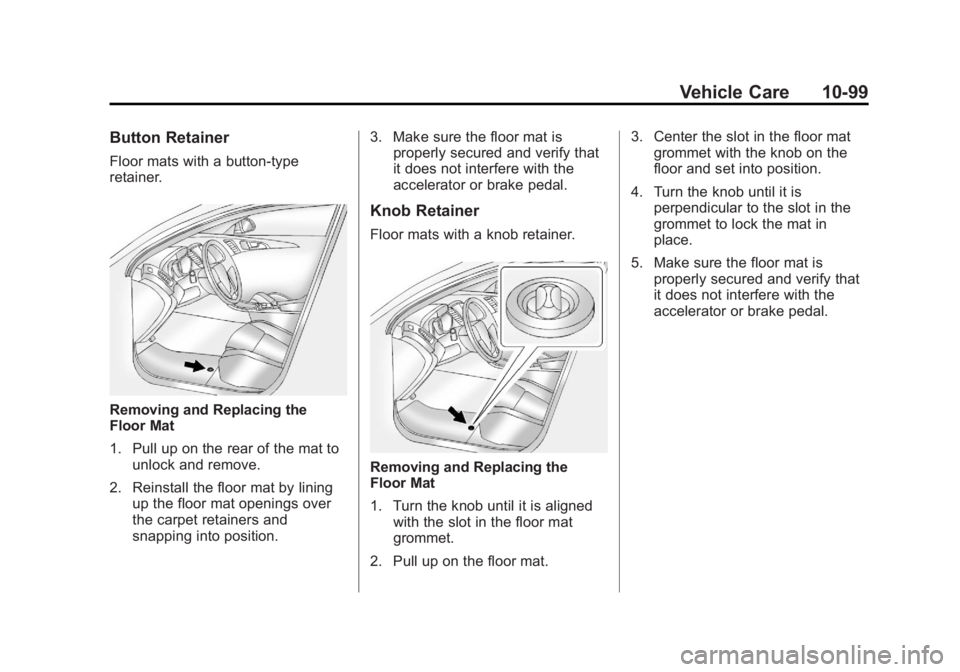
Black plate (99,1)GMC Acadia/Acadia Denali Owner Manual - 2011
Vehicle Care 10-99
Button Retainer
Floor mats with a button-type
retainer.
Removing and Replacing the
Floor Mat
1. Pull up on the rear of the mat tounlock and remove.
2. Reinstall the floor mat by lining up the floor mat openings over
the carpet retainers and
snapping into position. 3. Make sure the floor mat is
properly secured and verify that
it does not interfere with the
accelerator or brake pedal.
Knob Retainer
Floor mats with a knob retainer.
Removing and Replacing the
Floor Mat
1. Turn the knob until it is aligned
with the slot in the floor mat
grommet.
2. Pull up on the floor mat. 3. Center the slot in the floor mat
grommet with the knob on the
floor and set into position.
4. Turn the knob until it is perpendicular to the slot in the
grommet to lock the mat in
place.
5. Make sure the floor mat is properly secured and verify that
it does not interfere with the
accelerator or brake pedal.