2011 GMC ACADIA emergency towing
[x] Cancel search: emergency towingPage 302 of 478
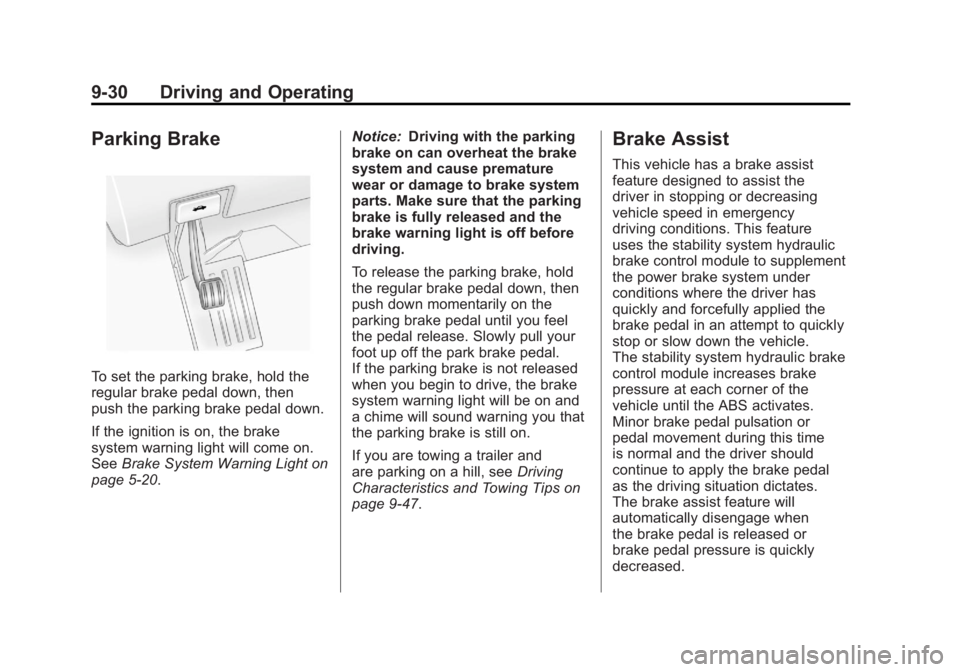
Black plate (30,1)GMC Acadia/Acadia Denali Owner Manual - 2011
9-30 Driving and Operating
Parking Brake
To set the parking brake, hold the
regular brake pedal down, then
push the parking brake pedal down.
If the ignition is on, the brake
system warning light will come on.
SeeBrake System Warning Light on
page 5‑20. Notice:
Driving with the parking
brake on can overheat the brake
system and cause premature
wear or damage to brake system
parts. Make sure that the parking
brake is fully released and the
brake warning light is off before
driving.
To release the parking brake, hold
the regular brake pedal down, then
push down momentarily on the
parking brake pedal until you feel
the pedal release. Slowly pull your
foot up off the park brake pedal.
If the parking brake is not released
when you begin to drive, the brake
system warning light will be on and
a chime will sound warning you that
the parking brake is still on.
If you are towing a trailer and
are parking on a hill, see Driving
Characteristics and Towing Tips on
page 9‑47.
Brake Assist
This vehicle has a brake assist
feature designed to assist the
driver in stopping or decreasing
vehicle speed in emergency
driving conditions. This feature
uses the stability system hydraulic
brake control module to supplement
the power brake system under
conditions where the driver has
quickly and forcefully applied the
brake pedal in an attempt to quickly
stop or slow down the vehicle.
The stability system hydraulic brake
control module increases brake
pressure at each corner of the
vehicle until the ABS activates.
Minor brake pedal pulsation or
pedal movement during this time
is normal and the driver should
continue to apply the brake pedal
as the driving situation dictates.
The brake assist feature will
automatically disengage when
the brake pedal is released or
brake pedal pressure is quickly
decreased.
Page 350 of 478

Black plate (22,1)GMC Acadia/Acadia Denali Owner Manual - 2011
10-22 Vehicle Care
Overheated Engine
Protection
Operating Mode
This emergency operating mode lets
the vehicle be driven to a safe place
in an emergency situation. If an
overheated engine condition exists,
an overheat protection mode which
alternates firing groups of cylinders
helps prevent engine damage. In
this mode, there is a significant loss
in power and engine performance.
The temperature gauge indicates an
overheat condition exists. Driving
extended distances and/or towing
a trailer in the overheat protection
mode should be avoided.
Notice:After driving in the
overheated engine protection
operating mode, to avoid engine
damage, allow the engine to cool
before attempting any repair.
The engine oil will be severely
degraded. Repair the cause of
coolant loss, change the oil
and reset the oil life system.
See Engine Oil on page 10‑8.
Power Steering Fluid
The power steering fluid reservoir is
located under the engine cover on
the passenger side of the vehicle.
SeeEngine Compartment Overview
on page 10‑6 for reservoir location.
When to Check Power Steering
Fluid
It is not necessary to regularly
check power steering fluid unless
you suspect there is a leak in the
system or you hear an unusual
noise. A fluid loss in this system
could indicate a problem. Have the
system inspected and repaired.
How to Check Power Steering
Fluid
To check the power steering fluid:
1. Turn the key off and let the
engine compartment cool down.
2. Remove the engine cover. See Engine Cover on page 10‑7.
3. Wipe the cap and the top of the reservoir clean.
4. Unscrew the cap and wipe the dipstick with a clean rag.
5. Replace the cap and completely tighten it.
6. Remove the cap again and look at the fluid level on the dipstick.
The fluid level should be
somewhere between MAX and
MIN line on the dipstick in room
temperature. If the fluid is on or
below MIN line, you should add
fluid close to MAX Line.
Page 454 of 478

Black plate (10,1)GMC Acadia/Acadia Denali Owner Manual - 2011
13-10 Customer Information
Services Not Included in
Roadside Assistance
.Impound towing caused by
violation of any laws.
.Legal fines.
.Mounting, dismounting,
or changing of snow tires,
chains, or other traction devices.
.Towing or services for vehicles
driven on a non-public road or
highway.
Services Specific to
Canadian‐Purchased Vehicles
.Fuel Delivery:Reimbursement
is approximately $5 Canadian.
Diesel fuel delivery may be
restricted. Propane and other
fuels are not provided through
this service.
.Lock-Out Service: Vehicle
registration is required.
.Trip Routing Service: Limit of
six requests per year.
.Trip Interruption Benefits
and Assistance: Must be
over 250 kilometres from
where your trip was started
to qualify. General Motors
of Canada Limited requires
pre-authorization, original
detailed receipts, and a copy
of the repair orders. Once
authorization has been received,
the Roadside Assistance advisor
will help to make arrangements
and explain how to receive
payment.
.Alternative Service: If
assistance cannot be provided
right away, the Roadside
Assistance advisor may
give permission to get local
emergency road service.
You will receive payment, up to
$100, after sending the original
receipt to Roadside Assistance.
Mechanical failures may be
covered, however any cost for
parts and labor for repairs not
covered by the warranty are
the owner responsibility.
Roadside Assistance
Program (Mexico)
Roadside Assistance is available
24 hours a day, 365 days of
the year.
For detailed information about
Roadside Assistance, please
see the brochure provided with
your new vehicle or visit our
website at: www.gmc.com.mx.
Navigate the site and click on
“Asistencia en el Camino.” E-mail
correspondence should be
sent to: [email protected].
To contact Roadside Assistance by
phone, use the following numbers:
Mexico
01-800-466-0801
United States
1-866-466-8902
Canada
1-800-268-6800
Page 458 of 478

Black plate (14,1)GMC Acadia/Acadia Denali Owner Manual - 2011
13-14 Customer Information
Insuring The Vehicle
Protect your investment in the GM
vehicle with comprehensive and
collision insurance coverage.
There are significant differences
in the quality of coverage afforded
by various insurance policy terms.
Many insurance policies provide
reduced protection to the GM
vehicle by limiting compensation
for damage repairs by using
aftermarket collision parts. Some
insurance companies will not
specify aftermarket collision parts.
When purchasing insurance, we
recommend that you ensure that
the vehicle will be repaired with
GM original equipment collision
parts. If such insurance coverage
is not available from your current
insurance carrier, consider switching
to another insurance carrier.If the vehicle is leased, the leasing
company may require you to have
insurance that ensures repairs with
Genuine GM Original Equipment
Manufacturer (OEM) parts or
Genuine Manufacturer replacement
parts. Read the lease carefully, as
you may be charged at the end of
the lease for poor quality repairs.
If a Crash Occurs
If there has been an injury, call
emergency services for help.
Do not leave the scene of a crash
until all matters have been taken
care of. Move the vehicle only if its
position puts you in danger, or you
are instructed to move it by a police
officer.
Give only the necessary information
to police and other parties involved
in the crash.
For emergency towing see
Roadside Assistance Program
(U.S. and Canada) on page 13‑8
or
Roadside Assistance Program
(Mexico) on page 13‑10. Gather the following information:
.Driver name, address, and
telephone number.
.Driver license number.
.Owner name, address, and
telephone number.
.Vehicle license plate number.
.Vehicle make, model, and
model year.
.Vehicle Identification
Number (VIN).
.Insurance company and policy
number.
.General description of the
damage to the other vehicle.
Choose a reputable repair facility
that uses quality replacement parts.
See “Collision Parts” earlier in this
section.
If the airbag has inflated, see
What Will You See After an Airbag
Inflates? on page 3‑39.