2011 FORD F150 air condition
[x] Cancel search: air conditionPage 72 of 461

2.Defrost:Distributes outside air through the windshield defroster
vents and de-mister vents. Can be used to clear the windshield of fog
and thin ice. The system will automatically provide outside air to reduce
window fogging. Press this button again to return to the previous air flow
selection.
3.
Manual override control:Allows you to manually select where
airflow is directed. To return to full automatic control, press AUTO.
When choosing to control airflow manually, press repeatedly to toggle
through the settings to choose:
•
:Distributes air through the windshield defroster vents, de-mister
vents, floor vents and rear seat floor vents. The system will
automatically provide outside air to reduce window fogging.
•
:Distributes air through the instrument panel vents.
•
:Distributes air through the instrument panel vents, floor vents,
rear seat floor vents and de-mister vents.
•
:Distributes air through the floor vents and rear seat floor vents.
4.A/C:Press to activate/deactivate air conditioning. Use with
recirculated air to improve cooling performance and efficiency. A/C
engages automatically in MAX A/C,
(defrost) and
(floor/defrost).
5.AUTO:Press to engage automatic temperature control. Select the
desired temperature using the temperature control. The system will
automatically determine fan speed, airflow location, A/C on or off, and
outside or recirculated air, to heat or cool the vehicle to reach the
desired temperature.
6.MAX A/C:Distributes recirculated air through the instrument panel
vents to cool the vehicle. This re-cooling of the interior air is more
economical and efficient. Recirculated air may also help reduce
undesirable odors from entering the vehicle. Press the MAX A/C button
again for normal A/C operation.
7.
Recirculated air:Press to recirculate the air in the vehicle.
Recirculated air may reduce the amount of time needed to cool down the
interior of the vehicle (when used with A/C) and may also help reduce
undesired odors from reaching the interior of the vehicle. This button
engages automatically when MAX A/C is selected or can be engaged
manually in any airflow mode except
(defrost). This button may
turn off automatically in all airflow modes (except MAX A/C) and when
Climate Controls
72
2011 F-150(f12)
Owners Guide, 1st Printing
USA(fus)
Page 73 of 461

the ignition is cycled (if the A/C indicator light is not illuminated ) in
order to prevent window fogging. Even when this button is not selected,
air may still recirculate in some instances in order to reduce vehicle
warm-up time in cold conditions or to cool down time in hot conditions.
Note:You may notice changes in sound between recirculated mode and
other airflow modes.
8.
Passenger heated seat:Press to control the passenger heated
seat. Refer toHeated and cooled seatsin theSeating and Safety
Restraintschapter for more information.
9.PASS TEMP:Press to engage/disengage separate passenger side
temperature control. Turn to increase/decrease the air temperature on
the passenger side of the vehicle. The recommended initial setting is
between 72°F (22°C) and 75°F (24°C), then adjust for comfort. The
passenger side temperature setting will appear in the upper right corner
of the display.
10.
Passenger cooled seat:Press to control the passenger cooled
seat. Refer toHeated and cooled seatsin theSeating and Safety
Restraintschapter for more information.
11.
Driver heated seat:Press to control the driver heated seat.
Refer toHeated and cooled seatsin theSeating and Safety Restraints
chapter for more information.
12.
Driver cooled seat:Press to control the driver cooled seat.
Refer toHeated and cooled seatsin theSeating and Safety Restraints
chapter for more information.
13.
Power/Driver temperature:Press to activate/deactivate the
climate control system. When the system is off, outside air is prevented
from entering the vehicle. Turn to increase/decrease the air temperature
on the driver side of the vehicle. The control also adjusts the passenger
side temperature when PASS TEMP is disengaged. The recommended
initial setting is between 72°F (22°C) and 75°F (24°C), then adjust for
comfort. The driver side temperature setting will appear in the upper left
corner of the display.
14.
–Fan speed control:Press to decrease the fan speed.
15. A.
RRear defroster (if equipped):Press to activate/deactivate
the rear window defroster. Refer toRear window defrosterlater in this
chapter for more information. If your vehicle is equipped with both rear
defroster and heated mirrors, the same button will activate both.
15. B.
Heated mirrors (if equipped):Press to activate/deactivate.
This feature will remove ice and snow from the side view mirrors.
Climate Controls
73
2011 F-150(f12)
Owners Guide, 1st Printing
USA(fus)
Page 74 of 461

DUAL ZONE AUTOMATIC TEMPERATURE CONTROL WITH
HEATED AND COOLED SEATS (NAVIGATION BASED–IF
EQUIPPED)
Temperature conversion:To switch between Fahrenheit and Celsius,
refer toMessage centerin theInstrument Clusterchapter.
1.CLIMATE:Press to control the climate control system through the
touch display screen. SeeTouchscreen functionslater in this section.
2.
RRear defroster (if equipped):Press to activate/deactivate the
rear window defroster. Refer toRear window defrosterlater in this
chapter for more information. If your vehicle is equipped with both rear
defroster and heated mirrors, the same button will activate both.
Heated mirrors (if equipped):Press to activate/deactivate.
This feature will remove ice and snow from the side view mirrors.
3.A/C:Press to activate/deactivate air conditioning. Use with
recirculated air to improve cooling performance and efficiency. A/C
engages automatically in MAX A/C,
(defrost) and
(floor/defrost).
Climate Controls
74
2011 F-150(f12)
Owners Guide, 1st Printing
USA(fus)
Page 75 of 461

4.Passenger temperature:Press to activate separate passenger
temperature control to increase/decrease the air temperature on the
passenger side of the vehicle.
5.
Passenger heated seat (if equipped):Press to control the
passenger heated seat. Refer toHeated and cooled seatsin theSeating
and Safety Restraintschapter for more information.
6.
Passenger cooled seat (if equipped):Press to control the
passenger cooled seat. Refer toHeated and cooled seatsin theSeating
and Safety Restraintschapter for more information.
7.
Recirculated air:Press to activate/deactivate air recirculation in
the vehicle. Recirculated air may reduce the amount of time needed to
cool down the interior of the vehicle when used with A/C and may also
help reduce undesired odors from reaching the interior of the vehicle.
Recirculated air engages automatically when MAX A/C is selected or can
be engaged manually in any airflow mode except
(defrost).
Recirculation may turn off automatically in all airflow selections except
MAX A/C.
8.
Recirculated air:Press to recirculate the air in the vehicle.
Recirculated air may reduce the amount of time needed to cool down the
interior of the vehicle (when used with A/C) and may also help reduce
undesired odors from reaching the interior of the vehicle. This button
engages automatically when MAX A/C is selected or can be engaged
manually in any airflow mode except
(defrost). This button may
turn off automatically in all airflow modes (except MAX A/C) and when
the ignition is cycled (if the A/C indicator light is not illuminated ) in
order to prevent window fogging. Even when this button is not selected,
air may still recirculate in some instances in order to reduce vehicle
warm-up time in cold conditions or to cool down time in hot conditions.
Note:You may notice changes in sound between recirculated mode and
other airflow modes.
9. –
+Fan speed control:Press to decrease/increase the fan speed.
10.AUTO:Press to engage full automatic operation. Select the desired
temperature using the temperature control. The system will
automatically determine fan speed, airflow location, A/C on or off, and
outside or recirculated air, to heat or cool the vehicle to reach the
desired temperature.
11.Driver temperature:Press to increase/decrease the air temperature
for the driver side of the vehicle. This control also adjusts the passenger
side temperature when dual zone operation is disengaged.
Climate Controls
75
2011 F-150(f12)
Owners Guide, 1st Printing
USA(fus)
Page 78 of 461

For maximum cooling performance (MAX A/C):
1. Press MAX A/C. The system will default to single zone operation and
set the temperature to 60°F (16°C). The blower will automatically go to
maximum.
2. A/C,
(recirculated air) and(panel) will be selected.
3. Fan speed can be adjusted as desired.
To aid in side window defogging/demisting in cold weather:
1. Select
.
2. Select A/C.
3. Adjust the temperature control to maintain comfort.
4. Set the fan speed to the highest setting.
5. Direct the outer instrument panel vents towards the side windows.
To increase airflow to the outer instrument panel vents, close the vents
located in the middle of the instrument panel.
REAR WINDOW DEFROSTER (IF EQUIPPED)
R
The rear defroster control is located on the climate control panel and
works to defrost your rear window from fog and thin ice. If equipped, it
also operates the heated mirror to remove snow and thin ice from the
side mirrors.
Ensure that the ignition on. Press to turn the defroster on/off. The
indicator light will illuminate when activated. For vehicles with a sliding
rear window– the defroster will be disabled when the window is opened.
Do not use razor blades or other sharp objects to clean the inside
of the rear window or to remove decals from the inside of the
rear window. This may cause damage to the heated grid lines and
will not be covered by your warranty.
REMOTE START CLIMATE OPERATION (IF EQUIPPED)
The climate control system will condition the cabin temperature during
remote start based on the outside temperature. Engine idle may increase
to help with adjusting the cabin temperature.
Note:No climate control adjustments will be recognized during remote
start operation. Once the ignition is cycled to the on position, the climate
control system will return to the previous settings (last ignition-on cycle)
and adjustments can be made normally. If the previous setting was off,
the climate control system will turn off.
Climate Controls
78
2011 F-150(f12)
Owners Guide, 1st Printing
USA(fus)
Page 86 of 461
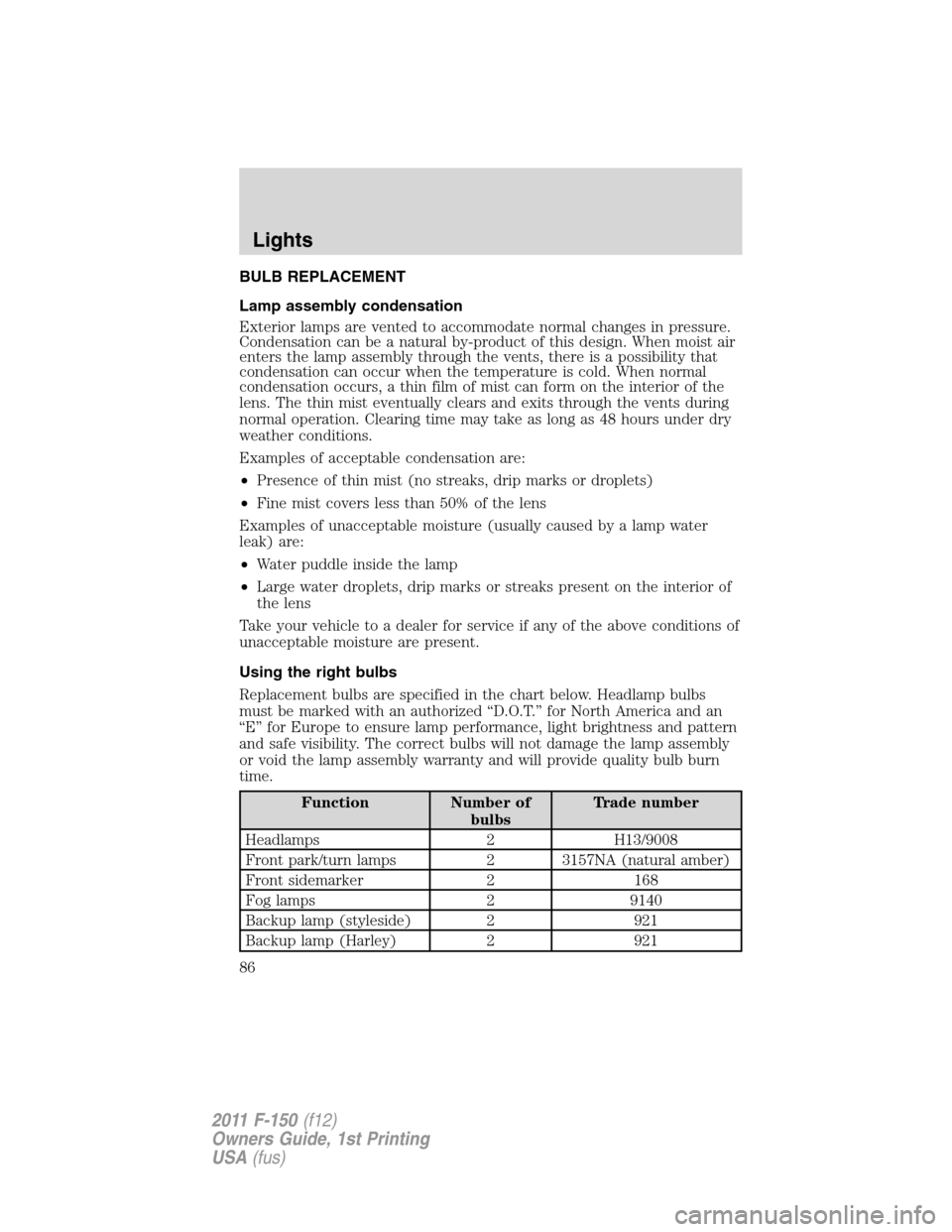
BULB REPLACEMENT
Lamp assembly condensation
Exterior lamps are vented to accommodate normal changes in pressure.
Condensation can be a natural by-product of this design. When moist air
enters the lamp assembly through the vents, there is a possibility that
condensation can occur when the temperature is cold. When normal
condensation occurs, a thin film of mist can form on the interior of the
lens. The thin mist eventually clears and exits through the vents during
normal operation. Clearing time may take as long as 48 hours under dry
weather conditions.
Examples of acceptable condensation are:
•Presence of thin mist (no streaks, drip marks or droplets)
•Fine mist covers less than 50% of the lens
Examples of unacceptable moisture (usually caused by a lamp water
leak) are:
•Water puddle inside the lamp
•Large water droplets, drip marks or streaks present on the interior of
the lens
Take your vehicle to a dealer for service if any of the above conditions of
unacceptable moisture are present.
Using the right bulbs
Replacement bulbs are specified in the chart below. Headlamp bulbs
must be marked with an authorized “D.O.T.” for North America and an
“E” for Europe to ensure lamp performance, light brightness and pattern
and safe visibility. The correct bulbs will not damage the lamp assembly
or void the lamp assembly warranty and will provide quality bulb burn
time.
Function Number of
bulbsTrade number
Headlamps 2 H13/9008
Front park/turn lamps 2 3157NA (natural amber)
Front sidemarker 2 168
Fog lamps 2 9140
Backup lamp (styleside) 2 921
Backup lamp (Harley) 2 921
Lights
86
2011 F-150(f12)
Owners Guide, 1st Printing
USA(fus)
Page 96 of 461
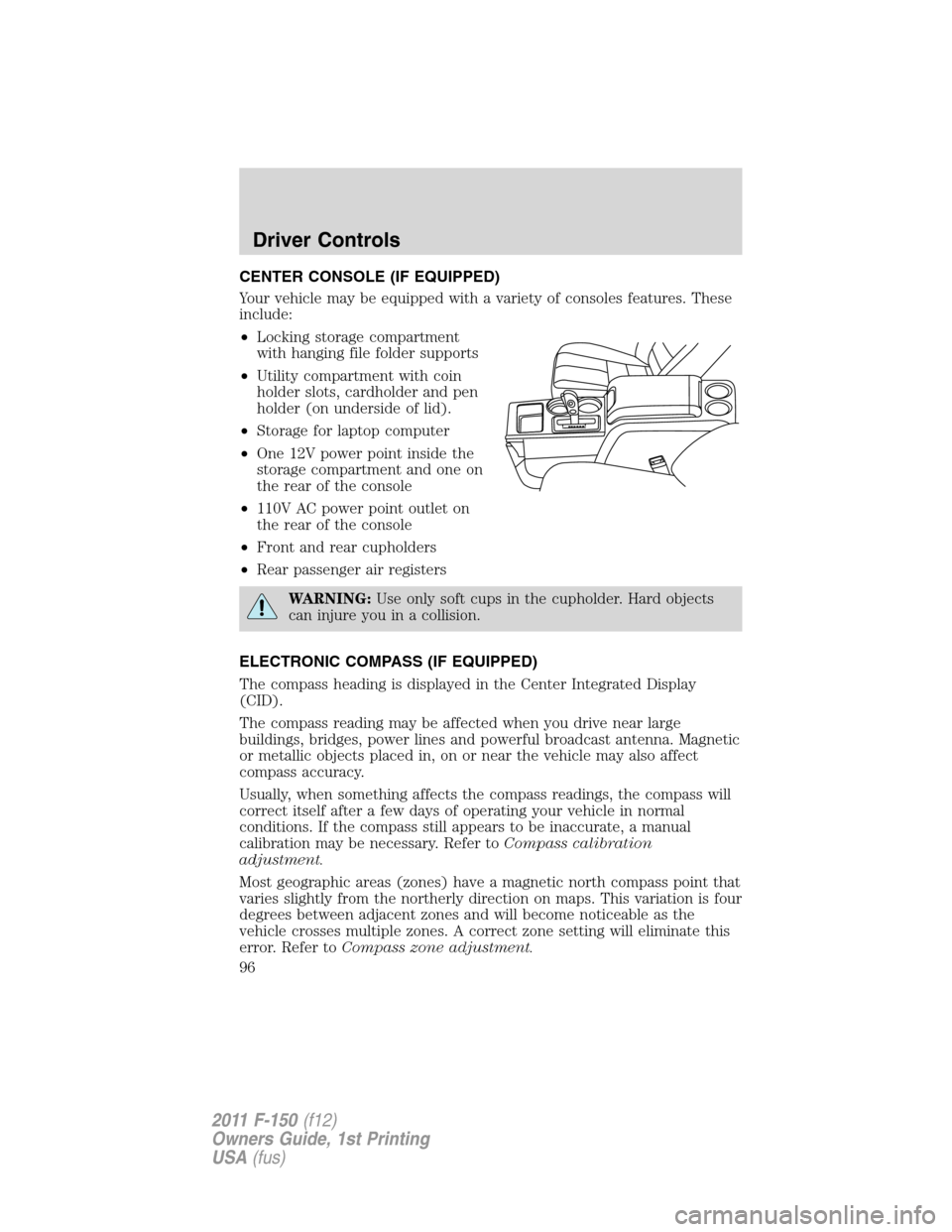
CENTER CONSOLE (IF EQUIPPED)
Your vehicle may be equipped with a variety of consoles features. These
include:
•Locking storage compartment
with hanging file folder supports
•Utility compartment with coin
holder slots, cardholder and pen
holder (on underside of lid).
•Storage for laptop computer
•One 12V power point inside the
storage compartment and one on
the rear of the console
•110V AC power point outlet on
the rear of the console
•Front and rear cupholders
•Rear passenger air registers
WARNING:Use only soft cups in the cupholder. Hard objects
can injure you in a collision.
ELECTRONIC COMPASS (IF EQUIPPED)
The compass heading is displayed in the Center Integrated Display
(CID).
The compass reading may be affected when you drive near large
buildings, bridges, power lines and powerful broadcast antenna. Magnetic
or metallic objects placed in, on or near the vehicle may also affect
compass accuracy.
Usually, when something affects the compass readings, the compass will
correct itself after a few days of operating your vehicle in normal
conditions. If the compass still appears to be inaccurate, a manual
calibration may be necessary. Refer toCompass calibration
adjustment.
Most geographic areas (zones) have a magnetic north compass point that
varies slightly from the northerly direction on maps. This variation is four
degrees between adjacent zones and will become noticeable as the
vehicle crosses multiple zones. A correct zone setting will eliminate this
error. Refer toCompass zone adjustment.
Driver Controls
96
2011 F-150(f12)
Owners Guide, 1st Printing
USA(fus)
Page 97 of 461

Compass zone adjustment
1. Determine which magnetic zone
you are in for your geographic
location by referring to the zone
map.
2. Turn ignition to the on position.
3. Press and hold the 7 and 9 radio
preset buttons together for
approximately five seconds until
ZONE XX appears in the CID.
4. Press and release the 7 and 9
radio preset buttons together,
repeatedly until ZONE XX changes
to the correct zone (1–15) in the
CID.
5. The direction will display after
the buttons are released. The zone
is now updated.
Compass calibration adjustment
Perform compass calibration in an open area free from steel structures
and high voltage lines. For optimum calibration, turn off all electrical
accessories (heater/air conditioning, wipers, etc.) and make sure all
vehicle doors are shut.
1. Start the vehicle.
1 2 3
4
5
6 7 8 9 101112 13 14 15
Driver Controls
97
2011 F-150(f12)
Owners Guide, 1st Printing
USA(fus)