2011 FORD EXPLORER maintenance reset
[x] Cancel search: maintenance resetPage 29 of 449

Types of messages and warnings:
•Some messages will appear briefly to inform you of something you
may need to take action on or be informed of.
•Some messages will appear once and then again when the vehicle is
restarted.
•Some messages will reappear after clearing or being reset if a problem
or condition is still present and needs your attention.
•Some messages can be acknowledged and reset by pressing OK. This
allows you to use the full message center functionality by clearing the
message.
DRIVER DOOR AJAR— Displayed when the driver door is not
completely closed.
LIFTGATE AJAR— Displayed when the liftgate is not completely closed.
PASSENGER DOOR AJAR— Displayed when the passenger door is
not completely closed.
REAR LEFT DOOR AJAR— Displayed when the rear left door is not
completely closed.
REAR RIGHT DOOR AJAR— Displayed when the rear right door is
not completely closed.
CHECK FUEL FILL INLET— Displayed when the fuel fill inlet may
not be properly closed. Refer toEasy Fuel™ “no cap” fuel systemin
theMaintenance and Specificationschapter.
FUEL LEVEL LOW XXX KM TO E— Displayed as an early reminder
of a low fuel condition.
FUEL LEVEL LOW XXX MI TO E— Displayed as an early reminder
of a low fuel condition.
BRAKE FLUID LEVEL LOW— Indicates the brake fluid level is low
and the brake system should be inspected immediately. Refer toBrake
fluidin theMaintenance and Specificationschapter.
CHECK BRAKE SYSTEM— Displayed when the brake system needs
servicing. If the warning stays on or continues to come on, contact your
authorized dealer as soon as possible.
CHECK CHARGING SYSTEM— Displayed when the charging system
needs servicing. If the warning stays on or continues to come on, contact
your authorized dealer as soon as possible.
PARK BRAKE ENGAGED— Displayed when the parking brake is set,
the engine is running and the vehicle is driven more than 3mph
(5 km/h). If the warning stays on after the parking brake is released,
contact your authorized dealer as soon as possible.
Instrument Cluster
28
2011 Explorer(exp)
Owners Guide, 1st Printing
USA(fus)
Page 40 of 449

Configurable fuel history
Shown with vertical bar tachometer
enabled
•This display shows a bar chart of
your fuel history, configurable to
5, 10 or 30 minutes. To configure
the fuel history, press the right
arrow button when in this screen.
When the fuel level becomes low (50 miles [80 km] to empty), the level
indicator will change to amber. When the fuel level becomes critically low
(0 miles [0 km] to empty), the level indicator will change to red.
If you calculate your average fuel economy by dividing miles traveled by
gallons of fuel used (liters of fuel used by 100 kilometers traveled), your
figure may be different than displayed for the following reasons:
•Your vehicle was not perfectly level during fill-up.
•Differences in the automatic shut-off points on the fuel pumps at
service stations.
•Variations in top-off procedure from one fill-up to another.
•Rounding of the displayed values to the nearest 0.1 gallon (liter).
To determine your average highway fuel economy, do the following:
1. Drive the vehicle at least 5 miles (8 km) with the speed control
system engaged to display a stabilized average.
2. Record the highway fuel economy for future reference.
It is important to reset fuel economy after setting the speed control to
get accurate highway fuel economy readings.
For more information refer toEssentials of good fuel economyin the
Maintenance and Specificationschapter.
F6
4
RPM
1000+
2
0
01234.5mi
XX Min Fuel History
EM3
Instrument Cluster
39
2011 Explorer(exp)
Owners Guide, 1st Printing
USA(fus)
Page 44 of 449

System warnings and status messages
System warnings alert you to possible problems or malfunctions in your
vehicle’s operating systems.
In the event of a multiple warning situation, the message center will
cycle the display to show all warnings by displaying each one for four
seconds.
The message center will display the last selected feature if there are no
more warning messages.
Types of messages and warnings:
•Some messages will appear briefly to inform you of something you
may need to take action on or be informed of.
•Some messages will appear once and then again when the vehicle is
restarted.
•Some messages will reappear after clearing or being reset if a problem
or condition is still present and needs your attention.
•Some messages can be acknowledged and reset by pressing OK. This
allows you to use the full message center functionality by clearing the
message.
DRIVER DOOR AJAR— Displayed when the driver door is not
completely closed.
LIFTGATE AJAR— Displayed when the liftgate is not completely
closed.
PASSENGER DOOR AJAR— Displayed when the passenger door is
not completely closed.
REAR LEFT DOOR AJAR— Displayed when the rear left door is not
completely closed.
RIGHT REAR DOOR AJAR— Displayed when the rear right door is
not completely closed.
CHECK FUEL FILL INLET— Displayed when the fuel fill inlet may
not be properly closed. Refer toEasy Fuel™ “no cap” fuel systemin
theMaintenance and Specificationschapter.
FUEL LEVEL LOW XXX KM TO E— Displayed as an early reminder
of a low fuel condition.
FUEL LEVEL LOW XXX MI TO E— Displayed as an early reminder
of a low fuel condition.
BRAKE FLUID LEVEL LOW— Indicates the brake fluid level is low
and the brake system should be inspected immediately. Refer toBrake
fluidin theMaintenance and Specificationschapter.
Instrument Cluster
43
2011 Explorer(exp)
Owners Guide, 1st Printing
USA(fus)
Page 385 of 449
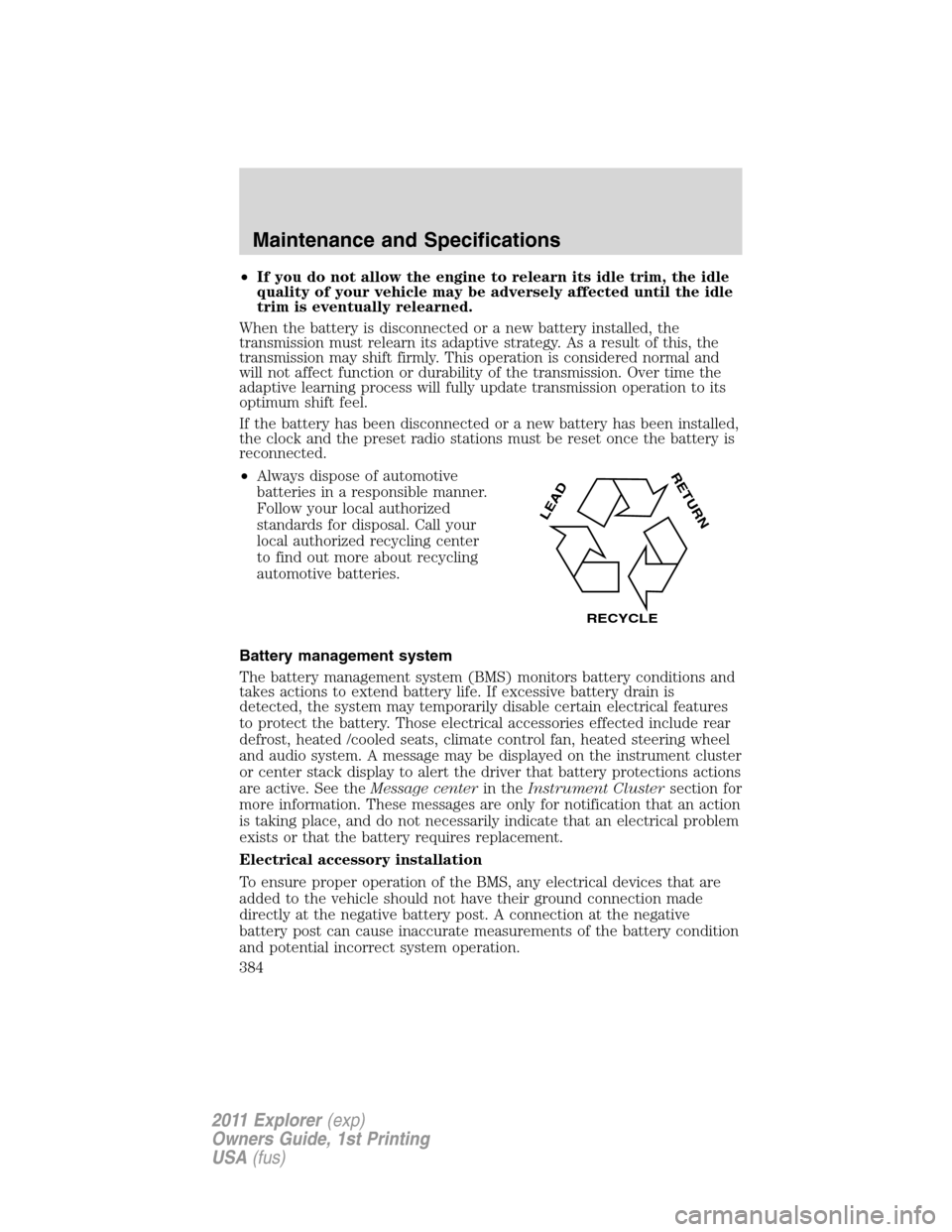
•If you do not allow the engine to relearn its idle trim, the idle
quality of your vehicle may be adversely affected until the idle
trim is eventually relearned.
When the battery is disconnected or a new battery installed, the
transmission must relearn its adaptive strategy. As a result of this, the
transmission may shift firmly. This operation is considered normal and
will not affect function or durability of the transmission. Over time the
adaptive learning process will fully update transmission operation to its
optimum shift feel.
If the battery has been disconnected or a new battery has been installed,
the clock and the preset radio stations must be reset once the battery is
reconnected.
•Always dispose of automotive
batteries in a responsible manner.
Follow your local authorized
standards for disposal. Call your
local authorized recycling center
to find out more about recycling
automotive batteries.
Battery management system
The battery management system (BMS) monitors battery conditions and
takes actions to extend battery life. If excessive battery drain is
detected, the system may temporarily disable certain electrical features
to protect the battery. Those electrical accessories effected include rear
defrost, heated /cooled seats, climate control fan, heated steering wheel
and audio system. A message may be displayed on the instrument cluster
or center stack display to alert the driver that battery protections actions
are active. See theMessage centerin theInstrument Clustersection for
more information. These messages are only for notification that an action
is taking place, and do not necessarily indicate that an electrical problem
exists or that the battery requires replacement.
Electrical accessory installation
To ensure proper operation of the BMS, any electrical devices that are
added to the vehicle should not have their ground connection made
directly at the negative battery post. A connection at the negative
battery post can cause inaccurate measurements of the battery condition
and potential incorrect system operation.
L
E
A
D
RETURN
RECYCLE
Maintenance and Specifications
384
2011 Explorer(exp)
Owners Guide, 1st Printing
USA(fus)
Page 391 of 449
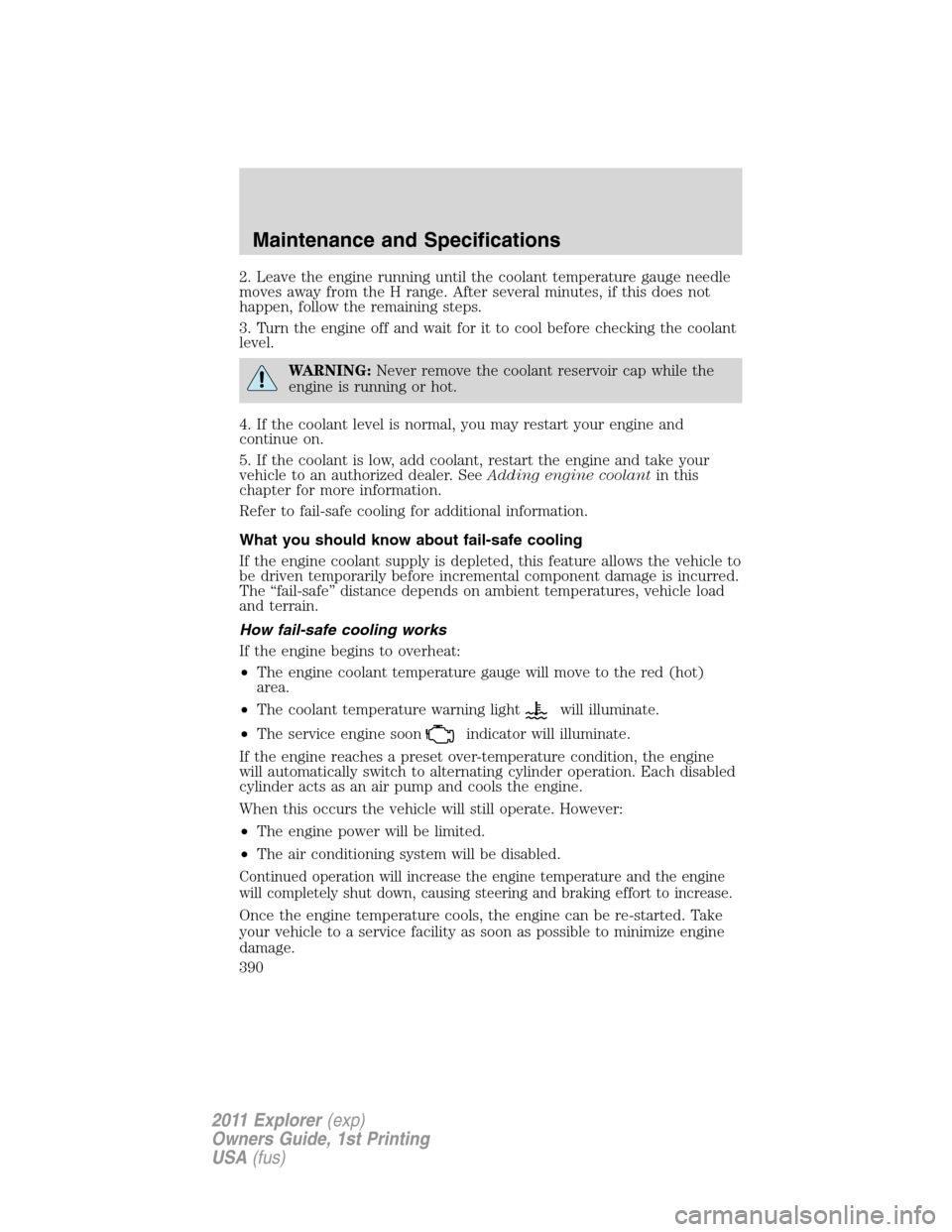
2. Leave the engine running until the coolant temperature gauge needle
moves away from the H range. After several minutes, if this does not
happen, follow the remaining steps.
3. Turn the engine off and wait for it to cool before checking the coolant
level.
WARNING:Never remove the coolant reservoir cap while the
engine is running or hot.
4. If the coolant level is normal, you may restart your engine and
continue on.
5. If the coolant is low, add coolant, restart the engine and take your
vehicle to an authorized dealer. SeeAdding engine coolantin this
chapter for more information.
Refer to fail-safe cooling for additional information.
What you should know about fail-safe cooling
If the engine coolant supply is depleted, this feature allows the vehicle to
be driven temporarily before incremental component damage is incurred.
The “fail-safe” distance depends on ambient temperatures, vehicle load
and terrain.
How fail-safe cooling works
If the engine begins to overheat:
•The engine coolant temperature gauge will move to the red (hot)
area.
•The coolant temperature warning light
will illuminate.
•The service engine soon
indicator will illuminate.
If the engine reaches a preset over-temperature condition, the engine
will automatically switch to alternating cylinder operation. Each disabled
cylinder acts as an air pump and cools the engine.
When this occurs the vehicle will still operate. However:
•The engine power will be limited.
•The air conditioning system will be disabled.
Continued operation will increase the engine temperature and the engine
will completely shut down, causing steering and braking effort to increase.
Once the engine temperature cools, the engine can be re-started. Take
your vehicle to a service facility as soon as possible to minimize engine
damage.
Maintenance and Specifications
390
2011 Explorer(exp)
Owners Guide, 1st Printing
USA(fus)
Page 396 of 449

inlet to close properly. If this action corrects the problem, the check fuel
fill inlet lamp or CHECK FUEL FILL INLET message may not reset
immediately. It may take several driving cycles for the check fuel fill inlet
lamp or CHECK FUEL FILL INLET message to turn off. A driving cycle
consists of an engine start-up (after four or more hours with the engine
off) followed by city/highway driving. Continuing to drive with the check
fuel fill inlet lamp or CHECK FUEL FILL INLET message on may cause
the service engine soon lamp to turn on as well.
WARNING:The fuel system may be under pressure. If you hear
a hissing sound near the fuel filler door (Easy Fuel™ “no cap”
fuel system), do not refuel until the sound stops. Otherwise, fuel may
spray out, which could cause serious personal injury.
Choosing the right fuel
Use only UNLEADED fuel or UNLEADED fuel blended with a maximum
of 10% ethanol. Do not use fuel ethanol (E85), diesel, methanol, leaded
fuel or any other fuel. The use of leaded fuel is prohibited by law and
could damage your vehicle.
Your vehicle was not designed to use fuel or fuel additives with metallic
compounds, including manganese-based additives.
Note:Use of any fuel other than those recommended may cause
powertrain damage, a loss of vehicle performance, and repairs may not
be covered under warranty.
Octane recommendations
Your vehicle is designed to use
“Regular” unleaded gasoline with a
pump (R+M)/2 octane rating of 87.
Some stations offer fuels posted as
“Regular” with an octane rating
below 87, particularly in high altitude areas. Fuels with octane levels
below 87 are not recommended.
Do not be concerned if your engine sometimes knocks lightly. However, if
it knocks heavily under most driving conditions while you are using fuel
with the recommended octane rating, see your authorized dealer to
prevent any engine damage.
87(R+M)/2 METHOD
Maintenance and Specifications
395
2011 Explorer(exp)
Owners Guide, 1st Printing
USA(fus)
Page 410 of 449

Cooling system
•Protect against freezing temperatures.
•When removing vehicle from storage, check coolant fluid level.
Confirm there are no cooling system leaks, and fluid is at the
recommended level.
Battery
•Check and recharge as necessary. Keep connections clean.
•If storing your vehicle for more than 30 days without recharging the
battery, it may be advisable to disconnect the battery cables to ensure
battery charge is maintained for quick starting.
Note:If battery cables are disconnected, it will be necessary to reset
memory features.
Brakes
•Make sure brakes and parking brake are fully released.
Tires
•Maintain recommended air pressure.
Miscellaneous
•Make sure all linkages, cables, levers and pins under vehicle are
covered with grease to prevent rust.
•Move vehicles at least 25 feet (8 m) every 15 days to lubricate
working parts and prevent corrosion.
Removing vehicle from storage
When your vehicle is ready to come out of storage, do the following:
•Wash your vehicle to remove any dirt or grease film build-up on
window surfaces.
•Check windshield wipers for any deterioration.
•Check under the hood for any foreign material that may have collected
during storage (mice/squirrel nests).
•Check the exhaust for any foreign material that may have collected
during storage.
•Check tire pressures and set tire inflation per the Tire Label.
•Check brake pedal operation. Drive the vehicle 15 ft (4.5 meters) back
and forth to remove rust build-up.
Maintenance and Specifications
409
2011 Explorer(exp)
Owners Guide, 1st Printing
USA(fus)
Page 424 of 449

GENERAL MAINTENANCE INFORMATION
Why maintain your vehicle?
This guide describes the scheduled maintenance required for your
vehicle. Carefully following this schedule helps protect against major
repair expenses resulting from neglect or inadequate maintenance and
may also help to increase the value of your vehicle when you sell or
trade it.
It is your responsibility to see that all scheduled maintenance is
performed and that the materials used meet Ford engineering
specifications. Failure to perform scheduled maintenance specific in this
guide will invalidate warranty coverage on parts affected by the lack of
maintenance. Be sure receipts for completed maintenance are kept with
the vehicle and confirmation of the work performed is always recorded in
this guide.
Your dealer has factory-trained technicians who can perform the required
maintenance using genuine Ford parts. They are committed to meeting
your service needs and to assuring your continuing satisfaction.
Protecting your investment
Maintenance is an investment that will pay dividends in the form of
improved reliability, durability and resale value. To ensure the proper
performance of your vehicle and its emission control systems, it is
imperative that scheduled maintenance be completed at the designated
intervals.
For your convenience, your vehicle is equipped with a message center
which determines the proper oil change service interval. You should
perform the engine oil change as indicated by the message center. The
message center will display ENGINE OIL CHANGE SOON or OIL
CHANGE REQUIRED to indicate when an oil change is needed. The
engine oil change service needs to be completed within two weeks or
500 miles (800 km) after the OIL CHANGE REQUIRED message is
displayed. Your oil change service interval can be up to one year or
10,000 miles (16,000 km). Reset your Intelligent Oil Life Monitor™ after
each engine oil and filter change; refer to theInstrument Cluster
chapter.
If your message center is prematurely reset or becomes inoperative, you
should perform the oil change interval at six months or 5,000 miles
(8,000 km) from your last oil change.
Scheduled Maintenance Guide
423
2011 Explorer(exp)
Owners Guide, 1st Printing
USA(fus)