2011 FORD EXPLORER battery location
[x] Cancel search: battery locationPage 144 of 449
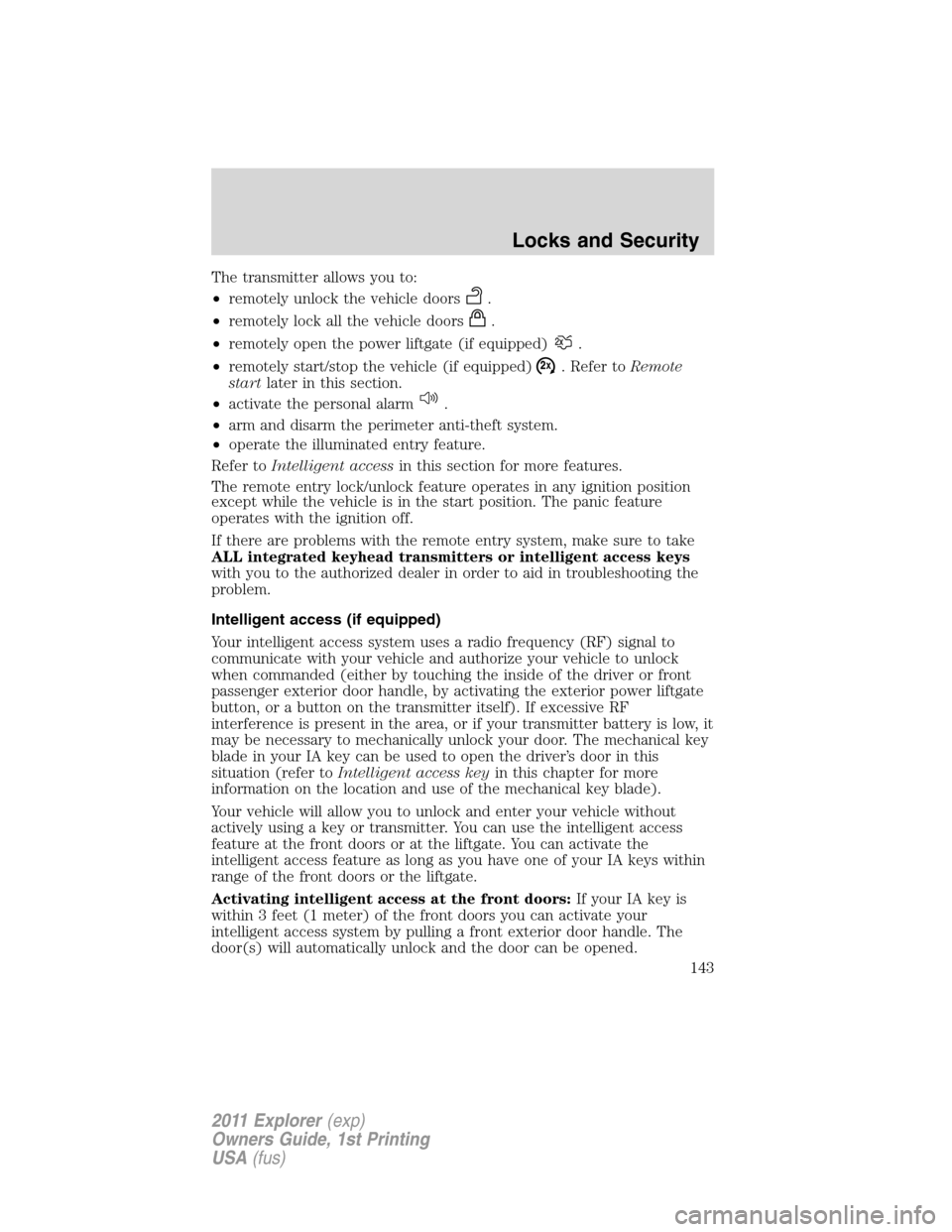
The transmitter allows you to:
•remotely unlock the vehicle doors
.
•remotely lock all the vehicle doors
.
•remotely open the power liftgate (if equipped)
.
•remotely start/stop the vehicle (if equipped)
. Refer toRemote
startlater in this section.
•activate the personal alarm
.
•arm and disarm the perimeter anti-theft system.
•operate the illuminated entry feature.
Refer toIntelligent accessin this section for more features.
The remote entry lock/unlock feature operates in any ignition position
except while the vehicle is in the start position. The panic feature
operates with the ignition off.
If there are problems with the remote entry system, make sure to take
ALL integrated keyhead transmitters or intelligent access keys
with you to the authorized dealer in order to aid in troubleshooting the
problem.
Intelligent access (if equipped)
Your intelligent access system uses a radio frequency (RF) signal to
communicate with your vehicle and authorize your vehicle to unlock
when commanded (either by touching the inside of the driver or front
passenger exterior door handle, by activating the exterior power liftgate
button, or a button on the transmitter itself). If excessive RF
interference is present in the area, or if your transmitter battery is low, it
may be necessary to mechanically unlock your door. The mechanical key
blade in your IA key can be used to open the driver’s door in this
situation (refer toIntelligent access keyin this chapter for more
information on the location and use of the mechanical key blade).
Your vehicle will allow you to unlock and enter your vehicle without
actively using a key or transmitter. You can use the intelligent access
feature at the front doors or at the liftgate. You can activate the
intelligent access feature as long as you have one of your IA keys within
range of the front doors or the liftgate.
Activating intelligent access at the front doors:If your IA key is
within 3 feet (1 meter) of the front doors you can activate your
intelligent access system by pulling a front exterior door handle. The
door(s) will automatically unlock and the door can be opened.
Locks and Security
143
2011 Explorer(exp)
Owners Guide, 1st Printing
USA(fus)
Page 272 of 449

3. On — press and hold the START/STOP button for at least one second
without applying the brake pedal. This will power your vehicle’s electrical
system and the warning lights in the instrument cluster will illuminate,
but the engine will remain off.Note:You can start the engine from any
ignition mode.
4. Start — press the START/STOP button (for any length of time) while
applying the brake pedal.Note:The indicator light on the start button
will illuminate when the vehicle is in on mode and when the engine is
started.
There may be areas inside your vehicle where the IA key is not detected.
If the message NO KEY DETECTED appears on your message center
when you press the START/STOP button, it may be necessary to move
your IA key to another area within the vehicle. The IA key may not be
detected near the roof (between the driver or passenger sunvisor and
the roof, or in the overhead console area) or in the extreme corners of
the rear package tray, near your audio speakers. It is not recommended
that you stow the IA key in these locations. If you move the IA key to a
location where it has been detected before and you still see the NO KEY
DETECTED message, your IA key’s battery may be low or you may be in
an area with excessive radio frequency interference. If this occurs, you
can use the back-up method to start your vehicle (see below).
Back-up method of starting:Your IA key uses a radio frequency signal
to communicate with your vehicle and authorize your vehicle to start
when you press the START/STOP button and apply the brake pedal. If
excessive radio frequency interference is present in the area, or if the
battery in your IA key is low, it may be necessary to start your car by
inserting the IA key in the back-up slot, located at the front of the center
console storage compartment. Insert the IA key into the slot with
buttons facing out and with key ring up. After inserting the IA key into
the back-up slot, use the START/STOP button and brake pedal to start
your vehicle as usual. The vehicle should respond normally as long as the
IA key is in the back-up slot. Once the vehicle is started, the IA key can
be removed from the back-up slot, if desired.
Fast restart feature:The fast restart feature allows you to re-start
your vehicle within 20 seconds of switching the vehicle off, if a valid IA
key is not present when the vehicle is switched off. When you switch
your vehicle off without an IA key in the passenger compartment or
trunk, the message RESTART NOW OR KEY IS NEEDED will be
displayed in the message center. You can re-start the vehicle (by
applying the brake pedal and pressing the START/STOP button) for up
to 20 seconds, even though the IA key is not present. After 20 seconds
have expired, you can no longer start your vehicle without the IA key
present inside the vehicle.
Driving
271
2011 Explorer(exp)
Owners Guide, 1st Printing
USA(fus)
Page 326 of 449
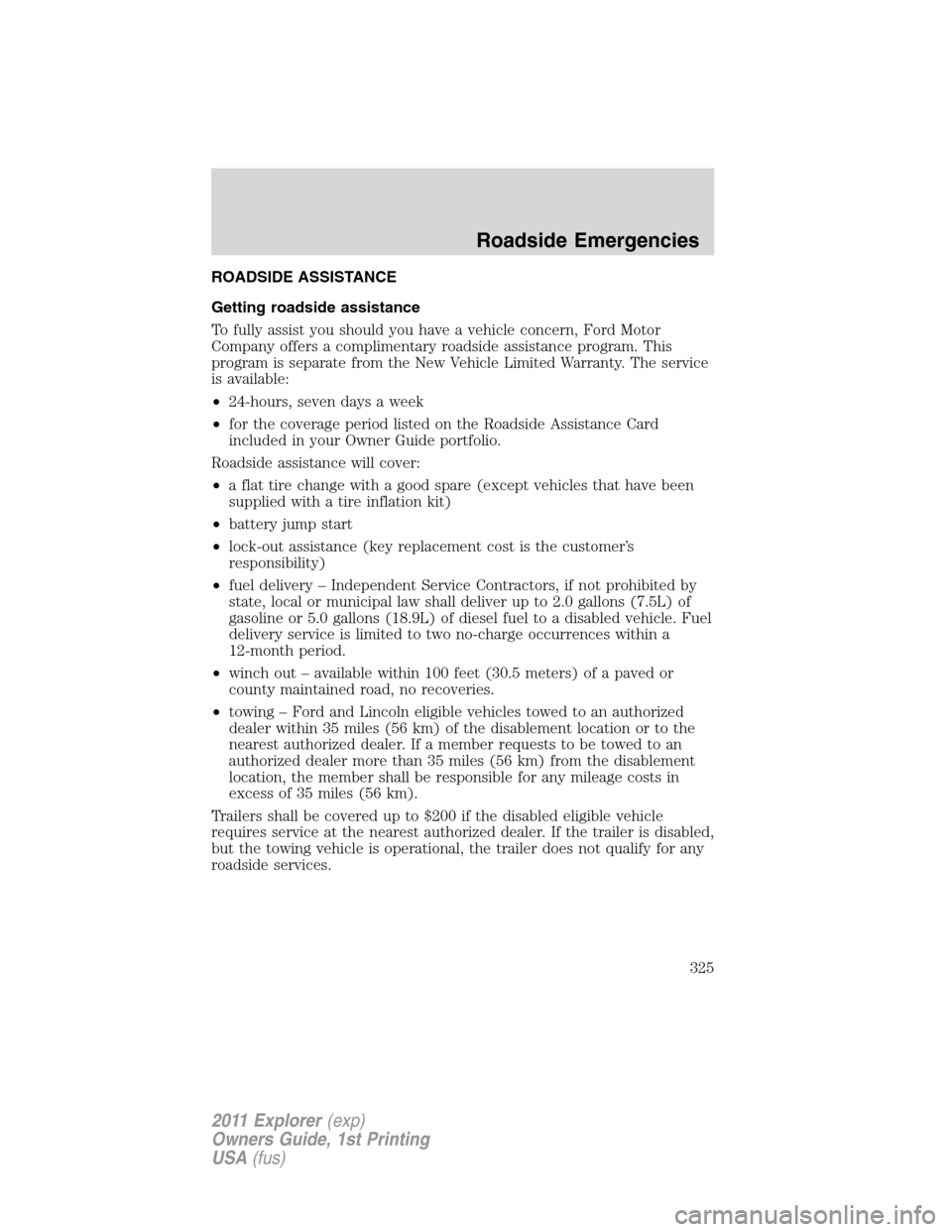
ROADSIDE ASSISTANCE
Getting roadside assistance
To fully assist you should you have a vehicle concern, Ford Motor
Company offers a complimentary roadside assistance program. This
program is separate from the New Vehicle Limited Warranty. The service
is available:
•24-hours, seven days a week
•for the coverage period listed on the Roadside Assistance Card
included in your Owner Guide portfolio.
Roadside assistance will cover:
•a flat tire change with a good spare (except vehicles that have been
supplied with a tire inflation kit)
•battery jump start
•lock-out assistance (key replacement cost is the customer’s
responsibility)
•fuel delivery – Independent Service Contractors, if not prohibited by
state, local or municipal law shall deliver up to 2.0 gallons (7.5L) of
gasoline or 5.0 gallons (18.9L) of diesel fuel to a disabled vehicle. Fuel
delivery service is limited to two no-charge occurrences within a
12-month period.
•winch out – available within 100 feet (30.5 meters) of a paved or
county maintained road, no recoveries.
•towing – Ford and Lincoln eligible vehicles towed to an authorized
dealer within 35 miles (56 km) of the disablement location or to the
nearest authorized dealer. If a member requests to be towed to an
authorized dealer more than 35 miles (56 km) from the disablement
location, the member shall be responsible for any mileage costs in
excess of 35 miles (56 km).
Trailers shall be covered up to $200 if the disabled eligible vehicle
requires service at the nearest authorized dealer. If the trailer is disabled,
but the towing vehicle is operational, the trailer does not qualify for any
roadside services.
Roadside Emergencies
325
2011 Explorer(exp)
Owners Guide, 1st Printing
USA(fus)
Page 333 of 449

Power distribution box
The power distribution box is located in the engine compartment. The
power distribution box contains high-current fuses that protect your
vehicle’s main electrical systems from overloads.
WARNING:Always disconnect the battery before servicing high
current fuses.
WARNING:To reduce risk of electrical shock, always replace
the cover to the power distribution box before reconnecting the
battery or refilling fluid reservoirs.
If the battery has been disconnected and reconnected, refer to the
Batterysection of theMaintenance and Specificationschapter.
The high-current fuses are coded as follows:
Fuse/Relay
LocationFuse Amp
RatingPower Distribution Box Description
1 — Not used
2 — Not used
3 30A** Trailer brake control module
4 30A** Wipers, Front washer
5 50A** Anti-lock brake system (ABS) pump
97
98
77969594
93 92 91 90 89
88
66
4478
56
39
26
18 1617
312 4 5 6 7 8 919 20 21 22 23 2427 28 29 30 3140 41 42 4355
57 58 59 60 61 62 63 64 6579 80 81 82 83 84 85 86 87
67
45
32
10 11 12 1333 34 3546 47 48 49 50 5168 69 70 71 72 74
73 76
75
53
37 36 54
38
25
151452
Roadside Emergencies
332
2011 Explorer(exp)
Owners Guide, 1st Printing
USA(fus)
Page 334 of 449

Fuse/Relay
LocationFuse Amp
RatingPower Distribution Box Description
6 — Not used
7 30A** Power liftgate
8 20A** Moon roof
9 20A** Power point #2 (console rear)
10 — 3rd row rear seat release relay
11 — Rear window defroster relay
12 — Trailer tow battery charge relay
13 — Starter motor relay
14 — Not used
15 — Fuel pump relay
16 — Not used
17 40A** 110V AC power point
18 40A** Front blower motor
19 30A** Starter motor
20 20A** Power point #1/cigar lighter
21 20A** Power point #3 (cargo area)
22 30A** 3rd row seat module
23 30A** Driver power seat, Memory module
24 30A** Trailer tow (TT) battery charge
25 — Not used
26 40A** Rear window defroster, Heated mirrors
27 20A** Power point (console)
28 30A** Climate controlled seats
29 — Not used
30 — Not used
31 — Not used
32 — Auxiliary blower motor relay
33 — Not used
34 — Blower motor relay
35 — Not used
36 — Not used
Roadside Emergencies
333
2011 Explorer(exp)
Owners Guide, 1st Printing
USA(fus)
Page 336 of 449

Fuse/Relay
LocationFuse Amp
RatingPower Distribution Box Description
67 20A* Vehicle power (VPWR) #2 (emission
related powertrain components)
68 15A* VPWR #4 (ignition coils)
69 15A* VPWR #1 (PCM)
70 10A* VPWR #3 (coil), All-wheel drive module,
A/C clutch
71 — Not used
72 — Not used
73 — Not used
74 — Not used
75 — Not used
76 — Not used
77 — TT park lamps relay
78 20A* Right HID headlamps
79 5A* Adaptive cruise control (ACC)
80 — Not used
81 — Not used
82 15A* Rear washer
83 — Not used
84 20A* TT park lamps
85 — Not used
86 7.5A* PCM keep-alive power, PCM relay,
Canister vent solenoid
87 5A* Run/start
88 — Run/start relay
89 5A* Front blower relay coil, Electrical Power
Assist Steering (EPAS) module
90 10A* PCM
91 10A* ACC
92 10A* ABS module, Plant EVAC and fill
93 5A* Rear blower motor, Rear defroster, TT
battery charge relays
Roadside Emergencies
335
2011 Explorer(exp)
Owners Guide, 1st Printing
USA(fus)
Page 347 of 449

Tips for use of the temporary mobility kit
Read the following list of tips to ensure safe operation of the temporary
mobility kit:
•Before operating the temporary mobility kit, make sure your vehicle is
safely off the road and away from moving traffic. Turn on the hazard
lights.
•Always set the parking brake to ensure the vehicle doesn’t move
unexpectedly.
•Do not remove any foreign objects, such as nails or screws, from the
tire.
•When using the temporary mobility kit, leave the engine running
(only if the vehicle is outdoors or in a well-ventilated area)so
the compressor doesn’t drain the vehicle’s battery.
•Do not allow the compressor to operate continuously for more than
15 minutes; this will help prevent the compressor from overheating.
•Never leave the temporary mobility kit unattended when it is
operating.
•Sealant compound contains latex. Make sure that you use the
non-latex gloves provided to avoid an allergic reaction.
•Keep the temporary mobility kit away from children.
•Only use the temporary mobility kit when the ambient temperature is
between -40°F (-40°C) and 158°F (70°C).
•Only use the sealing compound before the use by date. The use by
date is on the lower right hand corner of the label located on the
sealant canister (bottle).Check the use by date regularly and
replace the canister after four years.
•Do not store the temporary mobility kit unsecured inside the
passenger compartment of the vehicle as it may cause injury during a
sudden stop or collision. Always store the kit in its original location.
•After sealant use, the TPMS sensor and valve stem on the wheel must
be replaced by an authorized Ford dealer.
•When inflating a tire or other objects, use the black air hose only. Do
not use the transparent hose which is designed for sealant application
only.
•Operating the temporary mobility kit could cause an electrical
disturbance in radio and DVD player operation.
Roadside Emergencies
346
2011 Explorer(exp)
Owners Guide, 1st Printing
USA(fus)