2011 FORD EXPLORER set clock
[x] Cancel search: set clockPage 53 of 449
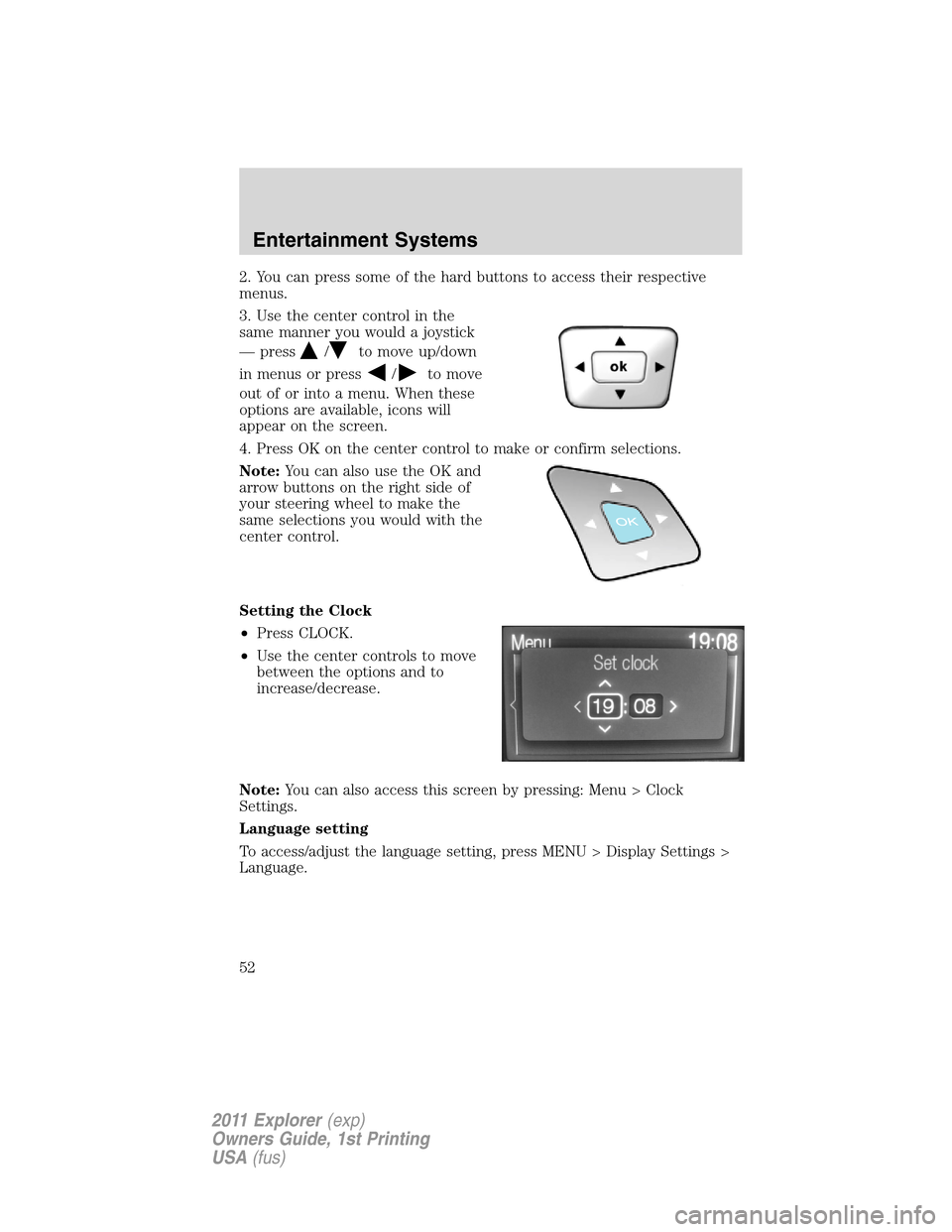
2. You can press some of the hard buttons to access their respective
menus.
3. Use the center control in the
same manner you would a joystick
— press
/to move up/down
in menus or press
/to move
out of or into a menu. When these
options are available, icons will
appear on the screen.
4. Press OK on the center control to make or confirm selections.
Note:You can also use the OK and
arrow buttons on the right side of
your steering wheel to make the
same selections you would with the
center control.
Setting the Clock
•Press CLOCK.
•Use the center controls to move
between the options and to
increase/decrease.
Note:You can also access this screen by pressing: Menu > Clock
Settings.
Language setting
To access/adjust the language setting, press MENU > Display Settings >
Language.
Entertainment Systems
52
2011 Explorer(exp)
Owners Guide, 1st Printing
USA(fus)
Page 340 of 449

Stopping and securing the vehicle
1. Park on a level surface, set the
parking brake and activate hazard
flashers.
2. Place gearshift lever in P (Park)
and turn engine off.
Removing the spare tire and jack
If the 3rd row seat is stowed in the floor, you will need to unstow it (raised
position) to access the spare tire and jack. Refer toUnstowing the third
row seatin theSeating and Safety Restraintschapter for this procedure.
1. Remove the floor filler and
carpeted floor panel located in the
rear of the vehicle.
2. Remove the wing nut that secures
the spare tire by turning it
counterclockwise.
3. Lift and remove the spare tire
from the spare tire well.
Roadside Emergencies
339
2011 Explorer(exp)
Owners Guide, 1st Printing
USA(fus)
Page 342 of 449

Tire change procedure
WARNING:When one of the front wheels is off the ground, the
transaxle alone will not prevent the vehicle from moving or
slipping off the jack, even if the vehicle is in P (Park).
WARNING:To help prevent the vehicle from moving when you
change a tire, be sure to place the transmission in P (Park), set
the parking brake and block (in both directions) the wheel that is
diagonally opposite (other side and end of the vehicle) to the tire
being changed.
WARNING:If the vehicle slips off the jack, you or someone else
could be seriously injured.
WARNING:Do not attempt to change a tire on the side of the
vehicle close to moving traffic. Pull far enough off the road to
avoid the danger of being hit when operating the jack or changing the
wheel.
Note:Passengers should not remain in the vehicle when the vehicle is
being lifted by the jack.
1. Open the wheel chock to form a
triangle and use it to block the tire
opposite from the flat tire.
2. Loosen each wheel lug nut
one-half turn counterclockwise but
do not remove them until the wheel
is raised off the ground.
Roadside Emergencies
341
2011 Explorer(exp)
Owners Guide, 1st Printing
USA(fus)
Page 385 of 449
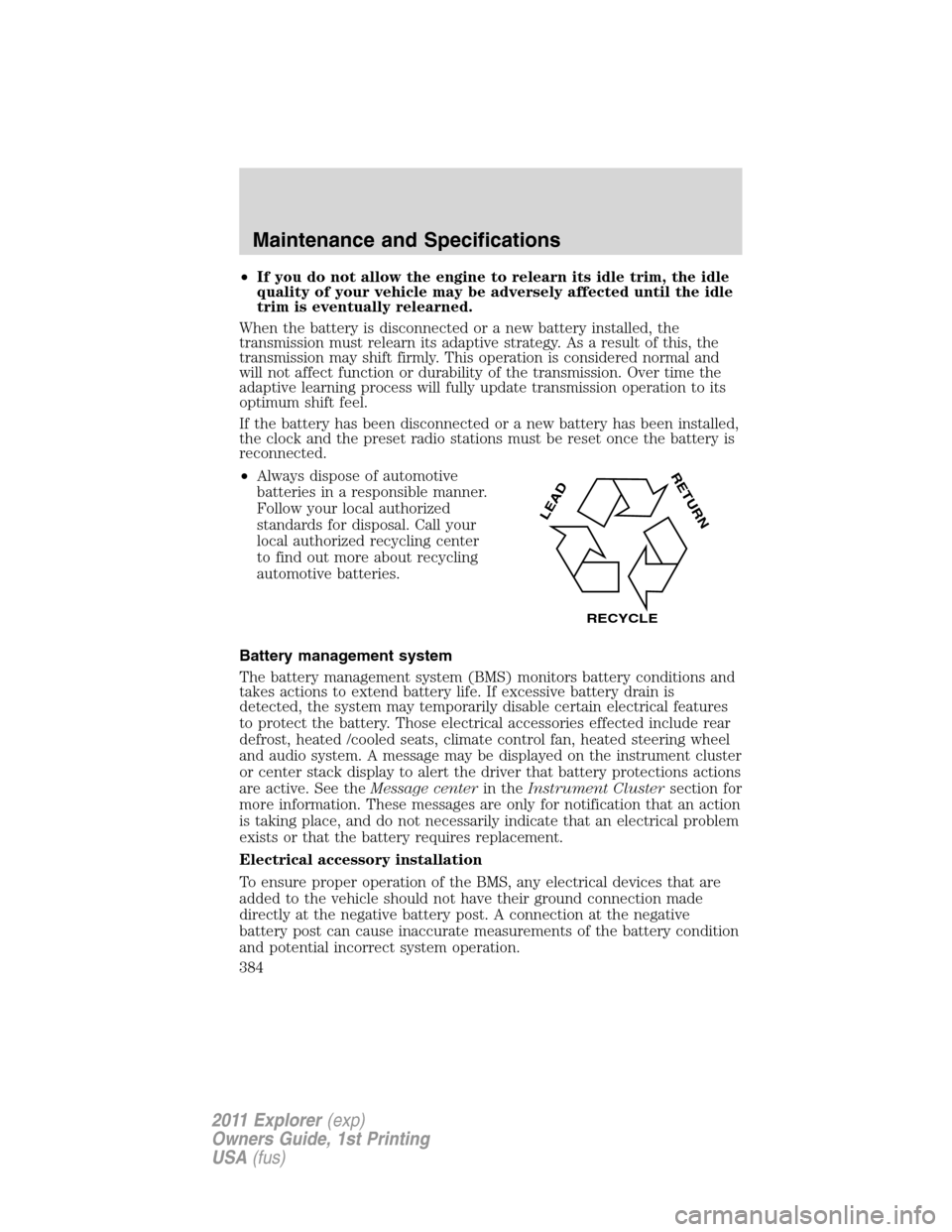
•If you do not allow the engine to relearn its idle trim, the idle
quality of your vehicle may be adversely affected until the idle
trim is eventually relearned.
When the battery is disconnected or a new battery installed, the
transmission must relearn its adaptive strategy. As a result of this, the
transmission may shift firmly. This operation is considered normal and
will not affect function or durability of the transmission. Over time the
adaptive learning process will fully update transmission operation to its
optimum shift feel.
If the battery has been disconnected or a new battery has been installed,
the clock and the preset radio stations must be reset once the battery is
reconnected.
•Always dispose of automotive
batteries in a responsible manner.
Follow your local authorized
standards for disposal. Call your
local authorized recycling center
to find out more about recycling
automotive batteries.
Battery management system
The battery management system (BMS) monitors battery conditions and
takes actions to extend battery life. If excessive battery drain is
detected, the system may temporarily disable certain electrical features
to protect the battery. Those electrical accessories effected include rear
defrost, heated /cooled seats, climate control fan, heated steering wheel
and audio system. A message may be displayed on the instrument cluster
or center stack display to alert the driver that battery protections actions
are active. See theMessage centerin theInstrument Clustersection for
more information. These messages are only for notification that an action
is taking place, and do not necessarily indicate that an electrical problem
exists or that the battery requires replacement.
Electrical accessory installation
To ensure proper operation of the BMS, any electrical devices that are
added to the vehicle should not have their ground connection made
directly at the negative battery post. A connection at the negative
battery post can cause inaccurate measurements of the battery condition
and potential incorrect system operation.
L
E
A
D
RETURN
RECYCLE
Maintenance and Specifications
384
2011 Explorer(exp)
Owners Guide, 1st Printing
USA(fus)
Page 448 of 449

Scheduled Maintenance Guide
Normal Scheduled
Maintenance and Log .............429
Seats ..........................................160
child safety seats ....................216
cleaning ...................................373
climate control ........................167
easy access/easyout feature ..169
front seats .......................162, 166
heated ......................................165
memory seat ...................145, 168
second row seats ............171, 174
third row seats ........174, 176–177
Second-row power fold seat ....174
SecuriCode keyless entry
system ........................................152
SecuriLock passive anti-theft
system ........................................154
Setting the clock .........................52
Snowplowing .................................7
SOS Post Crash Alert ...............211
Spare tire
(see Changing the Tire) ...........339
Spark plugs,
specifications .....................410, 414
Special notice
ambulance conversions ..............7
utility-type vehicles ....................7
Specification chart,
lubricants ...................................411
Speed control ............................103
Starting your vehicle ........267–269
jump starting ..........................354
push button start system .......270
Steering wheel
controls ....................................113
tilting .........................................94T
Temporary mobility kit .............344
Third-row power fold seat .......179
Tilt steering wheel ......................94
Tire Pressure Monitoring
System (TPMS)
Tires, Wheels and Loading ....250
Tires ...........................235–236, 336
alignment ................................243
care ..........................................239
changing ..................336, 339, 341
checking the pressure ............239
inflating ...................................237
label .........................................249
replacing ..................................241
rotating ....................................244
safety practices .......................243
sidewall information ...............244
snow tires and chains ............254
spare tire .................................337
Temporary mobility kit ..........344
terminology .............................236
tire grades ...............................236
treadwear ........................235, 240
Touchscreen features
(climate) ......................................71
Towing .......................................262
recreational towing .................265
trailer towing ..........................262
wrecker ....................................357
Transmission .............................288
brake-shift interlock (BSI) ....287
fluid, checking and adding
(automatic) .............................404
fluid, refill capacities ..............411
lubricant specifications ..........411
Turn signal ..................................82
Index
447
2011 Explorer(exp)
Owners Guide, 1st Printing
USA(fus)