Page 13 of 449
These are some of the symbols you may see on your vehicle.
Vehicle Symbol Glossary
Safety Alert
See Owner’s Guide
Fasten Safety BeltAirbag - Front
Airbag - SideChild Seat Lower
Anchor
Child Seat Tether
AnchorBrake System
Anti-Lock Brake SystemParking Brake System
Brake Fluid -
Non-Petroleum BasedParking Aid System
Stability Control SystemSpeed Control
Master Lighting SwitchHazard Warning Flasher
Fog Lamps-FrontFuse Compartment
Fuel Pump ResetWindshield Wash/Wipe
Windshield
Defrost/DemistRear Window
Defrost/Demist
Introduction
12
2011 Explorer(exp)
Owners Guide, 1st Printing
USA(fus)
Page 25 of 449

The message center is also used to program/configure the different
features of your vehicle. The message center display is located in the
instrument cluster.
Use the left steering wheel controls to navigate through the message center.
•Press the up/down arrow buttons
to move up/down through the
message center choices.
•Press the left/right arrow buttons
to move left/right through the
message center choices.
•Press the OK button to select
highlighted options and confirm
choices/messages.
Main menu
Scroll up/down to highlight one of the options, then press the right arrow
key or OK to enter into that menu option. Press the left arrow key as
needed to exit back to the main menu.
Trip1or2
Trip Odometer — shows the accumulated trip distance.
Trip Timer — shows the elapsed trip time. This timer will stop when
the vehicle is turned off and will restart when the vehicle is restarted.
Distance to E — shows the approximate distance the vehicle can travel
before running out of fuel.
Inst Fuel Econ — shows instantaneous fuel usage.
Average Fuel — shows the average distance traveled per unit of fuel
used for a given trip.
Fuel Used — shows the amount of fuel used for a given trip.
Press and hold OK to reset the current trip, distance time, average MPG,
and fuel used.
km/hF
E
MPH
Instrument Cluster
24
2011 Explorer(exp)
Owners Guide, 1st Printing
USA(fus)
Page 27 of 449
Settings (cont’d)
Convenience
(cont’d)Easy Entry/Exit
Locks Autolock or
AutounlockOn or Off
Remote Unlock All Doors or
Driver First
Oil life Reset Set 10-100%
Power Liftgate Switch Enabled or Disabled
Remote Start Climate Control Heater – A/C
Auto or Last
Setting
Climate Control Front Defrost
AutoorOff
Climate Control Rear Defrost
AutoorOff
Climate Control Driver Seat
AutoorOff
Climate Control Passenger Seat
AutoorOff
Duration (5, 10 or
15 minutes)
Quiet Start
System
Wipers Courtesy Wipe
Rain Sensing
Reverse Wiper
Instrument Cluster
26
2011 Explorer(exp)
Owners Guide, 1st Printing
USA(fus)
Page 28 of 449
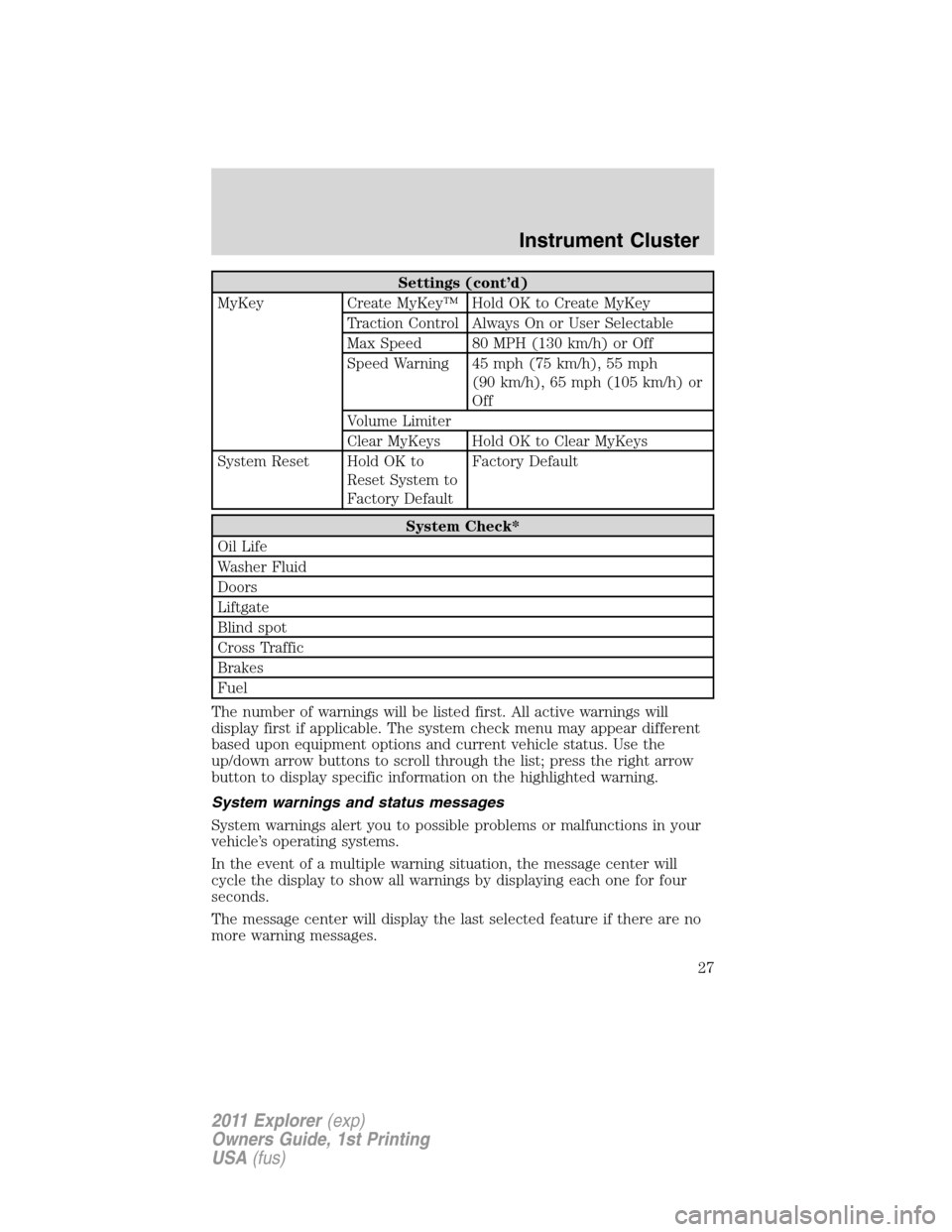
Settings (cont’d)
MyKey Create MyKey™ Hold OK to Create MyKey
Traction Control Always On or User Selectable
Max Speed 80 MPH (130 km/h) or Off
Speed Warning 45 mph (75 km/h), 55 mph
(90 km/h), 65 mph (105 km/h) or
Off
Volume Limiter
Clear MyKeys Hold OK to Clear MyKeys
System Reset Hold OK to
Reset System to
Factory DefaultFactory Default
System Check*
Oil Life
Washer Fluid
Doors
Liftgate
Blind spot
Cross Traffic
Brakes
Fuel
The number of warnings will be listed first. All active warnings will
display first if applicable. The system check menu may appear different
based upon equipment options and current vehicle status. Use the
up/down arrow buttons to scroll through the list; press the right arrow
button to display specific information on the highlighted warning.
System warnings and status messages
System warnings alert you to possible problems or malfunctions in your
vehicle’s operating systems.
In the event of a multiple warning situation, the message center will
cycle the display to show all warnings by displaying each one for four
seconds.
The message center will display the last selected feature if there are no
more warning messages.
Instrument Cluster
27
2011 Explorer(exp)
Owners Guide, 1st Printing
USA(fus)
Page 29 of 449

Types of messages and warnings:
•Some messages will appear briefly to inform you of something you
may need to take action on or be informed of.
•Some messages will appear once and then again when the vehicle is
restarted.
•Some messages will reappear after clearing or being reset if a problem
or condition is still present and needs your attention.
•Some messages can be acknowledged and reset by pressing OK. This
allows you to use the full message center functionality by clearing the
message.
DRIVER DOOR AJAR— Displayed when the driver door is not
completely closed.
LIFTGATE AJAR— Displayed when the liftgate is not completely closed.
PASSENGER DOOR AJAR— Displayed when the passenger door is
not completely closed.
REAR LEFT DOOR AJAR— Displayed when the rear left door is not
completely closed.
REAR RIGHT DOOR AJAR— Displayed when the rear right door is
not completely closed.
CHECK FUEL FILL INLET— Displayed when the fuel fill inlet may
not be properly closed. Refer toEasy Fuel™ “no cap” fuel systemin
theMaintenance and Specificationschapter.
FUEL LEVEL LOW XXX KM TO E— Displayed as an early reminder
of a low fuel condition.
FUEL LEVEL LOW XXX MI TO E— Displayed as an early reminder
of a low fuel condition.
BRAKE FLUID LEVEL LOW— Indicates the brake fluid level is low
and the brake system should be inspected immediately. Refer toBrake
fluidin theMaintenance and Specificationschapter.
CHECK BRAKE SYSTEM— Displayed when the brake system needs
servicing. If the warning stays on or continues to come on, contact your
authorized dealer as soon as possible.
CHECK CHARGING SYSTEM— Displayed when the charging system
needs servicing. If the warning stays on or continues to come on, contact
your authorized dealer as soon as possible.
PARK BRAKE ENGAGED— Displayed when the parking brake is set,
the engine is running and the vehicle is driven more than 3mph
(5 km/h). If the warning stays on after the parking brake is released,
contact your authorized dealer as soon as possible.
Instrument Cluster
28
2011 Explorer(exp)
Owners Guide, 1st Printing
USA(fus)
Page 39 of 449

Enhanced trip display
•Trip distance — shows the accumulated trip distance
•Average fuel economy — shows the average fuel economy for a given
trip.
•Estimated amount of fuel consumed — shows the amount of fuel used
for a given trip.
•Elapsed trip time — timer stops when the vehicle is turned off and
restarts when the vehicle is restarted.
Press OK to pause the Trip 1 or 2 screen. Press again to un-pause.
Press and hold OK to reset the currently displayed trip information.
Fuel Economy
Press the right arrow on the left steering wheel mounted button when
fuel economy is selected. The boxes in the upper right corner of the
screen indicate that there are multiple screens that you can navigate
through. Each press of the right arrow will navigate to the next screen
until the last screen is reached. The white highlighted box indicates
which of the screens you are currently viewing:
Instant fuel economy
Shown with vertical bar tachometer
enabled
•This display shows a visual graph
of your instantaneous fuel
economy. Press the right arrow to
reach the other fuel displays and
press the left arrow once to
return to the previous display.
F6
4 139.5 mi Trip 1
28.5
MPG300.5 GAL
00:58:44
RPM
1000+
2
0
01234.5mi
E
F6
4
RPM
1000+
2
0
01234.5mi Inst. Fuel Economy
E
Inst
Instrument Cluster
38
2011 Explorer(exp)
Owners Guide, 1st Printing
USA(fus)
Page 40 of 449

Configurable fuel history
Shown with vertical bar tachometer
enabled
•This display shows a bar chart of
your fuel history, configurable to
5, 10 or 30 minutes. To configure
the fuel history, press the right
arrow button when in this screen.
When the fuel level becomes low (50 miles [80 km] to empty), the level
indicator will change to amber. When the fuel level becomes critically low
(0 miles [0 km] to empty), the level indicator will change to red.
If you calculate your average fuel economy by dividing miles traveled by
gallons of fuel used (liters of fuel used by 100 kilometers traveled), your
figure may be different than displayed for the following reasons:
•Your vehicle was not perfectly level during fill-up.
•Differences in the automatic shut-off points on the fuel pumps at
service stations.
•Variations in top-off procedure from one fill-up to another.
•Rounding of the displayed values to the nearest 0.1 gallon (liter).
To determine your average highway fuel economy, do the following:
1. Drive the vehicle at least 5 miles (8 km) with the speed control
system engaged to display a stabilized average.
2. Record the highway fuel economy for future reference.
It is important to reset fuel economy after setting the speed control to
get accurate highway fuel economy readings.
For more information refer toEssentials of good fuel economyin the
Maintenance and Specificationschapter.
F6
4
RPM
1000+
2
0
01234.5mi
XX Min Fuel History
EM3
Instrument Cluster
39
2011 Explorer(exp)
Owners Guide, 1st Printing
USA(fus)
Page 41 of 449
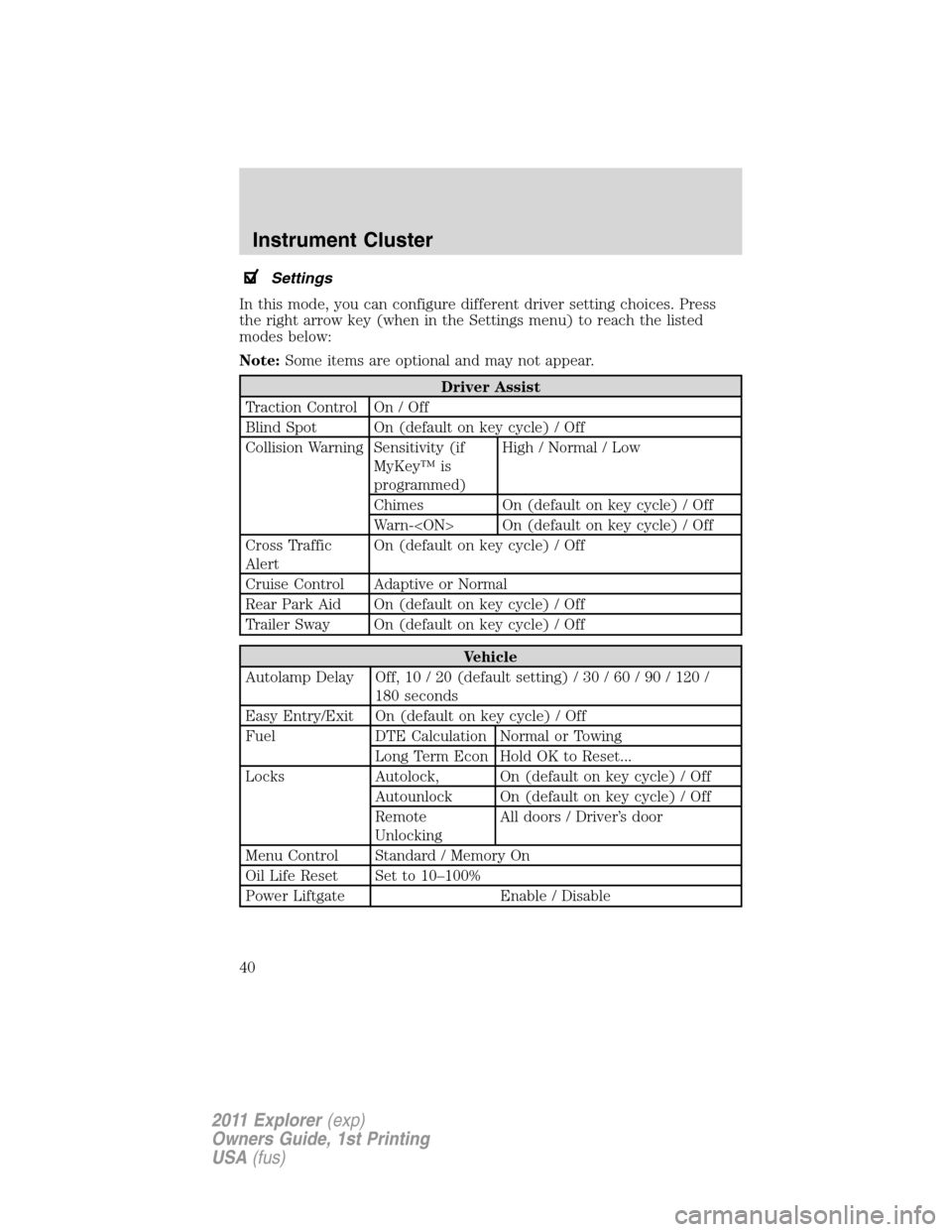
Settings
In this mode, you can configure different driver setting choices. Press
the right arrow key (when in the Settings menu) to reach the listed
modes below:
Note:Some items are optional and may not appear.
Driver Assist
Traction Control On / Off
Blind Spot On (default on key cycle) / Off
Collision Warning Sensitivity (if
MyKey™ is
programmed)High / Normal / Low
Chimes On (default on key cycle) / Off
Warn- On (default on key cycle) / Off
Cross Traffic
AlertOn (default on key cycle) / Off
Cruise Control Adaptive or Normal
Rear Park Aid On (default on key cycle) / Off
Trailer Sway On (default on key cycle) / Off
Vehicle
Autolamp Delay Off, 10 / 20 (default setting) / 30 / 60 / 90 / 120 /
180 seconds
Easy Entry/Exit On (default on key cycle) / Off
Fuel DTE Calculation Normal or Towing
Long Term Econ Hold OK to Reset...
Locks Autolock, On (default on key cycle) / Off
Autounlock On (default on key cycle) / Off
Remote
UnlockingAll doors / Driver’s door
Menu Control Standard / Memory On
Oil Life Reset Set to 10–100%
Power Liftgate Enable / Disable
Instrument Cluster
40
2011 Explorer(exp)
Owners Guide, 1st Printing
USA(fus)