Page 2 of 195

We really know your vehicle because we invented,
designed and built it: we really know every single detail. At Fiat Professional Service authorised workshops
you can find technicians directly trained by us, offering quality and professionalism for all service operations.
Fiat Professional workshops are always close to you for the regular servicing operations,
season checks and practical recommendations by our experts.
With Fiat Professional Genuine Parts you keep the reliability, comfort and performance
features of your new vehicle unchanged in time: that's why you bought it for.
Always ask for Genuine Parts for the components used on our vehicles; we recommend them because they come from
our steady commitment in research and development of highly innovative technologies.
For all these reasons:
rely on Genuine Parts, because they are the only ones designed by Fiat Professional for your vehicle.
SAFETY:
BRAKING SYSTEMENVIRONMENT: PARTICULATE FILTERS,
CLIMATE CONTROL SYSTEM MAINTENANCECOMFORT:
SUSPENSION AND WINDSCREEN WIPERSPERFORMANCE:
SPARK PLUGS, INJECTORS
AND BATTERIESLINEACCESSORI:
ROOF RACK BARS, WHEEL RIMS
WHY CHOOSING
GENUINE PARTS
Page 36 of 195

34
To change the speed limit, rotate the
MY CAR ring nut: the value flashes.
The value can vary on a scale from
OFF to 220 km/h.
When the desired value is reached,
confirm by pressing MODE/TRIP.
If the ring nut remains turned for
more than 2 seconds, the value
increases / decreases rapidly.
When the function is selected, the
Üicon will appear on the display.
Dimmer
This function allows the brightness
level of some dashboard instruments
to be set: instrument panel, on-
board instruments, car radio display
etc. Doors open warning
This warning appears on the display
automatically when the vehicle speed
is greater than 4 km/h and one of
the doors is not shut correctly. On
some versions the
´warning light
switches on at the same time.
Set speed limit exceeded
This function allows the vehicle
speed limit to be set (km/h). When
this is exceeded, the driver is
notified through an acoustic signal
and the message SPEED LIMIT on
the display.
To navigate through the menu,
rotate the MY CAR ring nut. To
make adjustment and store them,
use the MODE/TRIP.
F0X1004m
F0X1005m
▼
F0X1012m
MODE
TRIP
F0X1005m
▼
MODE
TRIP
F0X1007m
F0X1008m
▼
MODE
TRIP
F0X1009m
▼
MODE
TRIP
F0X1010m
F0X1011m
▼
MODE
TRIP MODE
TRIP
Page 73 of 195

fig. 61
F0X0036m
DIRECTION
INDICATORS fig. 61
Up = right indicator.
Down = left indicator.
The
¥or Îwarning light flashes on
the instrument panel.
The direction indicators are
switched off automatically when the
steering wheel is straightened.
If you want the indicator to flash
briefly to show that you are about
to change lane, turning the wheel
only slightly, move the stalk up or
down without clicking into position
(unstable position).
When released the stalk will return
to its initial position.“FOLLOW ME
HOME” DEVICE fig. 62
This device lights up the space in
front of the vehicle for a short time.
Activation
With ignition key at STOP or
removed, pull the stalk towards the
steering wheel and move it within
2 minutes after the engine stops.
Each time the stalk is moved, the
lights stay on for a further 30
seconds up to a maximum of 210
seconds; then the lights are switched
off automatically.
The display shows the time set.Deactivation
Pull the lever towards the steering
wheel for more than 2 seconds or
turn the key to MAR in the ignition
switch.
fig. 62
F0X0305m
71
Page 74 of 195
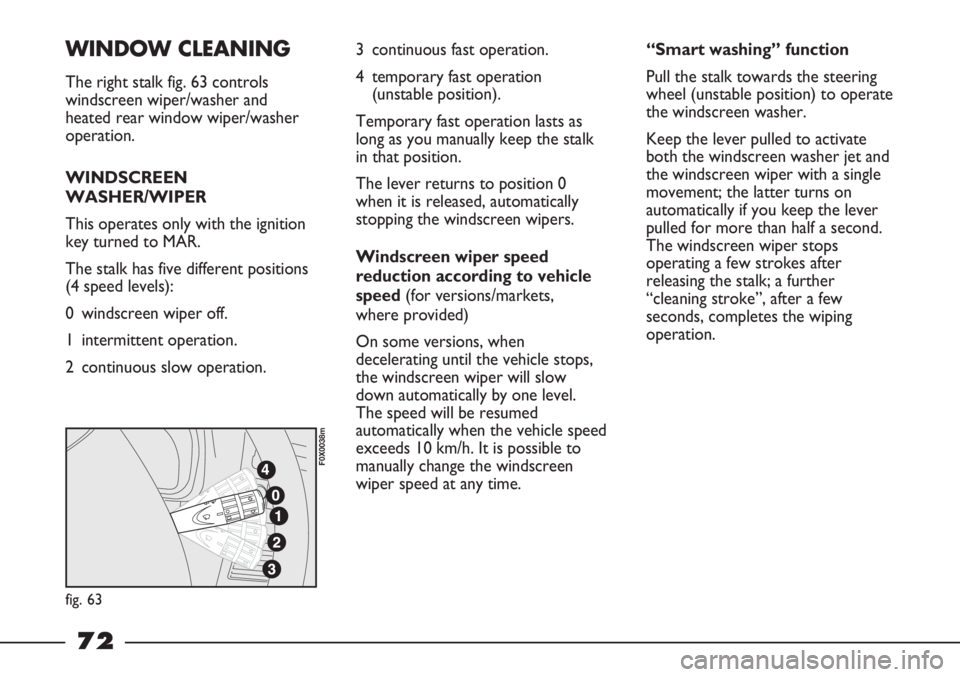
WINDOW CLEANING
The right stalk fig. 63 controls
windscreen wiper/washer and
heated rear window wiper/washer
operation.
WINDSCREEN
WASHER/WIPER
This operates only with the ignition
key turned to MAR.
The stalk has five different positions
(4 speed levels):
0 windscreen wiper off.
1 intermittent operation.
2 continuous slow operation.3 continuous fast operation.
4 temporary fast operation
(unstable position).
Temporary fast operation lasts as
long as you manually keep the stalk
in that position.
The lever returns to position 0
when it is released, automatically
stopping the windscreen wipers.
Windscreen wiper speed
reduction according to vehicle
speed (for versions/markets,
where provided)
On some versions, when
decelerating until the vehicle stops,
the windscreen wiper will slow
down automatically by one level.
The speed will be resumed
automatically when the vehicle speed
exceeds 10 km/h. It is possible to
manually change the windscreen
wiper speed at any time.
fig. 63
F0X0038m
“Smart washing” function
Pull the stalk towards the steering
wheel (unstable position) to operate
the windscreen washer.
Keep the lever pulled to activate
both the windscreen washer jet and
the windscreen wiper with a single
movement; the latter turns on
automatically if you keep the lever
pulled for more than half a second.
The windscreen wiper stops
operating a few strokes after
releasing the stalk; a further
“cleaning stroke”, after a few
seconds, completes the wiping
operation.
72
Page 92 of 195
Check the alignment of
the light beams each
time the weight of the load
transported changes.
WARNINGABS SYSTEM
This is an integral part of the braking
system, which prevents one or more
wheels from locking or slipping
regardless of the road surface
conditions and braking intensity,
ensuring control of the vehicle even
during emergency braking.
The EBD system (Electronic Braking
Force Distribution) completes the
system, allowing the brake force to
be distributed between the front and
rear wheels.
IMPORTANT For maximum
efficiency of the braking system, a
bedding-in period of about 500 km is
required: during this period it is
better to avoid sharp, repeated and
prolonged braking.SYSTEM INTERVENTION
The driver can feel that the ABS
system has come into action because
the brake pedal pulsates slightly and
the system gets noisier: it means that
the speed of the vehicle should be
altered to suit the type of road
surface.
90
Page 112 of 195

110
To engage reverse (R), wait for the
vehicle to stop and, from neutral,
move the lever to the right and then
backwards, lifting ring A of the
reverse inhibitor device.
Fully depress the clutch
pedal to change gears
correctly. Therefore, the floor
area underneath the clutch
pedal must not be obstructed
in any way. Ensure that the
floor mat is always laid flat
and does not interfere with use
of the pedals.
WARNING
Do not drive with your
hand resting on the gear
lever as the force
exerted, even if slight, could
lead over time to premature
wear of the internal gearbox
components.
The clutch pedal must be used
only for gear changes. Do not
drive with your foot resting on
the clutch pedal, however
lightly.
For versions/markets where
provided, the electronic clutch
control could intervene,
interpreting the incorrect driving
style as a fault.LOADING ADVICE
The vehicle has been designed and
type approved on the basis of
certain maximum weights (see
“Weights” table in the “Technical
Specifications” section):
– kerb weight
– payload
– maximum weight on front axle
– maximum weight on rear axle
– towable weight.
Each of these limits
must be kept firmly in
mind and, in any event, never
exceeded.
WARNING