Page 37 of 195
35
Buzzer
The acoustic signal emitted when
the MODE/TRIP button is pressed
or the MY CAR ring nut is turned
can be deactivated (OFF) or
reactivated (ON) as shown in the
following diagram.Scheduled Servicing Warning
The display allows the distance
before next Scheduled Servicing
(“coupon”) provided by Fiat
Dealerships is due to be shown.
The “Scheduled Servicing Plan”
includes vehicle maintenance every
F0X1015mF0X1013m
F0X1014m
▼
MODE
TRIP
35,000 km; with key at MAR-ON,
this is shown automatically when
there are 2,000 km to the next
“coupon” and reappears every 200
km.
When scheduled servicing
approaches and the ignition key is
turned to MAR-ON, the
õicon will
appear on the display followed by
the number of kilometres before the
next Scheduled Servicing operation.
Contact a Fiat Dealership, where the
operations in the “Scheduled
servicing plan” will be performed
and the message will be reset.
Page 38 of 195
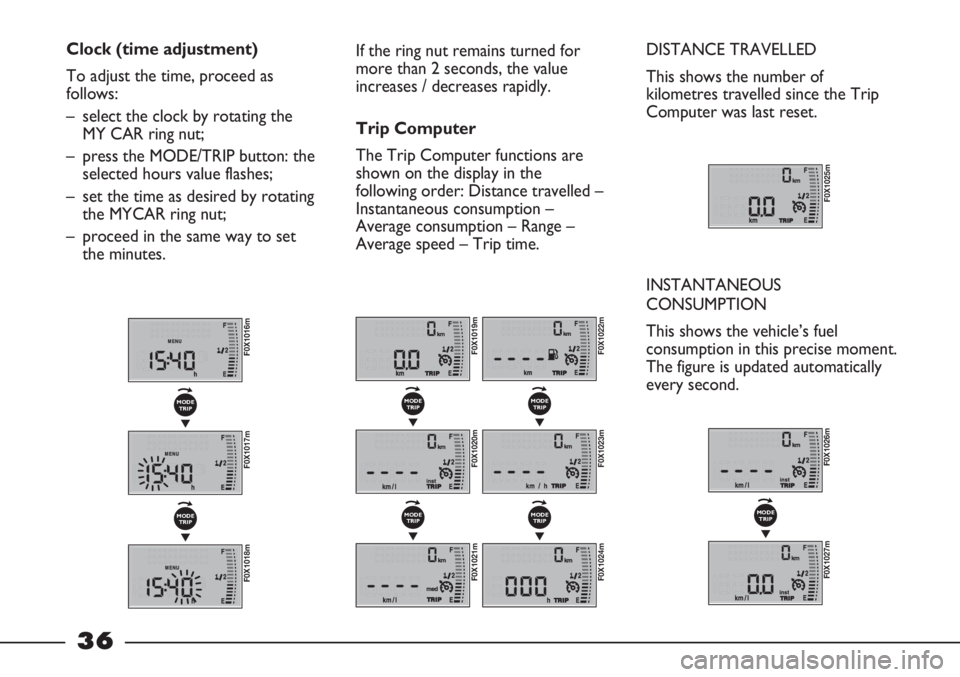
36
Clock (time adjustment)
To adjust the time, proceed as
follows:
– select the clock by rotating the
MY CAR ring nut;
– press the MODE/TRIP button: the
selected hours value flashes;
– set the time as desired by rotating
the MYCAR ring nut;
– proceed in the same way to set
the minutes.If the ring nut remains turned for
more than 2 seconds, the value
increases / decreases rapidly.
Trip Computer
The Trip Computer functions are
shown on the display in the
following order: Distance travelled –
Instantaneous consumption –
Average consumption – Range –
Average speed – Trip time.DISTANCE TRAVELLED
This shows the number of
kilometres travelled since the Trip
Computer was last reset.
INSTANTANEOUS
CONSUMPTION
This shows the vehicle’s fuel
consumption in this precise moment.
The figure is updated automatically
every second.
F0X1025m
F0X1019m
F0X1020m
▼
MODE
TRIP
F0X1021m
▼
MODE
TRIP
F0X1022m
F0X1023m
▼
MODE
TRIP
F0X1024m
▼
MODE
TRIP
F0X1016m
F0X1017m
▼
MODE
TRIP
F0X1018m
▼
MODE
TRIP
F0X1026m
F0X1027m
▼
MODE
TRIP
Page 39 of 195

37
AVERAGE CONSUMPTION
This is the relationship between the
distance travelled and the number of
litres of fuel used, since the
beginning of the journey. The figure
is updated automatically every 10
seconds.
The calculation starts after having
driven at least 500 metres from the
beginning of the journey.RANGE
This is an estimate of the maximum
distance in kilometres, that can be
driven with the volume of fuel
currently present in the tank
(assuming that the driving style
adopted up to this point continues).
The calculation is based on the
average consumption in the last 5
minutes. If the car is refuelled,
another range value will be
calculated automatically.
With the vehicle stationary and
engine running or when driving at
less than 4 km/h, the display will
show the previous range value; if this
vehicle condition persists for more
than 3 minutes, this will change and
the following will be displayed: - - - -.
F0X1028m
F0X1029m
▼
MODE
TRIP
F0X1030m
F0X1031m
▼
MODE
TRIP
AVERAGE SPEED
This is an estimate of the average
speed, calculated from the beginning
of the journey.
F0X1032m
F0X1033m
MODE
TRIP
▼
Page 40 of 195
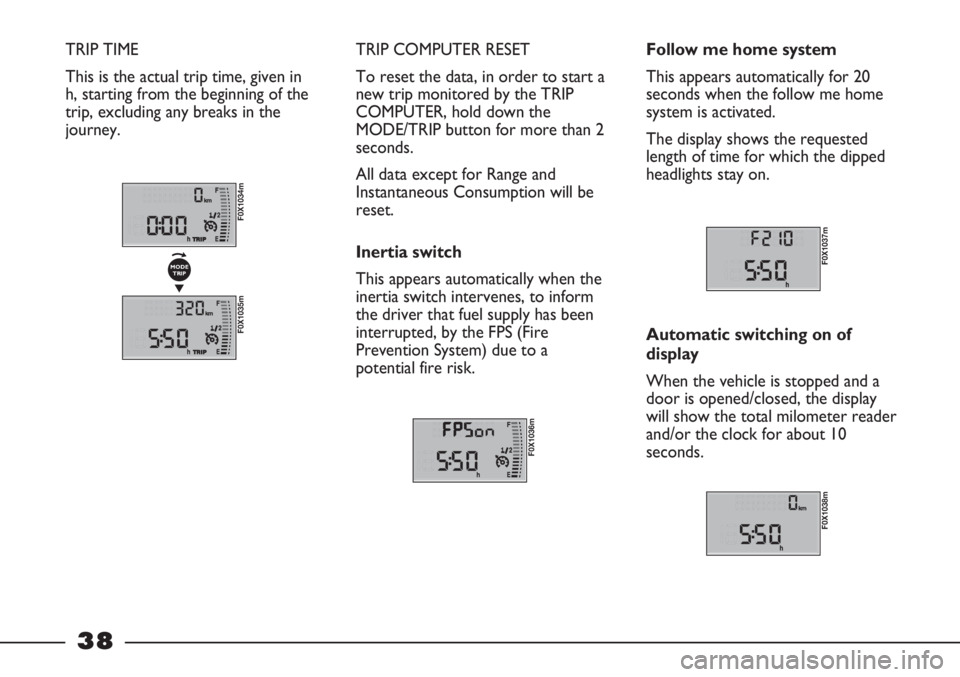
38
TRIP TIME
This is the actual trip time, given in
h, starting from the beginning of the
trip, excluding any breaks in the
journey. TRIP COMPUTER RESET
To reset the data, in order to start a
new trip monitored by the TRIP
COMPUTER, hold down the
MODE/TRIP button for more than 2
seconds.
All data except for Range and
Instantaneous Consumption will be
reset.
Inertia switch
This appears automatically when the
inertia switch intervenes, to inform
the driver that fuel supply has been
interrupted, by the FPS (Fire
Prevention System) due to a
potential fire risk.
F0X1036m
Follow me home system
This appears automatically for 20
seconds when the follow me home
system is activated.
The display shows the requested
length of time for which the dipped
headlights stay on.
F0X1037m
Automatic switching on of
display
When the vehicle is stopped and a
door is opened/closed, the display
will show the total milometer reader
and/or the clock for about 10
seconds.
F0X1038m
F0X1034m
F0X1035m
▼
MODE
TRIP
Page 41 of 195
39
DIGITAL DISPLAY
The functions and messages
provided by the digital display fig. 44
depend on the optionals / version of
your vehicle.
fig. 45
F0X0154m
CONTROL BUTTONS
To correctly make use of the
information that the display can
provide, with ignition key at MAR-
ON, you need to familiarise yourself
with the TRIP button-fig. 45 at the
end of the right stalk and with the
MODE and ▼▲ buttons fig. 46 on
the dashboard to the left of the
steering wheel.
F0X2003m
F0X2004m
fig. 46
F0X2005m
MODE button
Brief press: enter and exit FIAT MY
CAR set-up menu; confirm / modify
a selected function; interrupt
warning messages shown on the
display.
Long press: exit FIAT MY CAR set-
up menu, storing settings and
returning to the standard display or,
depending on the situation, to the
previous display.
▲▼buttons
These allow FIAT MY CAR set-up
menu options to be selected and
some functions to be adjusted.
fig. 44
F0X2001m
F0X1039m
Page 42 of 195
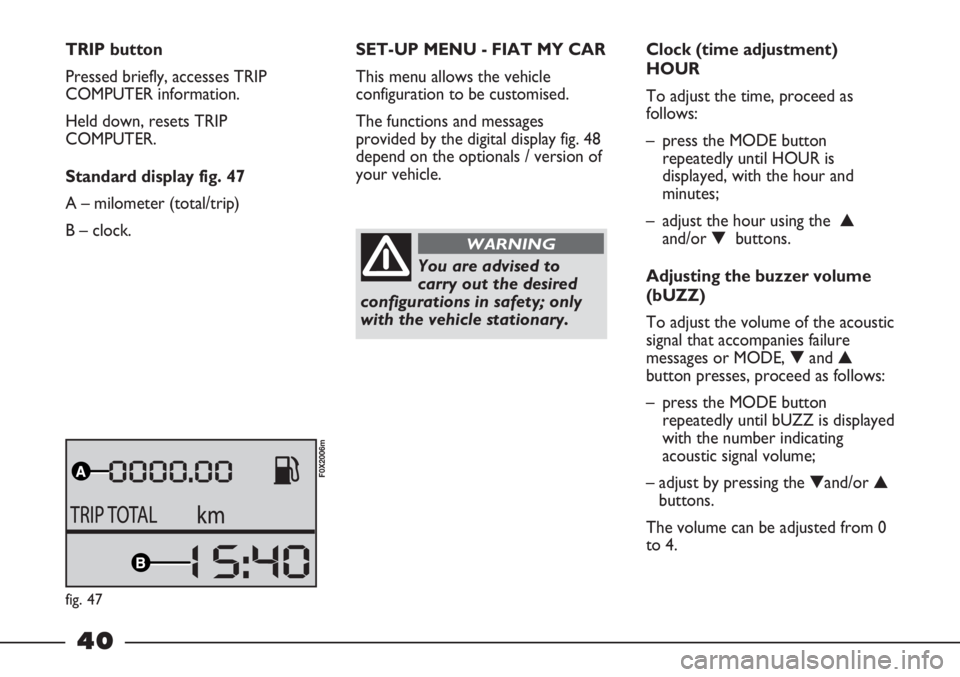
40
TRIP button
Pressed briefly, accesses TRIP
COMPUTER information.
Held down, resets TRIP
COMPUTER.
Standard display fig. 47
A – milometer (total/trip)
B – clock.SET-UP MENU - FIAT MY CAR
This menu allows the vehicle
configuration to be customised.
The functions and messages
provided by the digital display fig. 48
depend on the optionals / version of
your vehicle.
You are advised to
carry out the desired
configurations in safety; only
with the vehicle stationary.
WARNING
Clock (time adjustment)
HOUR
To adjust the time, proceed as
follows:
– press the MODE button
repeatedly until HOUR is
displayed, with the hour and
minutes;
– adjust the hour using the ▲
and/or ▼ buttons.
Adjusting the buzzer volume
(bUZZ)
To adjust the volume of the acoustic
signal that accompanies failure
messages or MODE, ▼and ▲
button presses, proceed as follows:
– press the MODE button
repeatedly until bUZZ is displayed
with the number indicating
acoustic signal volume;
– adjust by pressing the ▼and/or ▲
buttons.
The volume can be adjusted from 0
to 4.
fig. 47
F0X2006m
Page 43 of 195
41
Set speed limit exceeded - SPEEd
This function allows the vehicle speed limit to be set (km/h). When this is exceeded, the driver is notified through an
acoustic signal.
To set the speed limit, proceed as follows:
– press the MODE button repeatedly until SPEEd is displayed with the unit of measurement km/h;
– set the new limit as desired by pressing the ▼ and/or ▲buttons.
The speed limit can only be set to a value of 30 km/h or above.
Every time the ▼ and/or ▲buttons are pressed, the value is decreased/increased by 5 units respectively. When the
buttons are held down, the value decreases or increases rapidly, as appropriate.
It is advisable to release the button as you approach the desired value, then complete the adjustment with single presses.
fig. 48
▼
▼ ▼
▼
MODE
MODE MODE
MODE
MODE MODE
Page 44 of 195
42
MULTIFUNCTION
DISPLAY
The functions and messages
provided by the multifunction display
fig. 48 depend on the optionals /
version of your vehicle.
fig. 49
F0X0154m
CONTROL BUTTONS
To correctly make use of the
information that the display can
provide, with ignition key at MAR-
ON, you need to familiarise yourself
with the TRIP button-fig. 49 at the
end of the right stalk
and with the MODE and ▼▲
buttons fig. 50 on the dashboard to
the left of the steering wheel.MODE button
Brief press:
– enter and exit FIAT MY CAR set-
up menu;
– confirm / modify a selected
function
– interrupt warning messages shown
on the display.
Long press:
exit FIAT MY CAR set-up menu,
storing settings and returning to the
standard display or, depending on
the situation, to the previous display.
▲▼buttons
These allow FIAT MY CAR set-up
menu options to be selected and
some functions to be adjusted.
fig. 48
F0X3001m
F0X1039mF0X2003m
F0X2004m
fig. 50
F0X2005m