2011 Citroen DS4 reverse
[x] Cancel search: reversePage 205 of 396

203Driving
Six-speed electronic gearbox system which
offers a choice between the comfor t of fully
automatic operation or the pleasure of manual
gear changing.
There are two driving modes:
- automatic
mode for automatic control of
the gears by the gearbox,
- manual
mode for sequential gear changing
by the driver.
In automatic mode, it remains possible to
change gear manually by using the steering
mounted control paddles, when overtaking, for
example.
6-speed electronic gearbox system
R.
Reverse
�)
With your foot on the brake, lift the lever
and push forwards.
N.
Neutral.
�)
With your foot on the brake, select this
position to start.
A.
Automatic mode.
�)
Move the lever backwards to select this
mode.
M.
Manual mode with sequential gear
changing.
�)
Move the lever backwards then to the left
to select this mode, then use the steering
mounted control paddles to change gear.
Gear lever
+.
Change up paddle to the right of the steering
wheel.
�)
Press the back of the "+"
steering mounted
paddle to change up a gear.
-.
Change down paddle to the left of the
steering wheel.
�)
Press the back of the "-"
steering mounted
paddle to change down a gear.
Steering mounted control
paddles
The steering mounted paddles cannot
be used to select neutral or to engage
or disengage reverse gear.
Page 206 of 396

Gear lever positions
N.
Neutral
R.
Reverse
1, 2, 3, 4, 5, 6.
Gears in manual mode.
AUTO.
This comes on when the automatic
mode is selected. It switches off on
changing to manual mode.
Displays in the instrument panel
�)
Place your foot on the brake
when this warning lamp flashes
(e.g.: when starting the engine).
Moving off
N
flashes in the instrument panel,
accompanied by an audible signal and
a message in the multifunction screen,
if the gear lever is not in position N
on
starting.
Foot on brake
flashes on the
instrument panel, accompanied by an
audible signal and a message in the
multifunction screen, if the brake pedal
is not pressed on star ting.
�)
Select position N
.
�)
Press the brake pedal down fully.
�)
Star t the engine.
Engagement of reverse gear is
accompanied by an audible signal.
N
appears in the instrument panel
screen.
�)
Select first gear (position M
or A
) or
reverse (position R
).
�)
Release the parking brake unless it is
programmed to automatic mode.
�)
Take your foot off the brake pedal, then
accelerate.
AUTO
and 1
or R
appear in the
instrument panel screen.
Page 207 of 396

205Driving
For optimum acceleration, for example
when over taking another vehicle, press
the accelerator pedal firmly past the
point of resistance.
Manual gear changing
This selective gear change mode enables you
to over take, for example, while still remaining in
automatic mode.
�)
Operate the +
or -
steering mounted control
paddle.
The gearbox engages the gear requested if the
engine speed permits. AUTO
is still displayed
in the instrument panel.
After a few moments without any action on
the controls, the gearbox resumes automatic
control of the gears.
Manual mode
�)
After star ting the vehicle, select position A
for enter automatic mode.
Automatic mode
AUTO
and the gear engaged
appear in the instrument panel
screen.
The gearbox is then operating in auto-active
mode, without any action on the par t of the
driver. It continuously selects the most suitable
gear, depending on the:
- style of driving,
- profile of the road.
�)
When the vehicle has moved off, select
position M
to change to manual mode.
AUTO
disappears and the gears
engaged appear in succession in
the instrument panel screen. The gear change requests are only carried out
if the engine speed permits.
It is not necessary to release the accelerator
during gear changes.
When braking or slowing down, the gearbox
changes down automatically to allow the
vehicle to accelerate in the correct gear.
At very low speed, if reverse gear is
requested, this will only be taken into
account when the vehicle is immobilised.
The Foot on brake
warning lamp may
flash in the instrument panel to prompt
you to brake.
On sharp acceleration, the gearbox will
not change up unless the driver acts on
the gear lever or the steering mounted
paddles.
Never select neutral N
while the vehicle
is moving.
Only engage reverse gear R
when the
vehicle is immobilised with the brake
pedal pressed.
Page 209 of 396
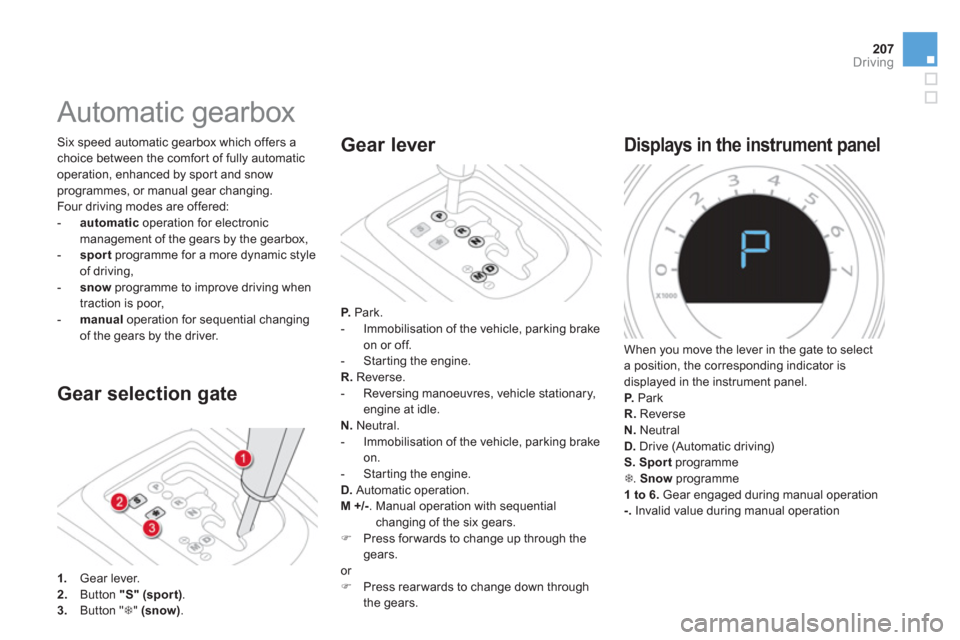
207Driving
Automatic gearbox
Gear selection gate
Six speed automatic gearbox which offers a
choice between the comfor t of fully automatic
operation, enhanced by spor t and snow
programmes, or manual gear changing.
Four driving modes are offered:
- automatic
operation for electronic
management of the gears by the gearbox,
- sport
programme for a more dynamic style
of driving,
- snow
programme to improve driving when
traction is poor,
- manual
operation for sequential changing
of the gears by the driver.
1.
Gear lever.
2.
Button "S"
(spor t)
.
3.
Button " �7
" (snow)
.
Gear lever
P.
Park.
- Immobilisation of the vehicle, parking brake
on or off.
- Star ting the engine.
R.
Reverse.
- Reversing manoeuvres, vehicle stationary,
engine at idle.
N.
Neutral.
- Immobilisation of the vehicle, parking brake
on.
- Star ting the engine.
D.
Automatic operation.
M +/-
. Manual operation with sequential
changing of the six gears.
�)
Press for wards to change up through the
gears.
or
�)
Press rear wards to change down through
the gears.
Displays in the instrument panel
When you move the lever in the gate to select
a position, the corresponding indicator is
displayed in the instrument panel.
P.
Park
R.
Reverse
N.
Neutral
D.
Drive (Automatic driving)
S.
Sport
programme
�7
. Snow
programme
1 to 6.
Gear engaged during manual operation
-.
Invalid value during manual operation
Page 213 of 396

211Driving
System which keeps your vehicle immobilised
temporarily (approximately 2 seconds) when
starting on a gradient, the time it takes to
move your foot from the brake pedal to the
accelerator pedal.
This function is only active when:
- the vehicle is completely stationary, with
your foot on the brake pedal,
- when certain conditions of gradient are met,
- with the driver’s door closed.
The hill star t assist function cannot be
deactivated.
Hill start assist
On an ascending slope, with the vehicle
stationar y, the vehicle is held for a brief
moment when you release the brake pedal:
- if you are in first gear or neutral with a
manual gearbox,
- if you are in position A
or M
with the
electronic gearbox system,
- if you are in position D
or M
with an
automatic gearbox.
Operation
Operating fault
If a fault occurs with the system, these warning
lamps come on. Contact a CITROËN dealer
or a qualified workshop to have the system
checked.
Do not leave the vehicle while it is
being held in the hill star t assist phase.
If you need to leave the vehicle while
the engine is running, apply the parking
brake manually then ensure that the
parking brake warning lamp is on (not
flashing) in the instrument panel.
On a descending slope, with the vehicle
stationar y and reverse gear engaged, the
vehicle is held for a brief moment when you
release the brake pedal.
Page 214 of 396

Stop & Start
The Stop & Start system puts the engine temporarily into standby - STOP mode - during stops in the traffic (red lights, traffic jams, or other...). The
engine restarts automatically - START mode - as soon as you want to move off. The restart takes place instantly, quickly and silently.
Per fect for urban use, the Stop & Start system reduces fuel consumption and exhaust emissions as well as the noise level when stationary.
Operation
Going into engine STOP mode
With the electronic gearbox system,
for your comfort during parking
maoeuvres, STOP mode is not
available for a few seconds after
coming out of reverse gear.
STOP mode does not affect the
functionality of the vehicle, such as
braking, power steering, for example.
Never refuel with the engine in STOP
mode; you must switch off the ignition
with the key. The "ECO"
warning lamp comes
on in the instrument panel and the
engine goes into standby:
- with a manual gearbox
, at speeds below
12 mph (20 km/h), when you put the gear
lever into neutral and release the clutch
pedal,
- with the 6-speed electronic gearbox
system
, at a speed below 5 mph (8 km/h),
when you press the brake pedal or put the
gear lever into position N
.
If your vehicle is fitted with the
system, a time counter calculates
the sum of the periods in STOP
mode during a journey. It resets
itself to zero every time the ignition
is switched on with the key. STOP mode is not invoked when:
- the driver's door is open,
- the driver's seat belt is not fastened,
- the vehicle has not exceeded 6 mph
(10 km/h) since the last engine star t
using the key,
- the electric parking brake is applied or
being applied,
- the engine is needed to maintain a
comfor table temperature in the passenger
compartment,
- demisting is active,
- some special conditions (battery charge,
engine temperature, braking assistance,
ambient temperature...) where the engine is
needed to assure control of a system.
Special cases: STOP mode
unavailable
In this case, the "ECO"
warning lamp
flashes for a few seconds, then goes
off.
This operation is per fectly normal.
Page 215 of 396

213Driving
Going into engine START mode
The "ECO"
warning lamp goes off
and the engine star ts:
- with a manual gearbox
, when you fully
depress the clutch pedal,
- with the 6-speed electronic gearbox
system
:
●
gear lever in position A
or M
, when you
release the brake pedal,
●
or gear lever in position N
and the brake
pedal released, when you move the gear
lever to position A
or M
,
●
or when you engage reverse gear.
Special cases: START invoked
automatically
If the system has been deactivated
in STOP mode, the engine restarts
immediately. With a manual gearbox in STOP
mode, if a gear is engaged without
fully depressing the clutch pedal, a
warning lamp comes on or a message
is displayed asking you to depress the
clutch pedal to restar t the engine.
At any time, press the "ECO OFF"
switch to
deactivate the system.
This is confirmed by the switch warning lamp
coming on accompanied by a message on the
screen.
Deactivation
In this case the "ECO"
warning lamp
flashes for few seconds, then goes
off.
This operation is per fectly normal.
For safety reasons or to ensure smooth
operation, START mode is invoked
automatically when:
- you open the driver's door,
- you unfasten the driver's seat belt,
- the speed of the vehicle exceeds 15 mph
(25 km/h) with a manual gearbox or
7 mph (11 km/h) with the 6 -speed
electronic gearbox system,
- the electric parking brake is being applied,
- some special conditions (battery charge,
engine temperature, braking assistance,
ambient temperature...) where the engine is
needed to assure control of a system.
Page 227 of 396

225Driving
The function displays the following types of message:
The function deselects itself automatically:
- when you engage reverse gear,
- when you switch off the ignition,
- if measuring is not requested,
- within five minutes of selection of the
function,
- if the vehicle speed exceeds the
threshold of 45 mph (approx. 70 km/h) for
one minute.
If the lateral distance between your vehicle and
the parking space is too large, the system may
not be able to measure the space.
The system remains available after each
measurement and can therefore measure
several spaces in succession.
In poor or wintry weather, ensure that the
sensors are free of dir t, ice or snow.
The parking space sensor system deactivates
the front parking sensors when measuring
forwards.
Parking possible
Parking difficult
Parking not advised
If there is a fault, have the system
checked by a CITROËN dealer or a
qualified workshop.