Page 18 of 396
Roof consoles - Centre consoles
A.
Rear view mirror.
B.
Microphone for audio and telematic
system.
C.
Interior mood lighting.
D.
Emergency call/Assistance call.
E.
Cour tesy lamp/Map reading lamps.
1.
Central adjustable air vents.
2.
Monochrome screen and seat belt and
front airbag warning lamp screen or colour
and mapping screen.
3.
eMyWay Audio or satellite navigation
system.
4.
Central switch panel.
5.
Heating/air conditioning controls.
6.
USB port /auxiliary Jack socket and
cigarette lighter/12 V accessory socket.
7.
Gear lever, manual or electronic gearbox
system.
8.
Manual or electric parking brake
9.
Portable ashtray.
10.
Front armrest.
Page 144 of 396
Interior fi ttings
1.
Sun visor
(see "Familiarisation - § Panoramic
windscreen")
2.
Ticket/card holder
3.
Illuminated
glove box
(see details on a following page)
4.
Door
pockets
5.
USB port/Auxiliary socket
(see details on a following page)
6.
Cigar lighter/12 V accessor y socket
(see details on following pages)
7.
Por table ashtray
(see details on following pages)
8.
Centre armrest with storage
(see details on a following page)
Page 146 of 396
Cigarette lighter/12 V
accessory socket
�)
To use the cigarette lighter, press it in
and wait a few seconds until it pops out
automatically.
�)
To connect a 12 V accessory (max power:
120 W), remove the cigarette lighter and
connect a suitable adaptor.
USB port/auxiliary
socket
Connected to the USB por t, the
por table device charges automatically
while in use.
The "AU X "
connection box, located in the
centre console, comprises an auxiliary JACK
socket and/or a USB port.
It permits the connection of a por table device,
such as a digital audio player of the iPod
® or
USB memory stick type.
It reads cer tain audio file formats allowing them
to be heard via the vehicle's speakers.
You can manage these files using the steering
mounted controls or the audio system control
panel and display them on the multifunction
screen.
For more information on the use of this
equipment, refer to the "Audio and Telematics"
section.
Page 148 of 396
Large multifunctional
storage unit
This storage unit is closed by a sliding shutter.
It contains:
- the USB port and 12 V/auxiliary sockets 1
,
- a retractable suppor t 2
to receive your
mobile phone or por table device,
- a space ventilated by a closeable nozzle 3
,
to keep food and drinks fresh if the air
conditioning is operating. It is illuminated only when the sliding
shutter is fully open.
The sliding shutter can be par tly
closed up to the level of the retractable
suppor t, so as to keep the storage unit
cool.
Page 281 of 396

279Practical information
"Multimedia":
audio systems, steering mounted audio controls,
speakers, Hi-Fi module, Bluetooth hands-free
system, por table satellite navigation system,
semi-integral support bracket for portable
navigation system, speed camera detector, USB
Box, reversing camera, por table video screen,
por table video suppor t bracket, 230 V/50 Hz
socket, 230 V/12 V adaptor, Wi-Fi on board...
By visiting a CITROËN dealer you can also
obtain cleaning and maintenance products
(interior and exterior) - including ecological
products in the "TECHNATURE" range,
products for topping up (screenwash...), paint
touch-up pens and aerosols for the exact colour
of your vehicle, refills (sealant cartridge for the
temporar y puncture repair kit...), ...
Installation of radio
communication
transmitters
Before installing any after-market radio
communication transmitter, you can
contact a CITROËN dealer for the
specification of transmitters which can
be fitted (frequency, maximum power,
aerial position, specific installation
requirements), in line with the Vehicle
Electromagnetic Compatibility Directive
(2004/104/EC).
The fitting of electrical equipment
or accessories which are not
recommended by CITROËN may result
in a failure of your vehicle's electronic
system and excessive electrical
consumption.
Please note this precaution.
You are advised to contact a CITROËN
representative to be shown the range
of recommended equipment and
accessories.
Depending on the legislation in force
in the country, it may be compulsory
to have a high visibility safety vest,
warning triangle and spare bulbs and
fuses available in the vehicle.
Page 316 of 396
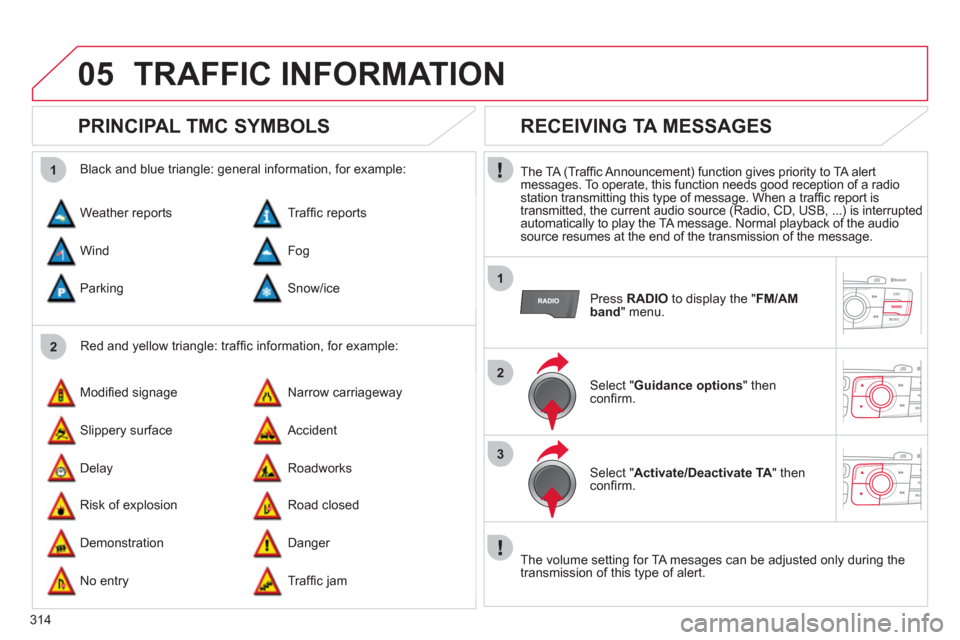
314
05
2 1
1
2
3
TRAFFIC INFORMATION
PRINCIPAL TMC SYMBOLS
Red and yellow triangle: traffi c information, for example:
Black and blue triangle: general information, for example:
Weather reports
Modifi ed signage
Risk of explosion Traffi c reports
Narrow carriageway
Road closed Wind
Slippery surface
Demonstration Fog
Accident
Danger Parking
Delay
No entry Snow/ice
Roadworks
Traffi c jam
RECEIVING TA MESSAGES
The TA (Traffi c Announcement) function gives priority to TA alert
messages. To operate, this function needs good reception of a radio
station transmitting this type of message. When a traffi c report is
transmitted, the current audio source (Radio, CD, USB, ...) is interrupted
automatically to play the TA message. Normal playback of the audio
source resumes at the end of the transmission of the message.
Press RADIO
to display the " FM/AM
band
" menu.
Select " Guidance options
" then
confi rm.
Select " Activate/Deactivate TA
" then
confi rm.
The volume setting for TA mesages can be adjusted only during the
transmission of this type of alert.
Page 331 of 396

329
08 MUSIC MEDIA PLAYERS
CD, MP3 CD, USB PLAYER
The audio equipment will only play audio fi les with ".m4a, .m4b,
.aac, .fl ac, .ogg and .mp3" fi le extensions and with a bit rate of
between 32 Kbps and 320 Kbps.
It also supports the VBR (Variable Bit Rate) mode.
No other type of fi le (.wma, .mp4, .m3u...) can be played.
The sampling rates supported are 11, 22, 44 and 48 KHz.
It is advisable to restrict fi le names to 20 characters, without using of
special characters (e.g. : " " ? ; ù) to avoid any playing and displaying
problems.
In order to be able to play a recorded CDR or CDRW, when recording
it is preferable to select the ISO 9660 level 1, 2 or Joliet standard.
If the disc is recorded in another format it may not be played correctly.
It is recommended that the same recording standard is always used
for an individual disc, with as low a speed as possible (4x maximum)
for optimum sound quality.
In the particular case of a multi-session CD, the Joliet standard is
recommended.
INFORMATION AND ADVICE
The system supports USB mass storage or IPod
devices via the USB port (suitable cable not supplied).
Control of the peripheral device is with the audio
system controls.
Other peripherals, not recognised on connection, must
be connected to the auxiliary socket using a Jack cable
(not supplied).
In order to be read, a USB memory stick must be formatted
FAT 16 or 32.
Page 332 of 396
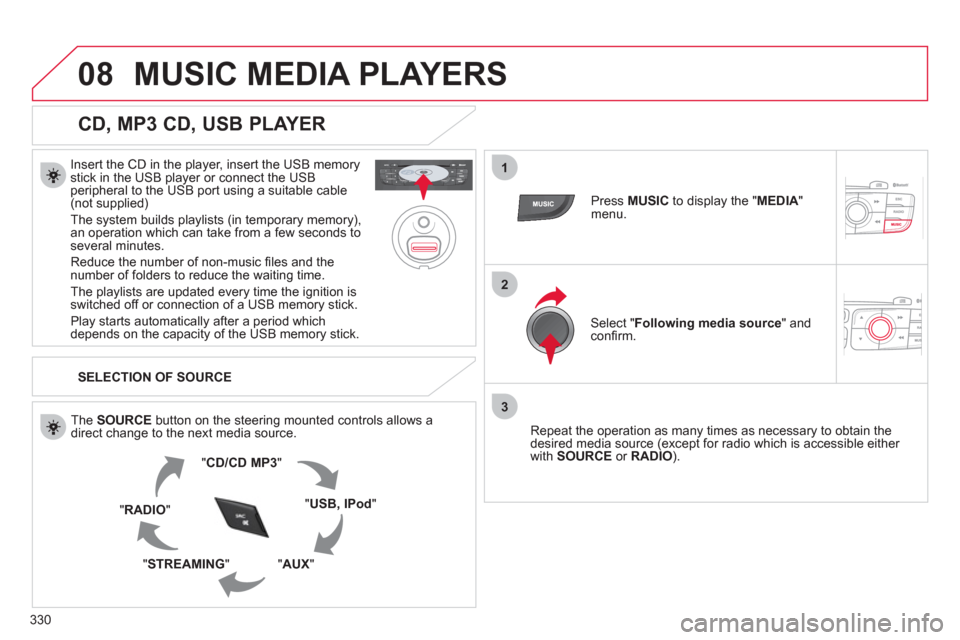
330
08
1
2
3
MUSIC MEDIA PLAYERS
CD, MP3 CD, USB PLAYER
Insert the CD in the player, insert the USB memory
stick in the USB player or connect the USB
peripheral to the USB port using a suitable cable
(not supplied)
The system builds playlists (in temporary memory),
an operation which can take from a few seconds to
several minutes.
Reduce the number of non-music fi les and the
number of folders to reduce the waiting time.
The playlists are updated every time the ignition is
switched off or connection of a USB memory stick.
Play starts automatically after a period which
depends on the capacity of the USB memory stick.
SELECTION OF SOURCE
The SOURCE
button on the steering mounted controls allows a
direct change to the next media source.
" CD/CD MP3
"
" USB, IPod
"
" AUX
"
" STREAMING
" " RADIO
"
Press MUSIC
to display the " MEDIA
"
menu.
Select " Following media source
" and
confi rm.
Repeat the operation as many times as necessary to obtain the
desired media source (except for radio which is accessible either
with SOURCE
or RADIO
).