Page 12 of 324
Interior
Interior mood lighting
This subdued passenger compar tment lighting
improves visibility inside the vehicle in low
lighting conditions. It comprises several
lamps, located in the footwells and in the lower
dashboard storage compar tment.
Gear shift indicator
Associated with the manual gearbox, this
system suggests when to change up to obtain
optimum fuel consumption.
Scented air freshener
The scented air freshener diffuses the
selected fragrance throughout the passenger
compartment from its location in the ventilation
system.
Digital air conditioning
After setting the desired level of comfor t, the
system then automatically controls this level
according to the exterior climatic conditions.
117
15 8
75
71
281
Audio and communication
systems
These systems benefit from the latest
technology: MP3 compatible Audio system,
Bluetooth system and USB Box, MyWay with
16/9 colour screen, auxiliary inputs, Hi-Fi audio
system.
MyWay
247
Audio system
Page 60 of 324

Display confi guration
Once this menu has been selected, you can
gain access to the following settings:
- brightness-video setting,
- date and time setting,
- selection of units.
Once the fuel consumption units have
been changed to mpg, the information
in the screen relating to speed and
distance also changes to mph and
miles respectively. For safety reasons, configuration by the
driver of the multifunction screen must
only be done when stationary.
Choice of language
Once this menu has been selected, you can
change the language used by the display
(Deutsch, English, Espanol, Français, Italiano,
Nederlands, Portugues, Portugues-Brasil,
Türkçe * ).
*
According to country of destination. With Audio system on, once this menu is
selected you can configure your Bluetooth
hands-free system (pairing), view the various
telephone directories (list of calls, ser vices...)
and manage your calls (call, hang up, second
call, secret mode...).
For more information on the "Telephone"
function, refer to the Audio system par t of the
"Audio and telematics" section.
"Telephone" Menu
Page 70 of 324

The heating/ventilation or air conditioning systems operates with the engine running, as well as in STOP mode with Stop & Start.
1. Temperature adjustment
�)
Turn the dial from blue
(cold) to red (hot) to adjust
the temperature to your
requirements.
2. Air fl ow adjustment
�)
Turn the dial from position 1
to position 5
to obtain a
comfortable air flow.
�)
If you place the air flow control
in position 0
(deactivation of the
system), the temperature is no
longer maintained at a comfor table
level. However, a slight flow of air,
due to the movement of the vehicle,
can still be felt.
3. Air distribution adjustment
Windscreen and side windows.
Windscreen, side windows and
footwells.
Footwells.
Central and side vents.
The air distribution can be
adapted by placing the dial
in an intermediate position.
4. Air intake/Air recirculation
The intake of exterior air avoids the formation of
mist on the windscreen and side windows.
The recirculation of interior air insulates the
passenger compar tment from exterior odours
and smoke.
Return to exterior air intake as soon as possible
to prevent deterioration of the air quality and
the formation of mist.
Manual control panel
�)
Move the manual control to
the left to be in the "recycling
interior air" position.
�)
Move the manual control to the
right to return to the "fresh air
intake" position.
Page 74 of 324

It is possible to adjust one or more functions
manually while leaving the other functions in
automatic mode.
The "AU TO "
symbol switches off.
To return to automatic mode, press the "AU TO "
button.
Manual override
4. Air conditioning on/off
For maximum cooling or heating of the
cabin, it is possible to go beyond the
minimum 14 or maximum 28 values.
�)
Press the blue button 2
until "LO"
is displayed or the red button 2
until
"HI"
is displayed. Press this button to switch off the air
conditioning.
Stopping the air conditioning may cause
some problems (humidity, misting).
Automatic operation of the air conditioning is
resumed when the button is pressed again. The
symbol "A /C "
is displayed.
5. Air intake/Air recirculation
Press this button for recirculation of
the interior air. The air recirculation
symbol 5
is displayed.
Air recirculation enables the passenger
compar tment to be isolated from exterior
odours and smoke.
Press this button again or press the "AU TO "
button to resume automatic management of
the intake of air. The air recirculation symbol 5
goes off.
Avoid prolonged recirculation of interior
air (risk of condensation or deterioration
of the air quality). Switching to manual mode may not be
suitable (temperature, humidity, odour,
condensation) and does not provide
optimum comfort.
Page 244 of 324
013
Audio and telematics
This section covers emergency and assistance calls, as well as the
functions of the audio-navigation units, such as MP3 -compatible player,
USB player, Bluetooth system, MyWay with 16/9 colour screen, auxiliary
inputs, Hi-Fi audio system.
Page 249 of 324

247
The MyWay is protected in such a way that it will only
operate in your vehicle. If it is to be installed in another
vehicle, contact a CITROËN dealer for confi guration of
the system.
Certain functions described in this handbook will
become available during the year.
MYWAY
For safety reasons, the driver must carry out operations
which require prolonged attention while the vehicle is
stationary.
When the engine is switched off and to prevent
discharging of the battery, the MyWay switches off
following the activation of the Energy Economy mode.
MULTIMEDIA AUDIO SYSTEM/BLUETOOTH TELEPHONE
SATELLITE NAVIGATION SYSTEM FOR EUROPE BY SD CARD
01 First steps
CONTENTS
02 Steering mounted controls
03 General operation
04 Navigation - Guidance
05 Traffic information
06 Radio
07 Music media players
08 Bluetooth telephone
09 Configuration
10 Trip computer p.
p.
p.
p.
p.
p.
p.
p.
p.
p.
11 Screen menu map
Frequently asked questions p.
p. 248
249
250
253
261
263
264
267
270
271
272
276
Page 264 of 324

05
2 1
3
2 1
PRINCIPAL TMC SYMBOLS
With the current audio source
displayed on the screen, press
the dial.
The shortcut menu for the source appears and gives access to:
Select Traffi c Announcements (TA)
and press the dial to confi rm and go
to the associated settings.
TA
- the station transmits TA messages.
RECEIVING TA MESSAGES
Red and yellow triangle: traffi c information, for example:
Black and blue triangle: general information, for example:
Weather reports
Modifi ed signage
Risk of explosion Traffi c reports
Narrow carriageway
Road closed Wind
Slippery surface
Demonstration Fog
Accident
Danger Parking
Delay
No entry Snow/ice
Roadworks
Traffi c jam
TRAFFIC INFORMATION
The TA (Traffi c Announcement) function gives priority to TA alert
messages. To operate, this function needs good reception of a
radio station transmitting this type of message. When a traffi c
report is transmitted, the current audio source (Radio, CD, ...) is
interrupted automatically to play the TA message. Normal playback
of the audio source resumes at the end of the transmission of
the message.
- the station does not transmit TA messages.
- TA messages are not activated.
Page 269 of 324
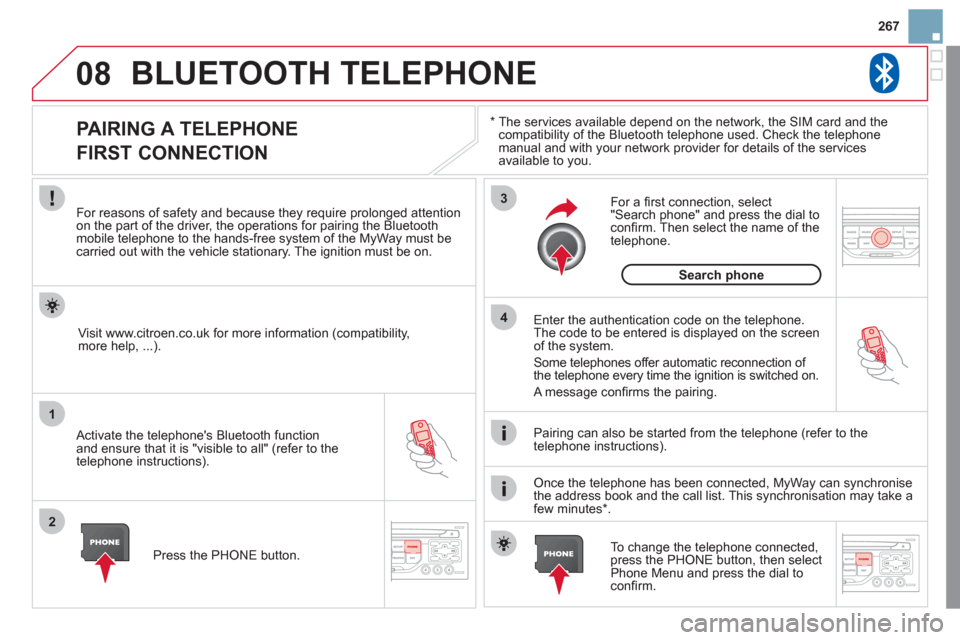
08
1
2
3
4
267
BLUETOOTH TELEPHONE
*
The services available depend on the network, the SIM card and the
compatibility of the Bluetooth telephone used. Check the telephone
manual and with your network provider for details of the services
available to you.
PAIRING A TELEPHONE
FIRST CONNECTION
For reasons of safety and because they require prolonged attention
on the part of the driver, the operations for pairing the Bluetooth
mobile telephone to the hands-free system of the MyWay must be
carried out with the vehicle stationary. The ignition must be on.
Activate the telephone's Bluetooth function
and ensure that it is "visible to all" (refer to the
telephone instructions).
Enter the authentication code on the telephone.
The code to be entered is displayed on the screen
of the system.
Some telephones offer automatic reconnection of
the telephone every time the ignition is switched on.
A message confi rms the pairing.
To change the telephone connected,
press the PHONE button, then select
Phone Menu and press the dial to
confi rm.
Once the telephone has been connected, MyWay can synchronise
the address book and the call list. This synchronisation may take a
few minutes * .
Pairing can also be started from the telephone (refer to the
telephone instructions).
Visit www.citroen.co.uk for more information (compatibility,
more help, ...).
Press the PHONE button.
For a fi rst connection, select
"Search phone" and press the dial to
confi rm. Then select the name of the
telephone.
Search phone