Page 5 of 324
MULTIFUNCTION
SCREENS COMFORT ACCESS VISIBILITY
52 Monochrome screen A
55 Monochrome screen C
59 16/9 colour screen (MyWay)64 Ventilation
66 Heating
67 Manual air conditioning
71 Digital air conditioning
74 Rear screen demist - defrost
75 Scented air freshener
77 Front seats
82 Rear seats
83 Steering wheel adjustment
84 Mirrors88 Remote control key
94 Window controls
96 Doors
99 Boot
100 Fuel tank
102 Misfuel prevention106 Lighting controls
111 LED lamps
111 Headlamp adjustment
112 Wiper controls
116 Courtesy lamp
117 Interior mood lighting
117 Boot lamp
004004005005002002003003
Page 10 of 324
Exterior
Customising kits
These expressive stickers form par t of a range
of kits, very different one from another, which
allow you to create a unique and attractive
exterior for your vehicle.
Guide-me-home lighting
After switching off the ignition, under low
lighting conditions the headlamps remain on for
a few seconds to help you leave the vehicle.
Rear parking sensors
This system provides a warning when reversing
by detecting obstacles located behind the
vehicle.
19
109
173
Temporary puncture repair kit
This kit is a complete system consisting of a
compressor and a sealant cartridge, to allow
the temporary repair of a tyre.
190
Stop & Start
This system puts the engine
temporarily on standby during
stops in the traffic (red lights, traffic
jams, etc...). The engine restarts
automatically as soon as you want to
move off. The Stop & Star t system
reduces fuel consumption and exhaust
emissions, and offers the comfor t of
complete silence when stationary.
166
Page 13 of 324
11Familiarisation
Instruments and controls
1.
Cruise control/speed limiter controls.
2.
Headlamp height adjustment.
3.
Steering wheel adjustment.
4.
Lighting and direction indicator stalk
5.
Instrument panel.
6.
Driver's airbag.
Horn.
7.
Gear lever.
8.
12 V accessory socket
USB port /auxiliary socket.
9.
Heated seat control.
10.
Bonnet release lever.
11.
Door mirror controls.
Electric window controls.
12 .
Fusebox.
13.
Stop & Star t button
Electronic stability programme button
(ESP/ASR).
14 .
Front door window demisting/defrosting vent.
15.
Speaker (tweeter).
16.
Windscreen demisting/defrosting vent.
Page 18 of 324
Seeing clearly
Lighting
Ring A
Ring B
Wipers
106
Control stalk A: windscreen wipers
2.
Fast wipe.
1.
Normal wipe.
Int.
Intermittent wipe.
0.
Park.
AUTO �È
Automatic wiping or single wipe.
Screenwash: pull the stalk towards you.
112
Switching on "AUTO" mode
�)
Push the stalk downwards and release it.
Switching off "AUTO" mode
�)
Push the stalk upwards and return it to
position "0"
.
Ring B: rear wiper
114
113
Lighting off.
Automatic illumination of headlamps.
Sidelamps.
Dipped/main beam headlamps.
Front and rear foglamps.
Park.
Intermittent wipe.
Screenwash.
Page 25 of 324

23
Limit the causes of excess
consumption
Spread loads throughout the vehicle; place the
heaviest items in the bottom of the boot, as
close as possible to the rear seats.
Limit the loads carried in the vehicle and
reduce wind resistance (roof bars, roof rack,
bicycle carrier, trailer...). Use a roof box in
preference.
Remove roof bars and roof racks after use.
At the end of winter, remove snow tyres and
refit your summer tyres.
Observe the recommendations
on maintenance
Check the tyre pressures regularly, when
cold, referring to the label in the door
aperture, driver's side.
Carry out this check in par ticular:
- before a long journey,
- at each change of season,
- after a long period out of use.
Don't forget the spare wheel and the tyres on
any trailer or caravan.
Have your vehicle ser viced regularly (engine
oil, oil filter, air filter...) and obser ve the
schedule of operations recommended by the
manufacturer.
When refuelling, do not continue after the 3 rd
cut-off of the nozzle to avoid any over flow.
At the wheel of your new vehicle, it is only
after the first 1 800 miles (3 000 kilometres)
that you will see the fuel consumption settle
down to a consistent average.
Switch off the headlamps and front foglamps
when the level of light does not require their
use.
Avoid running the engine before moving off,
particularly in winter; your vehicle will warm
up much faster while driving.
As a passenger, if you avoid connecting
your multimedia devices (film, music, video
game...), you will contribute towards limiting
the consumption of electrical energy, and so
of fuel.
Disconnect your portable devices before
leaving the vehicle.
Page 33 of 324

31Monitoring
Operation indicator lamps
If one of the following indicator lamps comes on, this confirms that the corresponding system has come into operation.
Warning lamp
is on
Cause
Action/Observations
Left-hand
direction indicato
r
flashing with buzzer. The lighting stalk is pushed down.
Right-hand
direction indicator
flashing with buzzer. The lighting stalk is pushed up.
Sidelamps
fixed. The lighting stalk is in the "Sidelamps"
position.
Dipped beam
headlamps
fixed. The lighting stalk is in the "Dipped
beam headlamps" position.
Main beam
headlamps
fixed. The lighting stalk is pulled towards
you. Pull the stalk to return to dipped beam headlamps.
Front foglamps
fixed. The front foglamps are switched on. Turn the ring on the stalk rear wards twice to switch off
the front foglamps.
Rear foglamps
fixed. The rear foglamps are switched on. Turn the ring on the stalk rear wards to switch off the
rear foglamps.
Hazard warning
lamps
flashing with audible
signal. The hazard warning lamps switch,
located on the dashboard, has been
operated. The left-hand and right-hand direction indicators and
their associated indicator lamps flash simultaneously.
Page 57 of 324

55Multifunction screens
Monochrome screen C
This displays the following information:
- time,
- date,
- ambient temperature (this flashes if there is
a risk of ice),
- status of doors and boot,
- audio sources (radio, CD, USB por t, jack
socket etc.),
- trip computer (refer to the "Instruments and
controls" section).
Warning messages (E.g. "Emisions control
system faulty") or information messages
(E.g.: Automatic headlamps active") may
appear temporarily. These can be cleared by
pressing the "ESC"
button.
Displays on the screen
From your Audio system control panel, you can:
�)
press the "MENU"
button to gain access to
the main
menu
,
�)
press the " ��
" or " ��
" buttons to scroll
through the items on the screen,
�)
press the "MODE"
button to change the
permanent application (trip computer, audio
source...),
�)
press the " ��
" or " ��
" buttons to change a
setting value,
�)
press the "OK"
button to confirm,
or
�)
press the "ESC"
button to abandon the
operation in progress.
Controls
�)
Press the "MENU"
button to gain access to
the main
menu
:
- audio functions,
- the trip computer,
- personalisation-configuration,
- telephone (hands-free kit).
�)
Press the " ��
" or " ��
" buttons to select the
menu required, then confirm by pressing
the "OK"
button.
Main menu
Page 59 of 324
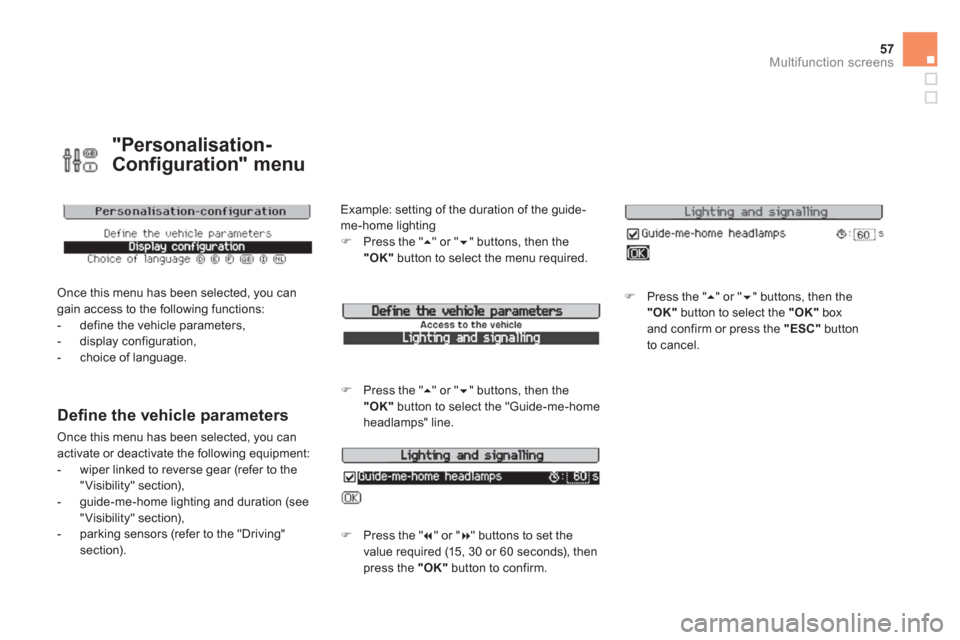
57Multifunction screens
"Personalisation-
Configuration" menu
Once this menu has been selected, you can
gain access to the following functions:
- define the vehicle parameters,
- display configuration,
- choice of language.
Defi ne the vehicle parameters
Once this menu has been selected, you can
activate or deactivate the following equipment:
- wiper linked to reverse gear (refer to the
"Visibility" section),
- guide-me-home lighting and duration (see
"Visibility" section),
- parking sensors (refer to the "Driving"
section). Example: setting of the duration of the guide-
me-home lighting
�)
Press the " ��
" or " ��
" buttons, then the
"OK"
button to select the menu required.
�)
Press the " ��
" or " ��
" buttons, then the
"OK"
button to select the "Guide-me-home
headlamps" line.
�)
Press the " ��
" or " ��
" buttons to set the
value required (15, 30 or 60 seconds), then
press the "OK"
button to confirm.
�)
Press the " ��
" or " ��
" buttons, then the
"OK"
button to select the "OK"
box
and confirm or press the "ESC"
button
to cancel.