2011 CHEVROLET IMPALA reset
[x] Cancel search: resetPage 20 of 376
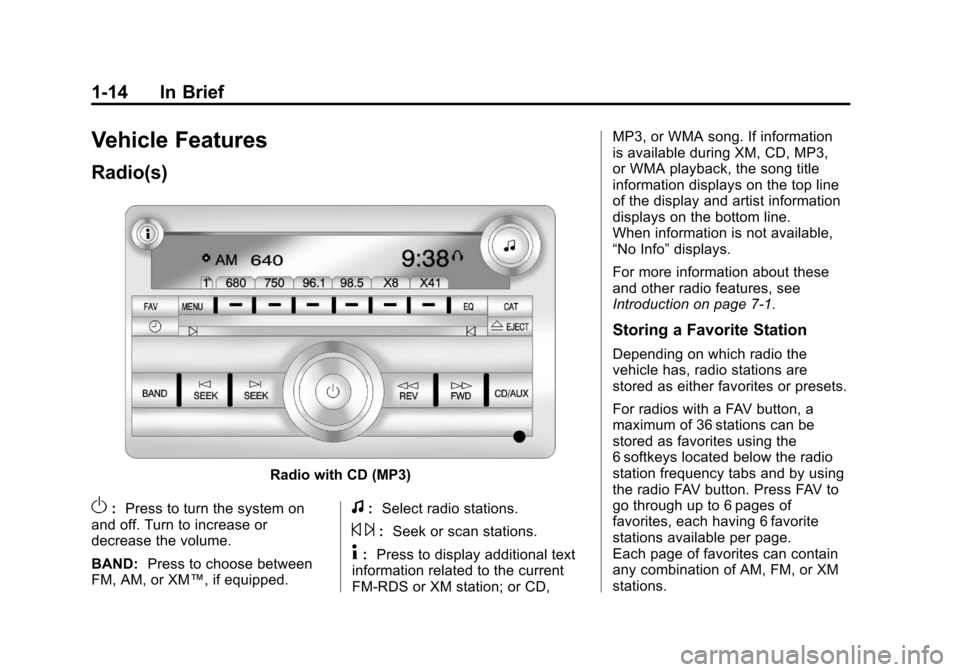
Black plate (14,1)Chevrolet Impala Owner Manual - 2011
1-14 In Brief
Vehicle Features
Radio(s)
Radio with CD (MP3)
O:Press to turn the system on
and off. Turn to increase or
decrease the volume.
BAND: Press to choose between
FM, AM, or XM™, if equipped.f: Select radio stations.
© ¨:Seek or scan stations.
4: Press to display additional text
information related to the current
FM-RDS or XM station; or CD, MP3, or WMA song. If information
is available during XM, CD, MP3,
or WMA playback, the song title
information displays on the top line
of the display and artist information
displays on the bottom line.
When information is not available,
“No Info”
displays.
For more information about these
and other radio features, see
Introduction on page 7‑1.
Storing a Favorite Station
Depending on which radio the
vehicle has, radio stations are
stored as either favorites or presets.
For radios with a FAV button, a
maximum of 36 stations can be
stored as favorites using the
6 softkeys located below the radio
station frequency tabs and by using
the radio FAV button. Press FAV to
go through up to 6 pages of
favorites, each having 6 favorite
stations available per page.
Each page of favorites can contain
any combination of AM, FM, or XM
stations.
Page 25 of 376
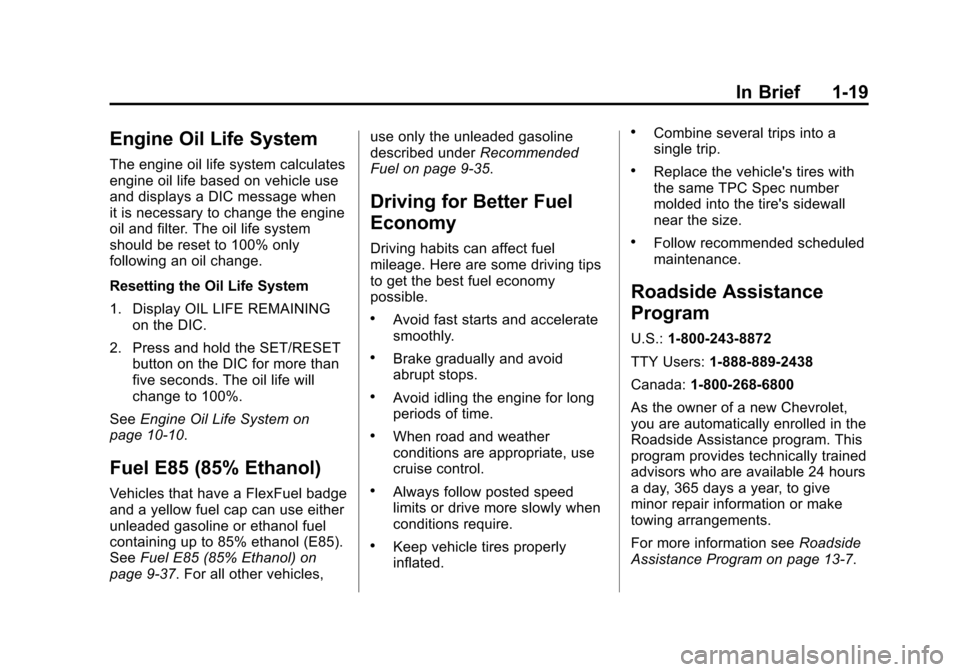
Black plate (19,1)Chevrolet Impala Owner Manual - 2011
In Brief 1-19
Engine Oil Life System
The engine oil life system calculates
engine oil life based on vehicle use
and displays a DIC message when
it is necessary to change the engine
oil and filter. The oil life system
should be reset to 100% only
following an oil change.
Resetting the Oil Life System
1. Display OIL LIFE REMAININGon the DIC.
2. Press and hold the SET/RESET button on the DIC for more than
five seconds. The oil life will
change to 100%.
See Engine Oil Life System on
page 10‑10.
Fuel E85 (85% Ethanol)
Vehicles that have a FlexFuel badge
and a yellow fuel cap can use either
unleaded gasoline or ethanol fuel
containing up to 85% ethanol (E85).
See Fuel E85 (85% Ethanol) on
page 9‑37. For all other vehicles, use only the unleaded gasoline
described under
Recommended
Fuel on page 9‑35.
Driving for Better Fuel
Economy
Driving habits can affect fuel
mileage. Here are some driving tips
to get the best fuel economy
possible.
.Avoid fast starts and accelerate
smoothly.
.Brake gradually and avoid
abrupt stops.
.Avoid idling the engine for long
periods of time.
.When road and weather
conditions are appropriate, use
cruise control.
.Always follow posted speed
limits or drive more slowly when
conditions require.
.Keep vehicle tires properly
inflated.
.Combine several trips into a
single trip.
.Replace the vehicle's tires with
the same TPC Spec number
molded into the tire's sidewall
near the size.
.Follow recommended scheduled
maintenance.
Roadside Assistance
Program
U.S.: 1-800-243-8872
TTY Users: 1-888-889-2438
Canada: 1-800-268-6800
As the owner of a new Chevrolet,
you are automatically enrolled in the
Roadside Assistance program. This
program provides technically trained
advisors who are available 24 hours
a day, 365 days a year, to give
minor repair information or make
towing arrangements.
For more information see Roadside
Assistance Program on page 13‑7.
Page 36 of 376

Black plate (8,1)Chevrolet Impala Owner Manual - 2011
2-8 Keys, Doors and Windows
If the vehicle has the optional
content theft-deterrent system and
it is armed, the power door lock
switches will be disabled. You must
use the RKE transmitter or the key
to unlock the doors when the
system is armed. SeeAnti-Theft
Alarm System on page 2‑12.
Delayed Locking
This feature allows the driver to
delay the actual locking of the
doors. When the driver power door
lock switch is pressed with the key
removed from the ignition, and the
driver door open, a chime will sound
three times to signal that the
delayed locking system is active.
When all doors have been closed, the doors will lock automatically
after several seconds. If any door is
opened before this, the timer will
reset itself once all the doors have
been closed again.
Pressing the driver or passenger
power door lock switch again or the
RKE transmitter button will override
this feature.Personal Choice Programming
The delayed locking feature can be
turned on or off, using the Driver
Information Center (DIC) to
program this feature. See
“DELAY
DOOR LOCK” underVehicle
Personalization on page 5‑36.
Automatic Door Locks
The doors will automatically lock
when the shift lever is moved out of
P (Park). The automatic door locking
feature cannot be disabled.
Programmable Automatic Door
Unlock
The vehicle is programmed so that
when the shift lever is moved into
P (Park) all doors will unlock.
With the vehicle stopped and the
engine running, door unlocking can
be programmed through prompts
displayed on the Driver Information
Center (DIC). These prompts allow
the driver to choose various unlock
settings. For programming
information, see Vehicle
Personalization on page 5‑36.
Page 114 of 376
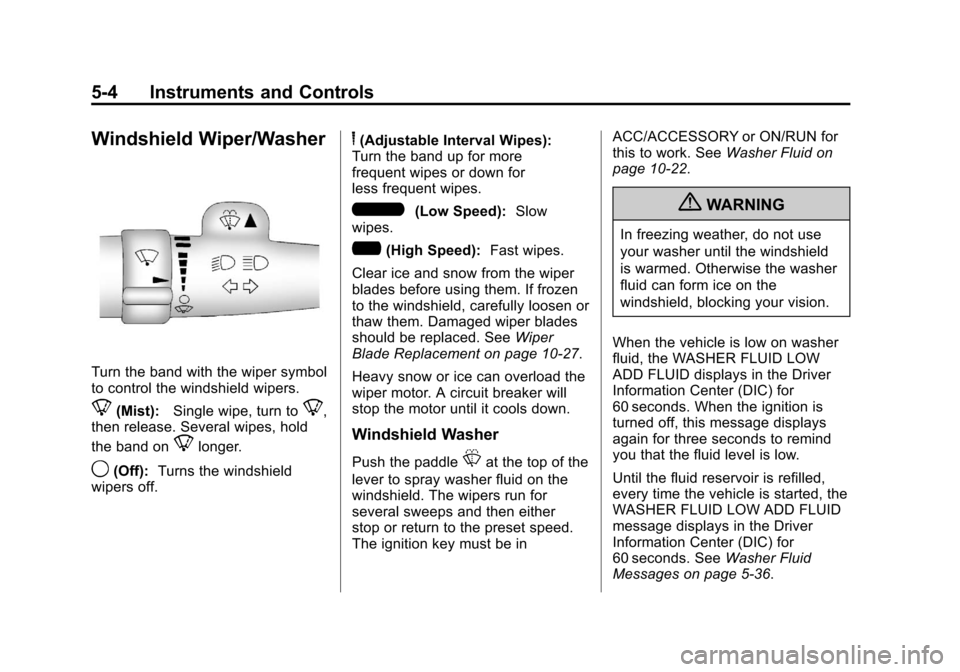
Black plate (4,1)Chevrolet Impala Owner Manual - 2011
5-4 Instruments and Controls
Windshield Wiper/Washer
Turn the band with the wiper symbol
to control the windshield wipers.
8(Mist):Single wipe, turn to8,
then release. Several wipes, hold
the band on
8longer.
9(Off): Turns the windshield
wipers off.
6(Adjustable Interval Wipes):
Turn the band up for more
frequent wipes or down for
less frequent wipes.
6(Low Speed): Slow
wipes.
?(High Speed): Fast wipes.
Clear ice and snow from the wiper
blades before using them. If frozen
to the windshield, carefully loosen or
thaw them. Damaged wiper blades
should be replaced. See Wiper
Blade Replacement on page 10‑27.
Heavy snow or ice can overload the
wiper motor. A circuit breaker will
stop the motor until it cools down.
Windshield Washer
Push the paddleLat the top of the
lever to spray washer fluid on the
windshield. The wipers run for
several sweeps and then either
stop or return to the preset speed.
The ignition key must be in ACC/ACCESSORY or ON/RUN for
this to work. See
Washer Fluid on
page 10‑22.
{WARNING
In freezing weather, do not use
your washer until the windshield
is warmed. Otherwise the washer
fluid can form ice on the
windshield, blocking your vision.
When the vehicle is low on washer
fluid, the WASHER FLUID LOW
ADD FLUID displays in the Driver
Information Center (DIC) for
60 seconds. When the ignition is
turned off, this message displays
again for three seconds to remind
you that the fluid level is low.
Until the fluid reservoir is refilled,
every time the vehicle is started, the
WASHER FLUID LOW ADD FLUID
message displays in the Driver
Information Center (DIC) for
60 seconds. See Washer Fluid
Messages on page 5‑36.
Page 115 of 376
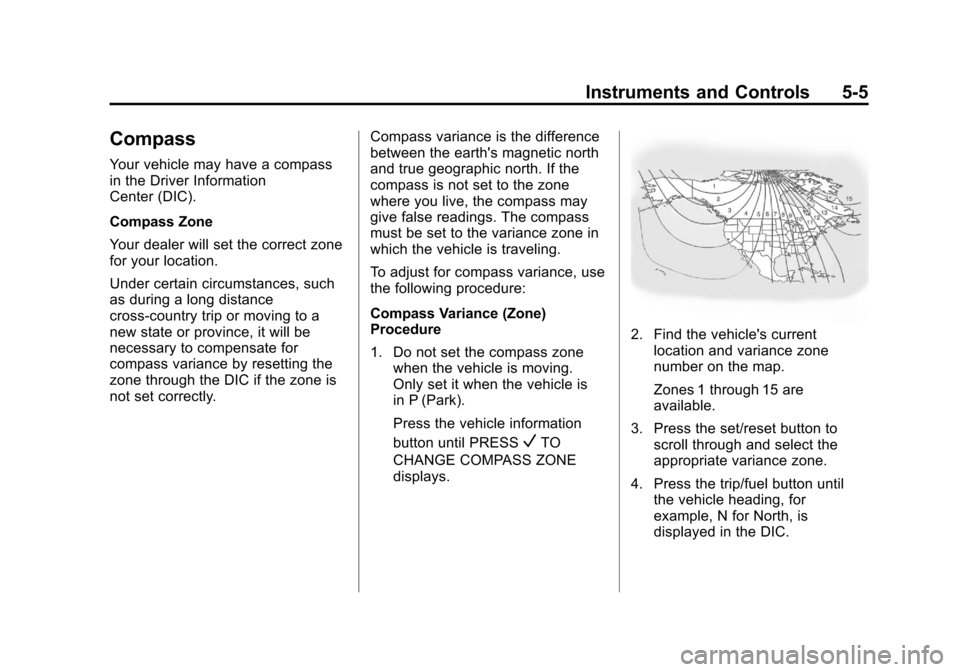
Black plate (5,1)Chevrolet Impala Owner Manual - 2011
Instruments and Controls 5-5
Compass
Your vehicle may have a compass
in the Driver Information
Center (DIC).
Compass Zone
Your dealer will set the correct zone
for your location.
Under certain circumstances, such
as during a long distance
cross-country trip or moving to a
new state or province, it will be
necessary to compensate for
compass variance by resetting the
zone through the DIC if the zone is
not set correctly.Compass variance is the difference
between the earth's magnetic north
and true geographic north. If the
compass is not set to the zone
where you live, the compass may
give false readings. The compass
must be set to the variance zone in
which the vehicle is traveling.
To adjust for compass variance, use
the following procedure:
Compass Variance (Zone)
Procedure
1. Do not set the compass zone
when the vehicle is moving.
Only set it when the vehicle is
in P (Park).
Press the vehicle information
button until PRESS
VTO
CHANGE COMPASS ZONE
displays.
2. Find the vehicle's current location and variance zone
number on the map.
Zones 1 through 15 are
available.
3. Press the set/reset button to scroll through and select the
appropriate variance zone.
4. Press the trip/fuel button until the vehicle heading, for
example, N for North, is
displayed in the DIC.
Page 116 of 376
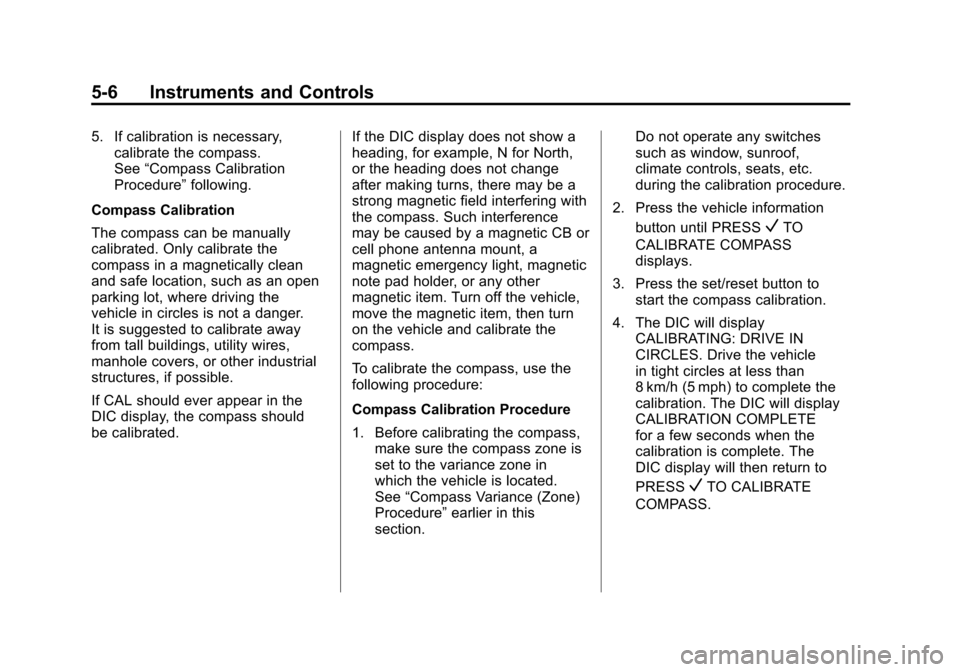
Black plate (6,1)Chevrolet Impala Owner Manual - 2011
5-6 Instruments and Controls
5. If calibration is necessary,calibrate the compass.
See “Compass Calibration
Procedure” following.
Compass Calibration
The compass can be manually
calibrated. Only calibrate the
compass in a magnetically clean
and safe location, such as an open
parking lot, where driving the
vehicle in circles is not a danger.
It is suggested to calibrate away
from tall buildings, utility wires,
manhole covers, or other industrial
structures, if possible.
If CAL should ever appear in the
DIC display, the compass should
be calibrated. If the DIC display does not show a
heading, for example, N for North,
or the heading does not change
after making turns, there may be a
strong magnetic field interfering with
the compass. Such interference
may be caused by a magnetic CB or
cell phone antenna mount, a
magnetic emergency light, magnetic
note pad holder, or any other
magnetic item. Turn off the vehicle,
move the magnetic item, then turn
on the vehicle and calibrate the
compass.
To calibrate the compass, use the
following procedure:
Compass Calibration Procedure
1. Before calibrating the compass,
make sure the compass zone is
set to the variance zone in
which the vehicle is located.
See “Compass Variance (Zone)
Procedure” earlier in this
section. Do not operate any switches
such as window, sunroof,
climate controls, seats, etc.
during the calibration procedure.
2. Press the vehicle information button until PRESS
VTO
CALIBRATE COMPASS
displays.
3. Press the set/reset button to start the compass calibration.
4. The DIC will display CALIBRATING: DRIVE IN
CIRCLES. Drive the vehicle
in tight circles at less than
8 km/h (5 mph) to complete the
calibration. The DIC will display
CALIBRATION COMPLETE
for a few seconds when the
calibration is complete. The
DIC display will then return to
PRESS
VTO CALIBRATE
COMPASS.
Page 130 of 376

Black plate (20,1)Chevrolet Impala Owner Manual - 2011
5-20 Instruments and Controls
When the ignition is on, the brake
system warning light also comes on
when the parking brake is set. The
light stays on if the parking brake
does not fully release. If it stays on
after the parking brake is fully
released, it means the vehicle has
a brake problem.
If the light comes on while driving,
pull off the road and stop carefully.
The pedal might be harder to push,
or the pedal can go closer to the
floor. It may take longer to stop.
If the light is still on, have the
vehicle towed for service. See
Towing the Vehicle on page 10‑74.
{WARNING
The brake system might not be
working properly if the brake
system warning light is on.
Driving with the brake system
warning light on can lead to a(Continued)
WARNING (Continued)
crash. If the light is still on after
the vehicle has been pulled off
the road and carefully stopped,
have the vehicle towed for
service.
Antilock Brake System
(ABS) Warning Light
The Antilock Brake System (ABS)
light comes on briefly when the
engine is started.
If it does not, have the vehicle
serviced by your dealer. If the
system is working normally the
indicator light then goes off. If the ABS light stays on, turn the
ignition off. If the light comes on
while driving, stop as soon as it is
safely possible and turn the ignition
off. Then start the engine again to
reset the system. If the ABS light
stays on, or comes on again while
driving, the vehicle needs service.
If the regular brake system warning
light is not on, the vehicle still has
brakes, but not antilock brakes.
If the regular brake system warning
light is also on, the vehicle does not
have antilock brakes and there is a
problem with the regular brakes.
See
Brake System Warning Light on
page 5‑19.
See Brake System Messages on
page 5‑29 for all brake related
DIC messages.
Page 135 of 376
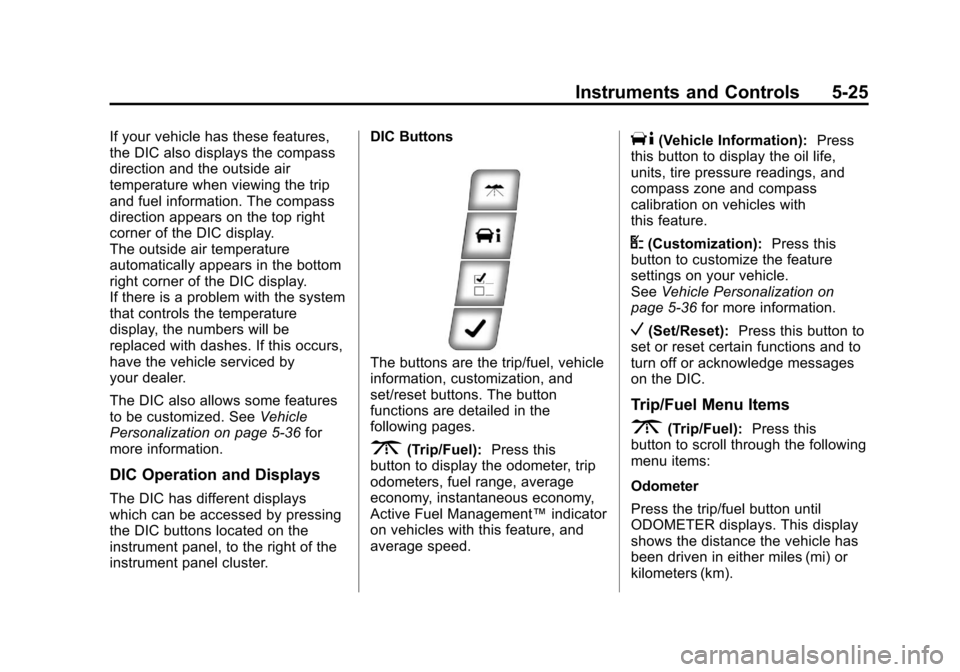
Black plate (25,1)Chevrolet Impala Owner Manual - 2011
Instruments and Controls 5-25
If your vehicle has these features,
the DIC also displays the compass
direction and the outside air
temperature when viewing the trip
and fuel information. The compass
direction appears on the top right
corner of the DIC display.
The outside air temperature
automatically appears in the bottom
right corner of the DIC display.
If there is a problem with the system
that controls the temperature
display, the numbers will be
replaced with dashes. If this occurs,
have the vehicle serviced by
your dealer.
The DIC also allows some features
to be customized. SeeVehicle
Personalization on page 5‑36 for
more information.
DIC Operation and Displays
The DIC has different displays
which can be accessed by pressing
the DIC buttons located on the
instrument panel, to the right of the
instrument panel cluster. DIC Buttons
The buttons are the trip/fuel, vehicle
information, customization, and
set/reset buttons. The button
functions are detailed in the
following pages.
3(Trip/Fuel):
Press this
button to display the odometer, trip
odometers, fuel range, average
economy, instantaneous economy,
Active Fuel Management™ indicator
on vehicles with this feature, and
average speed.
T(Vehicle Information): Press
this button to display the oil life,
units, tire pressure readings, and
compass zone and compass
calibration on vehicles with
this feature.
U(Customization): Press this
button to customize the feature
settings on your vehicle.
See Vehicle Personalization on
page 5‑36 for more information.
V(Set/Reset): Press this button to
set or reset certain functions and to
turn off or acknowledge messages
on the DIC.
Trip/Fuel Menu Items
3(Trip/Fuel): Press this
button to scroll through the following
menu items:
Odometer
Press the trip/fuel button until
ODOMETER displays. This display
shows the distance the vehicle has
been driven in either miles (mi) or
kilometers (km).